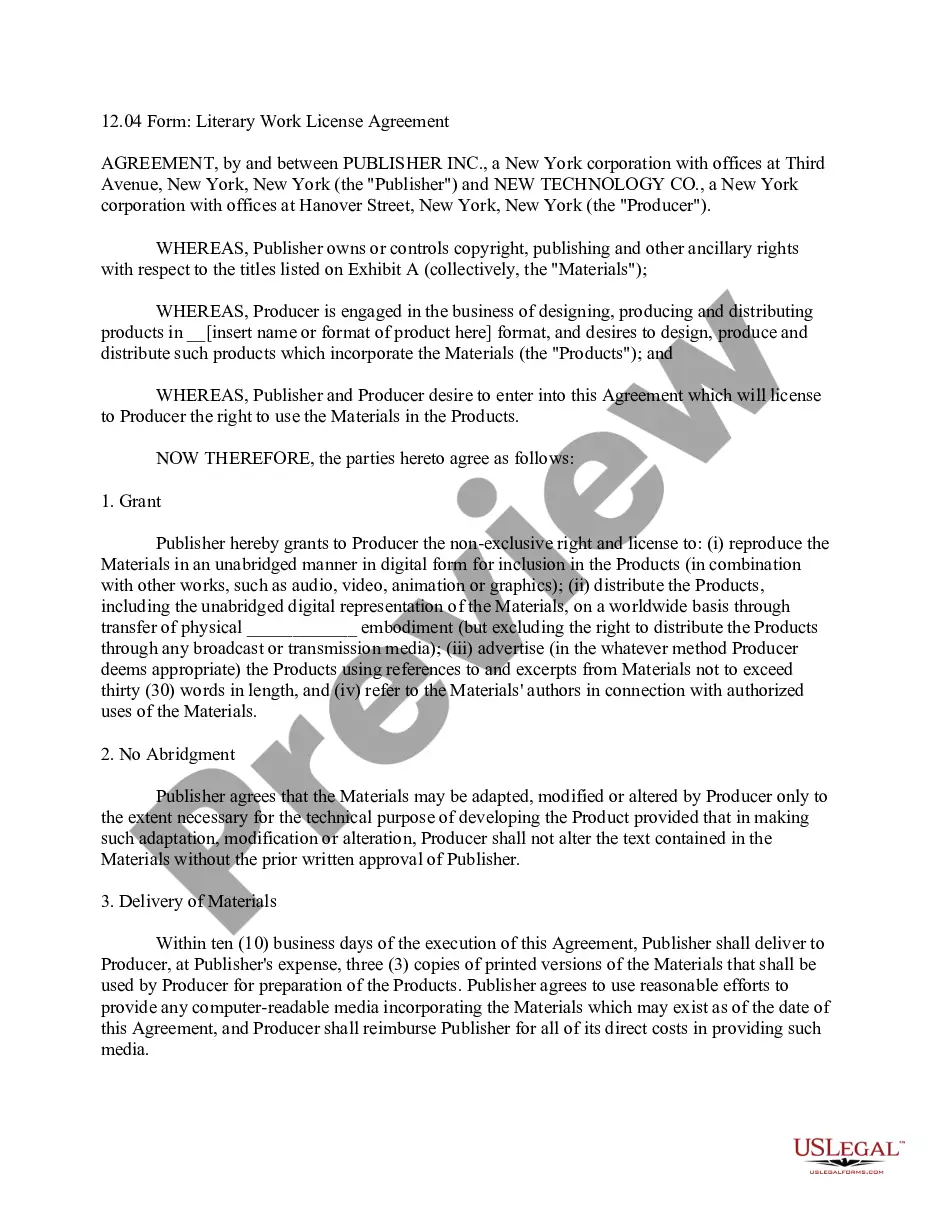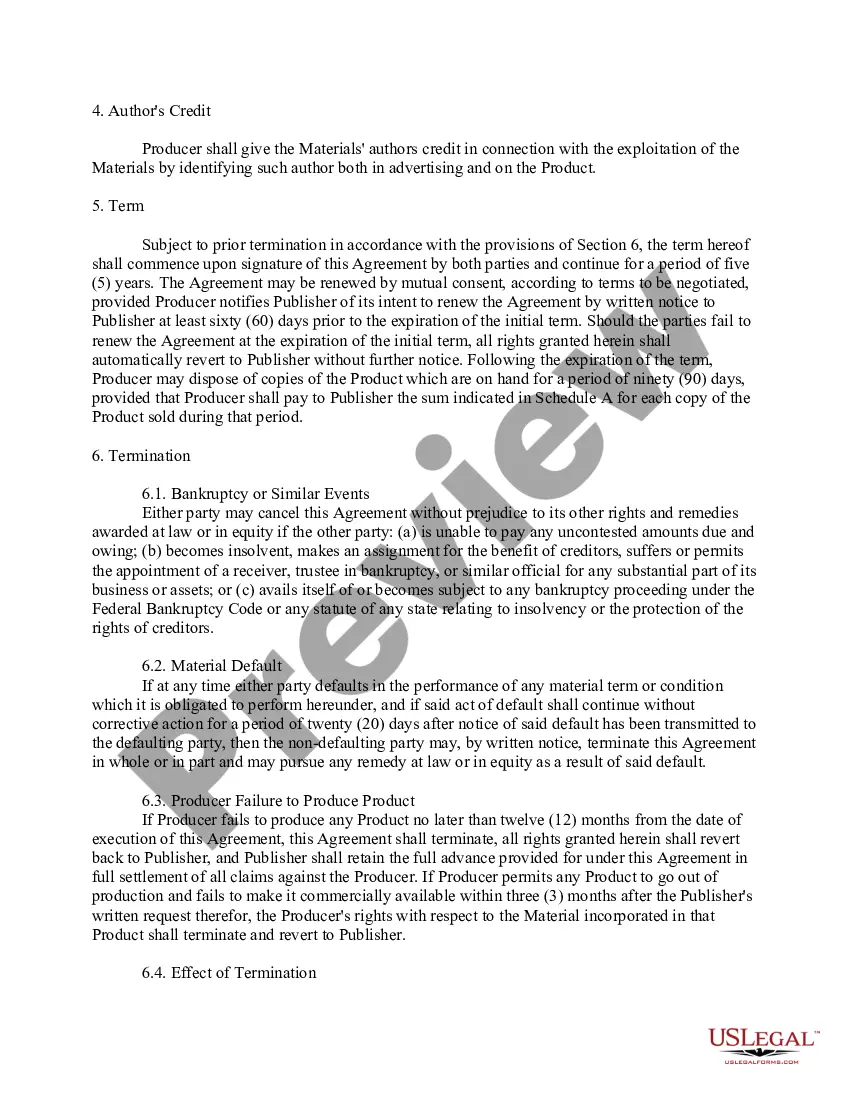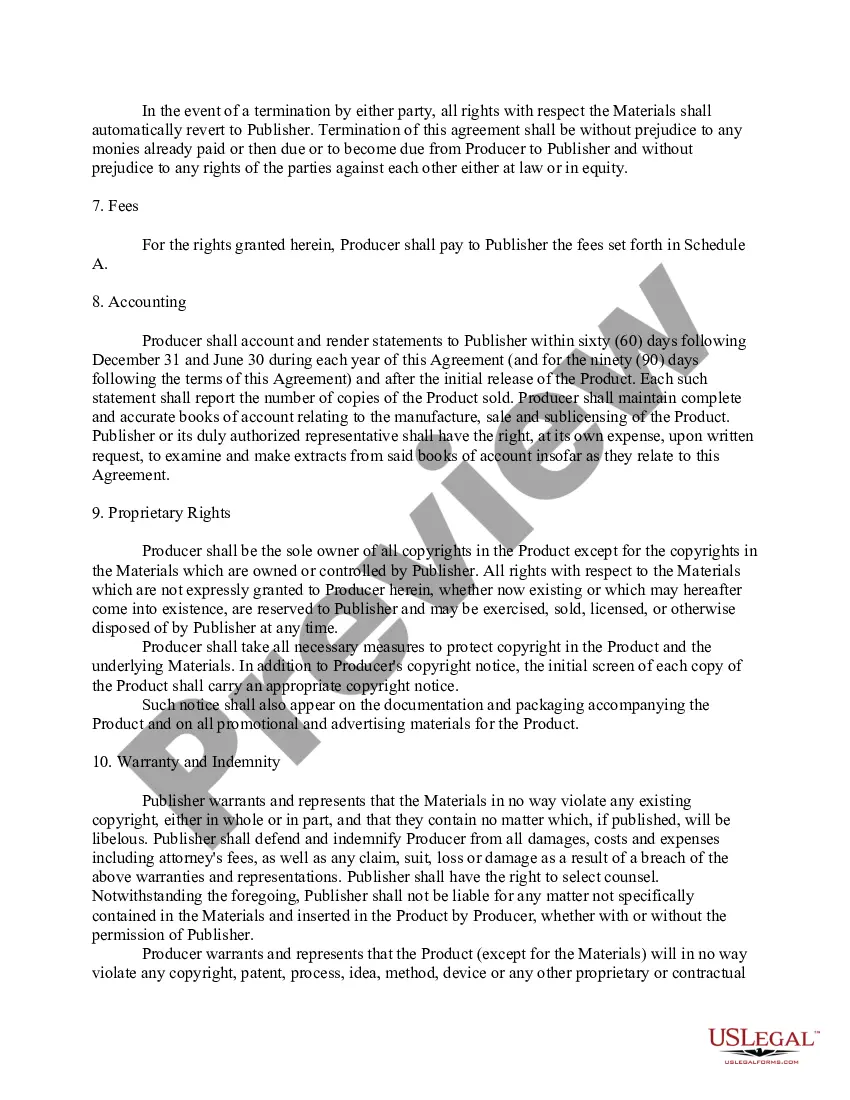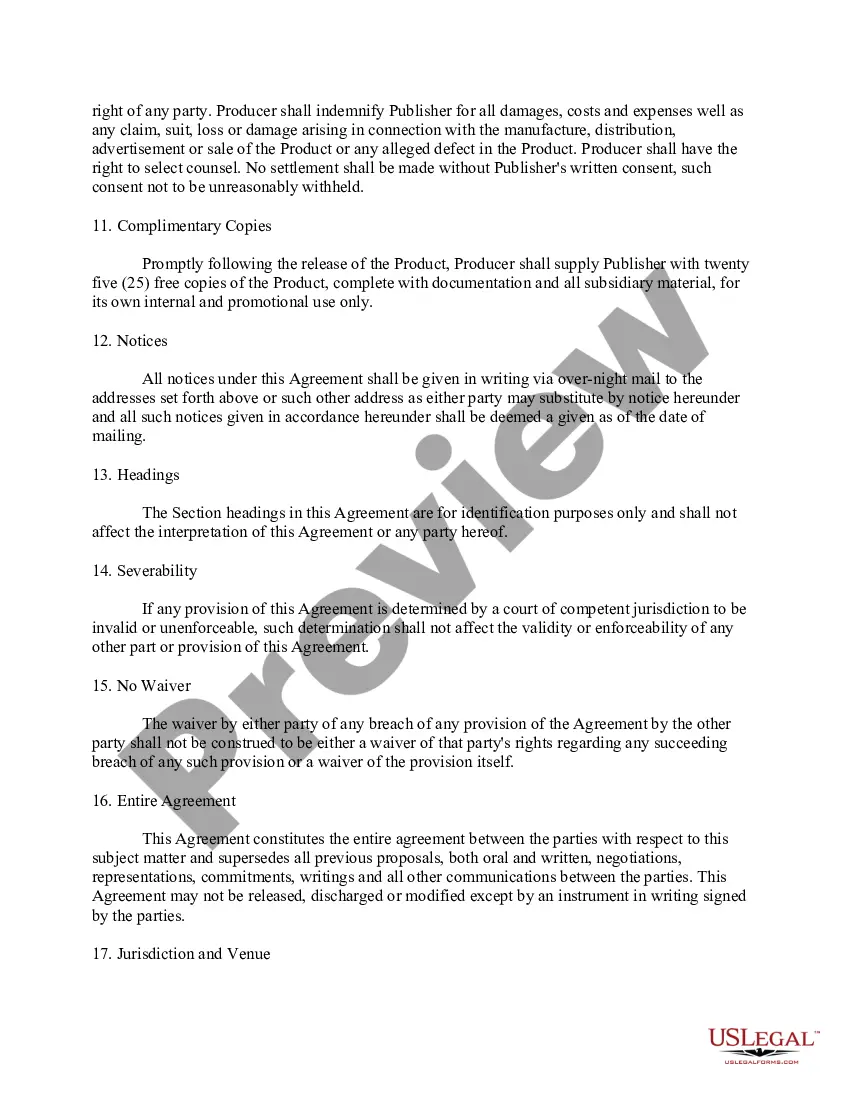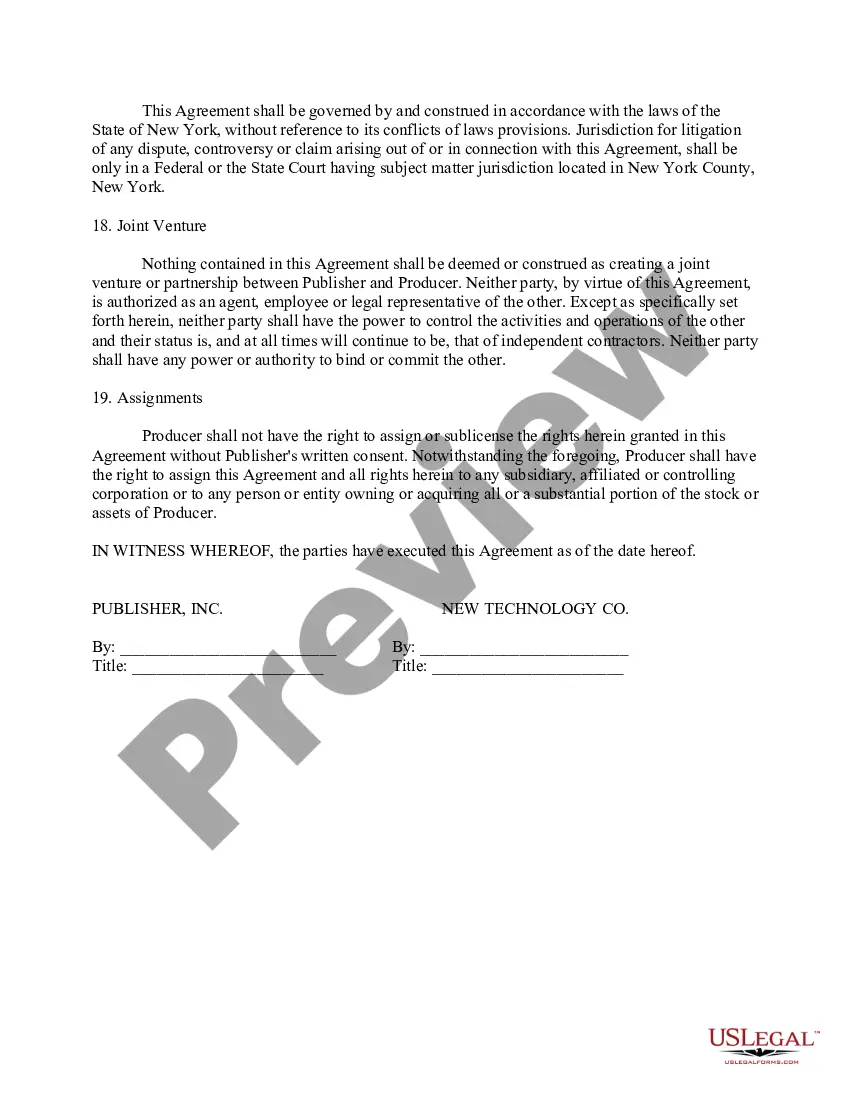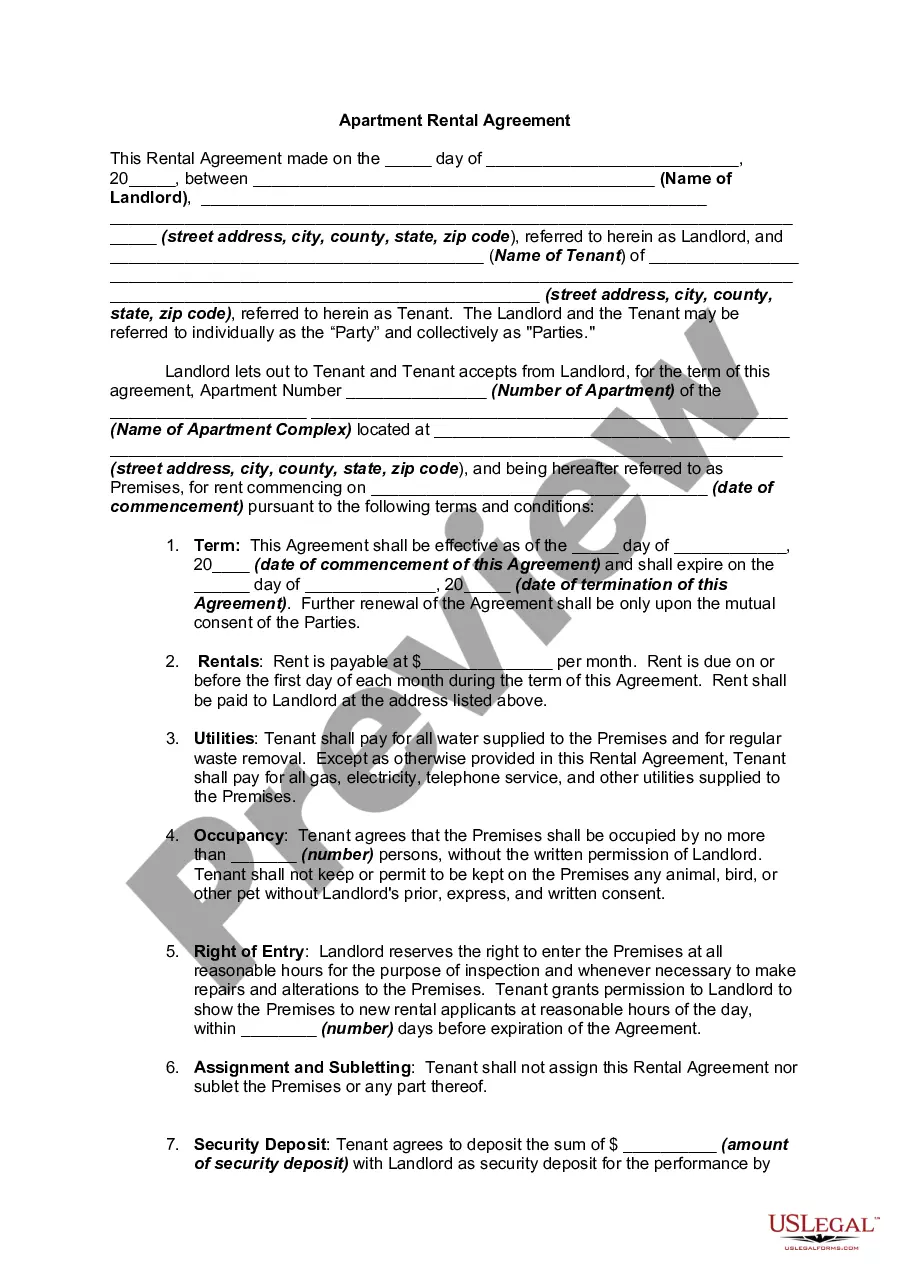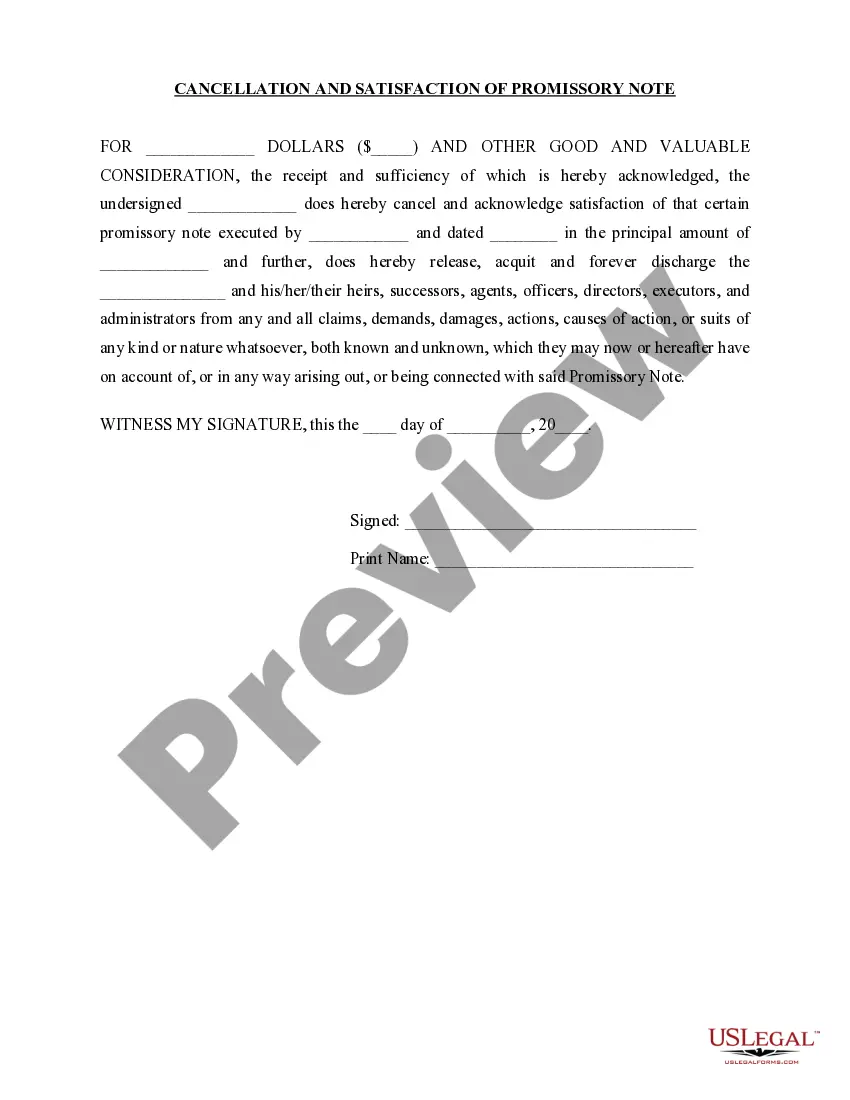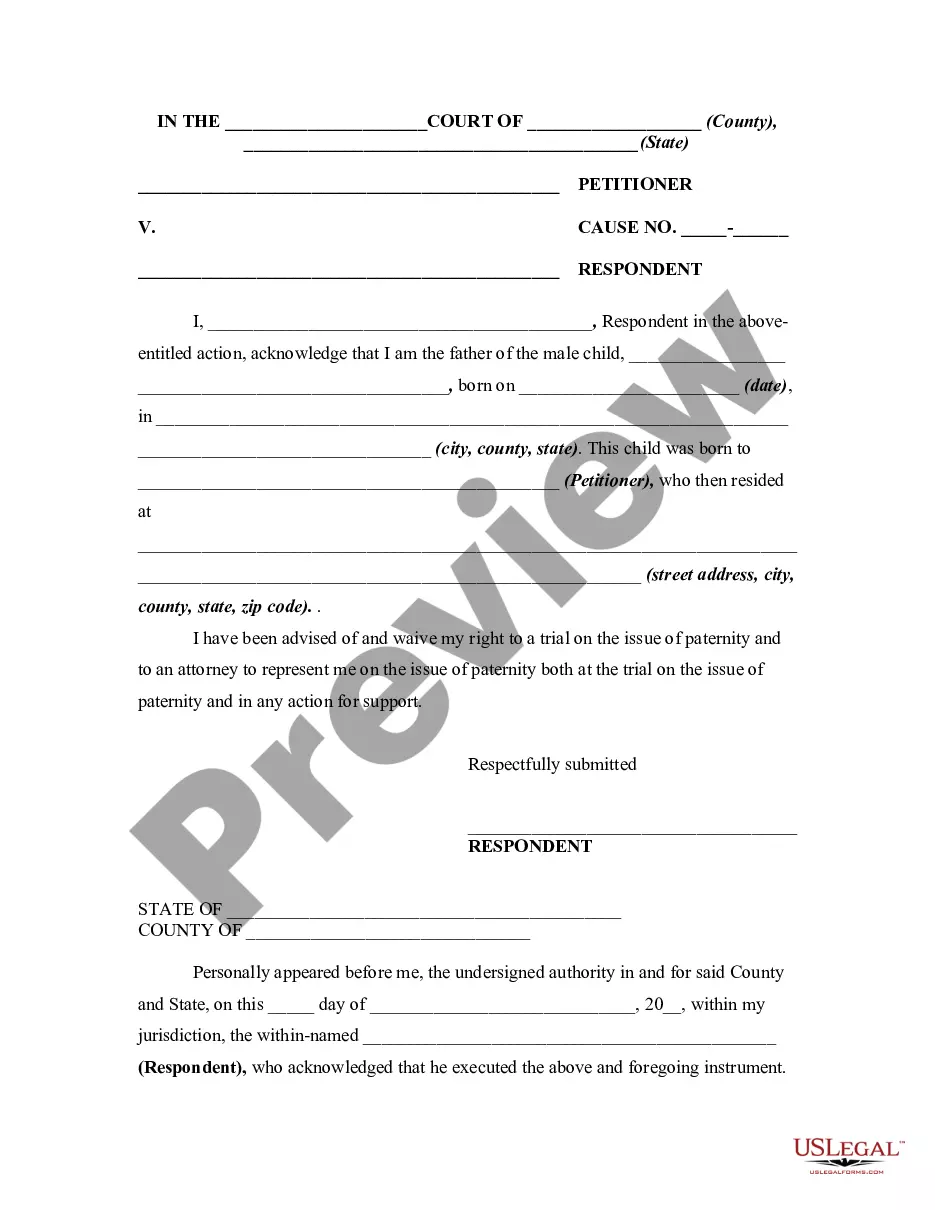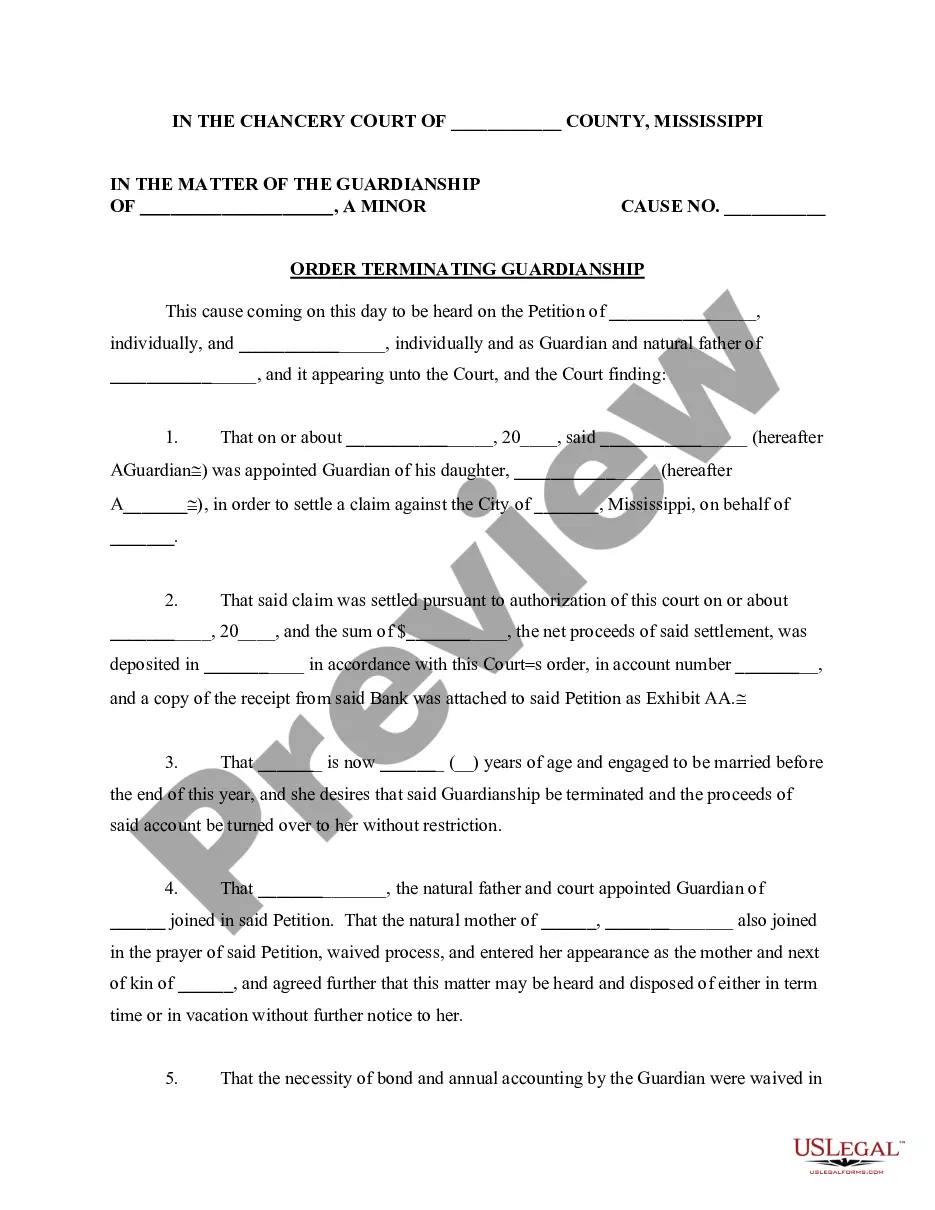Literary Agreement Template For Google Docs
Description
How to fill out Literary Agreement Template For Google Docs?
What is the most trustworthy service to obtain the Literary Agreement Template For Google Docs and other up-to-date versions of legal documents? US Legal Forms is the solution!
It's the finest collection of legal templates for any application. Each template is professionally crafted and verified for adherence to federal and state regulations. They are organized by region and state of application, making it simple to find what you require.
Alternative document search. If discrepancies arise, utilize the search bar located at the page header to find another template. Click Buy Now to choose the right one. Signing up and subscription purchase. Select the most suitable pricing plan, Log In or register for your account, and process your subscription payment via PayPal or credit card. Downloading the paperwork. Opt for the format in which you wish to save the Literary Agreement Template For Google Docs (PDF or DOCX) and click Download to retrieve it. US Legal Forms is an excellent option for anyone needing to manage legal documents. Premium users can benefit even more, as they can electronically fill out and approve previously stored files at any time using the integrated PDF editing tool. Try it out today!
- Experienced users of the platform only need to Log In to the system, verify their subscription status, and click the Download button next to the Literary Agreement Template For Google Docs to obtain it.
- Once saved, the template will be accessible for ongoing use within the My documents section of your profile.
- If you do not yet have an account with us, here are the necessary steps to create one.
- Form compliance verification. Before acquiring any template, ensure that it meets your intended use and complies with the laws of your state or county. Review the form description and use the Preview option if available.
Form popularity
FAQ
Just open docs.google.com, click the Template Gallery button in the top right, and select your company's name. Then, click the Submit Template button. Select the document you just made, add a title and category for it, then click Submit.
You can go directly to Google Forms at forms.google.com or use the Menu button while you're in Google Docs, where you can select Docs, Sheets, Slides or Forms. When you click the "+" button to start your form, you are prompted to enter your first question and choose from a variety of answer options.
Once you have successfully uploaded a Google Doc template, you might want to change some of the wording or the aesthetics. To do so, click on the Google Doc template, click the edit button, then the pen button above the first page of the template. This will pop open the editor window.
Just open docs.google.com, click the Template Gallery button in the top right, and select your company's name. Then, click the Submit Template button. Select the document you just made, add a title and category for it, then click Submit.
Besides being a useful writing platform, Google Docs has a template to structure a book more easily. On top of that, it enables users to create a brochure or a booklet. In this guide, we'll walk you through the steps of using the book template Google Docs function. If you follow everything, writing will be much easier.