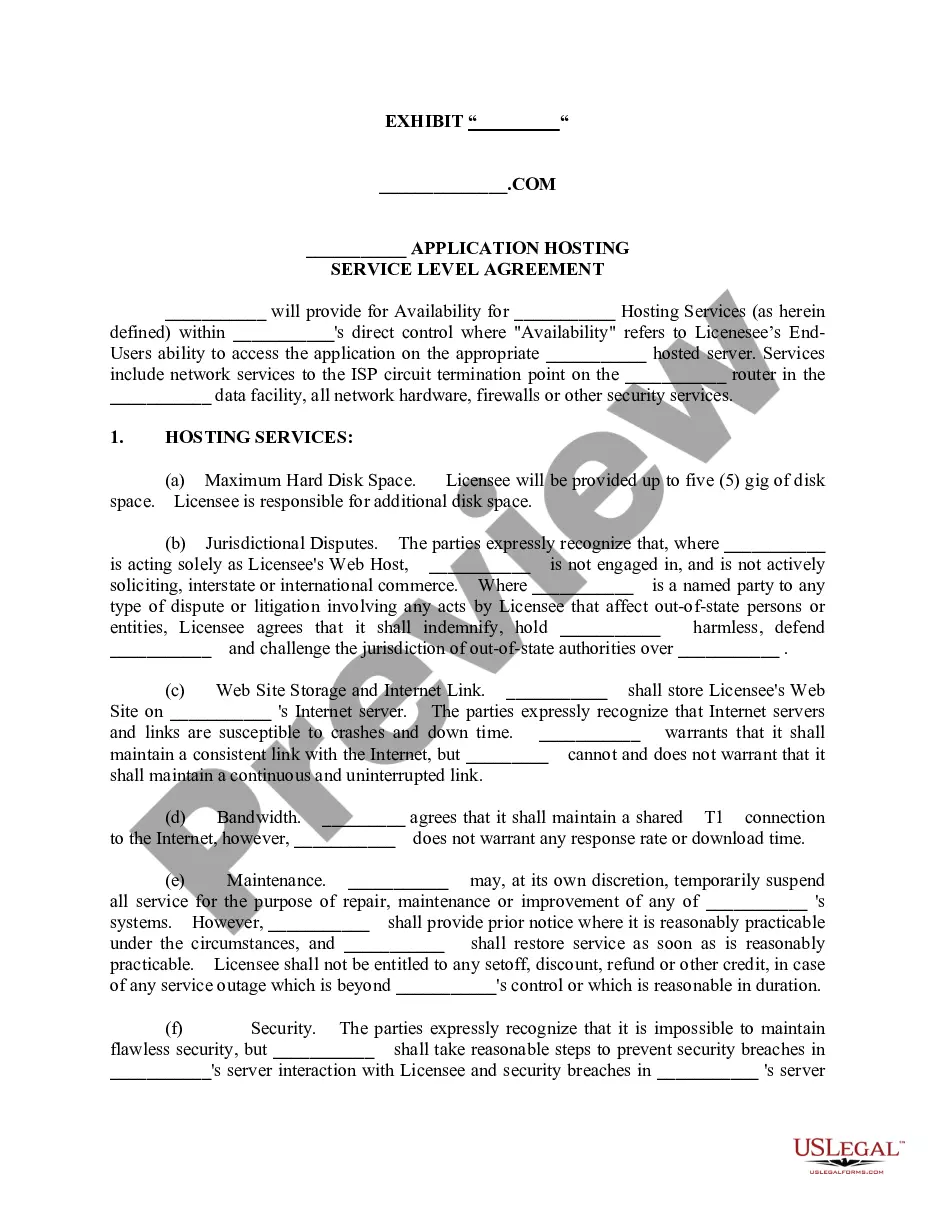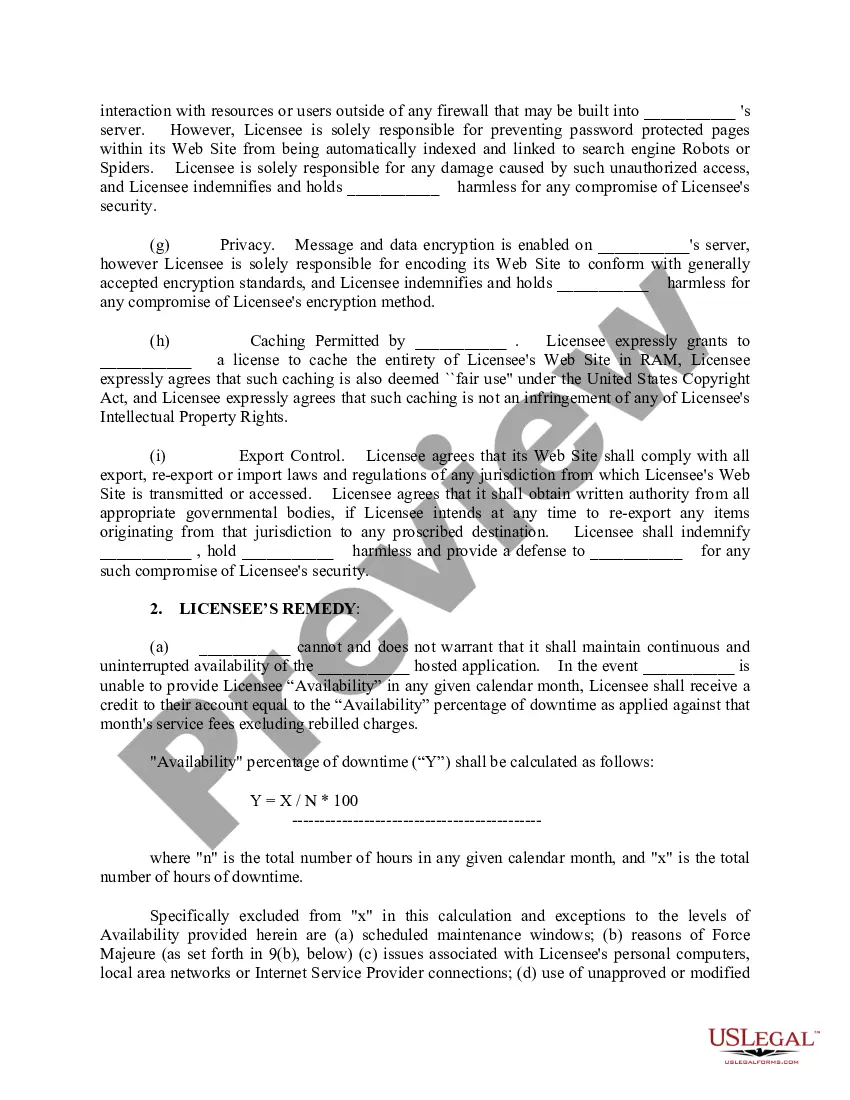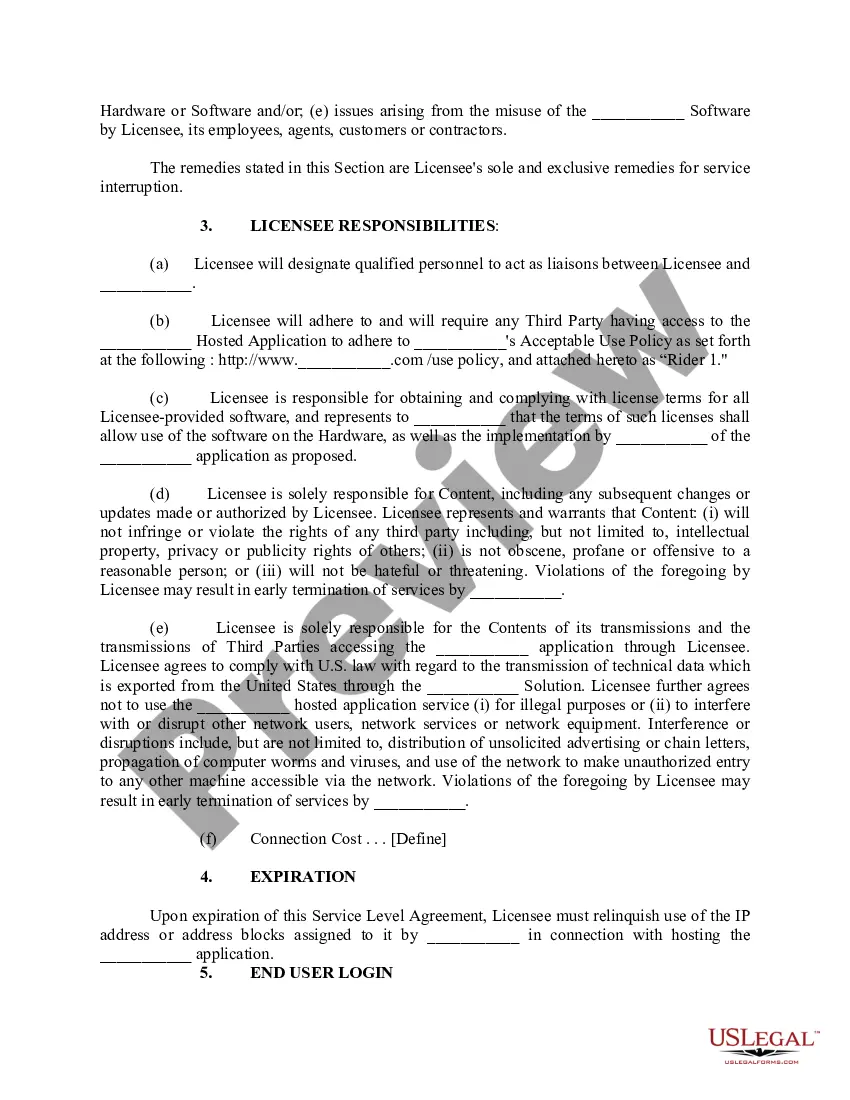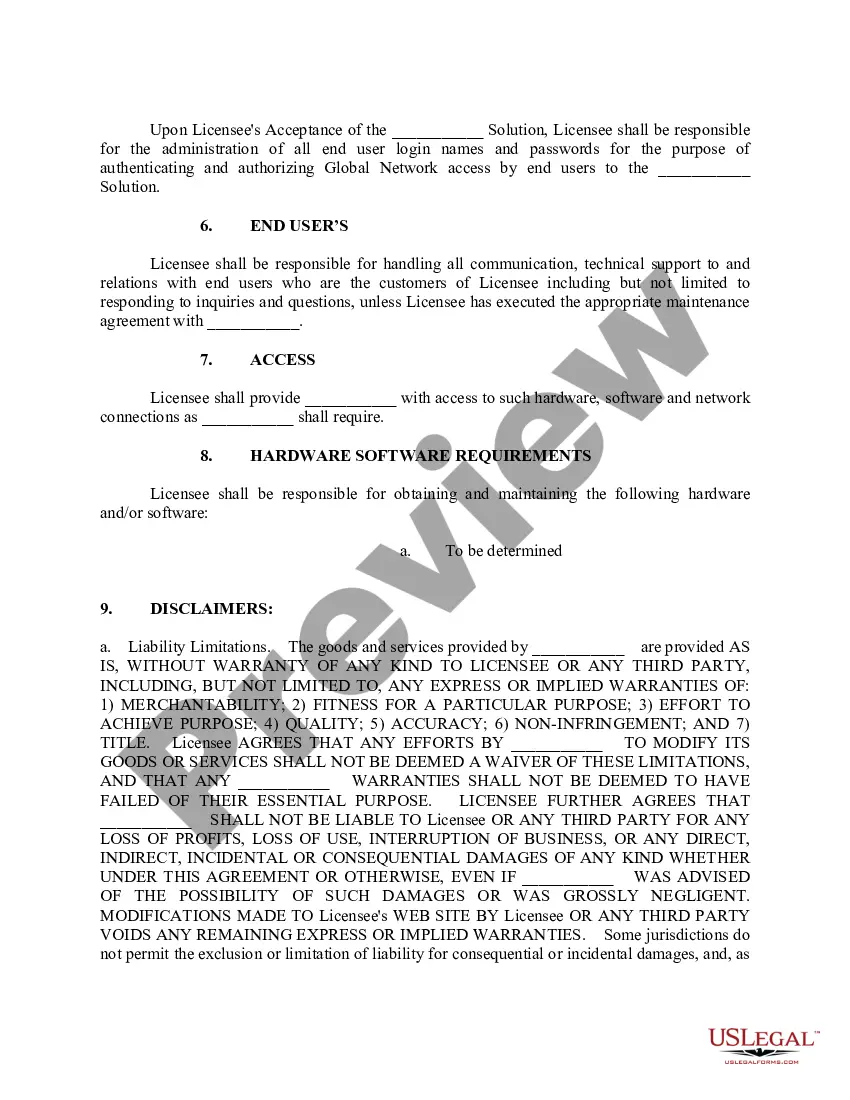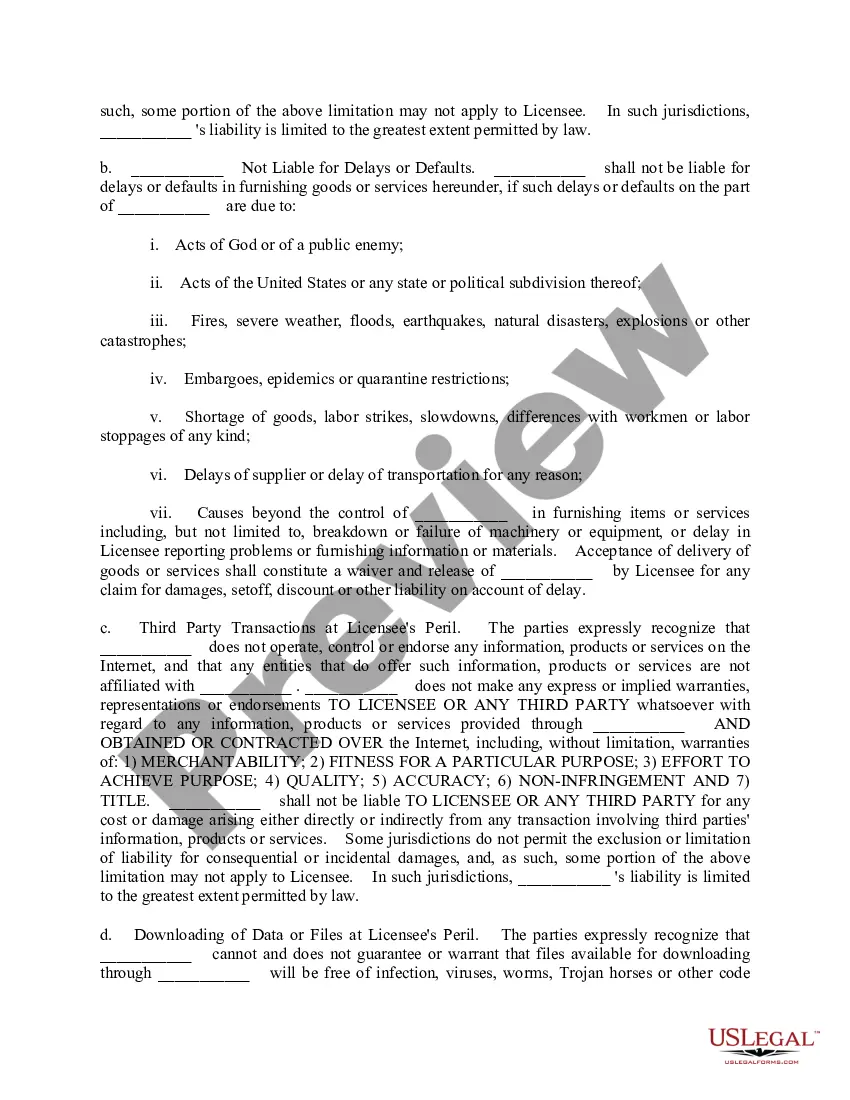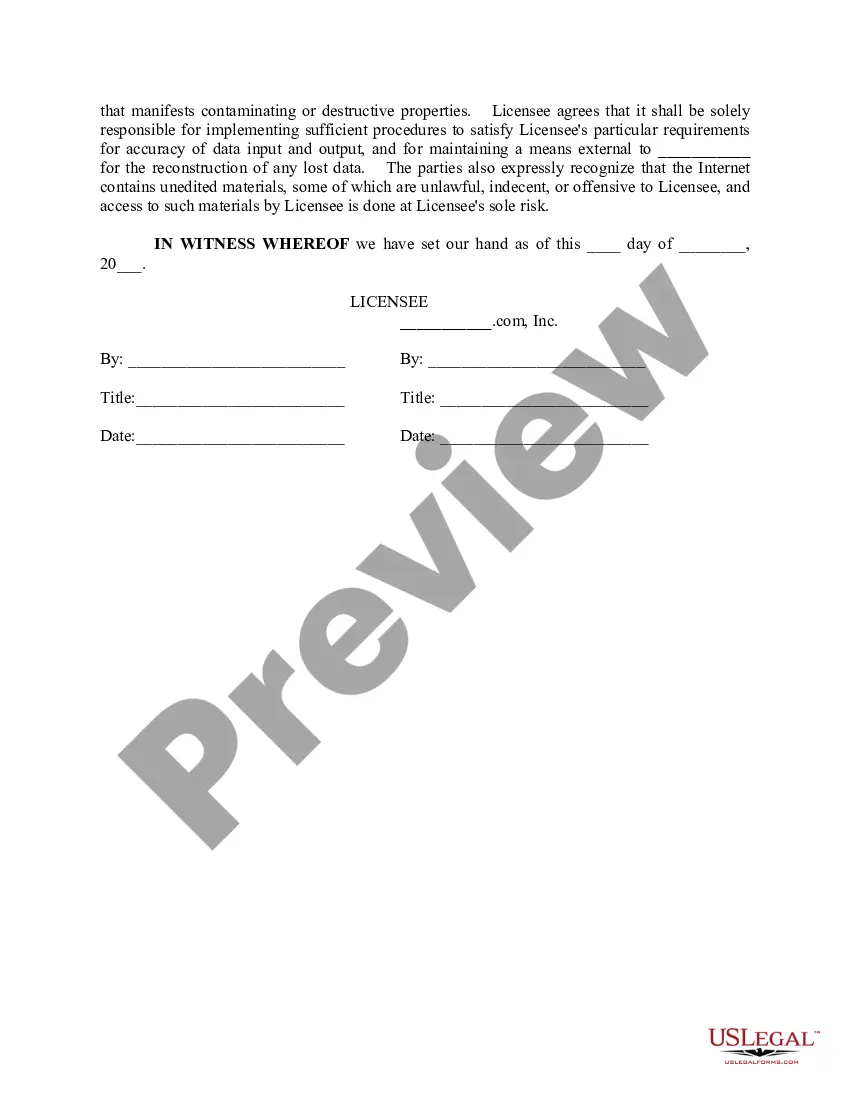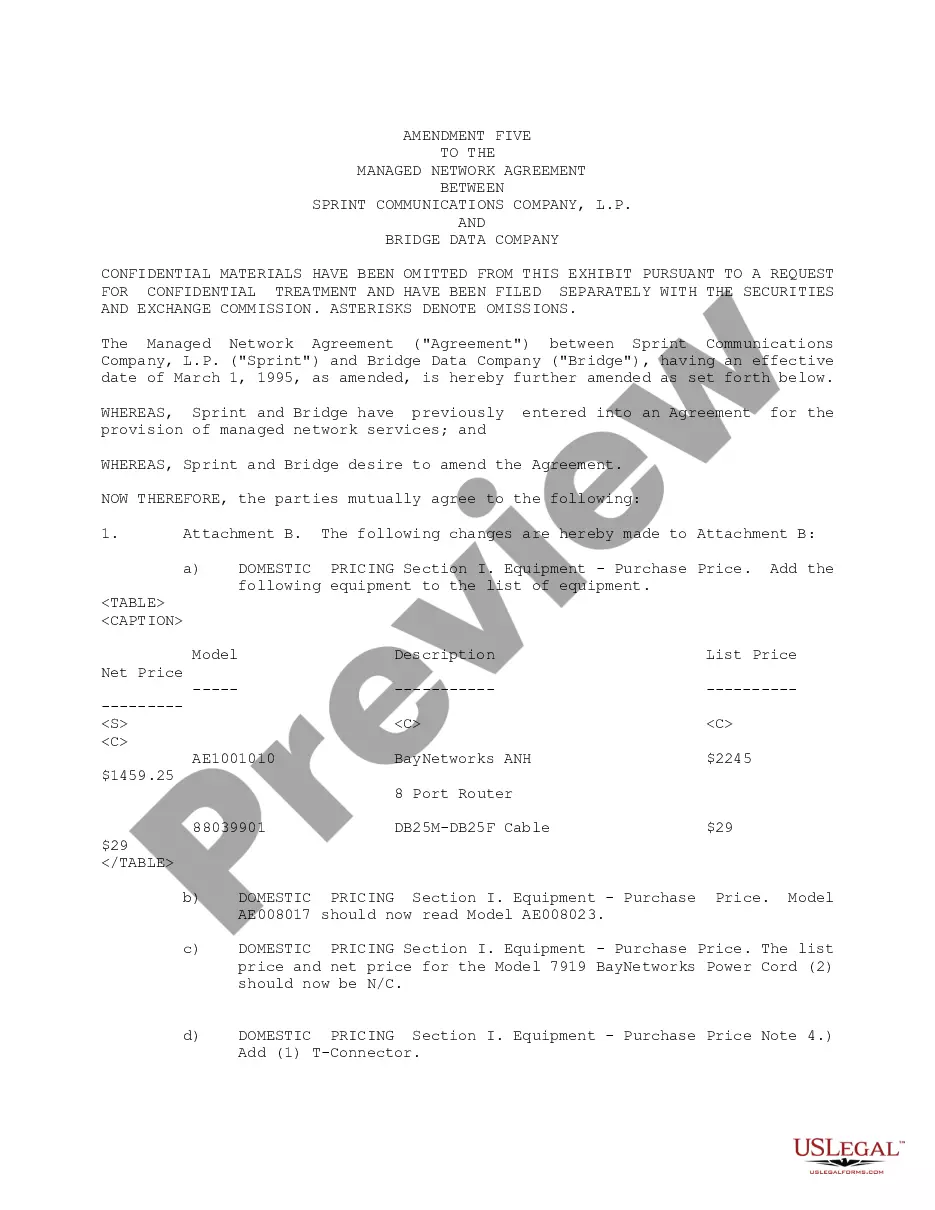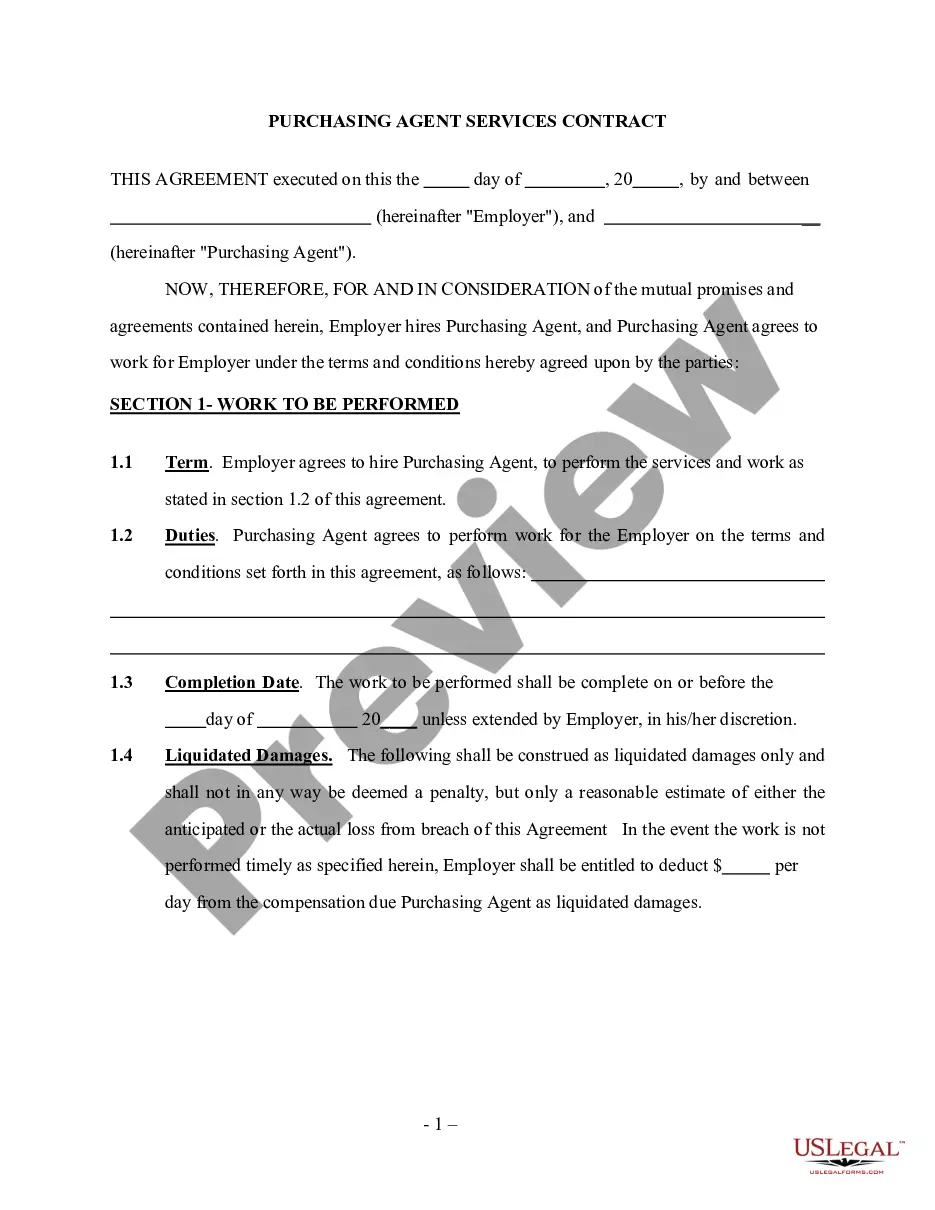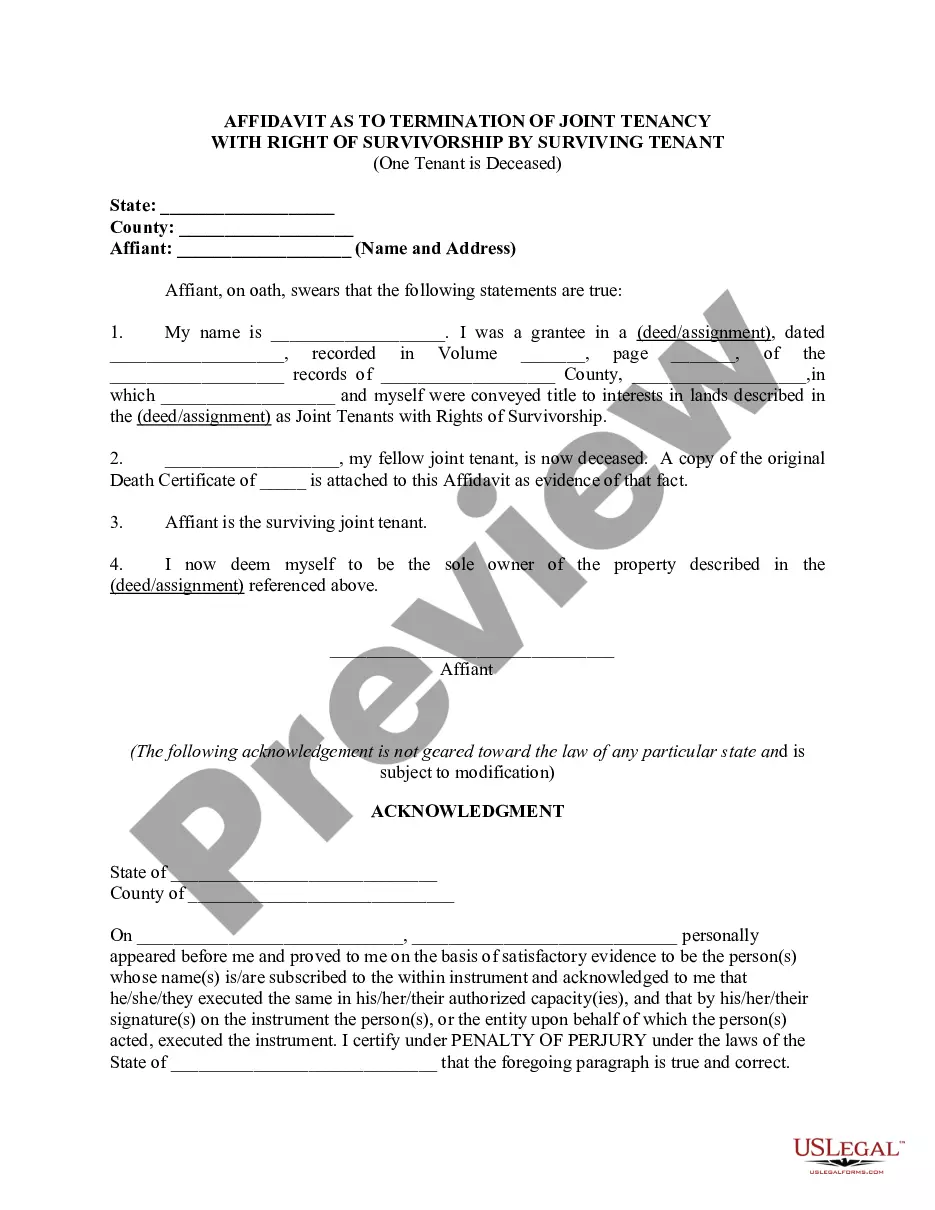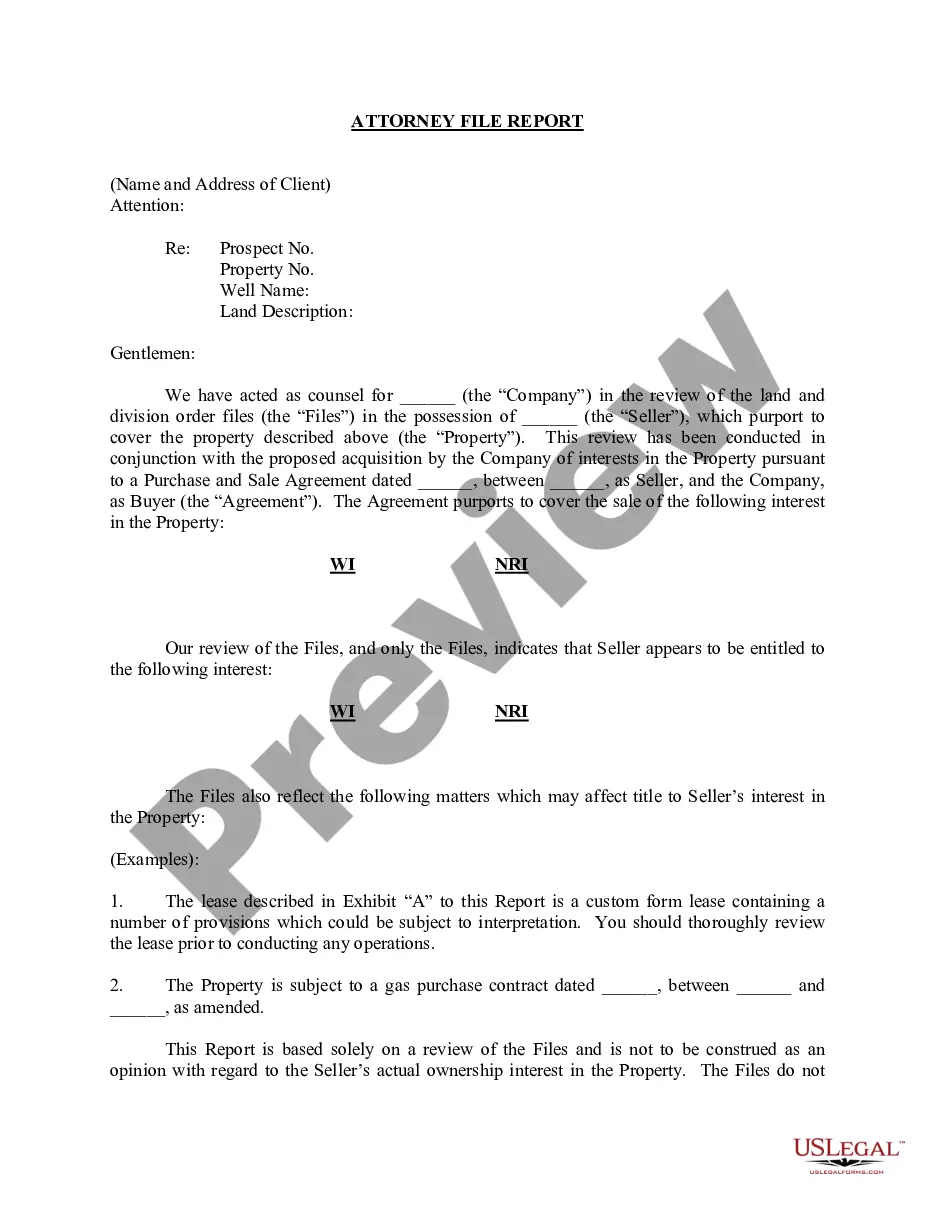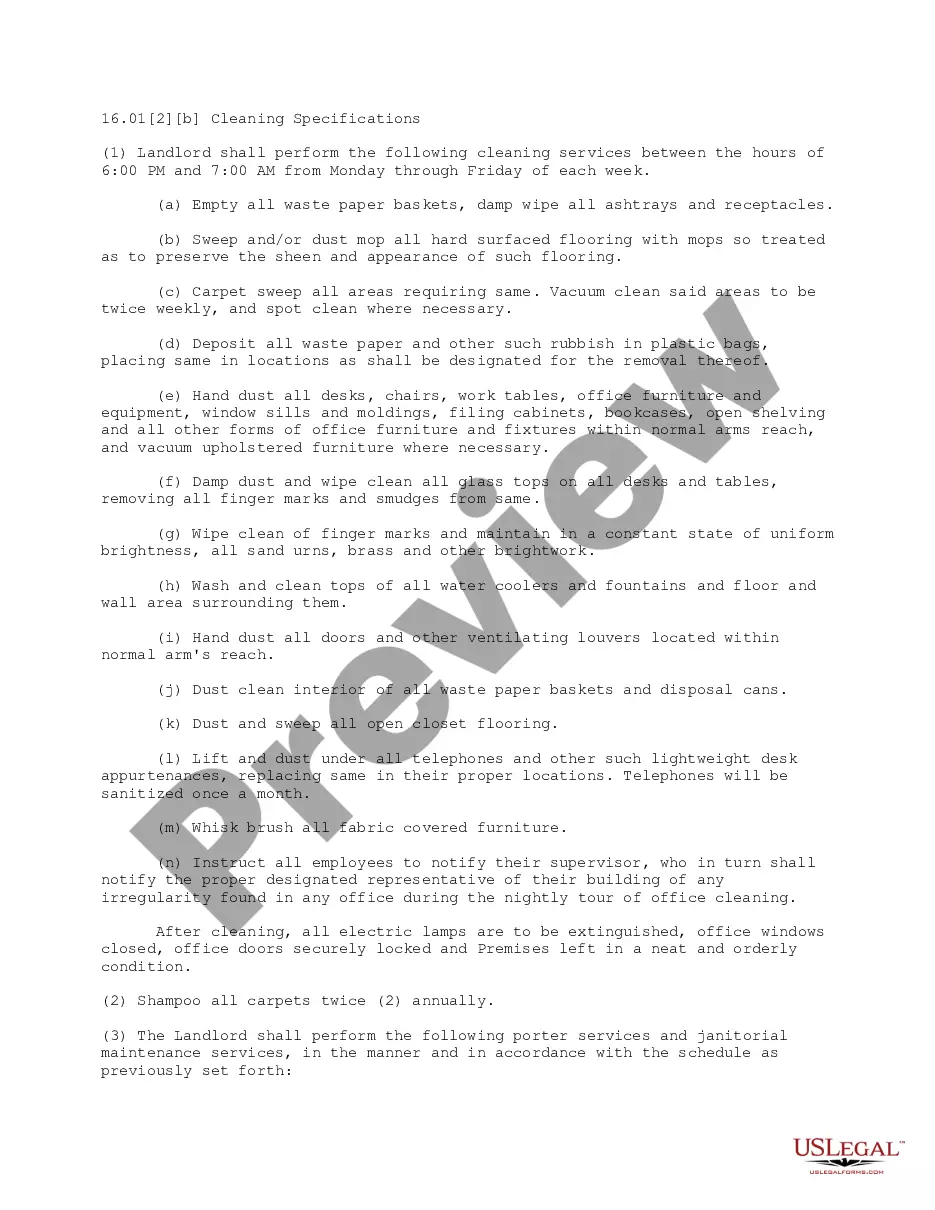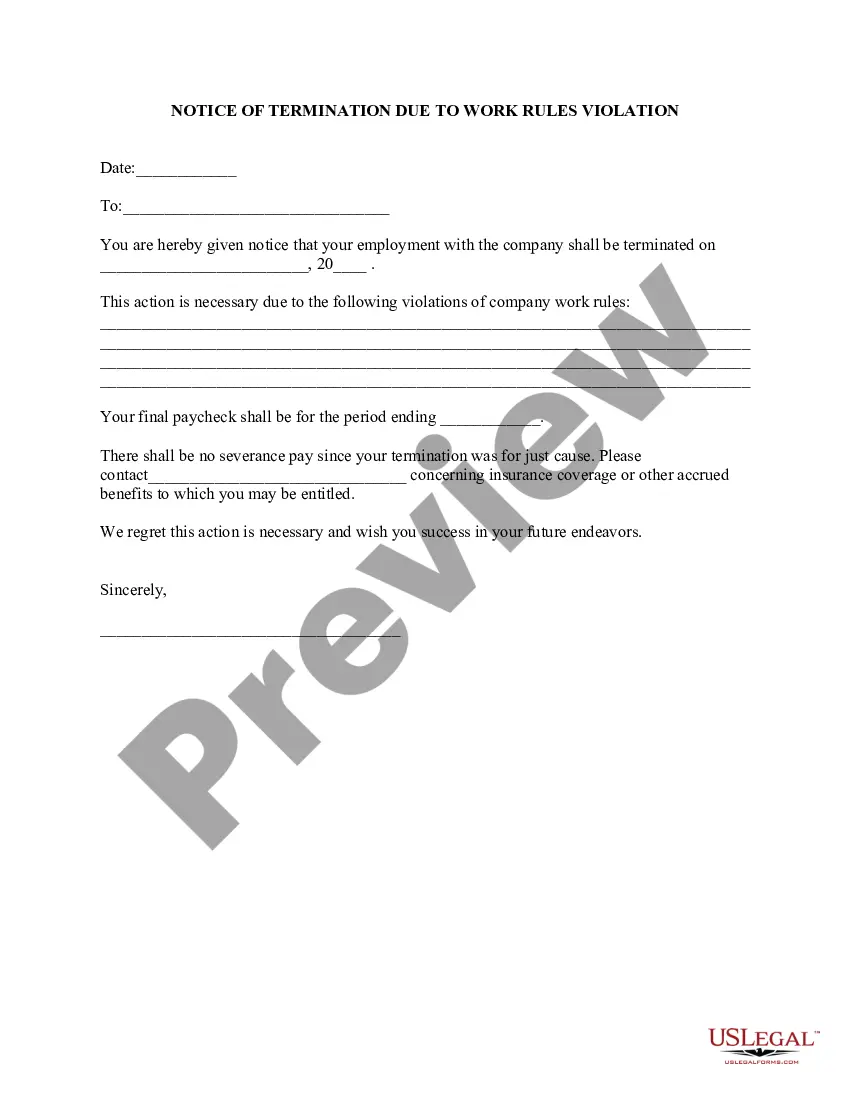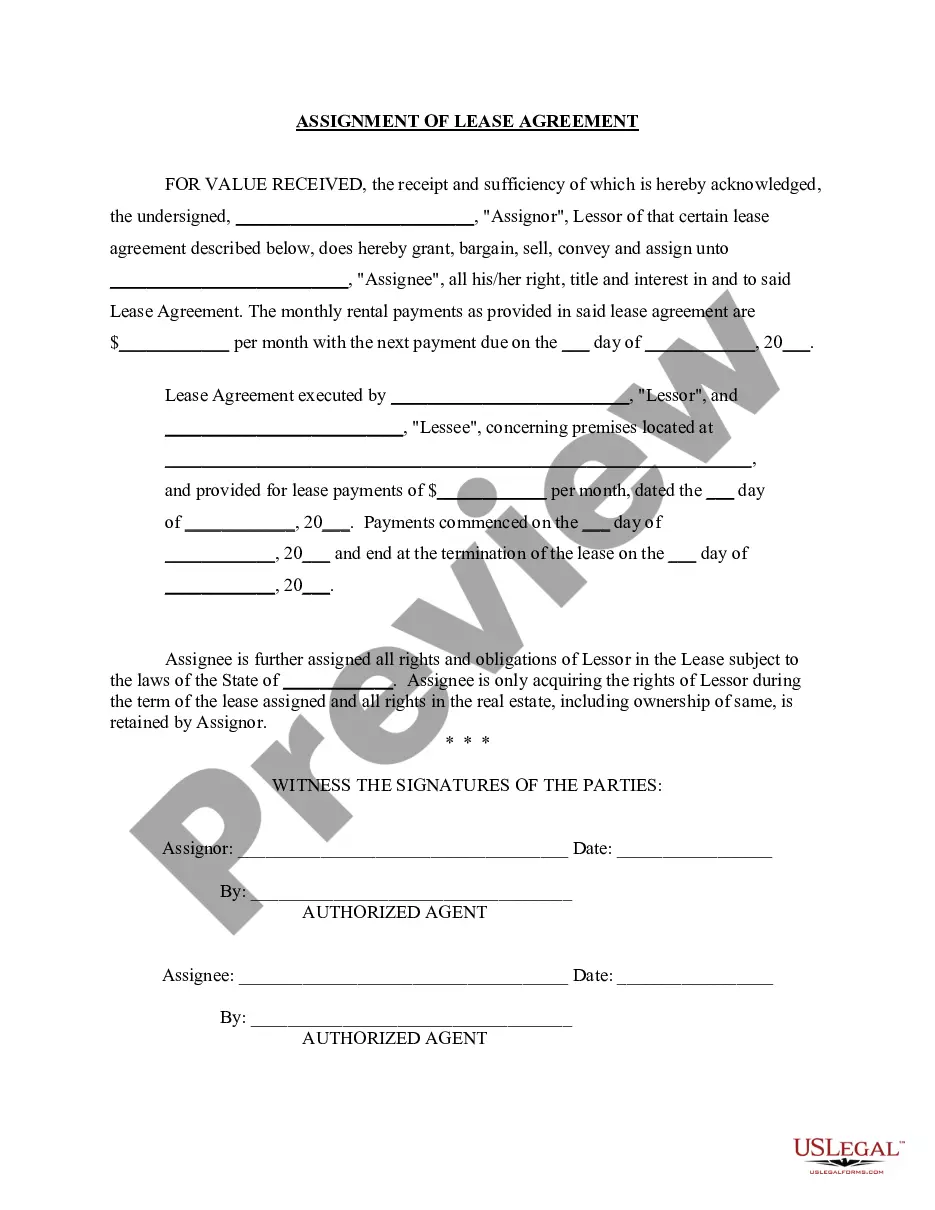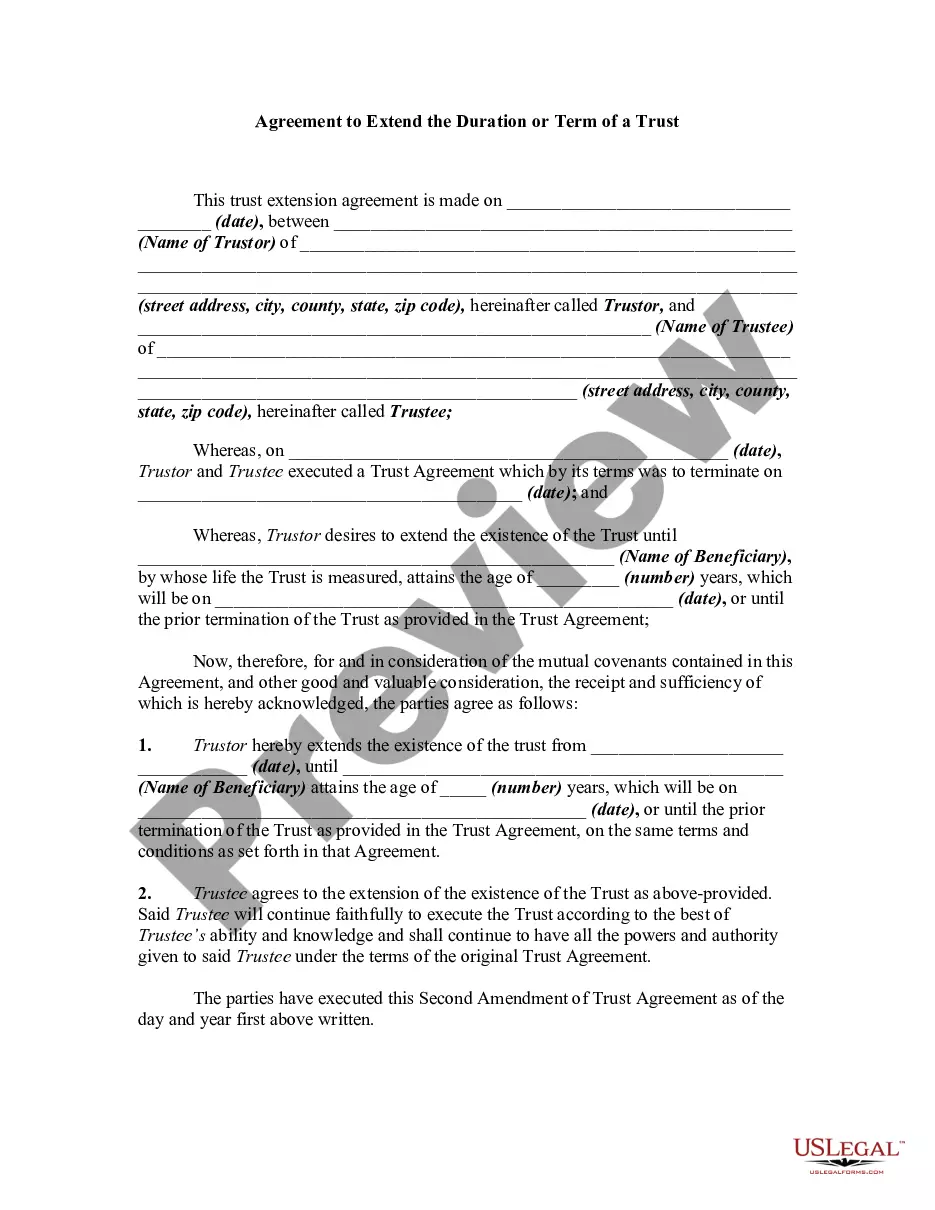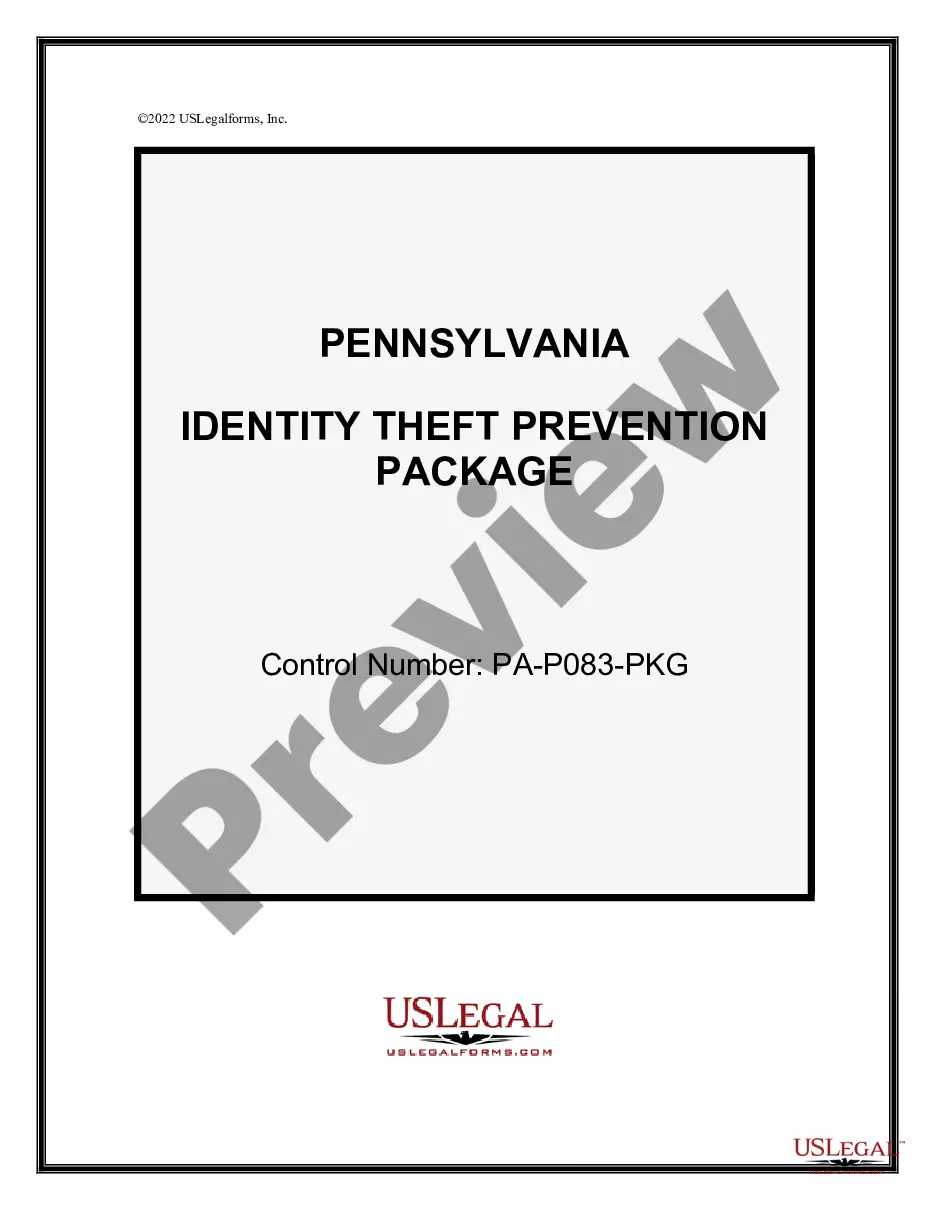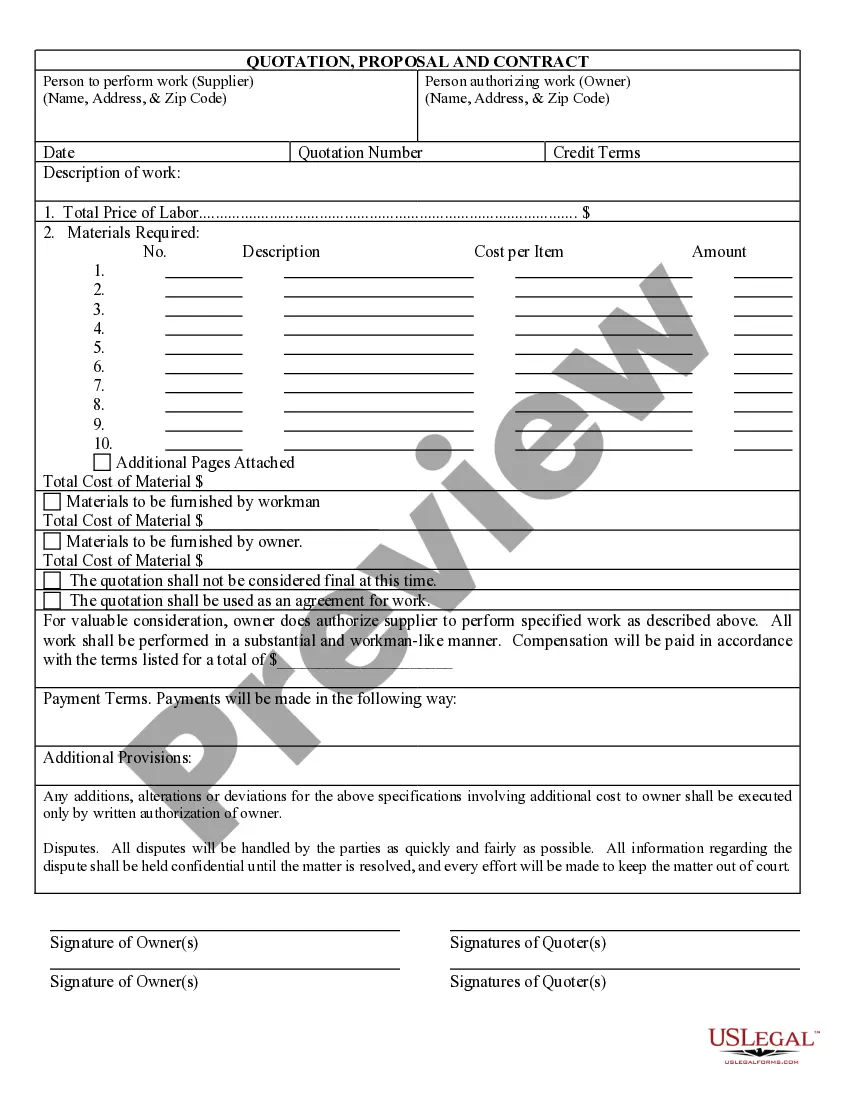Application Hosting Agreement For Desktops Ver5.1
Description
How to fill out Application Hosting Agreement For Desktops Ver5.1?
There’s no longer a reason to squander hours searching for legal documents to satisfy your local state regulations. US Legal Forms has gathered all of them in one location and enhanced their availability.
Our website provides over 85k templates for any business and personal legal situations categorized by state and purpose. All forms are properly drafted and verified for legitimacy, so you can be assured of obtaining an up-to-date Application Hosting Agreement For Desktops Ver5.1.
If you are acquainted with our platform and already possess an account, you must verify that your subscription is active before accessing any templates. Log In to your account, select the document, and click Download. You may also revisit all saved documents whenever necessary by navigating to the My documents tab in your profile.
You can print out your form to complete it manually or upload the sample if you’d prefer to work with an online editor. Creating legal documents in accordance with federal and state regulations is quick and easy with our platform. Try US Legal Forms today to keep your documentation organized!
- If you’ve never used our platform before, the process will require a few additional steps to finish.
- Here’s how new users can locate the Application Hosting Agreement For Desktops Ver5.1 in our collection.
- Examine the page content closely to ensure it includes the sample you require.
- To do this, utilize the form description and preview options if available.
- Use the Search bar above to look for another sample if the previous one did not satisfy your needs.
- Click Buy Now next to the template title when you discover the right one.
- Select the desired subscription plan and create an account or sign in.
- Make the payment for your subscription with a credit card or through PayPal to proceed.
- Select the file format for your Application Hosting Agreement For Desktops Ver5.1 and download it to your device.
Form popularity
FAQ
You can use the App-V Launcher tool to locally test a newly built App-V package before moving it to a deployment server. To open the App-V Launcher tool, click Test launch the App-V package in the More Options area on the Build Options page. The App-V Launcher will attempt to launch that application.
Microsoft Application Virtualization (App-V) for RDS helps solve application compatibility on Remote Desktop Session Hosts/Terminal Servers. App-V for RDS 4.6 now supports 64-bit operating systems. In Remote Desktop Services deployments, application conflicts can lead to silos of remote desktop session host servers.
Open Windows PowerShell. Enter Enable-Appv, then select the Enter key....Here's how to enable the App-V client with Group Policy:Open the device's Group Policy Editor.Navigate to Computer Configuration > Administrative Templates > System > App-V.Run Enables App-V Client, then select Enabled.Restart the device.
Microsoft Application Virtualization (App-V) 5.1 enables administrators to deploy, update, and support applications as services in real time, on an as-needed basis.
How to install the App-V SequencerGo to Download the Windows ADK.Select the Get Windows ADK for Windows 10 button on the page to start the ADK installer.To open the Sequencer, go to the Start menu and select Microsoft Application Virtualization (App-V) Sequencer.