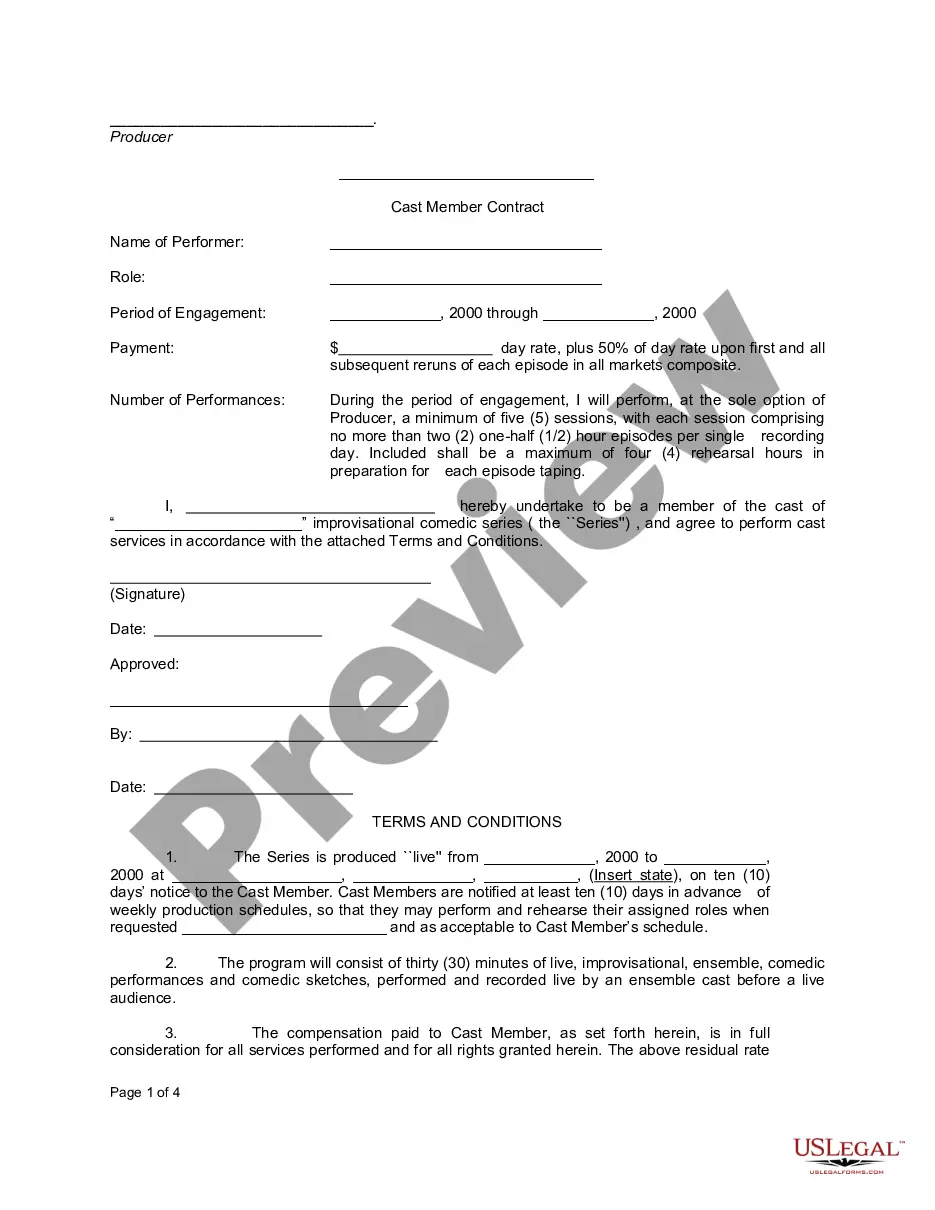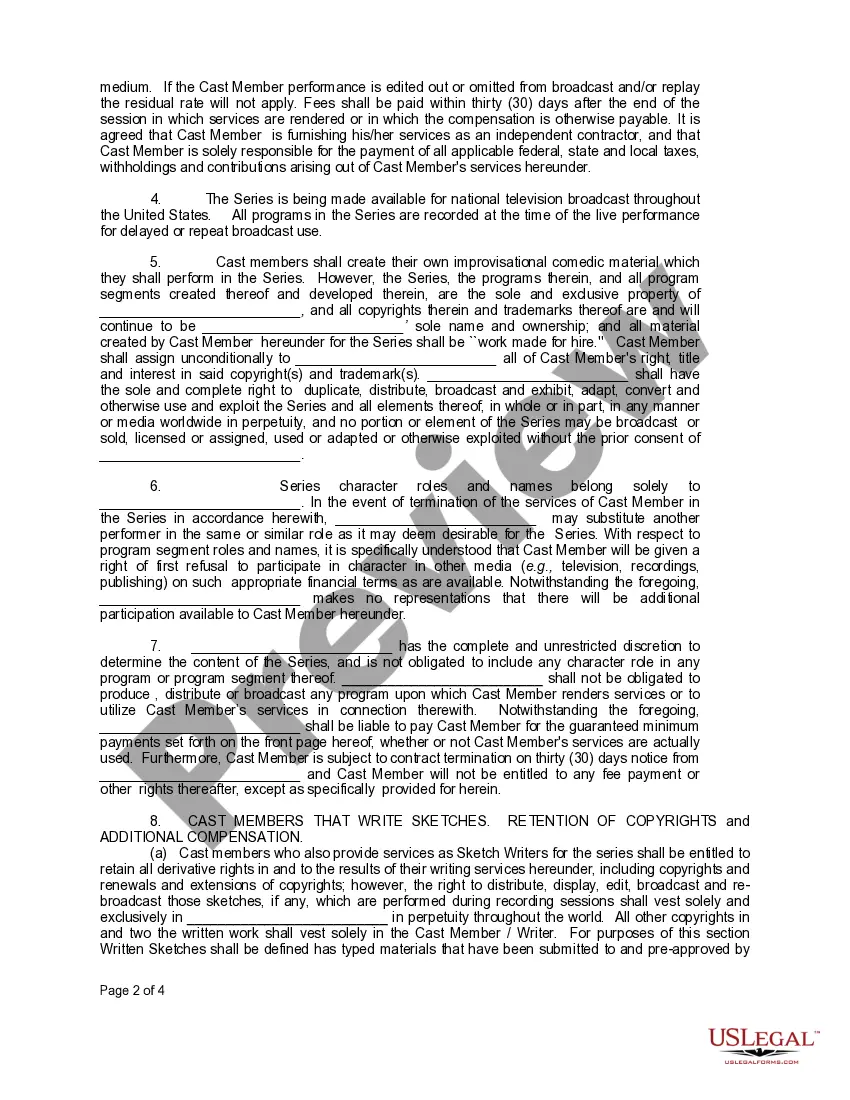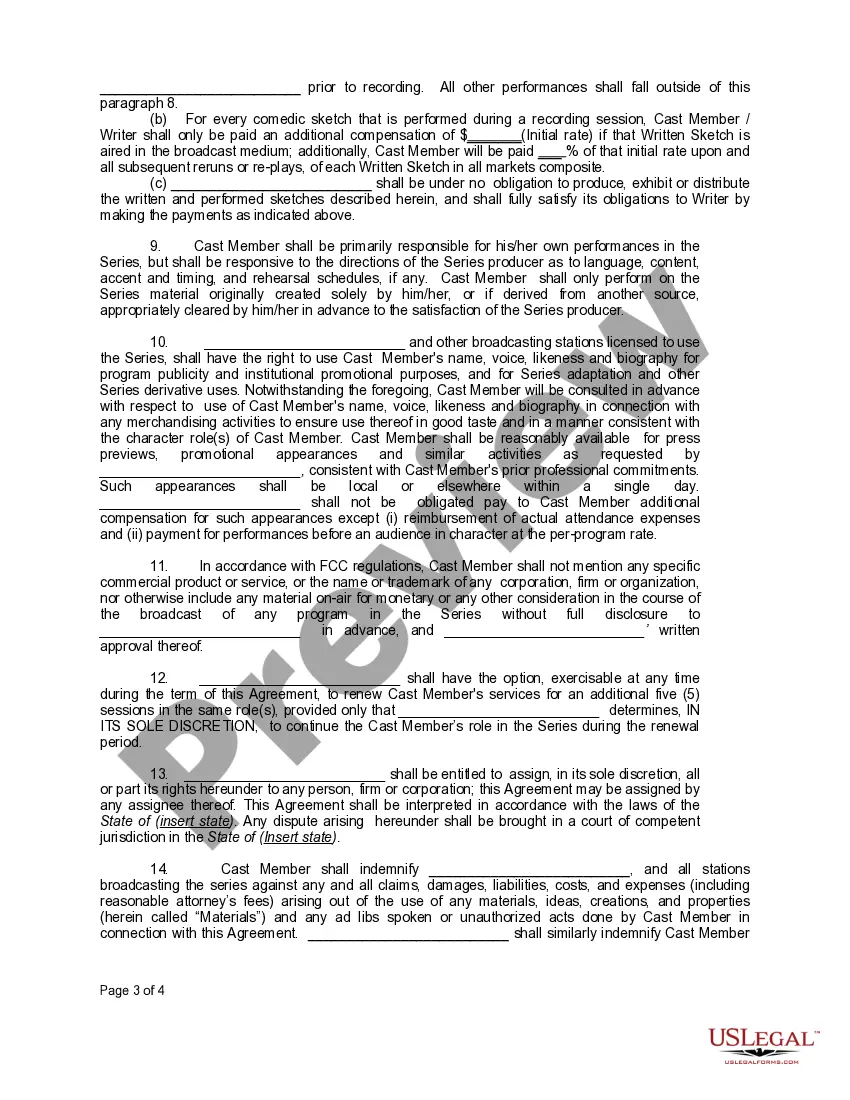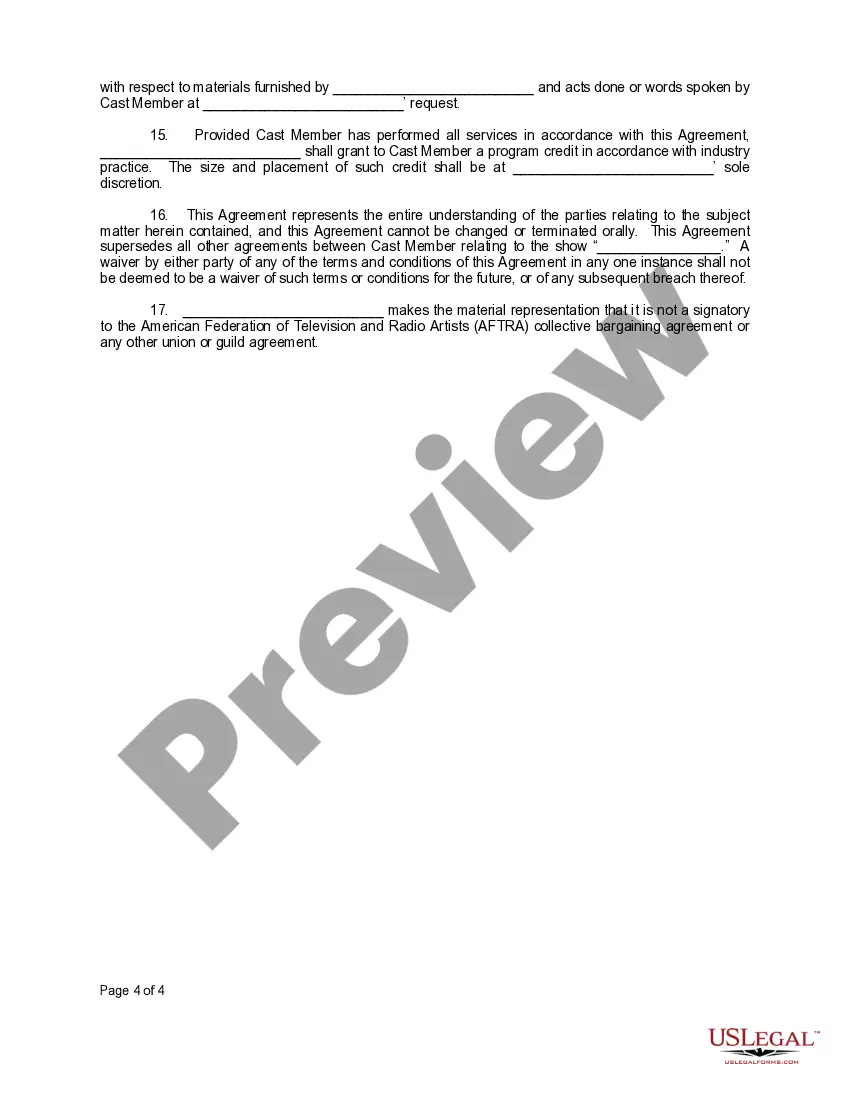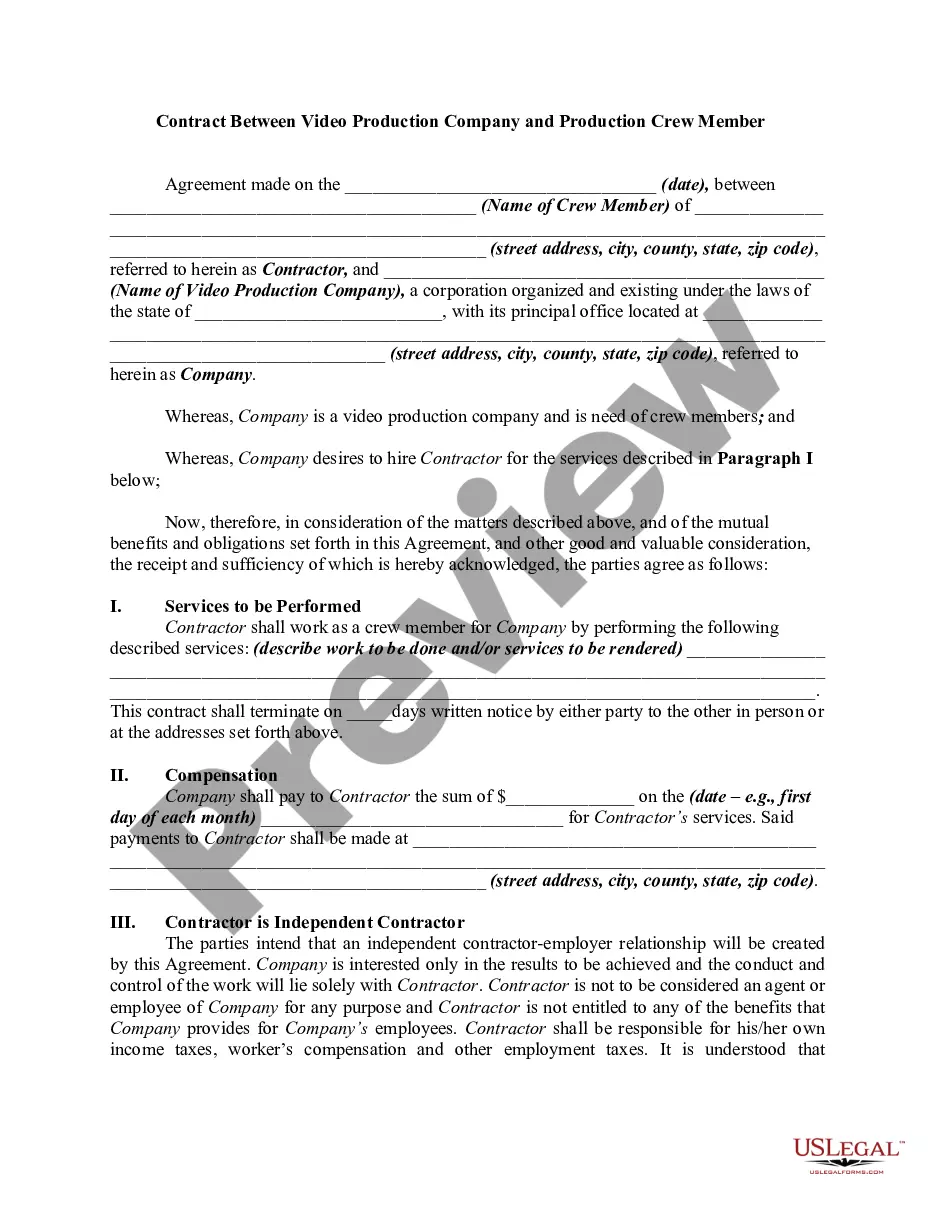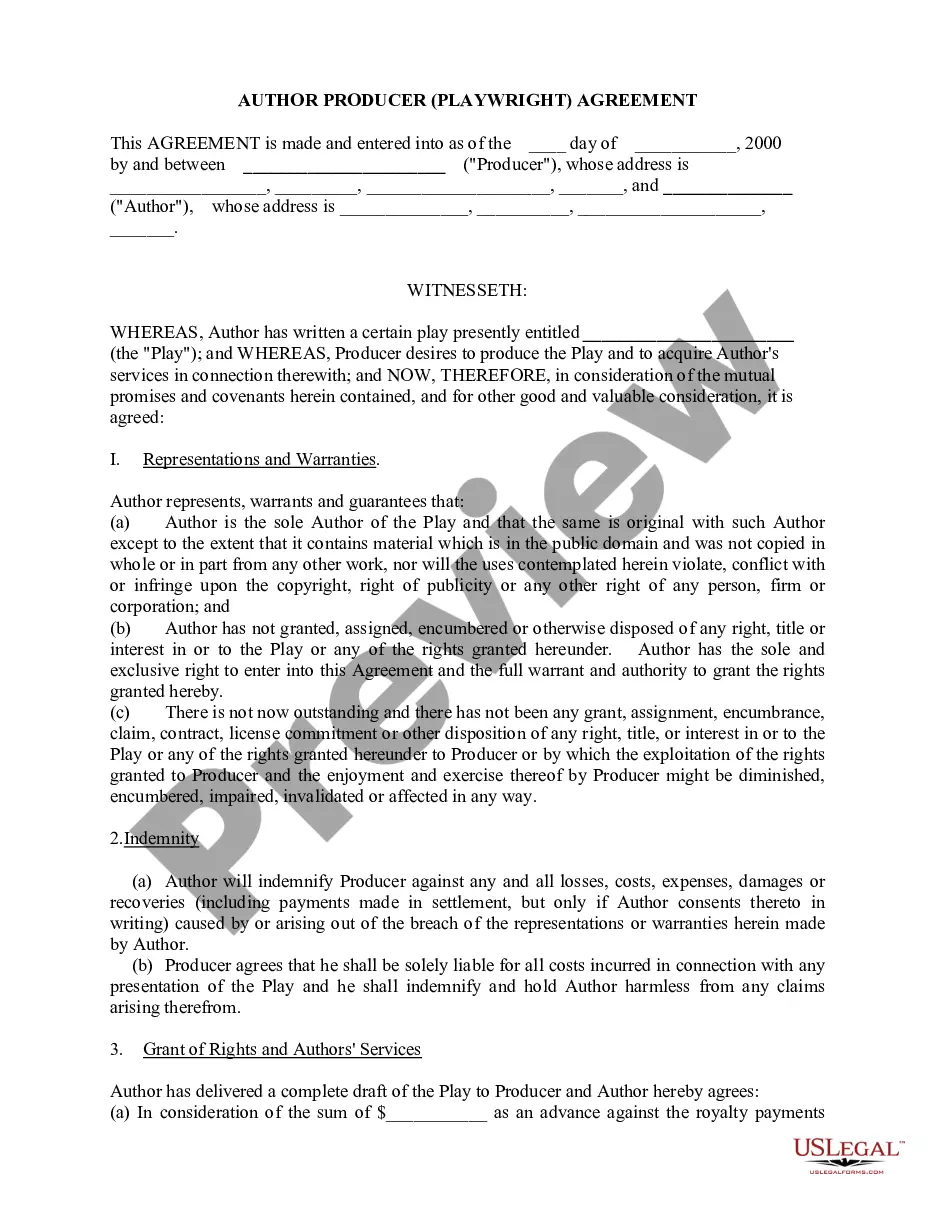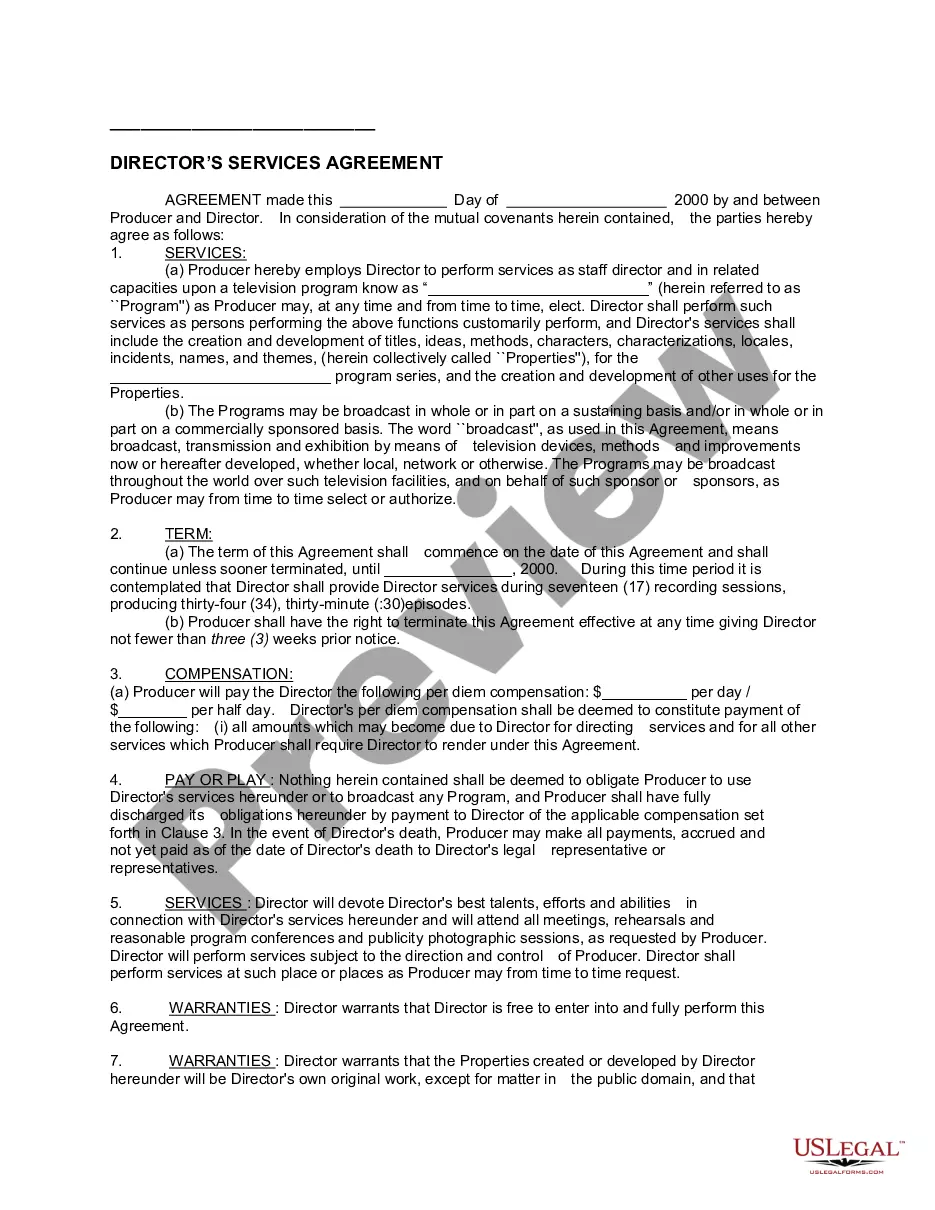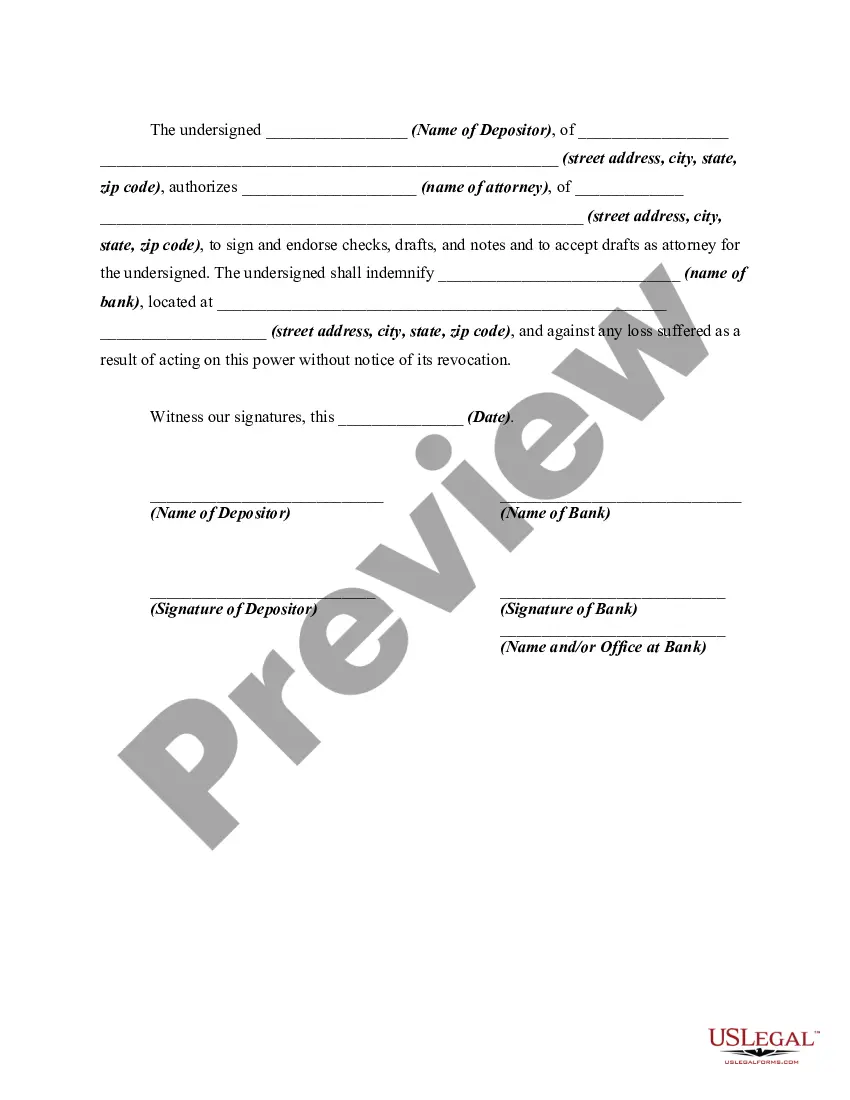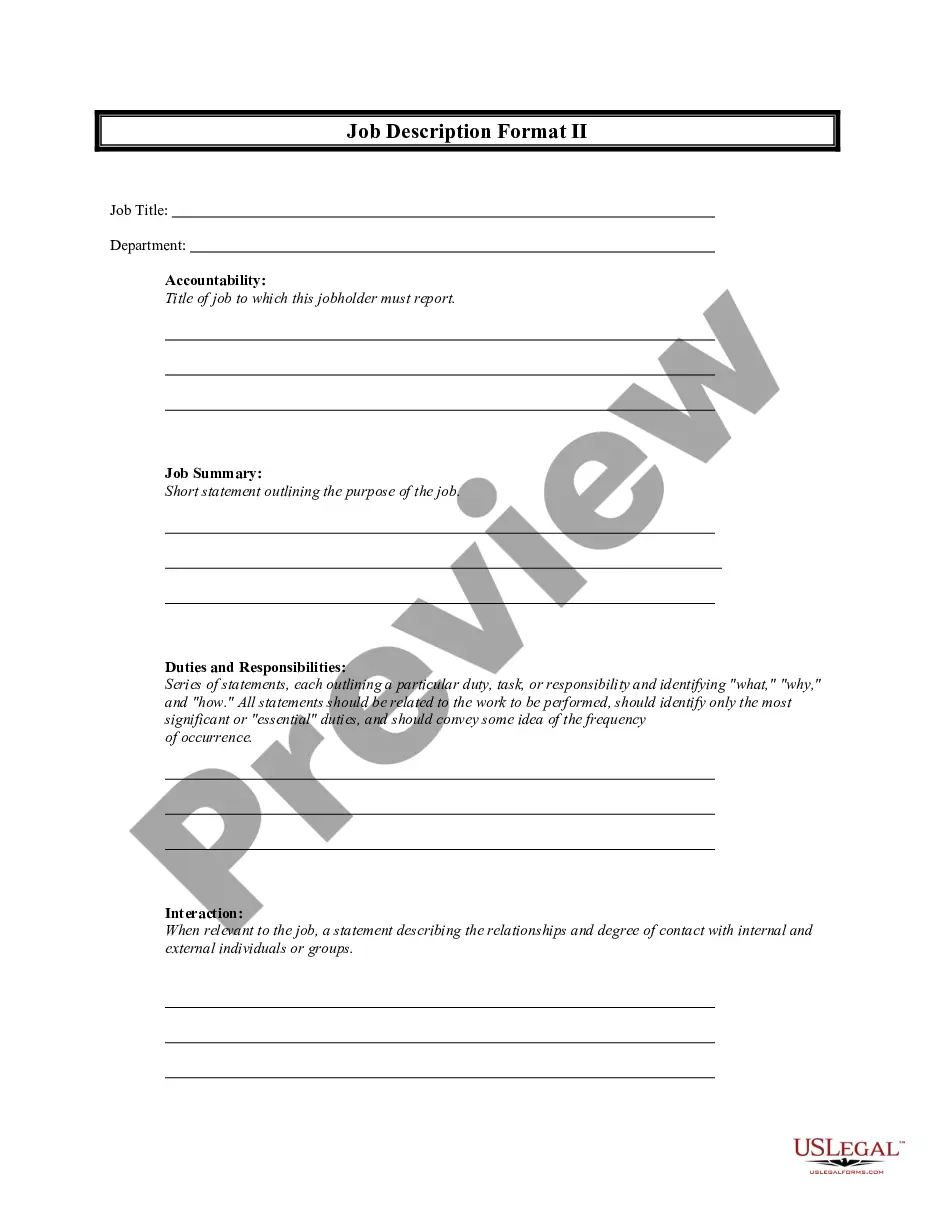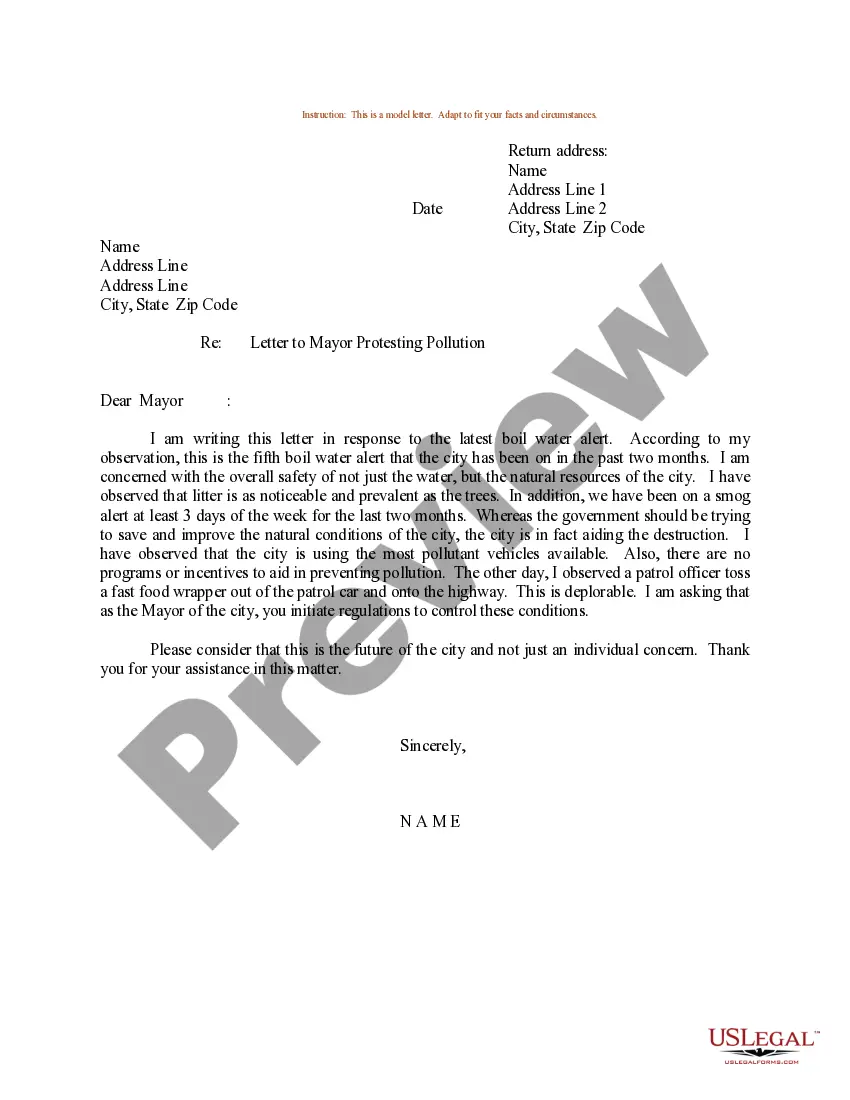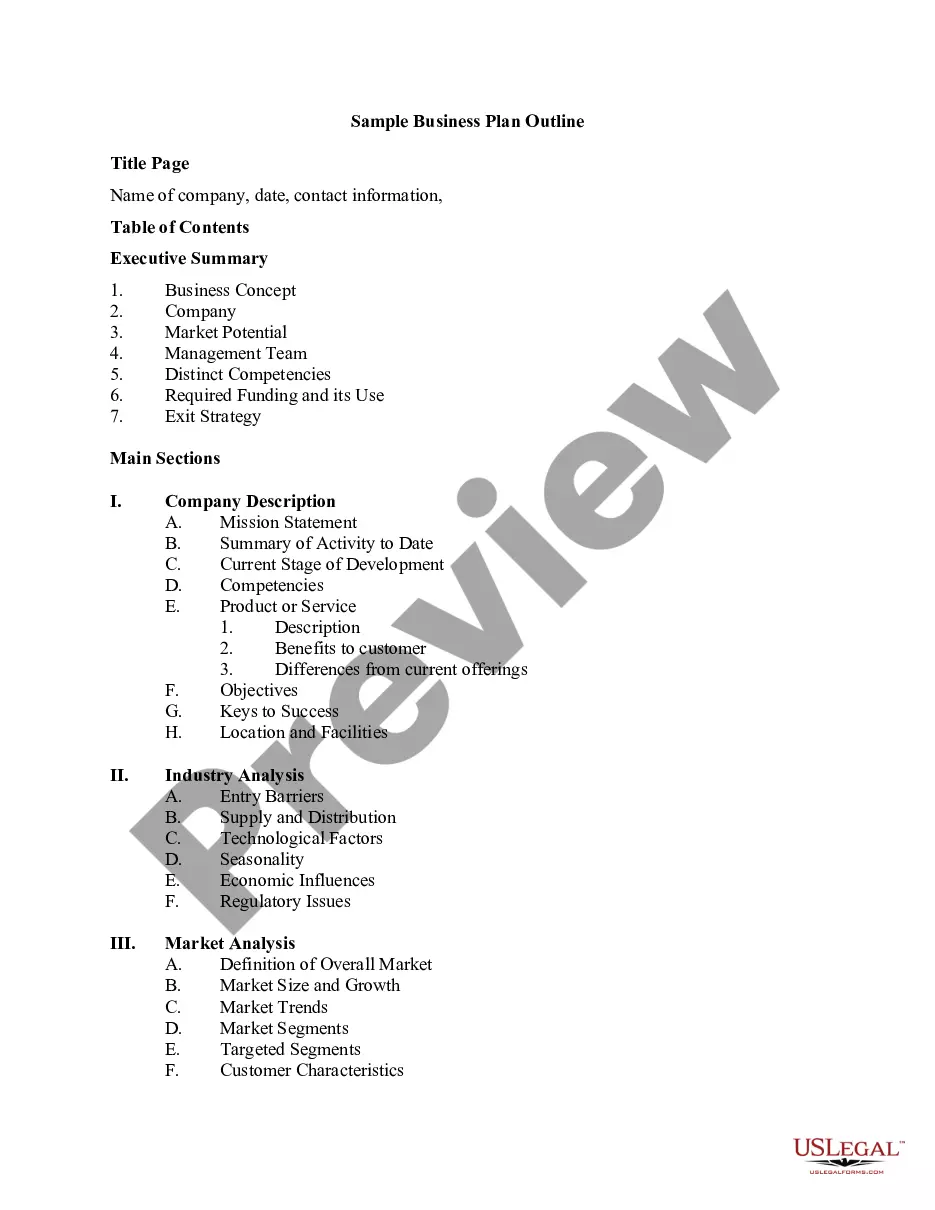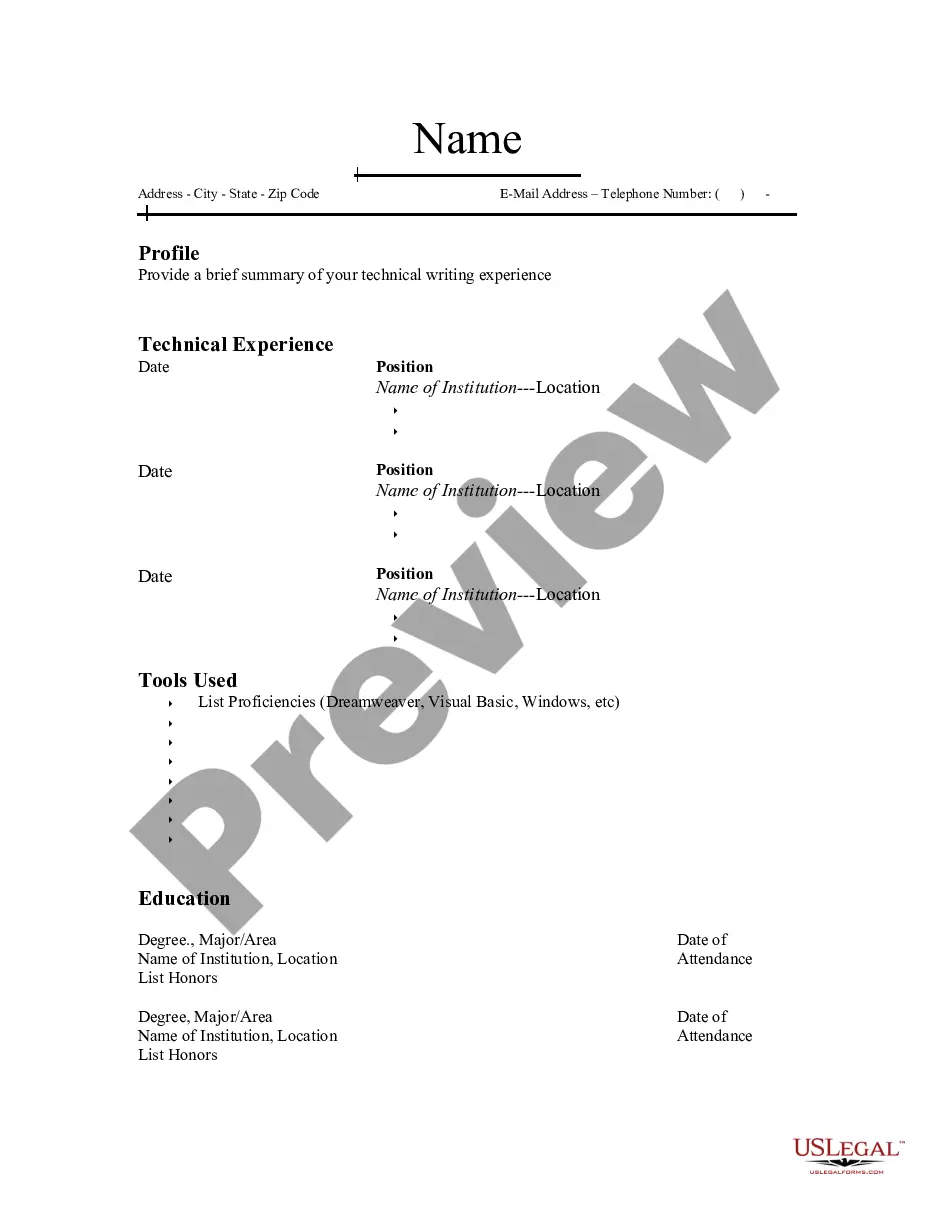Member Contract Agreement With Client
Description
How to fill out Cast Member Contract?
Individuals typically link legal documentation with something complex that only an expert can handle.
In a sense, this is accurate, as creating a Member Contract Agreement With Client necessitates considerable expertise in the subject matter, including state and local laws.
Nonetheless, with US Legal Forms, everything has become simpler: pre-designed legal documents for any personal and business situation pertinent to state regulations are compiled in a single online directory and are now accessible to everyone.
Print your document or upload it to an online editor for quicker completion. All templates in our catalog are reusable: once purchased, they remain stored in your profile. You can access them whenever needed through the My documents tab. Discover all the benefits of utilizing the US Legal Forms platform. Subscribe today!
- US Legal Forms offers over 85,000 current documents categorized by state and purpose, so searching for a Member Contract Agreement With Client or any other specific template requires only a few minutes.
- Previously registered individuals with an active subscription must Log In to their account and click Download to access the form.
- New users to the platform will first have to create an account and obtain a subscription before they can download any documents.
- Here is a step-by-step guide on how to acquire the Member Contract Agreement With Client.
- Examine the page content thoroughly to ensure it meets your requirements.
- Review the form description or evaluate it using the Preview feature.
- If the previous option does not fit your needs, find another example using the Search field above.
- Click Buy Now when you locate the proper Member Contract Agreement With Client.
- Select a subscription plan that aligns with your needs and financial plan.
- Sign up for an account or Log In to continue to the payment page.
- Pay for your subscription via PayPal or your credit card.
- Choose the format for your document and click Download.
Form popularity
FAQ
Write the contract in six stepsStart with a contract template.Open with the basic information.Describe in detail what you have agreed to.Include a description of how the contract will be ended.Write into the contract which laws apply and how disputes will be resolved.Include space for signatures.
Here are 11 must-haves for any client contract.Names and addresses of the agency and client.Outline the contract's duration.Make your scope of work bulletproof.Set a clear payment schedule.Don't be a pushover with late payments.If a client wants to add on work, write down your conditions.More items...?
Here's a look at the basic steps you'll need to take to create a simple and effective client contract:Include Contact Information of Both Parties.Specify Project Terms and Scope.Establish Payment Terms.Set the Schedule.Decide What Happens If a Contract Is Terminated.Determine Who Owns Final Copyrights.More items...
Here's a look at the basic steps you'll need to take to create a simple and effective client contract:Include Contact Information of Both Parties.Specify Project Terms and Scope.Establish Payment Terms.Set the Schedule.Decide What Happens If a Contract Is Terminated.Determine Who Owns Final Copyrights.More items...
Select / confirm the contract due date and/or shoot date.Save the contract!Review your contract.Click the "Send to Client" button in the top right, (if you are using a second signer you can choose to send the document to both or only one of the clients on the contract), edit the email as you wish, and click "Send."