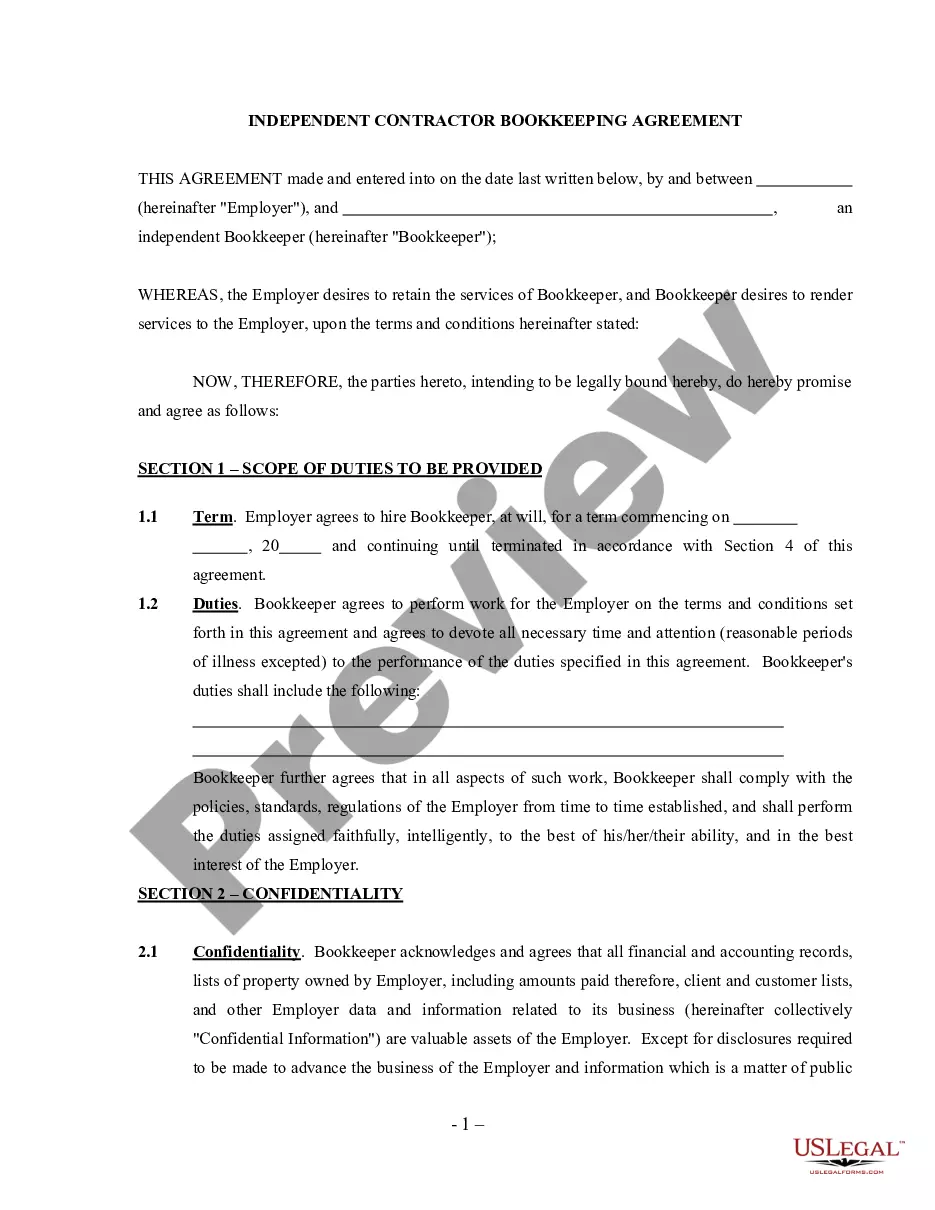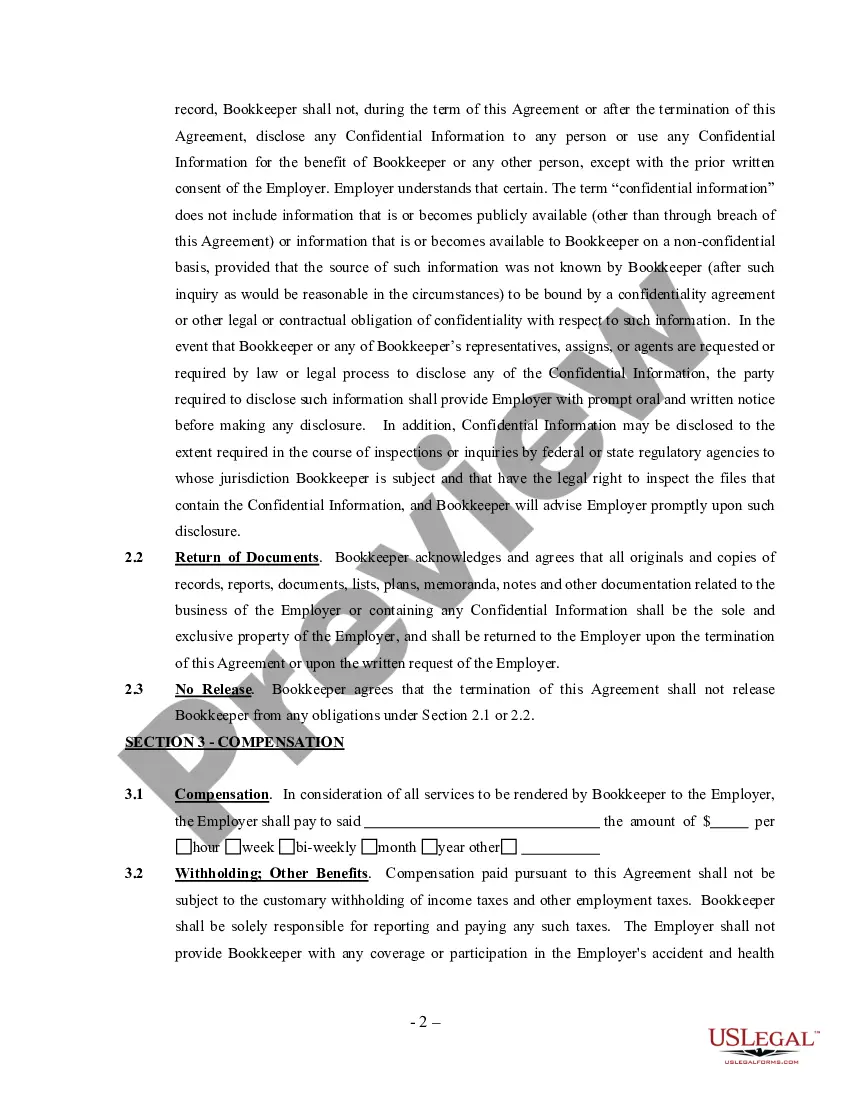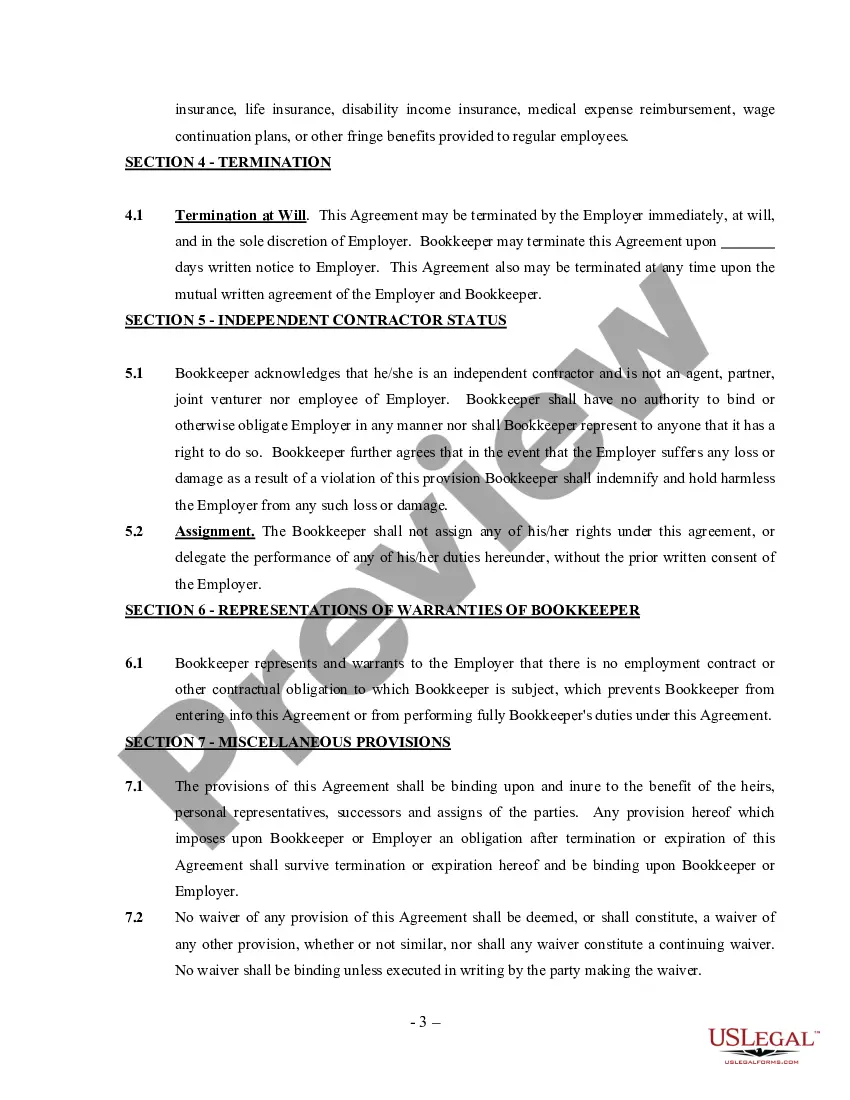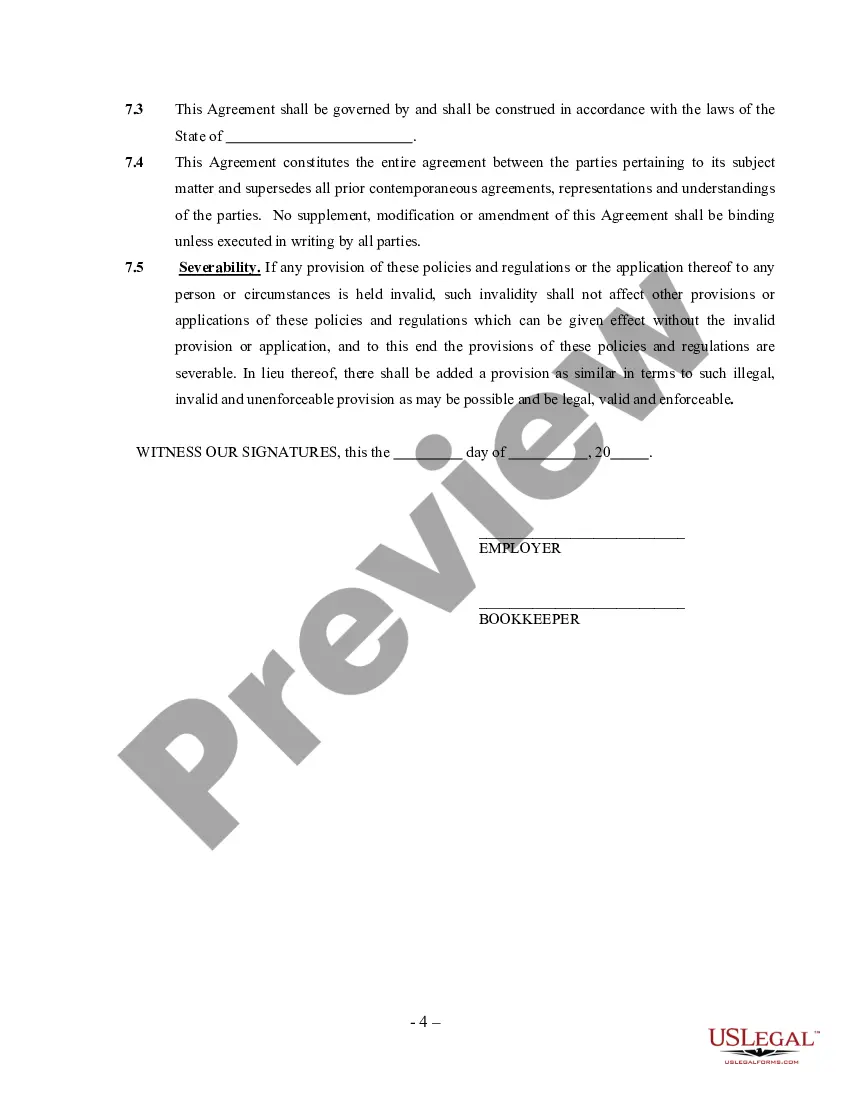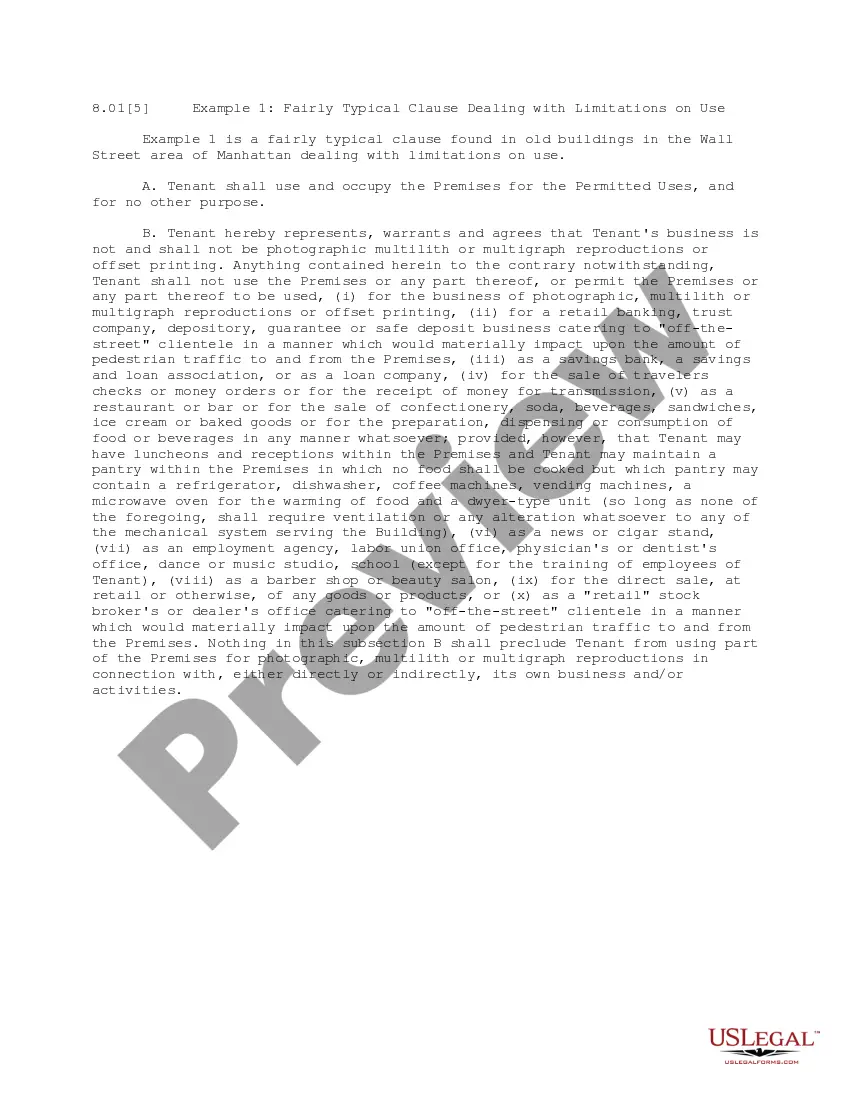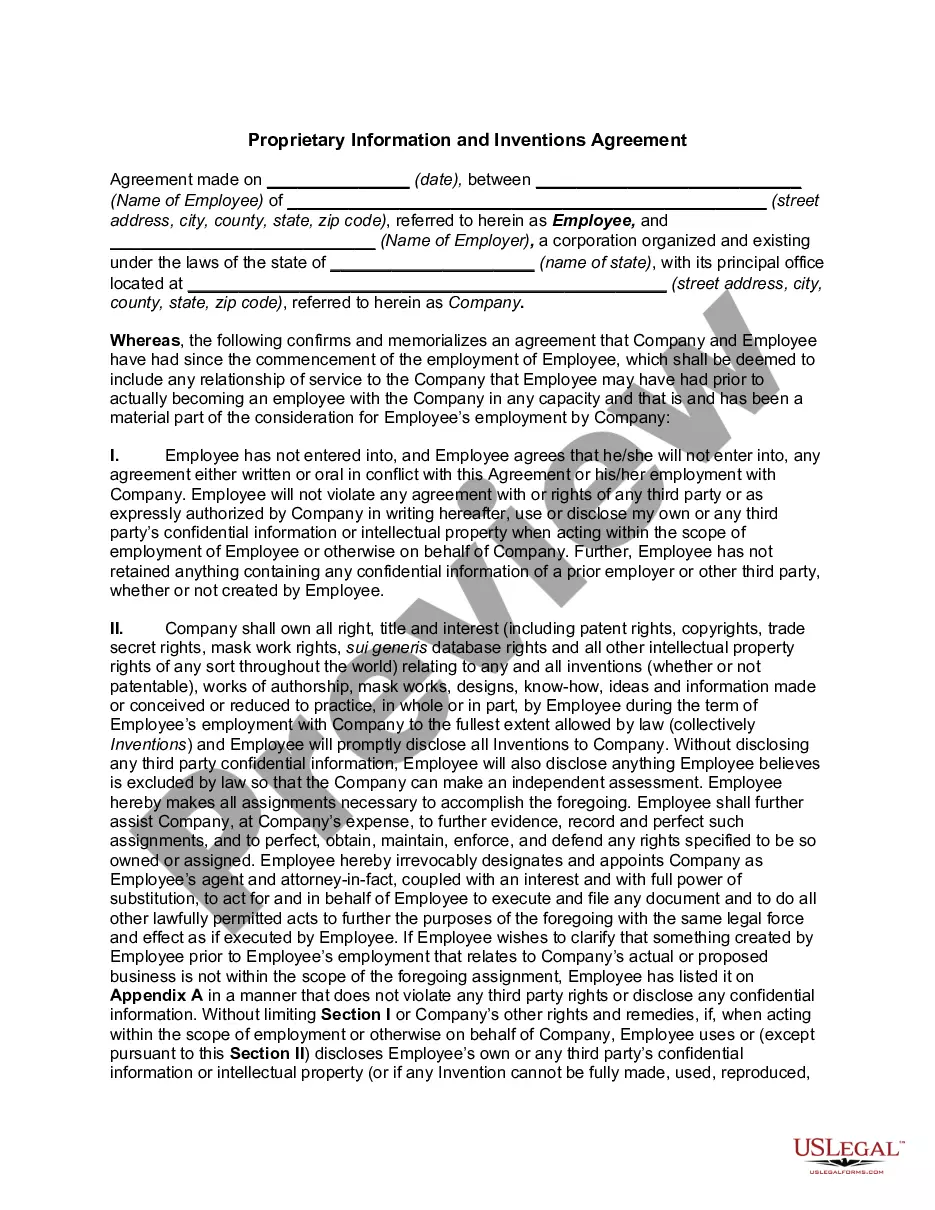A bookkeeping template for small business is a predesigned and customizable tool that assists in keeping track of financial transactions and organizing financial data effectively. It helps small businesses maintain accurate and up-to-date records of income, expenses, assets, liabilities, and other financial activities. These templates are built in spreadsheets or accounting software, providing a convenient way to record, categorize, and analyze financial information. Keywords: Bookkeeping template, small business, financial transactions, track, organize, records, income, expenses, assets, liabilities, financial activities, spreadsheets, accounting software, convenient, categorize, analyze, financial information. Types of bookkeeping templates for small businesses: 1. General Ledger Template: This template offers a comprehensive view of a small business's financial records, including all income, expenses, assets, and liabilities. It allows businesses to track the balance of accounts and ensures accurate financial reporting. 2. Income Statement Template: This template focuses specifically on a business's revenues and expenses, allowing for the calculation of net profits or losses over a specific period. It provides valuable insights into a company's profitability and assists in making informed business decisions. 3. Balance Sheet Template: This template provides a snapshot of a business's financial position at a specific point in time. It summarizes assets, liabilities, and equity, giving a clear understanding of the company's financial health. 4. Cash Flow Statement Template: Monitoring cash flow is crucial for small businesses, and this template helps track the movement of cash in and out of the business. It categorizes cash inflows and outflows, providing insight into the availability of cash for business operations. 5. Invoice Template: An invoice template simplifies the process of generating professional-looking invoices for products or services rendered. It includes essential information such as billing details, due dates, item descriptions, and pricing, ensuring accuracy and efficiency in billing. 6. Expense Tracking Template: This template is designed to keep a record of all expenses incurred by a small business. It allows for easy categorization of expenses, tracking spending patterns, and facilitating expense analysis for better financial planning. 7. Payroll Template: Payroll management is essential for businesses with employees. This template assists in calculating wages, taxes, and deductions accurately. It helps streamline the payroll process, ensuring timely and error-free payment disbursements. By utilizing these various bookkeeping templates, small businesses can effectively manage their finances, maintain accurate records, and make informed decisions to drive growth and success.
Bookkeeping Template For Small Business
Description
How to fill out Bookkeeping Template For Small Business?
Whether for business purposes or for personal matters, everyone has to deal with legal situations at some point in their life. Filling out legal papers requires careful attention, starting with selecting the right form template. For example, if you choose a wrong version of a Bookkeeping Template For Small Business, it will be turned down once you submit it. It is therefore important to get a reliable source of legal files like US Legal Forms.
If you have to get a Bookkeeping Template For Small Business template, stick to these easy steps:
- Get the template you need by using the search field or catalog navigation.
- Look through the form’s information to ensure it fits your case, state, and county.
- Click on the form’s preview to see it.
- If it is the incorrect form, get back to the search function to locate the Bookkeeping Template For Small Business sample you need.
- Download the template if it matches your requirements.
- If you have a US Legal Forms account, simply click Log in to access previously saved templates in My Forms.
- If you do not have an account yet, you may download the form by clicking Buy now.
- Choose the proper pricing option.
- Complete the account registration form.
- Select your payment method: use a credit card or PayPal account.
- Choose the document format you want and download the Bookkeeping Template For Small Business.
- After it is saved, you can fill out the form by using editing applications or print it and complete it manually.
With a large US Legal Forms catalog at hand, you never have to spend time looking for the right template across the internet. Utilize the library’s simple navigation to find the right form for any occasion.
Form popularity
FAQ
Excel has several helpful features and functions that can help you create a small business bookkeeping system that works. You can enter and categorize transactions through Excel, create various bookkeeping templates, track invoices, and much more.
8 bookkeeping tips for small businesses Keep records of every payment. ... Choose an accounting method. ... Be strict with deadlines. ... Keep track of expenses. ... File bank statements and invoices in order. ... Choose suitable software. ... Produce monthly reports. ... Know when to outsource your bookkeeping.
The best accounting software for self-employed individuals FreshBooks for ease of use. Wave for free self-employed accounting software. QuickBooks Self-Employed for acing your taxes. ZipBooks for creating complete invoices. TrulySmall Accounting for receipt capture. FreeAgent for analytics.
How to Create a Bookkeeping System in Excel Step 1 ? Prepare a Bookkeeping Excel Sheet Template. ... Step 2 ? Customize Your Chart of Accounts. ... Step 3 ? Customize Your Income Statement Sheet. ... Step 4 ? Create a Sheet for Invoices. ... Step 5 ? Create a Sheet for Projecting Cash Flow. ... Step 6 ? Save the Excel File.
Using Excel Bookkeeping Templates Under the Files tab, find the template that you want to use such as the ledger, invoice, financial statement, and bank reconciliation sheet, etc. Templates will have cells for filing data and built-in macros and formulas to calculate the function at hand.