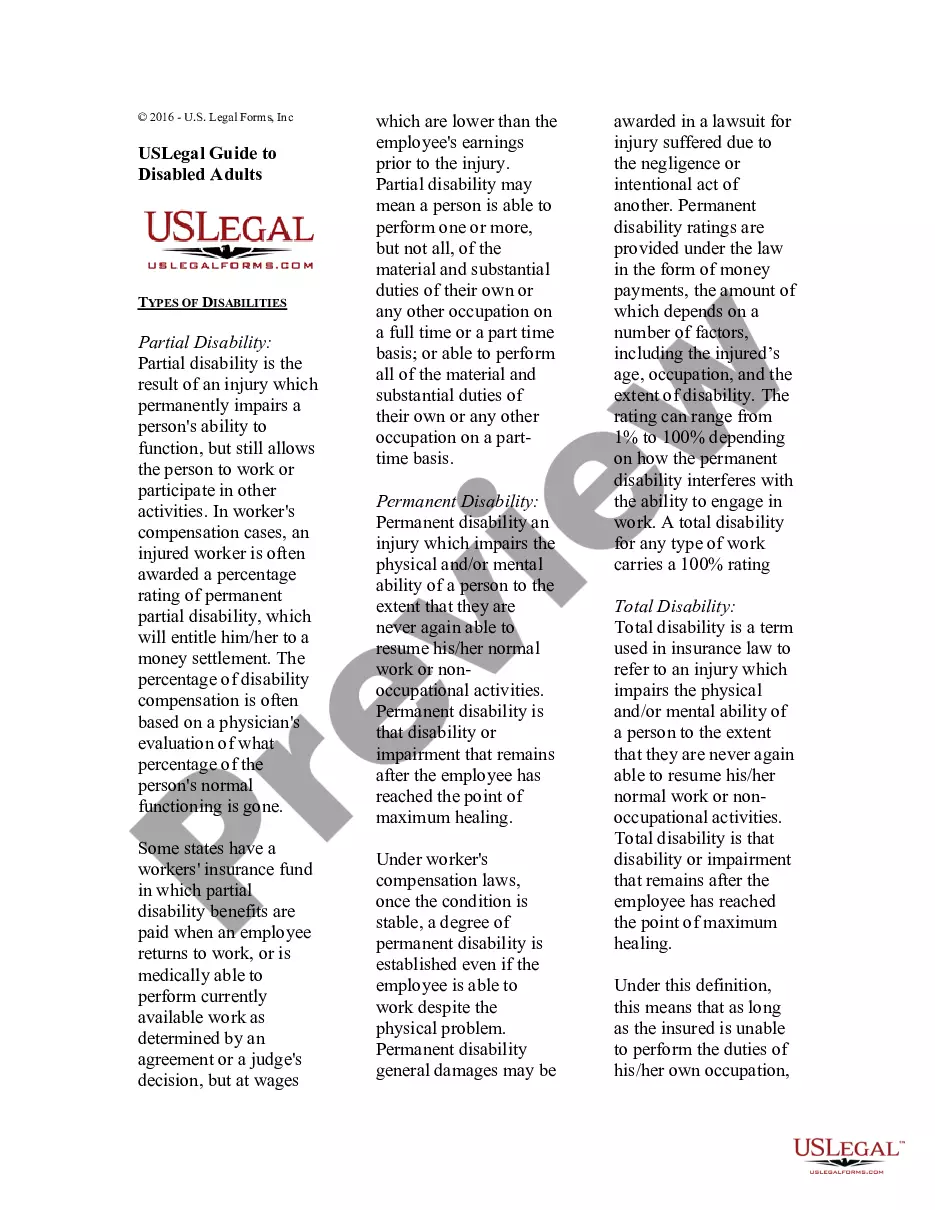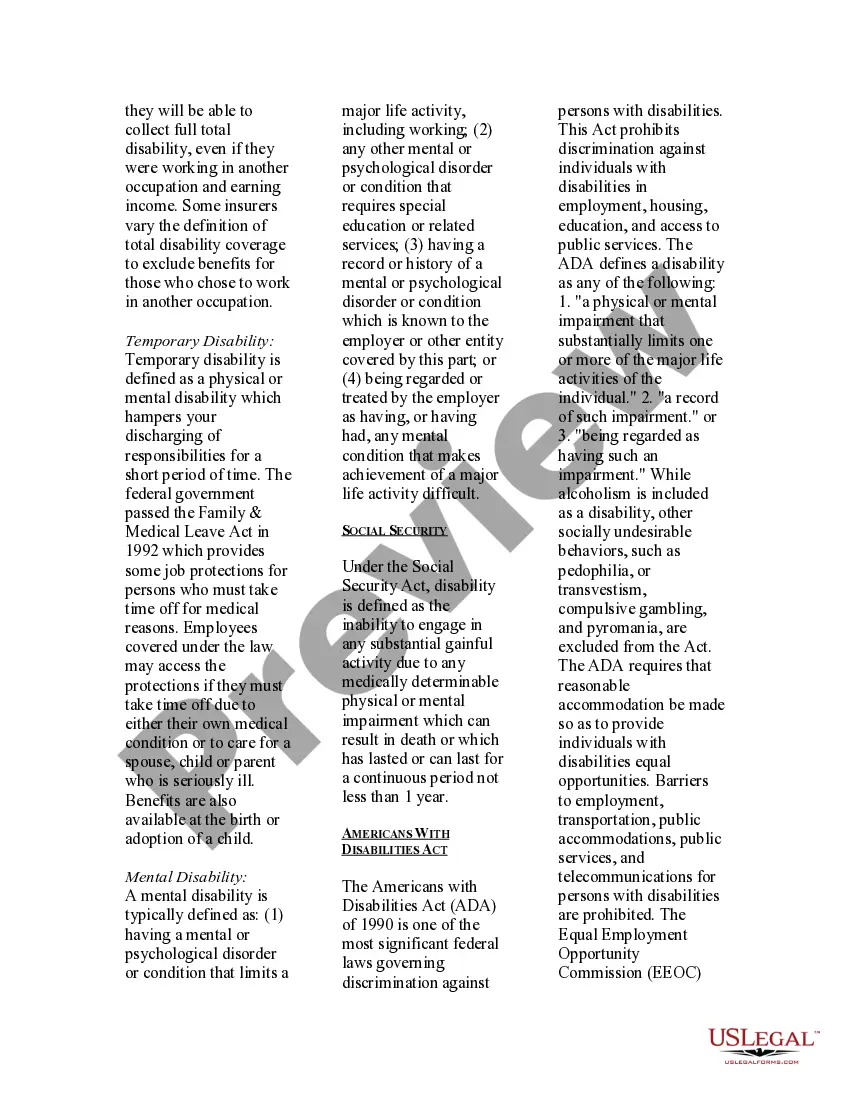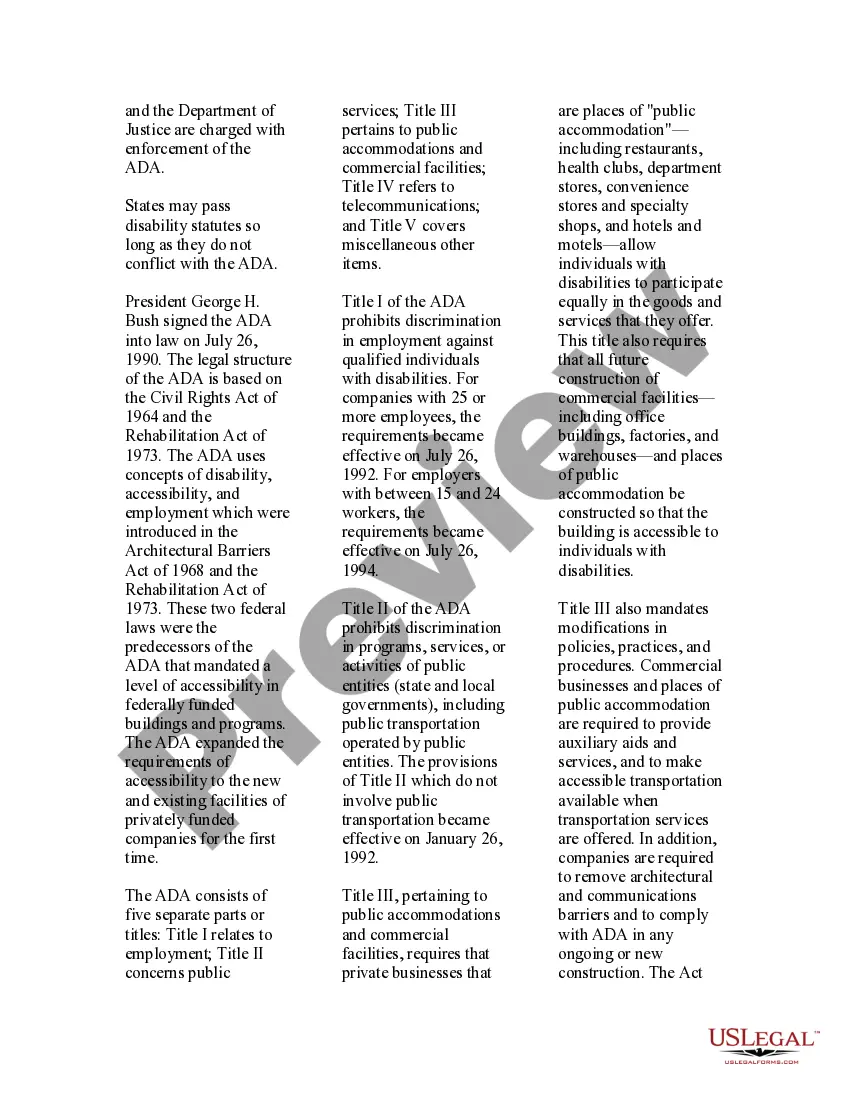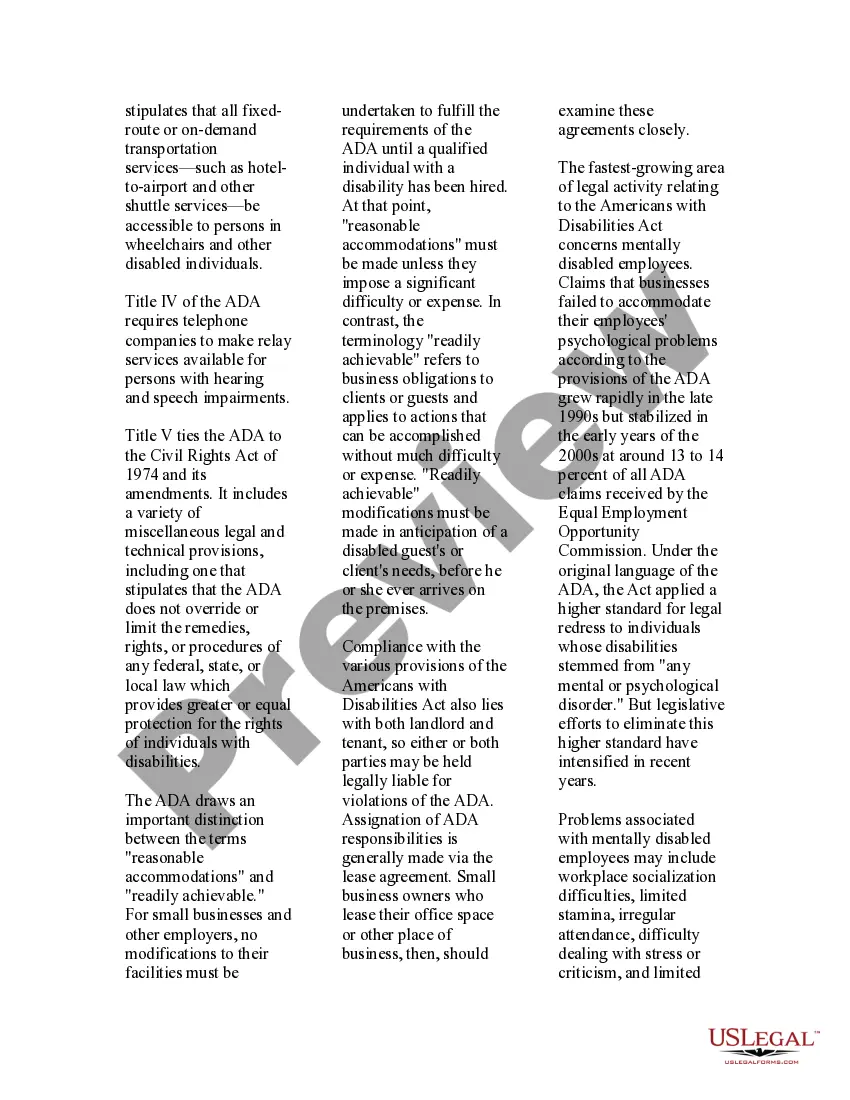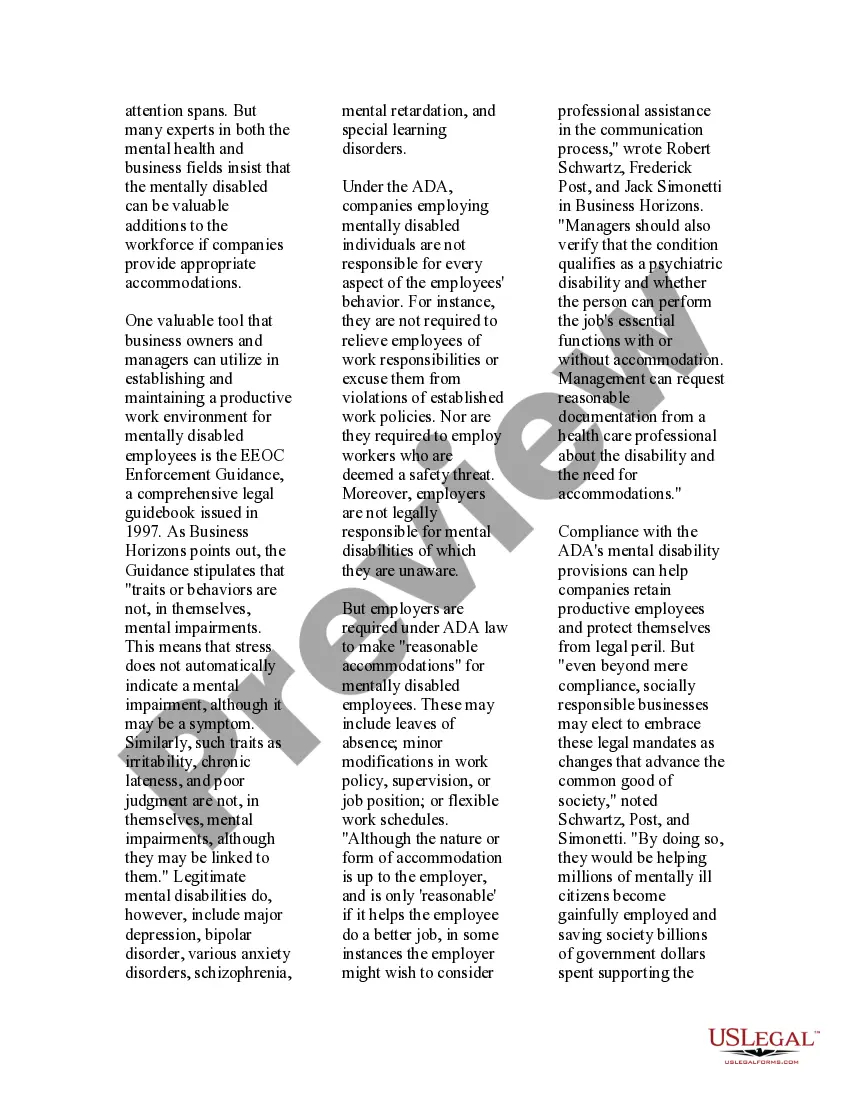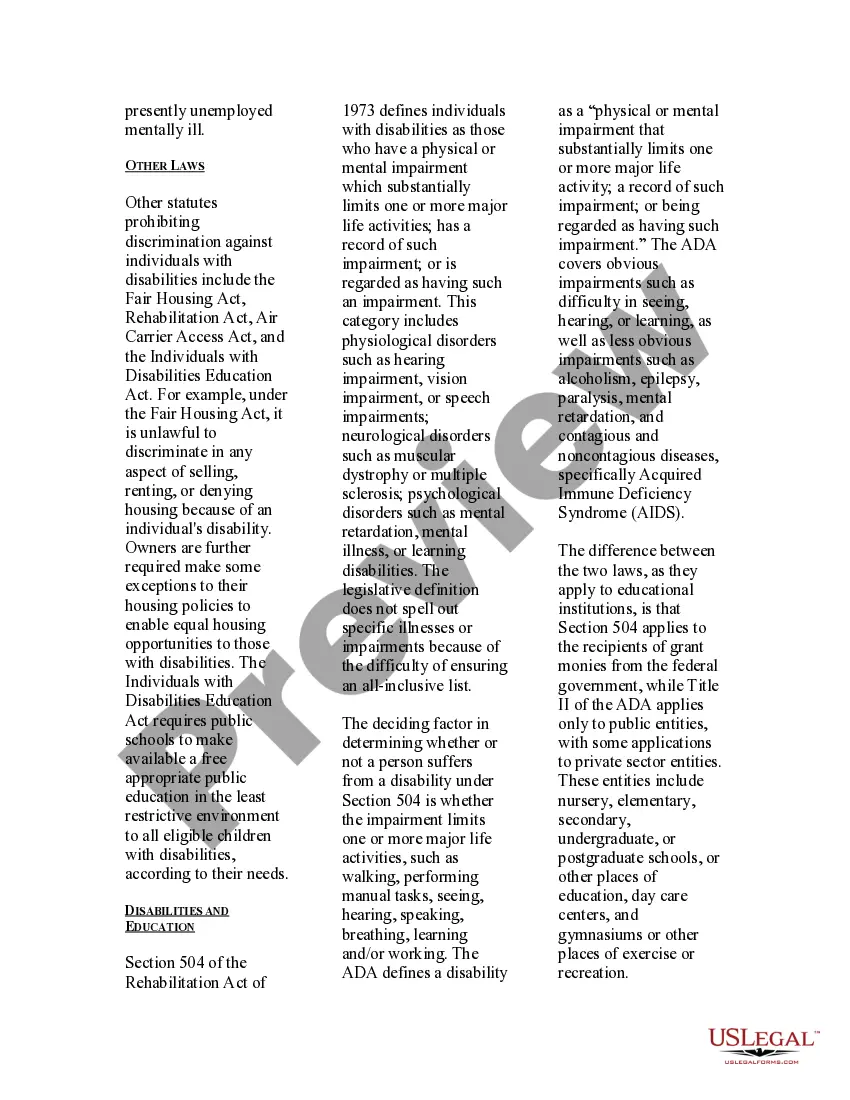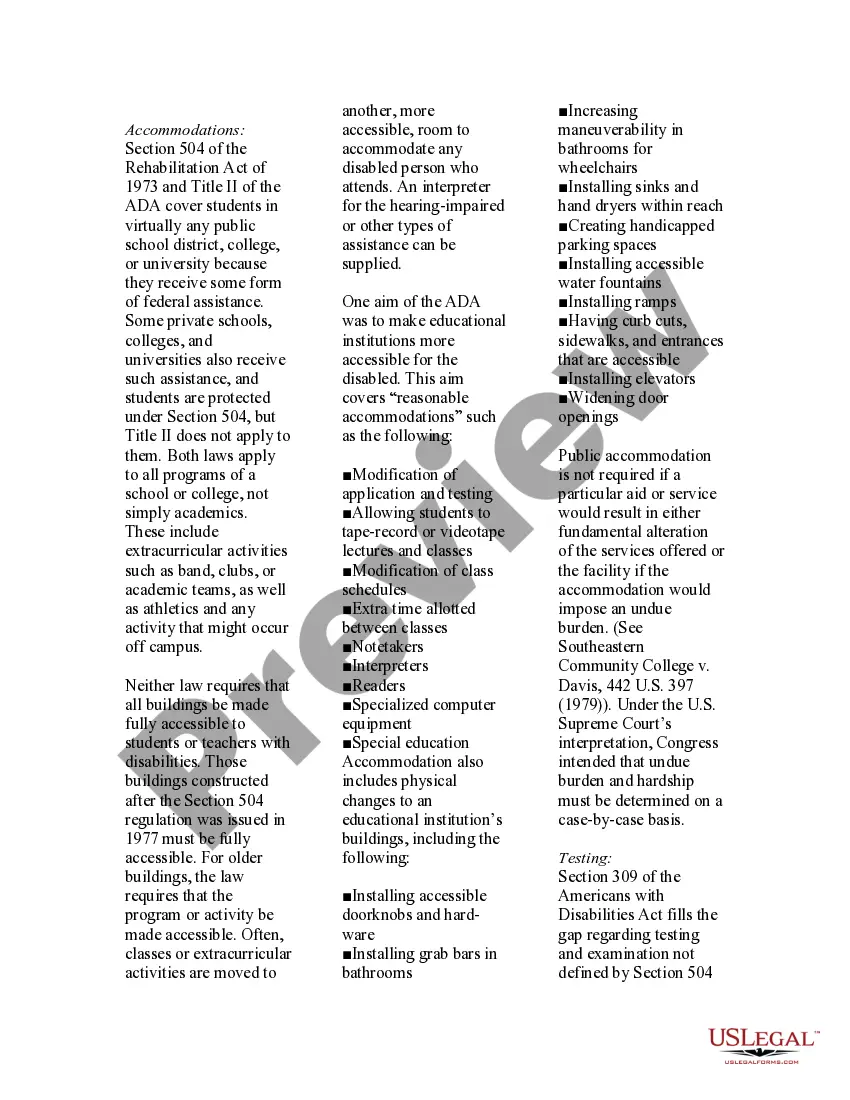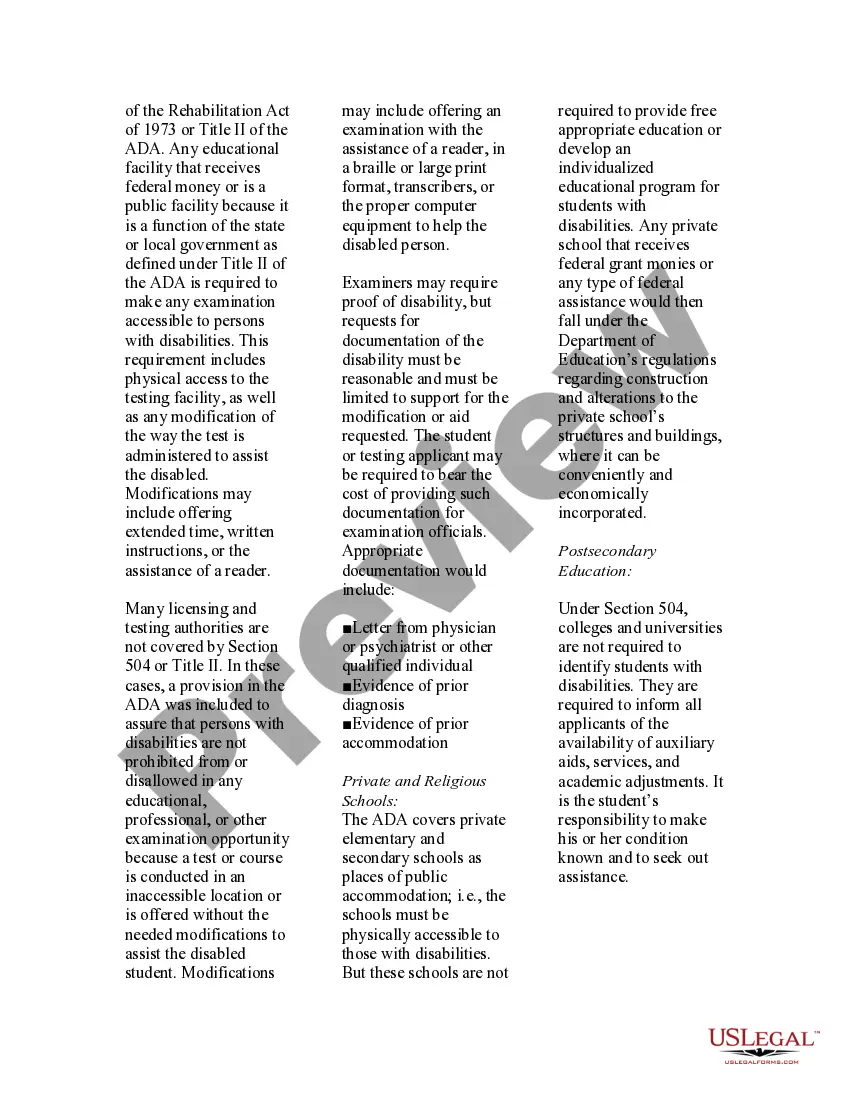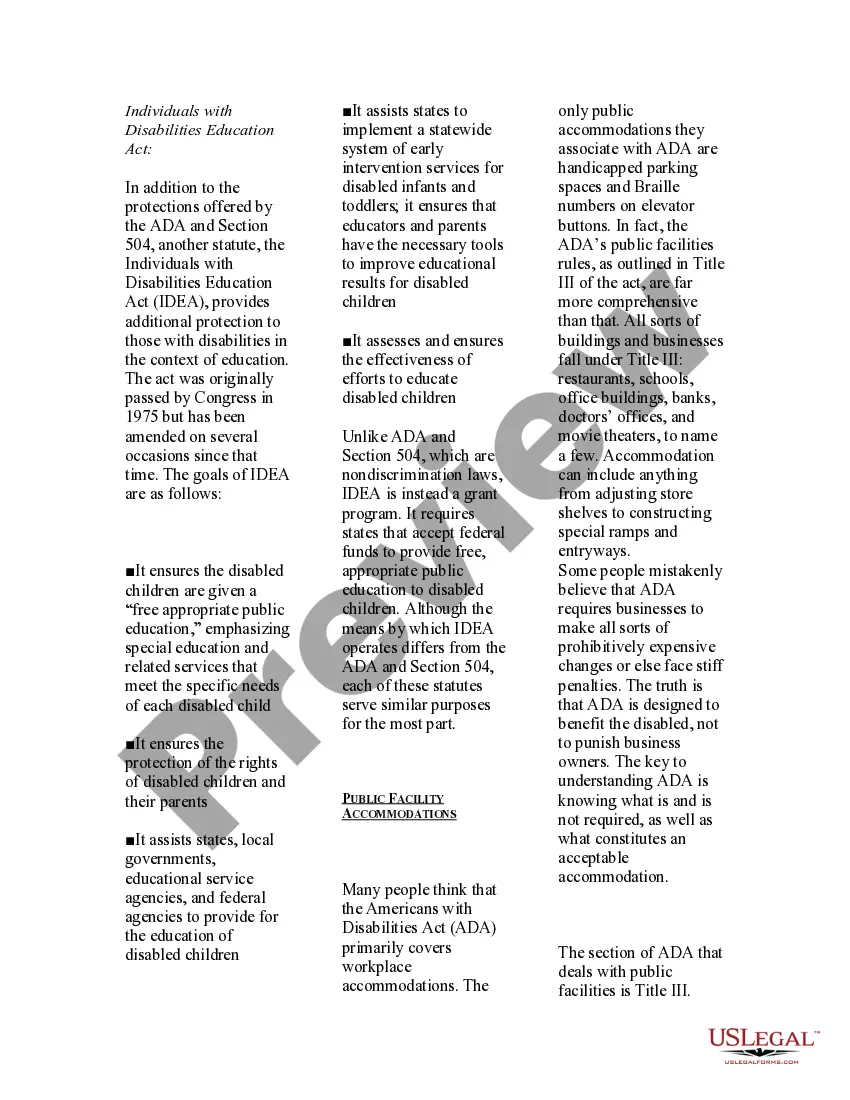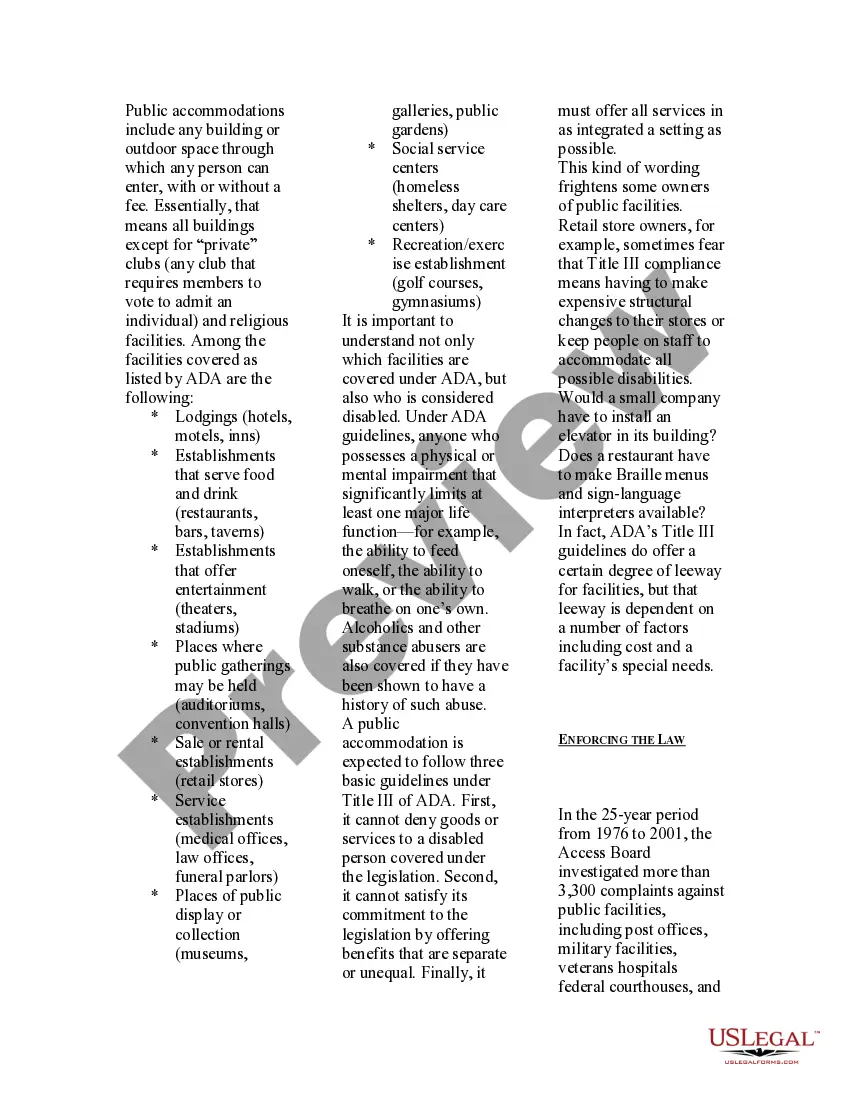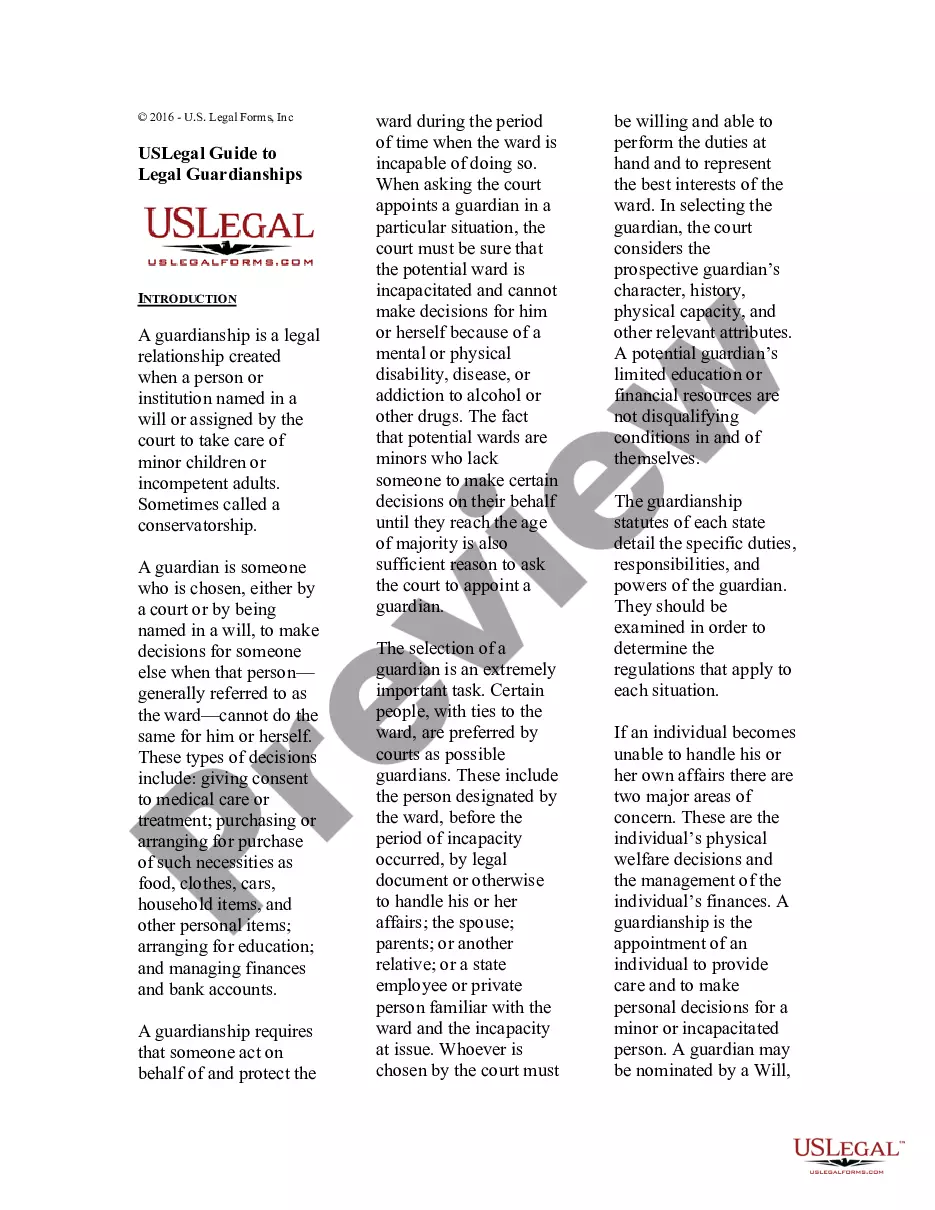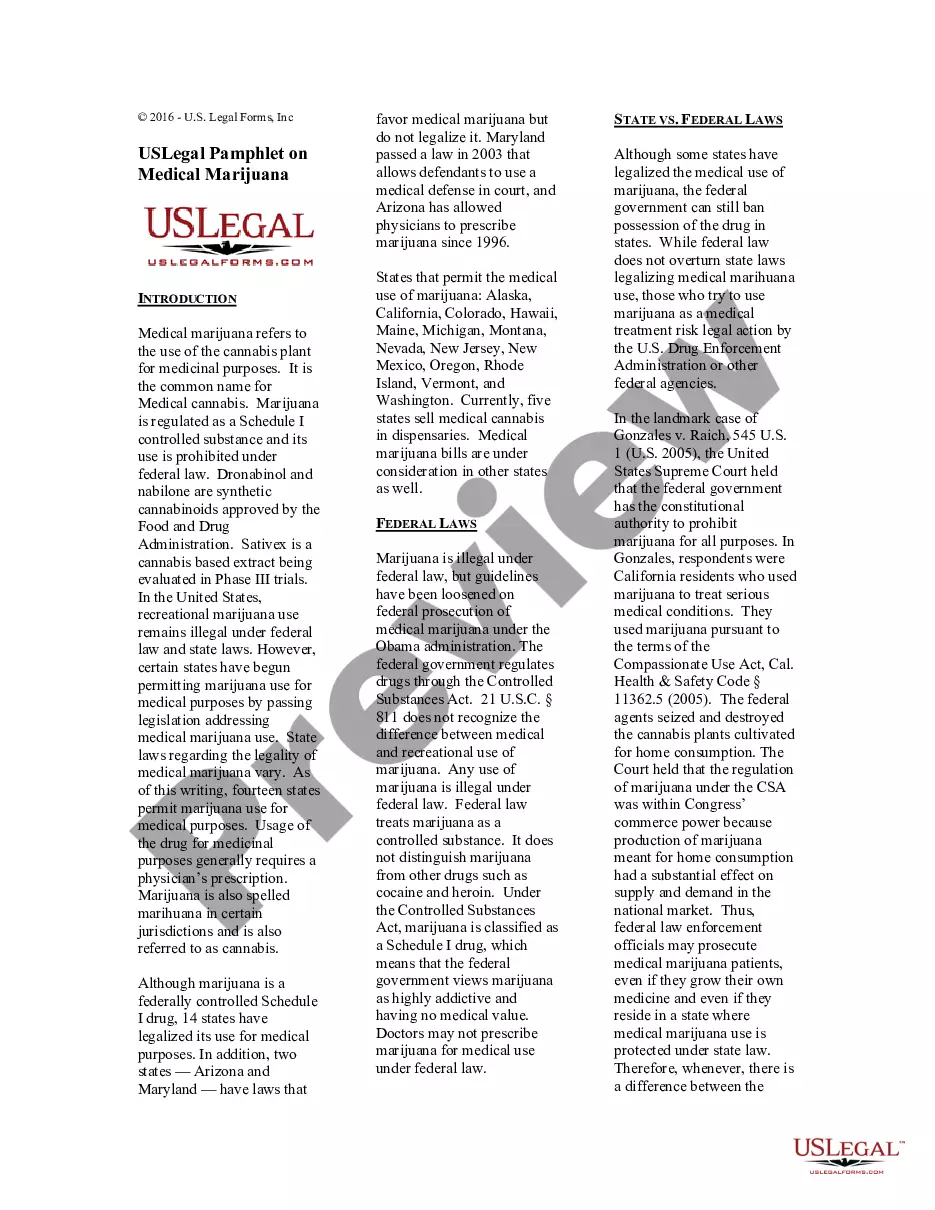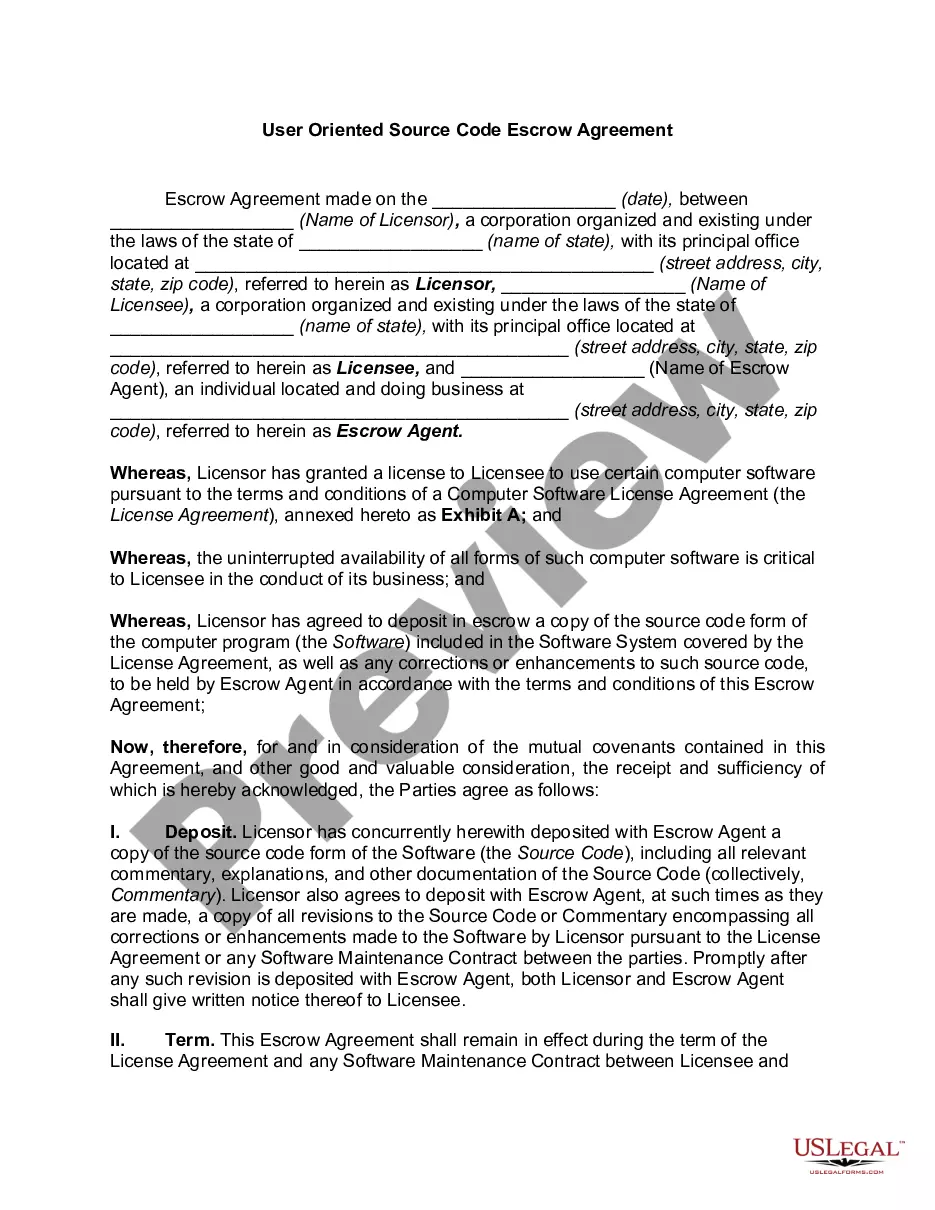Use-editable
Description
How to fill out USLegal Guide To Disabled Adults?
- Log in to your account if you're a returning user. Click the Download button for the form template you need, ensuring your subscription is active.
- For first-time users, start by checking the Preview mode for the form description to confirm it meets your needs and complies with local jurisdiction requirements.
- If the required document isn't suitable, use the Search tab to find an alternative template.
- Proceed to purchase once you find the right form. Click on 'Buy Now' and select a subscription that fits your needs, while registering for an account.
- Complete your purchase by entering your payment details via credit card or PayPal.
- Finally, download the template to your device and access it anytime under the 'My Forms' section of your account.
Utilizing US Legal Forms provides access to over 85,000 fillable and editable templates, ensuring you have more choices than competitors at a similar cost. Plus, the assistance of premium experts guarantees your documents are handled accurately.
Start harnessing the benefits of US Legal Forms today and streamline your legal documentation process. Visit the site now to get started!
Form popularity
FAQ
To make your PDF file editable, you can use applications that facilitate this process, such as US Legal Forms. The platform offers user-friendly options to convert and edit your PDFs, allowing you to make necessary adjustments easily. By following the on-screen prompts, you can transform your PDF into an editable document in no time.
To make a document editable, consider using software that allows you to convert it to an editable format. Platforms like US Legal Forms provide quick solutions where you can upload your document and adjust the settings. After conversion, you will have a flexible document ready for editing and collaboration.
Turning a PDF into an editable form is straightforward with the right tools like US Legal Forms. Start by uploading your PDF to the platform, then select options to convert it into a fillable form. This feature enables users to input information directly into the document, enhancing interactivity and usability.
To allow a file to be edited, you need to ensure that you are using the right software that supports editable formats. For instance, with US Legal Forms, you can easily set permissions for your document, allowing others to make changes as needed. By sharing an editable version, collaborators can contribute their insights without hassle.
To make a PDF file editable, you can use tools designed for this purpose, such as US Legal Forms. Simply upload your PDF and utilize the available editing features. This allows you to modify text and add fields as needed, making the process user-friendly. Once you save the changes, your PDF will become fully editable.
In React, you can use contenteditable by applying the attribute directly to your JSX elements. You can create a controlled component to manage the state of editable content effectively. This method enhances user interaction while ensuring that you maintain the integrity of your application.
Using contenteditable safely requires careful validation of user input. While it provides a seamless editing experience, you must implement measures to protect against malicious content. Relying on trusted platforms like uslegalforms can help ensure you manage user-generated content securely.
To make your HTML page editable, simply insert the contenteditable attribute into specific tags like div or span. This grants users the ability to alter content directly on the page. By applying this approach strategically, you can create interactive experiences that cater to your audience’s needs.
To create an editable page, start by adding the contenteditable attribute to your HTML elements. Choosing specific sections for user input enhances the editing experience. Additionally, consider linking the page to relevant platforms like uslegalforms to tackle any legal concerns easily as you implement user-driven content.
The term contenteditable defines an HTML attribute that enables the editing of web content directly in the browser. By setting this attribute to true, web developers provide a simple way for users to interact with dynamic content. It streamlines content management processes, making user engagement more interactive without complex setups.