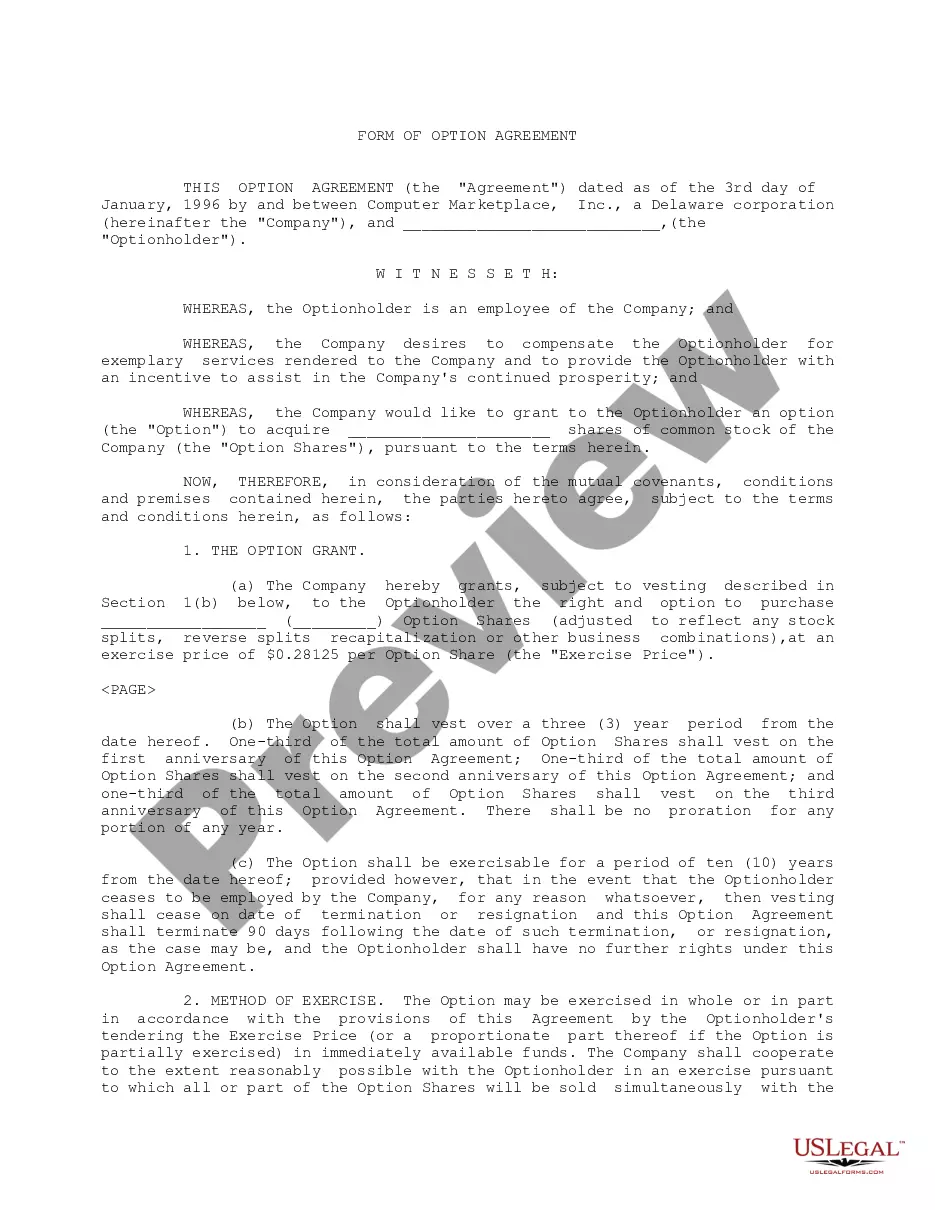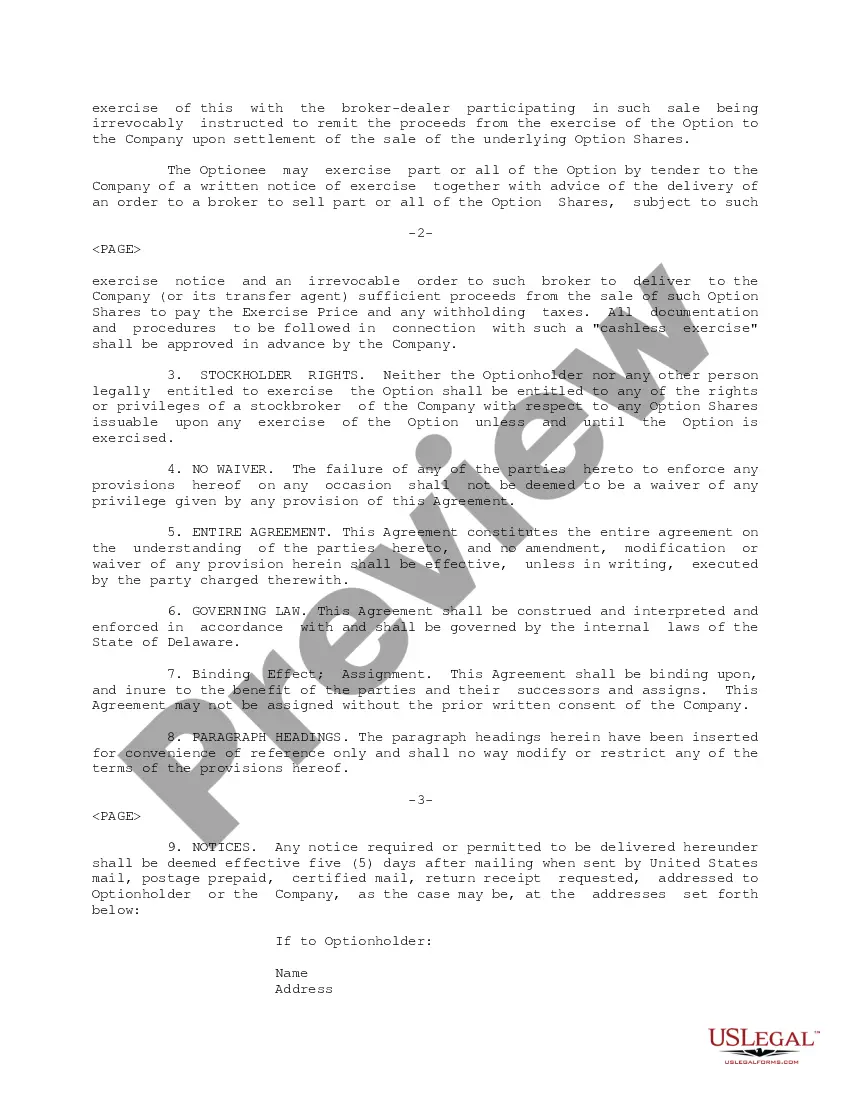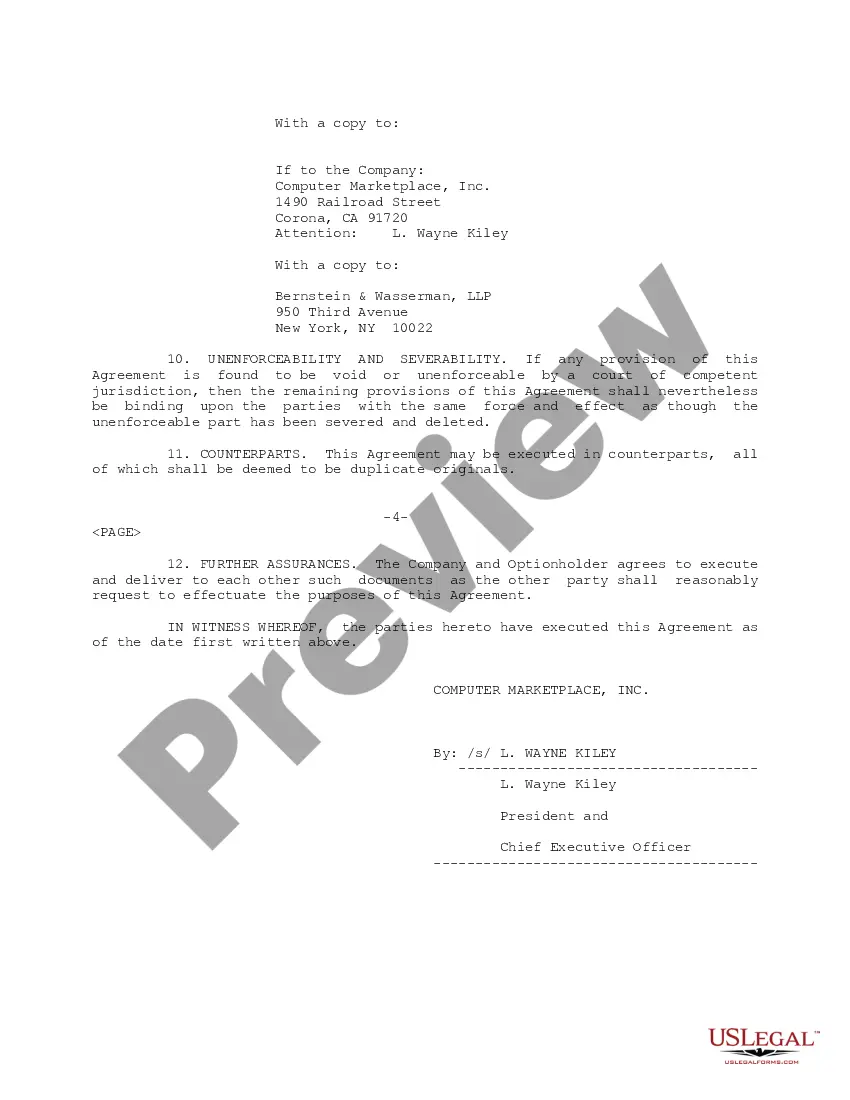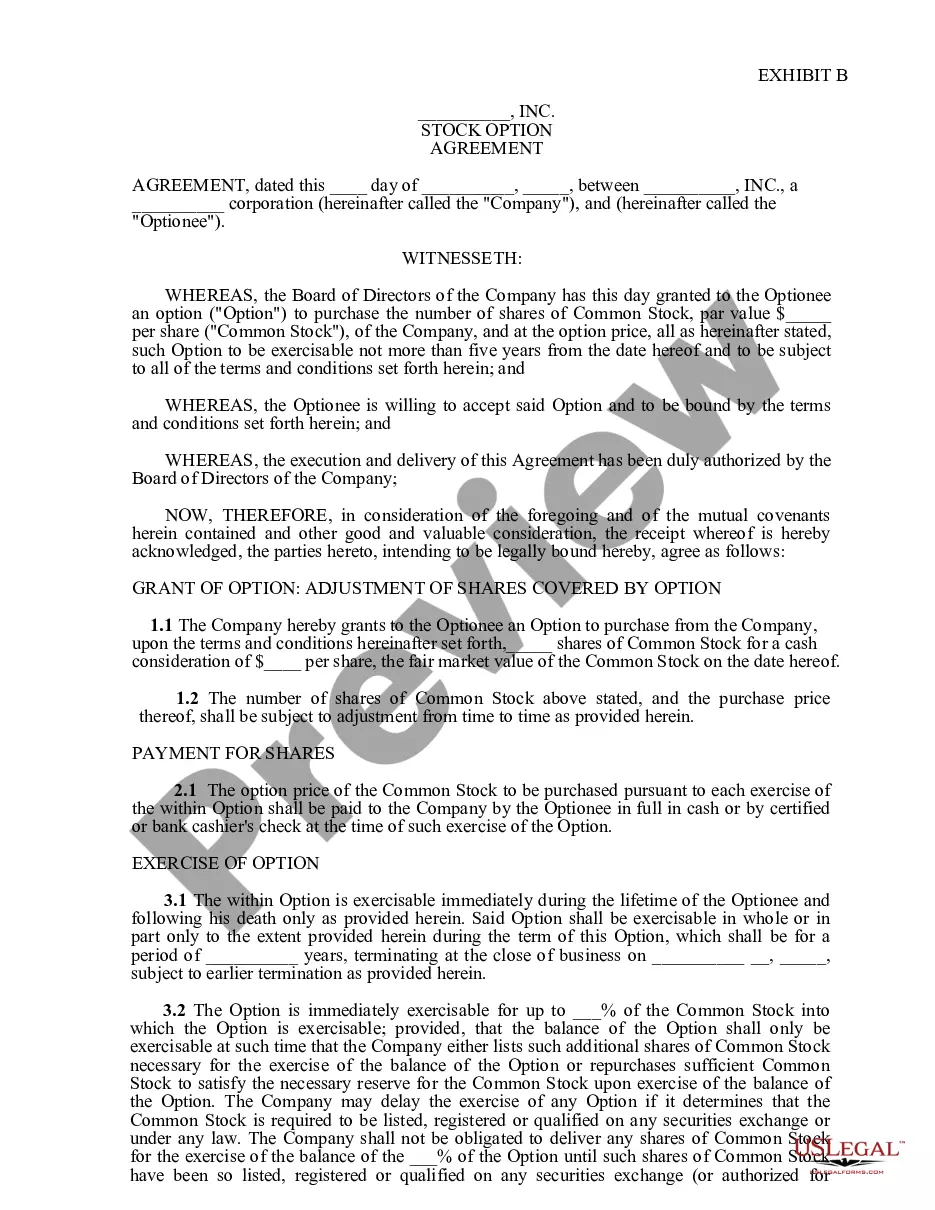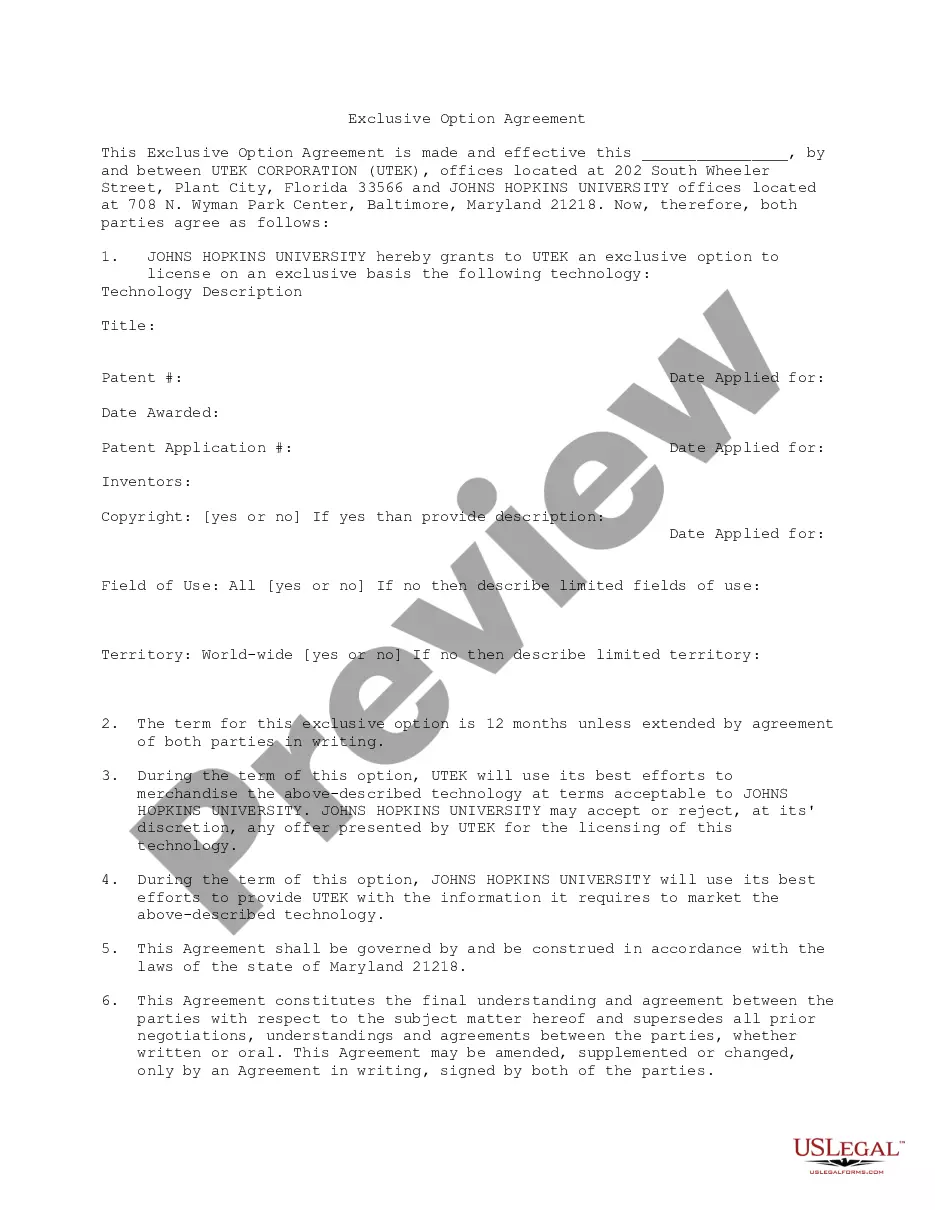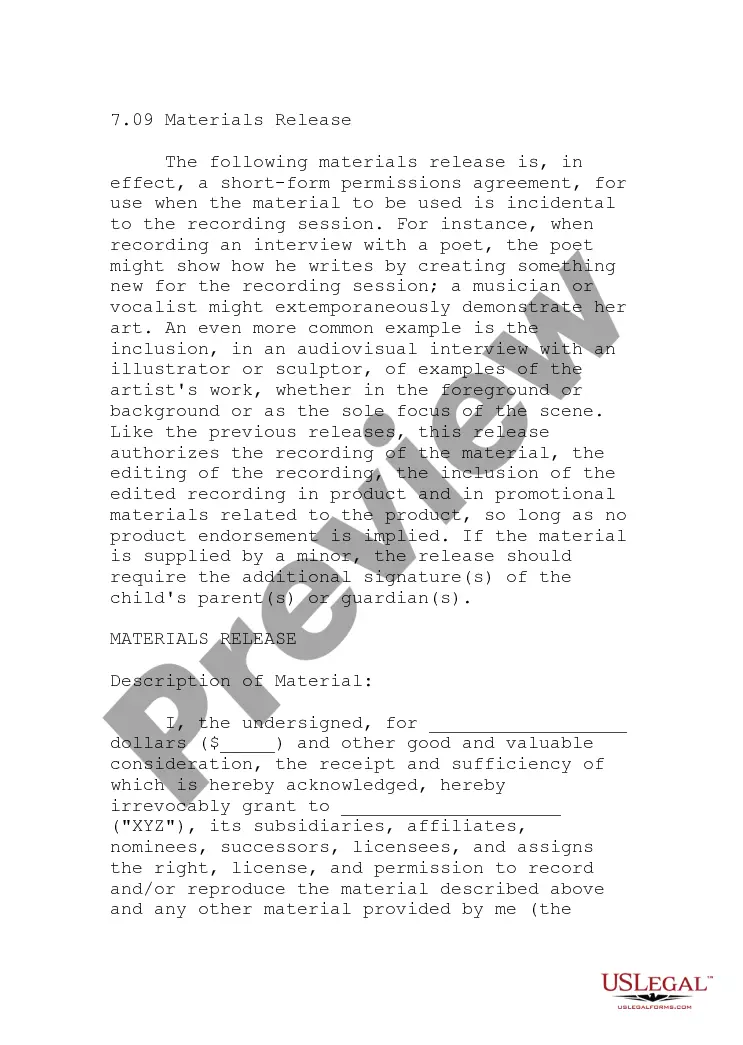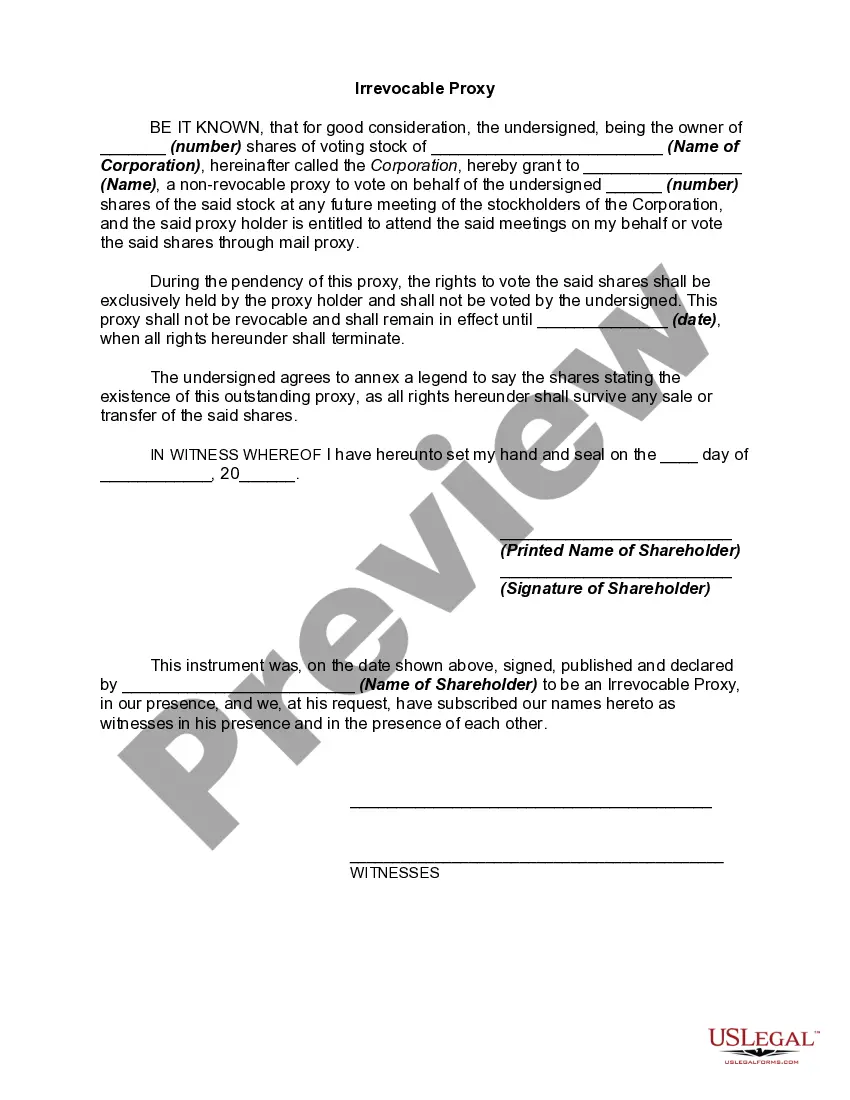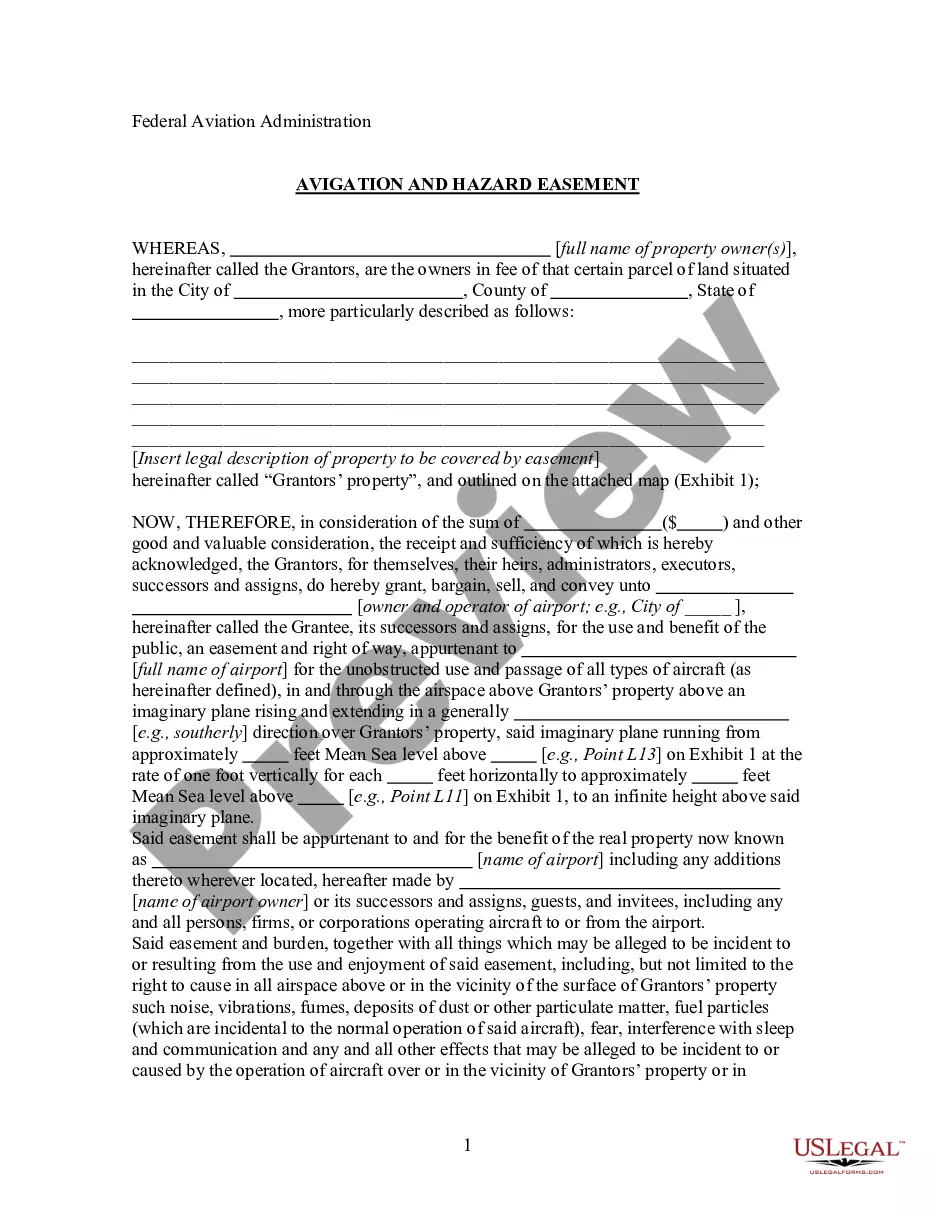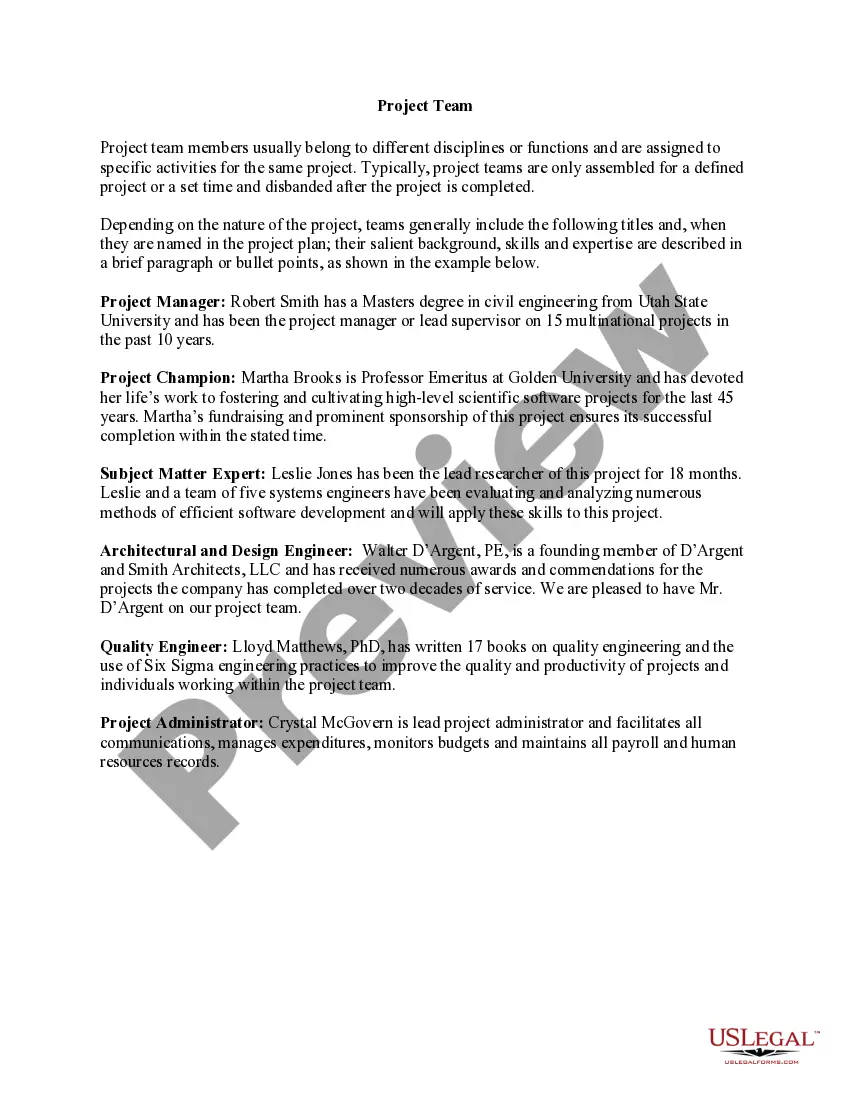Option Option
Description
How to fill out Option Agreement?
- If you are a returning user, log into your account and ensure your subscription is active. Then, locate the desired form and click the Download button to save it on your device.
- For new users, begin by reviewing the Preview mode and form description. This step is crucial to confirm that the form aligns with your needs and complies with your local jurisdiction.
- If you need a different template, utilize the Search tab above to find the appropriate form. Once you identify the correct one, proceed to the next step.
- Purchase the document by clicking on the Buy Now button. You'll have the option to select your preferred subscription plan while needing to create an account to access comprehensive resources.
- Finalize your purchase by entering your credit card information or signing in with your PayPal account to complete the subscription payment.
- Download your form and save it on your device for completion. Additionally, you can access it anytime later via the My Forms section in your profile.
In conclusion, US Legal Forms offers a reliable and user-friendly solution for anyone needing legal documentation. With an expansive selection of forms and expert guidance available, achieving your legal goals has never been easier.
Start utilizing US Legal Forms today to simplify your legal processes!
Form popularity
FAQ
Writing an option involves creating and selling a new option contract to another trader. You receive a premium for this action, but you also take on the obligation to fulfill the contract if the buyer decides to exercise the option. US Legal Forms provides resources to help you understand the intricacies involved.
Executing a call option requires you to inform your broker of your intention to exercise the option. You will specify the option you own and the quantity. It is essential to monitor the market to ensure that the timing aligns with your strategy and financial goals.
The file menu is located in the upper left corner of the application window, typically labeled as 'File'. Clicking this option reveals a dropdown menu with various commands and settings related to your documents. Knowing the location of the file menu is essential for efficient navigation and usage of any software.
You can find file options by clicking on the 'File' tab in Microsoft Word. This area of the software allows you to manage your documents and access other features such as 'Save', 'Open', and 'Print'. Understanding where these file options are helps streamline your document management tasks.
Filing taxes for options trading involves reporting your gains and losses accurately using Schedule D and Form 8949. It’s important to keep detailed records of all transactions throughout the year. Using platforms like USLegalForms can help you find the necessary forms and resources to ensure a smooth filing process.
To access the File options in Word, click on the 'File' tab and then select 'Options' from the menu that appears. This selection brings up a dialog box where you can adjust settings to tailor your experience. Knowing how to get to these options allows you to enhance your document creation process effectively.
If you cannot see the File option in Outlook, you may need to check if your window is maximized or if there are any issues with your installation. Sometimes, updates or settings can hide certain features. Ensuring your software is up to date can often resolve these visibility issues and allow access to the File options.
You will find options in the File tab after clicking it in your Word document. The options present allow you to manage documents, access settings, and find information about the application's functionality. Understanding where these options are located helps you navigate efficiently and utilize Word's features to their fullest.
To open the file menu in Word, simply click on the 'File' tab located at the top-left corner of your document. This option displays a drop-down menu that provides access to various features, including saving, opening, and printing documents. Familiarizing yourself with the file menu enhances your productivity and optimizes your workflow in Word.
An option file is a specific type of document used within various software applications to store user preferences and configuration settings. These files often allow users to customize their experience based on their preferences. Understanding the role of option files can significantly enhance how you use software, making tasks simpler and more efficient.