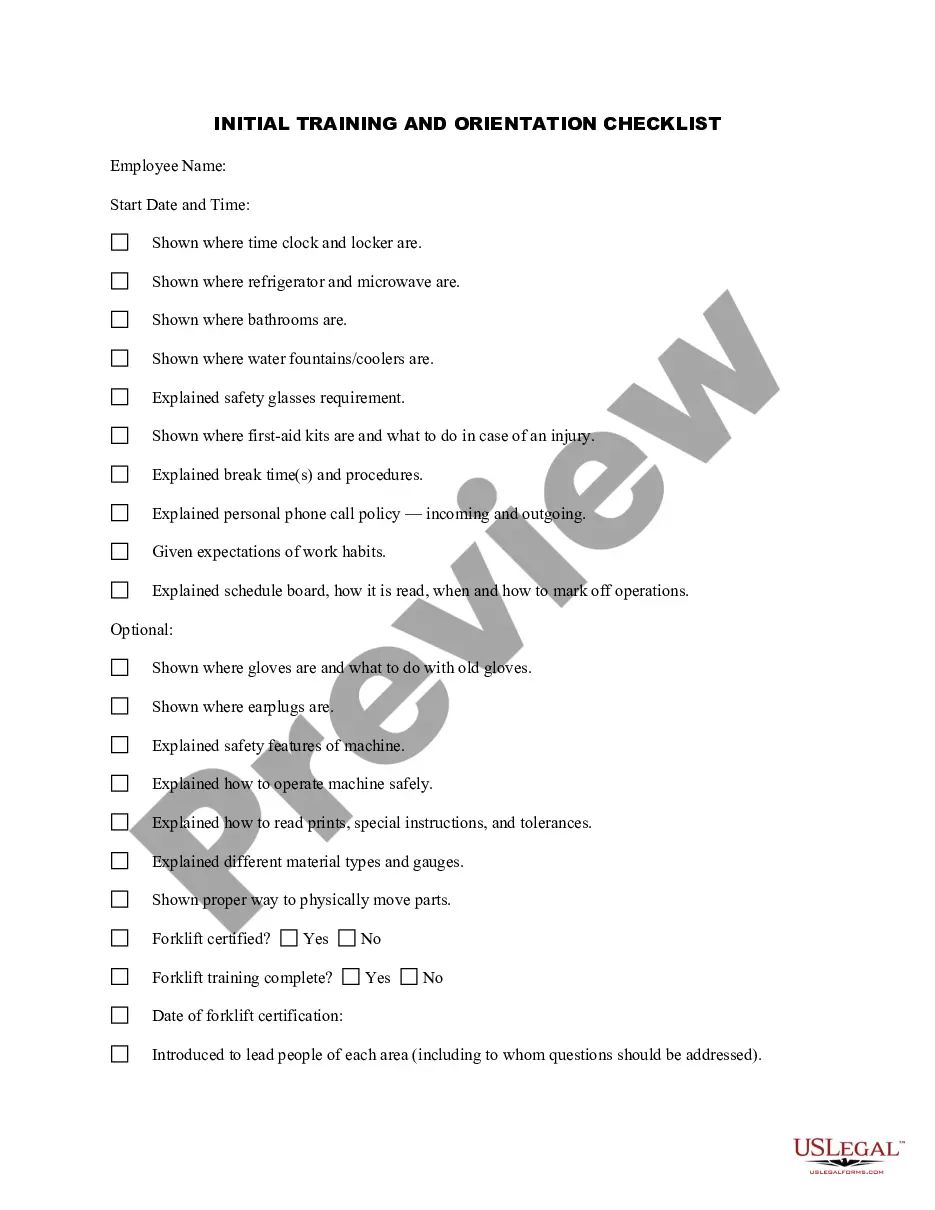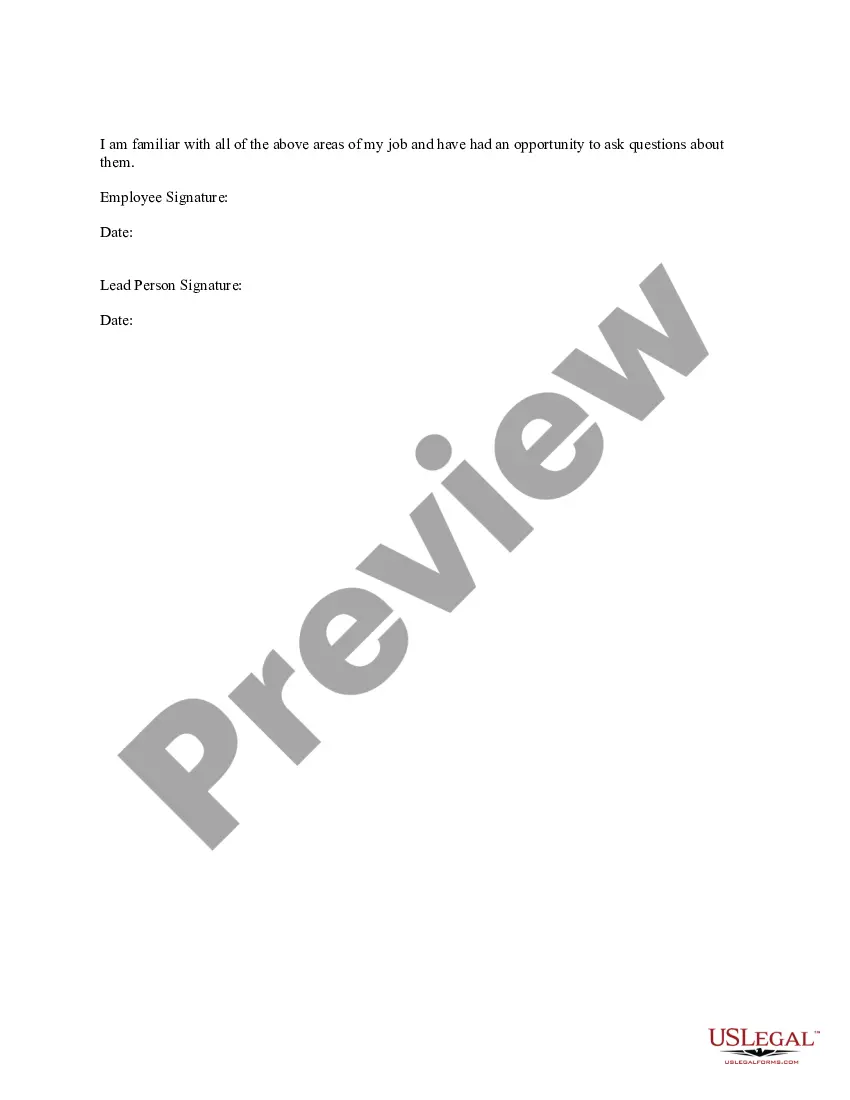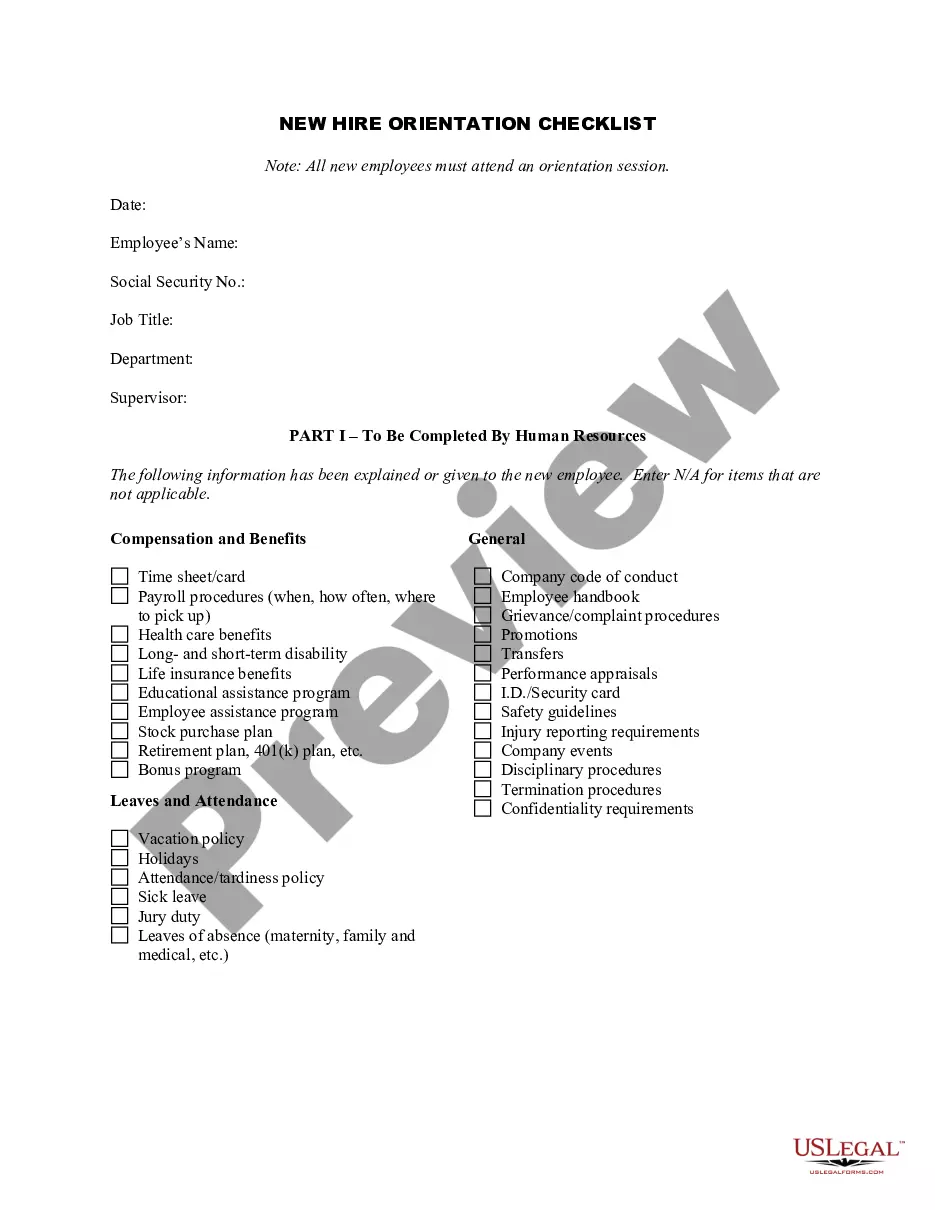Training Checklist Template With Checkbox
Description
How to fill out Initial Training And Orientation Checklist?
It’s widely recognized that one cannot instantly become a legal expert, nor can one learn to swiftly create a Training Checklist Template With Checkbox without possessing a specialized background.
Compiling legal documents is a lengthy undertaking that demands specific education and expertise. So why not entrust the creation of the Training Checklist Template With Checkbox to the professionals.
With US Legal Forms, a comprehensive legal template repository, you can discover everything from court documents to templates for internal communication. We recognize the significance of compliance with federal and state regulations.
You can revisit your documents from the My documents section at any time. If you're an existing customer, you can simply Log In and find and download the template from the same section.
Regardless of the purpose of your forms—be it financial, legal, or personal—our site has everything you need. Experience US Legal Forms today!
- Access the form you need using the search feature at the top of the webpage.
- Preview it (if this option is available) and read the accompanying description to ascertain whether the Training Checklist Template With Checkbox meets your needs.
- Start your search anew if you're looking for a different template.
- Create a free account and choose a subscription plan to buy the form.
- Click Buy now. Once the transaction is finalized, you can obtain the Training Checklist Template With Checkbox, complete it, print it, and send or mail it to the relevant individuals or organizations.
Form popularity
FAQ
To create a checkable checklist in Excel, start by opening a new or existing spreadsheet. First, go to the 'Developer' tab and click on 'Insert.' From the controls, select the checkbox option and place it next to each item on your list. This method allows you to create a practical training checklist template with checkbox functionality, making it easy to track your tasks effectively.
Creating a checklist with checkboxes is straightforward. Start by defining the tasks or items you want to include in your training checklist template with checkbox. You can use software like uslegalforms, which offers customizable templates that allow you to easily add checkboxes next to each item. This approach not only keeps your checklist organized but also helps you track your progress efficiently.
A Training Checklist is a step-by-step guide designed to assist trainers in organizing and delivering their training programs. It's a comprehensive list of tasks that must be completed before, during, and after a training session or program.
How to create a checklist in Excel Enable the Developer menu. In Excel, you can insert a checkbox control from the Developer menu. ... Add your checklist items. Next, begin your checklist by adding items to it. ... Insert checkboxes next to the items. ... Make your checkbox look good. ... Run through your checklist.
Training Preparation Checklist Defining training goals and objectives. Assessing the needs of the target audience. Choosing appropriate training methods and materials. Securing necessary resources for the training session. Setting the venue, schedule, and other logistical needs of the training.
Training checklists are an essential tool for any workplace training session. They help to ensure that all the key steps and topics of a training program are covered while also providing a reference point for both the trainer and trainees during their sessions.
A checklist in Excel is a custom list of items you can create to track tasks, projects, training or other items that often use checklists. Excel has several templates you can use to build your checklist, or you can create your own.