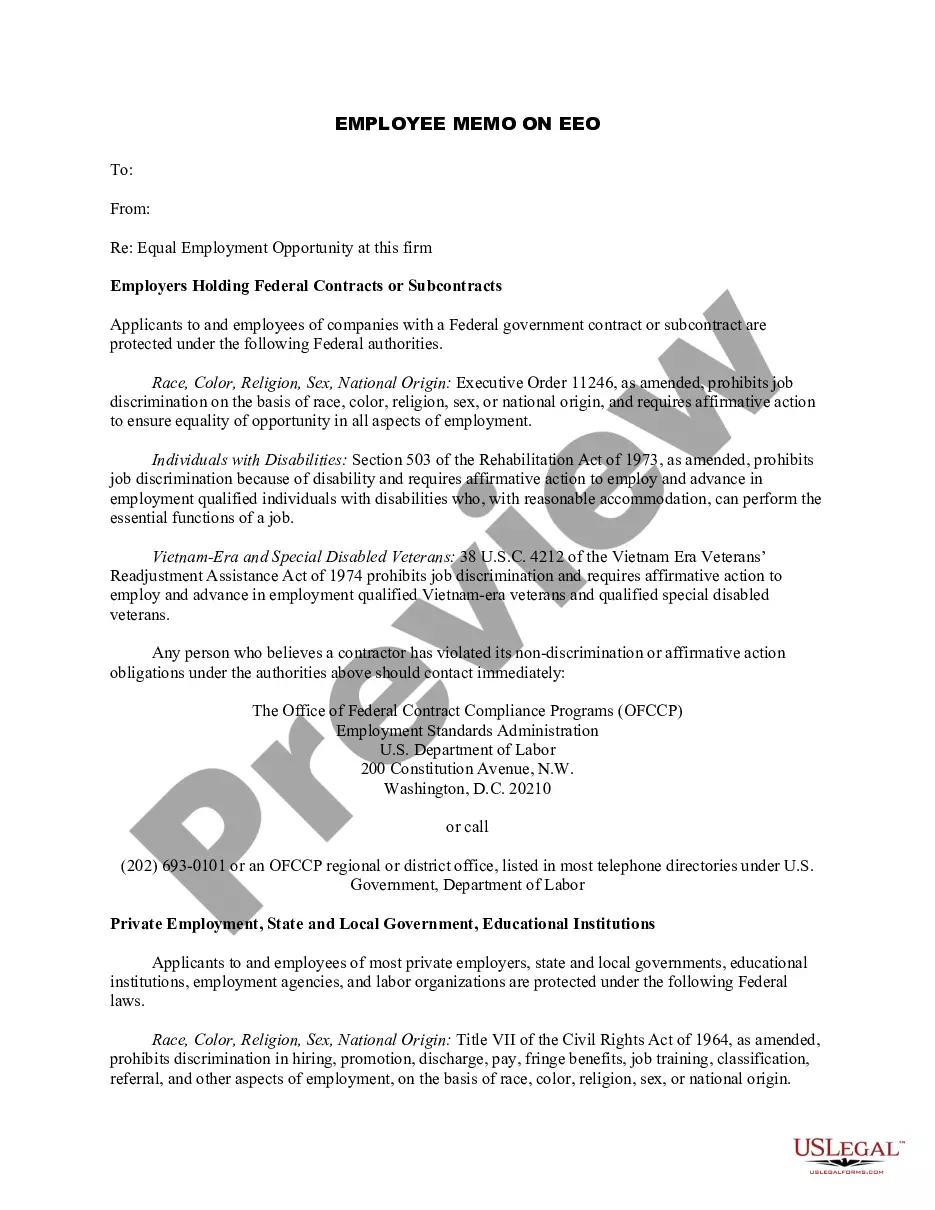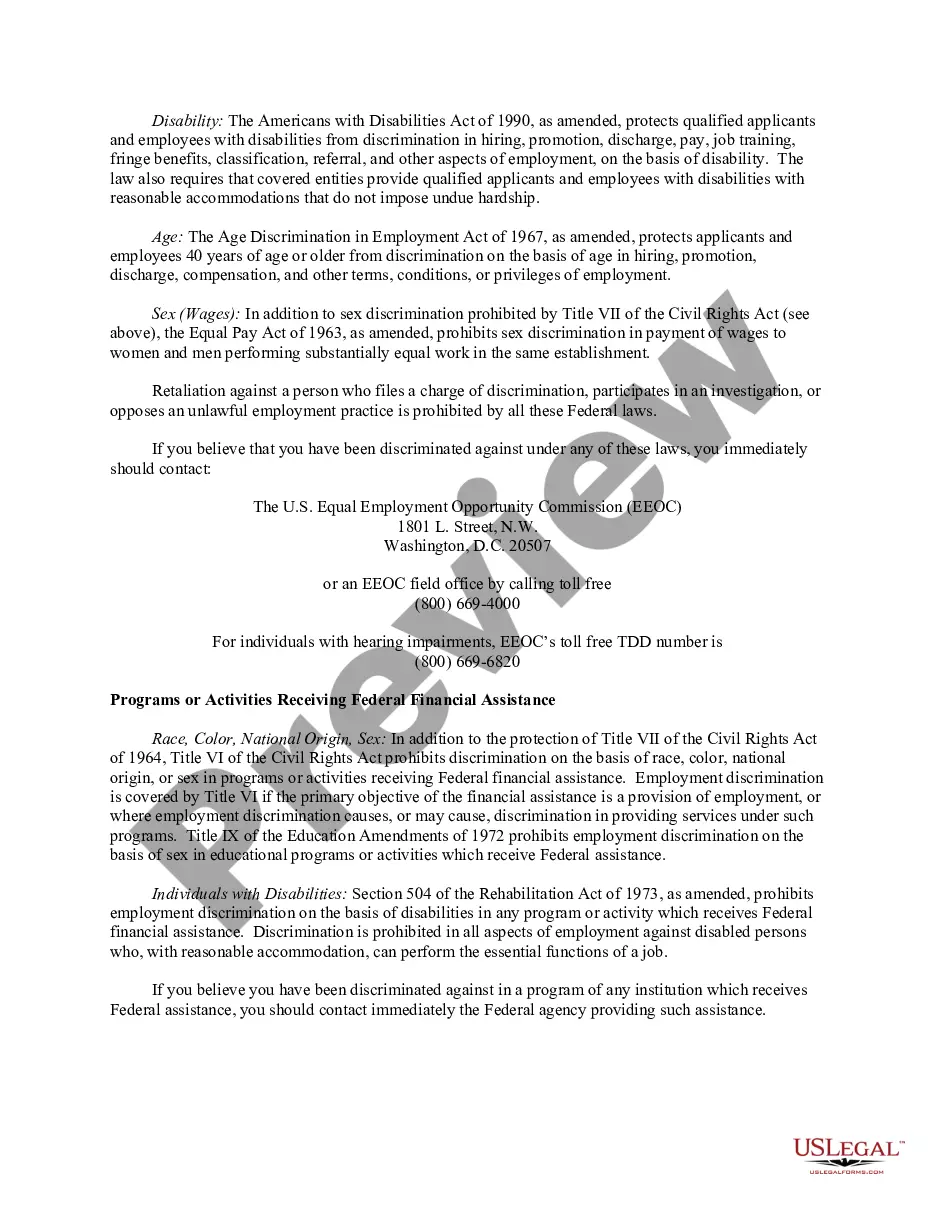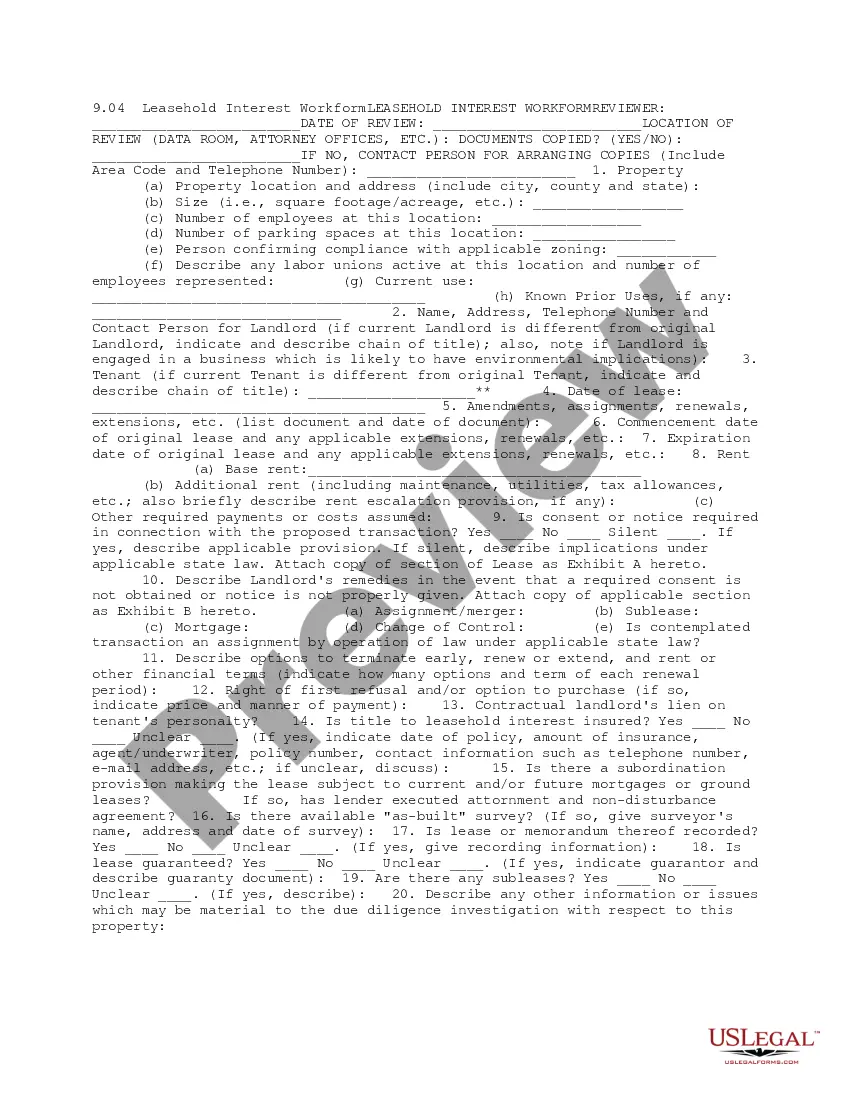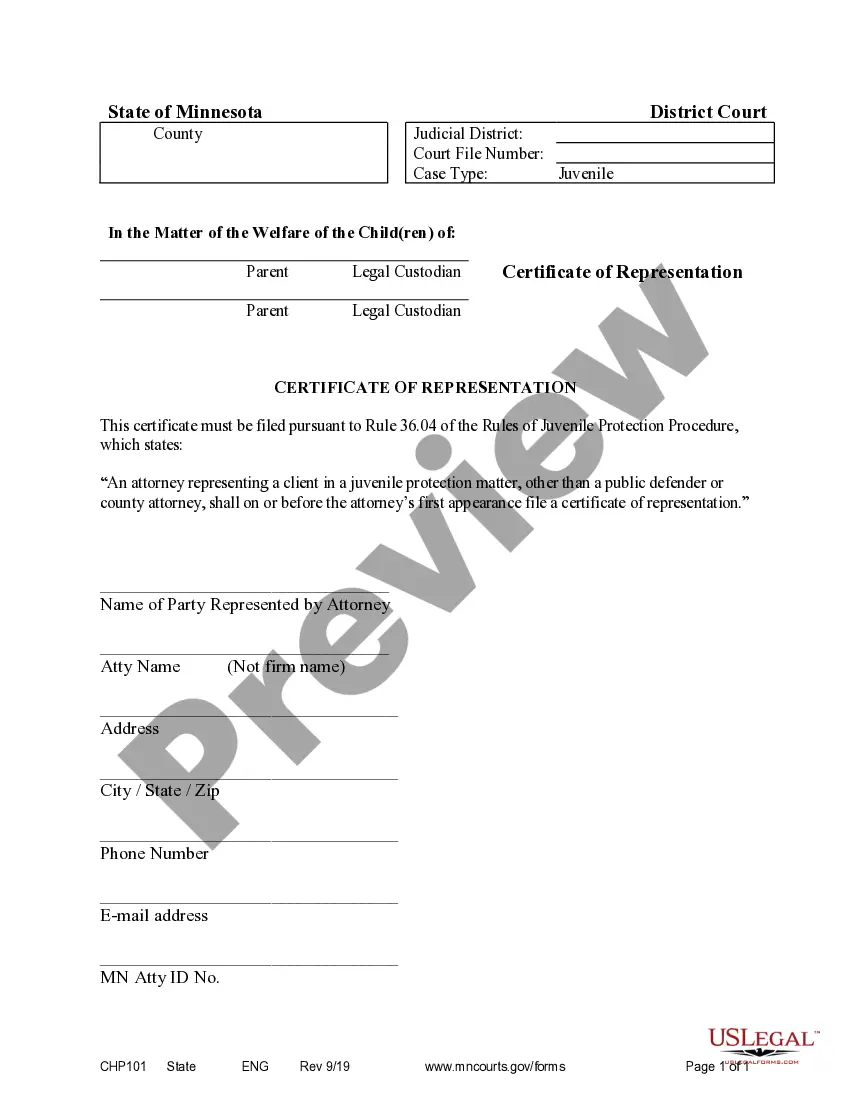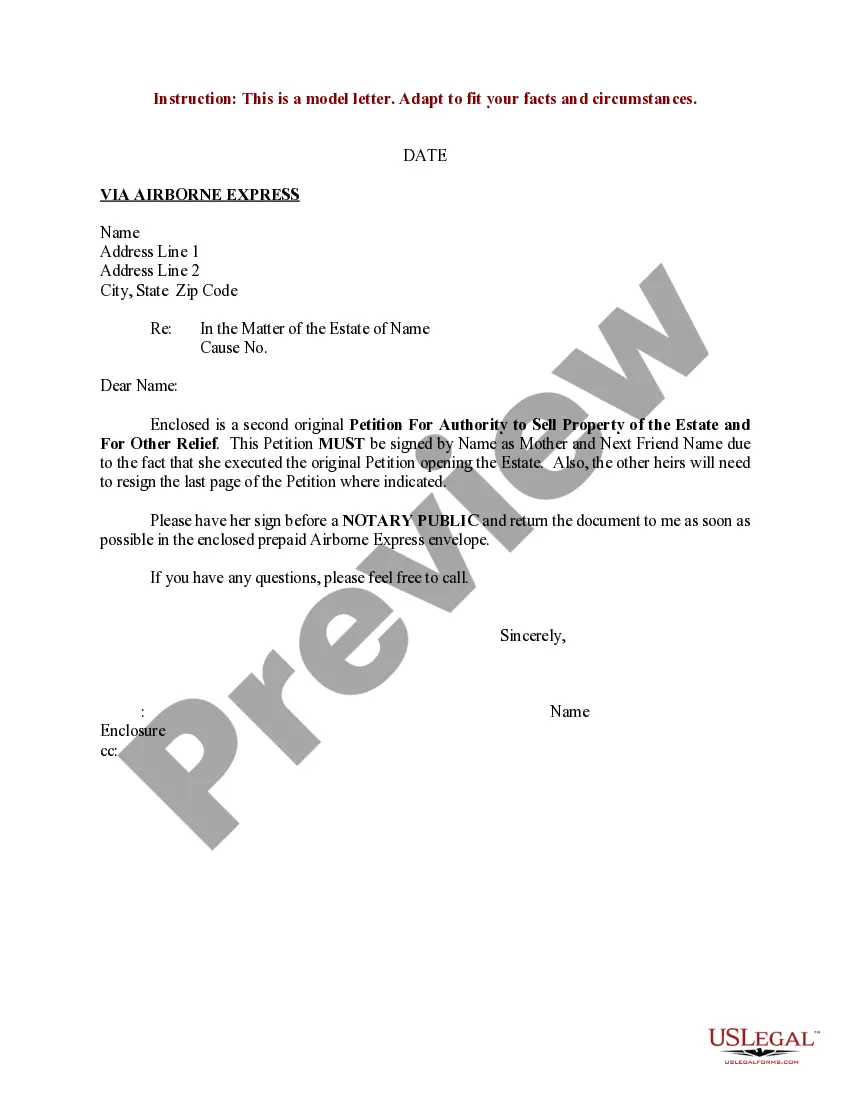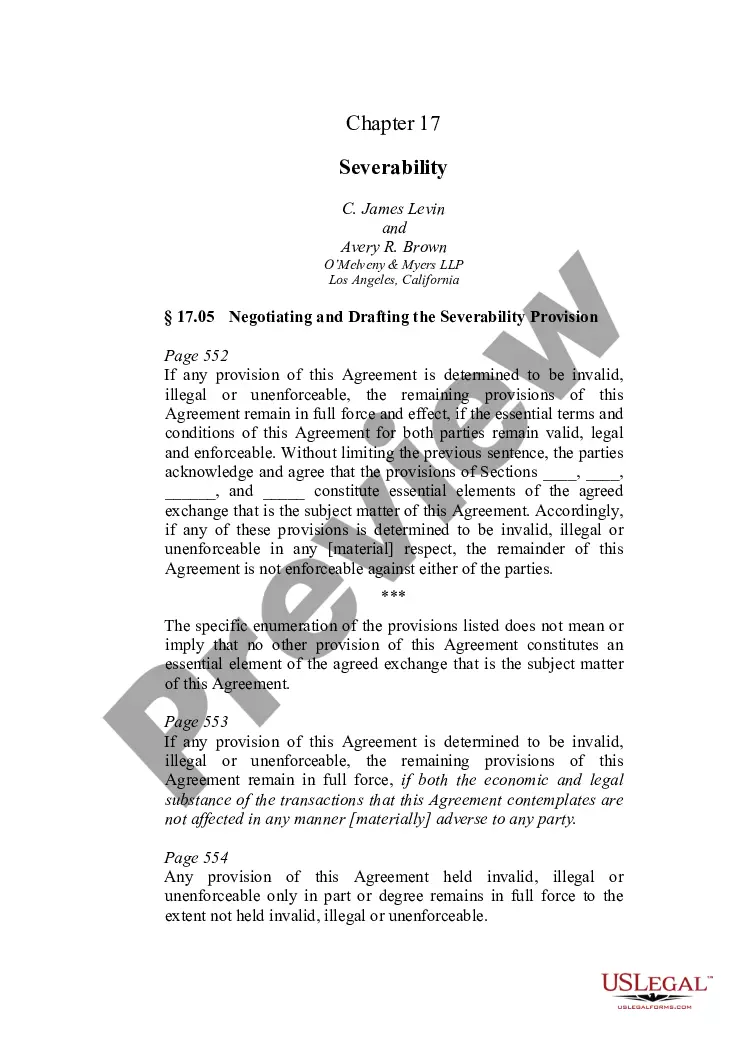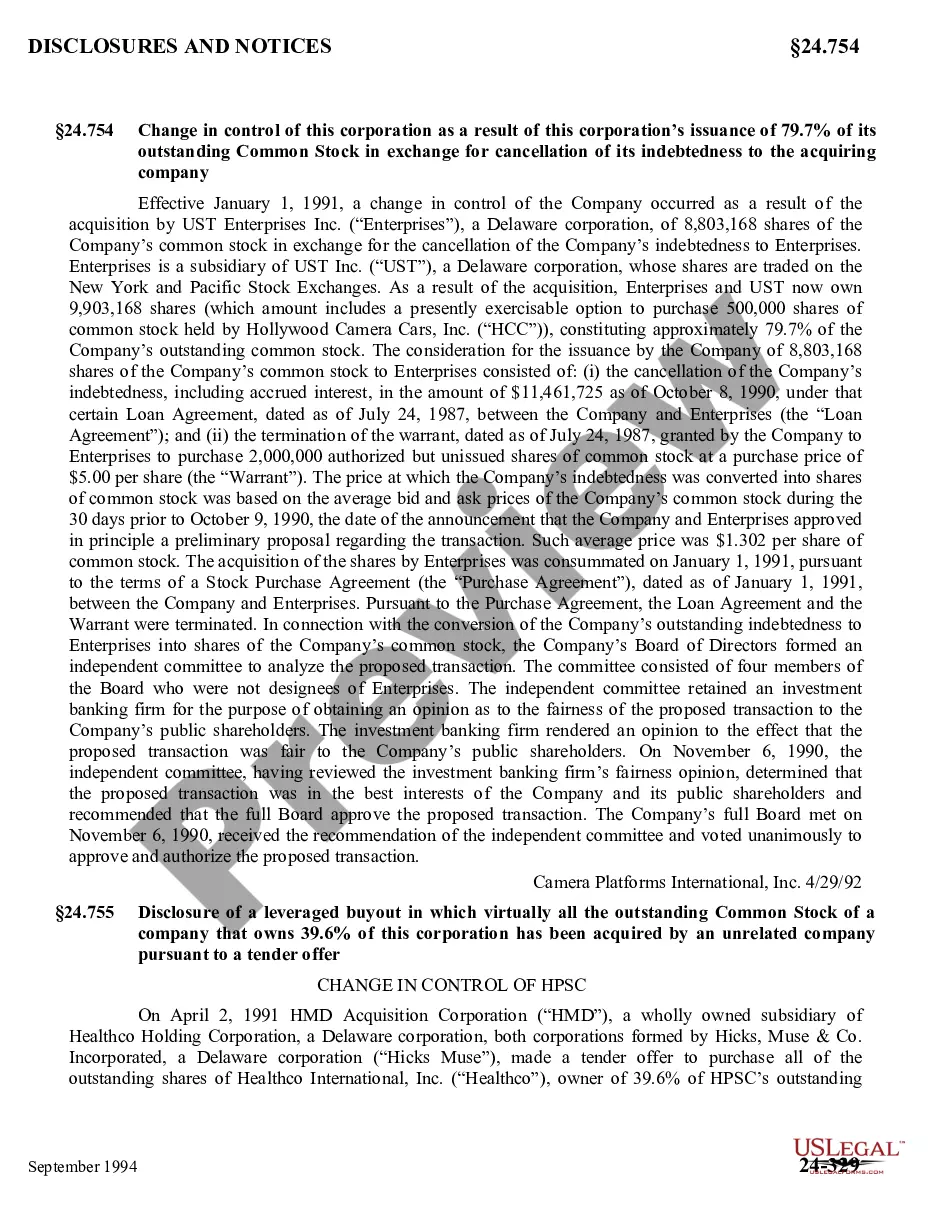Employee Memo Template For Google Docs
Description
How to fill out Employee Memo On EEO?
The Employee Memo Template designed for Google Docs featured on this page is a versatile formal document created by expert attorneys in accordance with both federal and state laws.
For over 25 years, US Legal Forms has supplied individuals, businesses, and legal professionals with more than 85,000 validated, state-specific forms for various business and personal needs. It offers the quickest, easiest, and most dependable method to acquire the documents you require, as this service ensures bank-grade data security and malware protection.
Choose the format you wish for your Employee Memo Template For Google Docs (PDF, DOCX, RTF) and download the document onto your device. Complete and sign the forms. Print the template for manual completion. Alternatively, utilize an online multipurpose PDF editor to quickly and accurately fill out and sign your document with a legally-binding electronic signature.
- Search for the document you require and examine it.
- Explore the sample you looked for and preview it or check the form description to verify it meets your standards. If not, employ the search function to find the correct one. Click Buy Now once you have found the template you require.
- Register and Log In.
- Select the subscription plan that fits you and set up an account. Make a swift payment using PayPal or a credit card. If you already possess an account, Log In and review your subscription to proceed.
- Acquire the editable template.
Form popularity
FAQ
To save a document as a template, first, prepare your document in Google Docs. Once satisfied with your layout and content, navigate to 'File,' then select 'Make a copy.' You can then rename it to reflect its purpose, such as employee memo template for Google Docs. This process allows you to keep your original document intact while creating a new template for repeated use.
Yes, you can import a template into Google Docs. Simply upload the document you wish to import from your computer or Google Drive. After uploading, you can edit the document, turning it into an employee memo template for Google Docs suitable for your needs. This feature helps streamline your workflow significantly.
To save a Google Form template, first create your form by adding the necessary questions and formatting. After finalizing your design, go to the three-dot menu in the upper right corner and choose 'Make a copy.' This ensures you have an employee memo template for Google Docs and forms that can be used repeatedly. Your saved template will make future forms easier to create.
Saving a template on Google Docs is simple. Create your desired document and format it as needed. Next, click 'File,' then select 'Download' to export it or use 'Make a copy' to keep it in Google Docs. This way, you can easily manage your employee memo template for Google Docs and reuse it whenever necessary.
To save a template in Google Docs, first, create your document. After customizing it to fit your needs, go to 'File' and select 'Make a copy.' This allows you to keep the original while saving your employee memo template for Google Docs as a new document. You can access your saved template in your Google Drive anytime.
Indeed, you can find a range of contract templates within Google Docs. These templates are designed for different industries and purposes, making it easy to start your contract drafting. By using an employee memo template for Google Docs alongside, you can enhance your documentation experience and maintain consistent communication.
Yes, Google Docs offers note card templates that can assist in organizing your ideas or information. These templates are useful for creating study aids, summaries, or presentations. Consider pairing this with an employee memo template for Google Docs to capture more formal communications supporting your projects.
While Google Forms is not designed for creating formal contracts, you can gather information through forms that may aid in contract preparation. If you want structured data collection, Google Forms works well for initial discussions. Then, utilize an employee memo template for Google Docs to formalize agreements based on that information.
Yes, Google Docs does offer contract templates that you can easily customize. These templates provide a starting point, helping you focus on content rather than formatting. For specific business needs, utilizing an employee memo template for Google Docs can also streamline your documentation process.
Google Docs includes several letter templates that you can use for different purposes. These templates provide a structured format, allowing you to personalize your messages. If you need to write a formal letter, consider using an employee memo template for Google Docs to maintain professionalism.