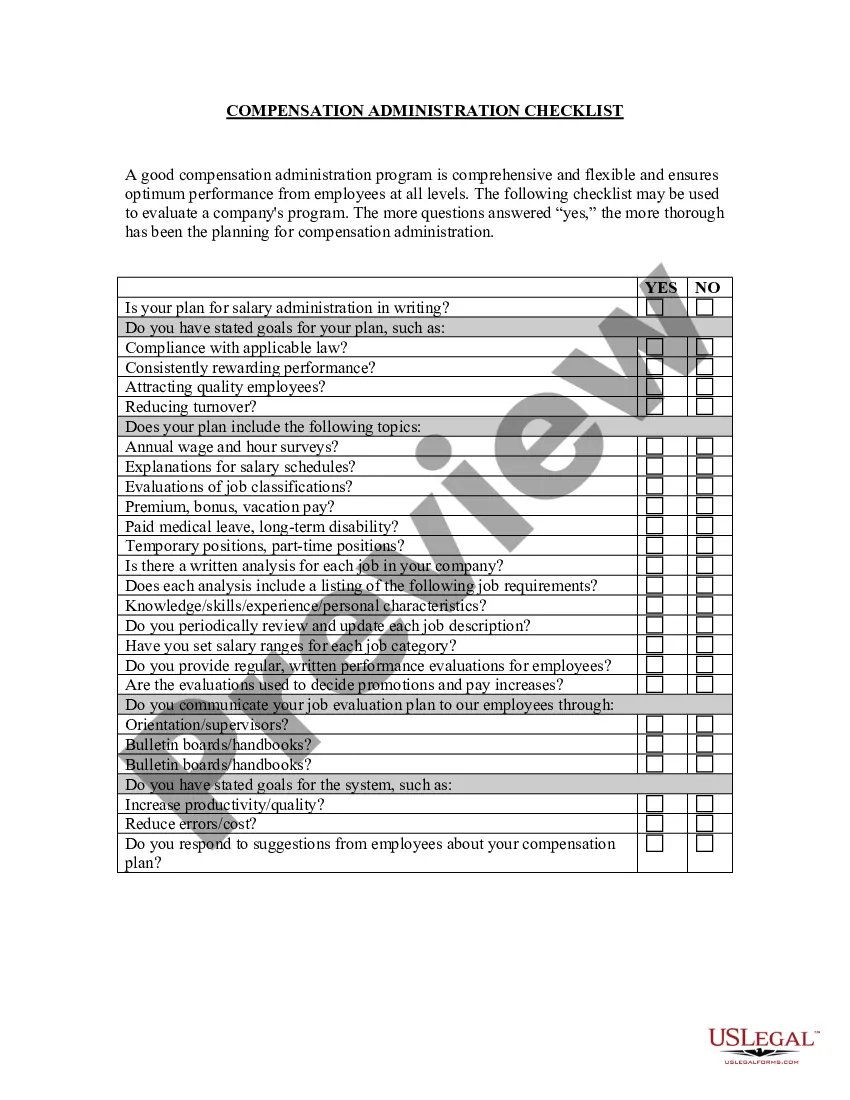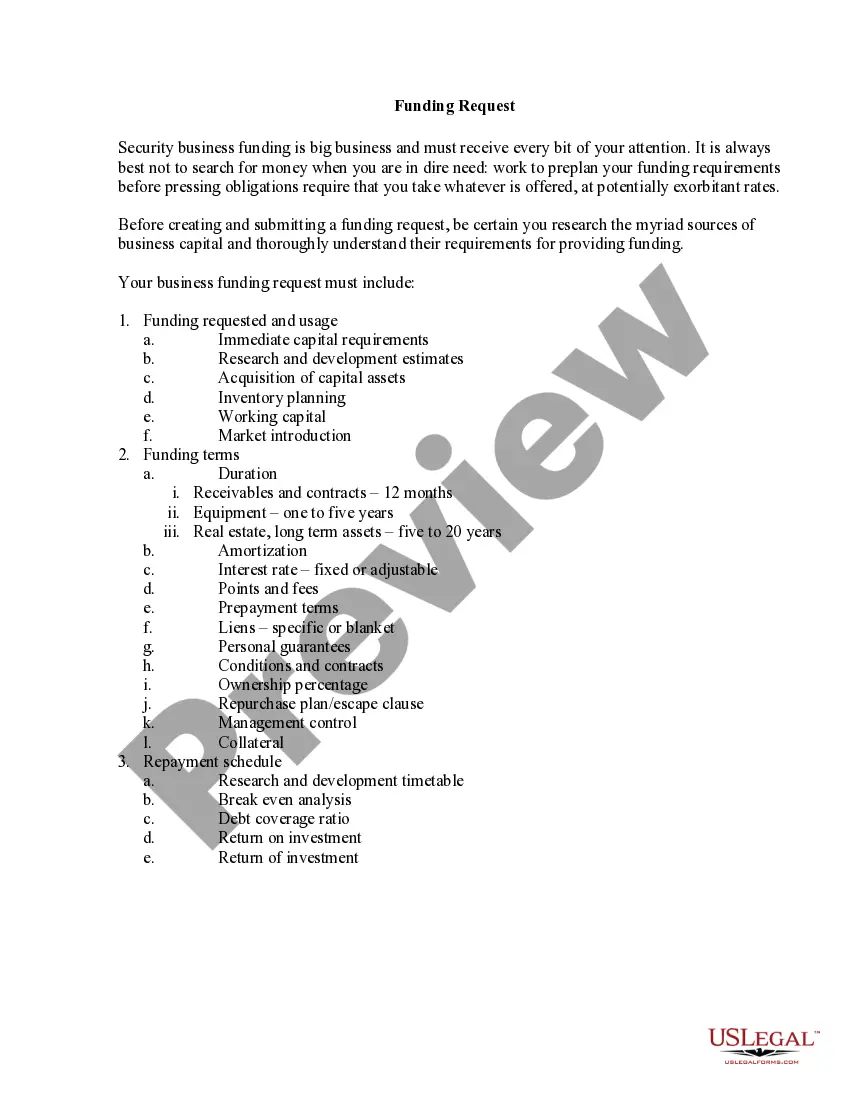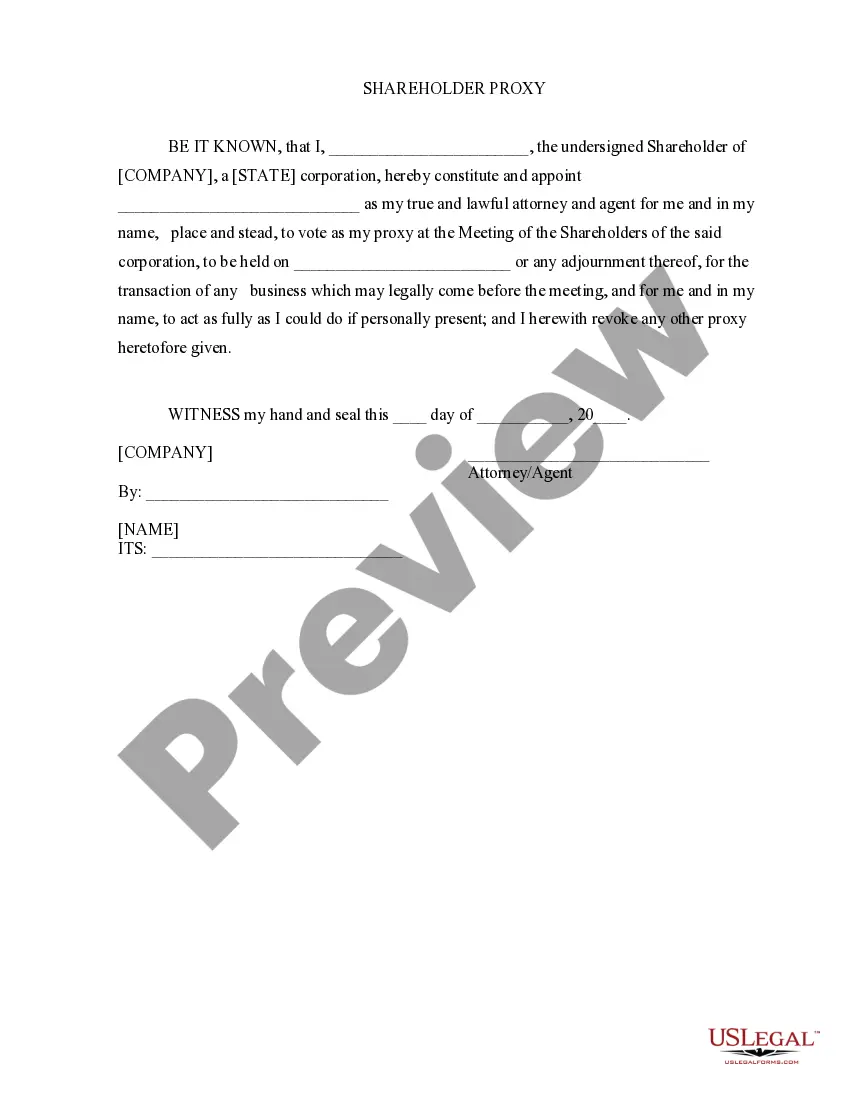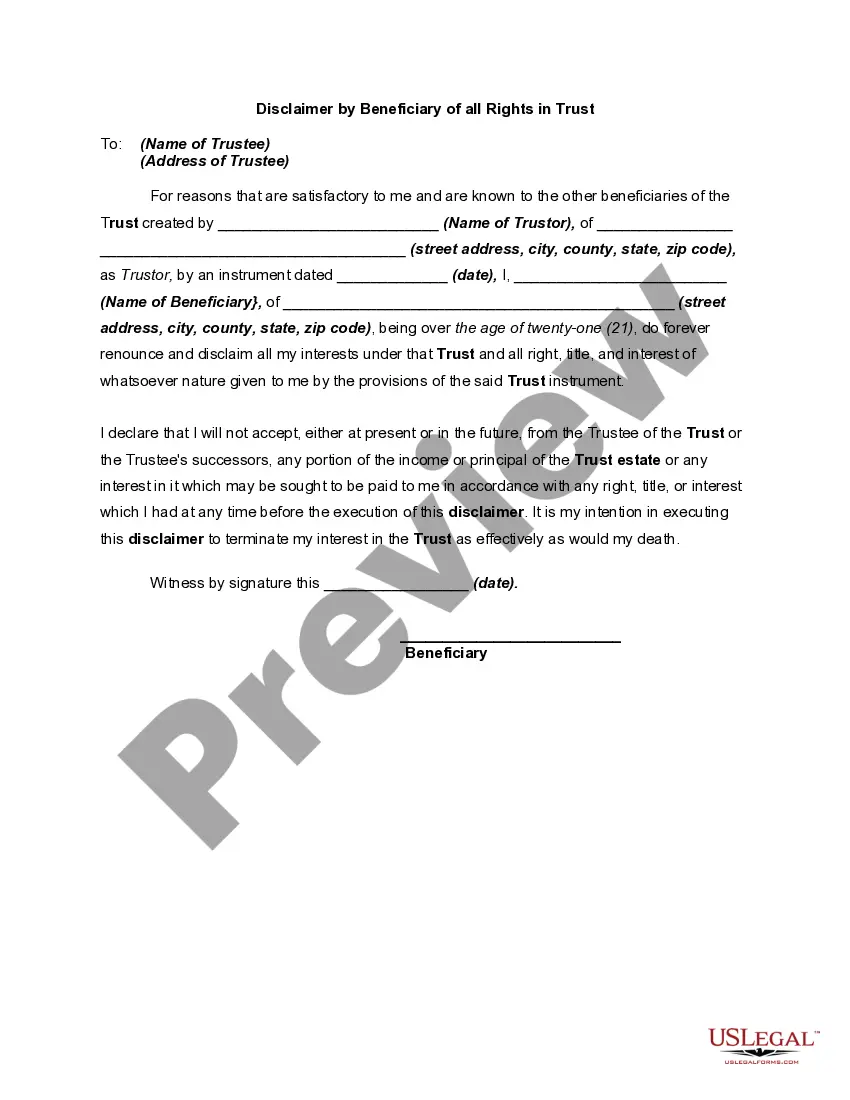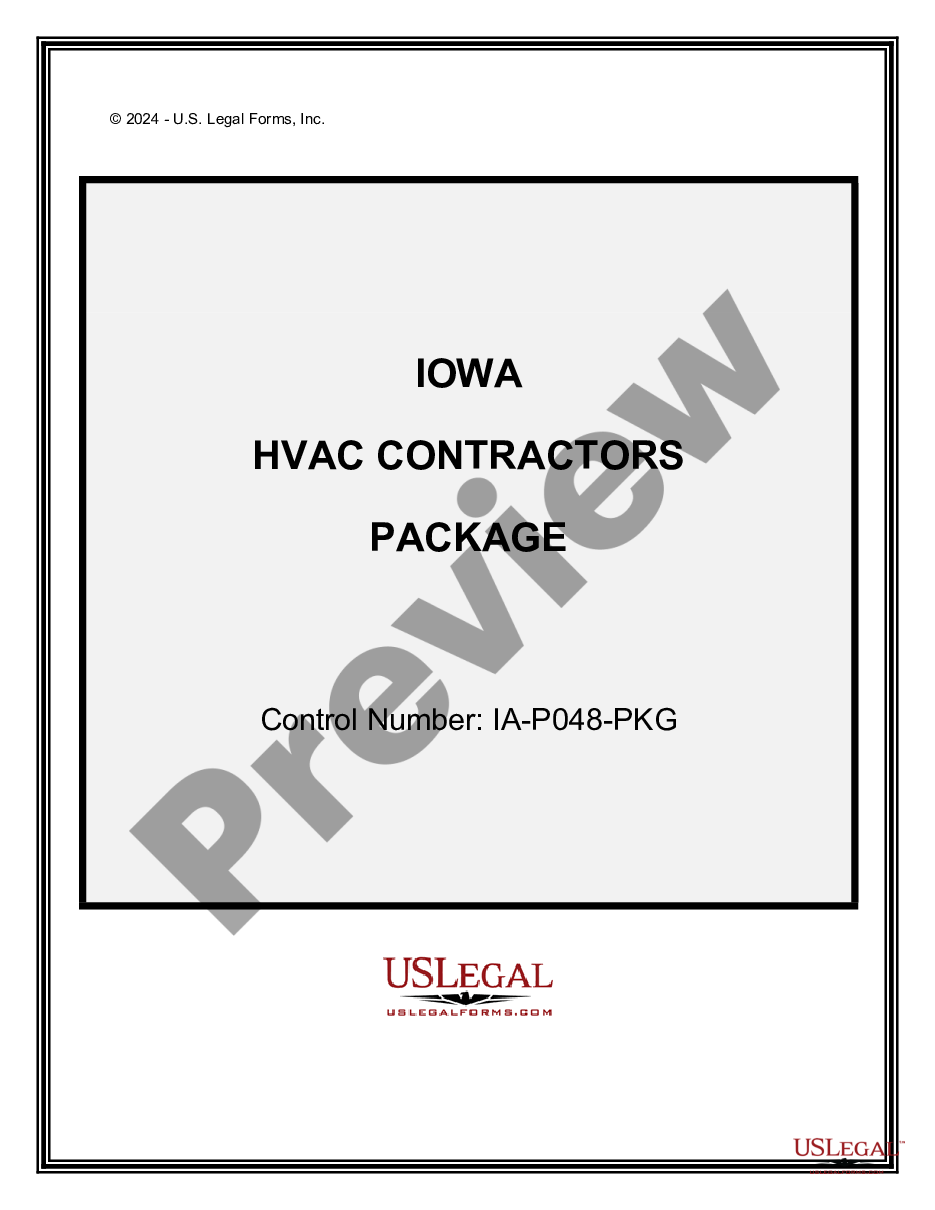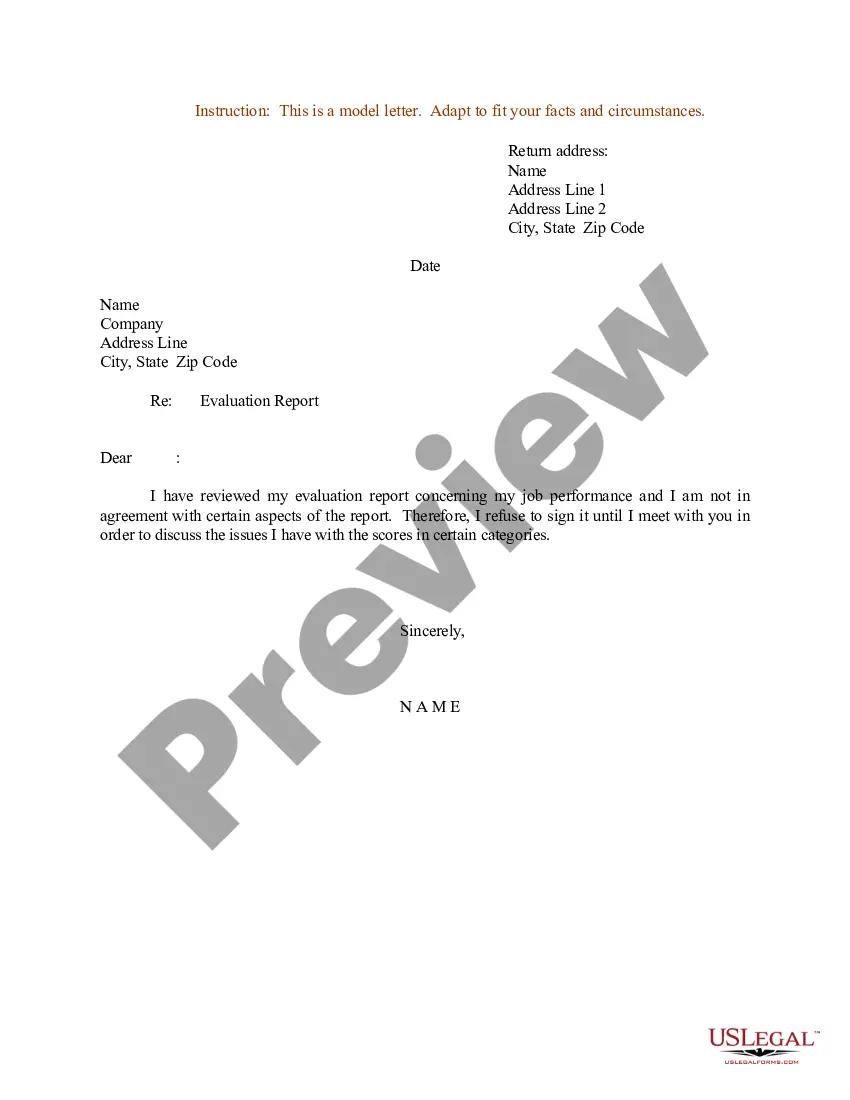Attendance Sheet Template For Workshop
Description
How to fill out No-Fault Attendance Plan - Action Checklist?
Dealing with legal documents and tasks can be a lengthy addition to your day.
Attendance Sheet Template For Workshop and similar forms often require you to search for them and comprehend how to fill them out correctly.
Therefore, whether you are managing financial, legal, or personal affairs, having a comprehensive and user-friendly online repository of forms readily accessible will be beneficial.
US Legal Forms is the leading online service for legal templates, featuring over 85,000 state-specific documents and a variety of resources to assist you in completing your paperwork seamlessly.
Just Log In to your account, locate Attendance Sheet Template For Workshop, and download it directly from the My documents section. You can also access previously saved documents.
- Browse the collection of relevant documents available at the click of a button.
- US Legal Forms provides you with state- and county-specific documents that can be downloaded at any time.
- Enhance your document management procedures with superior support that allows you to prepare any document in minutes without extra or concealed charges.
Form popularity
FAQ
The best app for creating an attendance sheet often depends on your specific needs. However, many users find applications like Google Sheets or specialized tools like Urban Pins effective for managing attendance. These platforms allow you to implement an attendance sheet template for workshop easily, helping you track participants and streamline communication seamlessly.
How to Make an Attendance Sheet in Excel Download the student attendance tracker template for Excel. Open the file and click on the Blank Student Attendance tab at the bottom of the sheet. Enter the information for the spreadsheet cells at the top of the template:
An attendance form is a document used to record the attendance of individuals at a specific event or location. It can be used in both educational and business settings to track who was present on a given day or during a specific time period.
An attendance sheet template is a document which provides essential details about performance, progress of a person and present days in a month. It usually gives details about the person who came at any place daily.
How to Make an Attendance Sheet in Excel Download the student attendance tracker template for Excel. Open the file and click on the Blank Student Attendance tab at the bottom of the sheet. Enter the information for the spreadsheet cells at the top of the template:
Training Attendance Template Add your attendees and their information (name, position, and department). Mark their attendance status as "Yes" for attendees, and "No" for non-attendees, for the specified training session date and time.