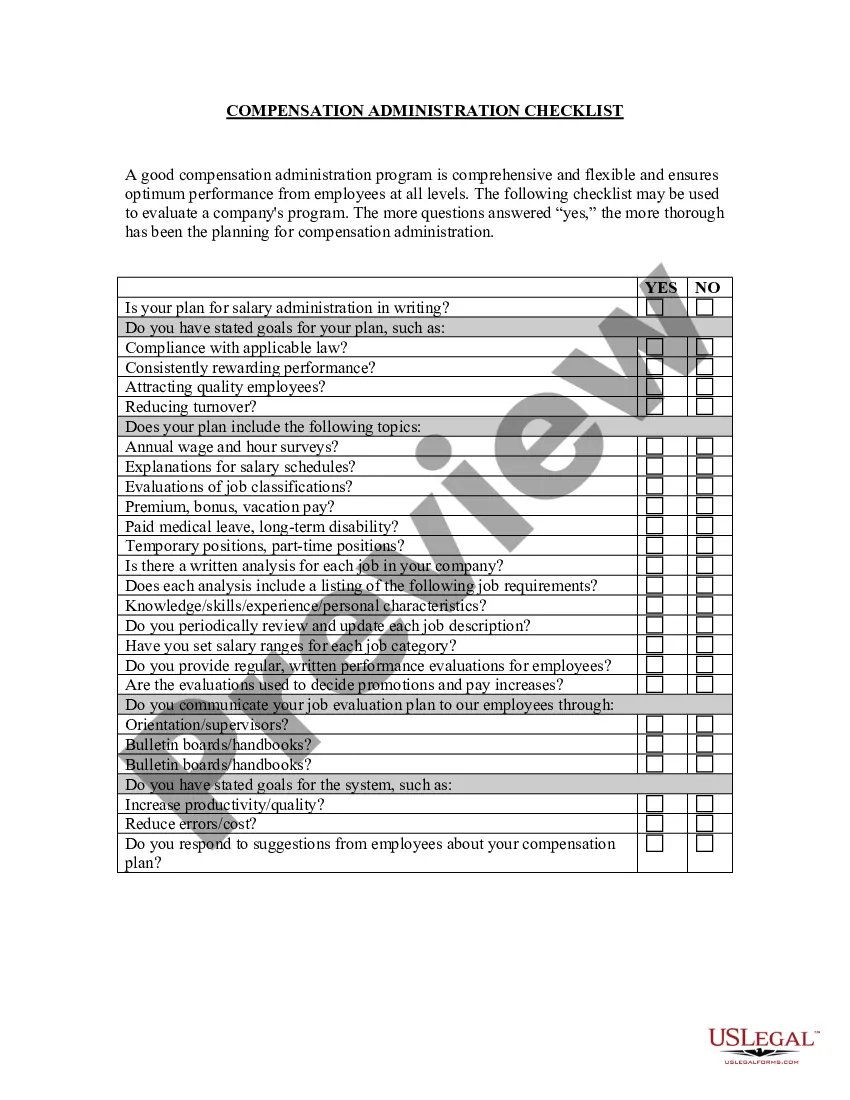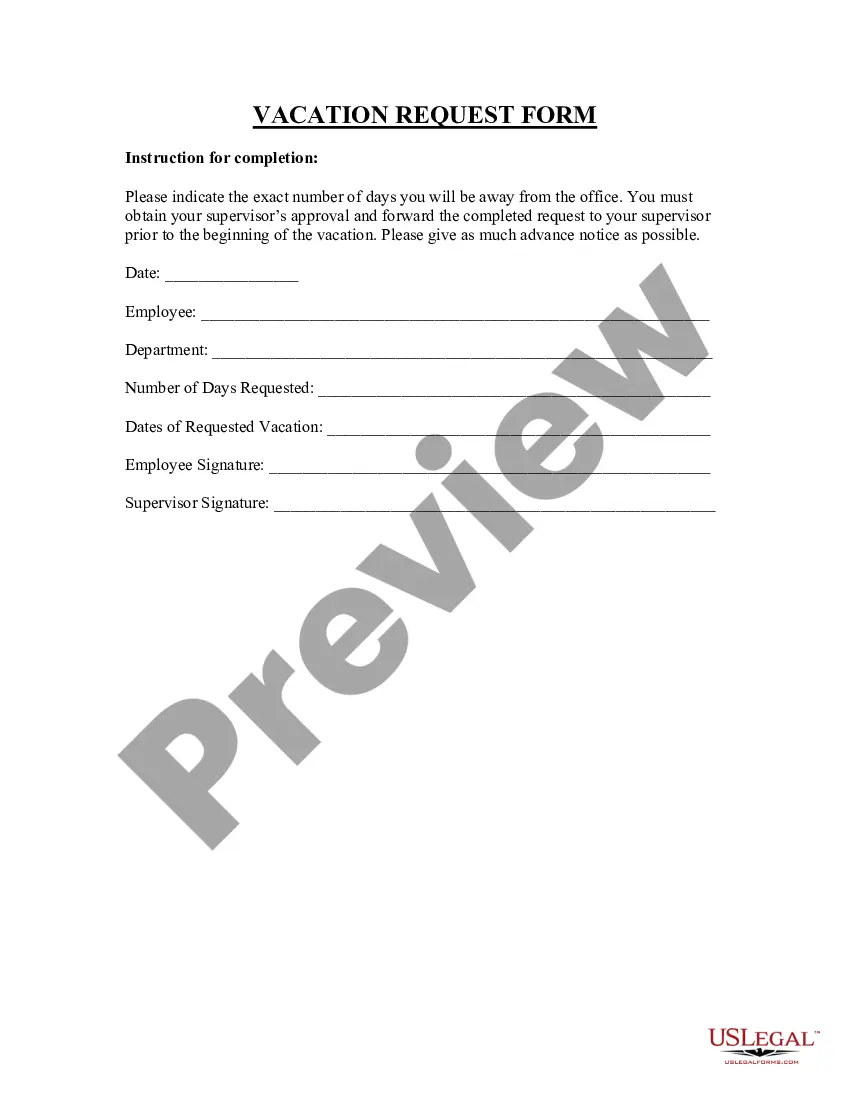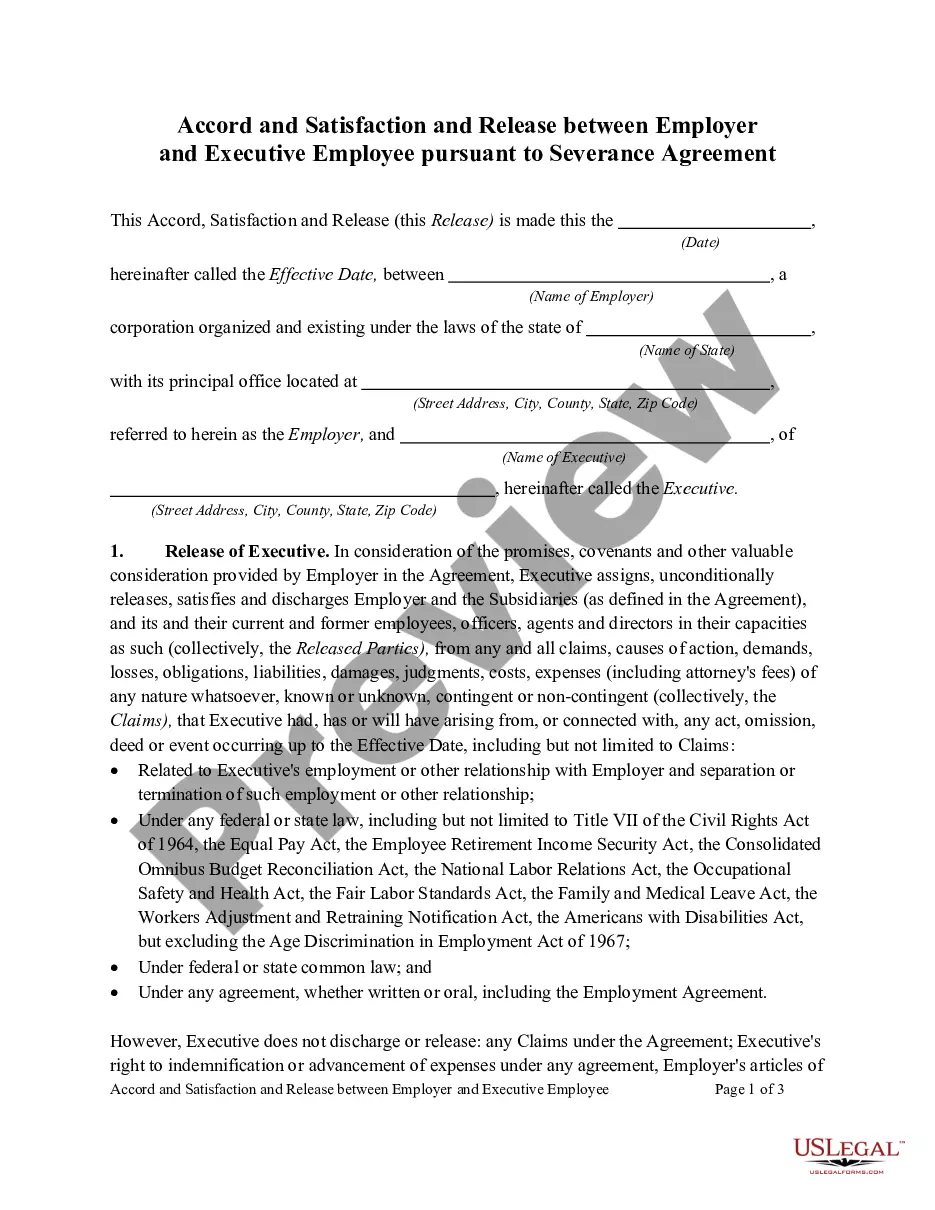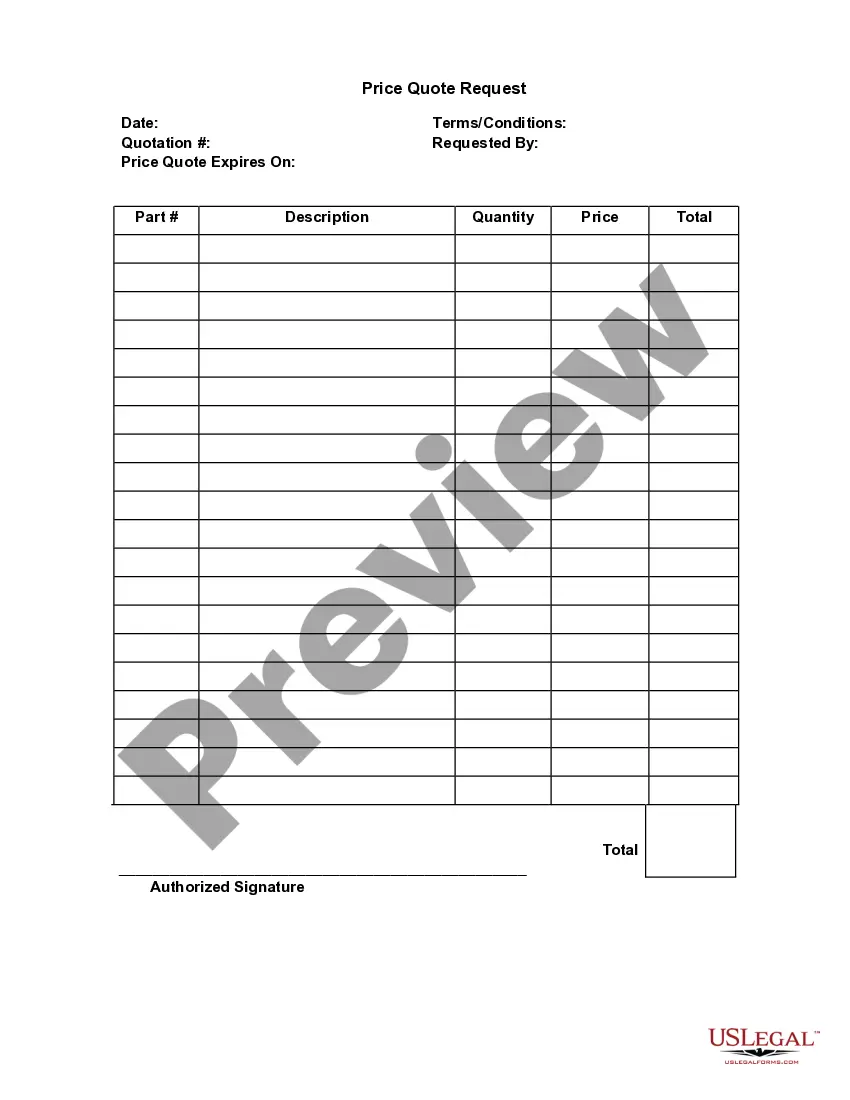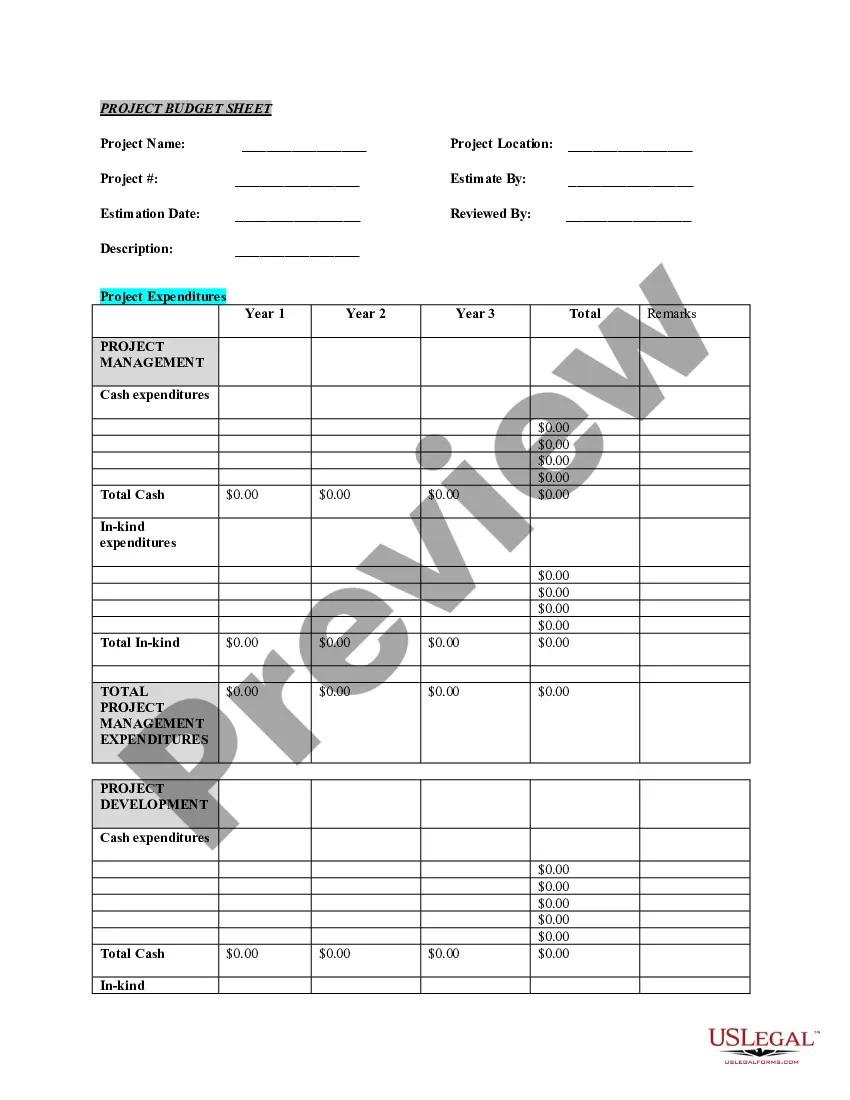Attendance Sheet Template For Excel
Description
How to fill out No-Fault Attendance Plan - Action Checklist?
Handling legal paperwork can be exasperating, even for the most experienced practitioners.
When seeking an Attendance Sheet Template For Excel and lacking the opportunity to spend time finding the correct and current version, the process may be cumbersome.
US Legal Forms addresses all your requirements, from personal to corporate documents, all in one location.
Utilize advanced tools to complete and manage your Attendance Sheet Template For Excel.
Here are the steps to follow after downloading the required form: Verify it is the correct document by previewing it and reviewing its details. Ensure that the template is recognized in your state or county. Select Buy Now when you are ready. Choose a monthly subscription option. Determine the formatting you need, and Download, complete, eSign, print, and send your documents. Take advantage of the US Legal Forms library, supported by 25 years of expertise and reliability. Transform your daily document handling into a straightforward and user-friendly process starting today.
- Access a comprehensive resource library of articles, tutorials, guides, and tools related to your situation and requirements.
- Save both time and effort by searching for the necessary documents using US Legal Forms’ sophisticated search and Preview feature to locate the Attendance Sheet Template For Excel and obtain it.
- If you hold a membership, Log In to your US Legal Forms account, search for the form, and acquire it.
- Check your My documents tab to view the documents you have previously downloaded and manage your folders as desired.
- If you are new to US Legal Forms, create a complimentary account to enjoy limitless access to all the benefits of the library.
- A robust online form repository could revolutionize the way anyone tackles these challenges effectively.
- US Legal Forms stands as a frontrunner in online legal documents, with over 85,000 state-specific legal forms available at your convenience.
- With US Legal Forms, you can access tailored legal and organizational paperwork based on your state or county.
Form popularity
FAQ
Take Attendance in Teams Once in the meeting, click or tap the Participants icon on the meeting controls to reveal the right column. From the "Participants" column, click or tap the three-dots icon. A drop-down menu appears. Click or tap Download the attendance list.
How To Use Google Sheets Attendance Template ... - YouTube YouTube Start of suggested clip End of suggested clip You can just click on the template. Gallery here at the top. That's going to open up all theMoreYou can just click on the template. Gallery here at the top. That's going to open up all the templates. For you. And if you scroll down to the very. Bottom you are going to see an option right here.
QR attendance tracking with Google Forms: A step-by-step process Create your form. Go to the Google Forms homepage and create a new form. ... Generate a URL link for the form. ... Turn that link into a QR code. ... Display the code where attendees can see it. ... Collect your attendance data.
Creating an Attendance Form Sign into Microsoft Forms with your Drexel Credentials. ... Select + New Form. Title your form with the name and date of the class, and add an optional description. Select +Add new to add a new question to your form. Choose what kind of question you want to add, such as Choice, Text, Rating, or Date.
Use the steps mentioned below: Step 1: Add Sheets As Per The Number. ... Step 2: Add The Label. ... Step 3: Format The Dates In Each Sheet. ... Step 4: Fix the Attendance Input in the Sheets. ... Step 5: Lock other cells except where attendance has to be filled. ... Step 6: Evaluate the days on which the employees and students were present.