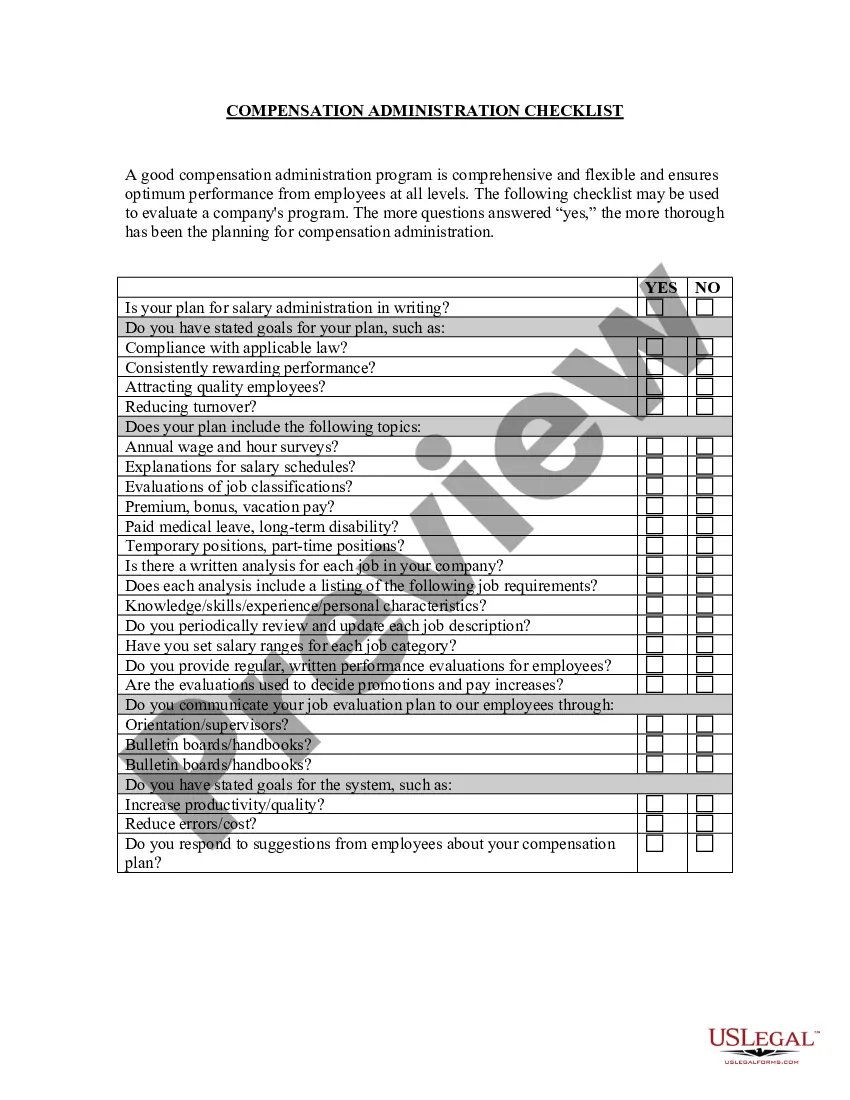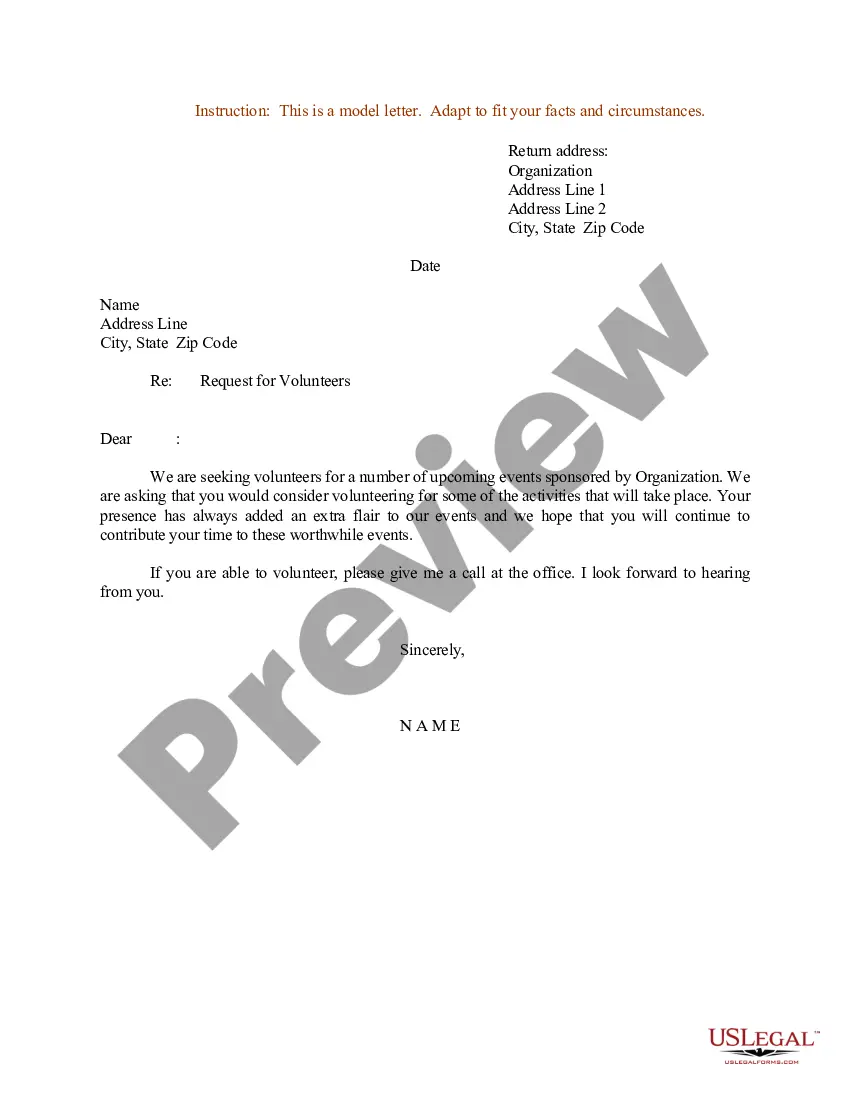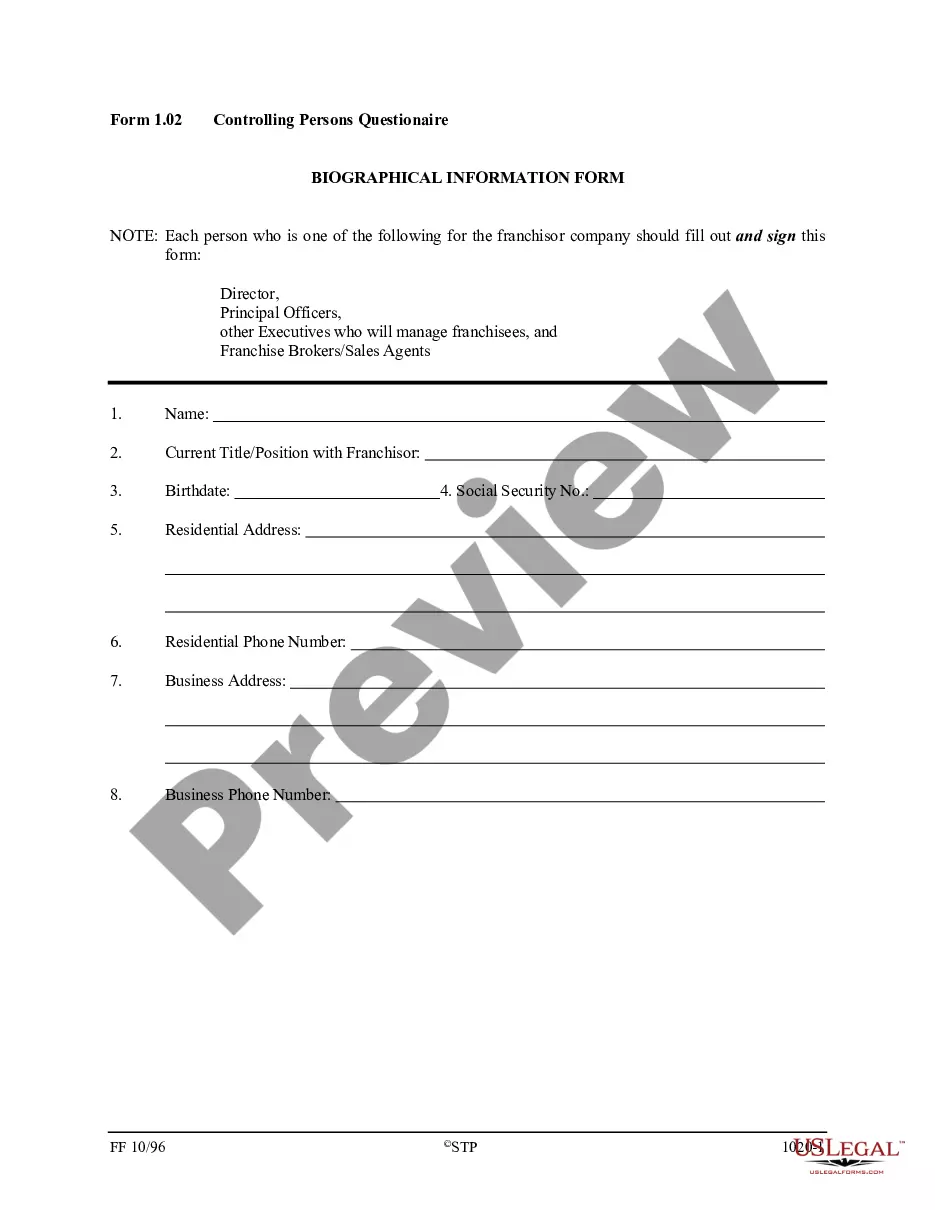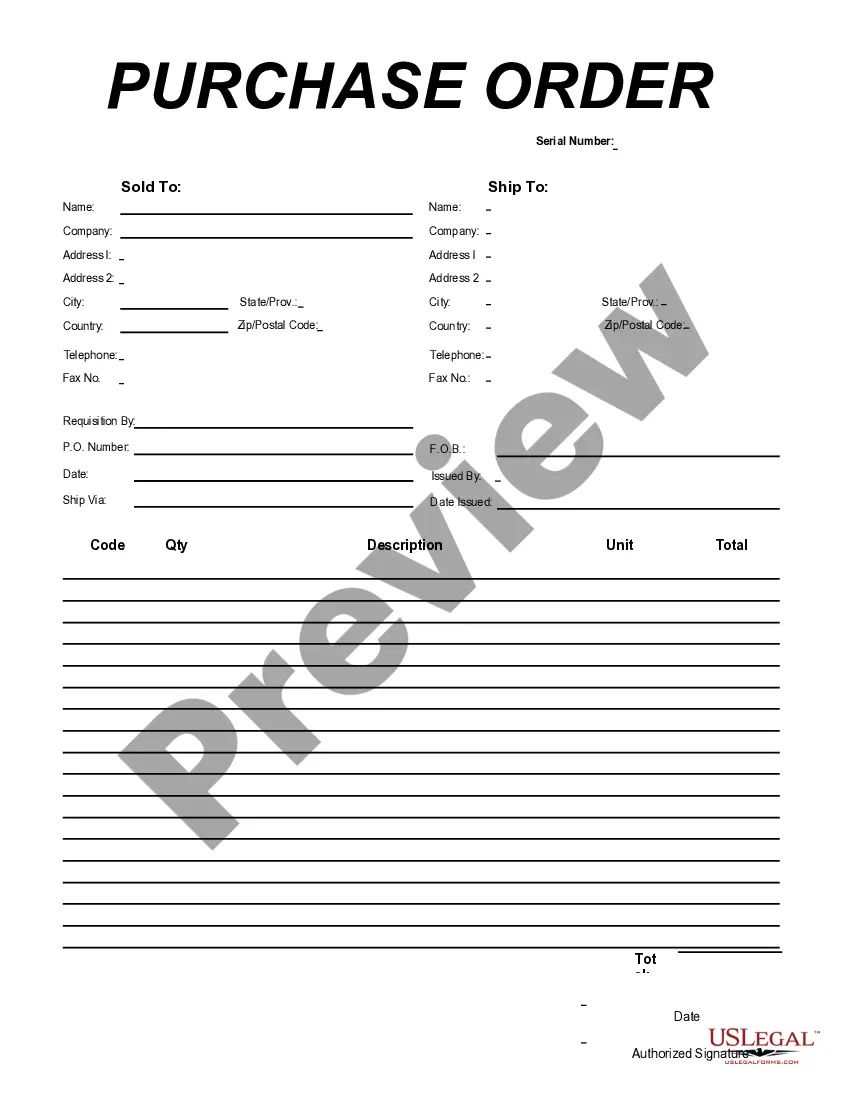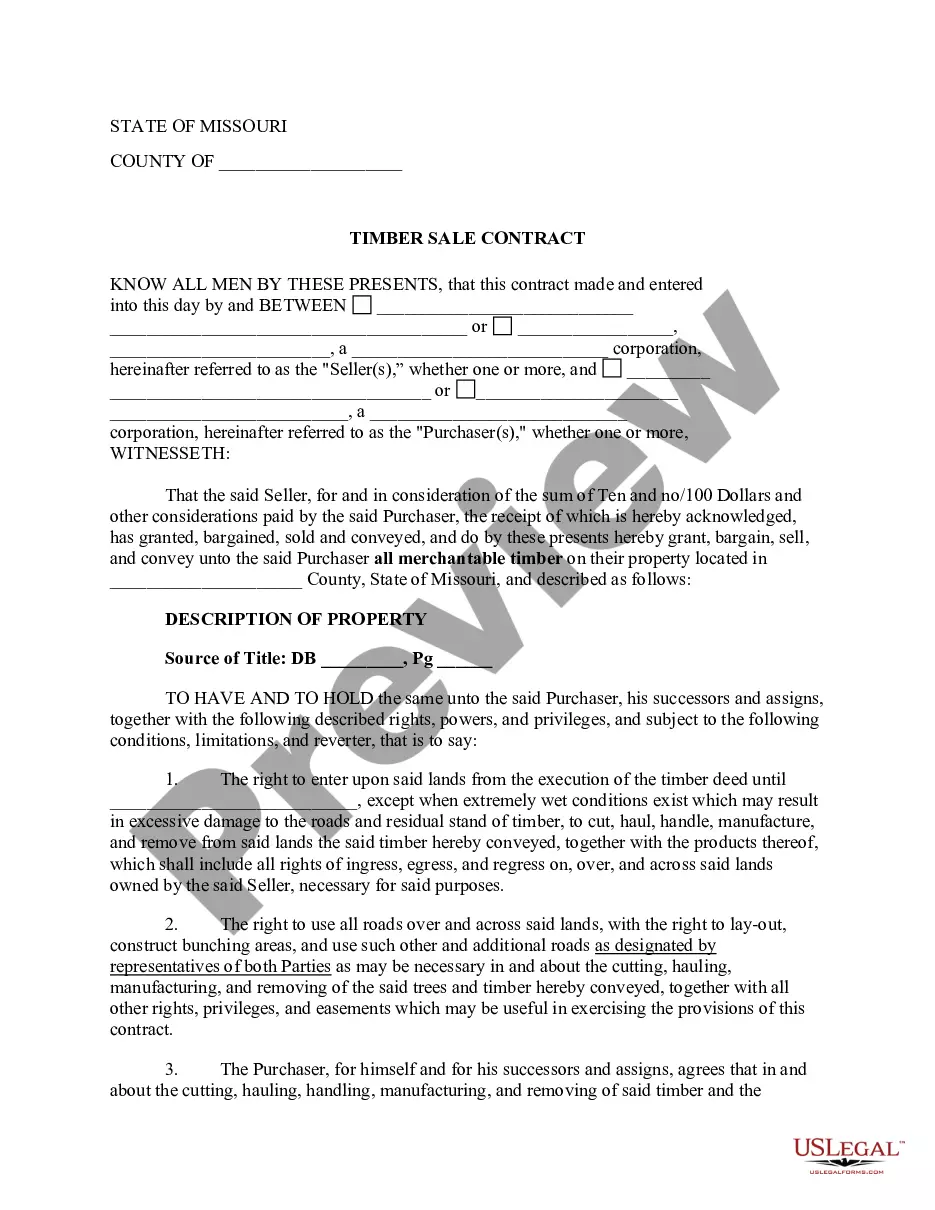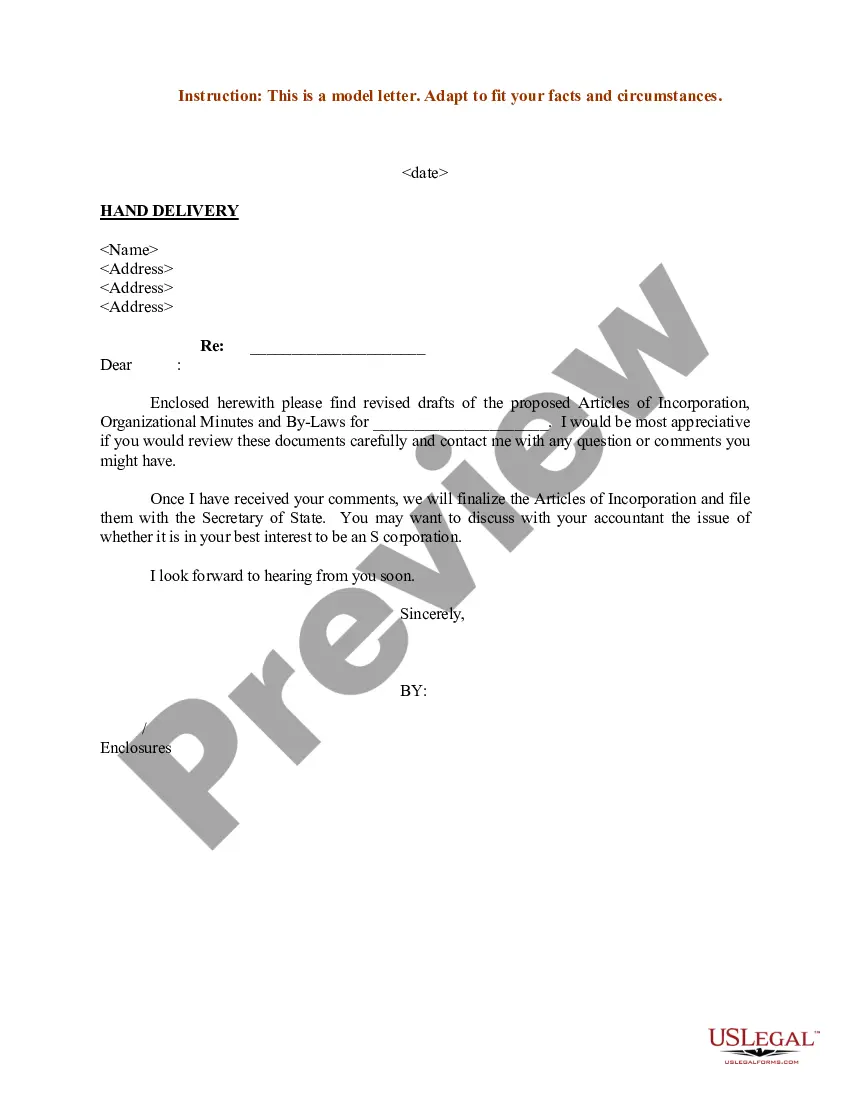Attendance Checklist Printable With Answers
Description
How to fill out No-Fault Attendance Plan - Action Checklist?
The Attendance Checklist Printable With Answers displayed on this page is a reusable legal document crafted by expert attorneys in accordance with federal and local laws.
For over 25 years, US Legal Forms has offered individuals, businesses, and legal practitioners access to more than 85,000 verified, state-specific forms for any business and personal situation. It’s the fastest, simplest, and most dependable method to acquire the documentation you require, as the service ensures bank-level data protection and anti-malware safeguards.
Subscribe to US Legal Forms to gain access to authenticated legal templates for every situation in life.
- Search for the required document and examine it.
- Select the applicable pricing plan and create an account. Use PayPal or a credit card for a swift payment. If you already possess an account, Log In and verify your subscription to continue.
- Obtain the fillable template.
- Fill out the documentation.
- Reuse your documents when necessary.
Form popularity
FAQ
How to Make an Attendance Sheet in Excel with Formula? First, you need to add a serial number and a Student Name Column. For this, click on cell B5 and enter Serial No. Now, choose cell C5 and enter your Student Name. Add the name of the student and serial numbers.
How to Make an Attendance Sheet in Excel Download the student attendance tracker template for Excel. Open the file and click on the Blank Student Attendance tab at the bottom of the sheet. Enter the information for the spreadsheet cells at the top of the template:
Class attendance sheet The teacher hands out an attendance sheet and the present students sign their names. Some teachers then write this data down in a notebook, but more of them document this data in an excel sheet.
An attendance form is a document used to record the attendance of individuals at a specific event or location. It can be used in both educational and business settings to track who was present on a given day or during a specific time period.
How to Make an Attendance Sheet in Excel Download the student attendance tracker template for Excel. Open the file and click on the Blank Student Attendance tab at the bottom of the sheet. Enter the information for the spreadsheet cells at the top of the template: