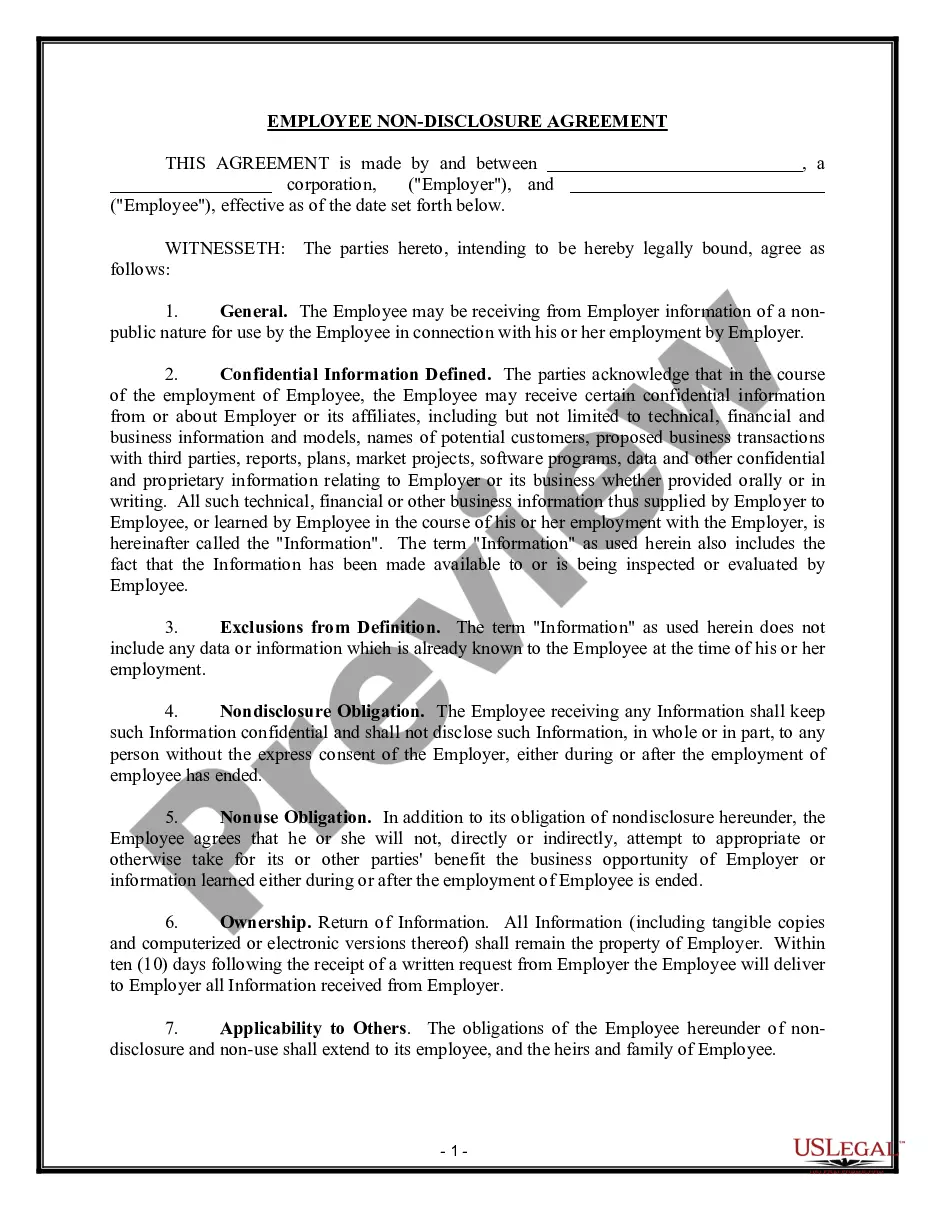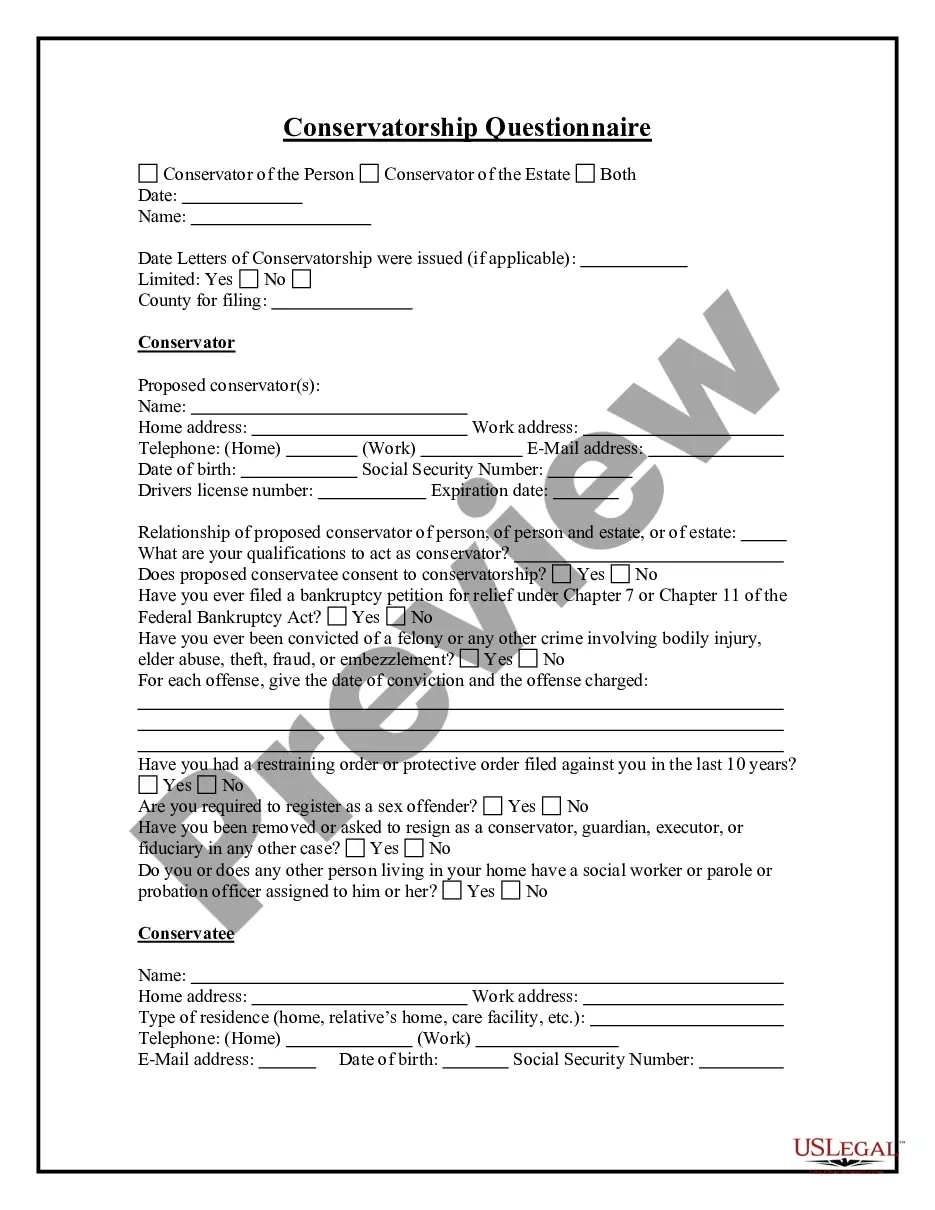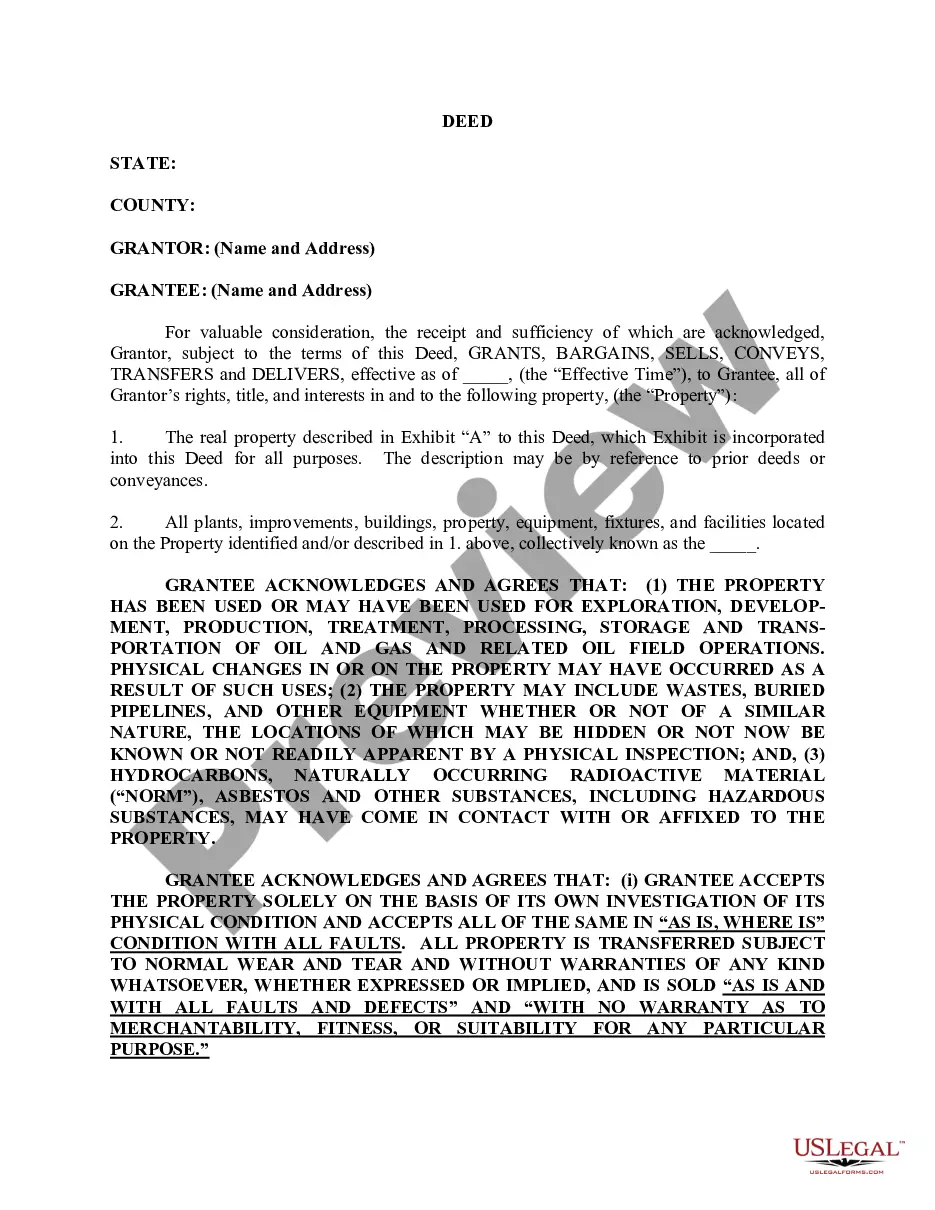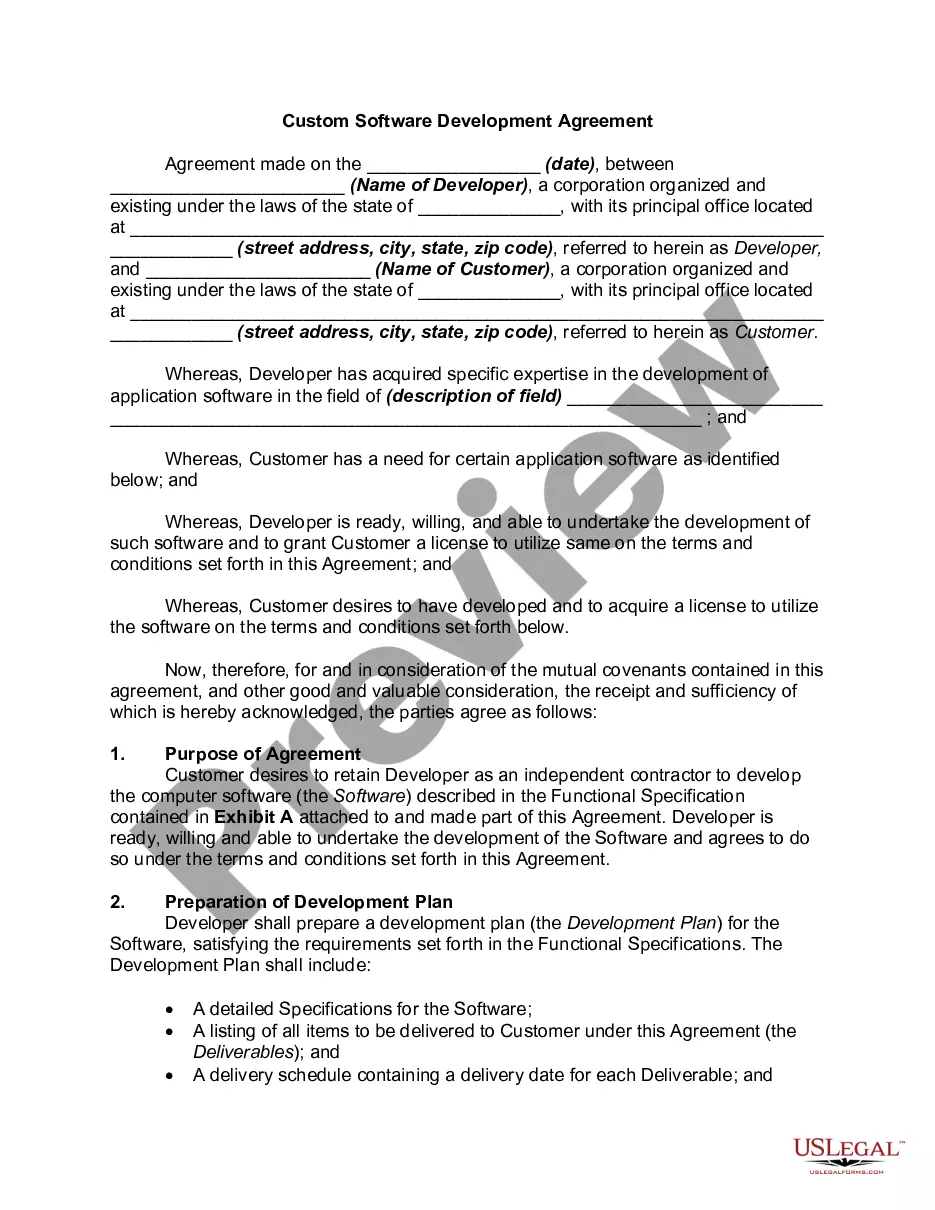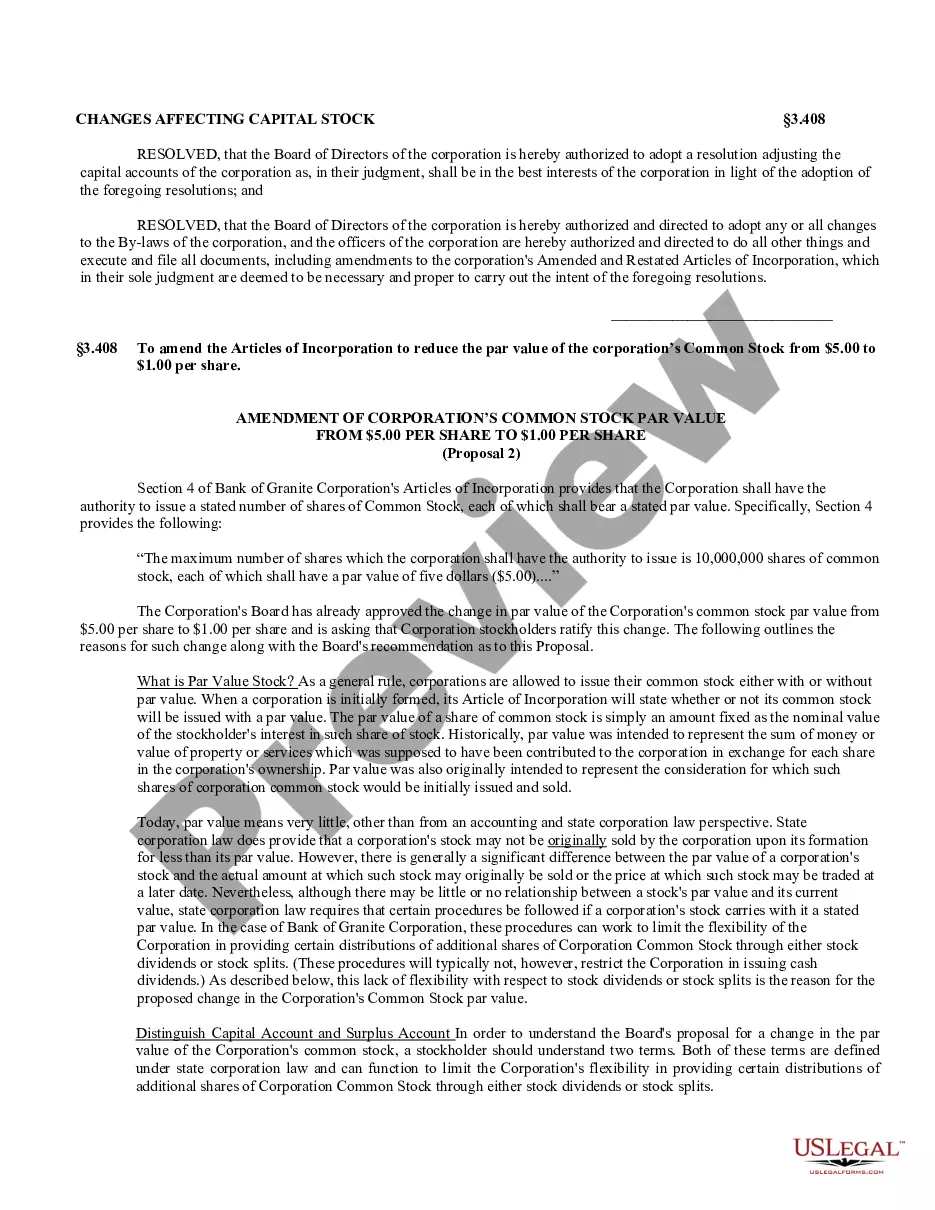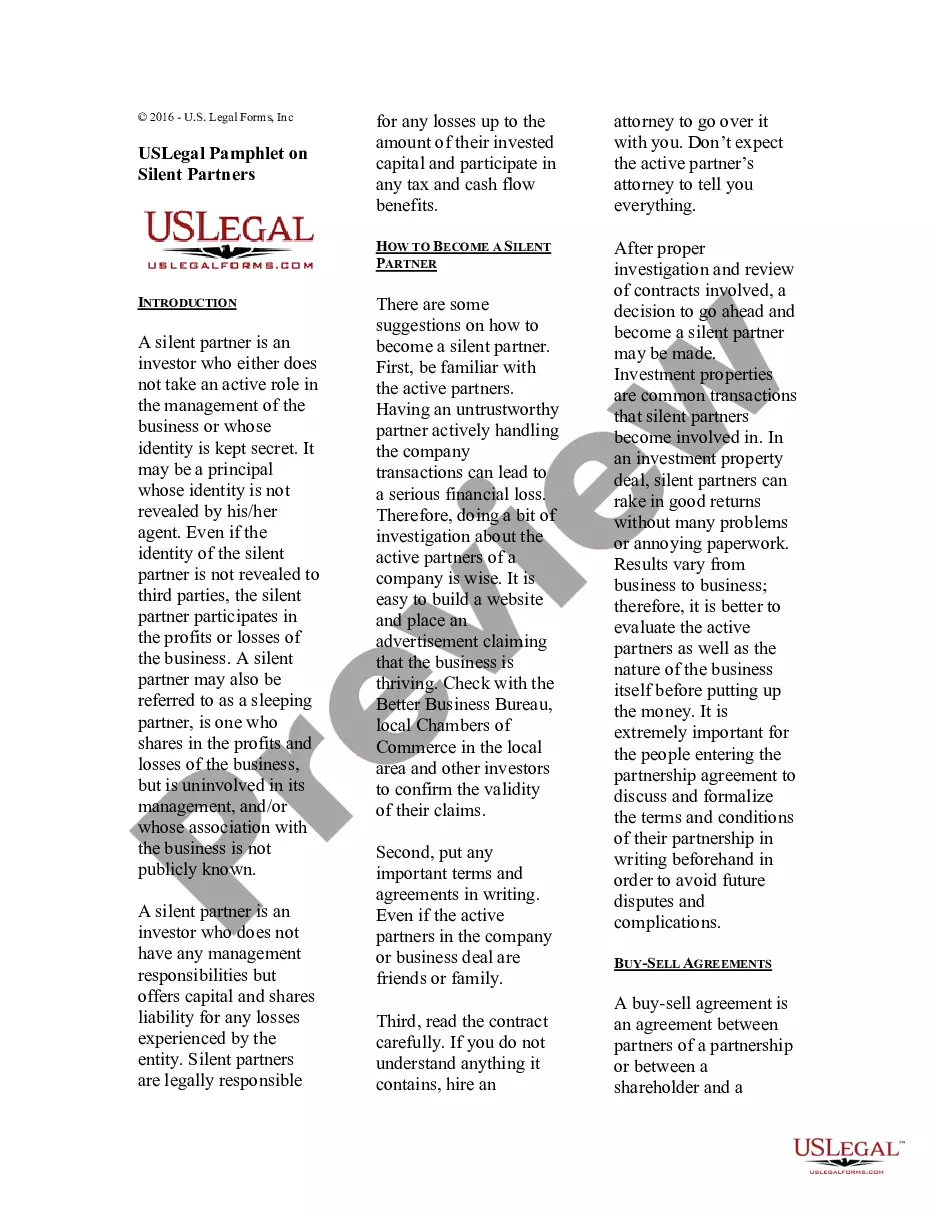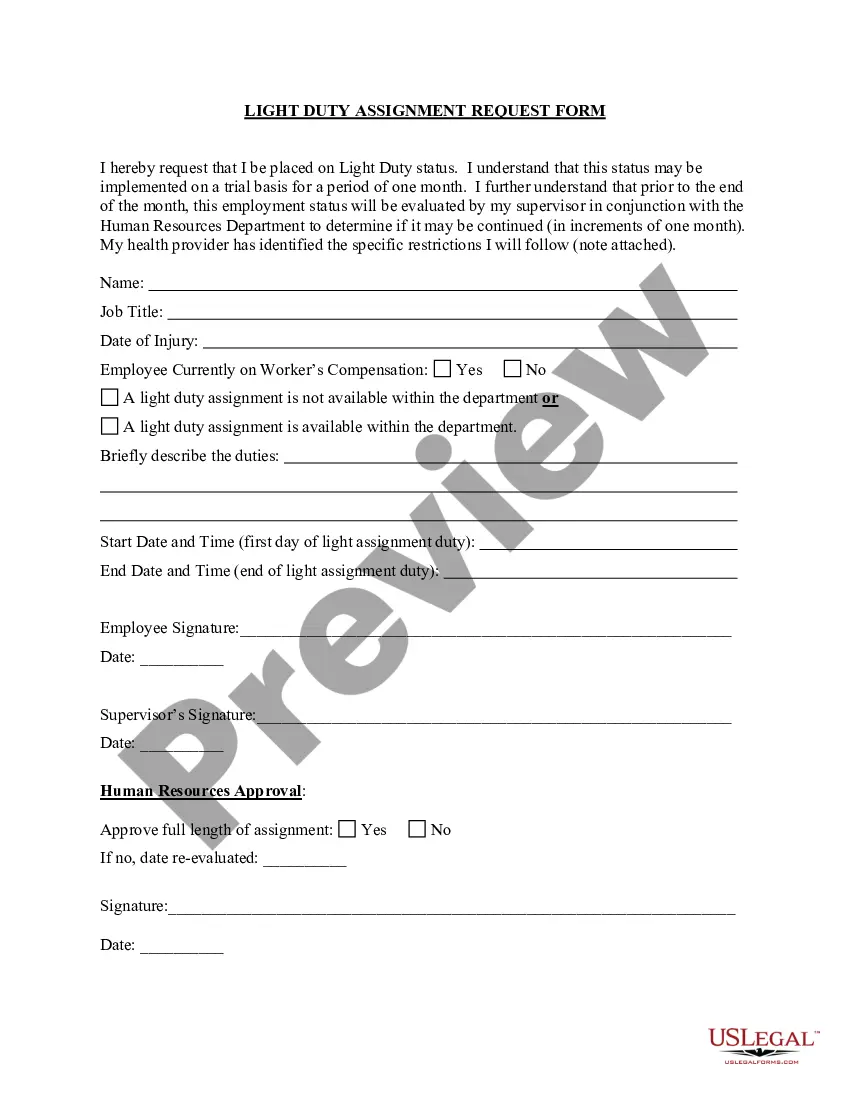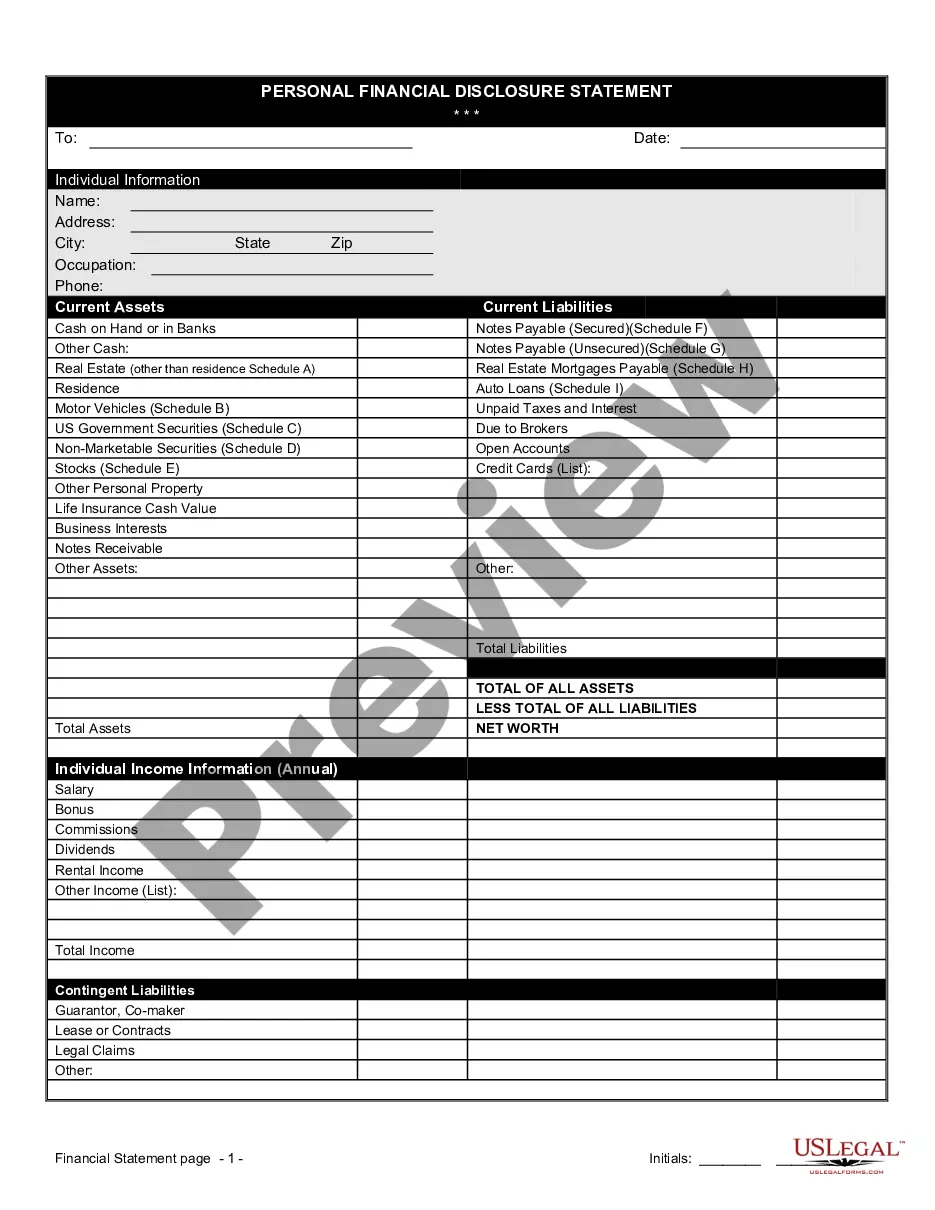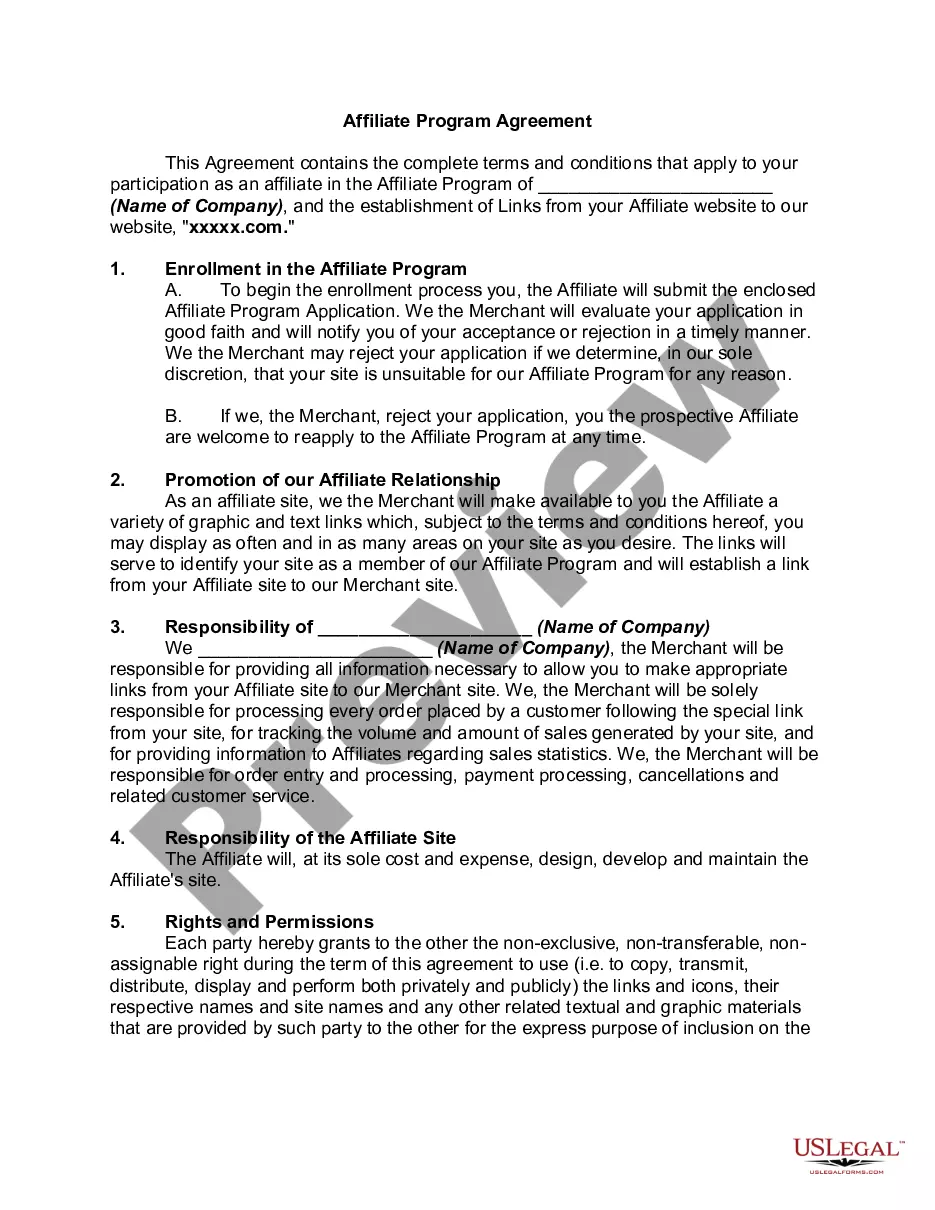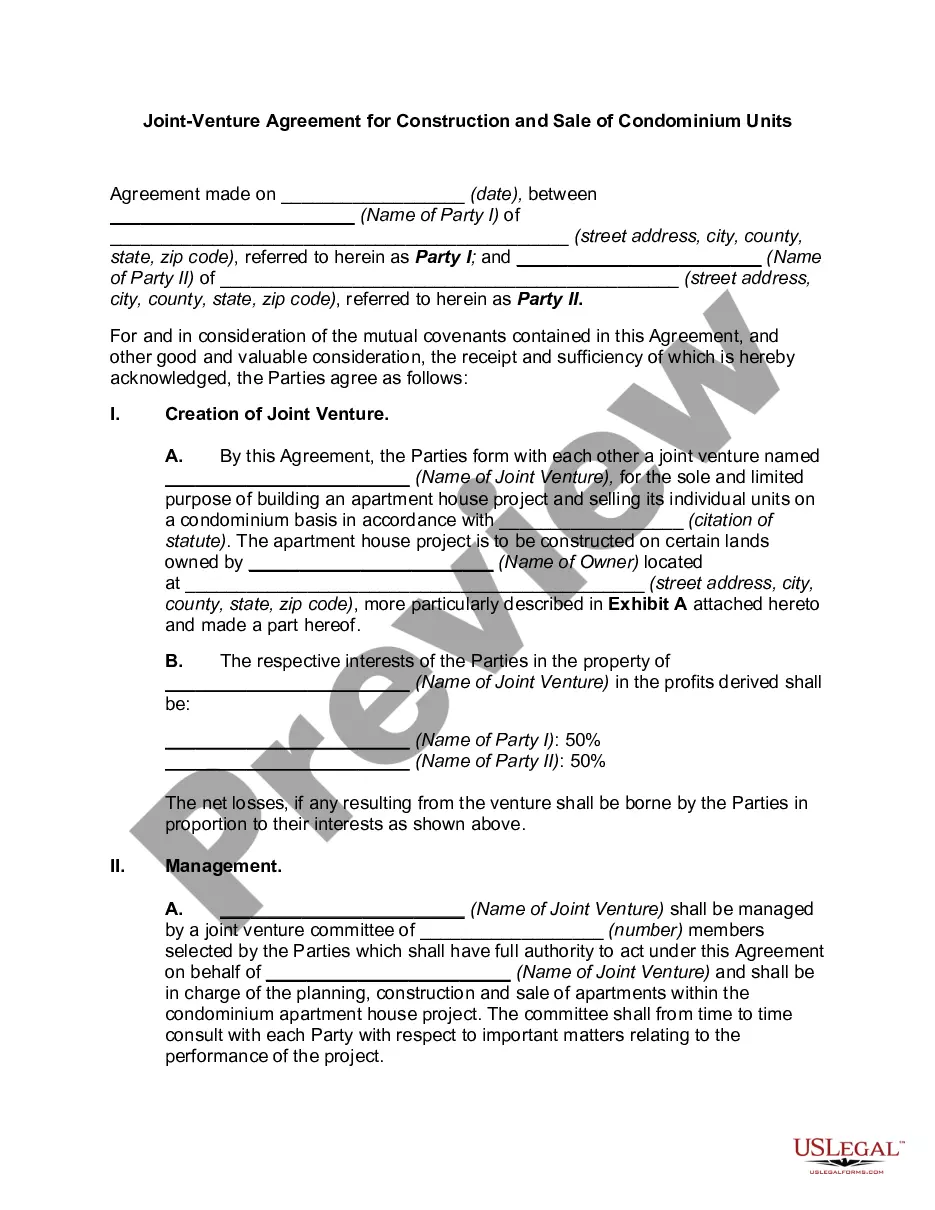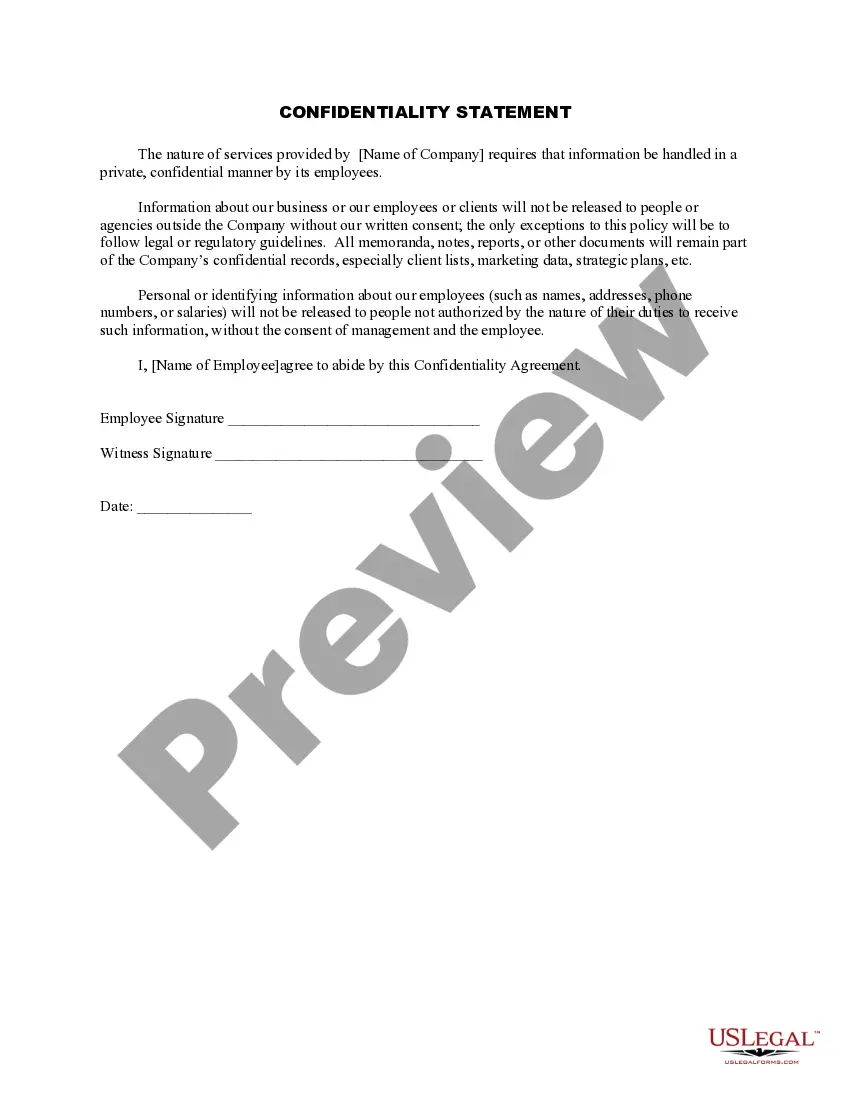Confidentiality Statement For Presentations
Description
How to fill out Confidentiality Statement And Agreement For An Employee?
How to discover professional legal documents that comply with your state laws and create the Confidentiality Statement For Presentations without hiring a lawyer.
Numerous services online provide templates to address various legal matters and requirements.
However, it may incur time to ascertain which of the accessible examples meet both the intended use and legal standards for you.
In case you lack an account with US Legal Forms, follow the steps below: Review the webpage you’ve opened and verify if the form meets your requirements. Utilize the form description and preview options, if they exist. Look for another template in the header showing your state if needed. Click the Buy Now button when you locate the correct document. Select the appropriate pricing plan, then Log In or pre-register for an account. Choose the payment method (via credit card or PayPal). Adjust the file format for your Confidentiality Statement For Presentations and click Download. The acquired documents remain yours; you can revisit them in the My documents section of your profile. Subscribe to our library and create legal documents independently like a knowledgeable legal professional!
- US Legal Forms is a trustworthy service that aids you in finding official documents crafted in accordance with the latest updates in state legislation and helps you save on legal costs.
- US Legal Forms isn't an ordinary online directory; it comprises over 85,000 validated templates for various business and life circumstances.
- All documents are organized by category and state, facilitating a quicker and more efficient search process.
- It also integrates with powerful solutions for PDF modification and eSigning, allowing users with a Premium subscription to promptly finalize their documents online.
- Obtaining the required paperwork takes minimal time and effort.
- If you possess an account, Log In and confirm that your subscription is active.
- Download the Confidentiality Statement For Presentations using the corresponding button adjacent to the file name.
Form popularity
FAQ
Clearly label all confidential information as confidential. This means writing confidential on documents or any folder you keep them in. If you are sending an email, make sure the title clearly identifies it as confidential.
A common version of an email disclaimer used to protect the confidentiality of the email may look something like this: The information transmitted by this email is intended only for the person or entity to which it is addressed. This email may contain proprietary, business-confidential and/or privileged material.
2. Clearly label all confidential information as confidential. This means writing confidential on documents or any folder you keep them in. If you are sending an email, make sure the title clearly identifies it as confidential.
Add the disclaimer to a page before the title of your page or to the bibliography at the end of your presentation.
In PowerPoint, you can put a text background in your slides to get that watermark effect.To add a watermark to all the slides, Select View > Slide Master.Select Insert > Text Box, and then click and drag to draw the text box on the slide master.Type the watermark text (such as "DRAFT") in the text box.More items...