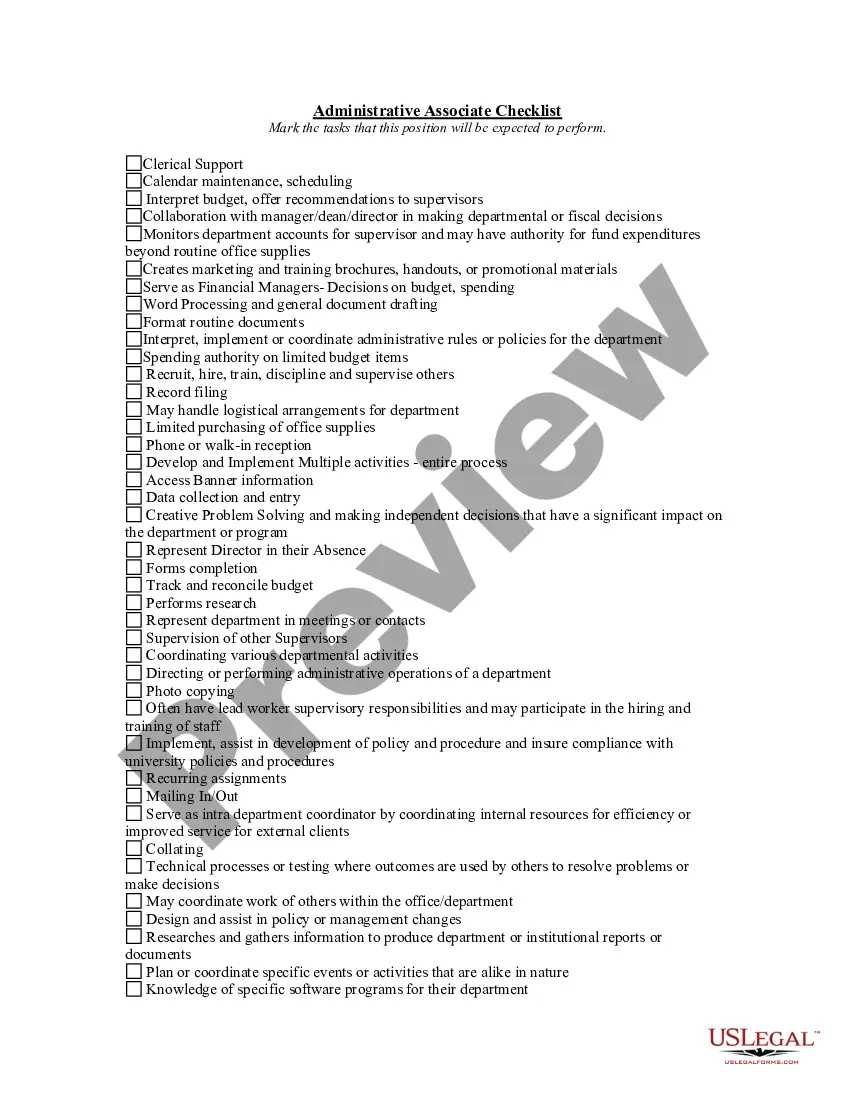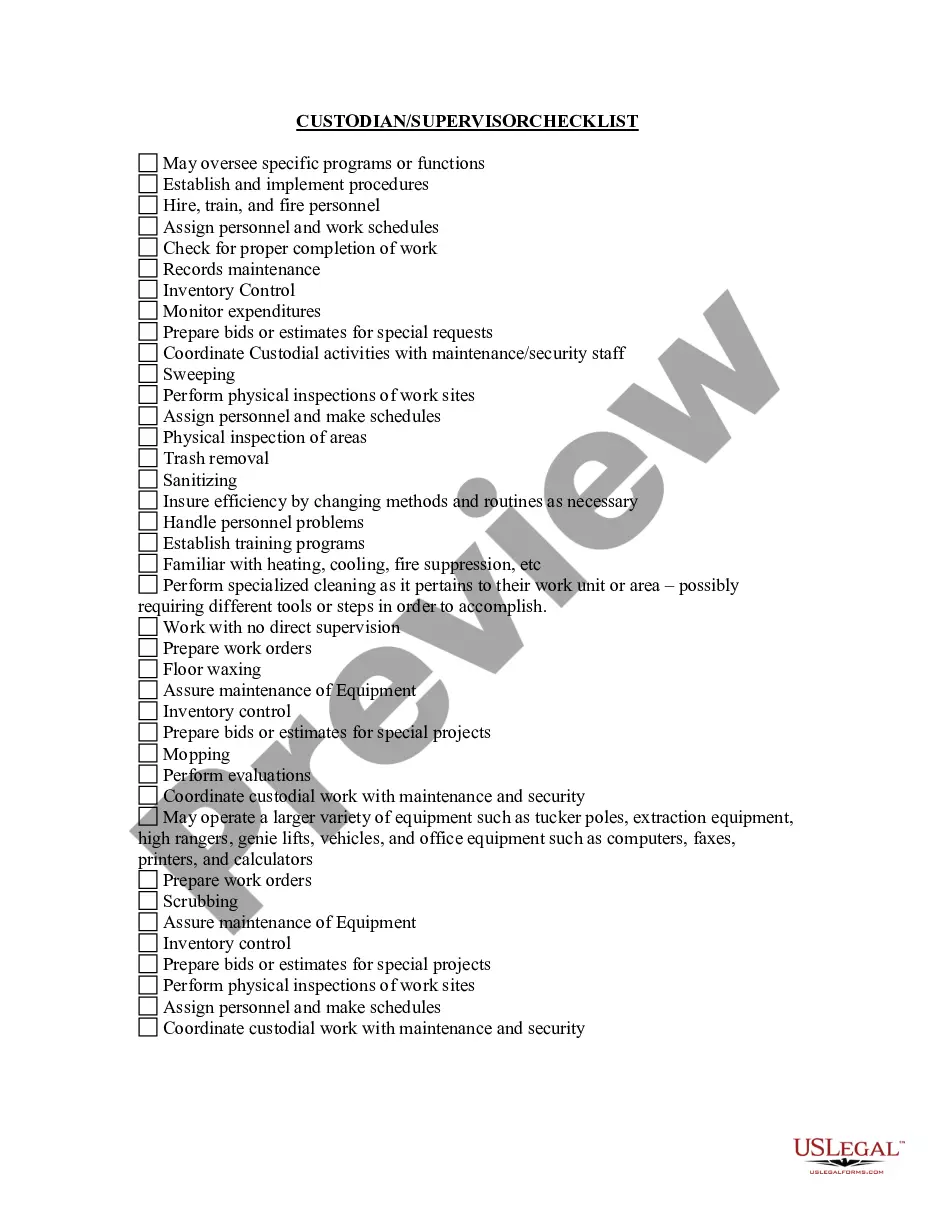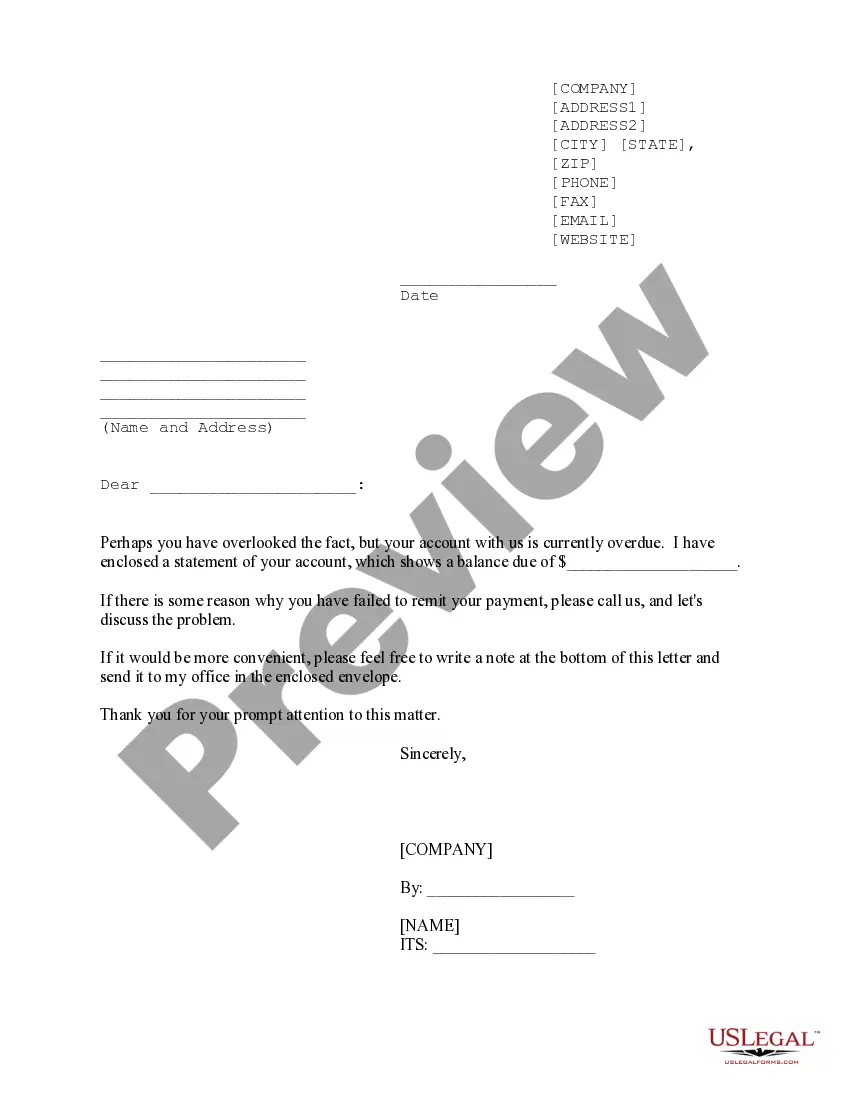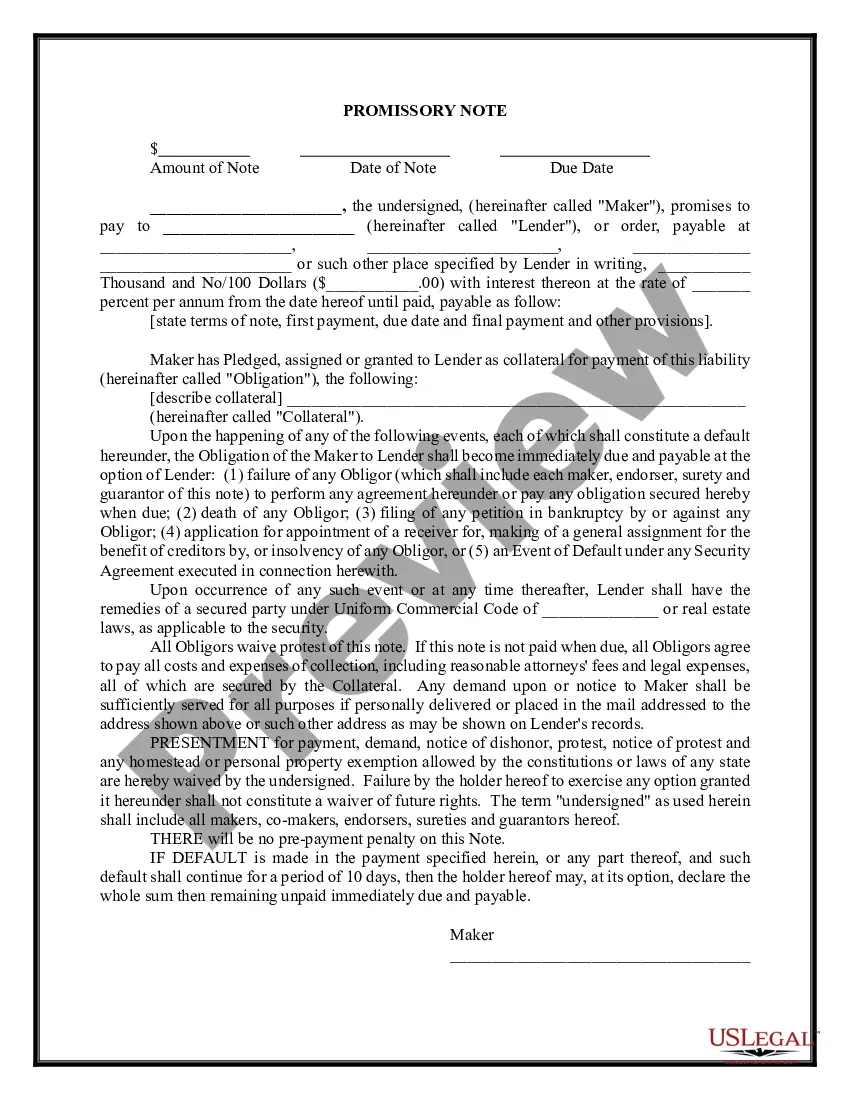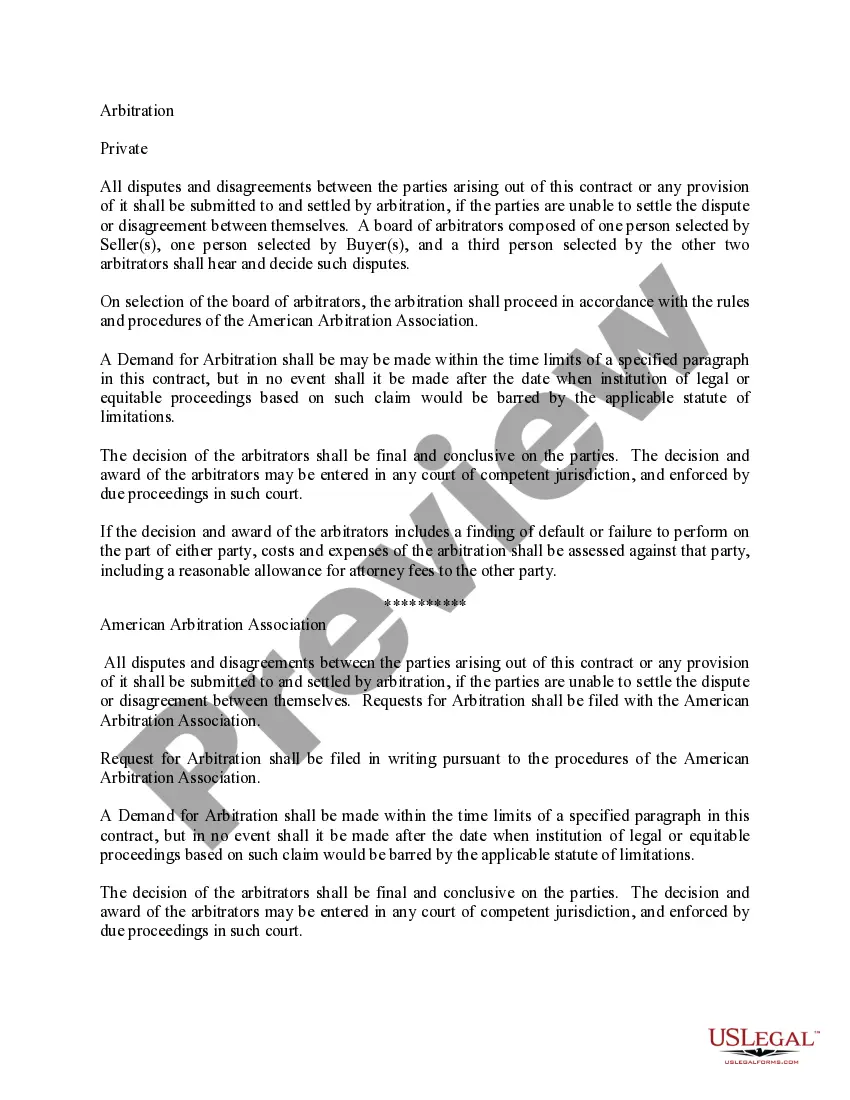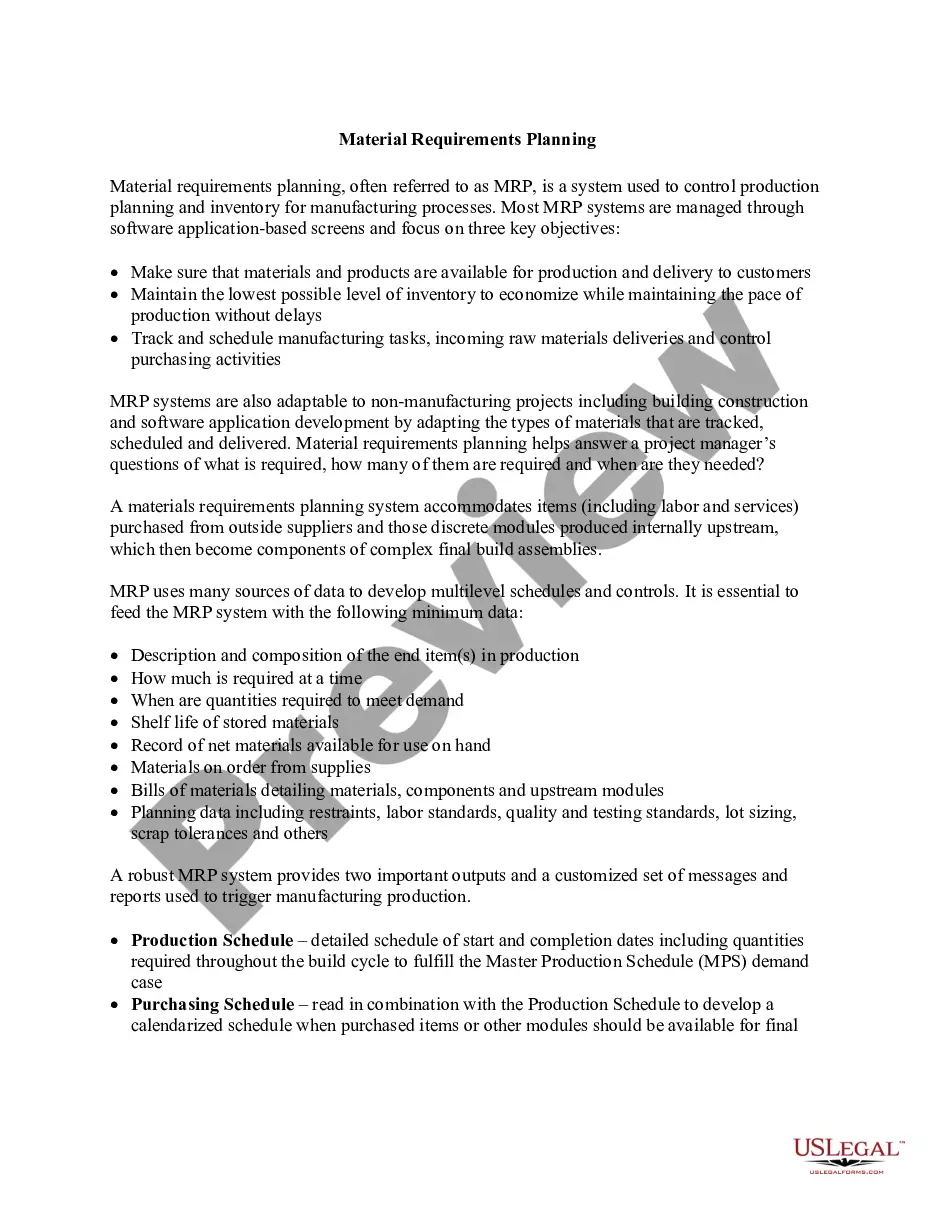Collections Checklist With Time Slots
Description
How to fill out Collections Coordinator Checklist?
The Collections Checklist With Time Slots displayed on this page is a reusable legal document crafted by expert attorneys in compliance with federal and local regulations. For over 25 years, US Legal Forms has supplied individuals, organizations, and lawyers with more than 85,000 validated, state-specific forms for any business and personal need. It’s the fastest, simplest, and most reliable method to acquire the documentation you require, as the service ensures bank-level data protection and anti-malware safeguards.
Obtaining this Collections Checklist With Time Slots will require just a few straightforward steps.
Subscribe to US Legal Forms to have validated legal templates for all of life’s situations readily available.
- Examine the document you need and assess it. Review the sample you searched for and view it or check the document description to confirm it meets your specifications. If it doesn’t, utilize the search function to locate the suitable one. Click Buy Now when you locate the document you require.
- Register and Log Into your account. Select the pricing plan that works for you and create an account. Use PayPal or a credit card for a speedy payment. If you already have an account, Log In and review your subscription to proceed.
- Obtain the editable document. Select the format you prefer for your Collections Checklist With Time Slots (PDF, DOCX, RTF) and download the sample to your device.
- Complete and sign the document. Print the template to fill it out by hand. Alternatively, use an online multifunctional PDF editor to swiftly and precisely complete and sign your form with a legally-binding electronic signature.
- Download your documentation once more. Reuse the same document anytime required. Access the My documents tab in your profile to redownload any forms previously acquired.
Form popularity
FAQ
The time management checklist is a versatile tool that can amplify your productivity. It typically consists of tasks organized based on their urgency and importance, similar to your collections checklist with time slots. This checklist helps you allocate the right amount of time to each task, reducing stress and improving focus. Incorporating platforms like US Legal Forms can streamline this process, particularly in legal settings.
A daily checklist should include essential tasks that propel you toward your goals. Start with a brief review of your collections checklist with time slots, prioritizing items by their deadlines. Incorporate necessary follow-ups, routine duties, and time-sensitive actions to ensure you remain organized. By doing this, you enhance your efficiency and ensure nothing important slips through the cracks.
To create a schedule checklist, begin by listing your tasks and assigning time slots to each one. This way, you maintain focus and stay organized. Using uslegalforms, you can design a collections checklist with time slots that fits your unique schedule and helps you stay on track with your commitments.
Developing a schedule list involves defining your priorities and allocating specific time blocks for each task. By utilizing a collections checklist with time slots, you can visualize your schedule effectively. Platforms like uslegalforms offer you the necessary tools to organize your tasks and manage your time in a structured manner.
Creating a Quality Assurance (QA) checklist involves outlining the essential steps and quality metrics to ensure consistency. A collections checklist with time slots can help streamline this process by allowing you to set deadlines for each task. Utilize uslegalforms to access templates that facilitate the creation of a comprehensive QA checklist tailored to your specific needs.
To create a routine checklist, start by identifying the tasks you perform regularly. Utilize tools like uslegalforms to build a collections checklist with time slots that will help keep you organized and accountable. Track your progress by checking items off as you complete them, and adjust your checklist as needed to improve your daily workflow.
When you want to create a checklist, using a user-friendly program like uslegalforms can simplify the process. This platform offers templates that allow you to easily customize a collections checklist with time slots, ensuring that you manage your tasks effectively. Additionally, you can share these checklists with your team for enhanced collaboration.
The easiest way to create a checklist is to use digital tools like Google Docs or UsLegalForms. These platforms allow you to quickly organize your tasks and add time slots for each item. With a Collections checklist with time slots, you can streamline your workflow and make sure that deadlines are met efficiently.
To create a simple checklist, start by listing the tasks you need to complete. Organize these tasks logically and consider using a format like a bulleted list or spreadsheet. Utilizing a Collections checklist with time slots can help you prioritize and schedule these tasks effectively, ensuring nothing is overlooked.
The collection process generally involves a few key steps. First, clearly identify the debts to collect and categorize them. Next, use a Collections checklist with time slots to track your progress, establishing clear timelines for each step. Finally, engage with debtors in an organized manner to secure repayment.