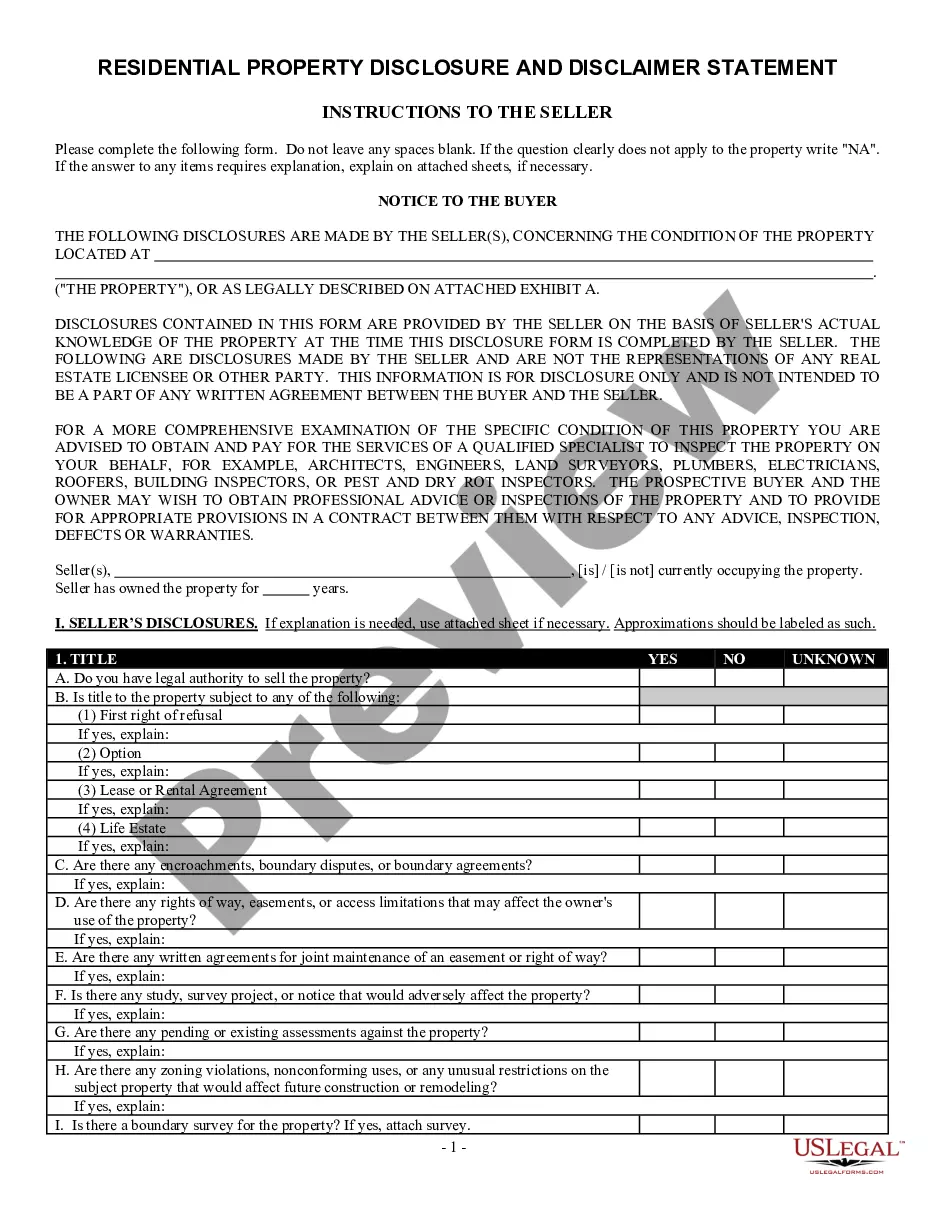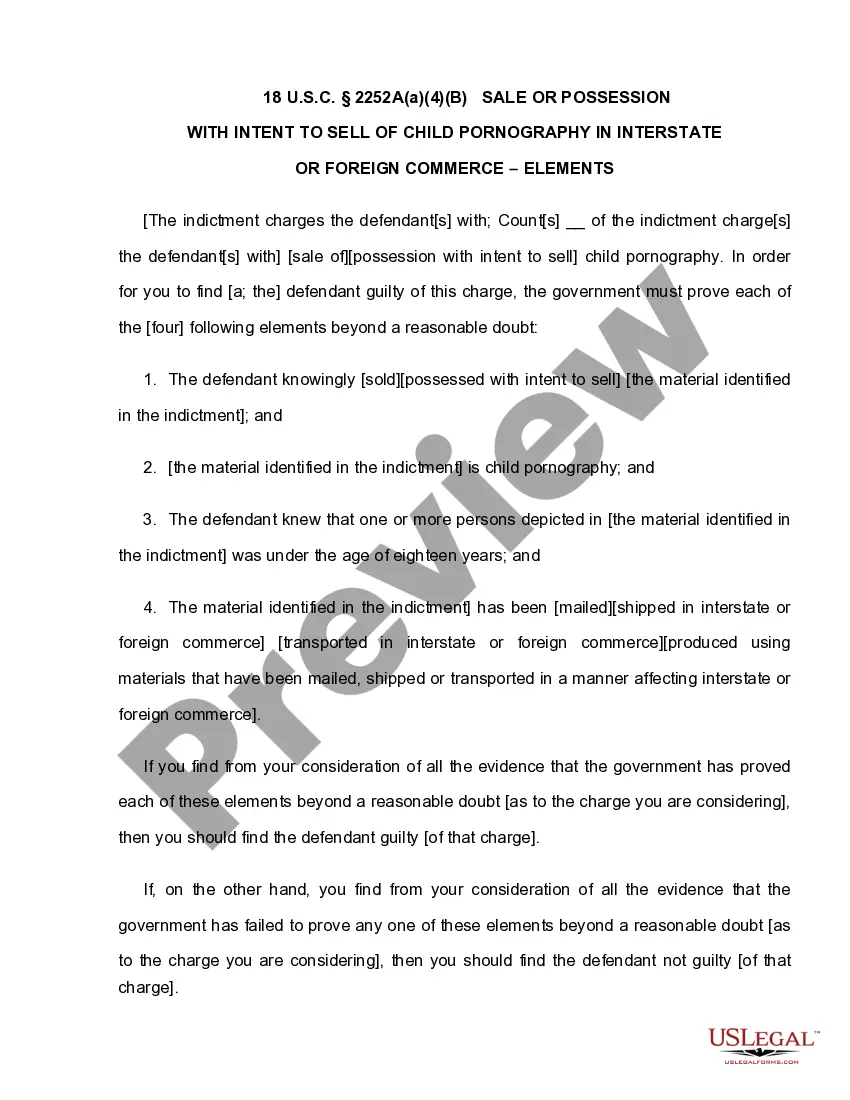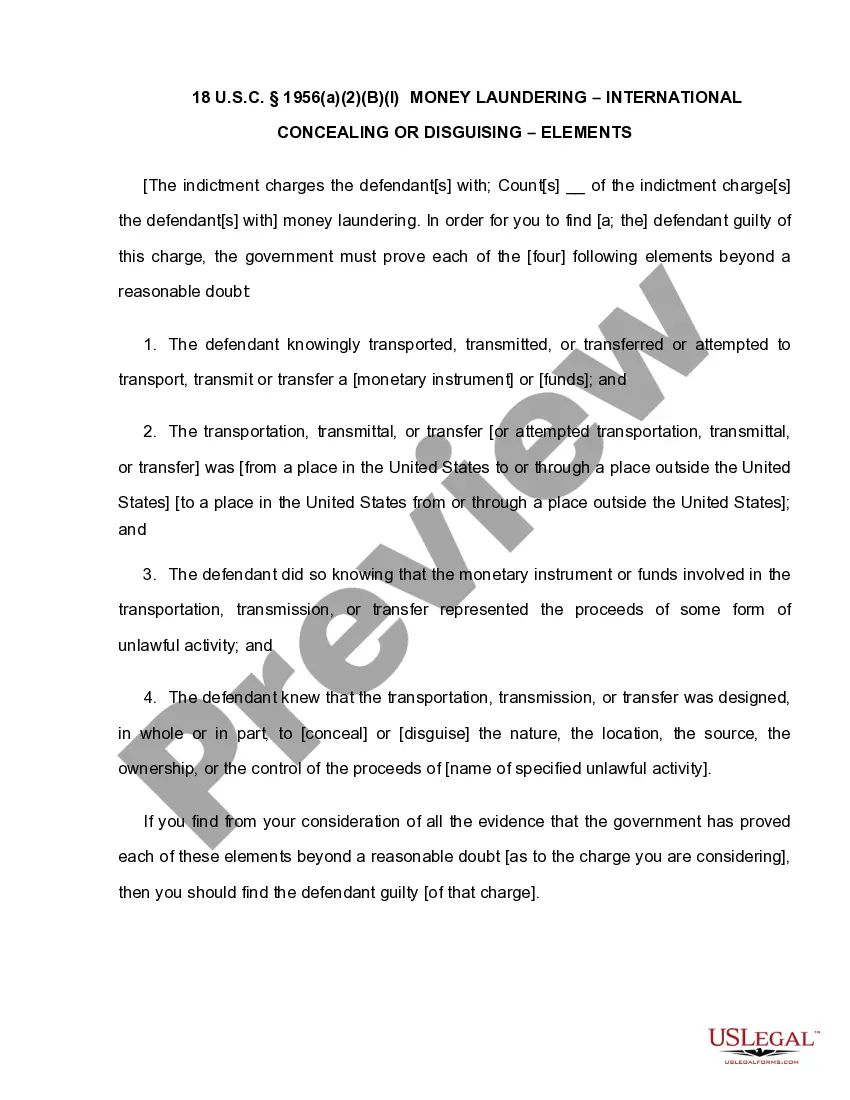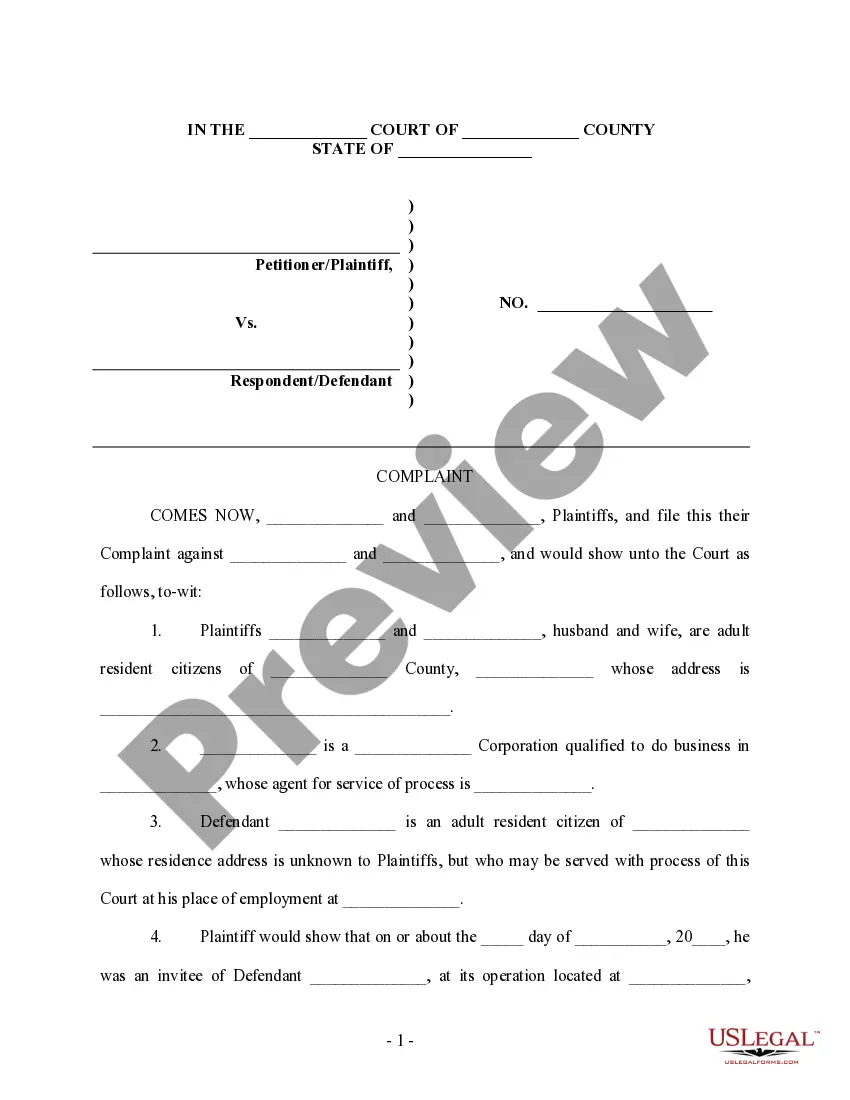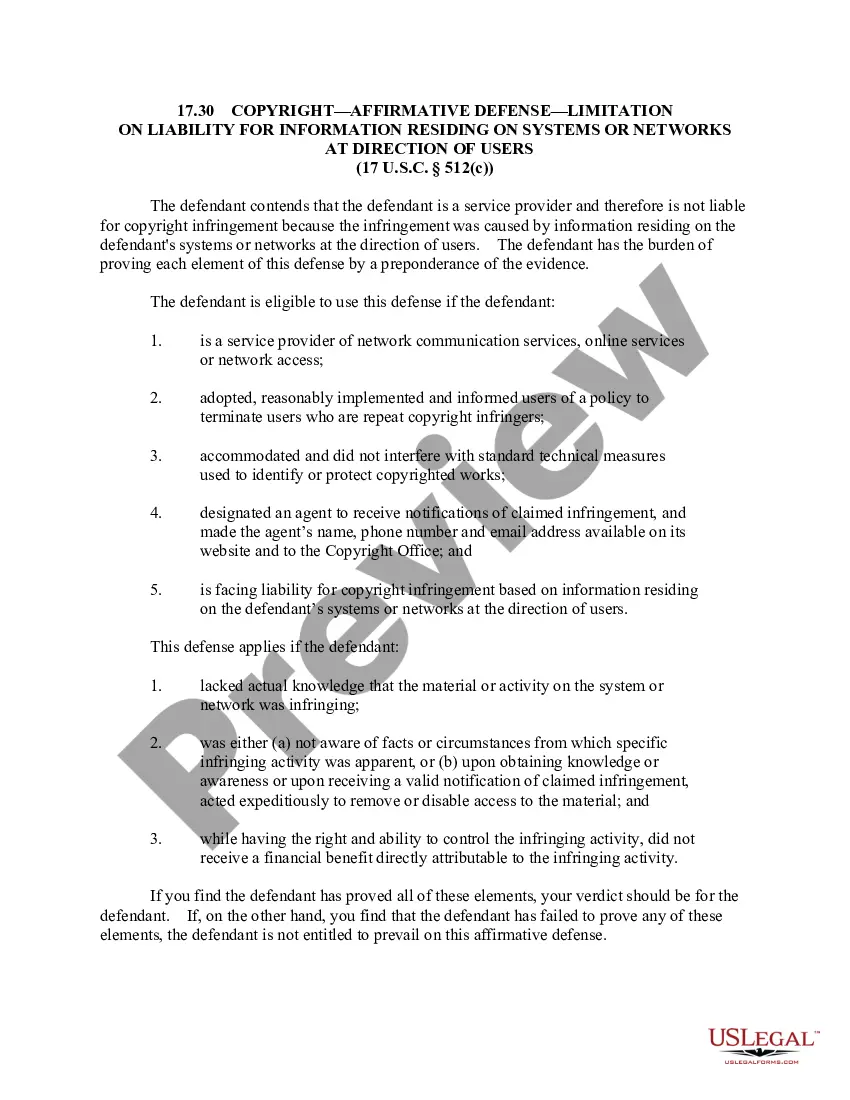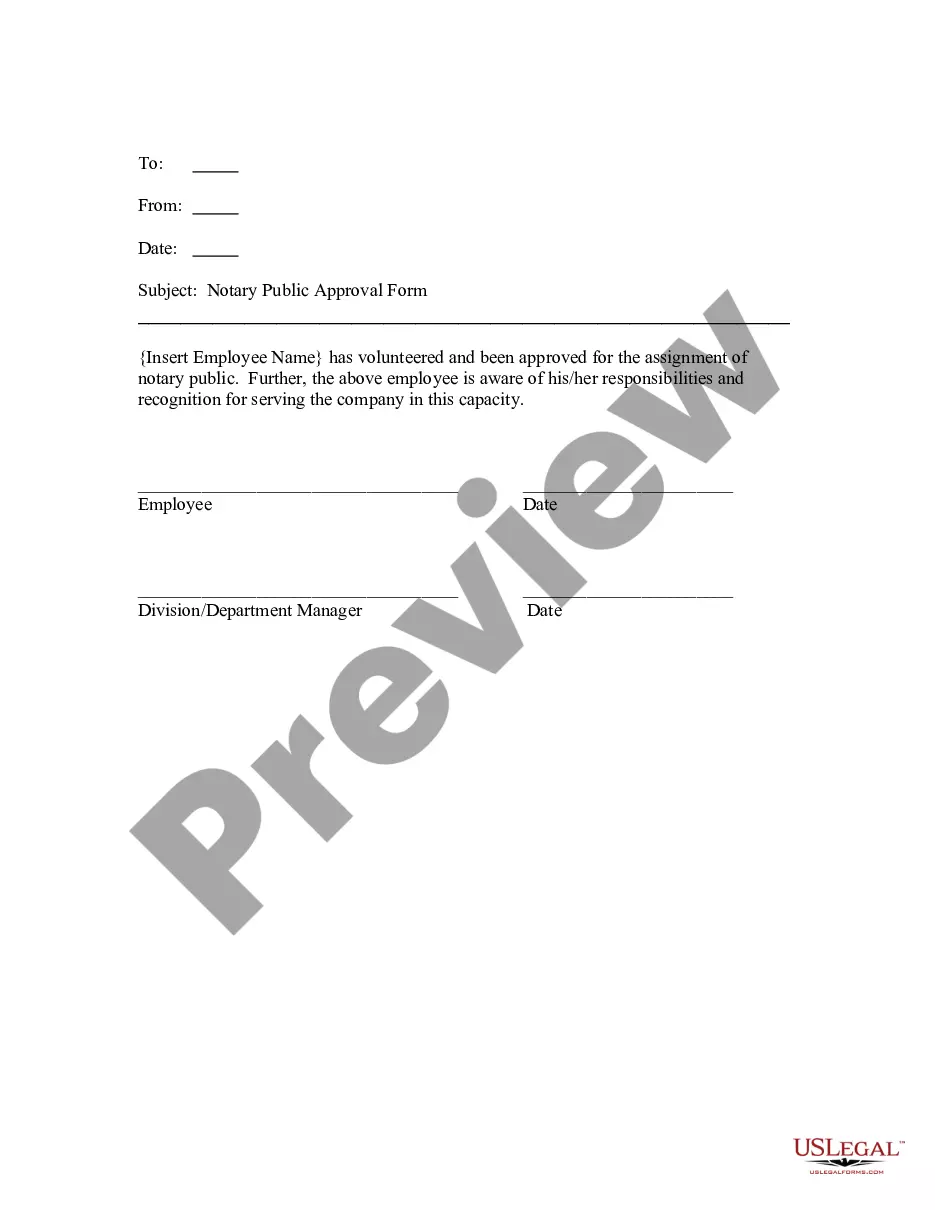Online Notary For Rent Agreement
Description
How to fill out Notary Public Approval Form?
Finding a go-to place to access the most current and appropriate legal templates is half the struggle of dealing with bureaucracy. Discovering the right legal documents demands precision and attention to detail, which explains why it is very important to take samples of Online Notary For Rent Agreement only from reliable sources, like US Legal Forms. An improper template will waste your time and hold off the situation you are in. With US Legal Forms, you have little to worry about. You may access and check all the details about the document’s use and relevance for your situation and in your state or county.
Take the listed steps to finish your Online Notary For Rent Agreement:
- Use the library navigation or search field to find your template.
- View the form’s description to ascertain if it fits the requirements of your state and area.
- View the form preview, if there is one, to ensure the form is definitely the one you are searching for.
- Get back to the search and locate the correct document if the Online Notary For Rent Agreement does not match your needs.
- When you are positive about the form’s relevance, download it.
- When you are a registered customer, click Log in to authenticate and access your selected forms in My Forms.
- If you do not have an account yet, click Buy now to get the form.
- Pick the pricing plan that suits your preferences.
- Go on to the registration to finalize your purchase.
- Finalize your purchase by picking a payment method (bank card or PayPal).
- Pick the file format for downloading Online Notary For Rent Agreement.
- When you have the form on your device, you may alter it with the editor or print it and finish it manually.
Eliminate the hassle that accompanies your legal paperwork. Discover the comprehensive US Legal Forms library to find legal templates, check their relevance to your situation, and download them immediately.
Form popularity
FAQ
Yes, remote online notarization is legal in New York effective January 31, 2023. Introduced on January 15, 2021, Senate 1780 authorizes traditional Notaries to perform electronic notarial acts using communication technology. Notaries must be physically located within the state at the time of the notarization.
In order to complete an online notarization in Maryland, you'll need the following: An original, unsigned document (Don't sign it before uploading! ... A computer, iPhone, or Android phone with audio and video capabilities. A valid government?issued photo ID. ... A U.S. social security number for secure identity verification.
In order to complete an online notarization in New York, you'll need the following: An original, unsigned document (Don't sign it before uploading! You must sign with the notary public). A computer, iPhone, or Android phone with audio and video capabilities.
Are online notarizations legal in Texas? Yes, Texas Notaries Public who hold a separate commission as an online Notary are authorized to perform virtual notarizations remotely. On July 1, 2018, Texas became the third state to permit RON services.
In order for us to notarize a document, New York State law says the person whose signature is being notarized must sign the document in the notary's presence. The person can't sign the document ahead of time and then bring it to the notary.