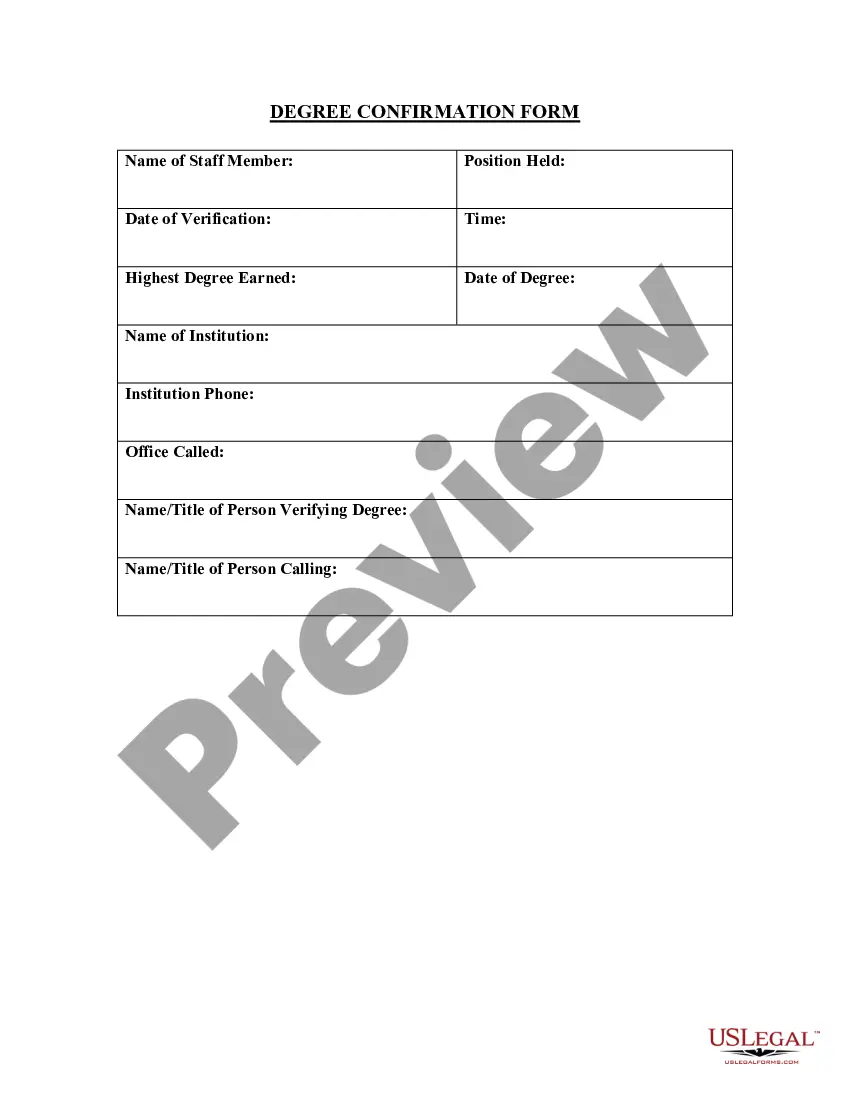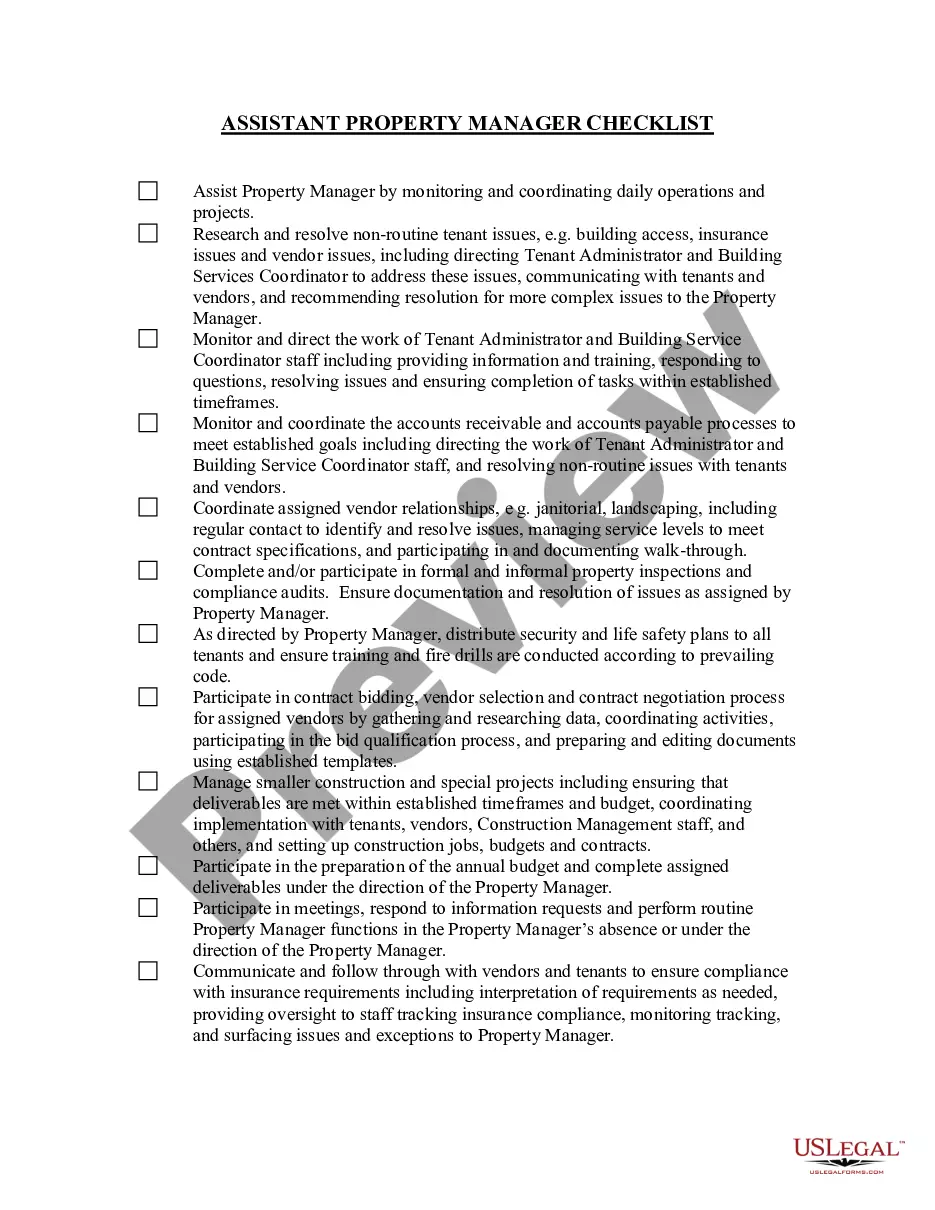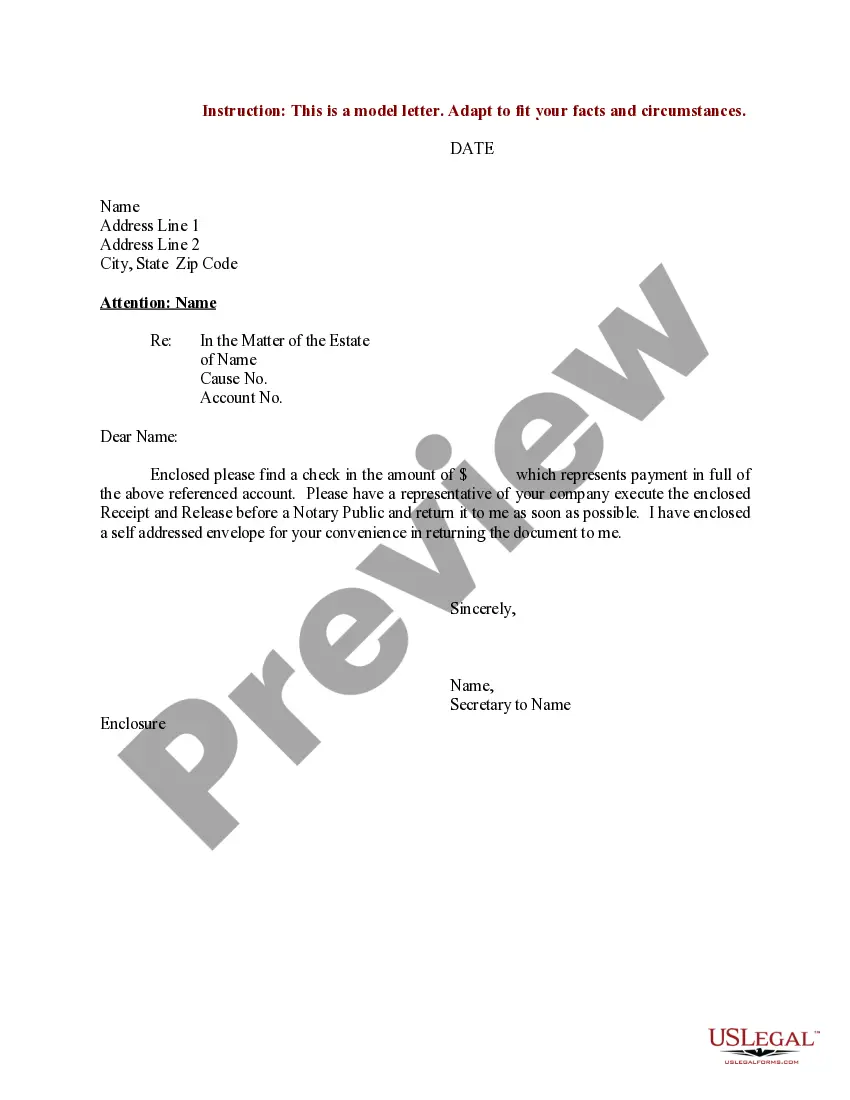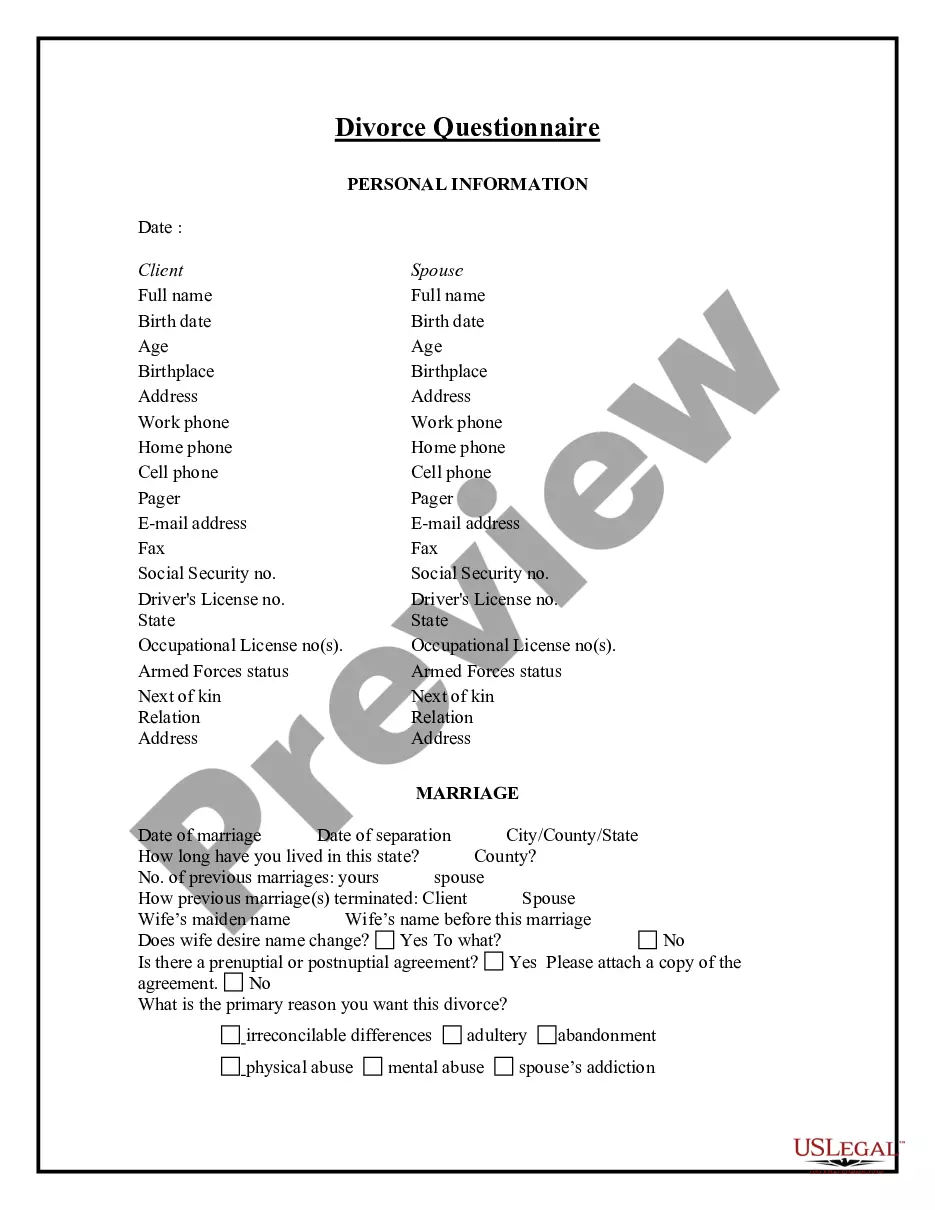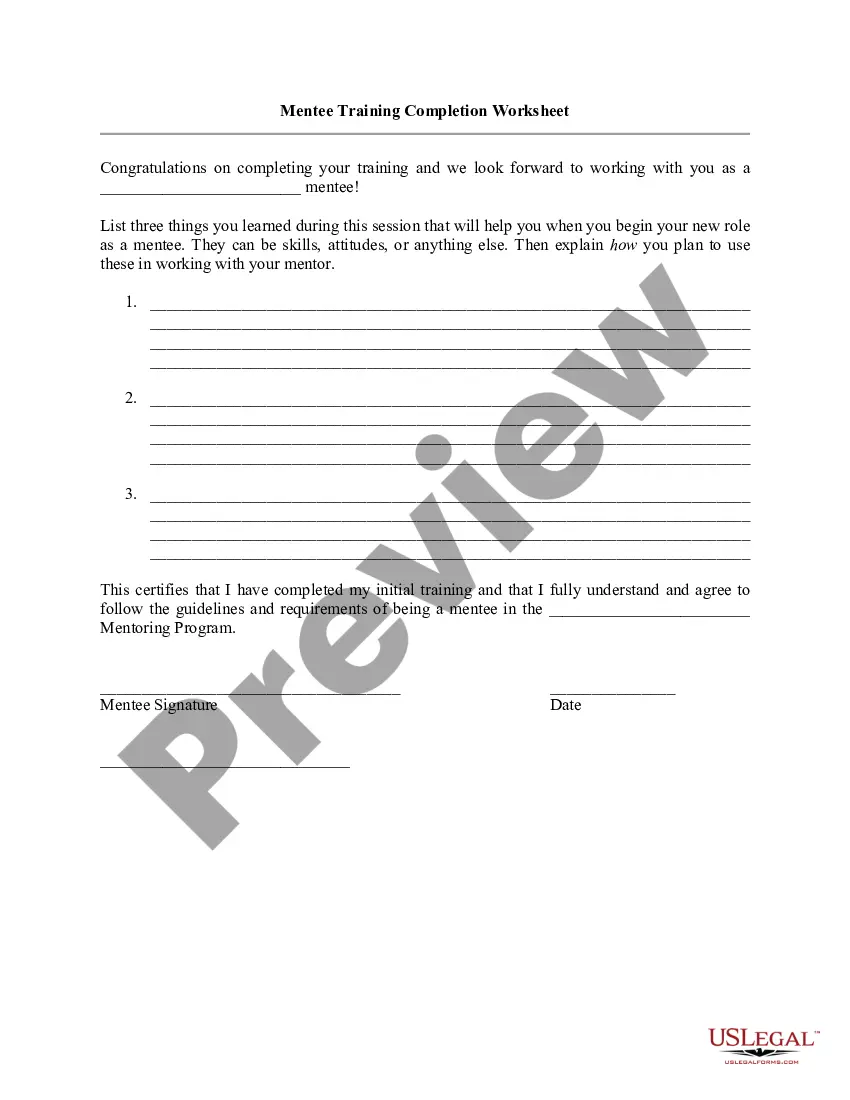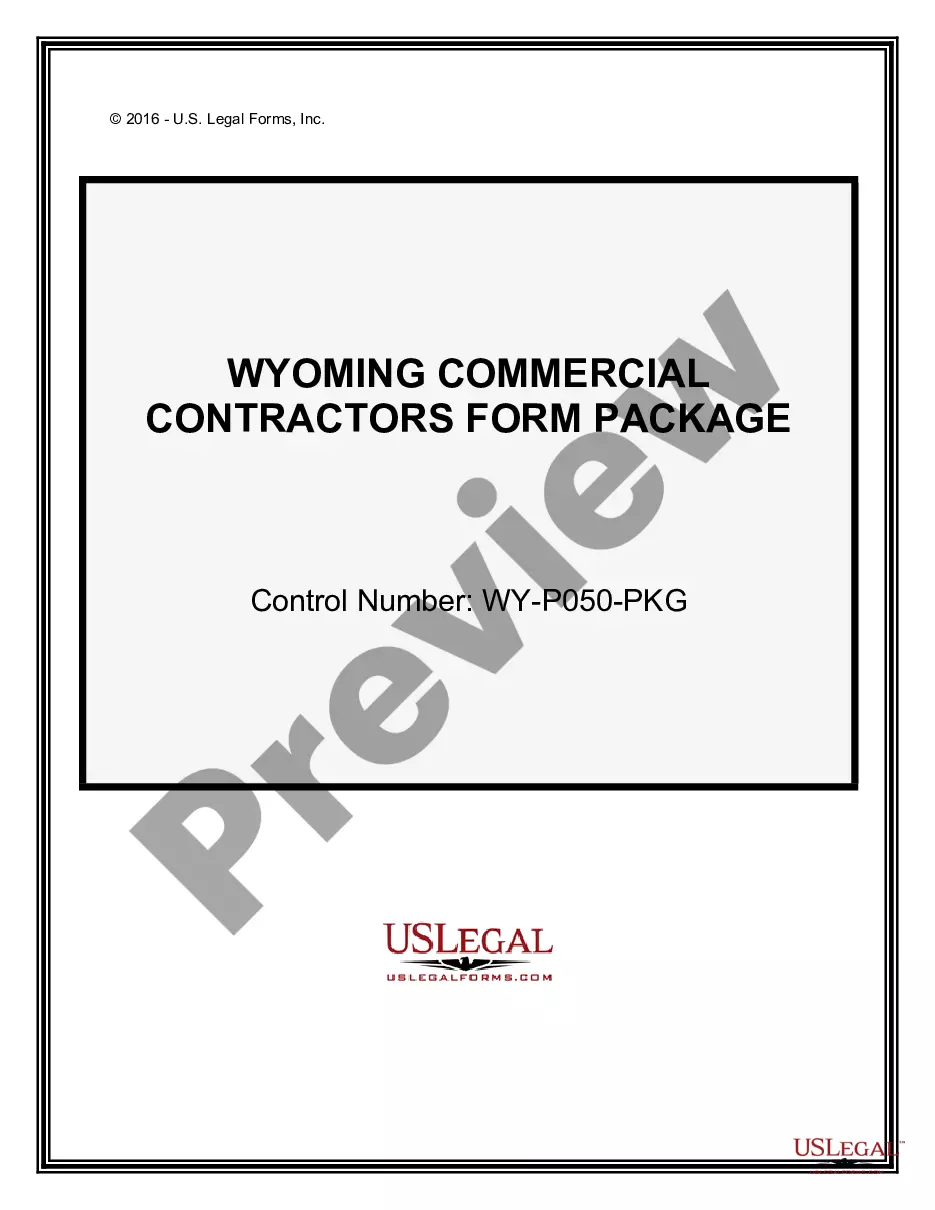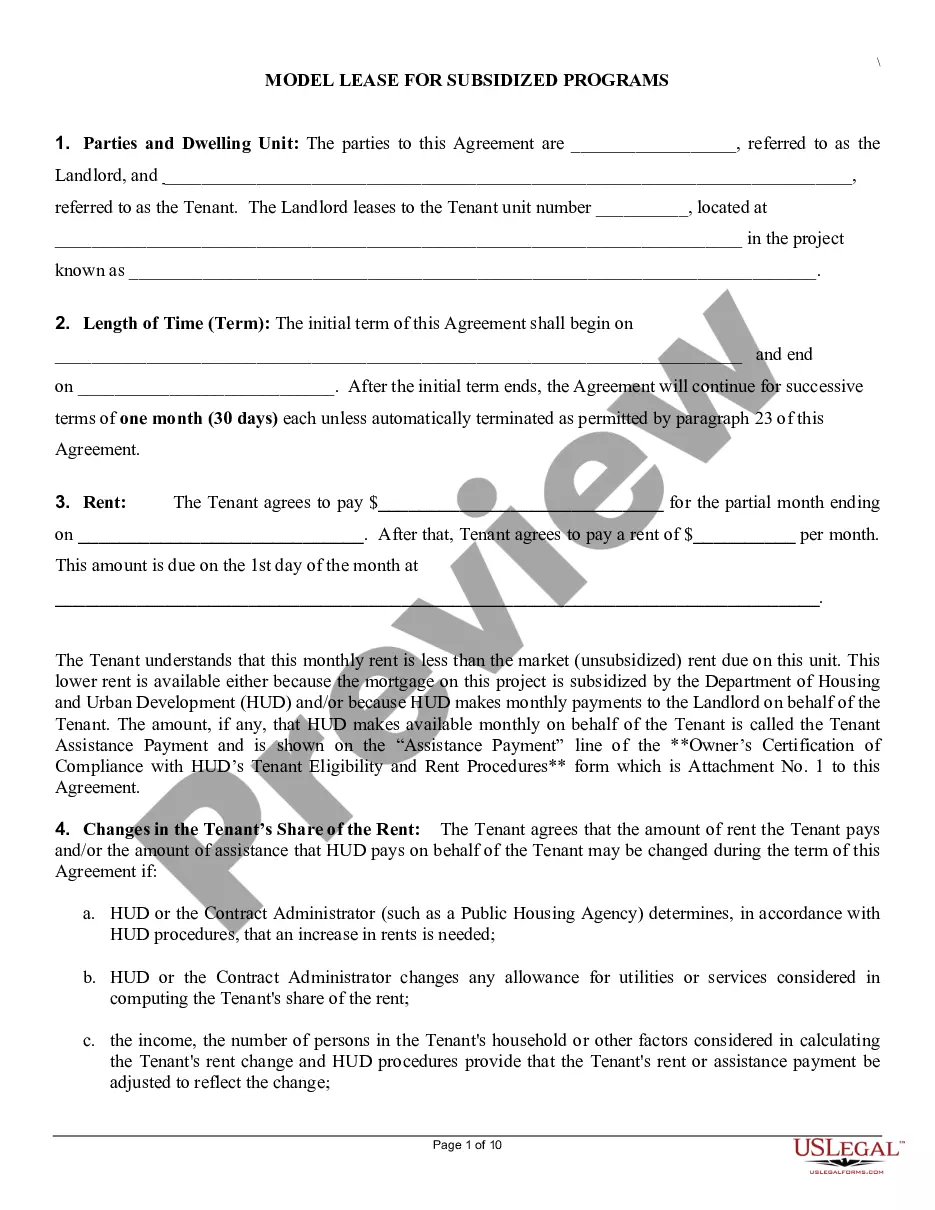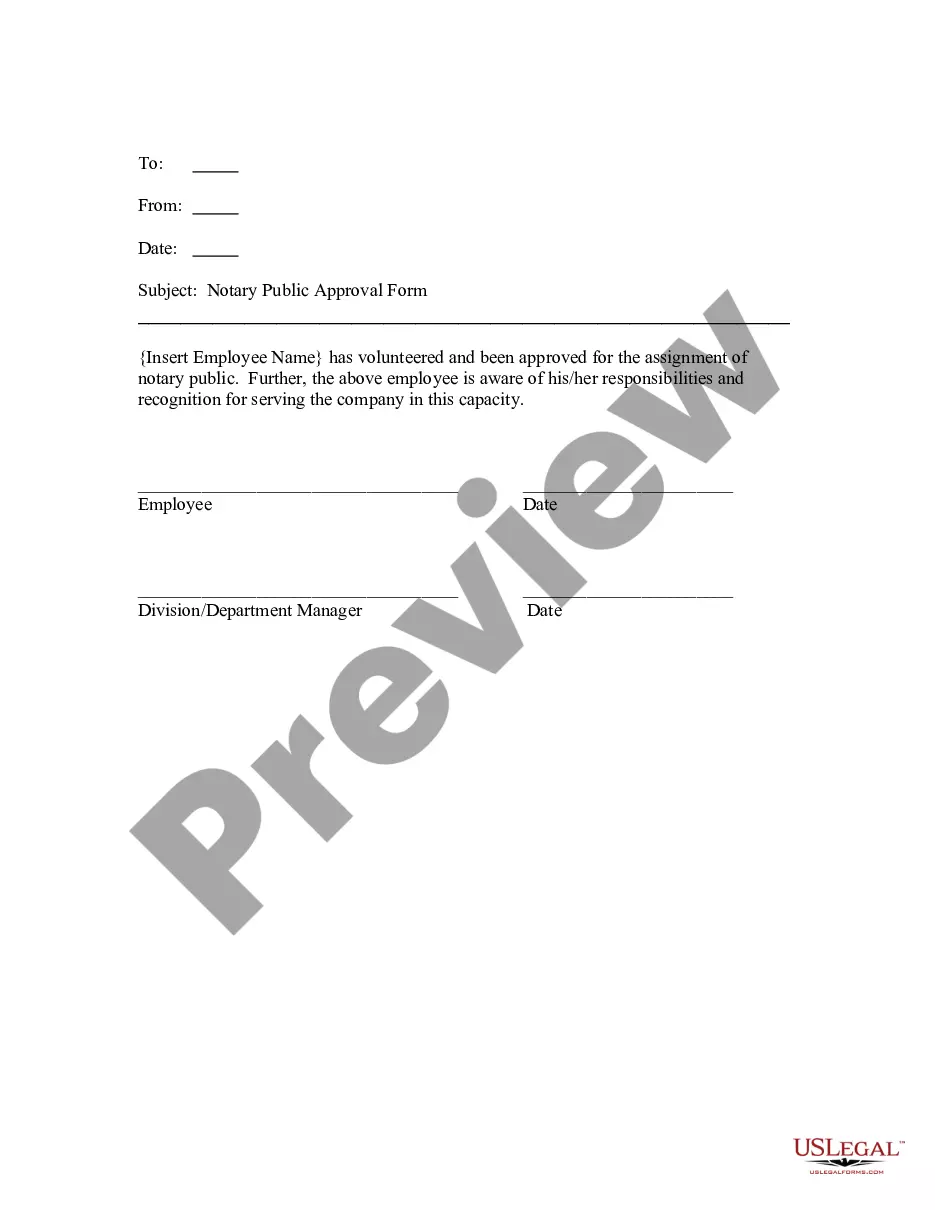Notary Application Form With Certificate
Description
How to fill out Notary Public Approval Form?
Managing legal documents can be overwhelming, even for seasoned experts.
If you are in need of a Notary Application Form With Certificate and lack the time to search for the correct and current version, the procedures may become arduous.
Access a resource library of articles, guides, manuals, and tools pertinent to your situation and needs.
Save time and effort in locating the documents you require, and leverage US Legal Forms’ advanced search and Review feature to locate and download the Notary Application Form With Certificate.
Take advantage of the extensive US Legal Forms catalog, supported by 25 years of expertise and trustworthiness. Streamline your daily document management in a seamless and user-friendly manner today.
- If you have a monthly subscription, Log In to your US Legal Forms account, search for the form, and download it.
- Check your My documents section to view the documents you have previously saved and to manage your folders as needed.
- If this is your first experience with US Legal Forms, create a free account to gain unlimited access to all platform features.
- Follow these steps after acquiring the required form.
- Confirm that this is the correct form by previewing it and reviewing its description.
- Verify that the template is sanctioned in your state or county.
- Click Buy Now when you are ready.
- Select a subscription option.
- Download the format you need, complete, sign, print, and submit your documents.
- Access state- or county-specific legal and business documents.
- US Legal Forms caters to all your requirements, from personal to corporate paperwork, in one location.
- Utilize advanced tools to fill out and handle your Notary Application Form With Certificate.
Form popularity
FAQ
The acknowledgment certifies that the signer of a document has appeared before the notary, personally acknowledged the contents of the document and executed it as his/her free act and deed.
Yes, Hawaiian notaries can notarize documents online in Hawaii, thanks to Senate Bill 2275. Apart from holding a notary public commission, the notary must also give a notary application to the Department Of The Attorney General.
In order to complete an online notarization in Hawaii, you'll need the following: An original, unsigned document (Don't sign it before uploading! ... A computer, iPhone, or Android phone with audio and video capabilities. A valid government?issued photo ID. ... A U.S. social security number for secure identity verification.
The Hawaii All-Purpose Acknowledgment certificate may be used when an individual is signing and acknowledging either on his or her own behalf, or in a representative capacity.
The printed name and stamp or seal of the notary public; Identification of the jurisdiction in which the notarial act is performed; Identification or description of the document being notarized, placed in close proximity to the acknowledgment or jurat; and A statement of the number of pages and date of the document.
In order to complete an online notarization in Hawaii, you'll need the following: An original, unsigned document (Don't sign it before uploading! ... A computer, iPhone, or Android phone with audio and video capabilities. A valid government?issued photo ID. ... A U.S. social security number for secure identity verification.