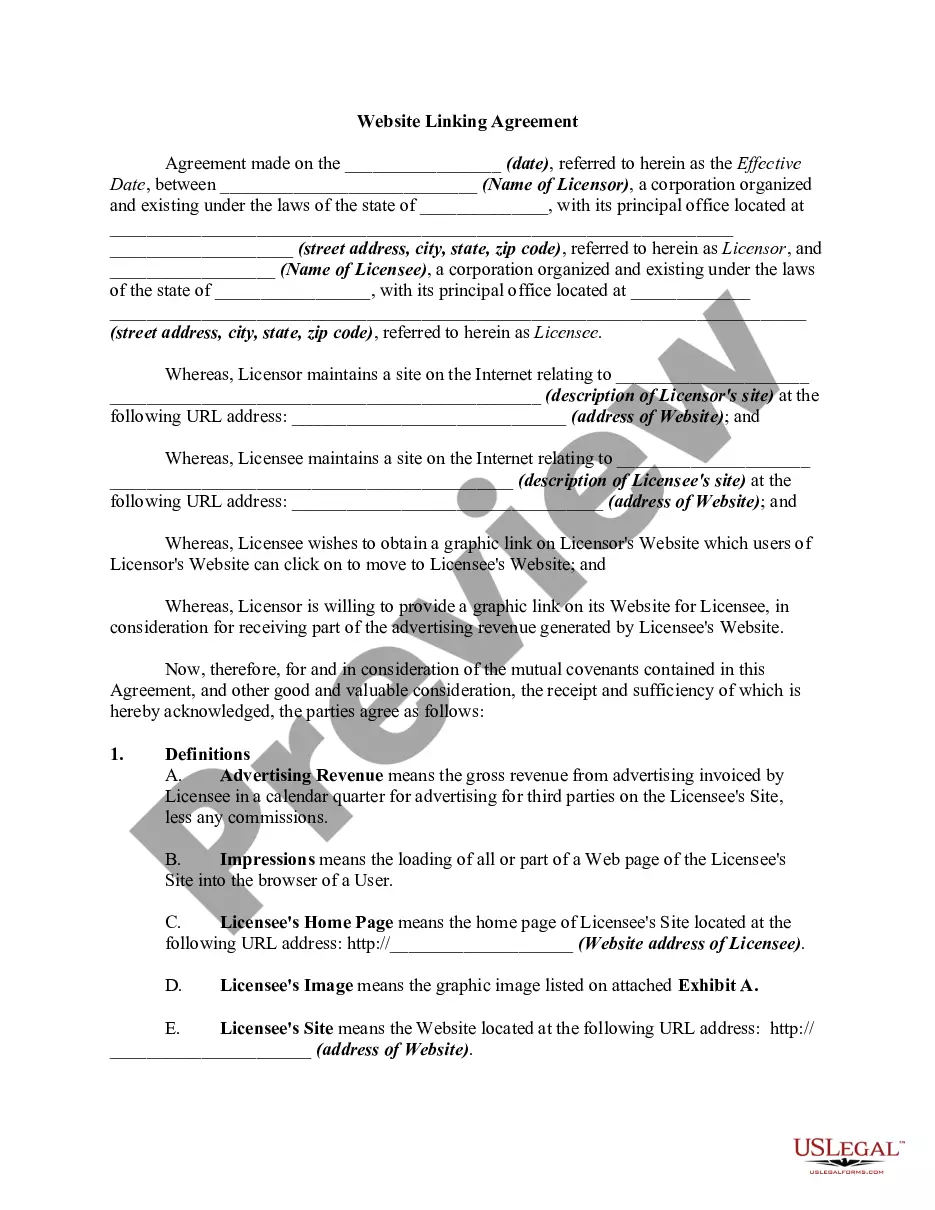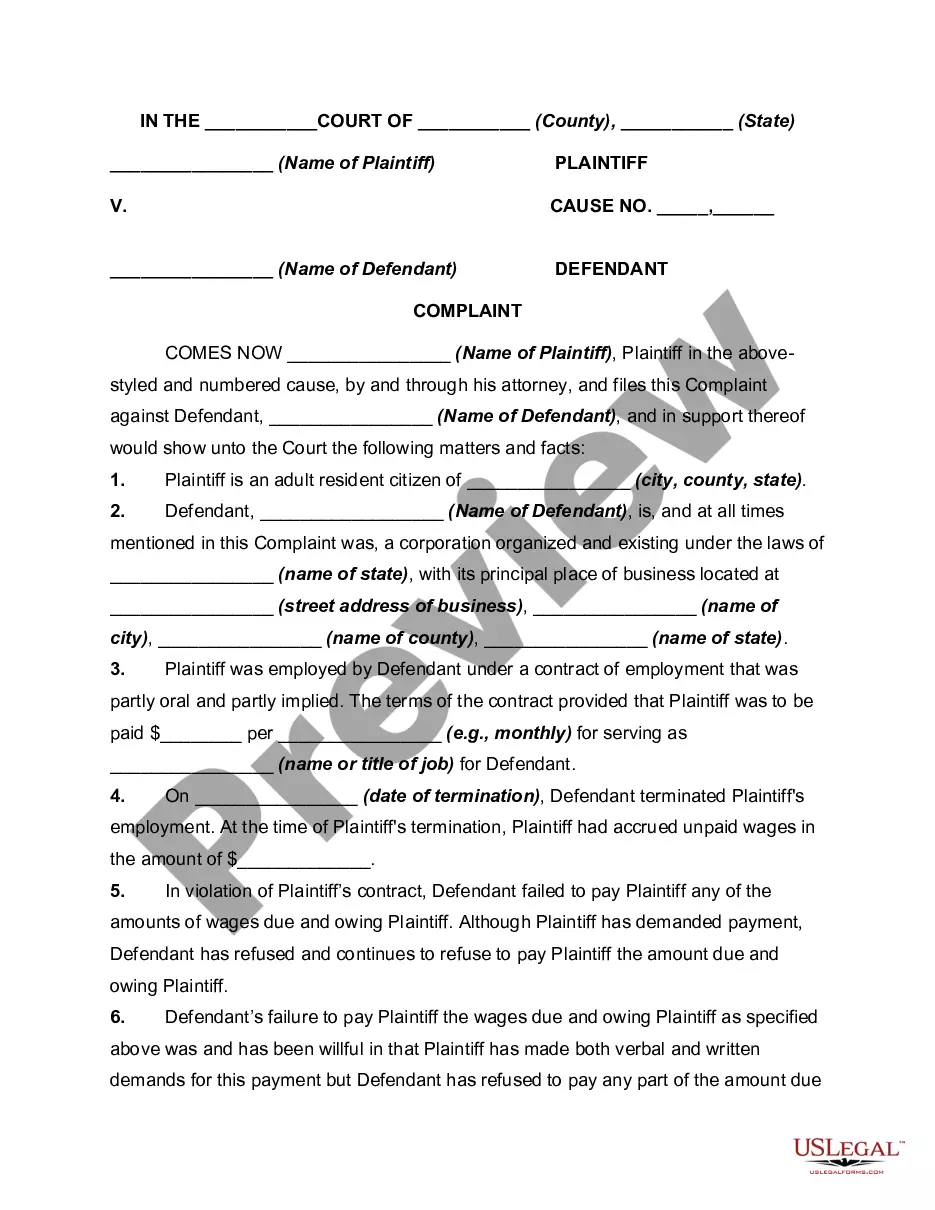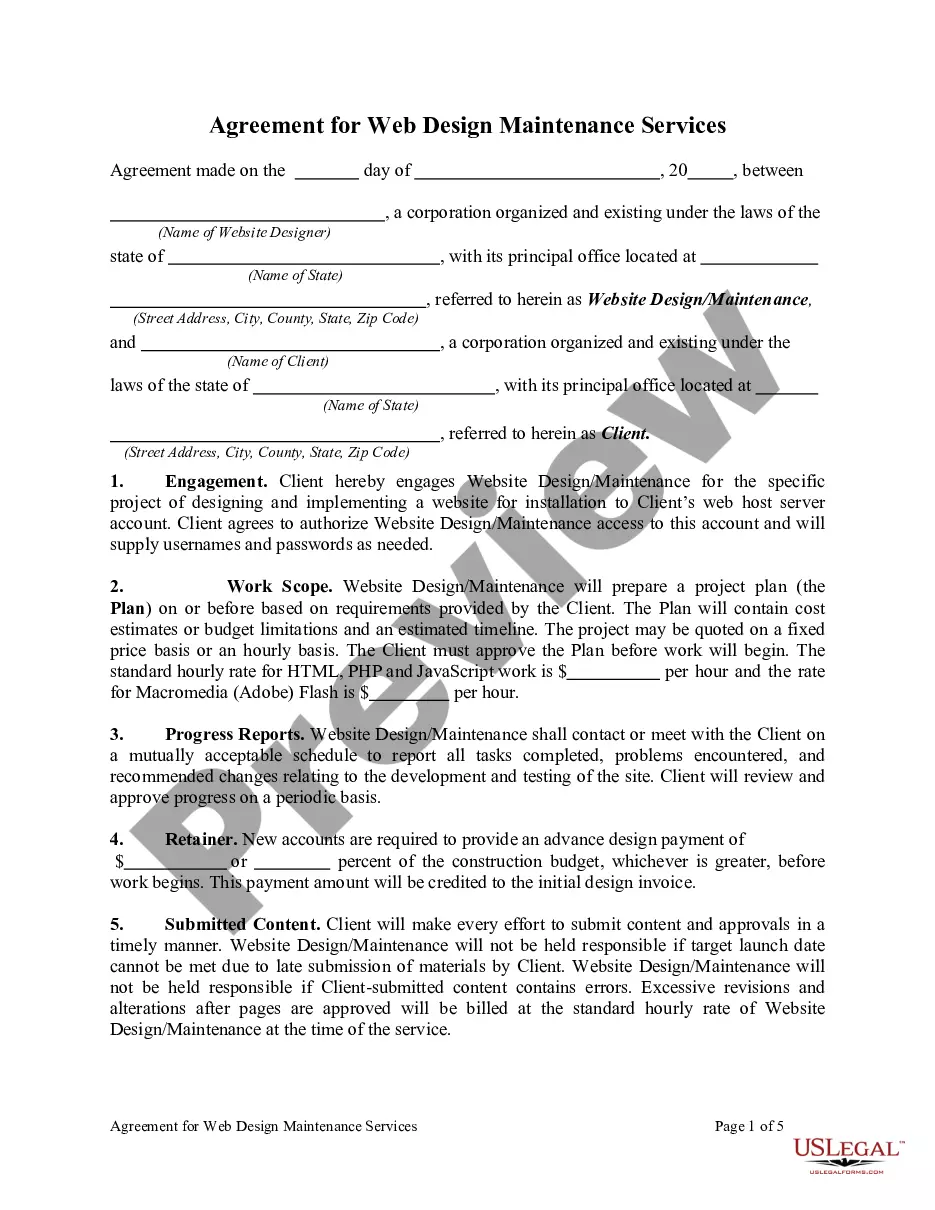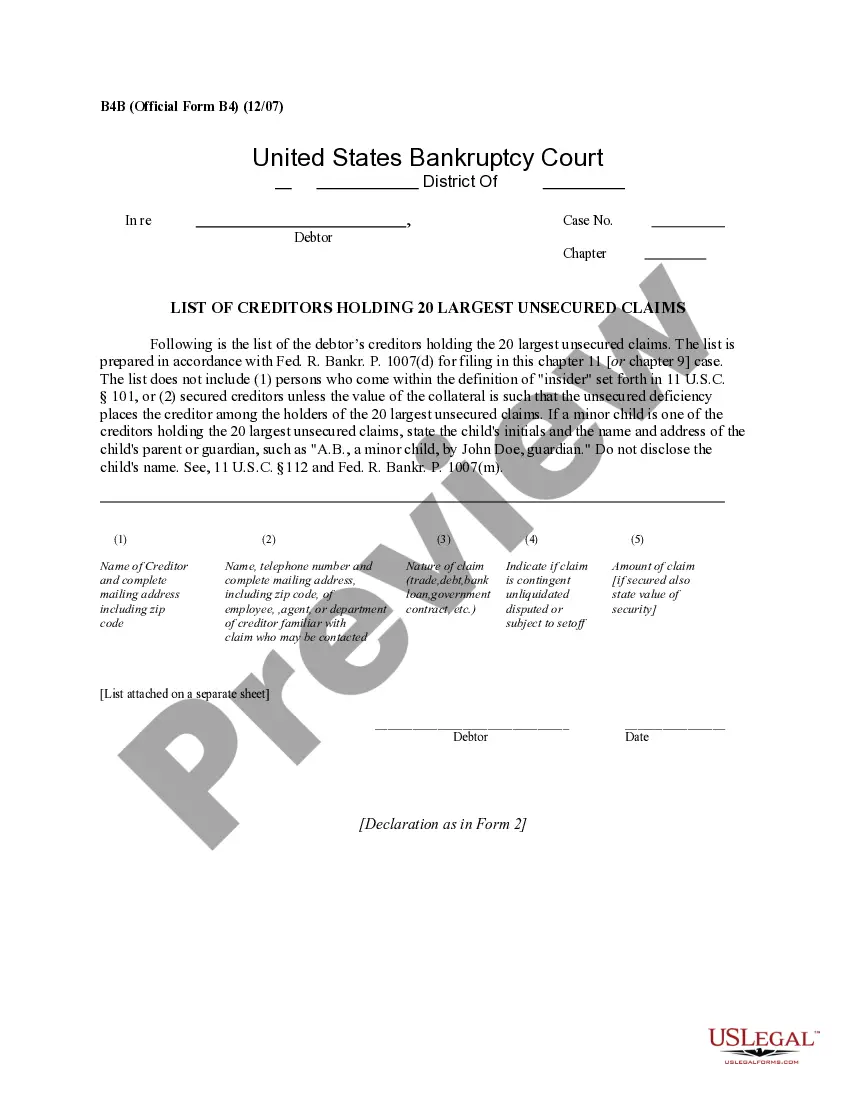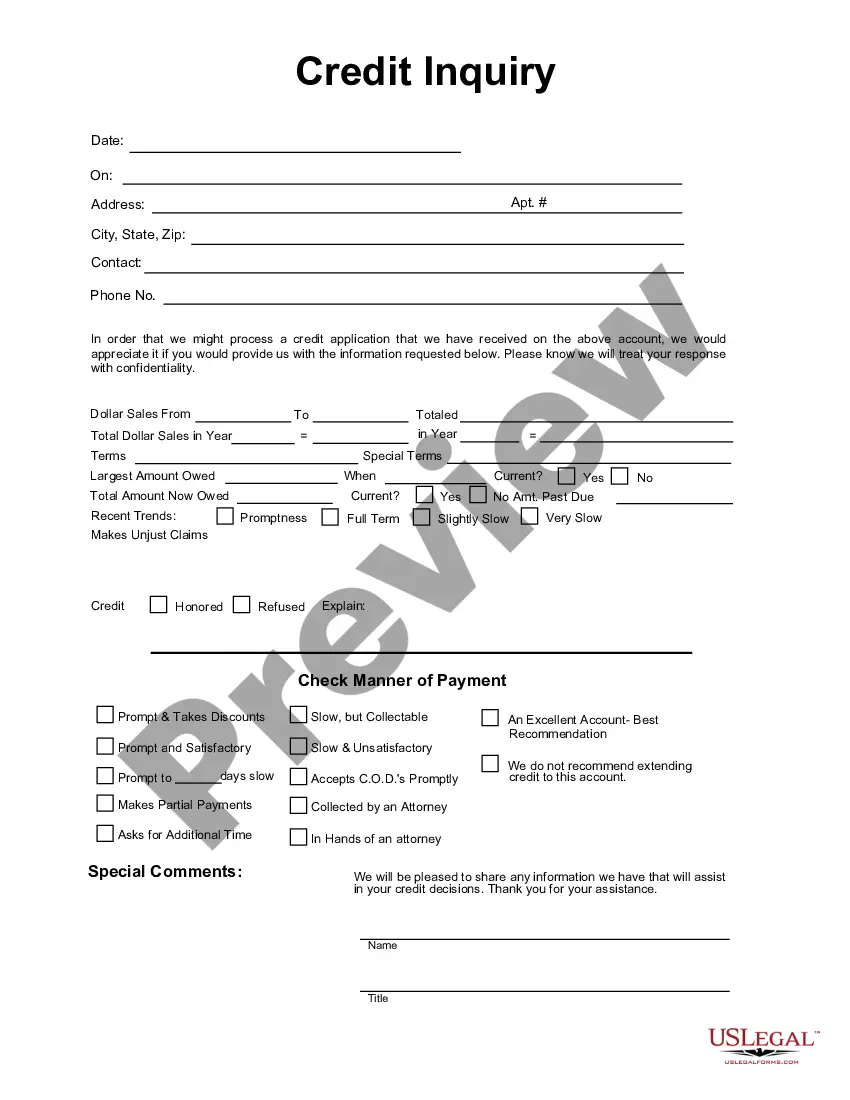Credit Check Form For Business
Description
How to fill out Credit Inquiry?
Creating legal documents from the ground up can occasionally feel somewhat daunting.
Particular situations may require extensive research and a significant financial commitment.
If you’re seeking a more straightforward and economical approach to preparing the Credit Check Form For Business or any other paperwork without unnecessary complications, US Legal Forms is always available to assist you.
Our online repository of over 85,000 current legal documents covers nearly every aspect of your financial, legal, and personal affairs. With just a few clicks, you can swiftly access state- and county-compliant templates meticulously assembled by our legal professionals.
US Legal Forms enjoys a strong reputation and possesses over 25 years of expertise. Join us now and transform form completion into an easy and efficient process!
- Utilize our platform whenever you need dependable and trustworthy services to easily find and download the Credit Check Form For Business.
- If you’re already familiar with our services and have an existing account, simply Log In, select the form, and download it or re-download it anytime from the My documents section.
- No account? Don't worry. Registering takes only a few minutes, allowing you to explore the catalog.
- However, before diving into downloading the Credit Check Form For Business, please adhere to these suggestions.
- Examine the document preview and descriptions to ensure you are selecting the correct form.
Form popularity
FAQ
To find a company's credit rating, start by accessing business credit reporting agencies like Dun & Bradstreet or Experian. These agencies provide detailed reports that show the company's credit rating, usually as a score. By using the appropriate credit check form for business, you can request these reports, helping you make informed decisions about extending credit.
Google Forms does not have version history like Google Docs or Sheets. When you delete responses in Google Forms, it will be deleted permanently. The deleted form responses cannot be restored later.
(2) At the top of your Google Form, click Add-ons (puzzle icon) > Forms History > Open. (3) If this is the first time you are using Forms History, you will be prompted to provide the necessary permissions.
Re: Restoring a prior version of your Form that has been edited and autosaved. @MarciAngela there's no way to restore a previous version of a form.
Go to File > Version history > See version history.
There is also no version history which makes it very difficult to reset the questions that have been overwritten.
Yes, go to your google history. It will show you every date and time that it was resaved. Take it back to a time that you had what you needed in it. How do I find my Google form history?