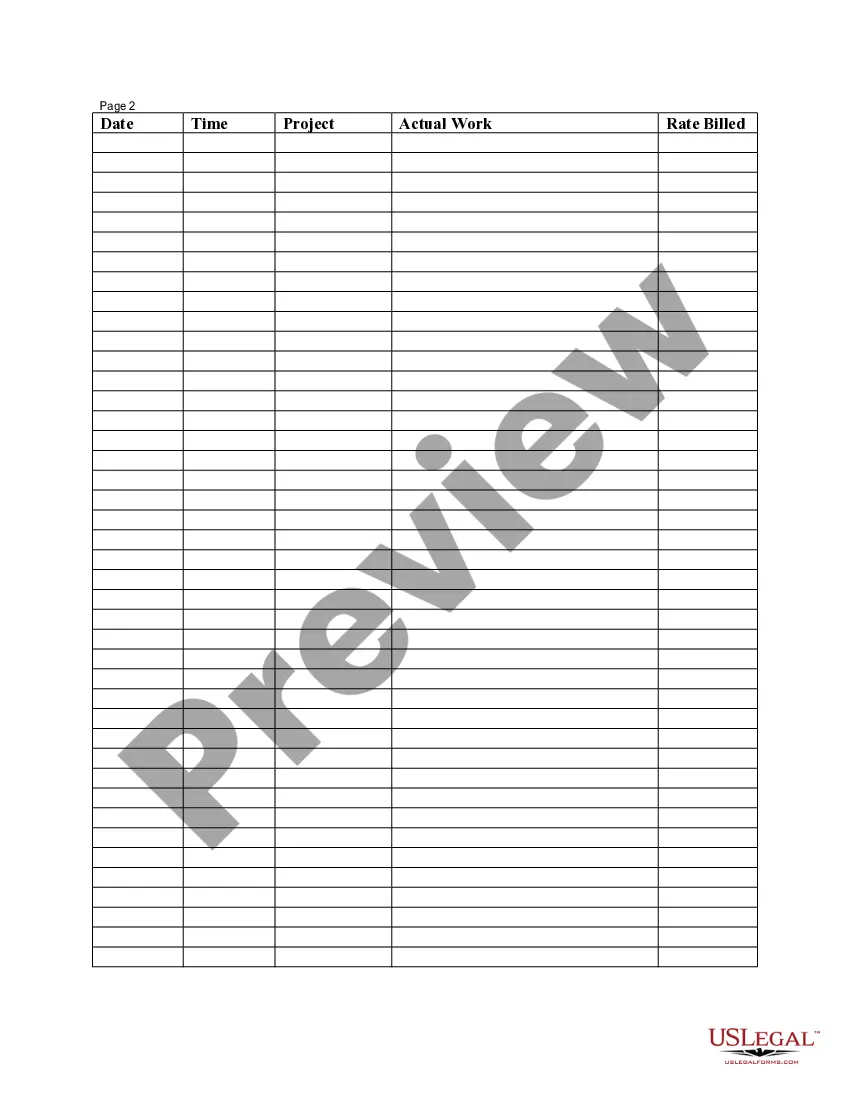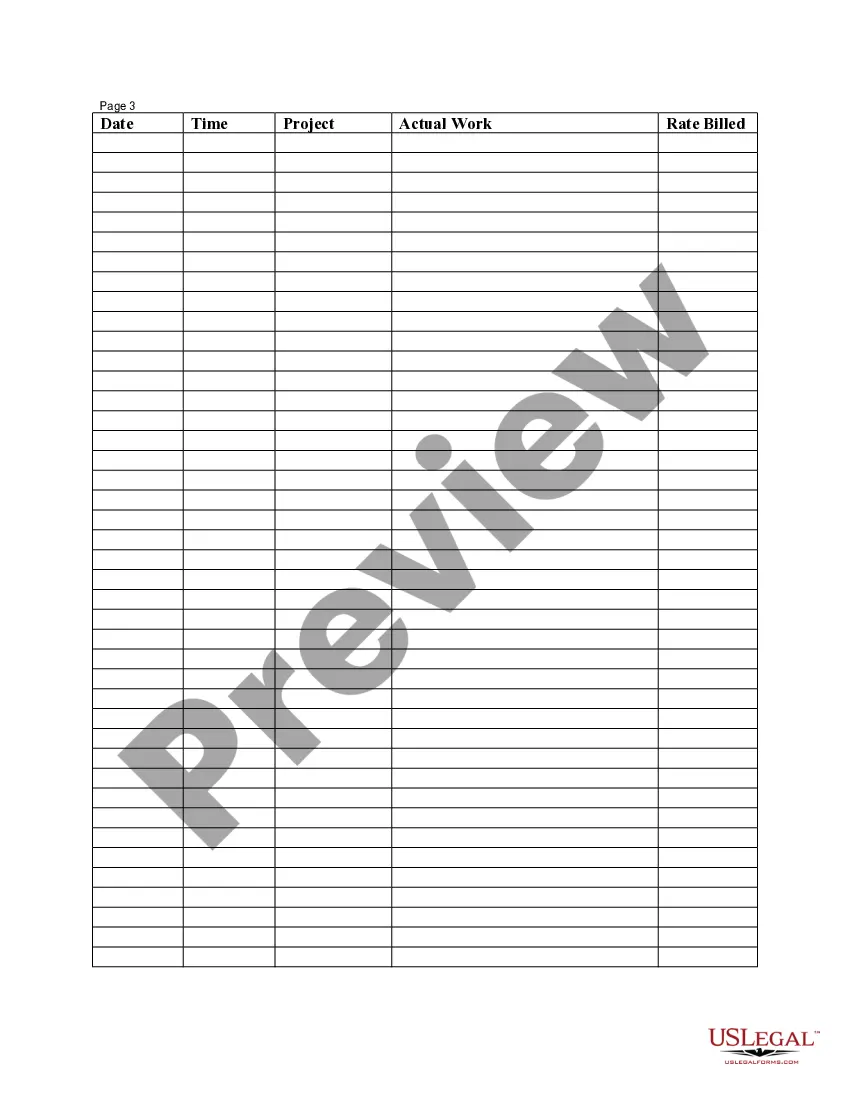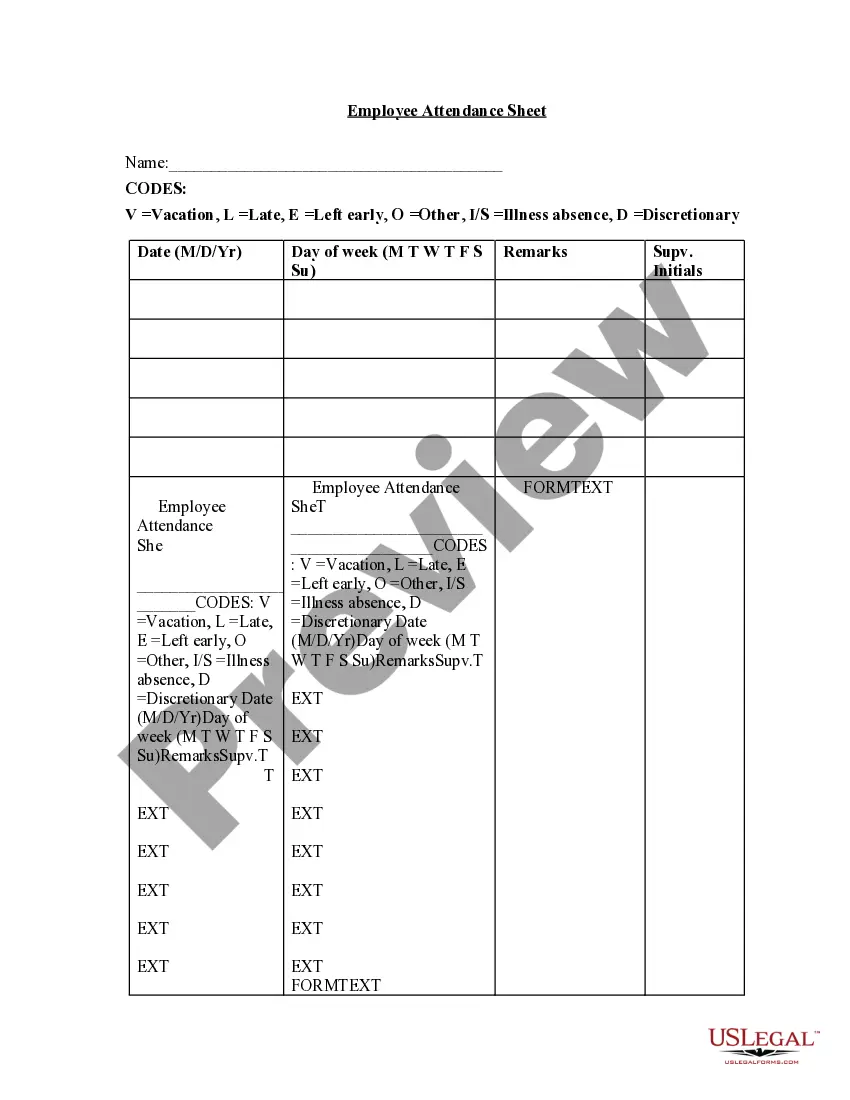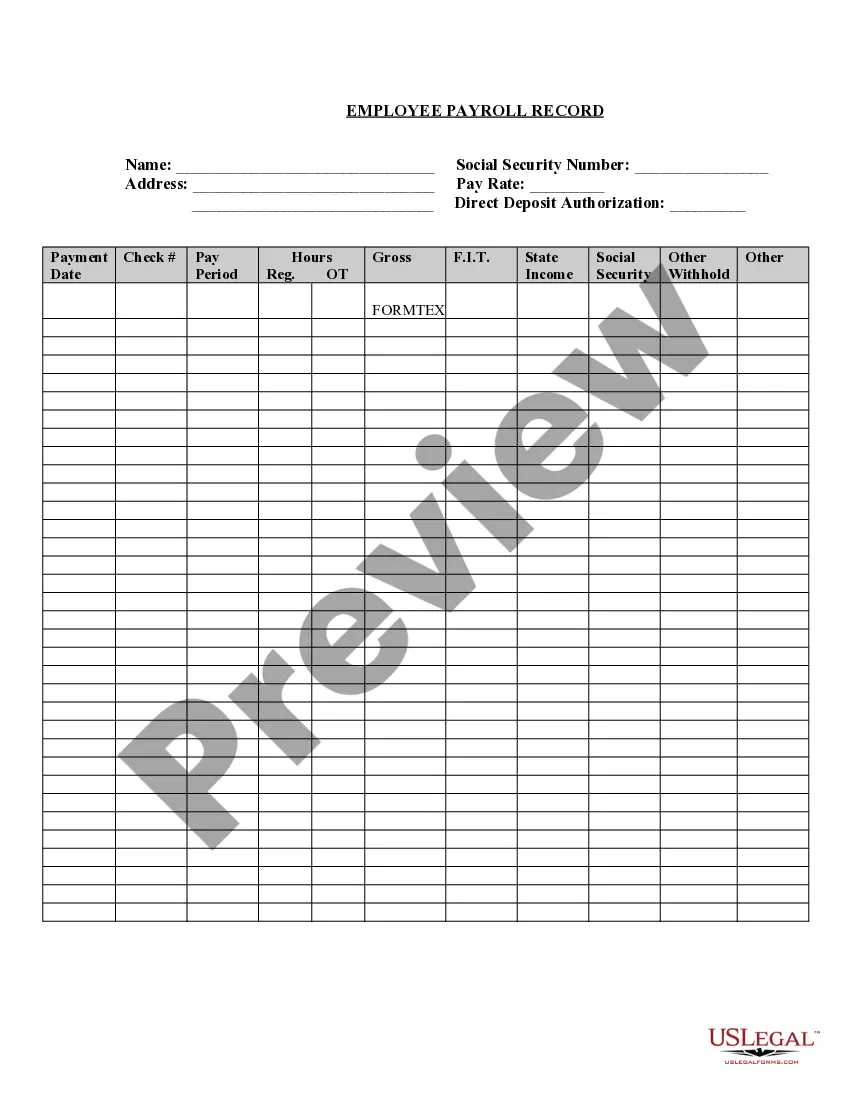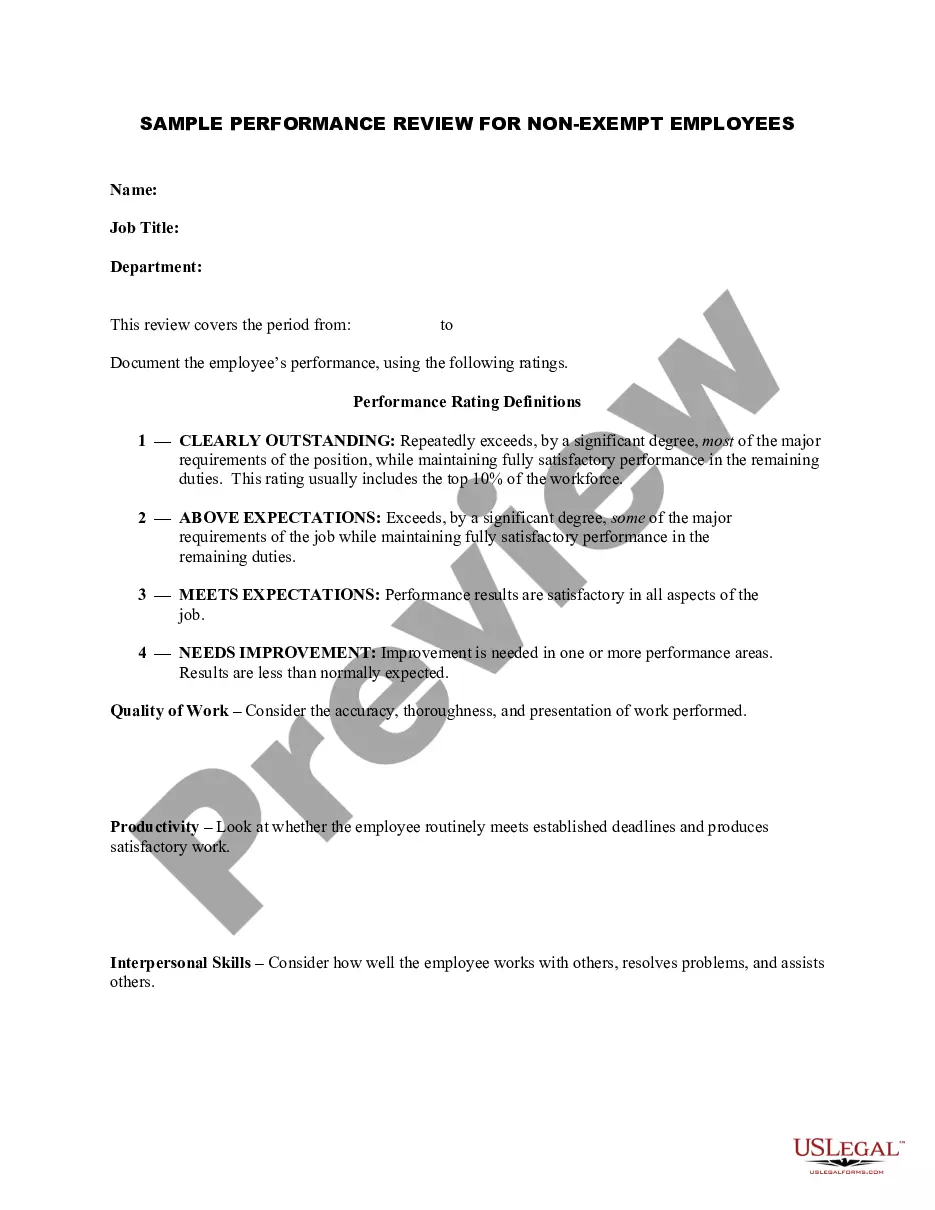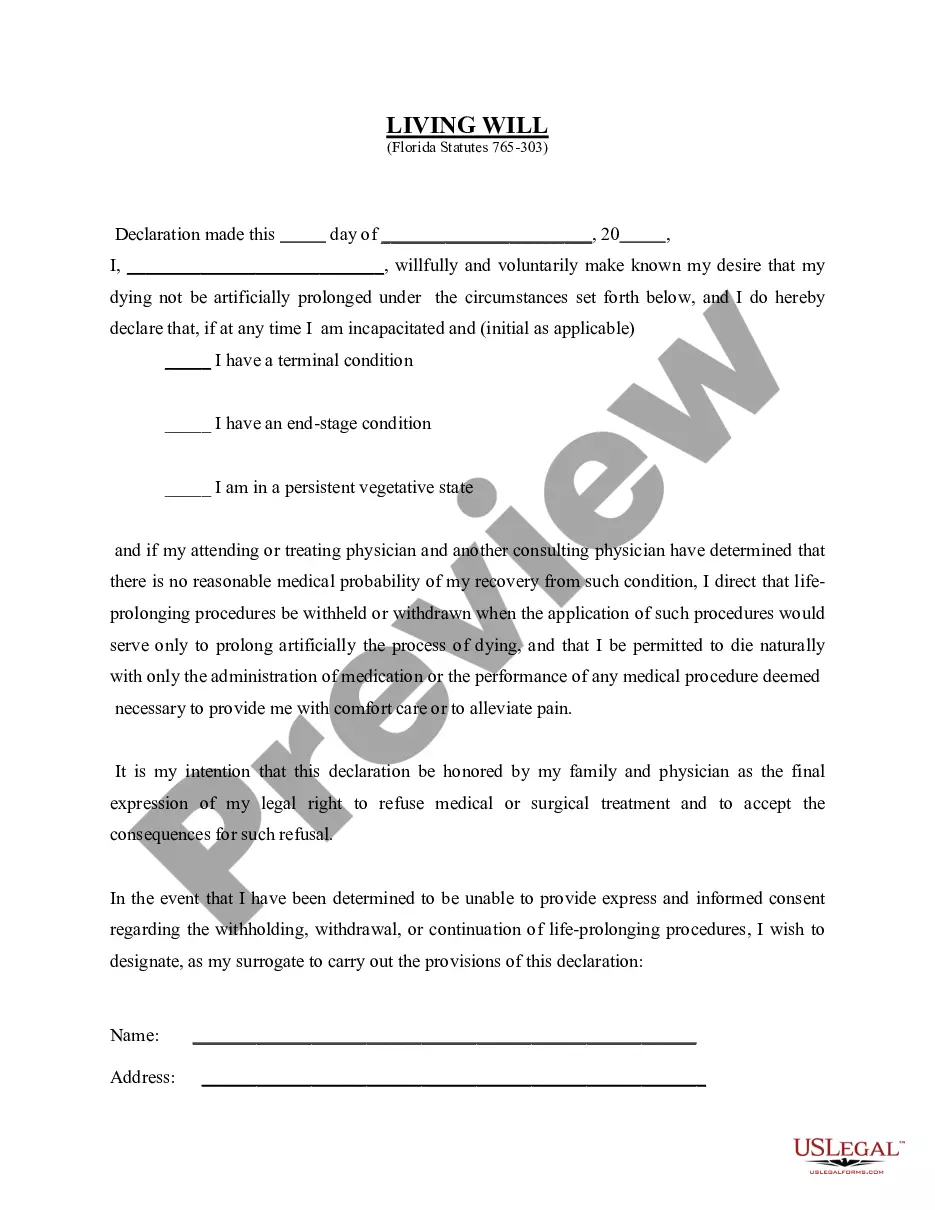Employee Data Sheet In Excel Format
Description
How to fill out Employee Time Sheet?
Managing legal documentation and processes can be a lengthy addition to your day.
Employee Data Sheet in Excel Format and similar forms typically require you to search for them and navigate the best methods to fulfill them efficiently.
For this reason, whether you are addressing financial, legal, or personal issues, utilizing a thorough and functional online library of forms at your disposal will significantly help.
US Legal Forms is the premier online platform for legal templates, featuring over 85,000 state-specific documents and various resources to help you complete your paperwork effortlessly.
Is this your first time using US Legal Forms? Sign up and establish your account in a few moments, and you will gain access to the form library and Employee Data Sheet in Excel Format. Then, follow the instructions below to complete your form: Ensure you have the correct document by utilizing the Preview feature and reviewing the form description. Select Buy Now when you are ready, and choose the subscription plan that suits you best. Click Download, then fill out, sign, and print the document. US Legal Forms has twenty-five years of experience assisting clients with their legal documentation. Obtain the form you require today and streamline any process without hassle.
- Browse the collection of relevant documents available to you with a simple click.
- US Legal Forms provides you with state- and county-specific documents available for download at any time.
- Protect your document management processes with high-quality support that enables you to prepare any form in minutes without additional or concealed charges.
- Simply Log In to your account, find Employee Data Sheet in Excel Format, and download it directly from the My documents section.
- You can also retrieve forms you have previously downloaded.
Form popularity
FAQ
Follow these steps: Select the Developer tab in the top menu. Under Control, select Insert and choose the form element you need. Place the element on the spreadsheet. Right-click the element and select Format Controls to change its settings. Most Excel form elements read information from spreadsheet cells.
Step 1: Create all the important fields Step 1: Create all the important fields. Step 2: Use =(YEAR(NOW())-YEAR(DOB)) to calculate the Age of employees automatically. Step 3: Set permissions on the Employee Database. Step 4: Convert the data into a table. Step 5: Use filter or sort to interact with the database.
Fill data automatically in worksheet cells Select one or more cells you want to use as a basis for filling additional cells. For a series like 1, 2, 3, 4, 5..., type 1 and 2 in the first two cells. ... Drag the fill handle . If needed, click Auto Fill Options. and choose the option you want.
Collect Information. To create an employee database in Excel, you'll first need to collect and collate the information you'll be tracking. ... Create a New Spreadsheet & Name Your File. ... Add Columns to Your Spreadsheet. ... Enter Employee Information. ... Set Permissions & Access. ... Keep Your Employee Database Updated.
Select an empty cell. On the Home tab, in the Number group, click the arrow next to the Number Format box, and then click Text. Type the numbers that you want in the formatted cell. Numbers that you entered before you applied the Text format to the cells must be entered again in the formatted cells.