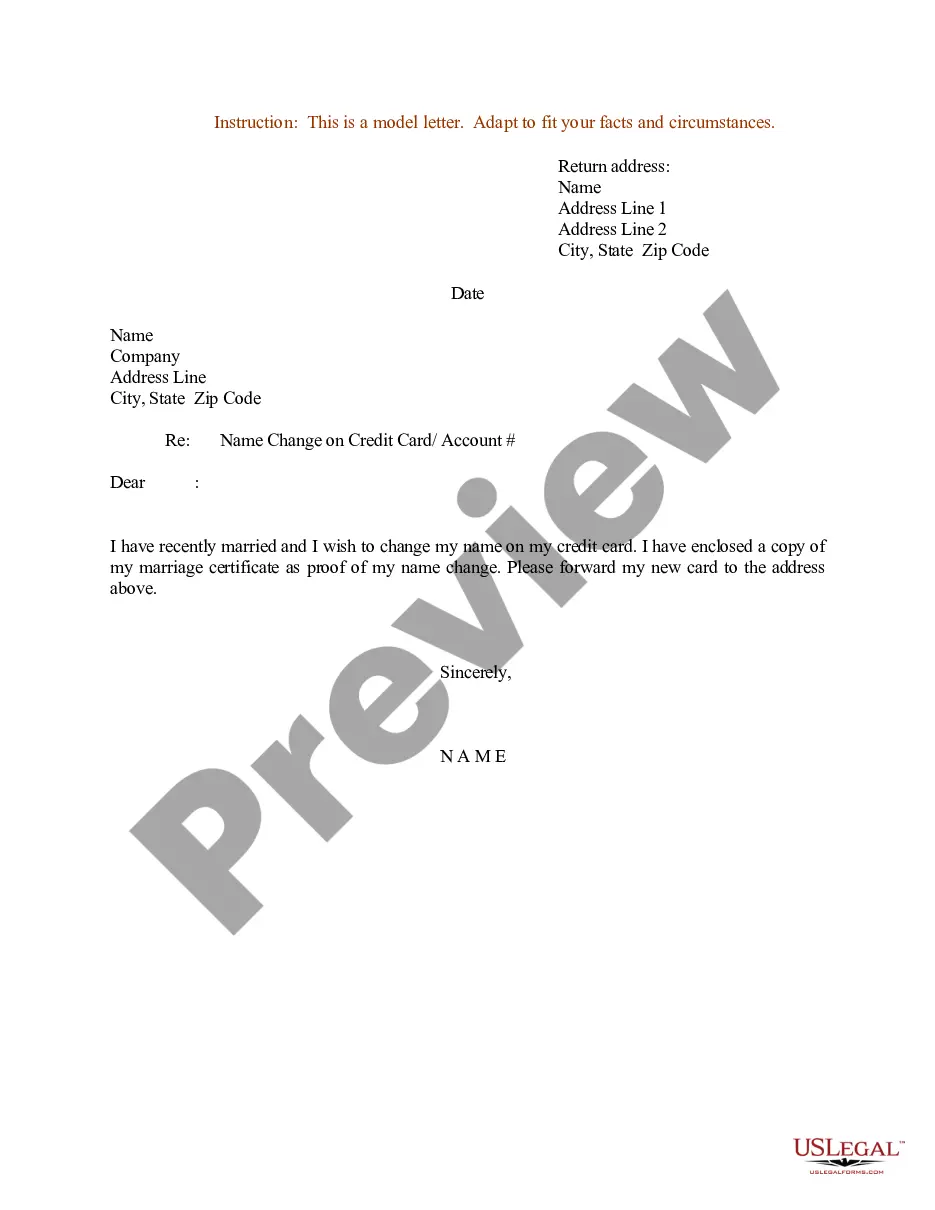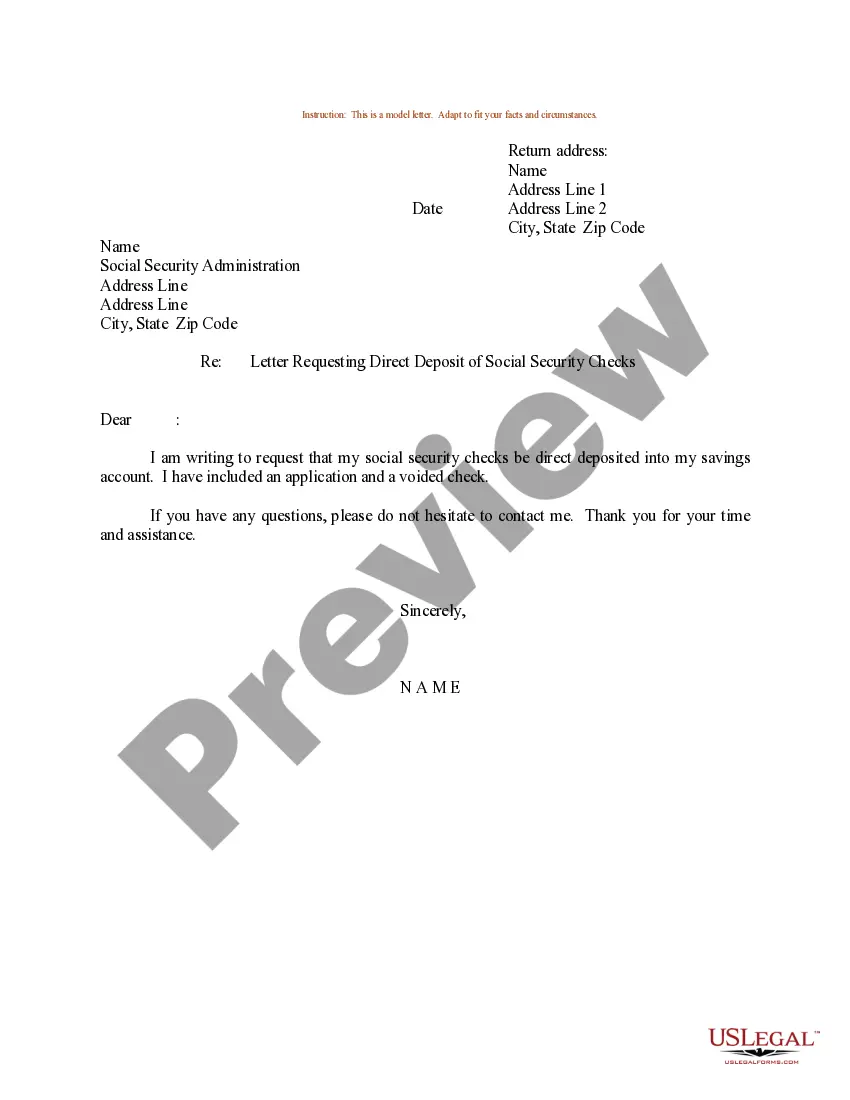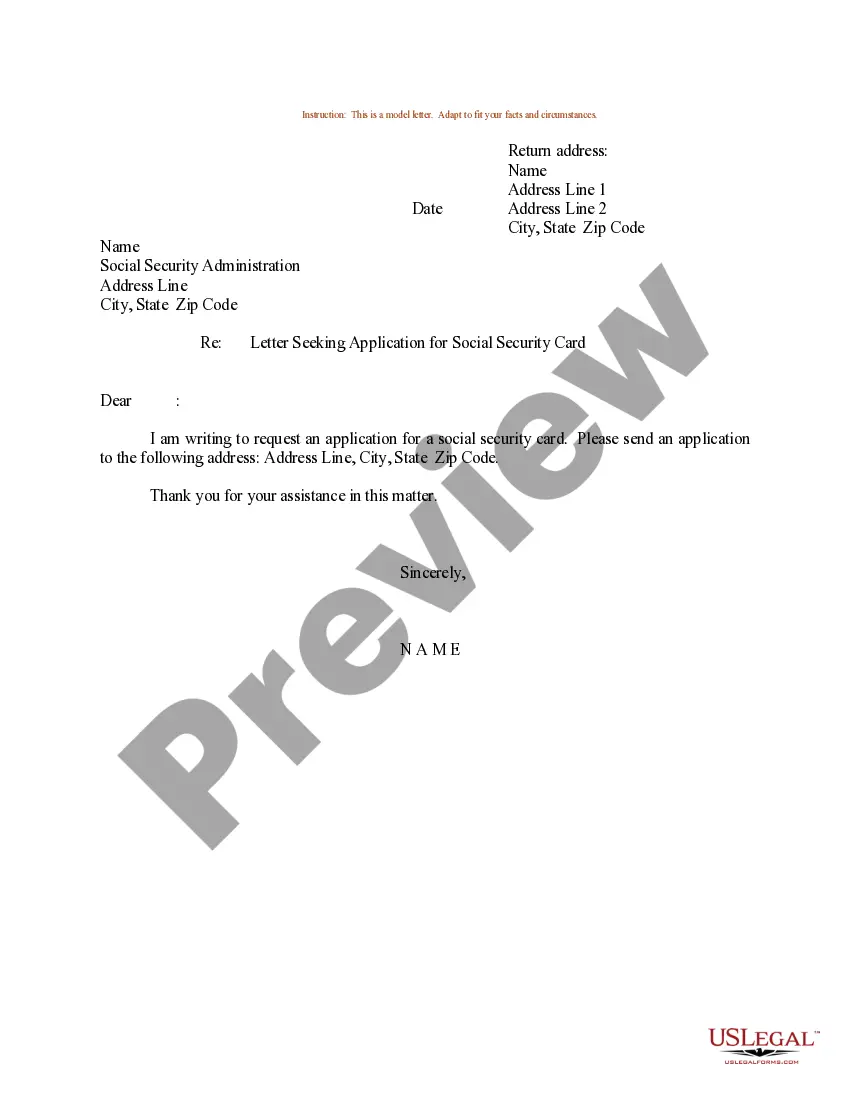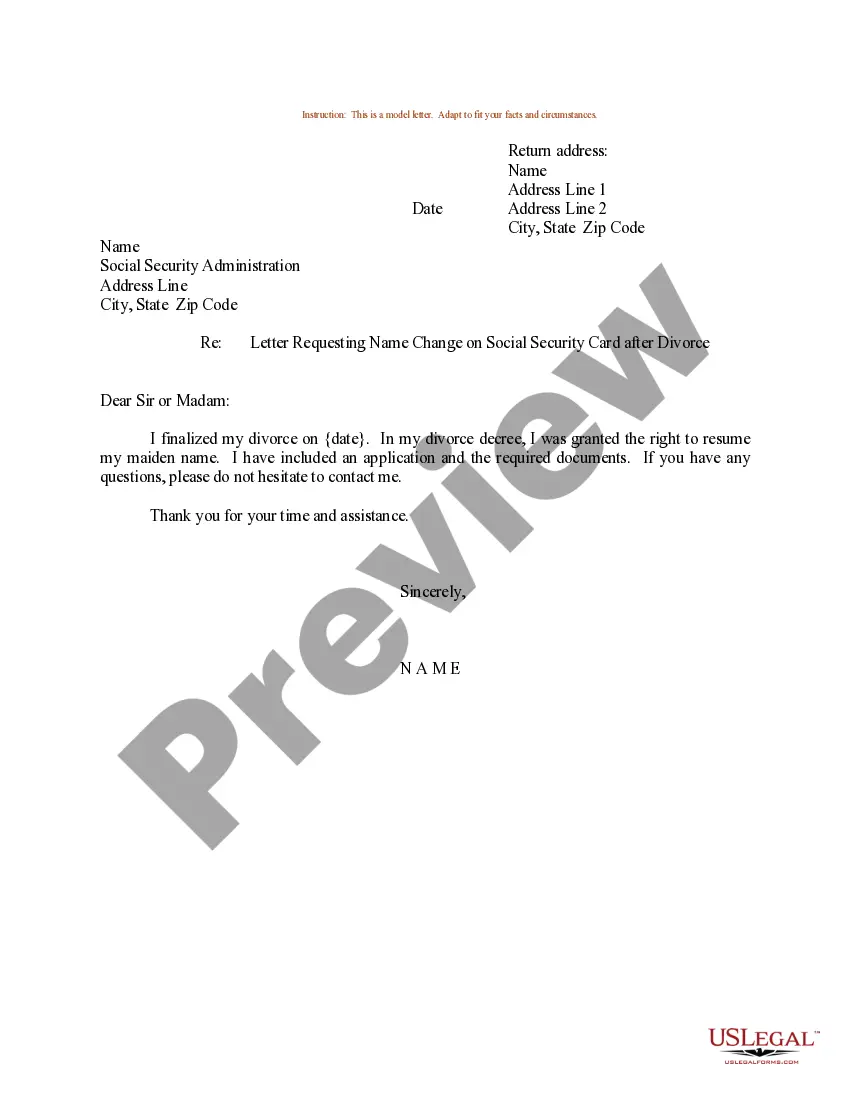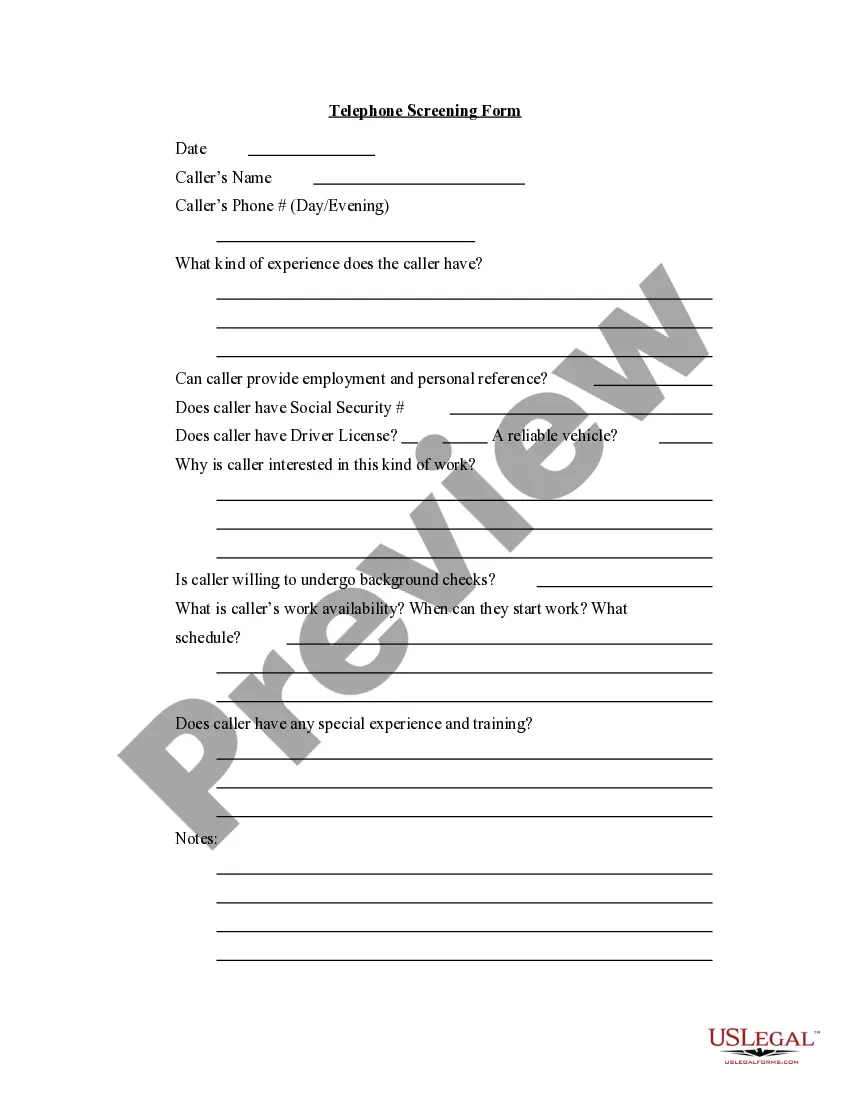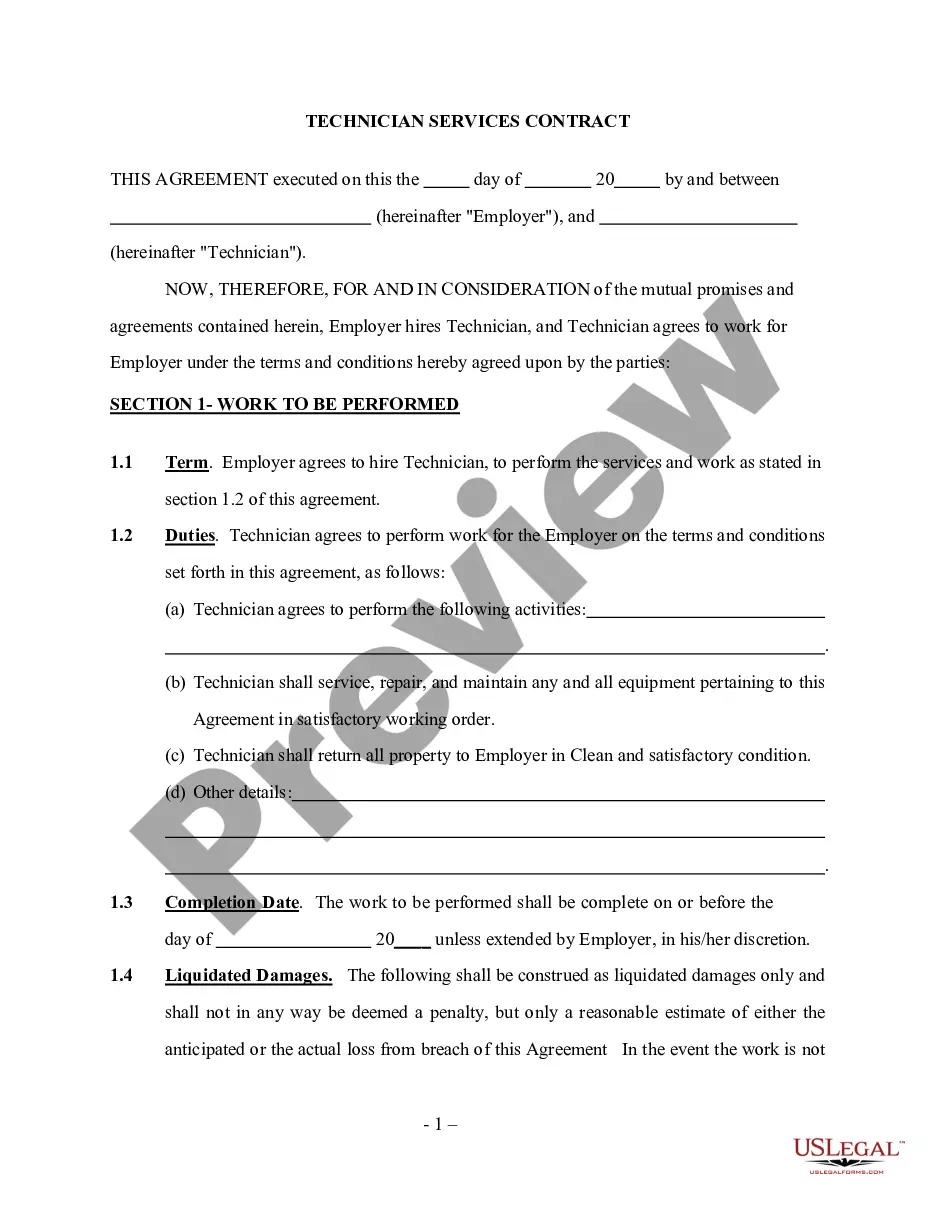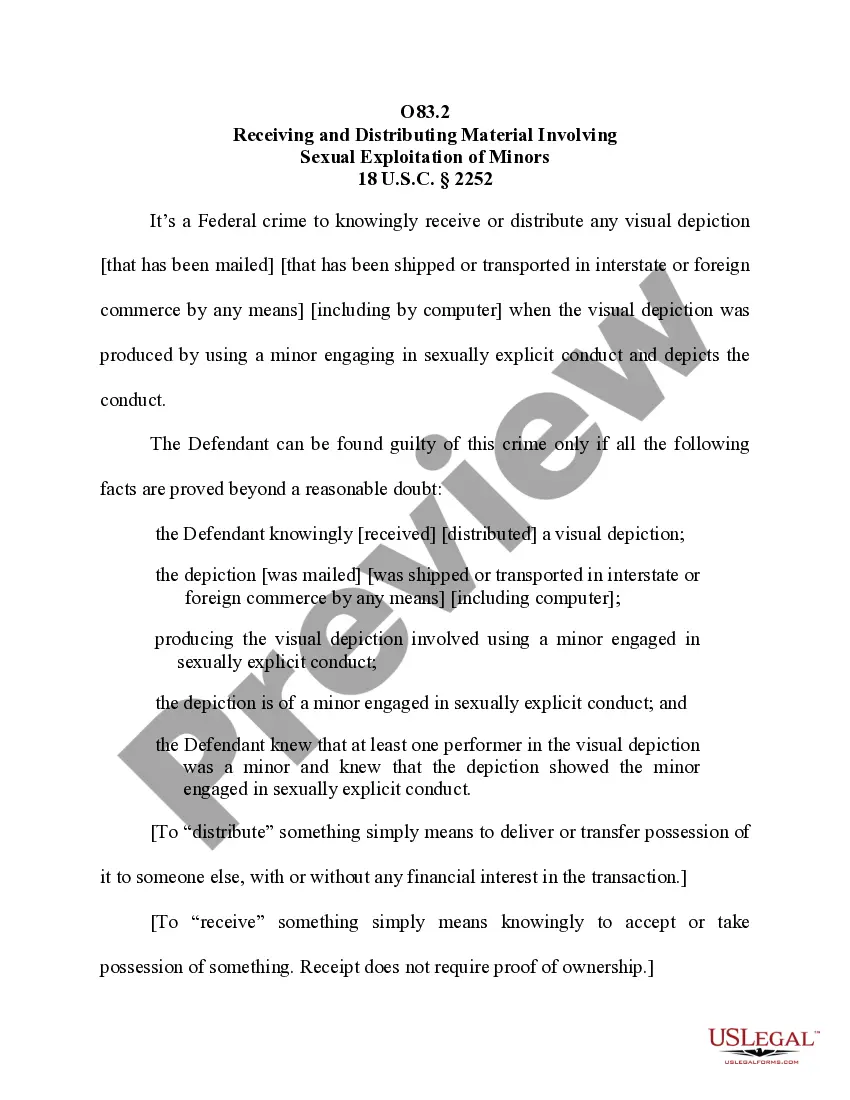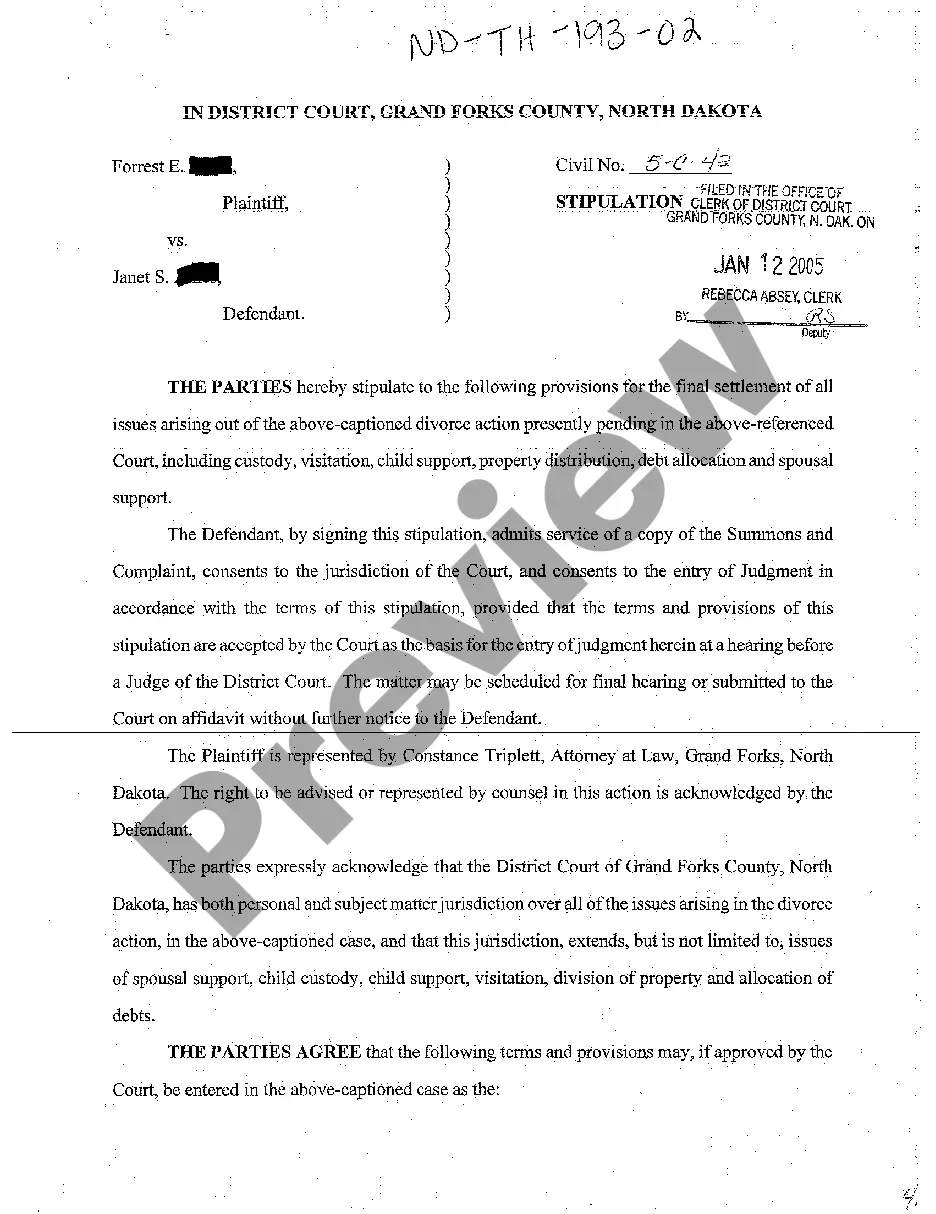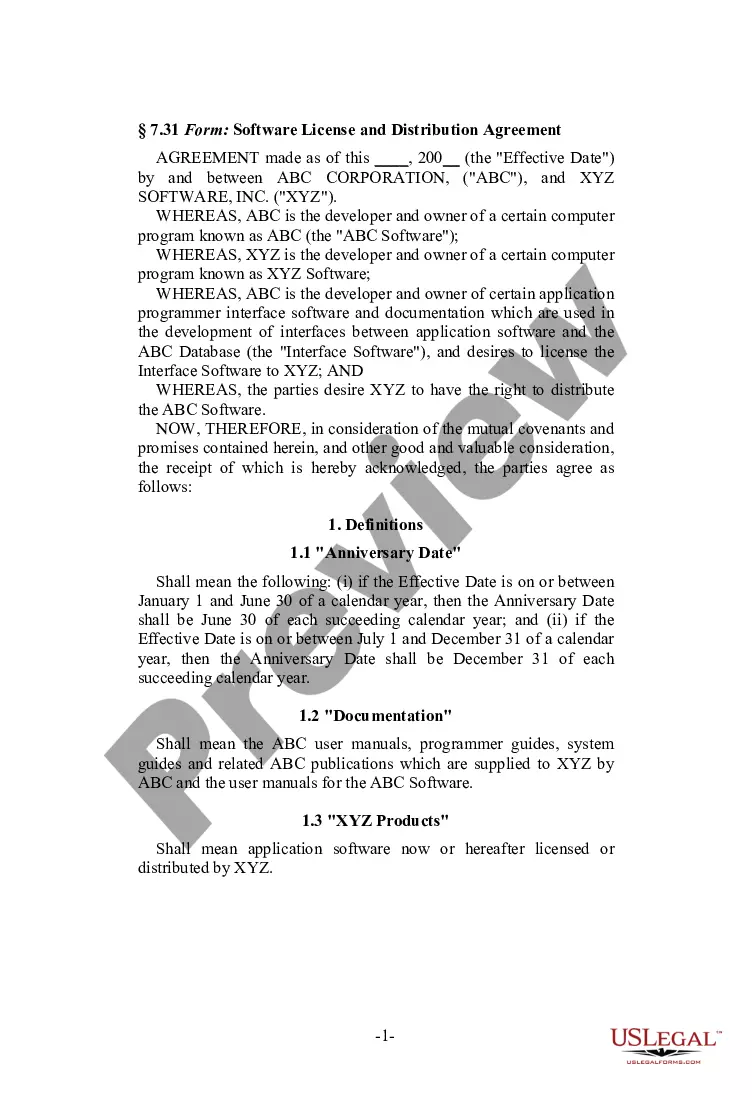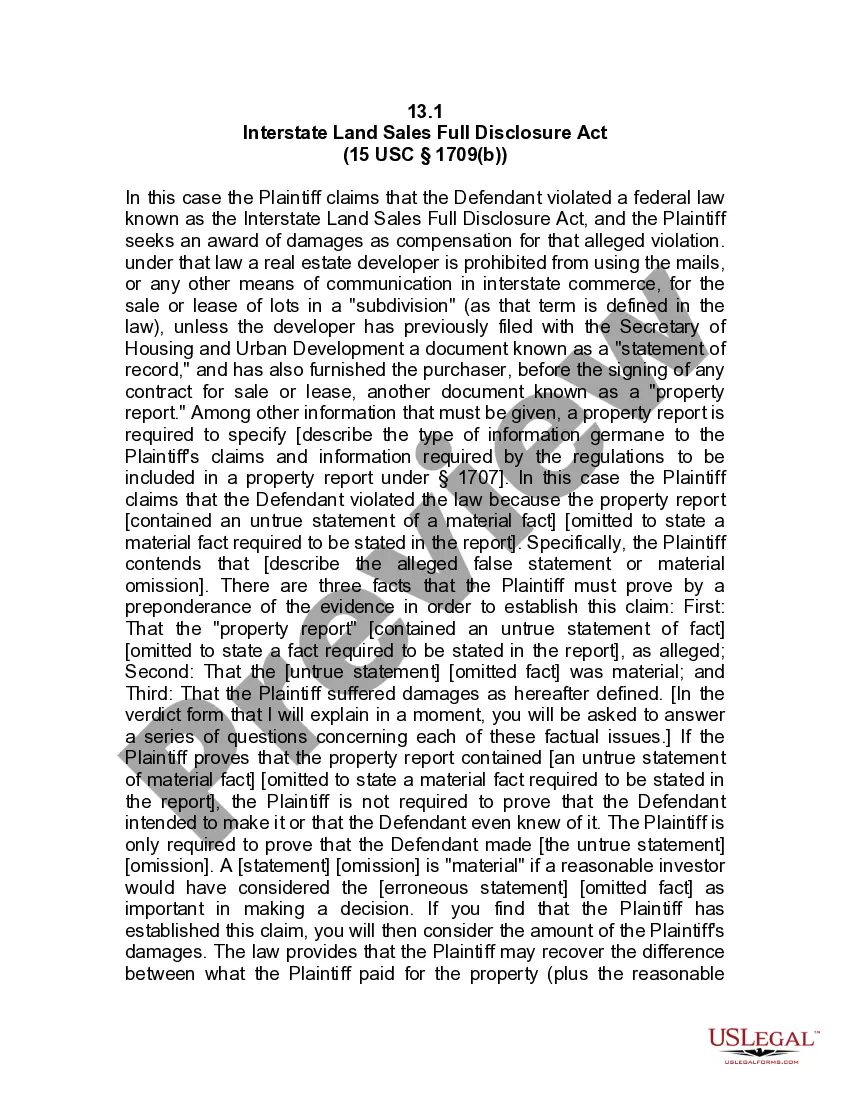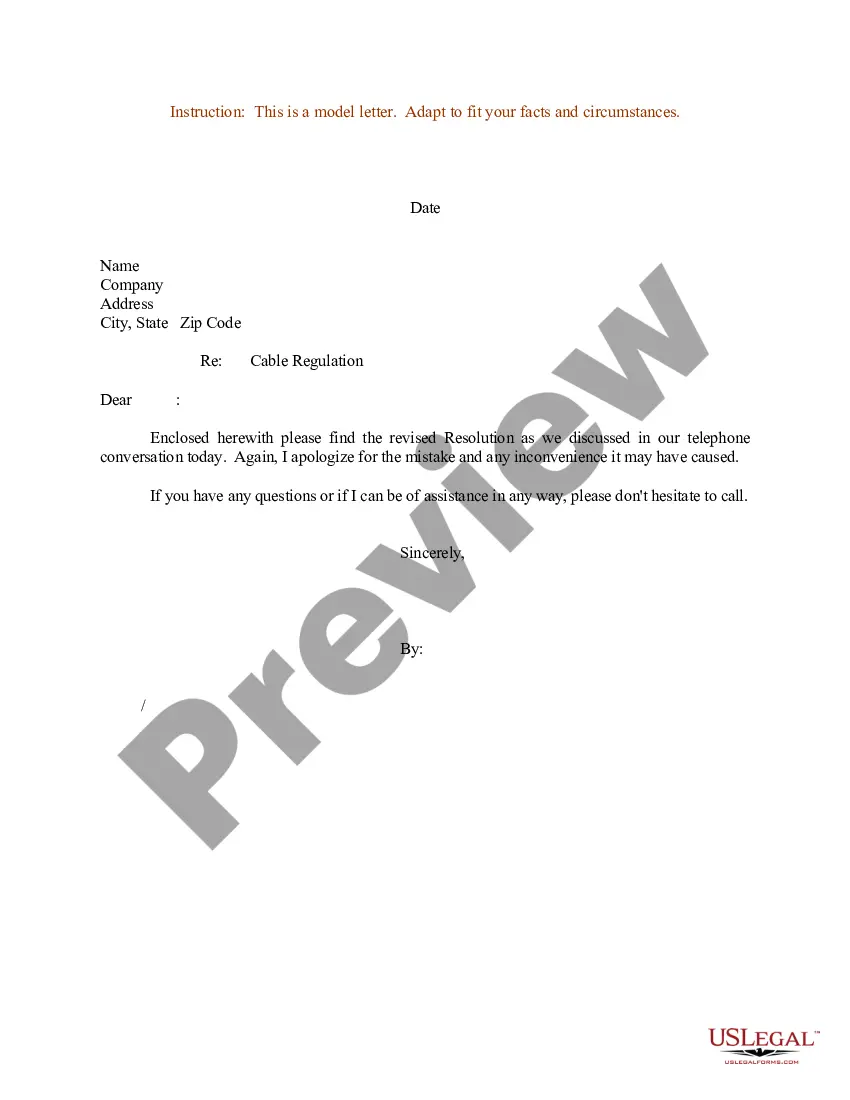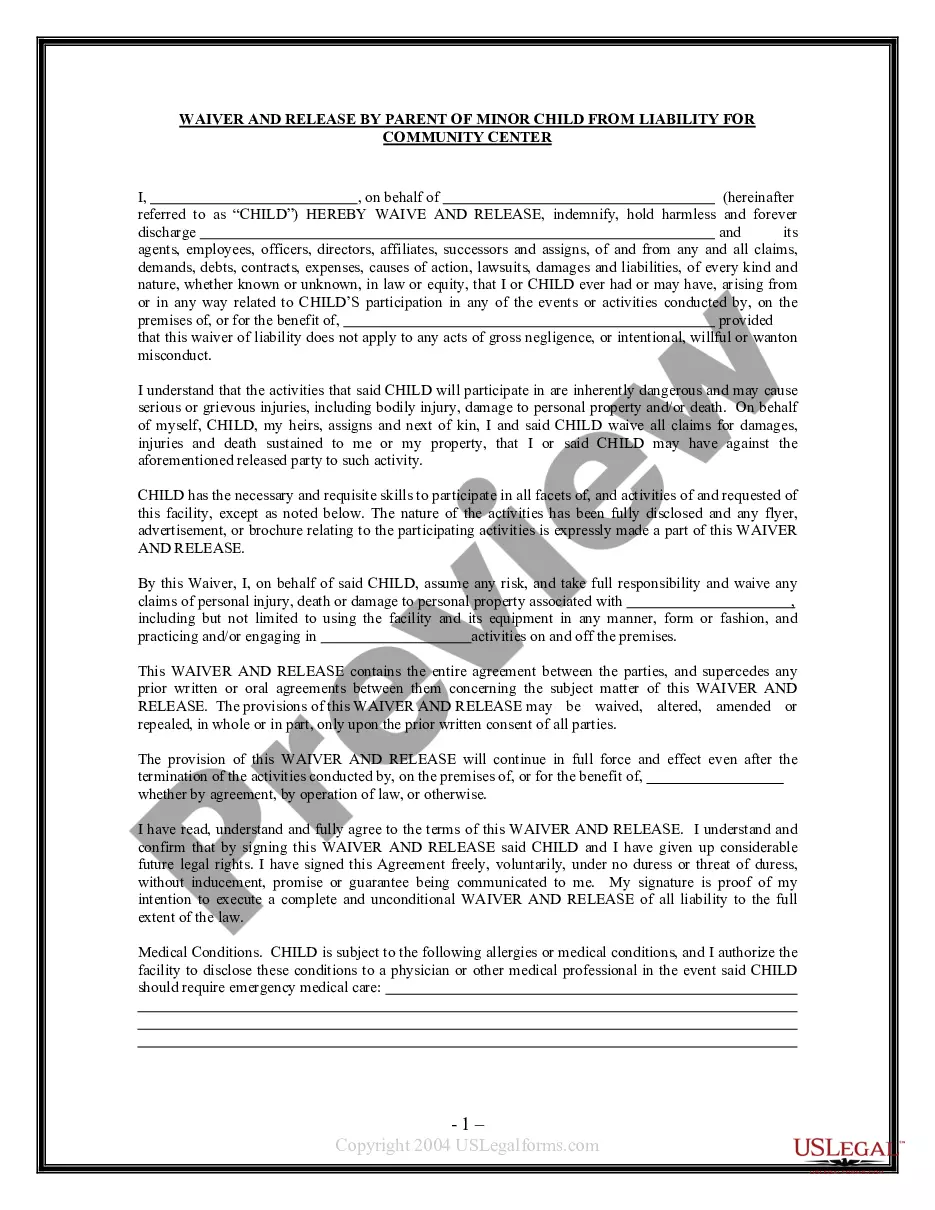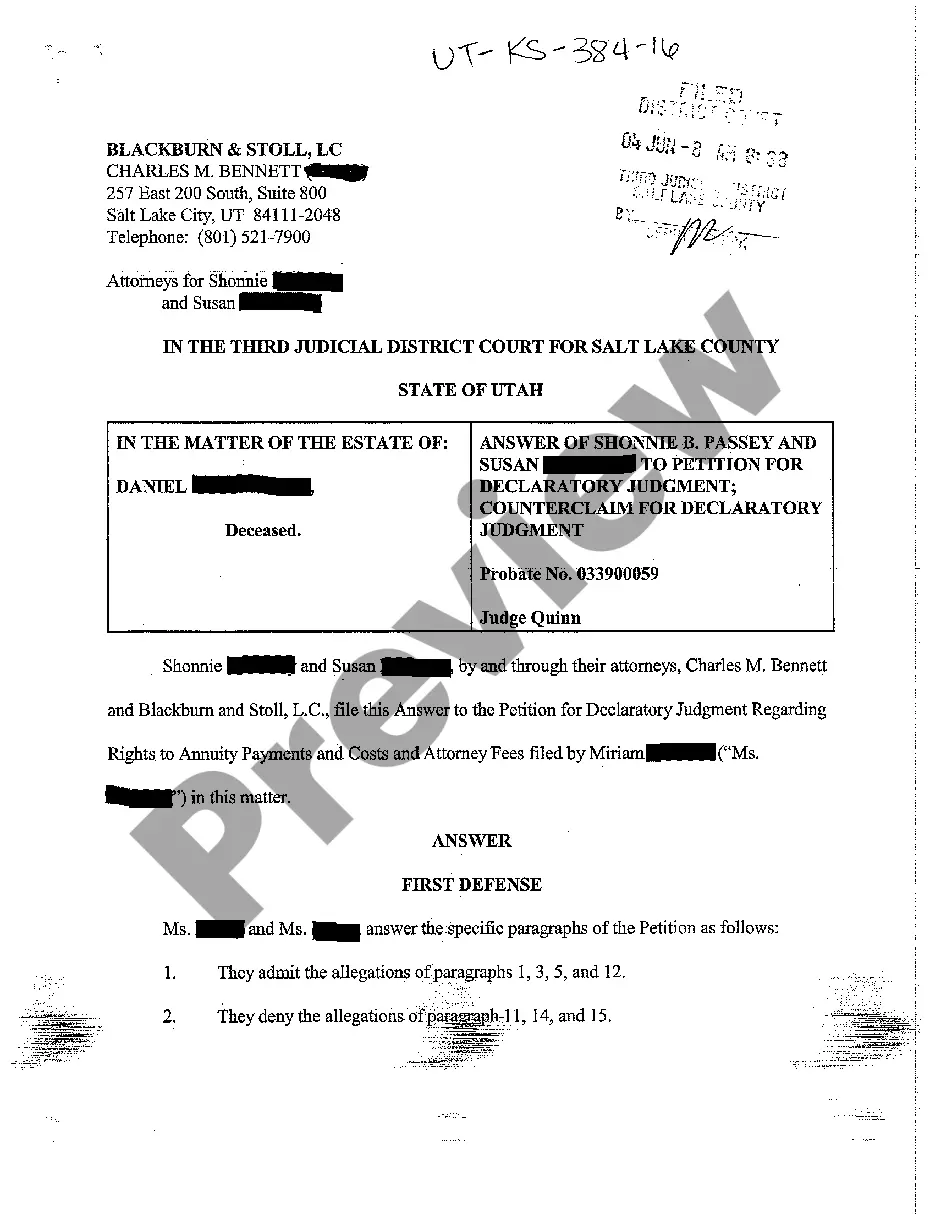Social Security Name Change Form Marriage Withholding
Description
How to fill out Sample Letter Requesting Name Change On Social Security Card After Marriage?
The Social Security Name Change Form Marriage Withholding displayed on this page is a reusable official template crafted by expert attorneys in accordance with federal and local laws.
For over 25 years, US Legal Forms has offered individuals, businesses, and lawyers more than 85,000 validated, state-specific documents for any commercial and personal circumstances. It is the quickest, simplest, and most dependable way to acquire the paperwork you require, as the service ensures bank-level data protection and anti-malware safeguards.
Complete and sign the document. Print the template to fill it out manually. Alternatively, use an online multifunctional PDF editor to quickly and accurately complete and sign your form with a valid signature. Download your paperwork again as needed. Access the My documents tab in your profile to redownload any forms you had previously downloaded. Subscribe to US Legal Forms to access validated legal templates for all of life’s situations at your convenience.
- Search for the document you require and review it.
- Browse through the file you looked for and preview it or verify the form description to ensure it meets your needs. If it does not, use the search bar to find the correct one. Click Buy Now once you identify the template you need.
- Choose and Log Into your account.
- Select the pricing plan that fits you and create an account. Use PayPal or a credit card for a swift payment. If you possess an existing account, Log In and verify your subscription to continue.
- Obtain the editable template.
- Select the format you want for your Social Security Name Change Form Marriage Withholding (PDF, Word, RTF) and save the document on your device.
Form popularity
FAQ
To complete a Social Security name change after marriage, you will need to fill out the application for a Social Security card and provide proof of your marriage, such as a marriage certificate. Ensure you also have valid identification that reflects your new name. After completing the form, submit it in person or by mail to your local Social Security office. Using services like US Legal Forms can simplify this process, providing you with the necessary forms and guidance to ensure your Social Security name change form marriage withholding is handled correctly.
To fill out a W4 form as a married person, start by providing your name and Social Security number, and include the names and Social Security numbers of your spouse and dependents. Next, decide whether to use the standard deduction or the tax tables to calculate your withholding amount. Make sure to check the box for 'Married' and adjust your allowances based on your combined income. This will help ensure that your withholding aligns with your expected tax liability, ultimately easing the process when you file your taxes.
Your taxes will likely change when you get married due to different income levels and deductions available to married couples. Many couples experience adjustments in their tax liabilities, potentially reducing their total tax burden. By understanding these changes and completing the Social security name change form marriage withholding, you can better navigate your tax responsibilities as a married couple.
The best tax strategy for married couples often involves joint filing, which can provide various tax benefits. This approach typically offers better tax rates and higher deductions compared to filing separately. Evaluating your options, along with the Social security name change form marriage withholding, ensures that you maximize your tax benefits after marriage.
Yes, it is important to change your tax withholding when you marry. Updating your withholding can prevent overpaying or underpaying taxes. With the change in your marital status, filling out the Social security name change form marriage withholding allows the IRS to adjust your tax situation accordingly.
You might need to wait 30 days after marriage to change your name due to processing times and requirements for updating records. This waiting period allows you to gather necessary documentation and complete the Social security name change form marriage withholding accurately. Ensuring your name change is properly processed helps maintain clarity in your tax and financial matters.
It is generally advisable to review your tax withholding after marriage. Since your financial situation may change, updating your W-4 can help prevent issues when tax season arrives. By filing the Social security name change form marriage withholding, you can ensure that your new marital status is accurately reflected, which may optimize your tax payments.
Yes, your marital status can significantly impact your tax withholding. When you get married, the IRS allows you to change your withholding status to reflect your new situation. This adjustment can either increase or decrease the amount of taxes withheld from your paycheck. Using the right Social security name change form marriage withholding helps ensure your information is updated correctly.