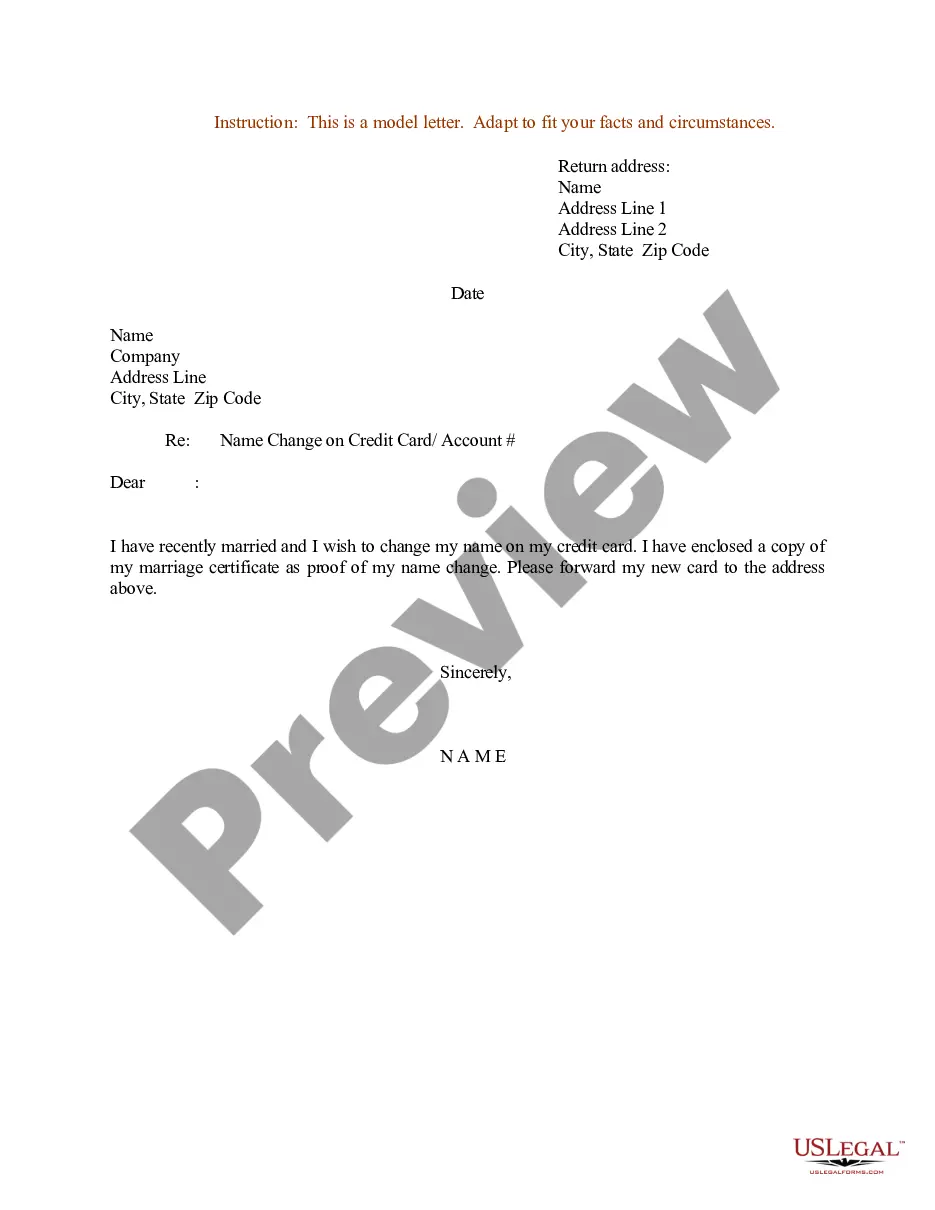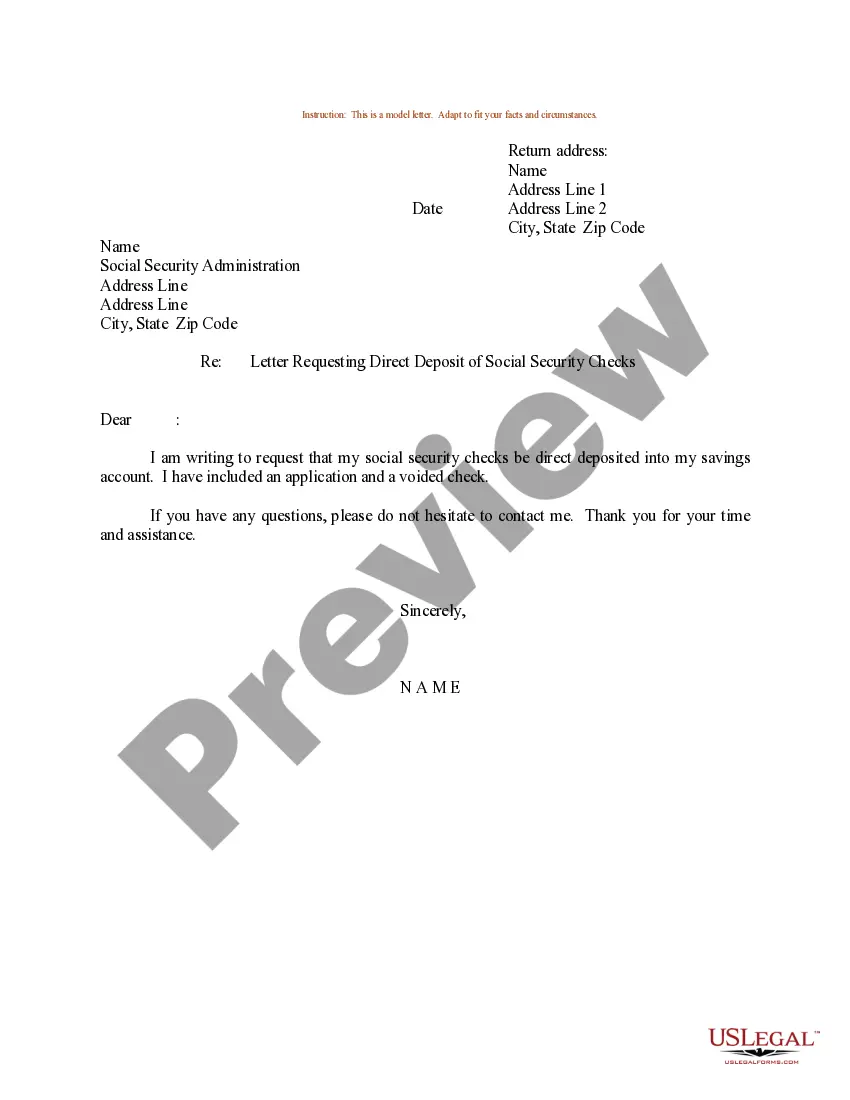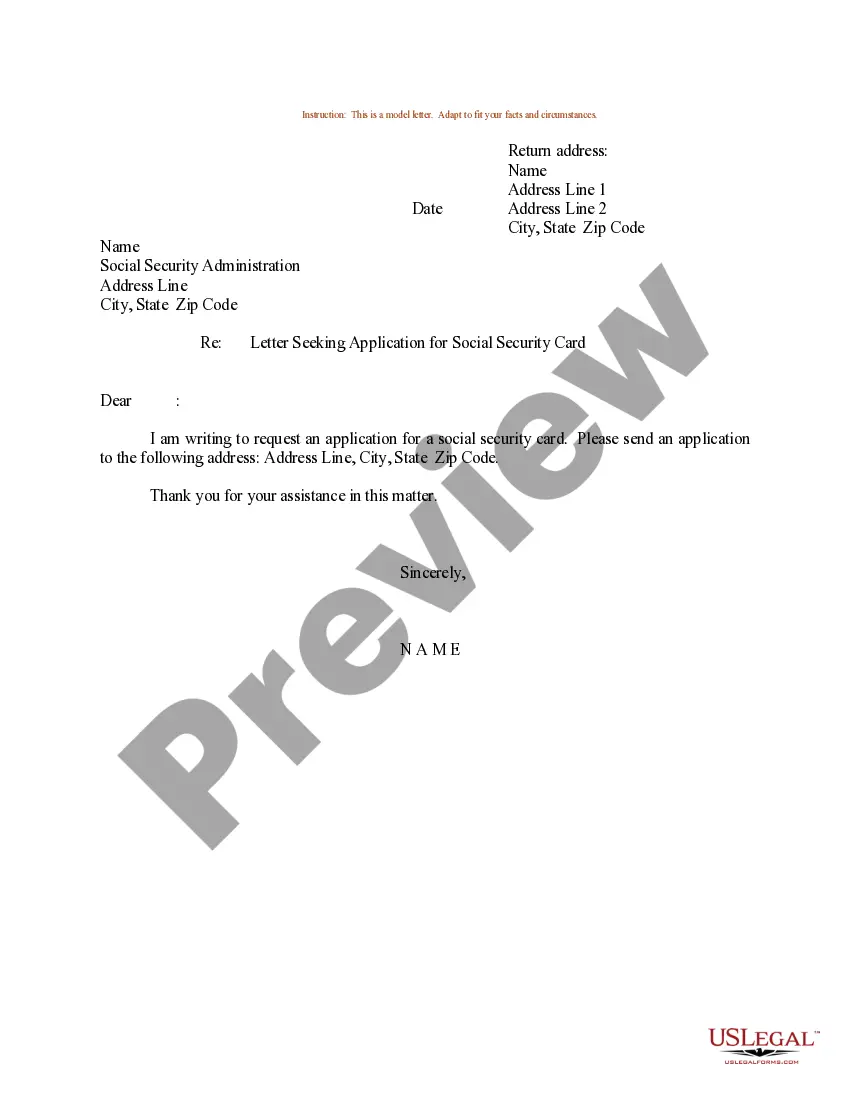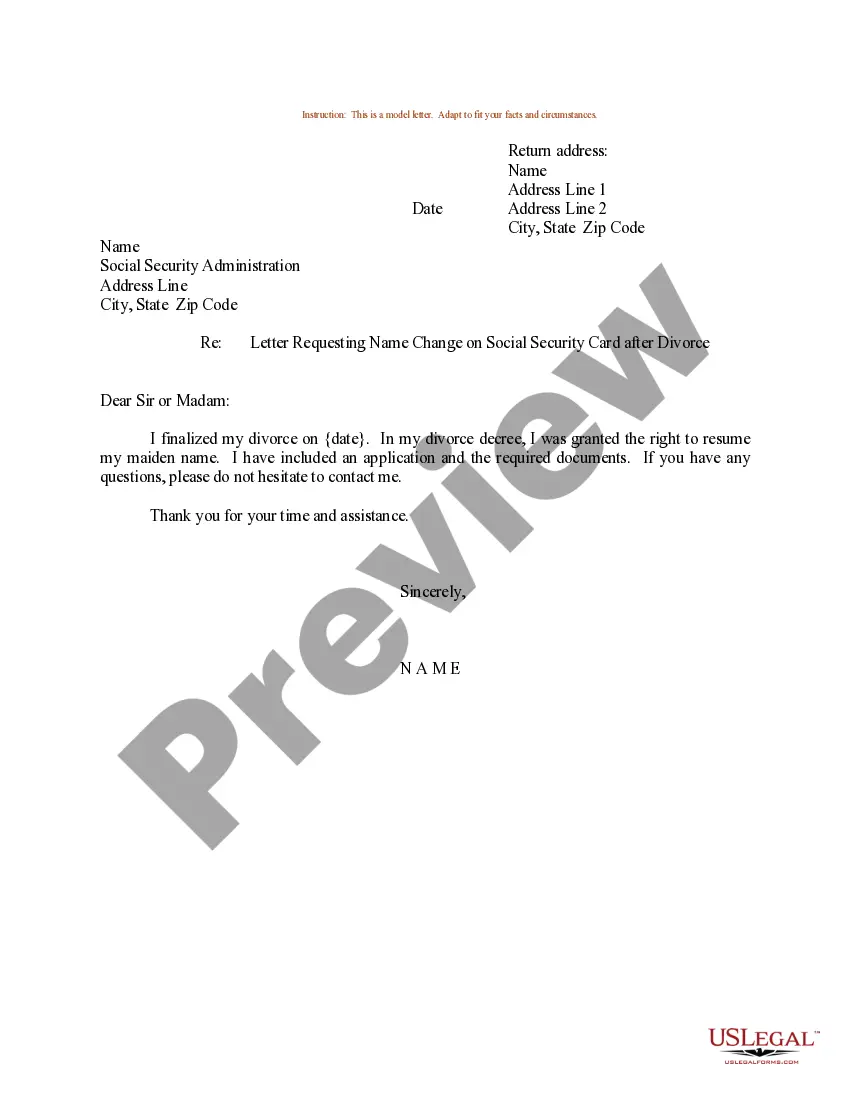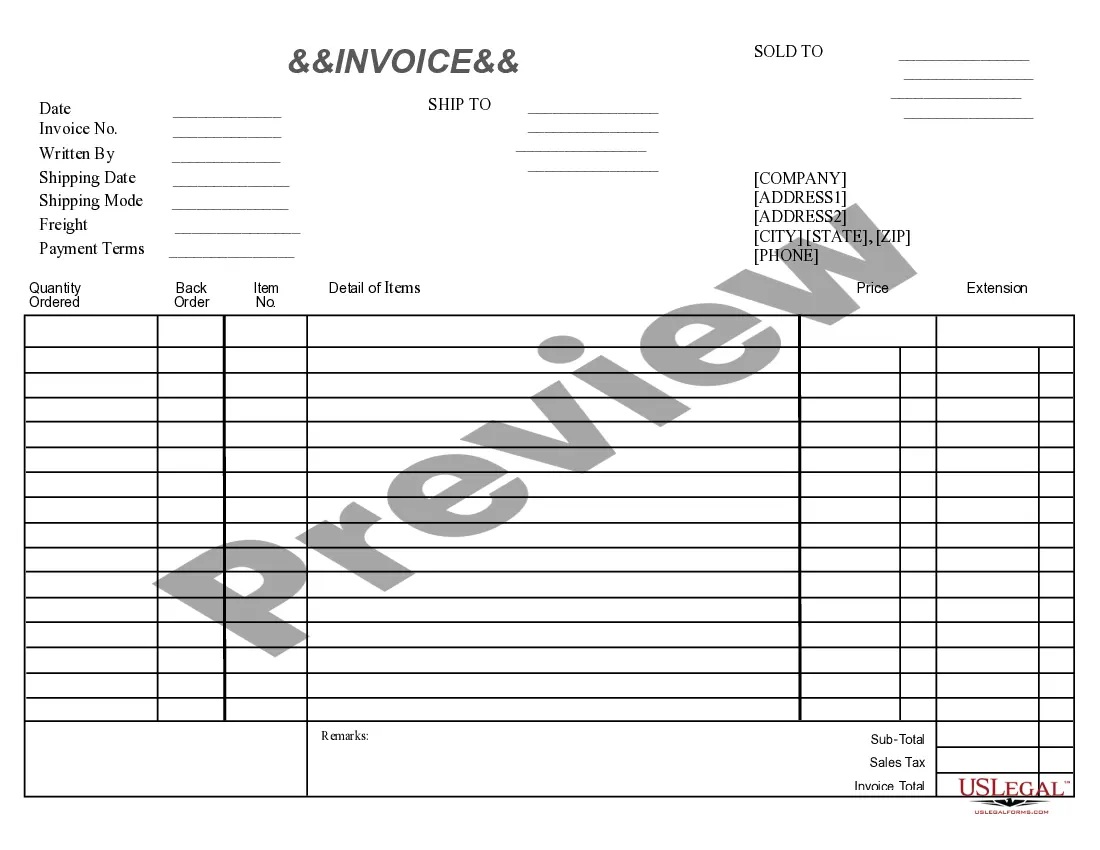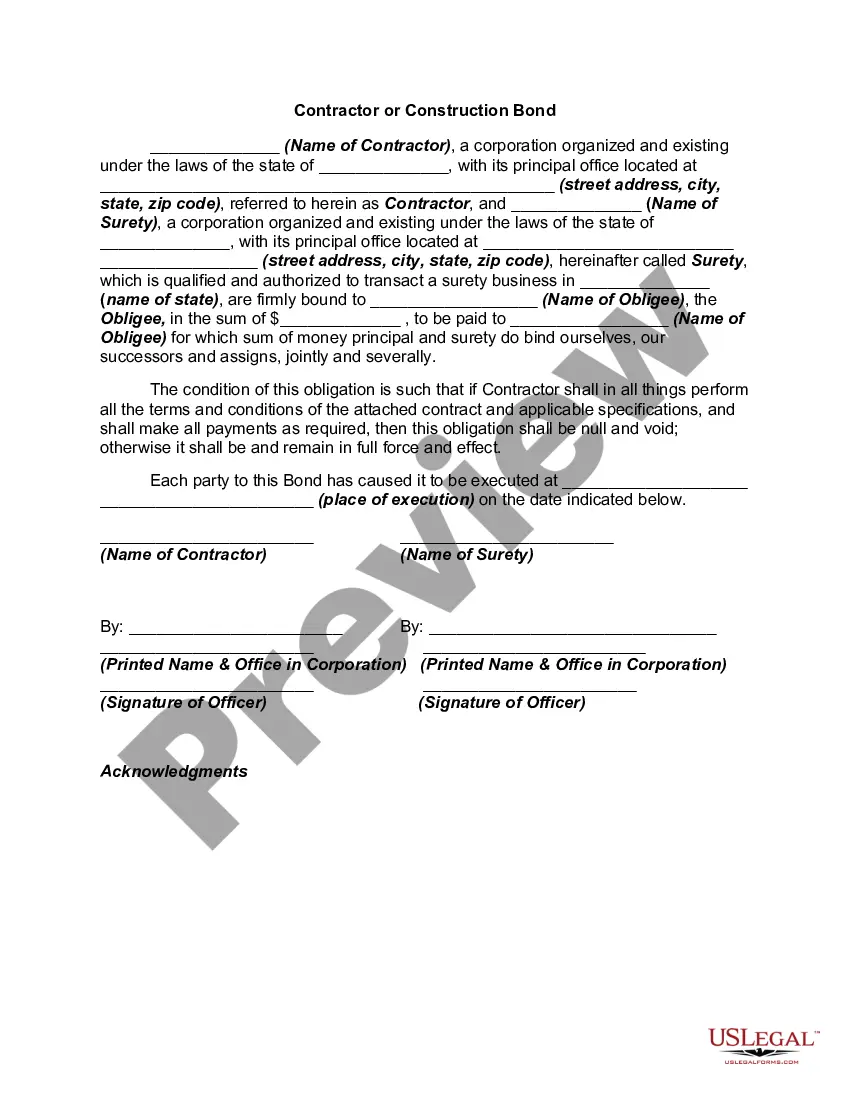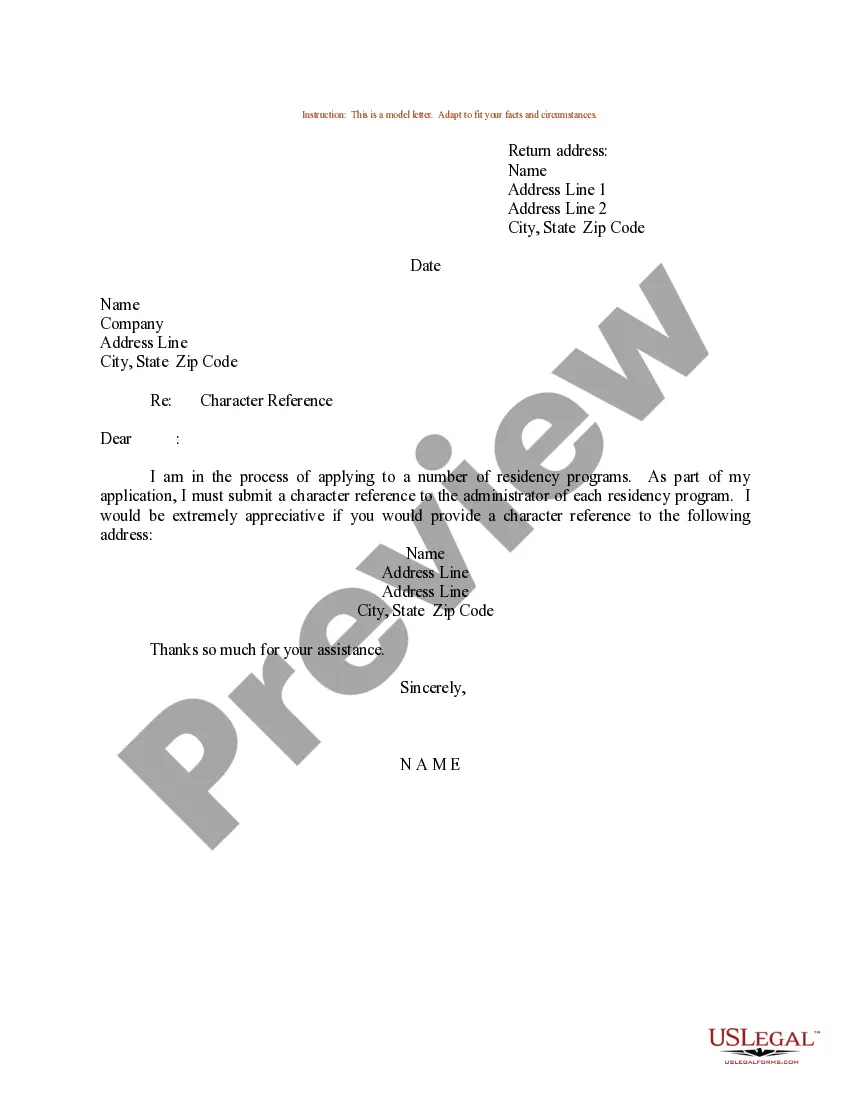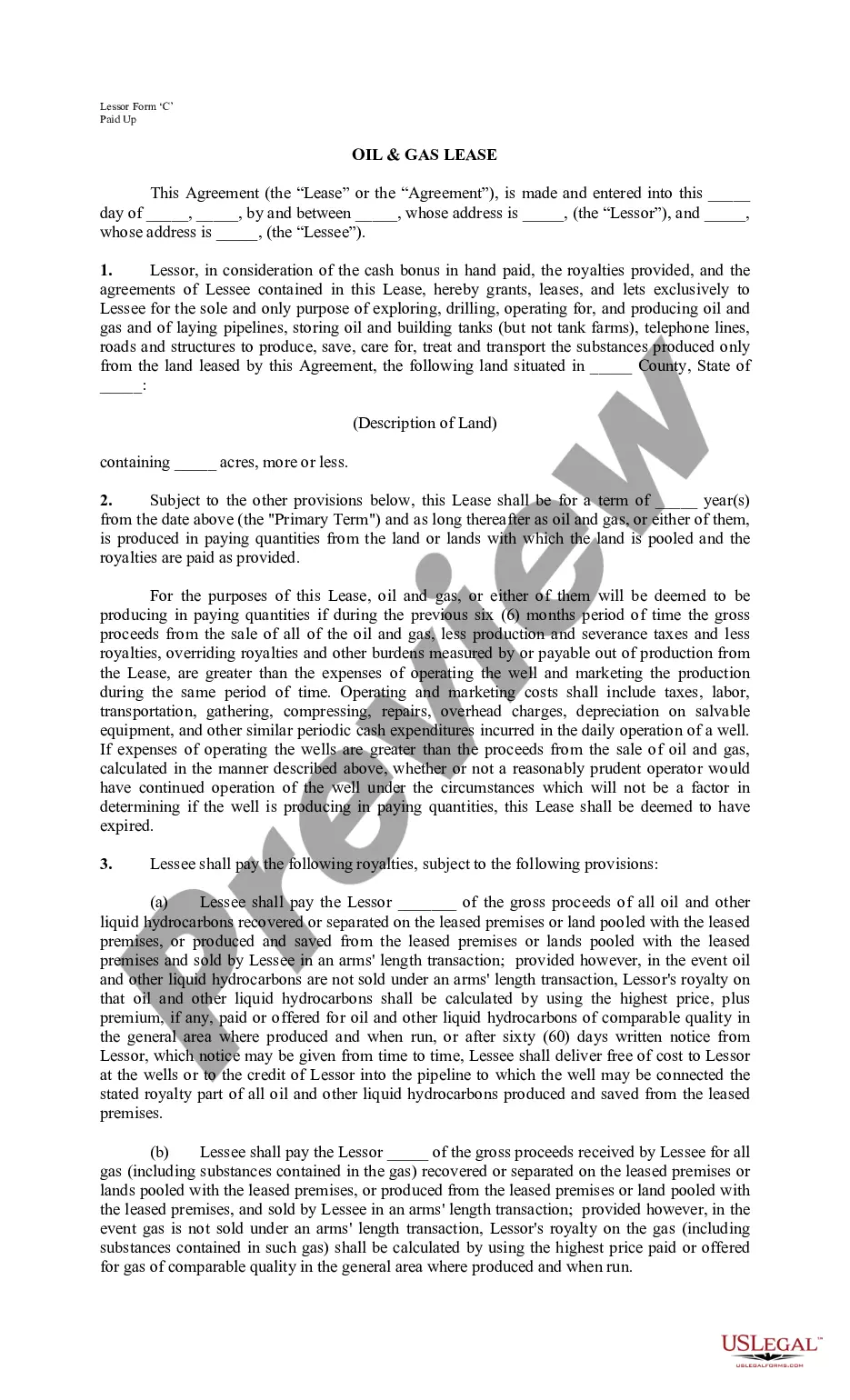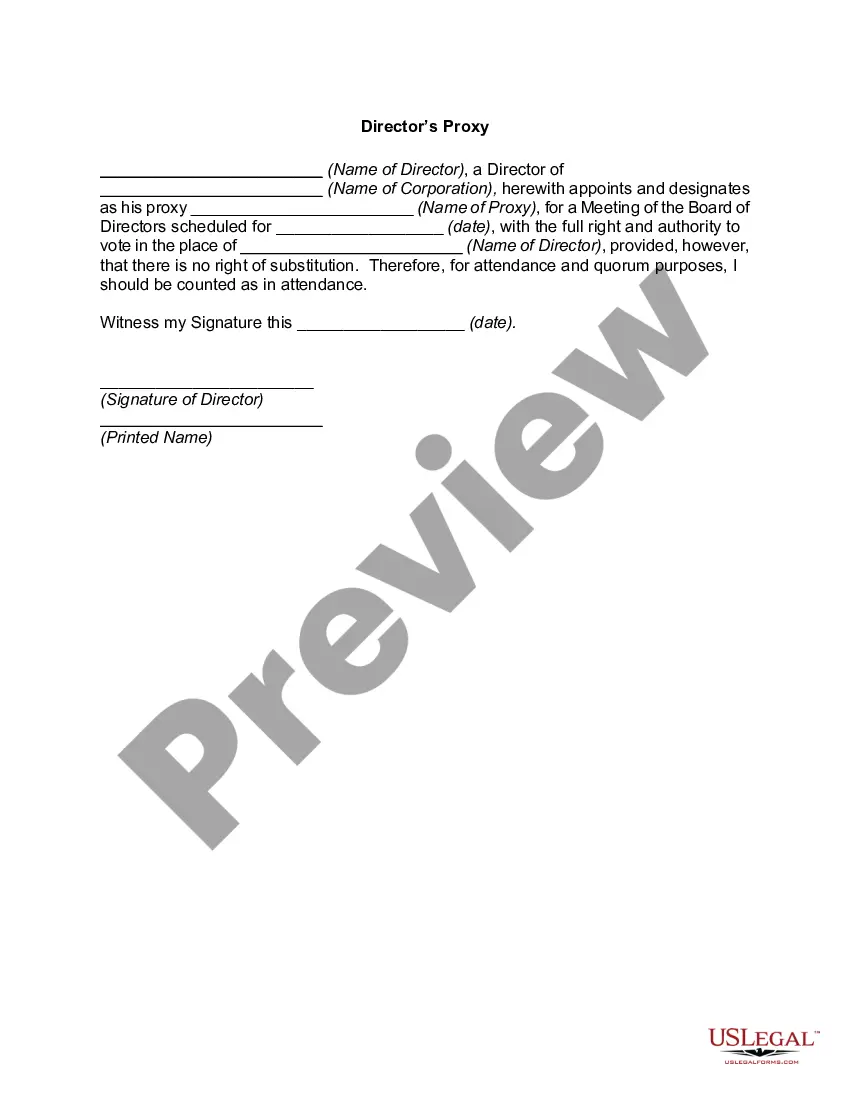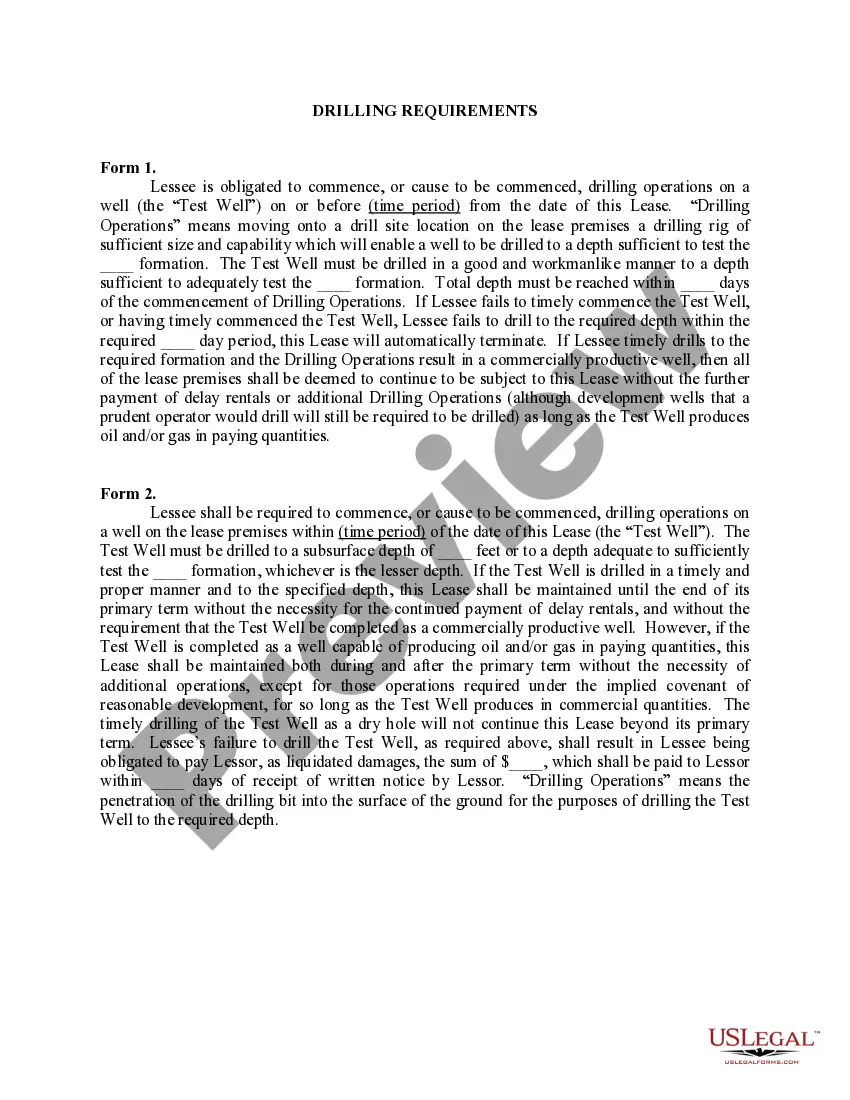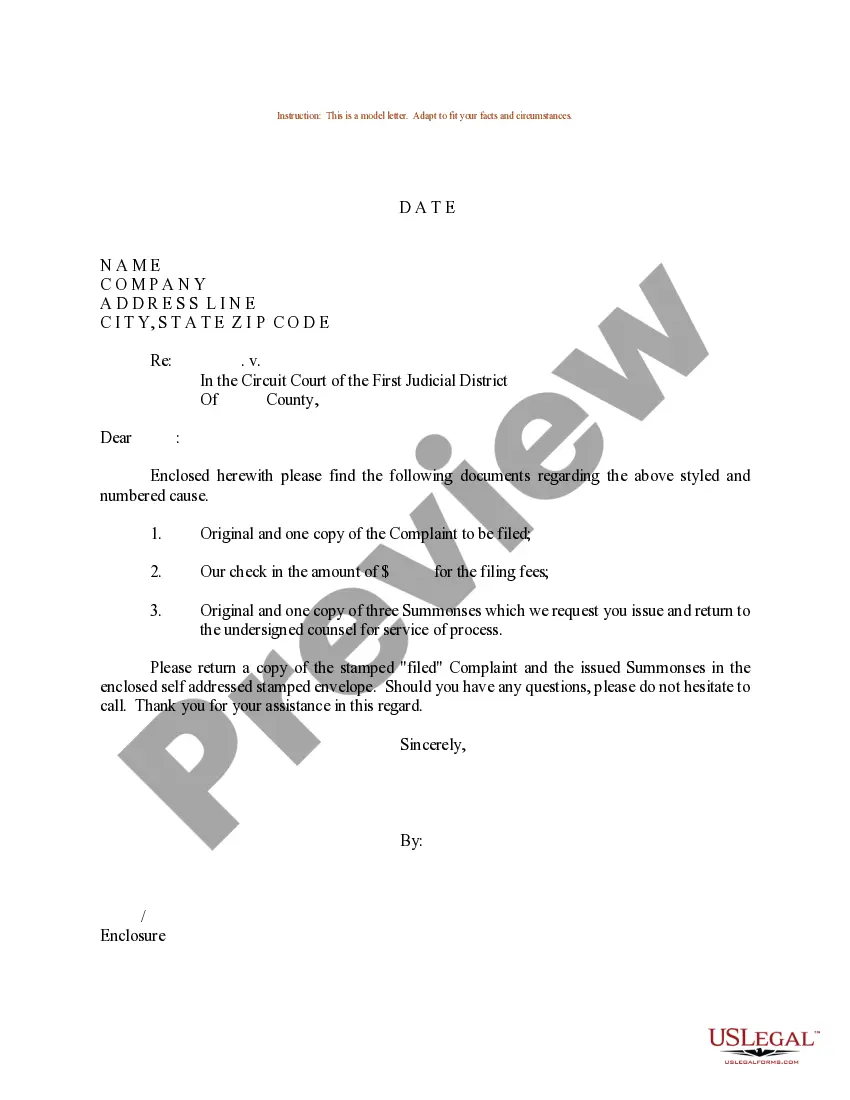Name Change For Tsa Precheck
Description
How to fill out Sample Letter Requesting Name Change On Social Security Card After Marriage?
- If you’re a returning user, log in to your account and retrieve the necessary form template by clicking the Download button. Verify that your subscription is still active; if not, renew it.
- For first-time users, start by checking the Preview mode and form description to confirm you’ve selected the correct document that meets your needs and local jurisdiction.
- If you need a different template, utilize the Search tab to find the appropriate one. Once confirmed, proceed to the next step.
- Select and purchase your document by clicking the Buy Now button, where you'll choose a subscription plan that suits your needs. You will need to create an account for access.
- Complete the purchase by entering your credit card details or utilizing a PayPal account to finalize your subscription.
- Download your form and save it to your device. Access it anytime from the My documents menu in your profile for completion.
US Legal Forms empowers users with a robust collection of over 85,000 fillable legal forms, making the document creation process seamless and efficient.
By following these steps, you can ensure your TSA PreCheck details are up-to-date with your new name. For more assistance or to explore the vast library of forms, visit US Legal Forms today!
Form popularity
FAQ
To change your name on Global Entry paperwork, you should start by filling out the necessary forms updated with your new name. This process is essential for ensuring your name matches your TSA PreCheck details, as discrepancies can lead to delays. You might consider using US Legal Forms to simplify this process, as they provide templates that guide you through the necessary steps for a name change for TSA PreCheck. Once you complete the forms, submit them along with any required documentation to the appropriate authorities.
Yes, you can update TSA PreCheck online by logging into your account on the TSA website. From there, you can access your profile and make necessary edits. However, for a name change, you may still be required to send supporting documents by mail or visit an enrollment center. Using the online option for the name change for TSA PreCheck simplifies the process but ensure you follow all instructions carefully.
Changing your name on Clear PreCheck follows a similar process. Start by logging into your Clear account or by visiting a Clear enrollment location. You will need to present legal documents that support your name change, such as a marriage license or court order. Keeping your account updated with the name change for TSA PreCheck benefits ensures seamless airport experiences.
To change your name on PreCheck, access your account on the TSA website or visit a local enrollment center. You'll need to fill out the relevant forms and provide official documentation that confirms your name change. This could include a marriage certificate, divorce decree, or court order. By doing so, you ensure that your name change for TSA PreCheck aligns with your travel plans.
Yes, if you changed your name due to marriage, bringing your marriage certificate is essential when updating your TSA PreCheck information. This document serves as valid proof of your name change. Alongside the marriage certificate, you should also provide a valid form of identification that matches your new name. This step is vital for ensuring your name change for TSA PreCheck is processed correctly.
Updating your name with TSA PreCheck involves submitting a request through the TSA's official website or visiting an enrollment center. You'll need to provide documentation that proves your legal name change, such as a marriage certificate or court order. It's important to keep your information current for a smooth travel experience, especially when using the name change for TSA PreCheck feature. After your requests are processed, you should receive confirmation of the update.
To change your name on the Trusted Traveler program, you need to log in to your account on the official website. Once logged in, navigate to the profile section where you can edit your personal details. It is crucial to ensure that the name reflects your current legal name, as this directly impacts your TSA PreCheck eligibility. Remember to save your changes, and you may receive a confirmation email regarding your name change for TSA PreCheck.
To change your name with TSA PreCheck, you can start by visiting the TSA website or a local enrollment center. Provide the necessary legal documents that verify your name change, such as a marriage certificate or court order. Completing this name change for TSA PreCheck helps avoid discrepancies during your travels and keeps your profile up to date.
Updating TSA PreCheck with your new name requires either an online update through the TSA's website or a visit to a TSA Enrollment Center. Present your legal documents that confirm your name change. This simple process ensures your TSA PreCheck information aligns with your current legal name.
To email TSA enrollment documents for a name change, first gather all required documents that verify your name change. Ensure you have a clear and concise subject line in your email, such as 'Name Change Request.' Attach scanned copies of your documents and send the email to the designated TSA enrollment email address, ensuring your request for a name change for TSA PreCheck is clearly stated.