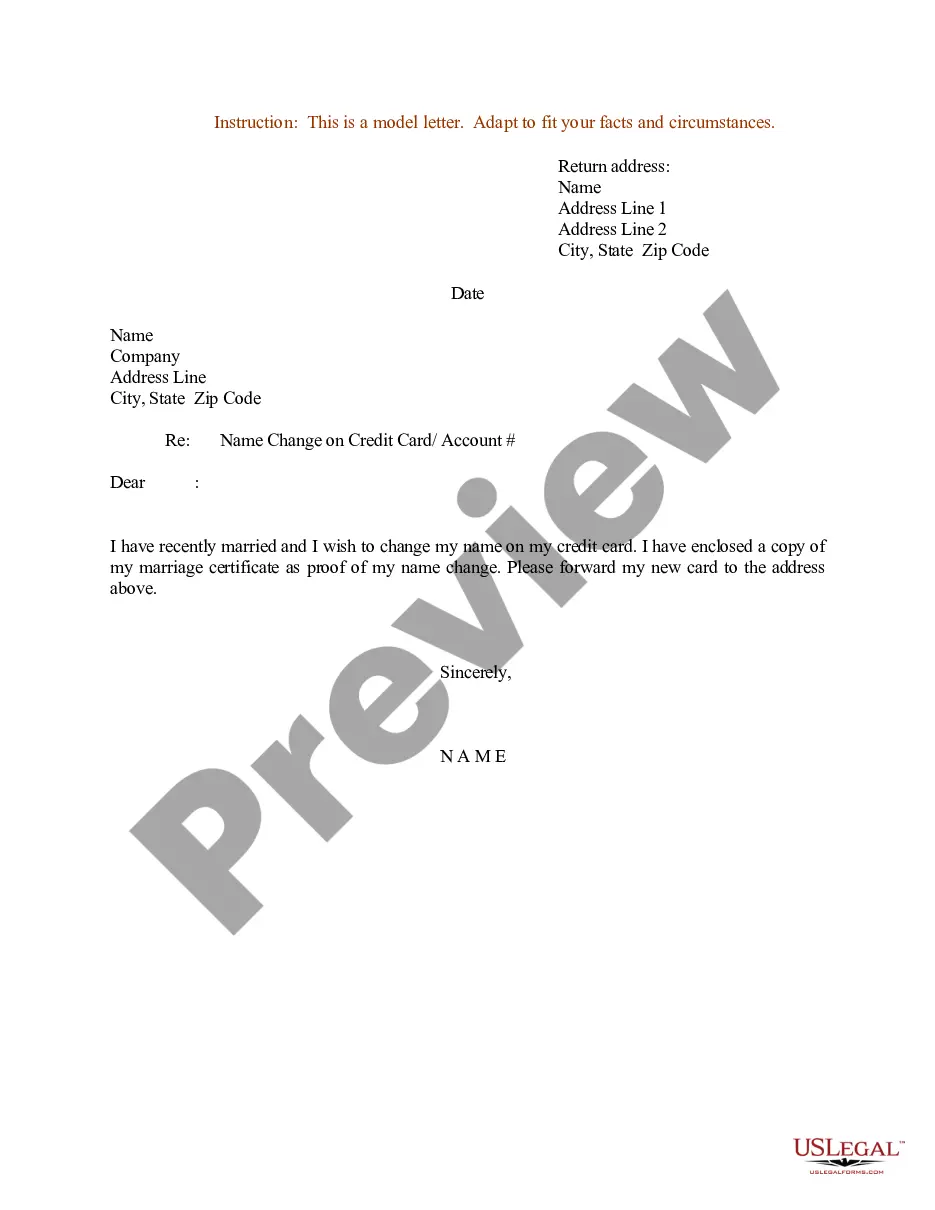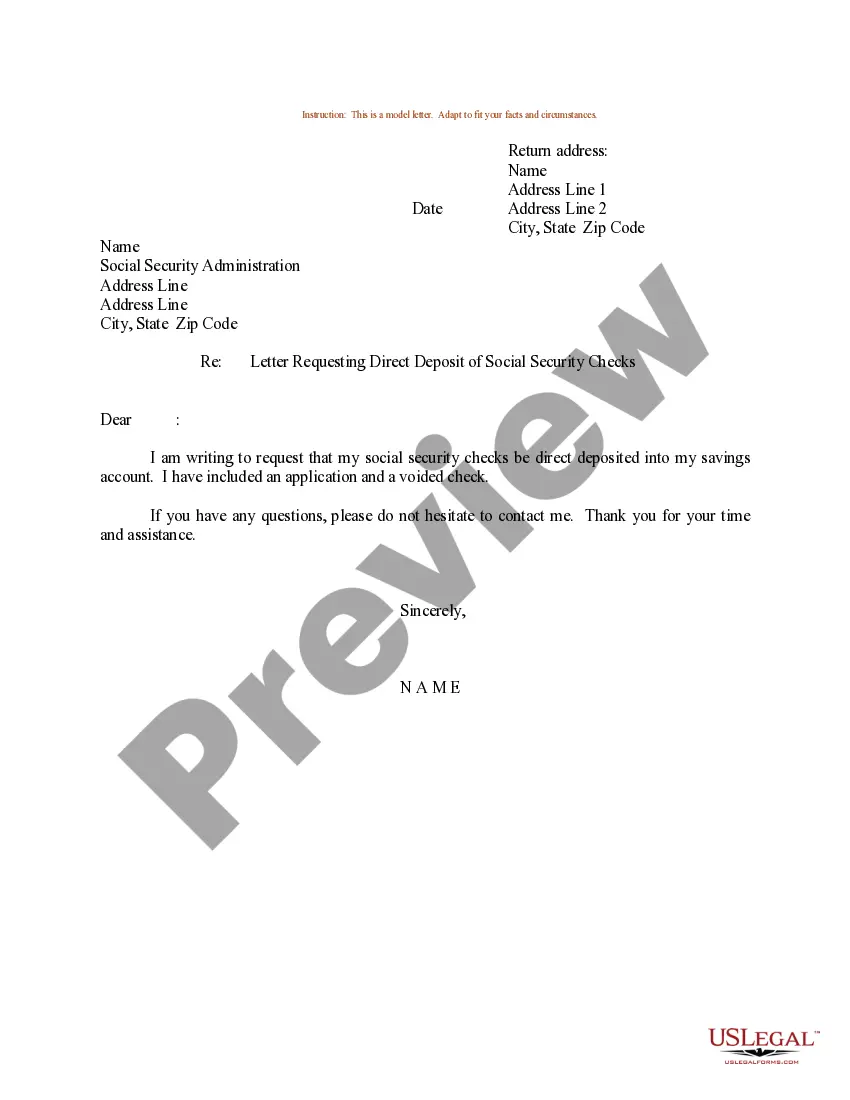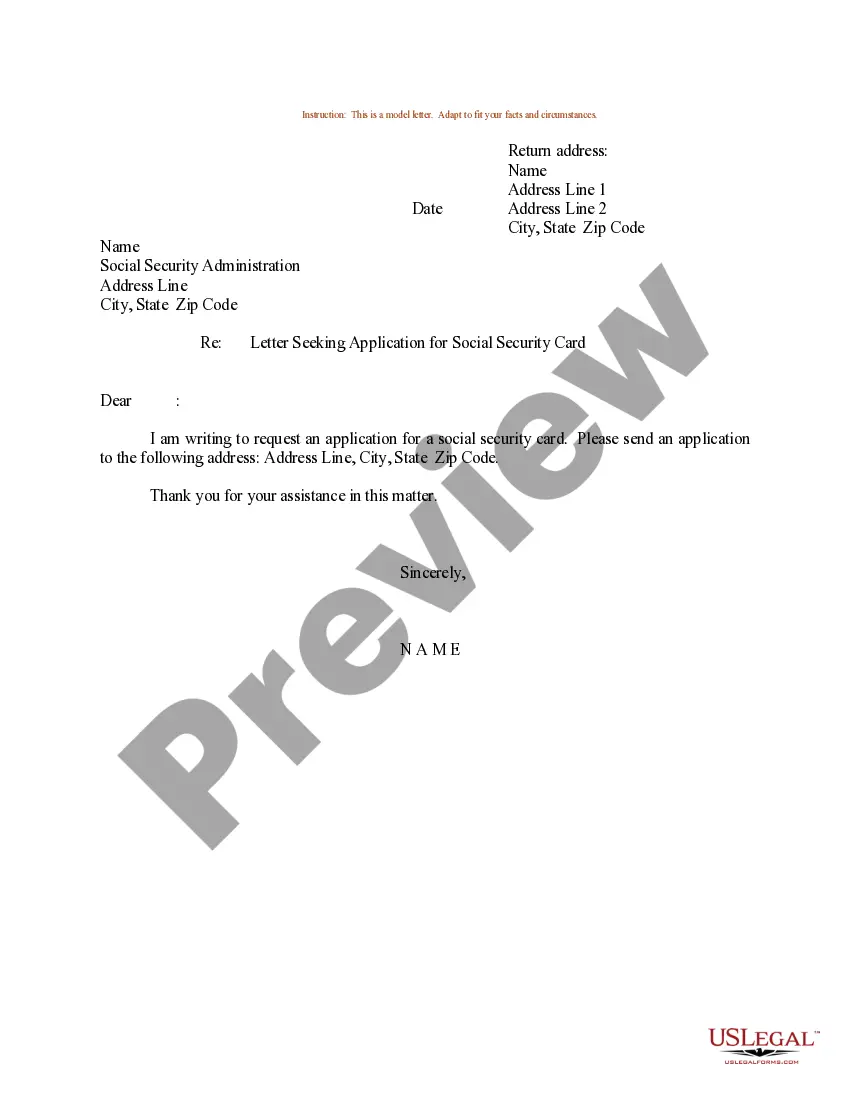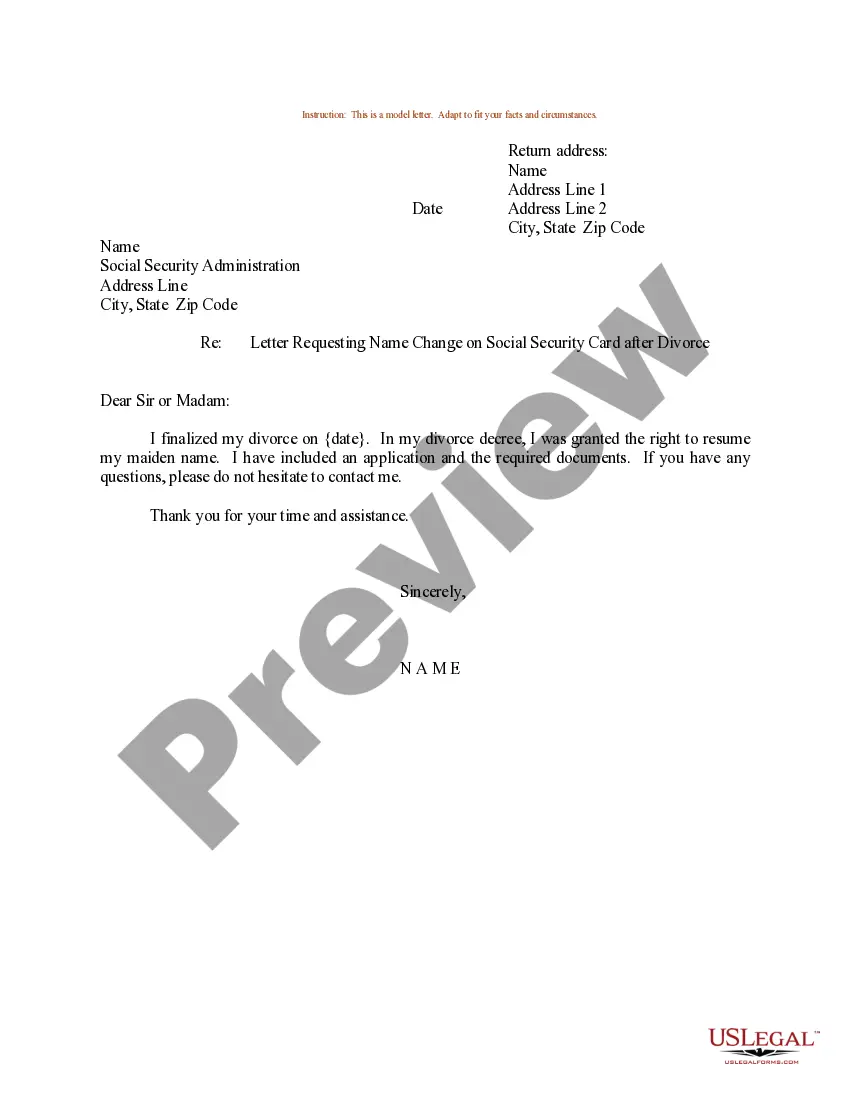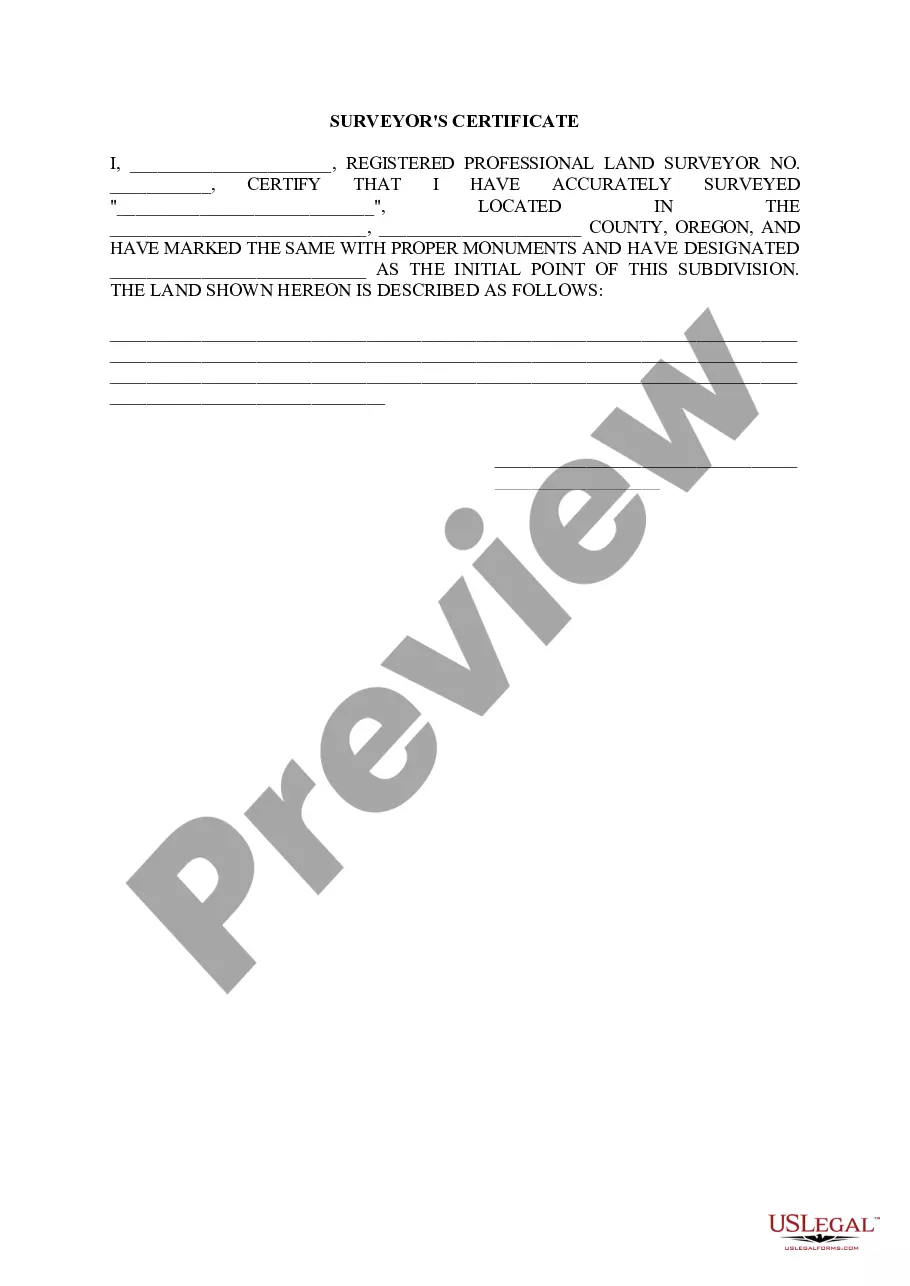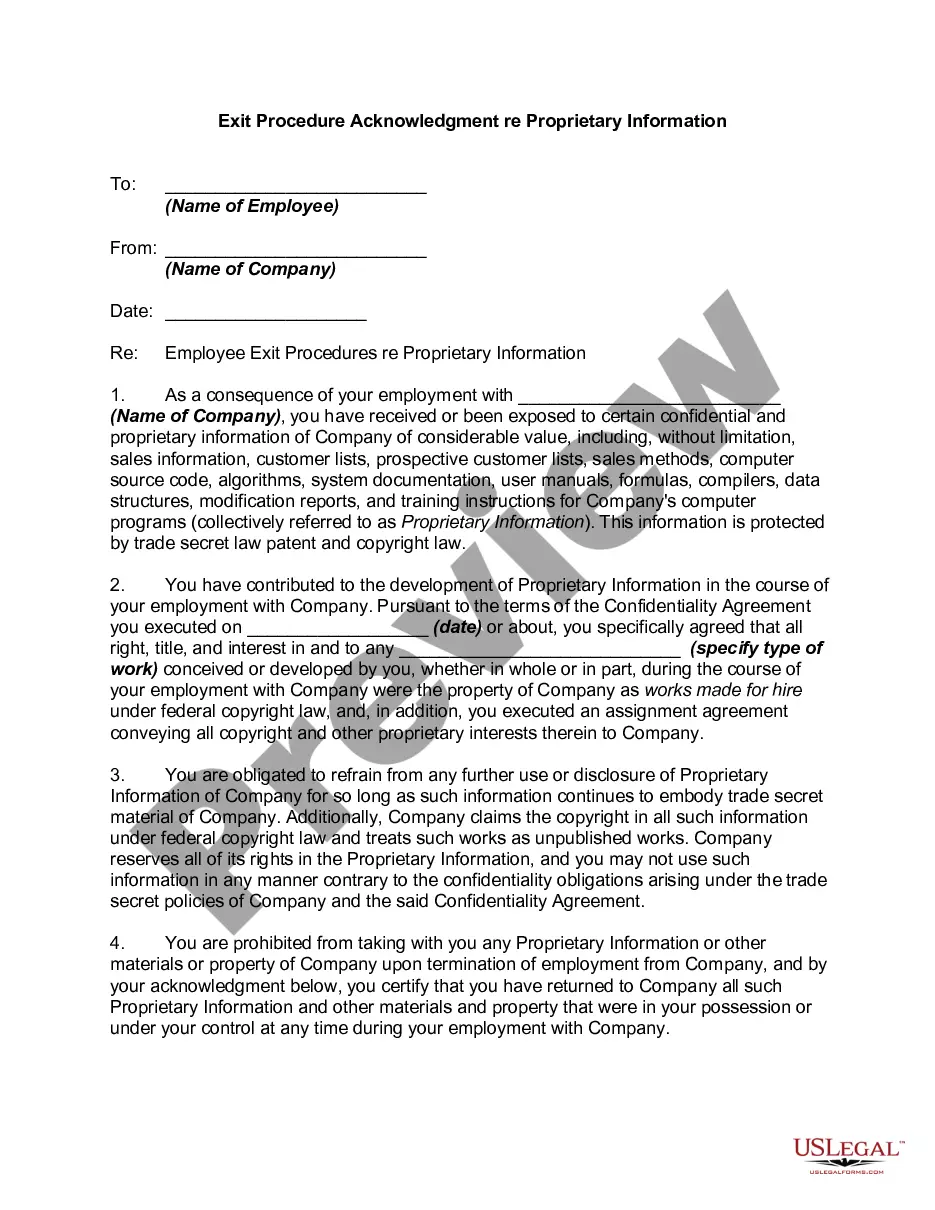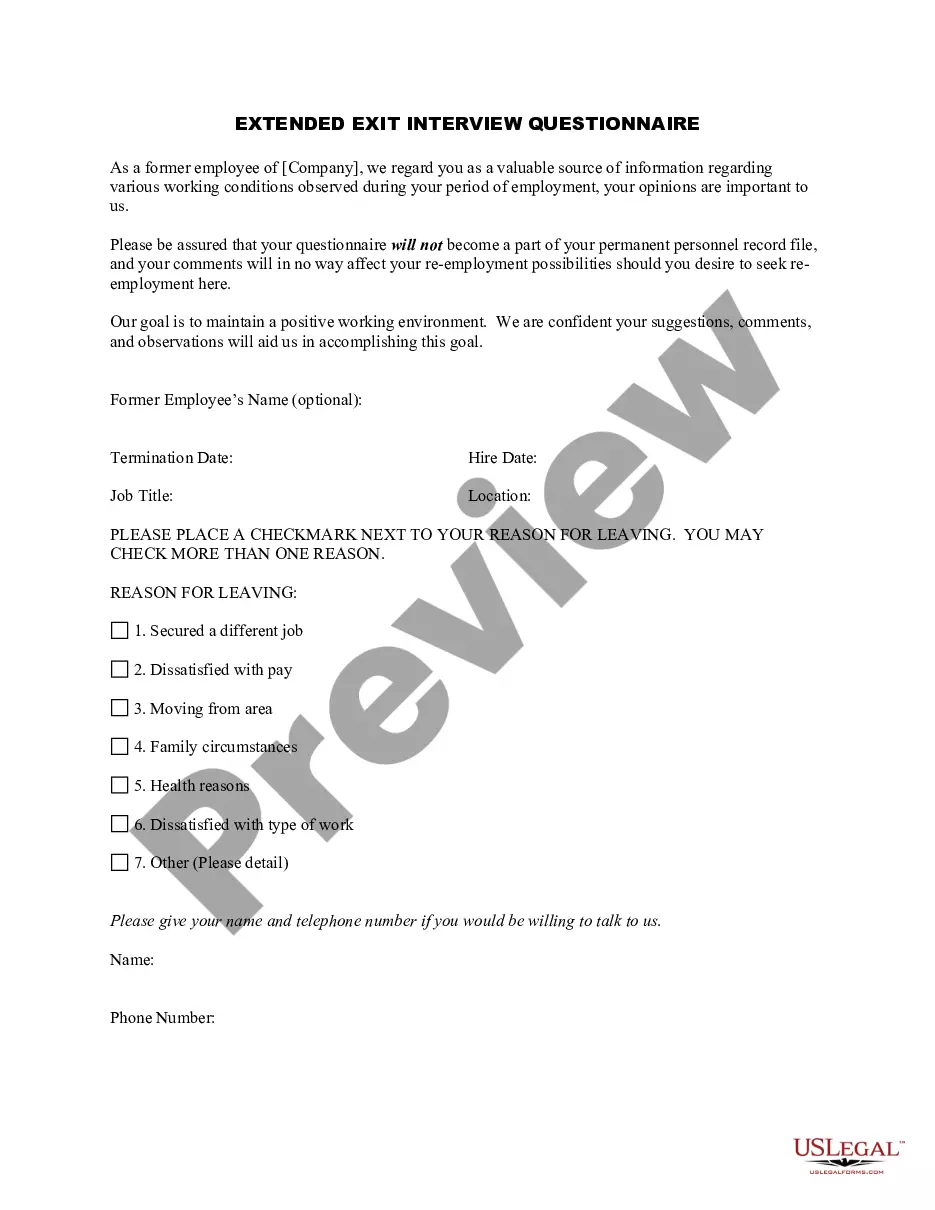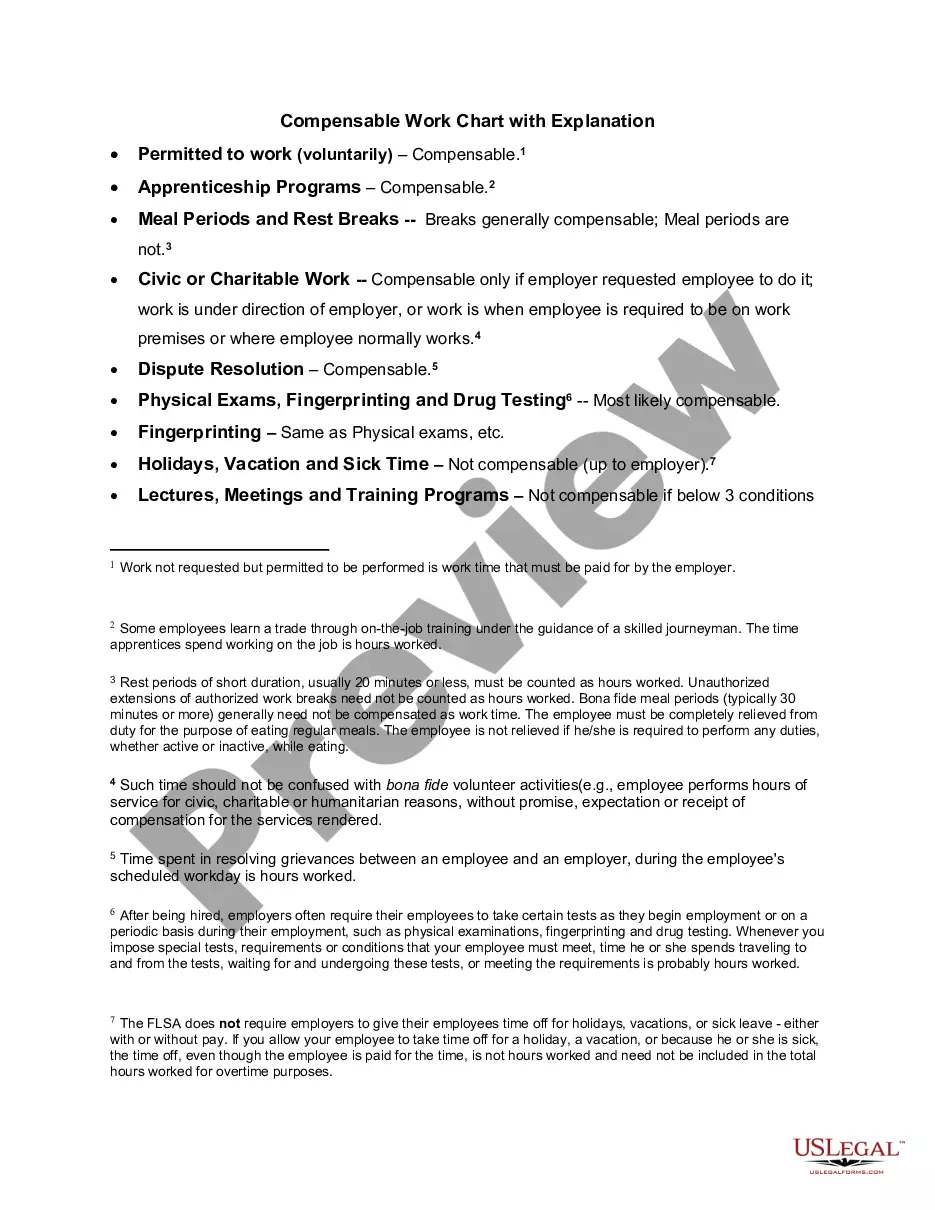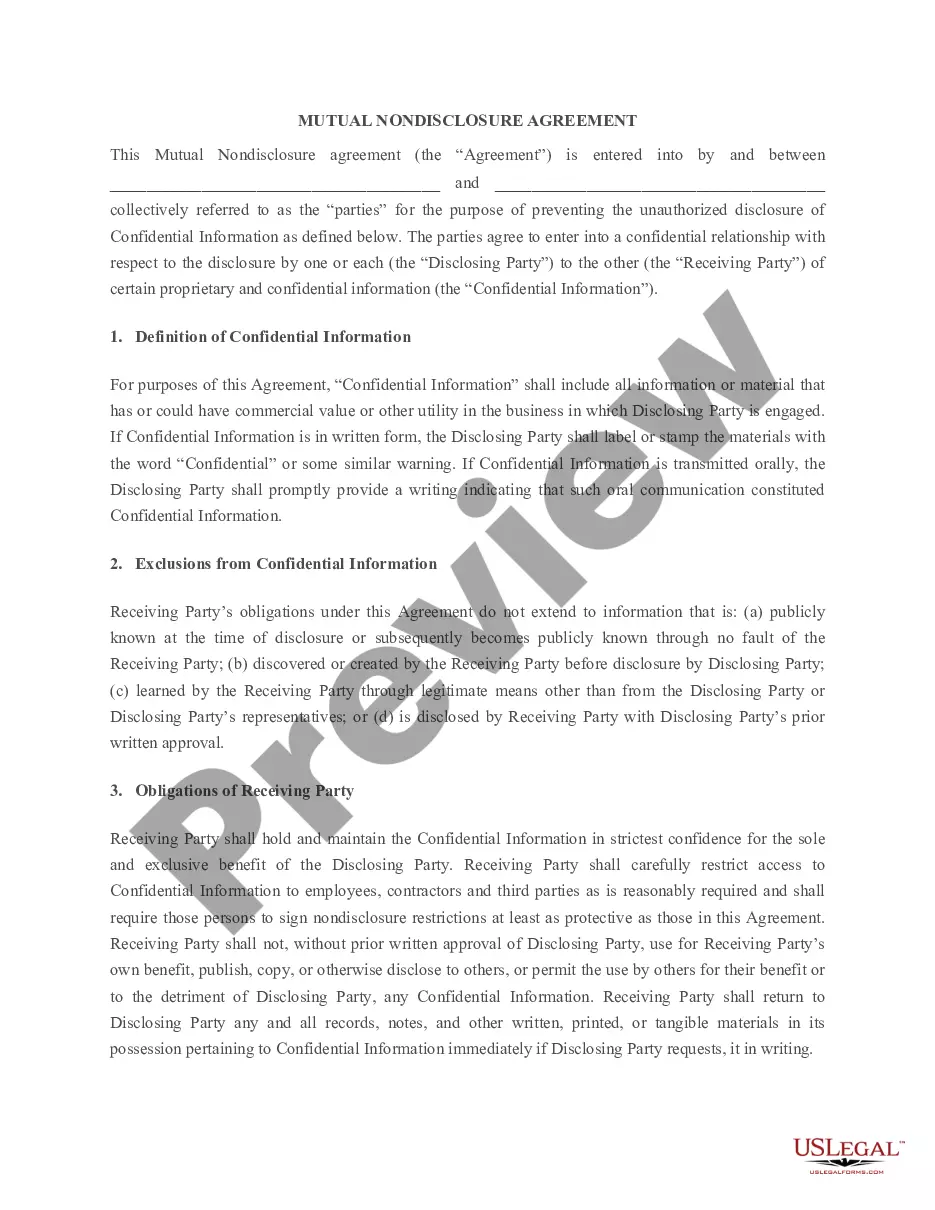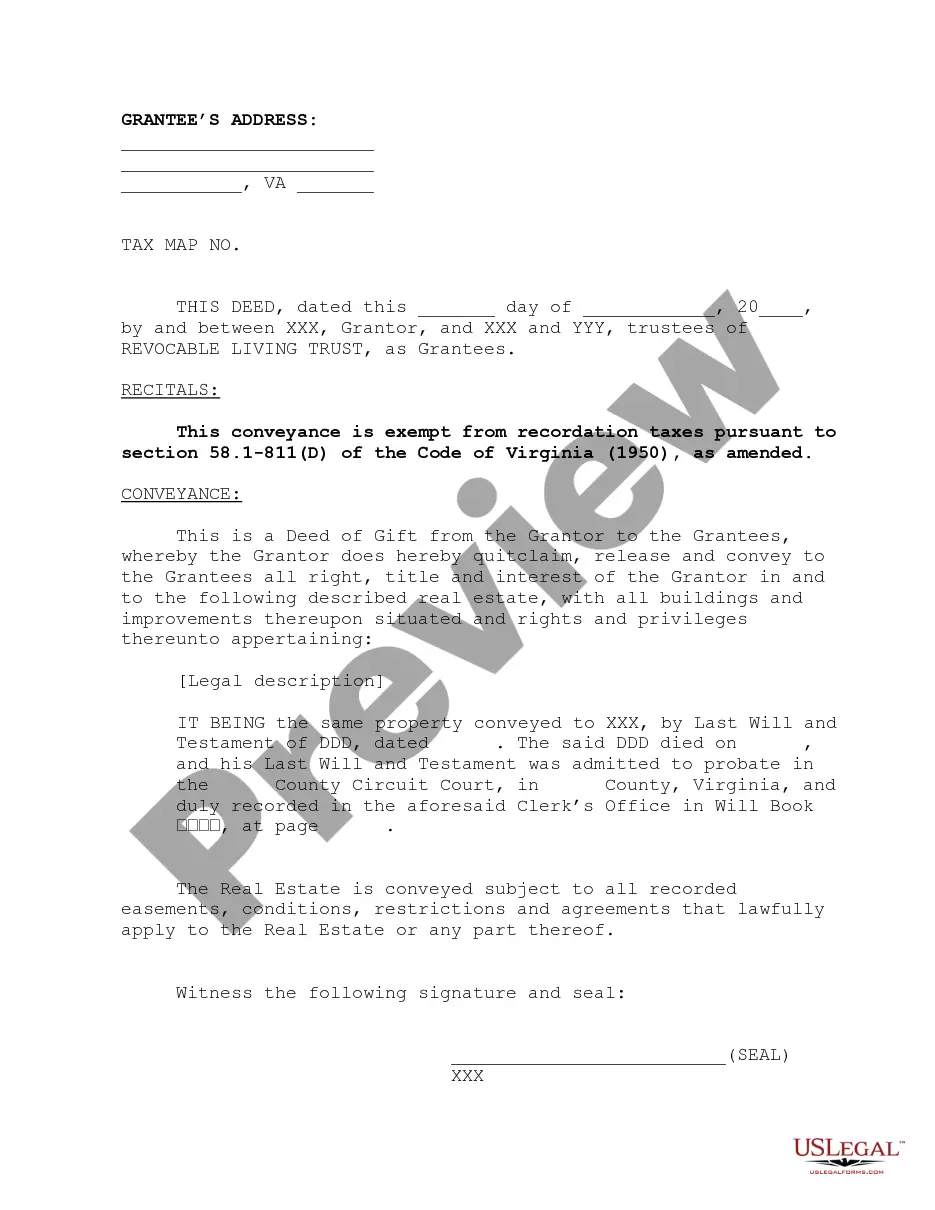Changing Your Name With Tsa Precheck
Description
How to fill out Sample Letter Requesting Name Change On Social Security Card After Marriage?
The Document for Altering Your Name With Tsa Precheck featured on this site is a reusable legal framework crafted by experienced attorneys in accordance with national and local regulations.
For over 25 years, US Legal Forms has supplied individuals, businesses, and legal professionals with more than 85,000 authenticated, state-specific documents for any commercial and personal needs. It’s the quickest, simplest, and most dependable method to acquire the paperwork you require, as the service ensures bank-level data protection and anti-malware security.
Re-download your documents whenever needed. Use the same document again at any time. Open the My documents tab in your profile to retrieve any previously purchased forms.
- Search for the document you require and verify it.
- Browse through the sample you searched and preview it or read the form description to ensure it meets your needs. If it doesn’t, utilize the search bar to find the correct one. Click Buy Now when you have found the template you need.
- Subscribe and Log In to your account. Choose the pricing plan that fits you and create an account. Use PayPal or a credit card to make a fast payment. If you already have an account, Log In and check your subscription to proceed.
- Acquire the editable template. Choose the format you desire for your Document for Altering Your Name With Tsa Precheck (PDF, Word, RTF) and store the sample on your device.
- Fill out and sign the document. Print out the template to complete it by hand. Alternatively, use an online multi-functional PDF editor to quickly and accurately fill out and sign your form with a legally-binding electronic signature.
Form popularity
FAQ
Digital Identification Download a TSA approved digital ID app to your mobile device. Scan in your state-issued driver's license or state ID. At select TSA PreCheck® checkpoints, scan the app issued QR code. Your photo will be taken by the TSA reader at security to proceed to screening.
If you don't have any acceptable alternate form of ID, a TSA employee will ask you to complete an identity verification process by filling out a TSA Form 415, also known as a Certification of Identity form. It asks for your full name, current address, signature and date.
If you have legally changed your name, you must provide an original or certified name change document (such as marriage certificates and divorce decrees) in addition to the required documentation. Please bring one of the documents in List A to an application center.
Make sure you contact all the airlines you fly on so you don't lose your miles! If you have TSA precheck, you can also send them an email at TSAEnrollmentDocuments@tsa.dhs.gov and attach your new photo ID in your new name (passport or driver's license) and your marriage certificate.
How do I update my account information to keep using CLEAR Plus? To update your name: Visit a CLEAR airport location, and a CLEAR Ambassador can help you. ... To update your I.D.: Visit a CLEAR airport location and a CLEAR Ambassador can help you. ... To update billing: Log into my.clearme.com and select 'Update Billing.'