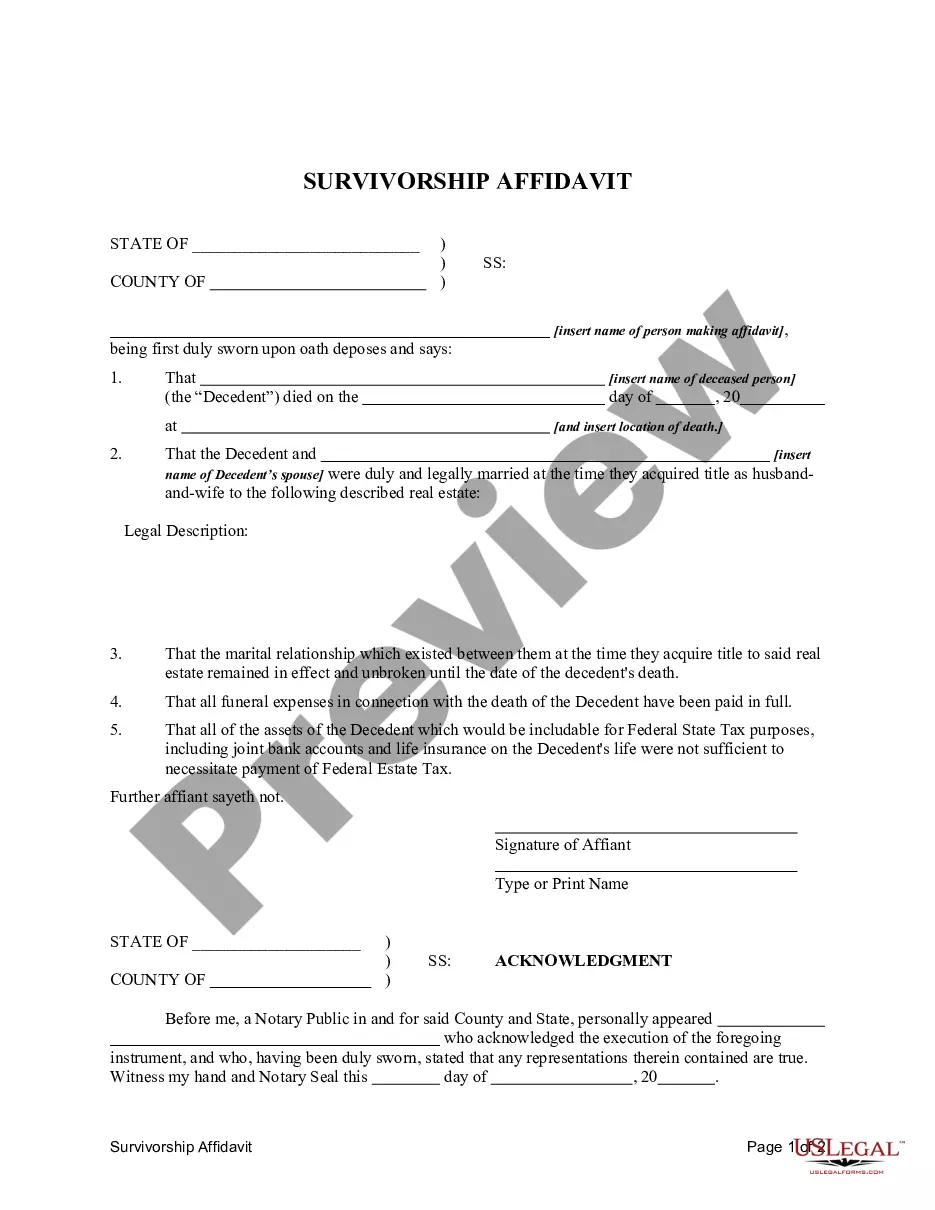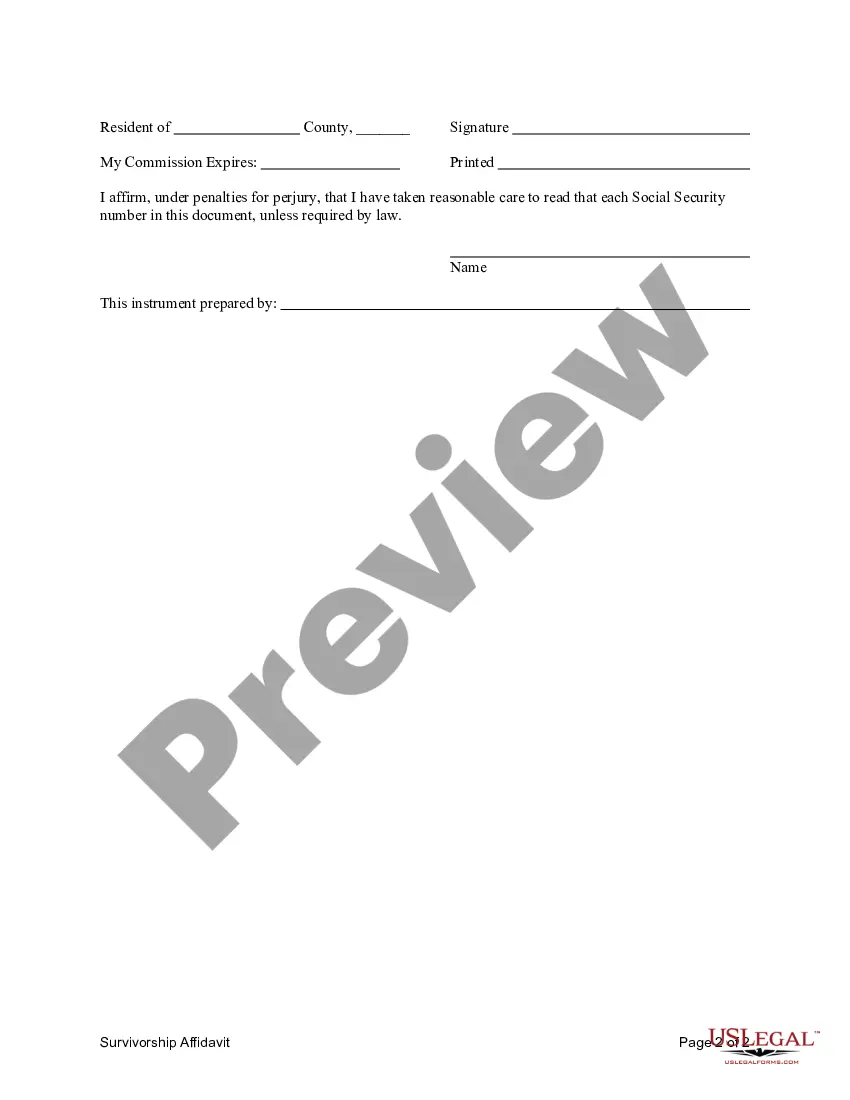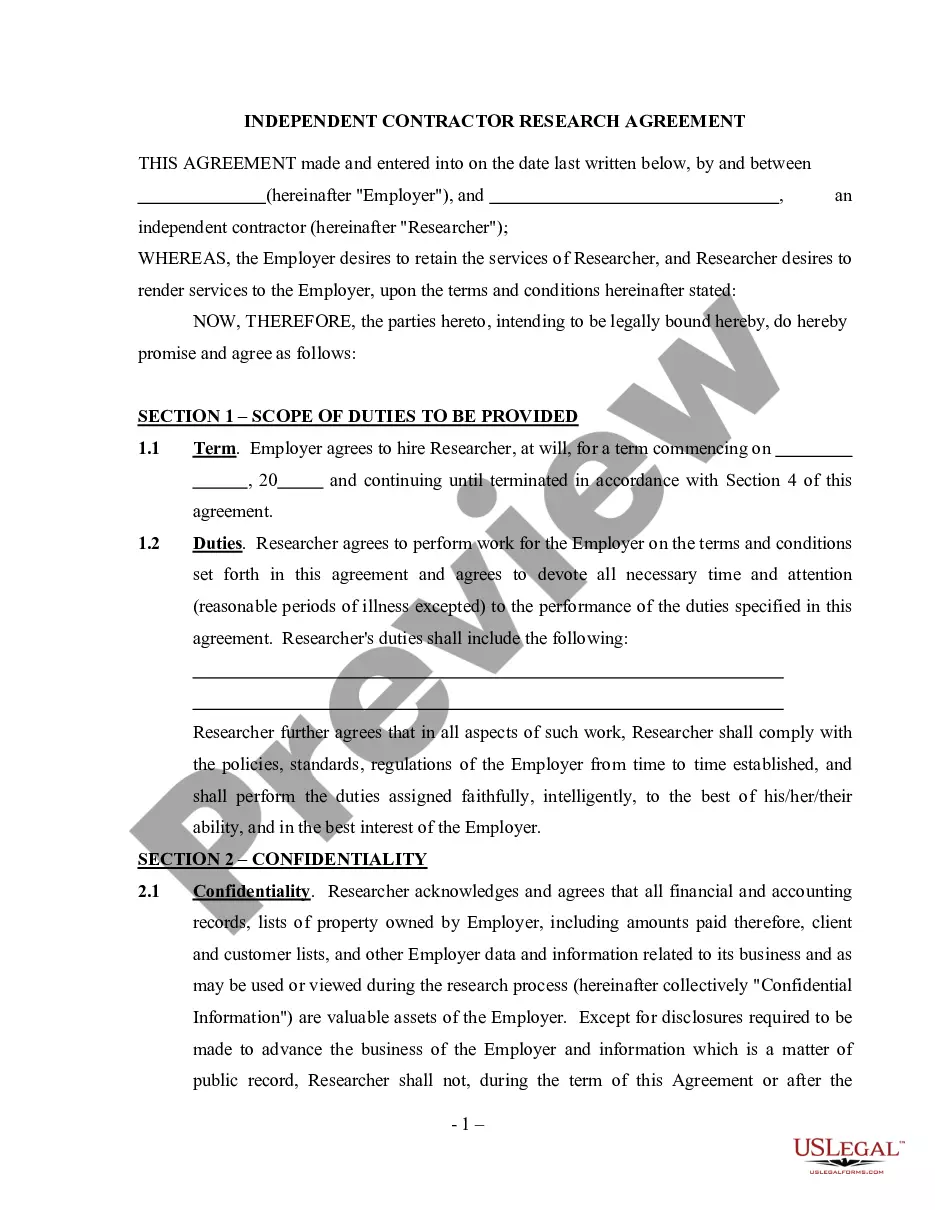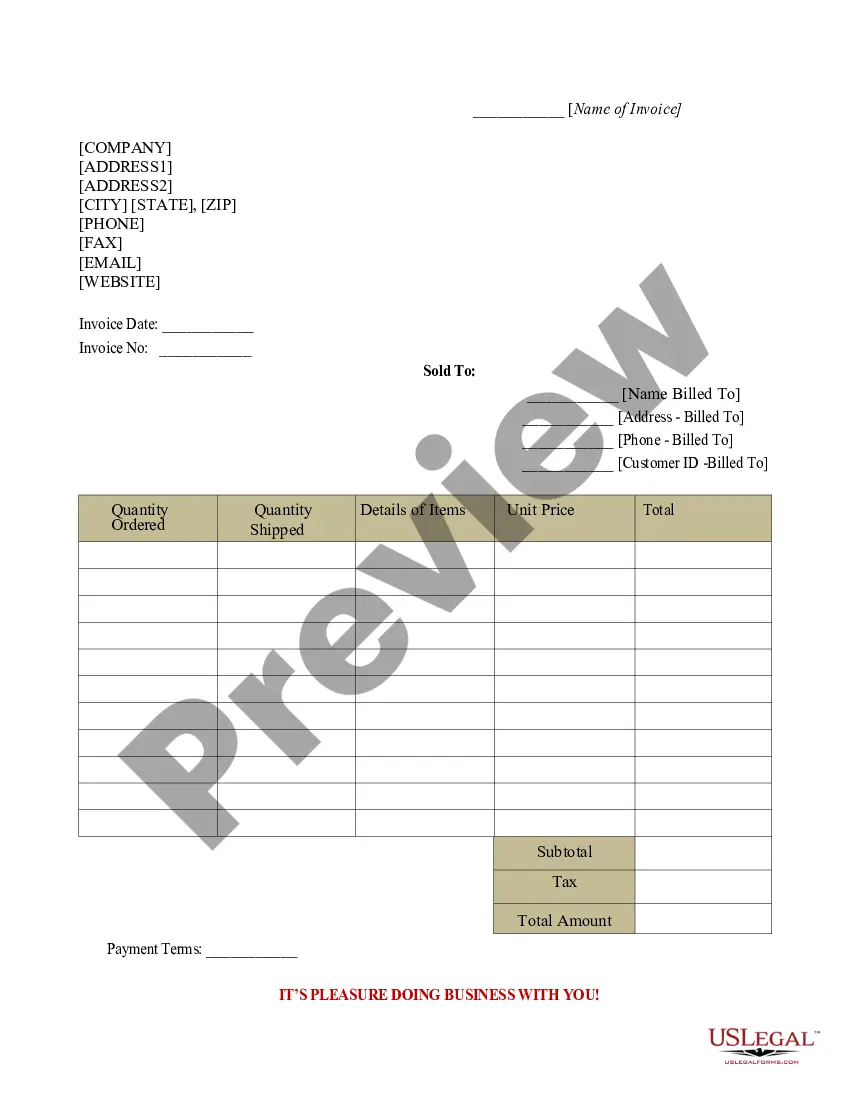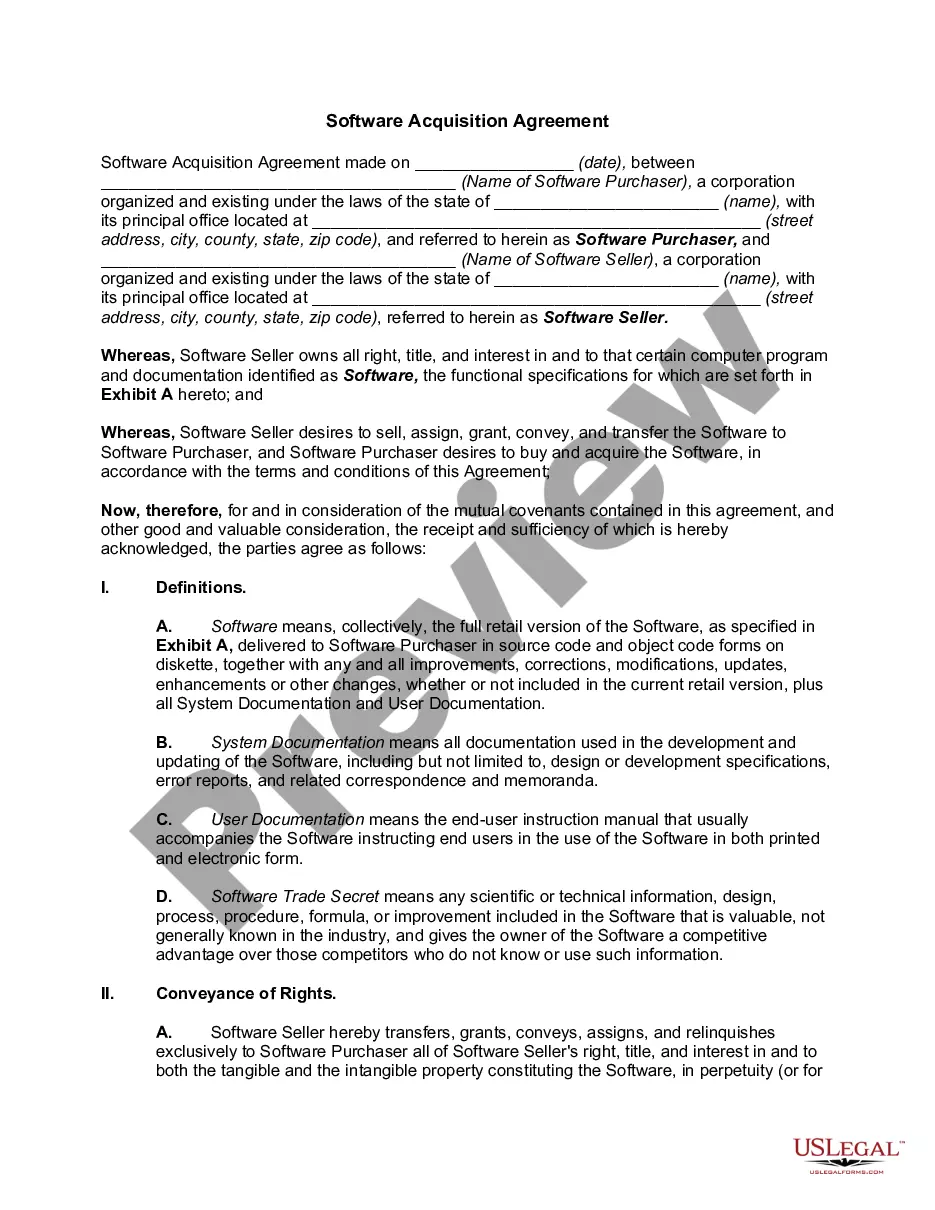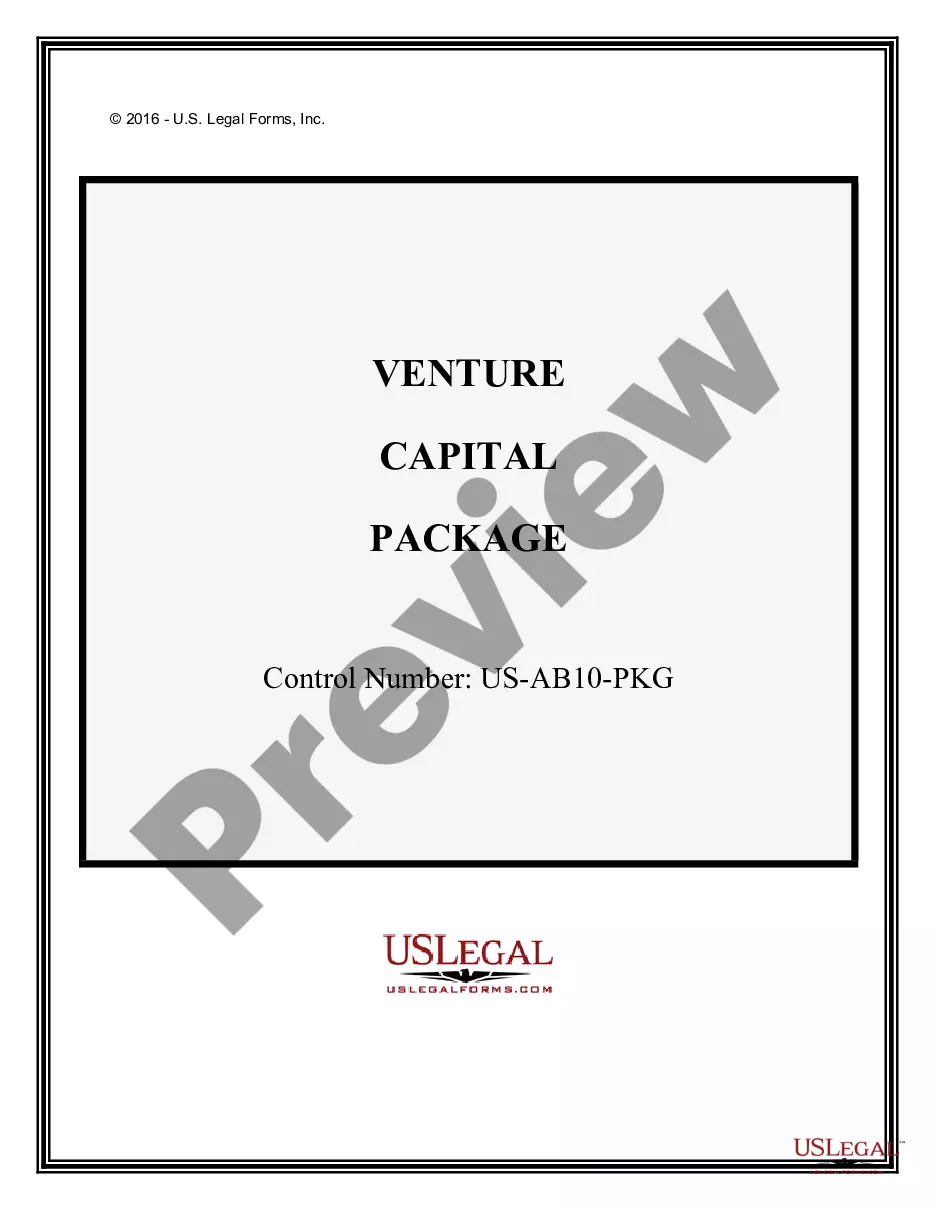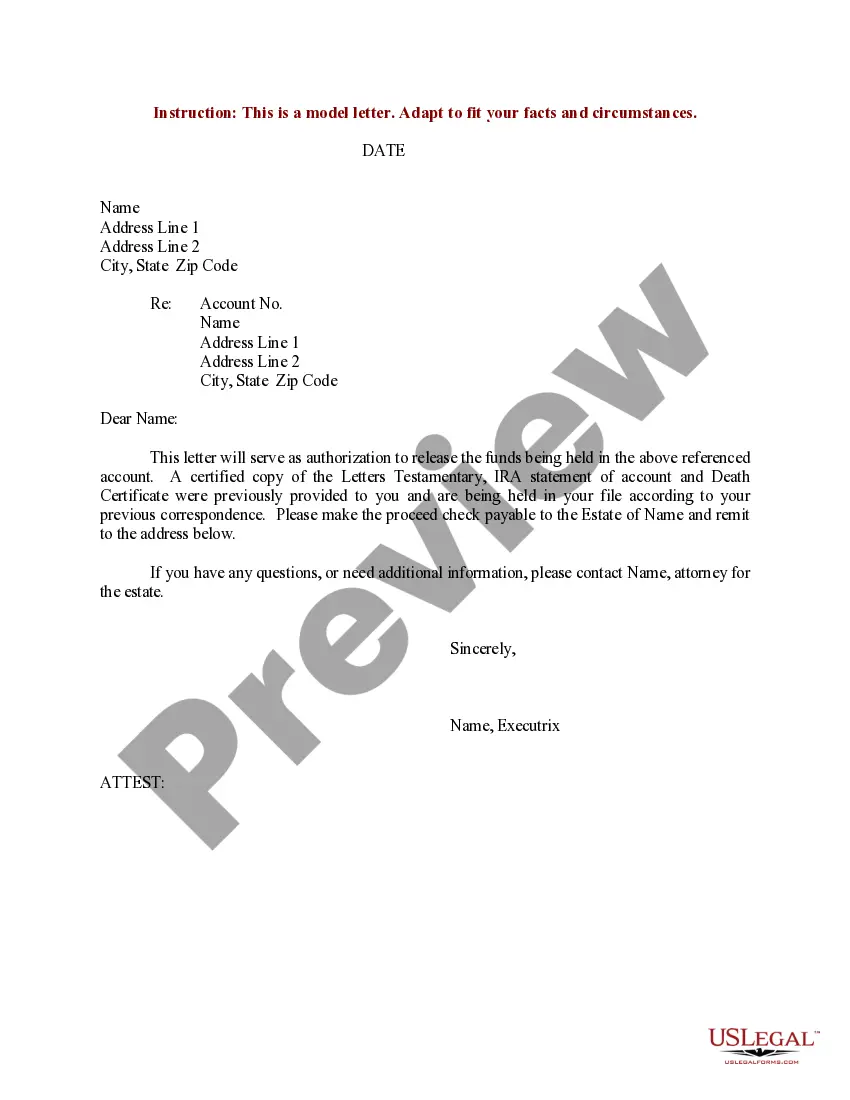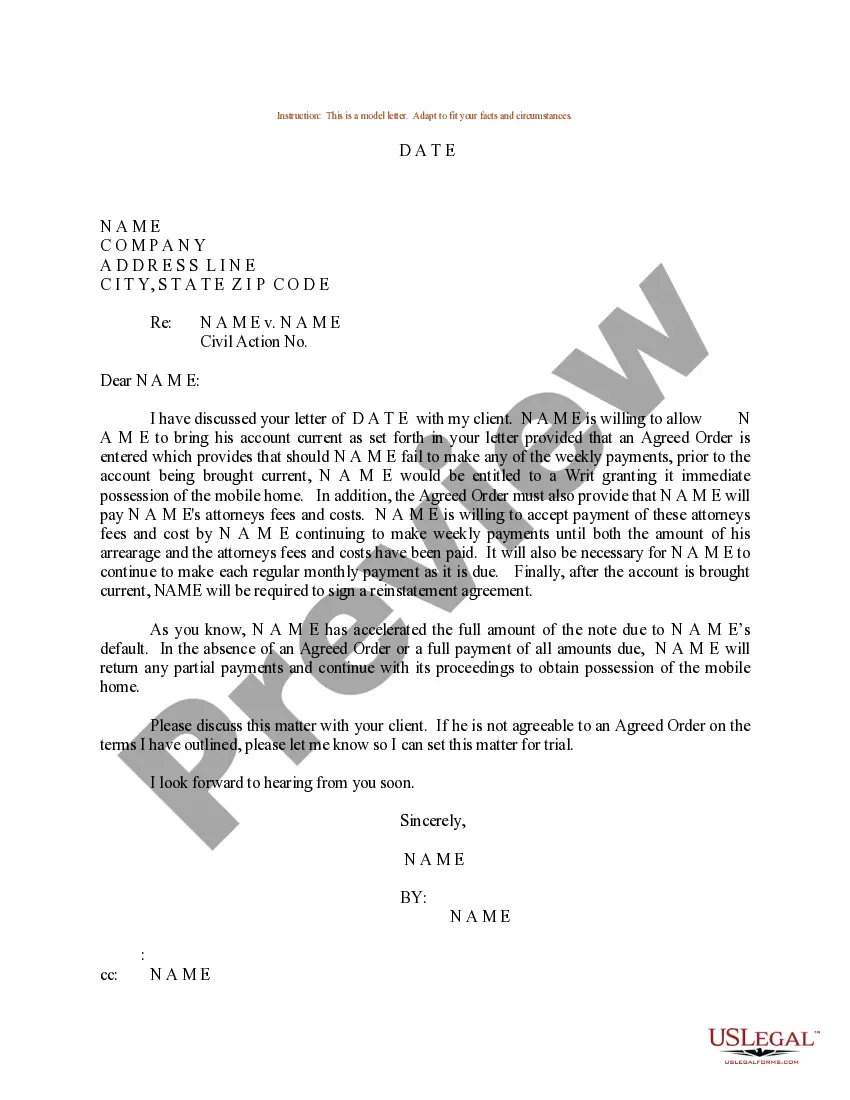Survivorship Form Document With Iphone
Description
How to fill out Survivorship Affidavit?
Legal papers managing might be overwhelming, even for skilled professionals. When you are interested in a Survivorship Form Document With Iphone and don’t have the a chance to devote trying to find the right and up-to-date version, the operations can be stress filled. A robust web form catalogue might be a gamechanger for anyone who wants to manage these situations effectively. US Legal Forms is a market leader in web legal forms, with more than 85,000 state-specific legal forms available at any moment.
With US Legal Forms, it is possible to:
- Gain access to state- or county-specific legal and organization forms. US Legal Forms covers any needs you could have, from individual to business documents, all in one place.
- Employ advanced resources to accomplish and deal with your Survivorship Form Document With Iphone
- Gain access to a useful resource base of articles, instructions and handbooks and resources related to your situation and needs
Save time and effort trying to find the documents you will need, and employ US Legal Forms’ advanced search and Preview tool to get Survivorship Form Document With Iphone and acquire it. If you have a monthly subscription, log in to the US Legal Forms profile, search for the form, and acquire it. Take a look at My Forms tab to find out the documents you previously downloaded and also to deal with your folders as you can see fit.
Should it be the first time with US Legal Forms, create a free account and obtain limitless usage of all advantages of the platform. Here are the steps to consider after getting the form you need:
- Validate this is the correct form by previewing it and reading its description.
- Ensure that the sample is approved in your state or county.
- Pick Buy Now once you are ready.
- Choose a monthly subscription plan.
- Find the format you need, and Download, complete, eSign, print and send your document.
Benefit from the US Legal Forms web catalogue, supported with 25 years of experience and stability. Enhance your everyday document managing in to a smooth and intuitive process right now.
Form popularity
FAQ
In the United States and other locales, you can request access to your deceased loved one's Apple ID and data with a court order. The court order needs to claim you as the rightful inheritor of your relative's personal information.
You can fill out PDF forms in Google Drive on your iPhone or iPad. On your iPhone or iPad, open the Google Drive app. Tap the PDF you want to fill out. At the bottom, tap Fill out form. ... Enter your information in the PDF form. At the top right, tap Save.
Instructions for filling out deeds Read the entire form carefully. ... Enter all the names of the current owners of the property as the grantors on the deed. Enter all the names of the persons you want to be owners of the property as the grantees. ... Attach the legal description of the property from the prior deed.
Fill out forms and add signatures to documents on iPhone Tap the file to open the document. ... Tap. ... To fill out another line, tap it, then enter text. To add additional text or to add your signature to the form, tap. ... When you're done, tap. ... Tap Done to close the form.
Before you begin you will need to Adobe Acrobat Viewer from the App Store. Step 1 Open the PDF form you want to fill in and select the Share icon. Step 2 Select the More icon. Step 3 Select copy to Acrobat. Step 4 Select a text box and start filling the form in.