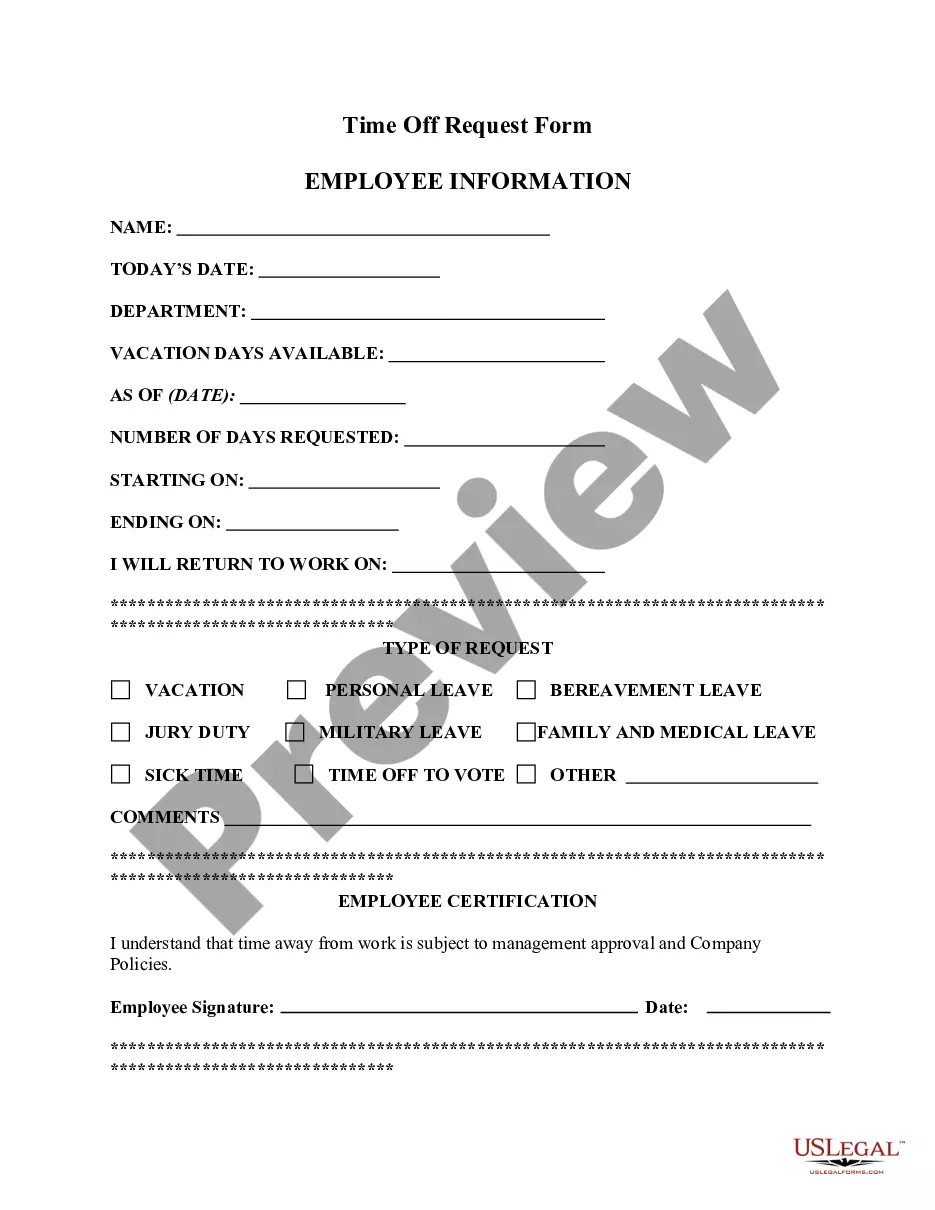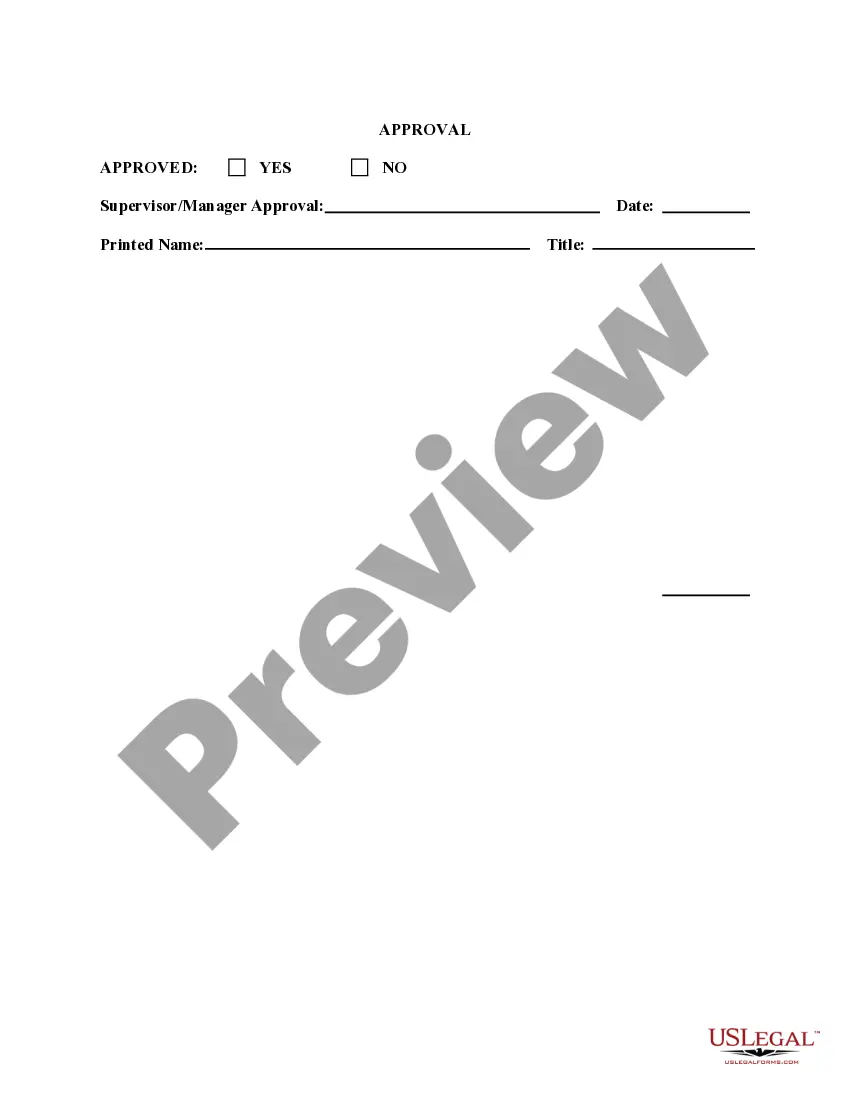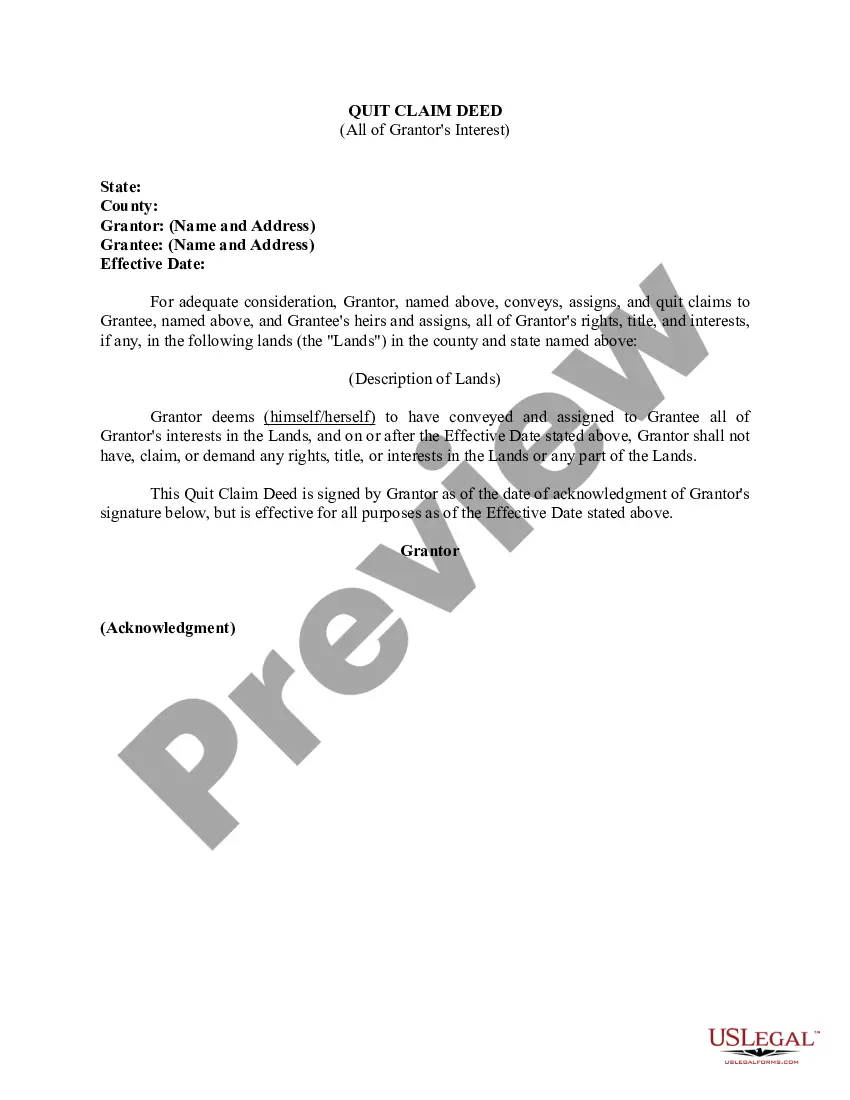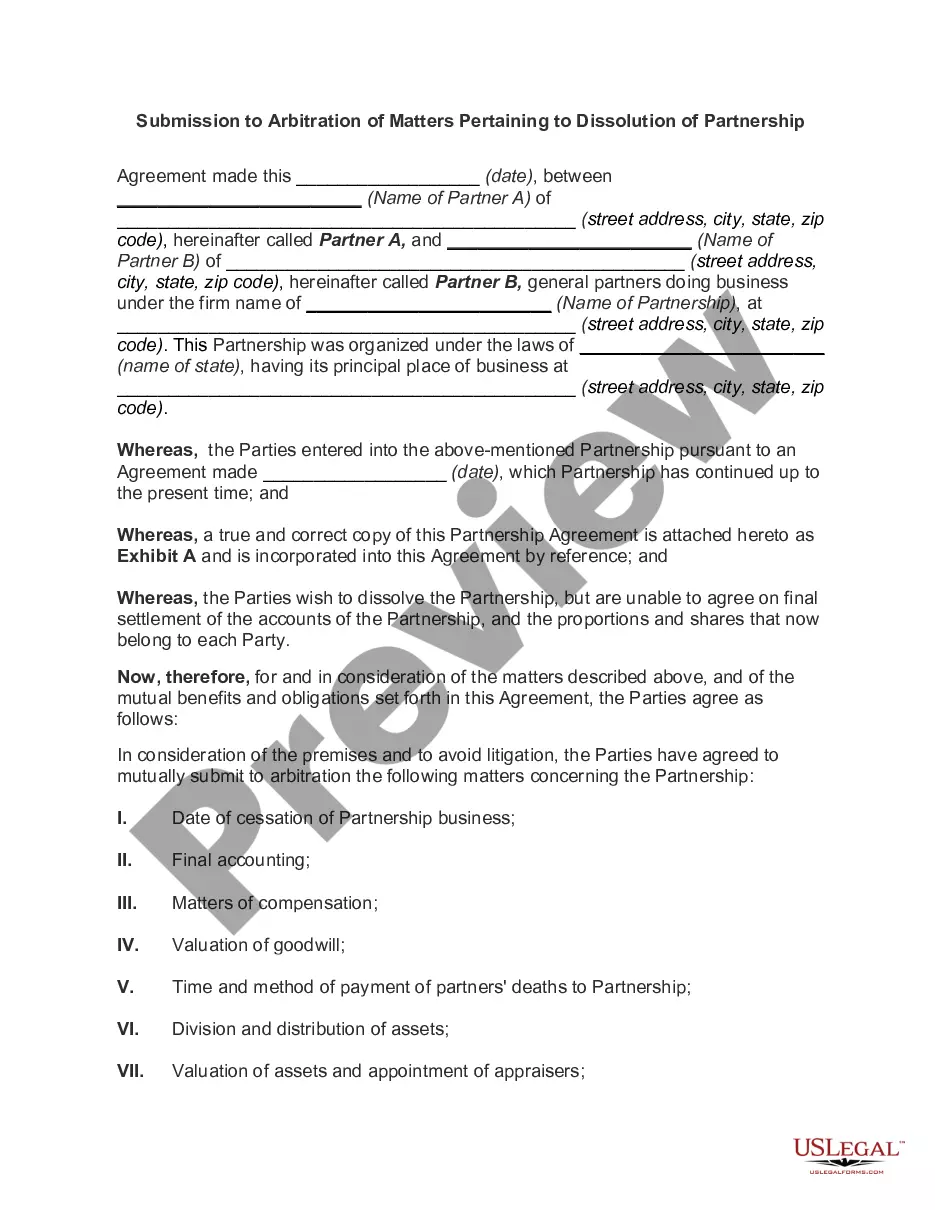Time off request in ADP refers to the process through which employees can submit a formal request for time away from work, such as vacations, personal days, or medical leaves. ADP (Automatic Data Processing) is a popular human resources management software platform that offers various features and functionalities, including time off request management. The time off request feature in ADP allows employees to easily submit their requests online, eliminating the need for manual paperwork and streamlining the approval process. It provides a centralized system for both employees and managers to handle time off requests efficiently. Some key features and types of time off requests in ADP include: 1. Vacation Time Off: Employees can request time off for planned vacations and holidays. They can specify the desired dates and the duration of leave. 2. Sick Time Off: This type of request allows employees to take time off due to illness or medical conditions. They may need to provide relevant documentation, such as a doctor's note, to support their request. 3. Personal Time Off: ADP enables employees to request time off for personal reasons, such as attending family events, dealing with personal matters, or pursuing personal interests. 4. Bereavement Time Off: In the event of the loss of a family member or loved one, employees can request bereavement time off through ADP. The system may require employees to provide necessary details, such as the relationship with the deceased and the dates required. 5. Maternity/Paternity Leave: ADP provides the flexibility to request maternity or paternity leave. This allows employees to take time off to care for a newborn or newly adopted child. 6. FMLA (Family and Medical Leave Act) Leave: In compliance with the FMLA regulations, ADP offers a dedicated feature for employees to request extended leaves for qualified medical and family-related reasons. 7. Jury Duty: Employees can utilize the time off request feature to request time away for fulfilling civic duties, such as jury duty or court appearances. ADP's time off request feature simplifies the process for both employees and managers. Employees can easily submit their requests, and managers can review and approve them based on company policies and workforce scheduling requirements. The system maintains a comprehensive record of all time off requests, helping organizations effectively manage employee absences and ensure adequate coverage. In summary, ADP's time off request feature covers a wide range of leave types, including vacation, sick leave, personal leave, bereavement leave, maternity/paternity leave, FMLA leave, and jury duty. By utilizing this feature, organizations can enhance the efficiency and accuracy of managing employee time off requests.
Time Off Request In Adp
Description
How to fill out Time Off Request In Adp?
Creating legal documents from the beginning can occasionally be overwhelming.
Certain cases may require extensive research and significant financial expenditure.
If you’re looking for a simpler and more economical method of generating Time Off Request In Adp or other forms without unnecessary complications, US Legal Forms is always available for you.
Our online repository of over 85,000 current legal documents addresses nearly every facet of your financial, legal, and personal requirements. With only a few clicks, you can swiftly access state- and county-specific templates meticulously assembled for you by our legal experts.
Examine the form preview and descriptions to ensure you have located the document you need. Verify if the selected form meets the criteria of your state and county. Choose the most appropriate subscription plan to acquire the Time Off Request In Adp. Download the file. Then complete, sign, and print it. US Legal Forms enjoys a strong reputation and more than 25 years of experience. Join us today and transform form completion into a straightforward and efficient process!
- Utilize our website whenever you need a dependable and trustworthy service through which you can effortlessly locate and download the Time Off Request In Adp.
- If you’re familiar with our services and have set up an account with us before, simply Log In to your account, find the template, and download it or re-download it anytime later in the My documents section.
- Don’t have an account? No worries. It only takes a few minutes to create one and explore the library.
- But prior to directly downloading Time Off Request In Adp, adhere to these suggestions.
Form popularity
FAQ
To request for time off in ADP, first, log in and navigate to your employee dashboard. Look for the time off request option and choose the leave type you need. Fill in the necessary information, including dates and reason, to complete your submission. Using ADP for your time off request helps maintain clear communication with your supervisors regarding your availability.
If you need to request time off on a shift, start by accessing the shift management feature in your ADP account. Select the shift you are requesting to change and indicate your desired time off. Attach any necessary details that might help your manager understand your request. This efficient method simplifies your time off request in ADP and ensures your shift is covered properly.
To request time off on ADP, log into your ADP account and go to the time off management page. You will find an option to create a new request where you can enter the dates you want off. It's important to indicate whether it’s vacation, sick leave, or another category. Completing a time off request in ADP quickly allows for better planning and scheduling.
Requesting time off is straightforward. You must access your ADP account online or via the mobile app. Once there, fill out the time off request form, providing necessary details like the reason for your absence and preferred dates. This process streamlines the time off request in ADP, making it efficient for both employees and management.
To request to use your PTO, start by logging into your ADP account. Navigate to the time off section, where you’ll find options for time off requests. Follow the prompts to select your desired dates and indicate the type of leave. Submitting a time off request in ADP ensures your supervisor receives the information promptly for approval.
To change approved time off in ADP, go to the 'Time Off' section and locate your approved request. Click on the request to view the details and select the option to edit. Make the necessary changes, then submit your modified time off request in ADP for re-approval.
Changing your time off in ADP is easy. Access your approved time off request and select the option to edit or change it. Adjust the dates or other details as necessary, then save your changes to update your time off request in ADP. Keep your supervisor informed for approval, if required.
To unapprove time in ADP, navigate to the 'Time Off' section and find the approved request that you wish to change. Click on the request and look for the option to unapprove or cancel. Follow the prompts to confirm your decision, and your time off request in ADP will be updated accordingly.
Filling out a time off request form in ADP is straightforward. Begin by selecting the dates you wish to take off and indicate the reason for your absence. Ensure you provide any other details required, such as your contact information during the time off. Review your entries before submission to avoid any errors in your time off request in ADP.
To request time off in ADP, log in to your workforce portal, and navigate to the 'Time Off' section. Click on 'Request Time Off,' select the appropriate dates, and choose the type of leave you need. After filling in the necessary details, submit your request. You can easily track the status of your time off request in ADP.