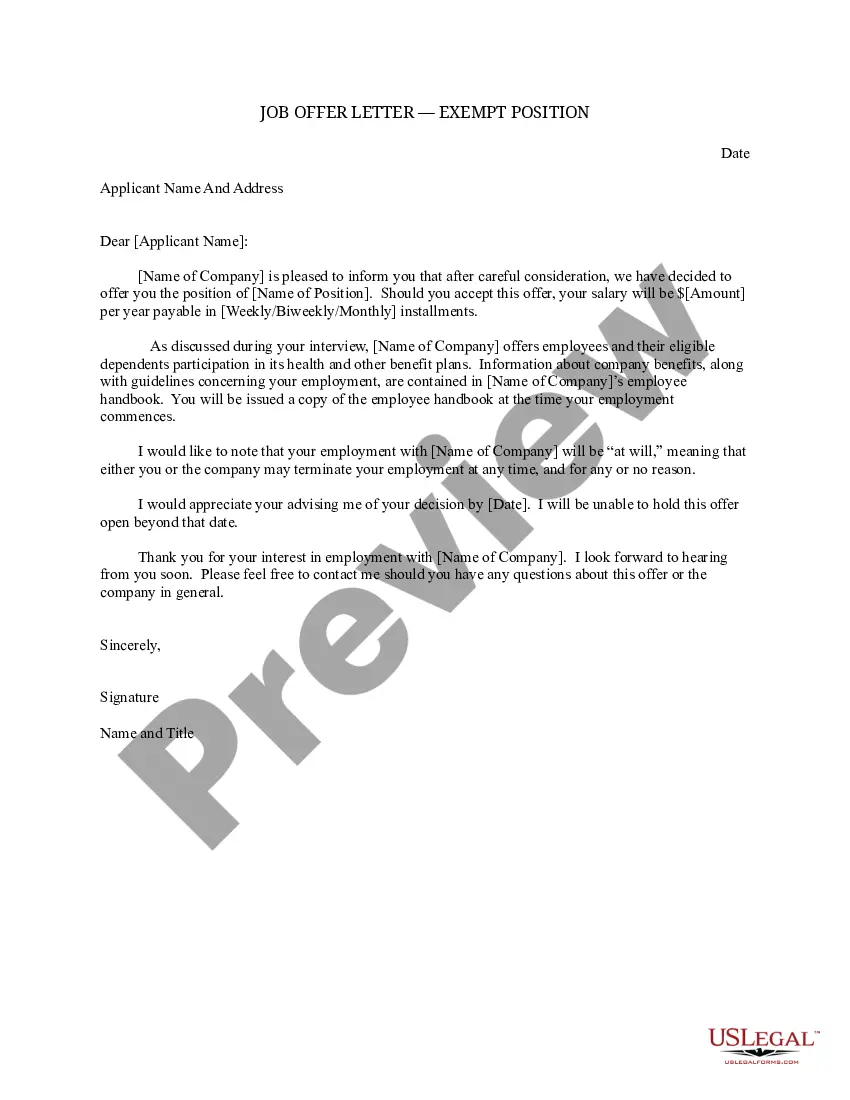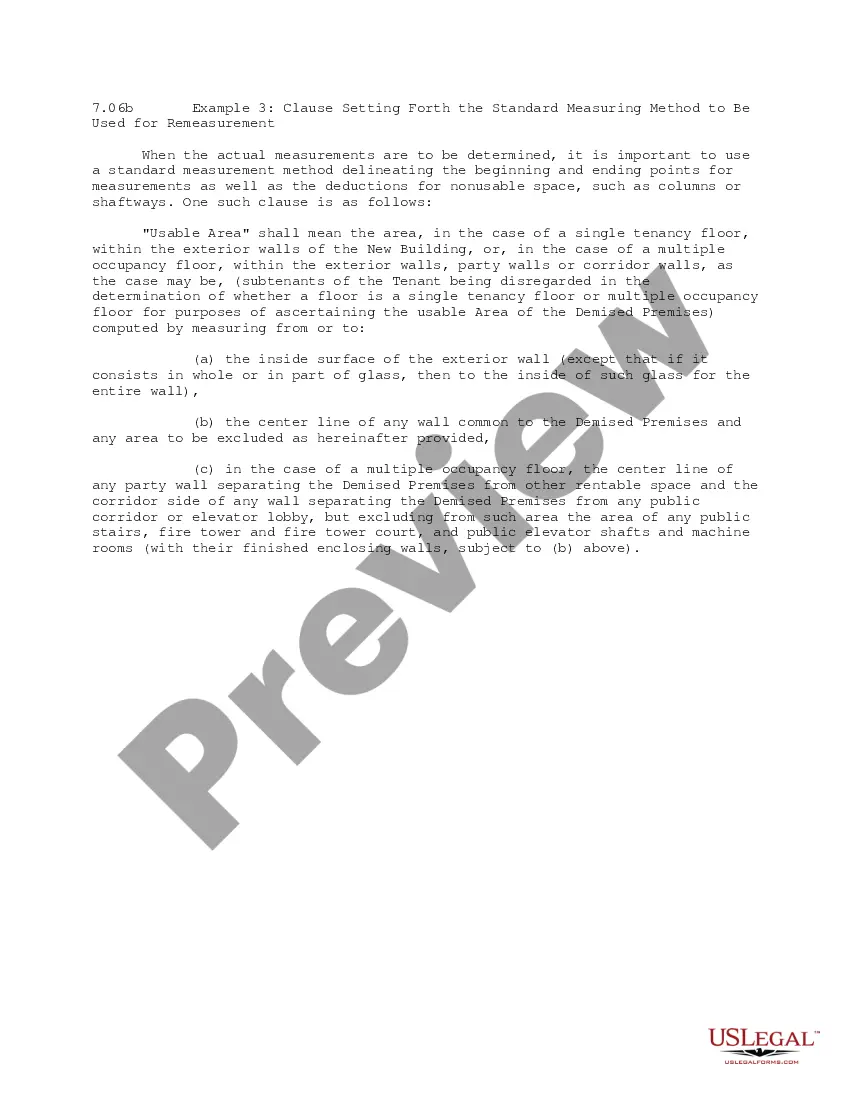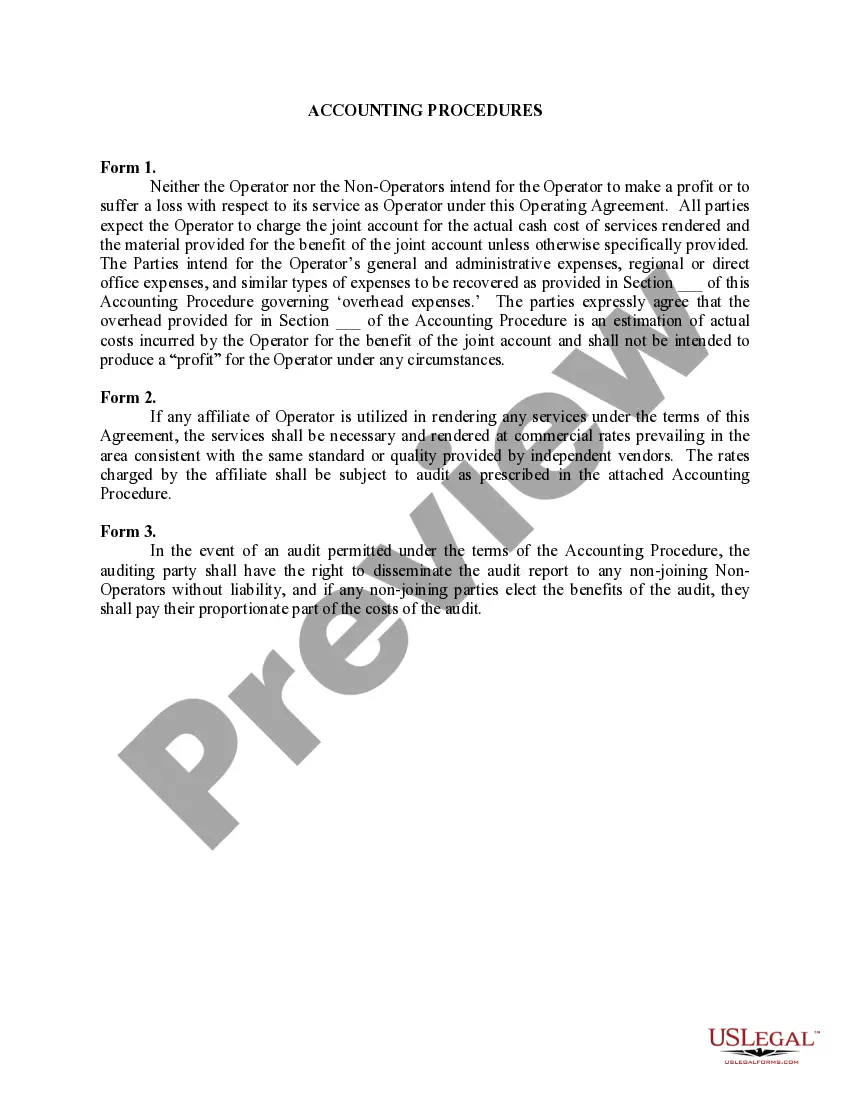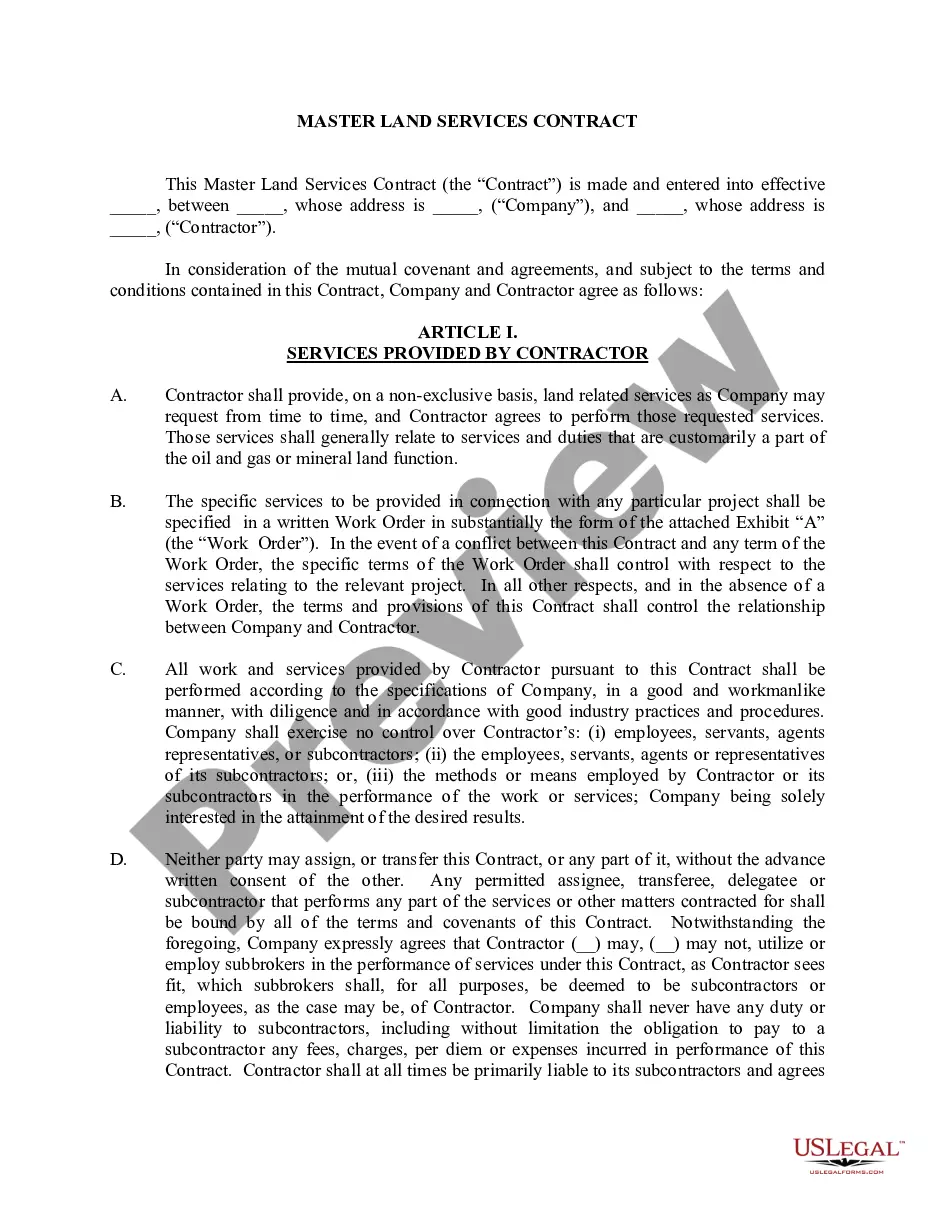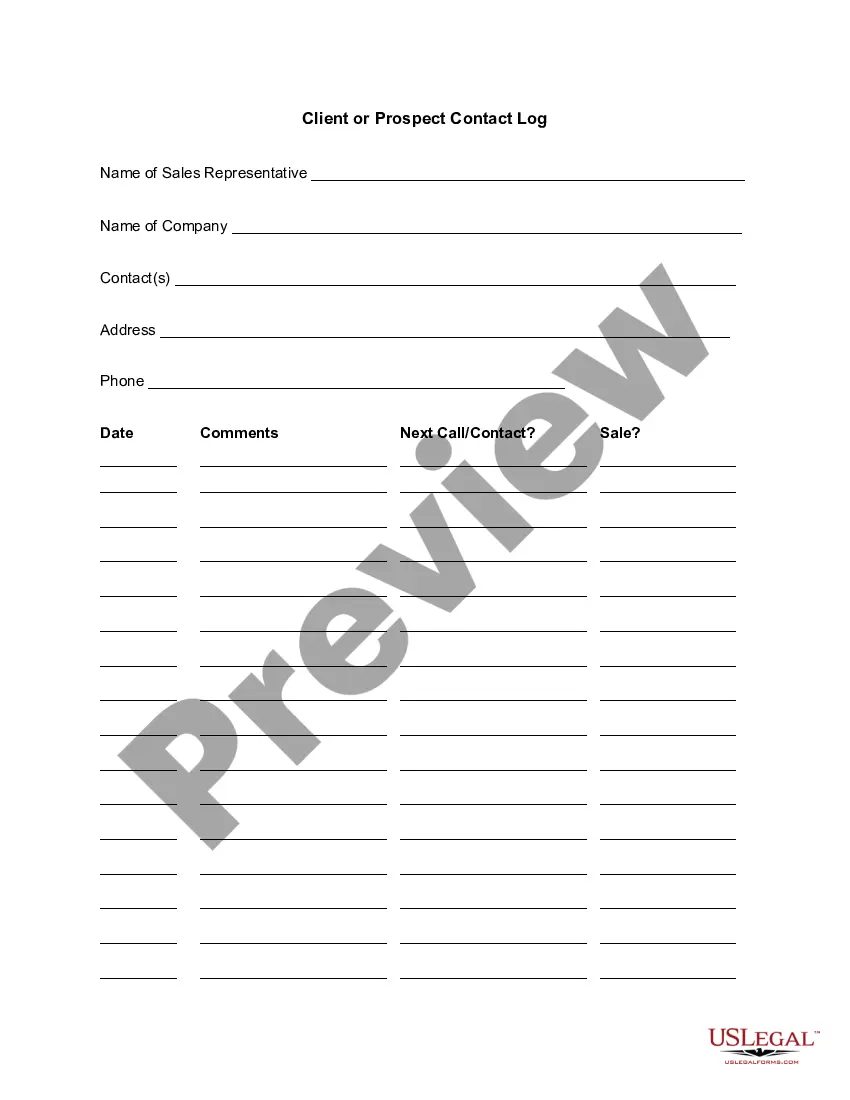Client Contact Log Template With Notes
Description
Form popularity
FAQ
Keeping track of clients in Excel requires a systematic approach. Start by creating a spreadsheet with columns for each client's information, such as name, contact details, and recent interactions. Adopting a client contact log template with notes allows you to maintain organized records and easily access important details when needed.
To keep track of clients in Excel, organize your data into columns that capture vital client information. You can utilize features like sorting and filtering to manage your client list efficiently. Implementing a client contact log template with notes can further improve your record-keeping and client management process.
Yes, you can use Excel to keep a log on customer service calls effectively. By using a dedicated sheet with columns for important details, such as call date and customer feedback, you can track your interactions. Utilizing a client contact log template with notes will further enhance this process, making it easier to maintain and review records.
To create a tracking system in Excel, you can set up a new spreadsheet with designated columns for tracking essential data, like date, task, and status. A client contact log template with notes can function as a solid foundation for your tracking system, offering clear organization and easy updates.
A customer service call log sheet is a tool for tracking phone interactions with clients. This sheet typically includes details like the caller's name, the date of the call, purpose, and notes from the conversation. Incorporating a client contact log template with notes can enhance your tracking efficiency.
To make a customer list in Excel, begin by opening a blank workbook and labeling columns such as Customer Name, Email, Phone Number, and Notes. Using a client contact log template with notes is beneficial because it provides a structured format that makes data entry simple and organized.
Creating a customer view in Excel involves using filters and sorting options. Start with your client contact log template with notes, and set up views to highlight specific client information. You can easily customize these views to display only the data that matters most to you.
To make a client list in Excel, start by opening a new workbook. Create columns for essential information, such as client name, contact details, and notes. Using a client contact log template with notes can streamline this process, ensuring you capture all necessary information efficiently.