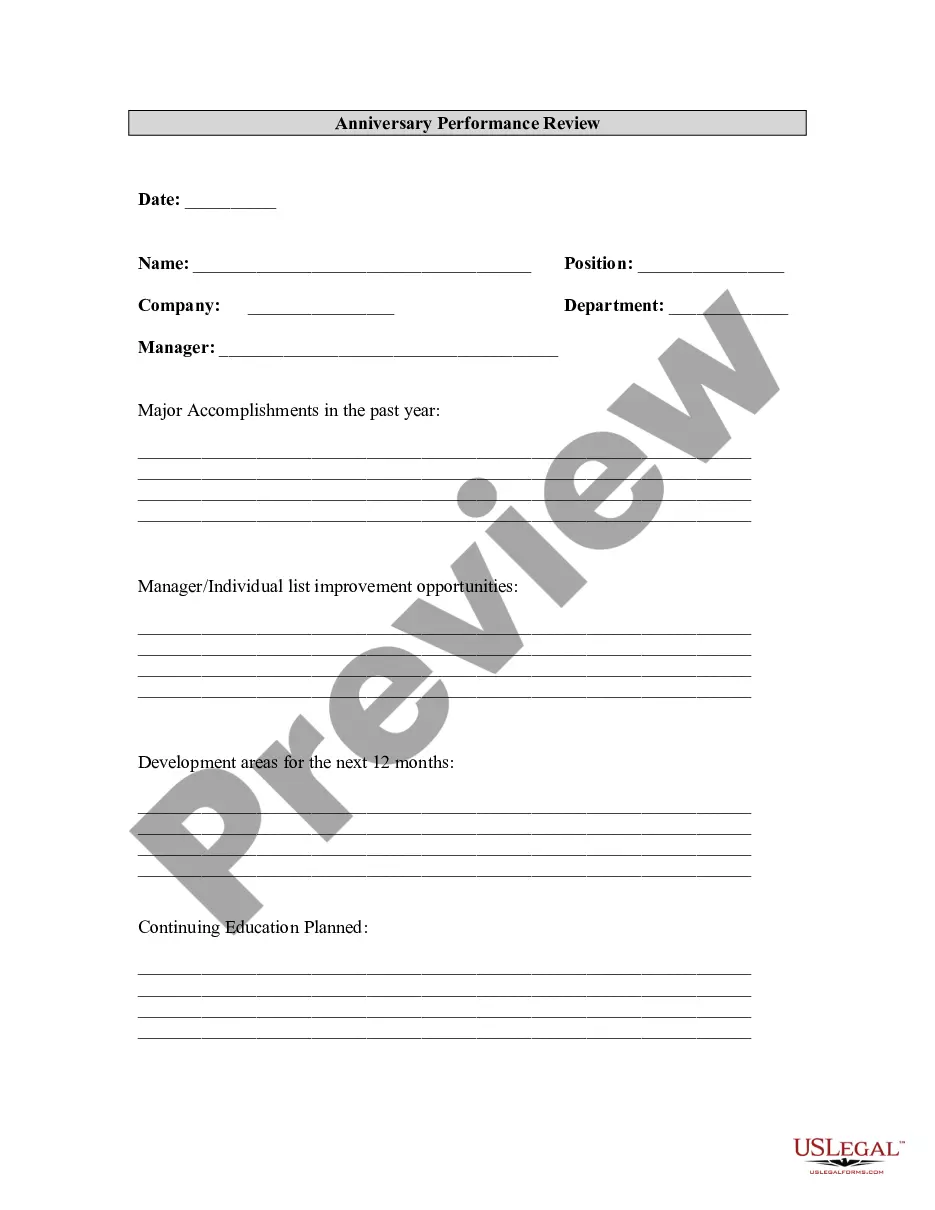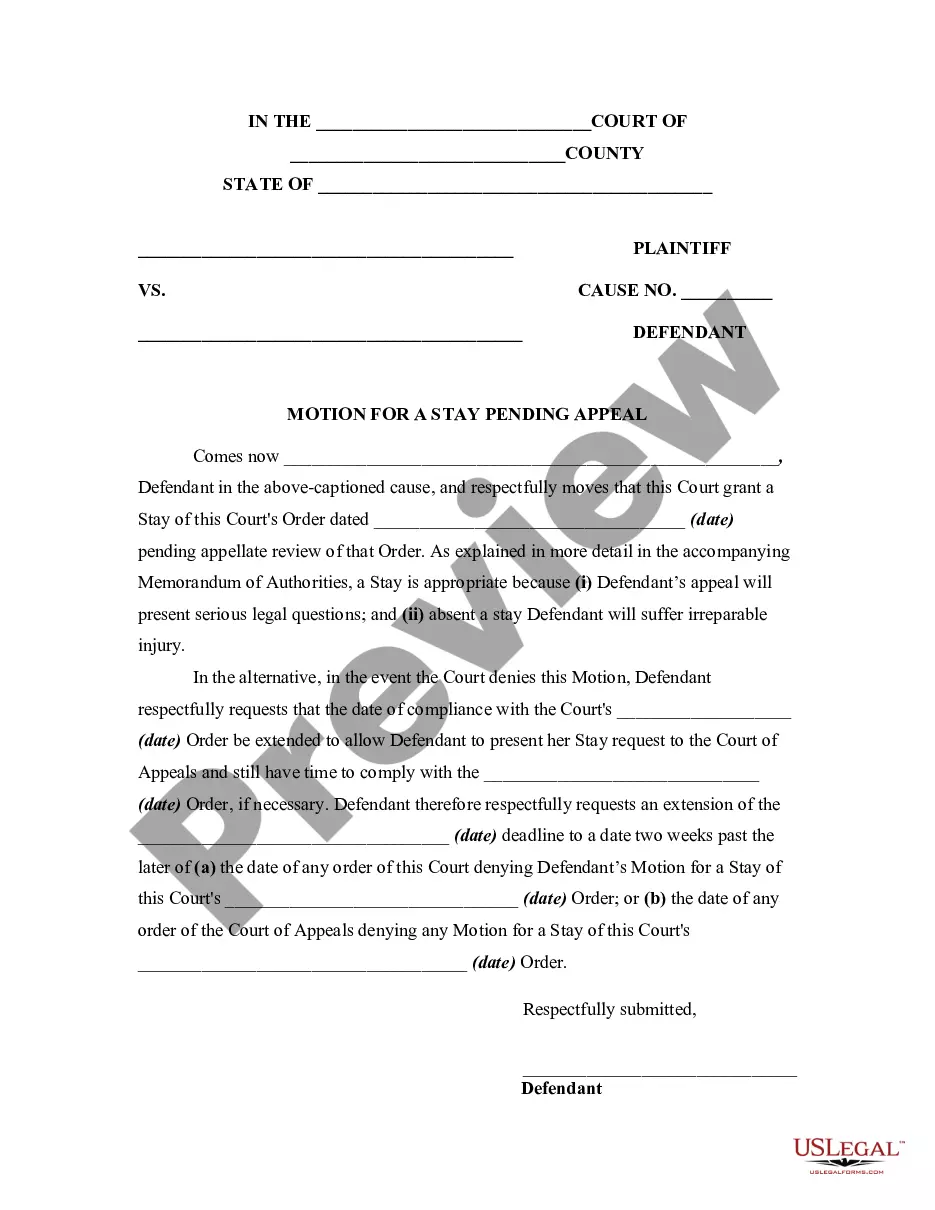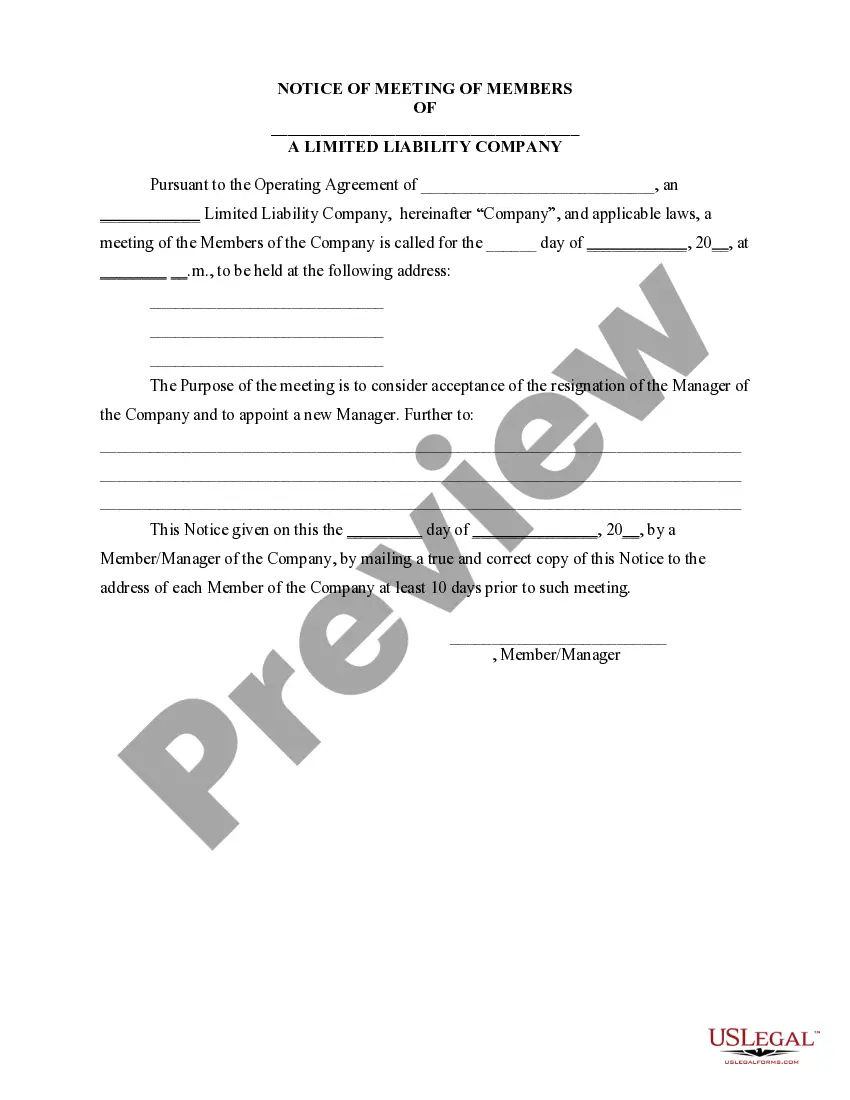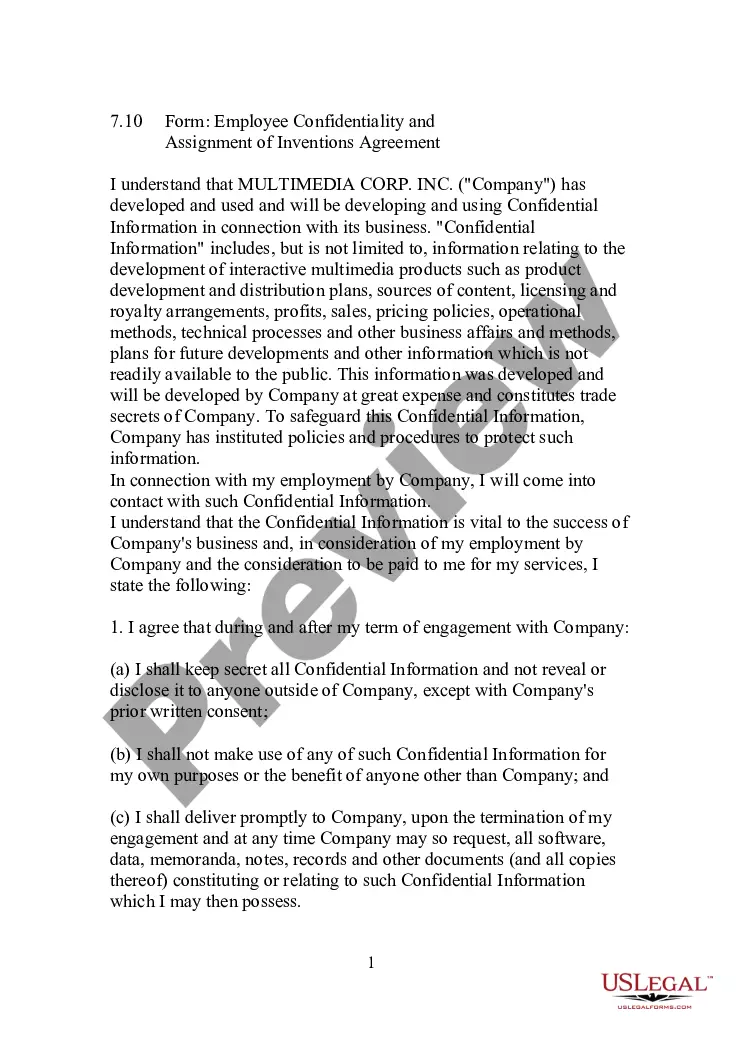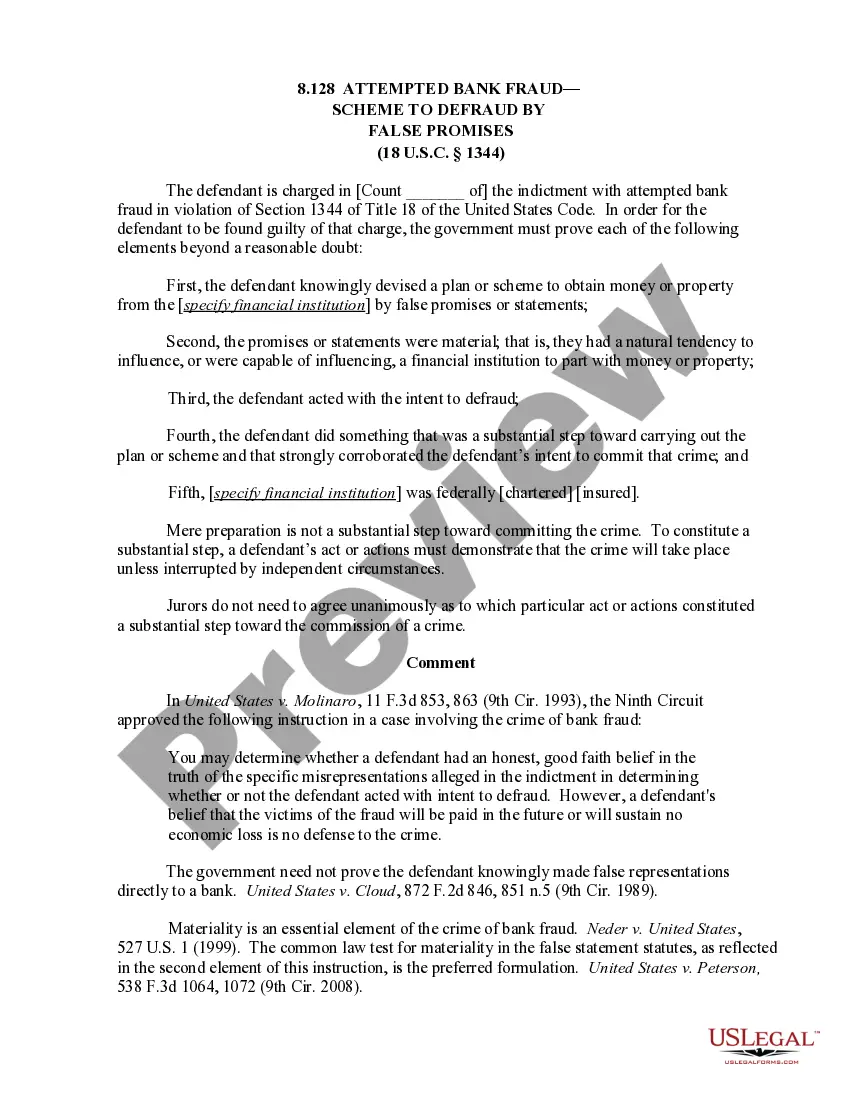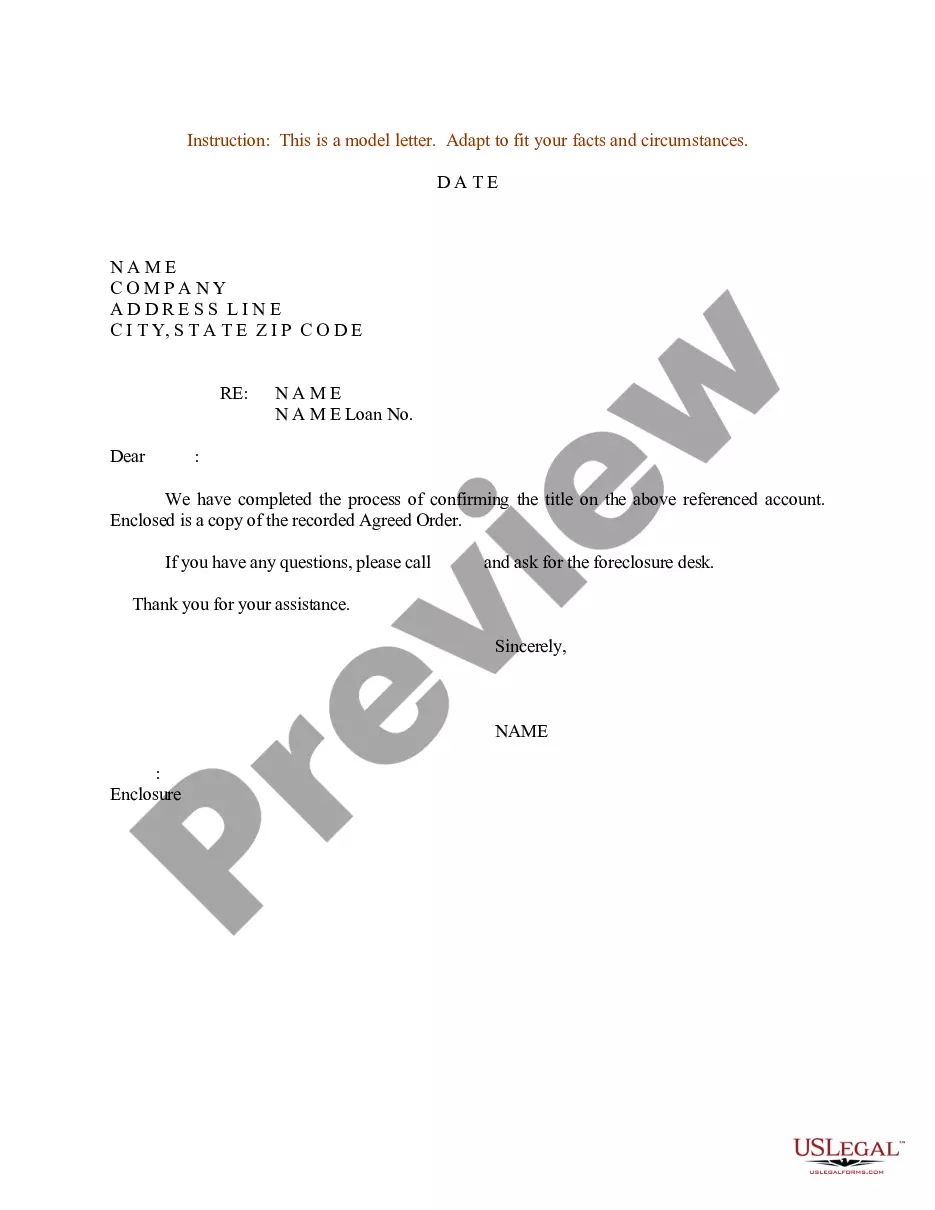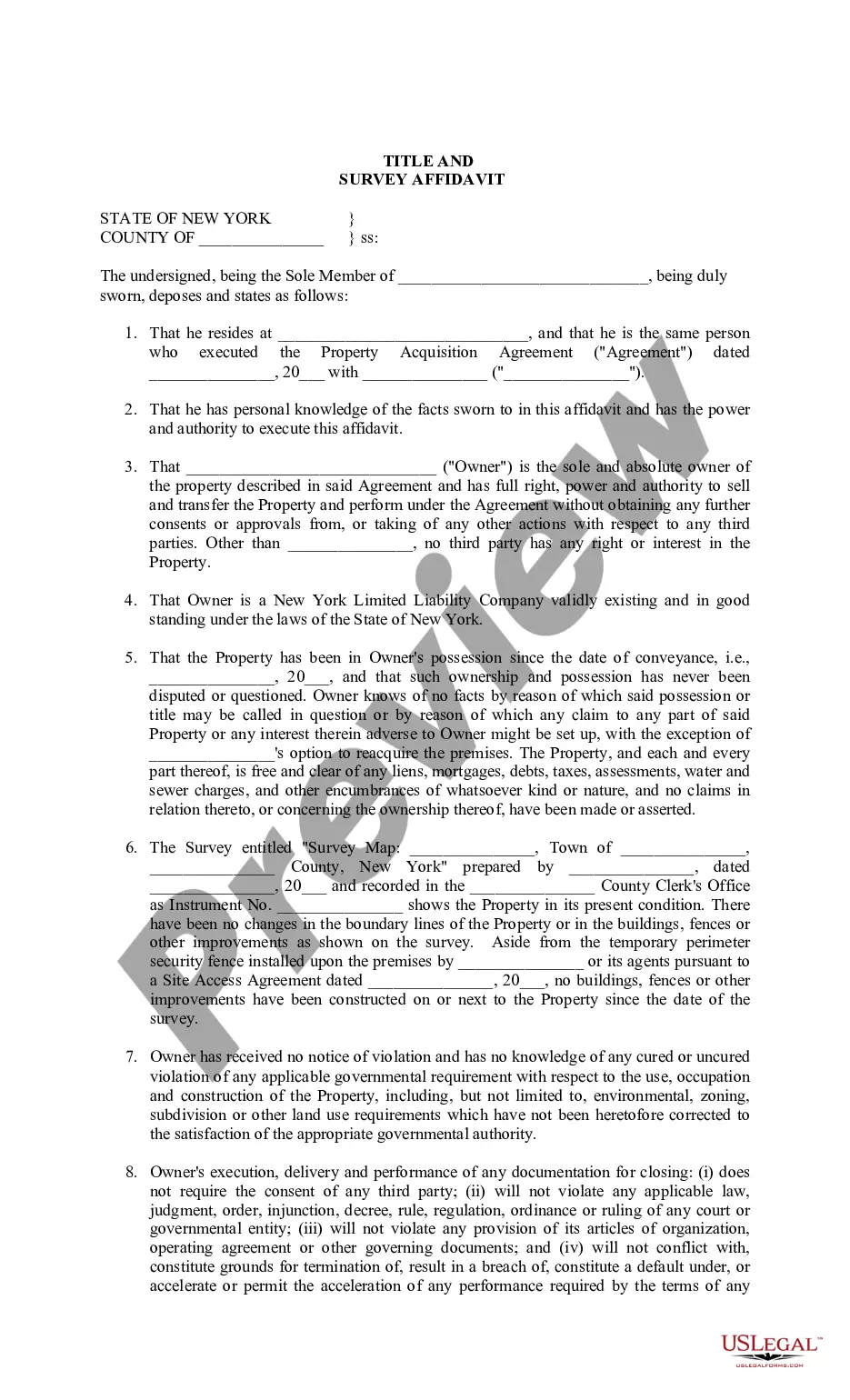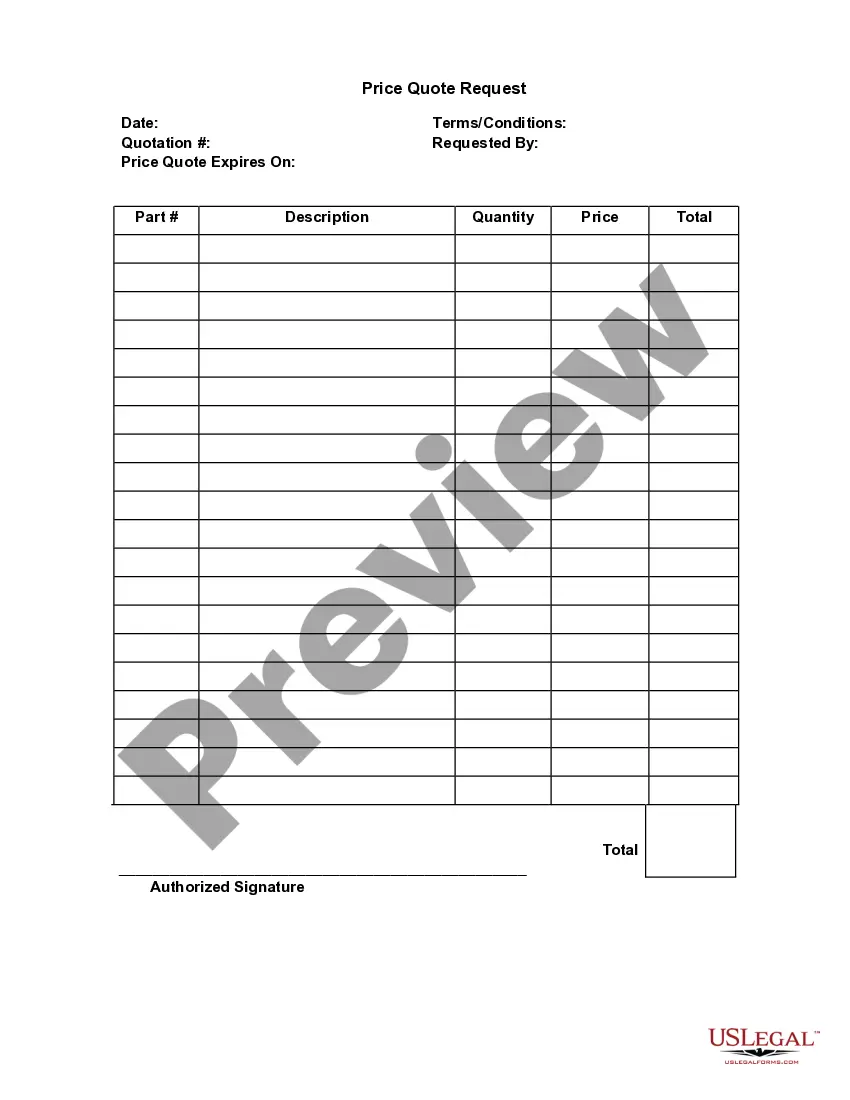Quote Request Form Template Excel
Description
How to fill out Price Quote Request?
Locating a reliable source for obtaining the latest and most pertinent legal templates constitutes a major portion of navigating bureaucracy. Identifying the appropriate legal documents requires precision and meticulousness, which is why it is essential to acquire samples of Quote Request Form Template Excel solely from trustworthy providers, such as US Legal Forms. An incorrect template will squander your time and stall your current situation. With US Legal Forms, your concerns are significantly minimized.
You can access and review all the specifics concerning the document’s application and suitability for your situation and geographic area.
Eliminate the complications associated with your legal documentation. Explore the extensive US Legal Forms collection to discover legal templates, assess their applicability to your situation, and download them immediately.
- Utilize the catalog navigation or search bar to find your template.
- Examine the form’s details to determine if it aligns with your state and locality's requirements.
- Access the form preview, if available, to confirm that this is indeed the form you wish to obtain.
- If the Quote Request Form Template Excel does not meet your needs, continue your search for the appropriate document.
- Once you are confident about the form's relevance, download it.
- If you are a registered customer, click Log in to verify your identity and retrieve your selected forms in My documents.
- If you do not possess an account yet, click Buy now to acquire the template.
- Choose the pricing plan that accommodates your requirements.
- Proceed with the registration to complete your transaction.
- Finalize your payment by selecting a method (credit card or PayPal).
- Select the document format for downloading Quote Request Form Template Excel.
- After obtaining the form on your device, you can alter it using the editor or print and fill it out manually.
Form popularity
FAQ
To politely ask for a quote, start by greeting the recipient warmly. Clearly state your request, referencing the quote request form template excel to provide context. Remember to thank them for their time and support, and encourage a prompt response if needed.
Sending a request for a quote is simple. Use our quote request form template excel to detail your needs accurately. Once you have filled out the form, you can send it via email or any other preferred communication method to the relevant supplier or service provider.
To add a form option in Excel, start by opening your workbook and selecting the 'Developer' tab. If you don’t see this tab, you can enable it in Excel options. Once you have the tab, you can use it to insert various forms, which can integrate with your quote request form template excel for seamless processing.
Requesting a quote template is straightforward. First, identify the specific template you need, then navigate to our website to select the quote request form template excel. Simply fill in your details, submit your request, and you will receive the template tailored to your requirements.
When writing an email to request a quote, start by addressing the recipient clearly. Introduce yourself and briefly explain what you're seeking, mentioning the quote request form template excel for context. Conclude by expressing your appreciation for their prompt assistance, and provide your contact details for follow-up.
To request a quotation template, visit our platform that specializes in legal forms. Look for the section that offers templates, then select the option to request a quote. By filling out the quote request form template excel, you ensure clarity and structure in your request.
To create a form template in Excel, start by opening a new workbook and setting up a clear structure. Include labels for each field you want to capture, such as names, dates, and details pertinent to your request. By organizing this information, you can develop a cohesive quote request form template excel that enhances your efficiency.
Microsoft Word indeed offers several templates that are suitable for creating quotes. You can find these templates in the templates section under 'Quotes' or 'Invoices.' However, for an effective quote request form template excel, it's often better to use Excel's capabilities for number crunching and data management.
Yes, Excel offers several built-in templates, which can help you streamline your work. Among these templates, you can find options that relate to budgeting, scheduling, and more. Specifically, if you are looking for a quote request form template excel, you may have to explore third-party options or create your own based on a simple layout.
To generate a template from Excel, first create your desired layout and ensure all elements are in place. After formatting, save the file as an Excel Template (.xltx). This allows you to reuse the quote request form template excel without overwriting your original file. Users can then access this template any time they need to create a new quote easily.