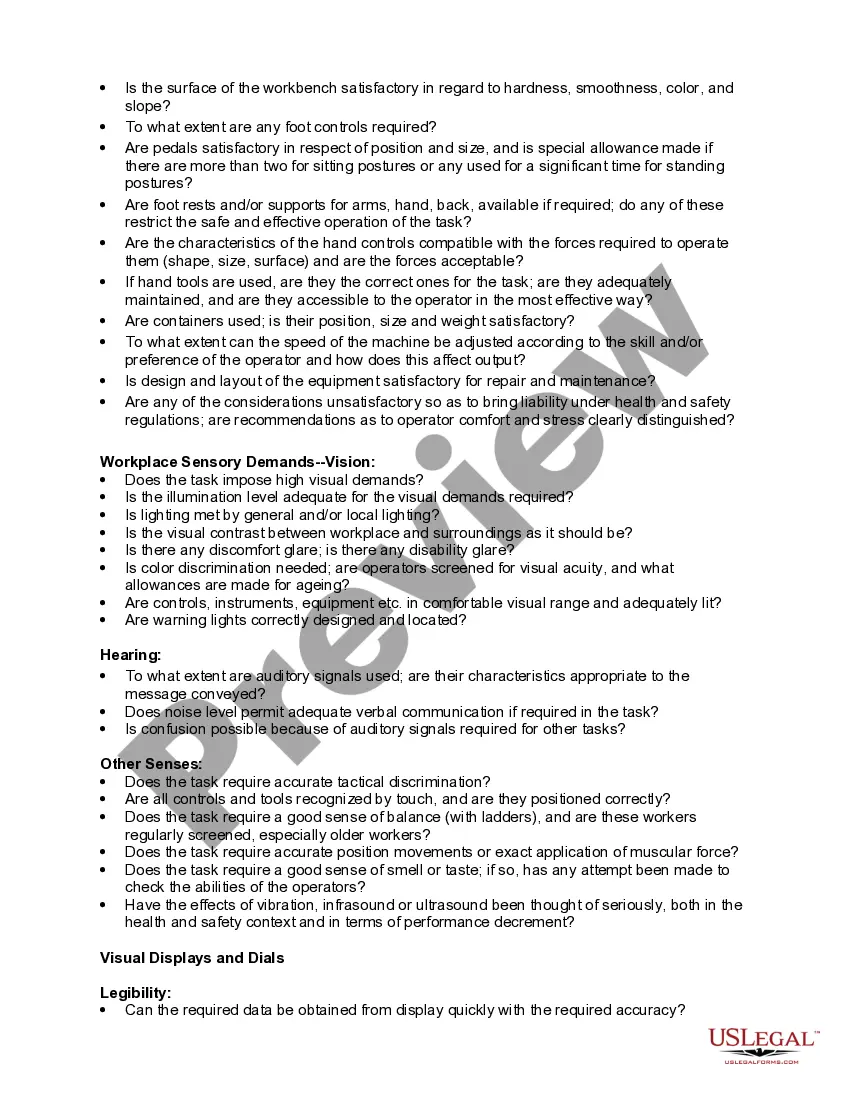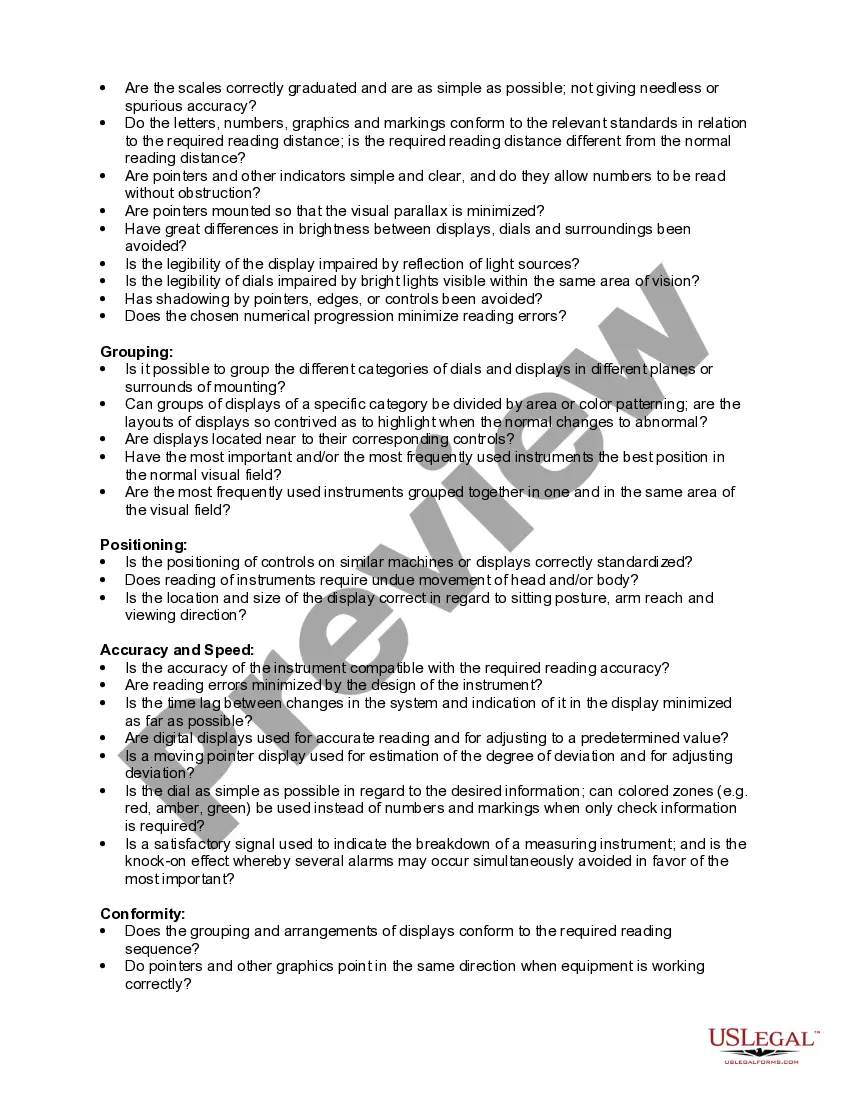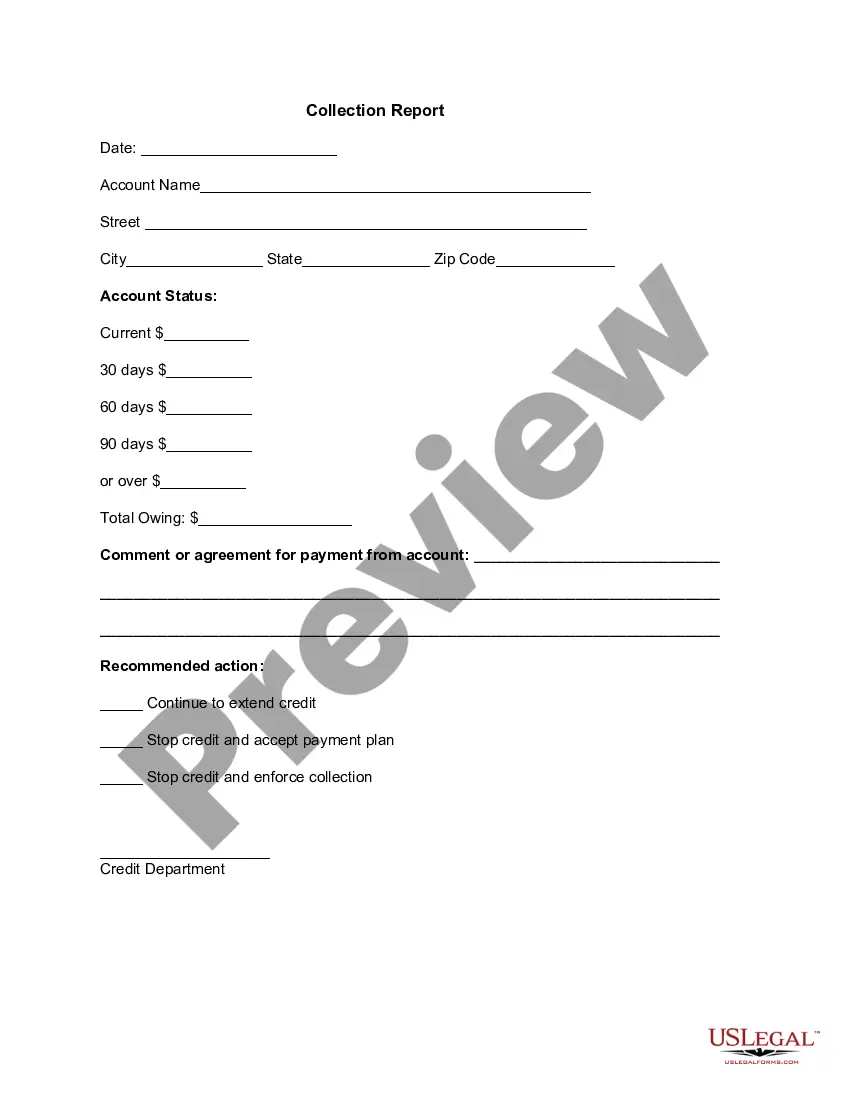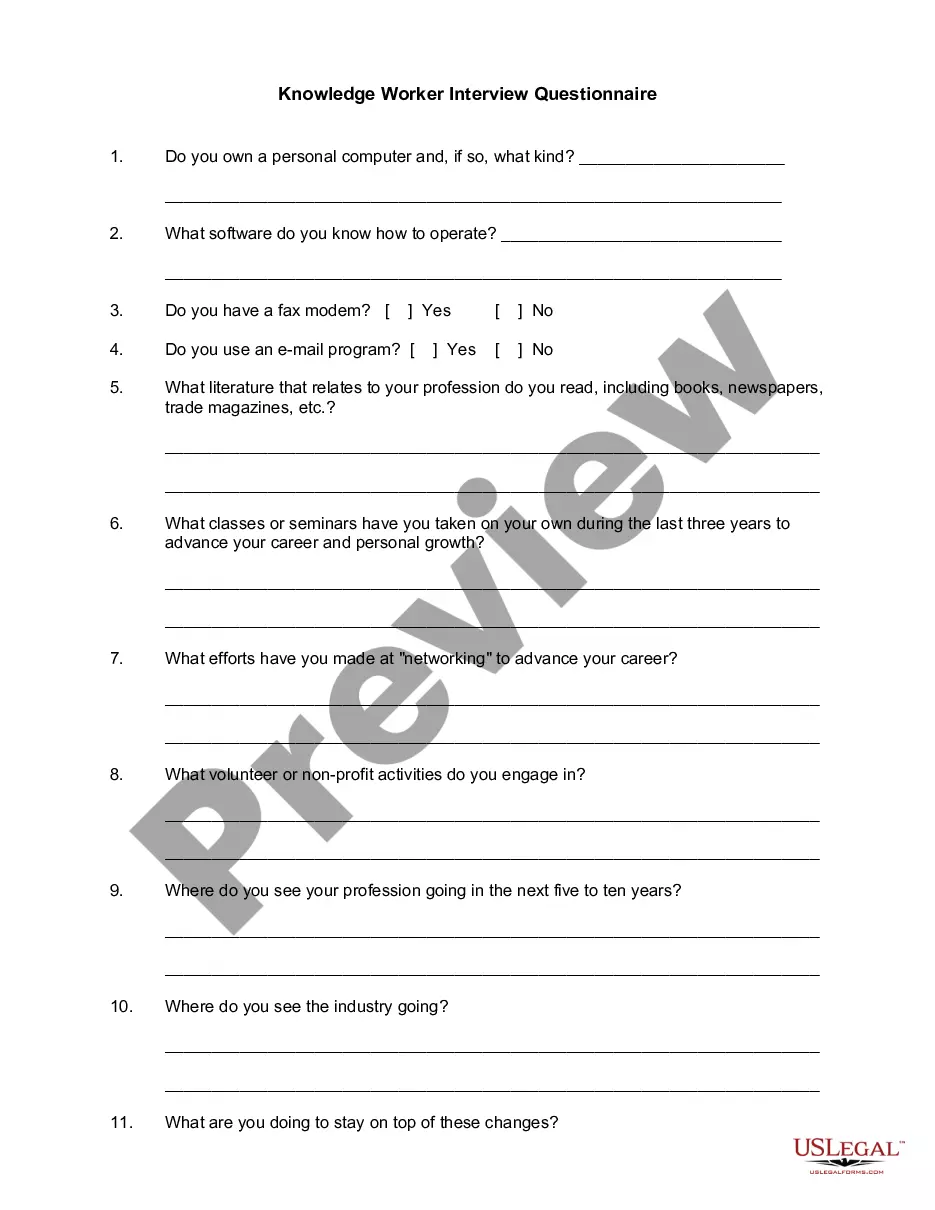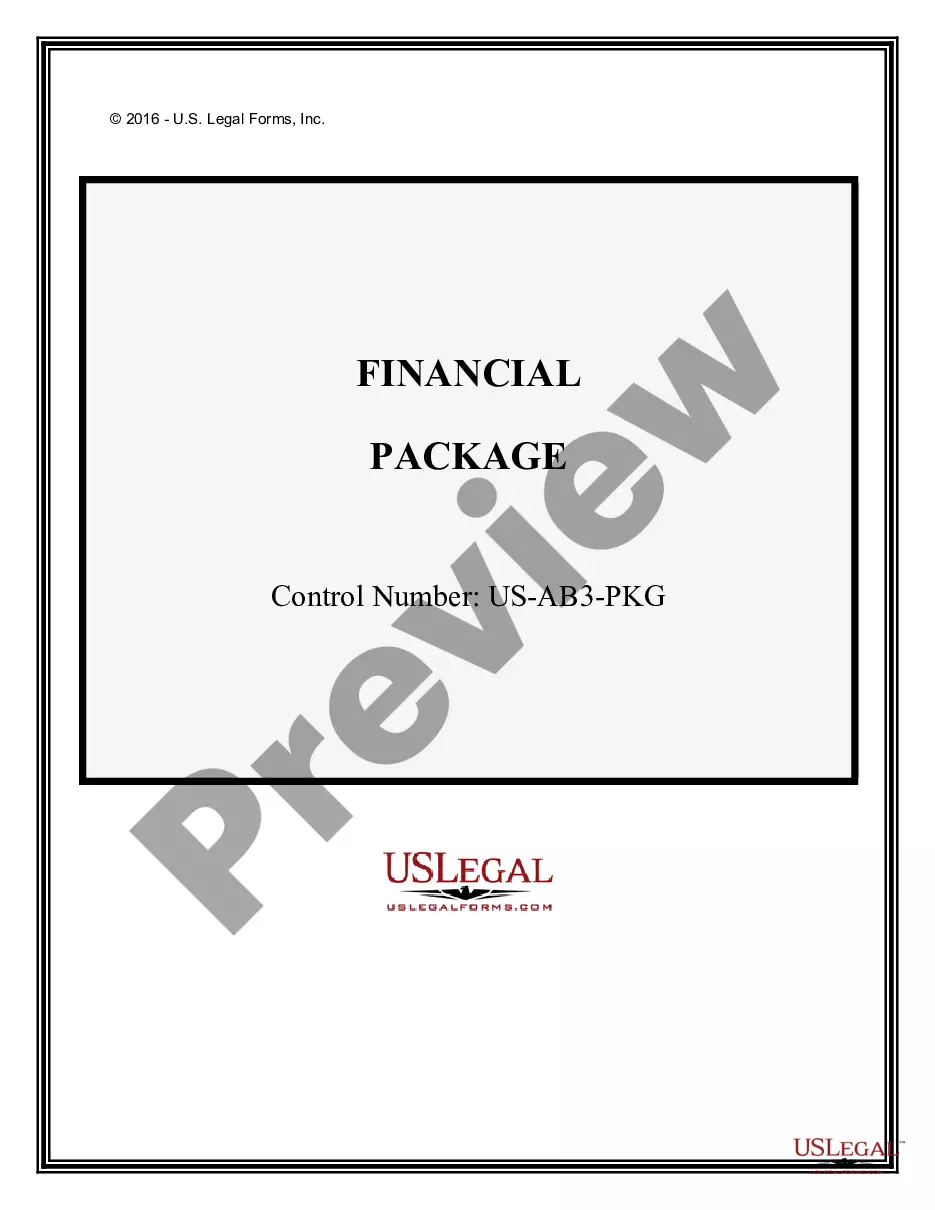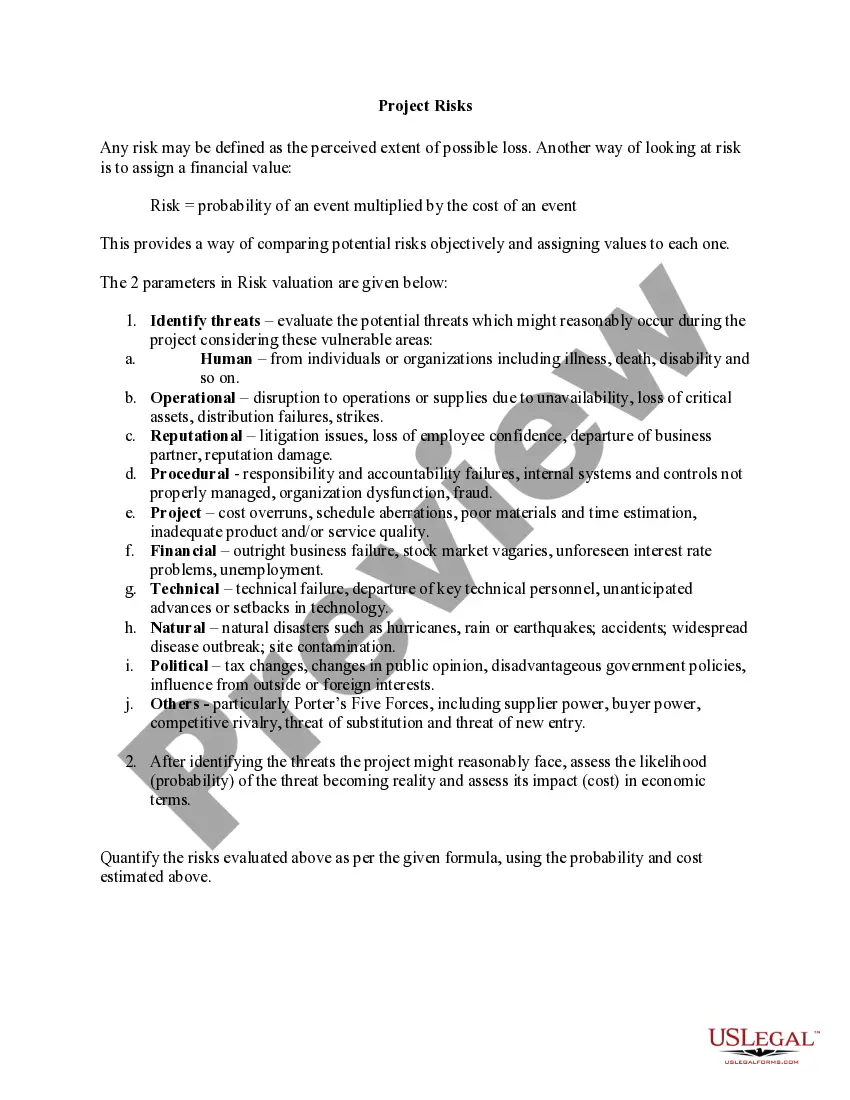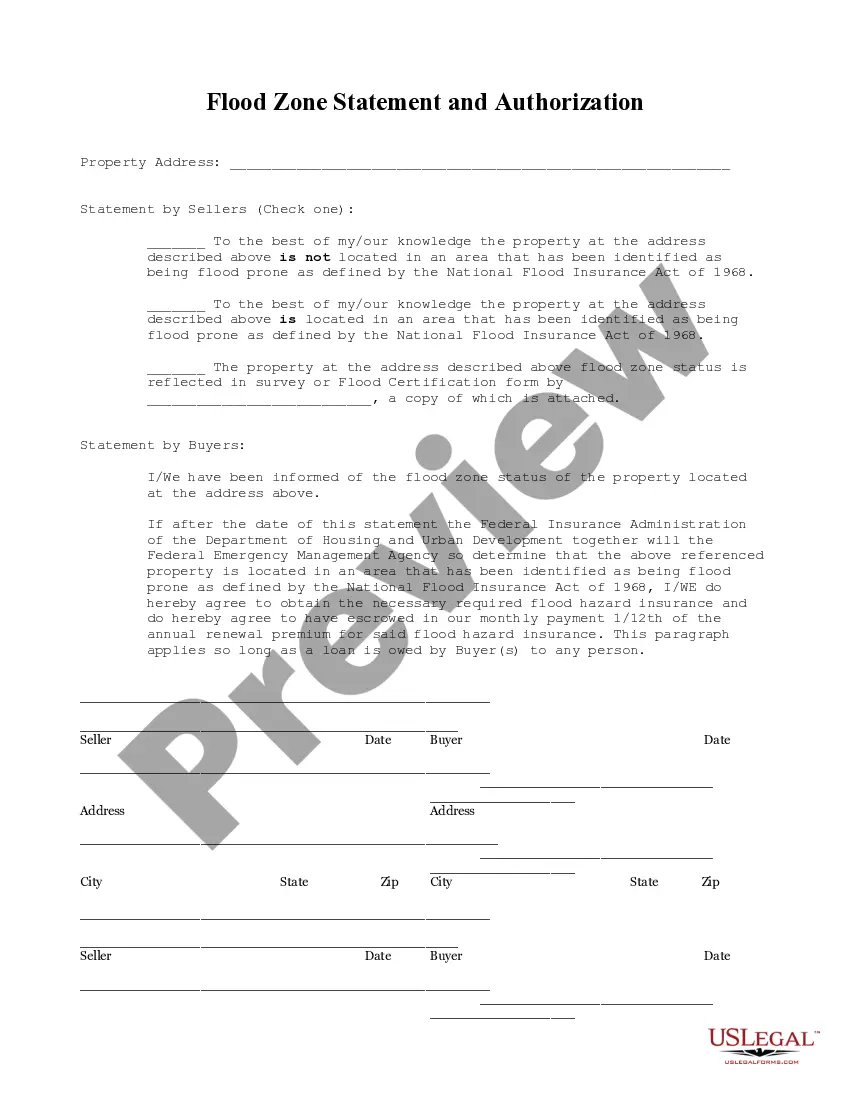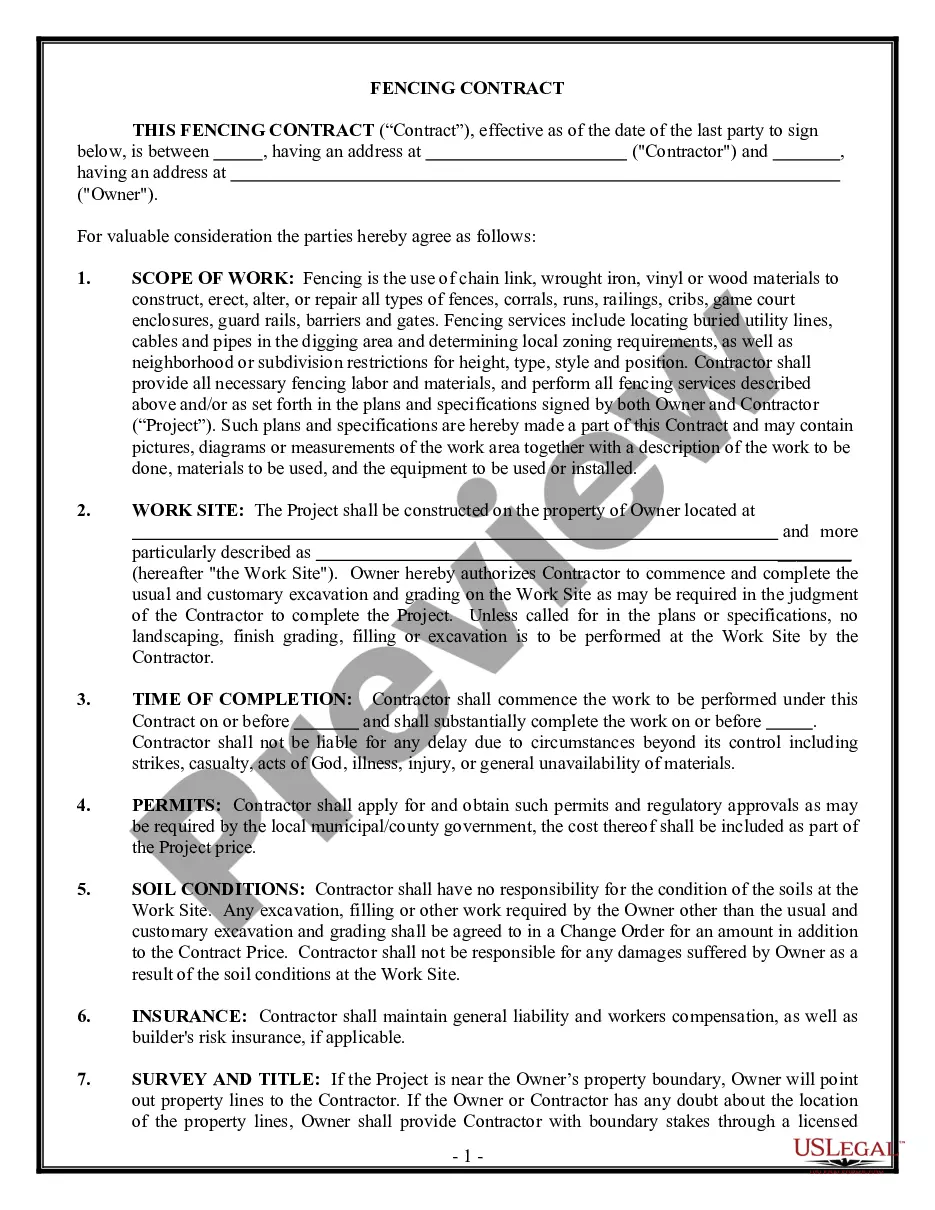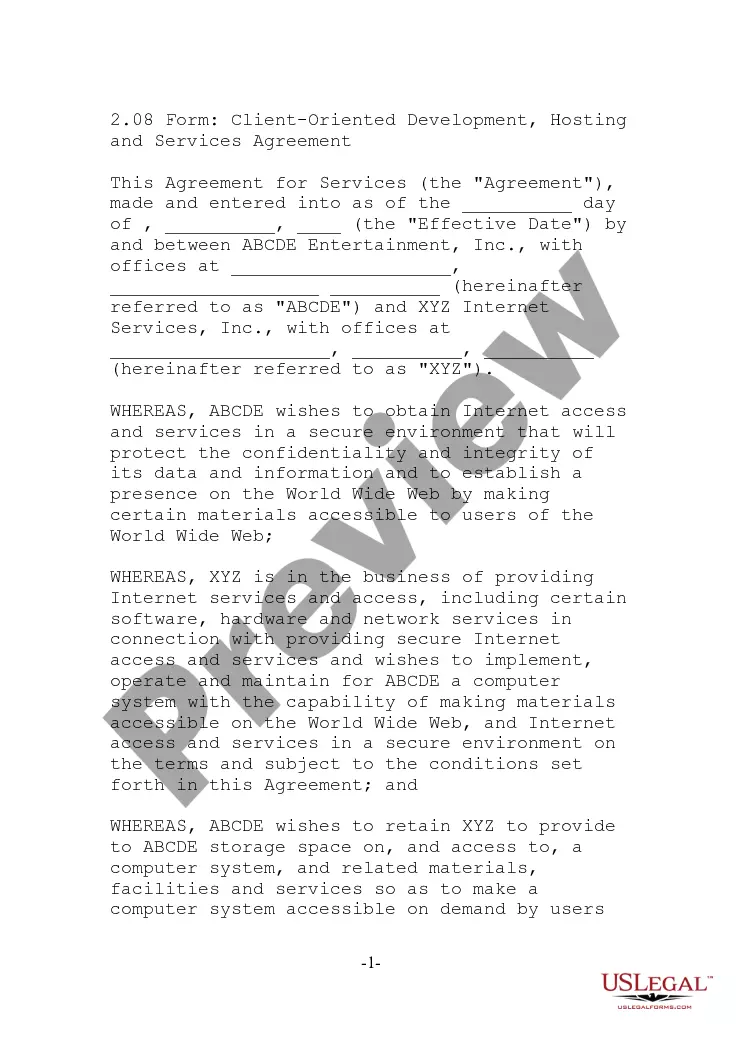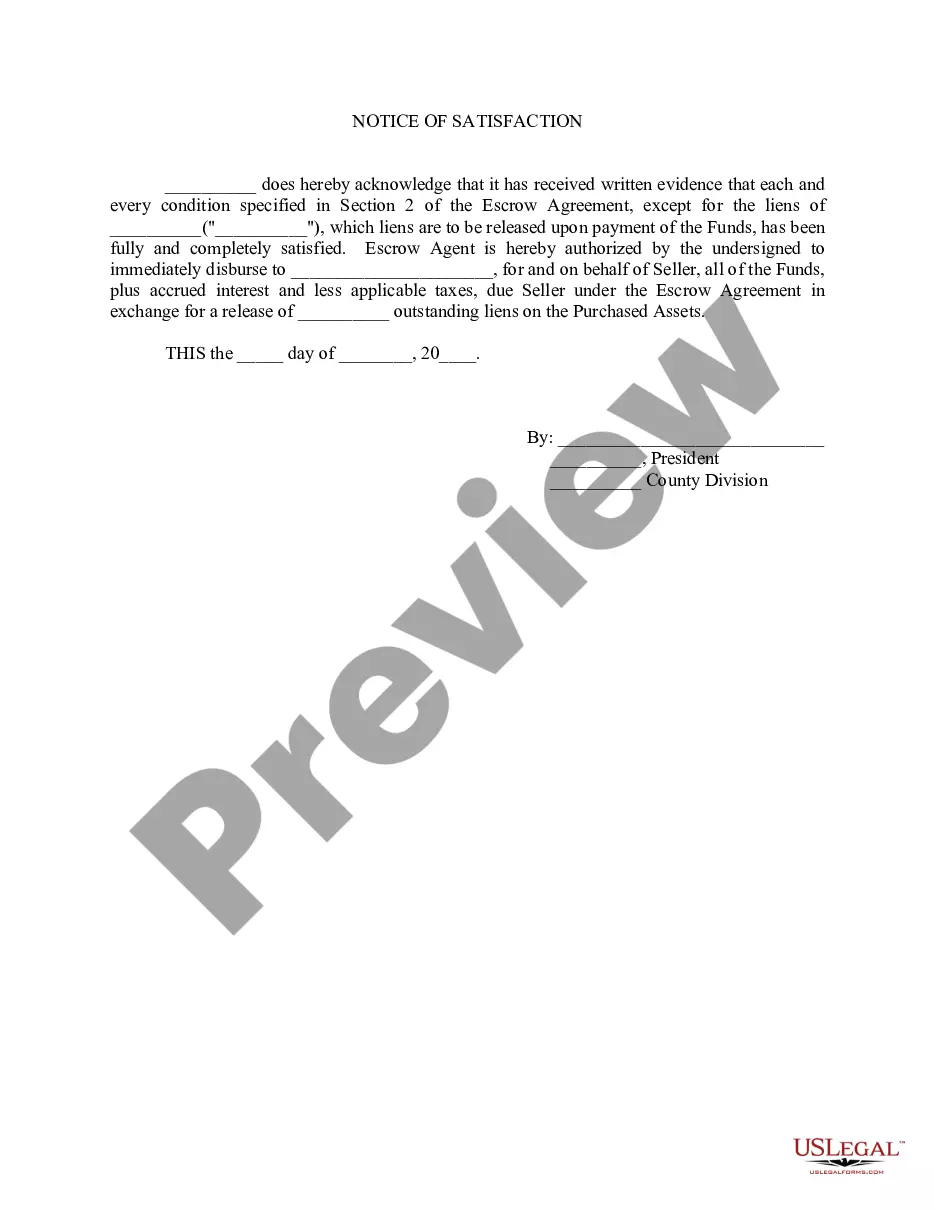Checklist Work Template With Boxes
Description
How to fill out Checklist - Ergonomics?
The Checklist Work Template With Boxes you see on this page is a multi-usable legal template drafted by professional lawyers in compliance with federal and state regulations. For more than 25 years, US Legal Forms has provided people, companies, and legal professionals with more than 85,000 verified, state-specific forms for any business and personal scenario. It’s the quickest, simplest and most reliable way to obtain the documents you need, as the service guarantees bank-level data security and anti-malware protection.
Obtaining this Checklist Work Template With Boxes will take you only a few simple steps:
- Search for the document you need and review it. Look through the sample you searched and preview it or check the form description to ensure it satisfies your needs. If it does not, make use of the search bar to get the right one. Click Buy Now when you have located the template you need.
- Subscribe and log in. Choose the pricing plan that suits you and register for an account. Use PayPal or a credit card to make a quick payment. If you already have an account, log in and check your subscription to proceed.
- Get the fillable template. Pick the format you want for your Checklist Work Template With Boxes (PDF, DOCX, RTF) and save the sample on your device.
- Fill out and sign the paperwork. Print out the template to complete it by hand. Alternatively, utilize an online multi-functional PDF editor to quickly and precisely fill out and sign your form with a legally-binding] {electronic signature.
- Download your papers one more time. Use the same document once again whenever needed. Open the My Forms tab in your profile to redownload any previously purchased forms.
Subscribe to US Legal Forms to have verified legal templates for all of life’s scenarios at your disposal.
Form popularity
FAQ
Go to Developers Tab > Control > Insert > Form Controls > Checklist. Then click anywhere in the Excel where you want to insert the checklist. To link the checkbox to a cell in Excel, right-click on the checkbox and select Format Control.
Here are our top tips for formatting an employee to-do list: Separate tasks into categories. A messy mix of random tasks is a recipe for failure. ... Give each task a priority level. ... Make due dates clear and easy to read. ... Create a shared to-do list. ... Use a PDF editor for future updates.
How to create a checklist in Excel Enable the Developer menu. In Excel, you can insert a checkbox control from the Developer menu. ... Add your checklist items. Next, begin your checklist by adding items to it. ... Insert checkboxes next to the items. ... Make your checkbox look good. ... Run through your checklist.
More videos on YouTube Open Canva. Open Canva and type "Checklist" in the search bar. ... Choose a template. If you need a little inspiration to get started, Canva's library has hundreds of checklist templates to choose from. ... Add graphics and text. ... Personalize some more. ... Save or print.
How to Make a Checklist in Excel Step 1: Open your Excel spreadsheet. ... Step 2: Activate the checklist setting. ... Step 3: Fill in your tasks. ... Step 4: Insert the checkboxes in the column after each of the tasks. ... Step 5: Right-click on the first checkbox and select Format Control to add more control to your checklist spreadsheet.