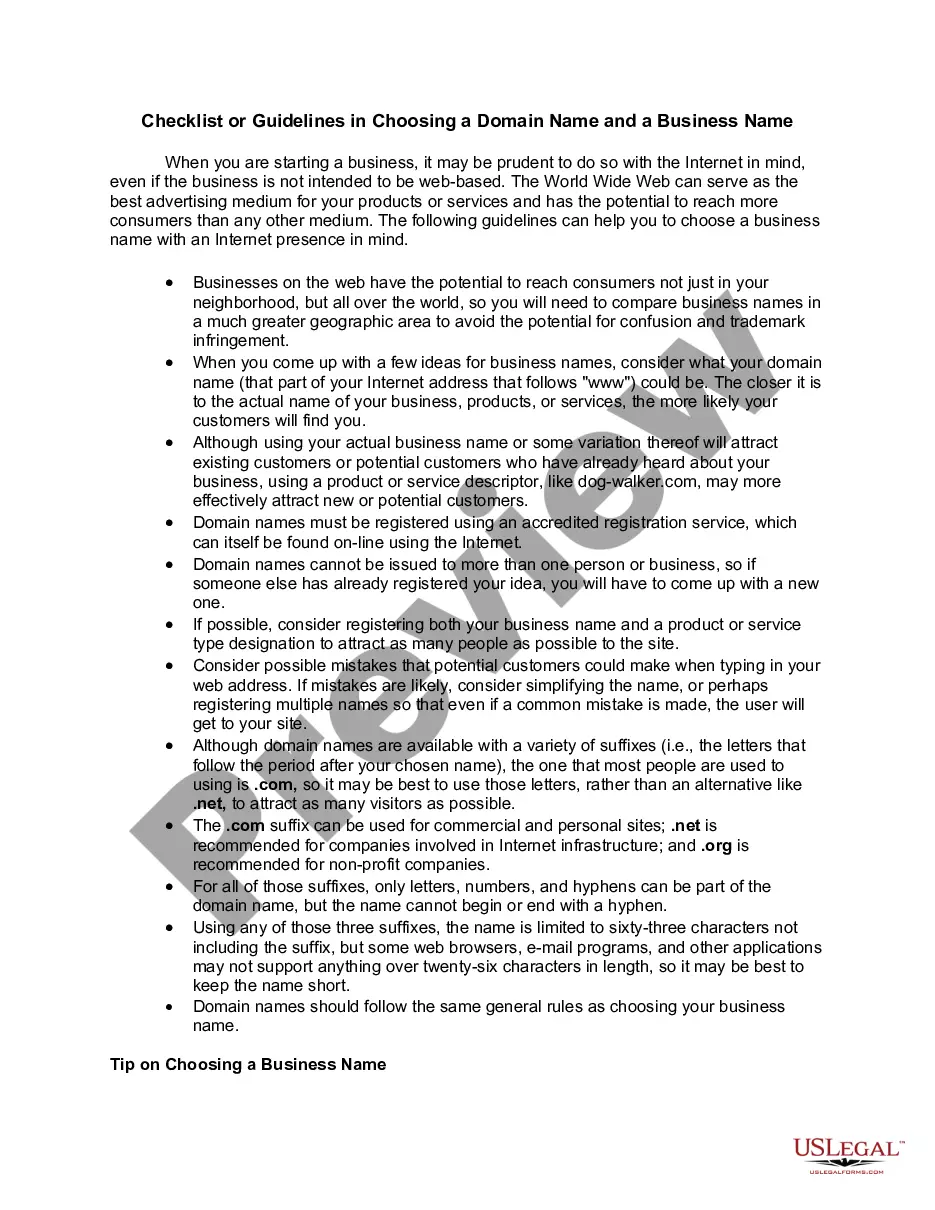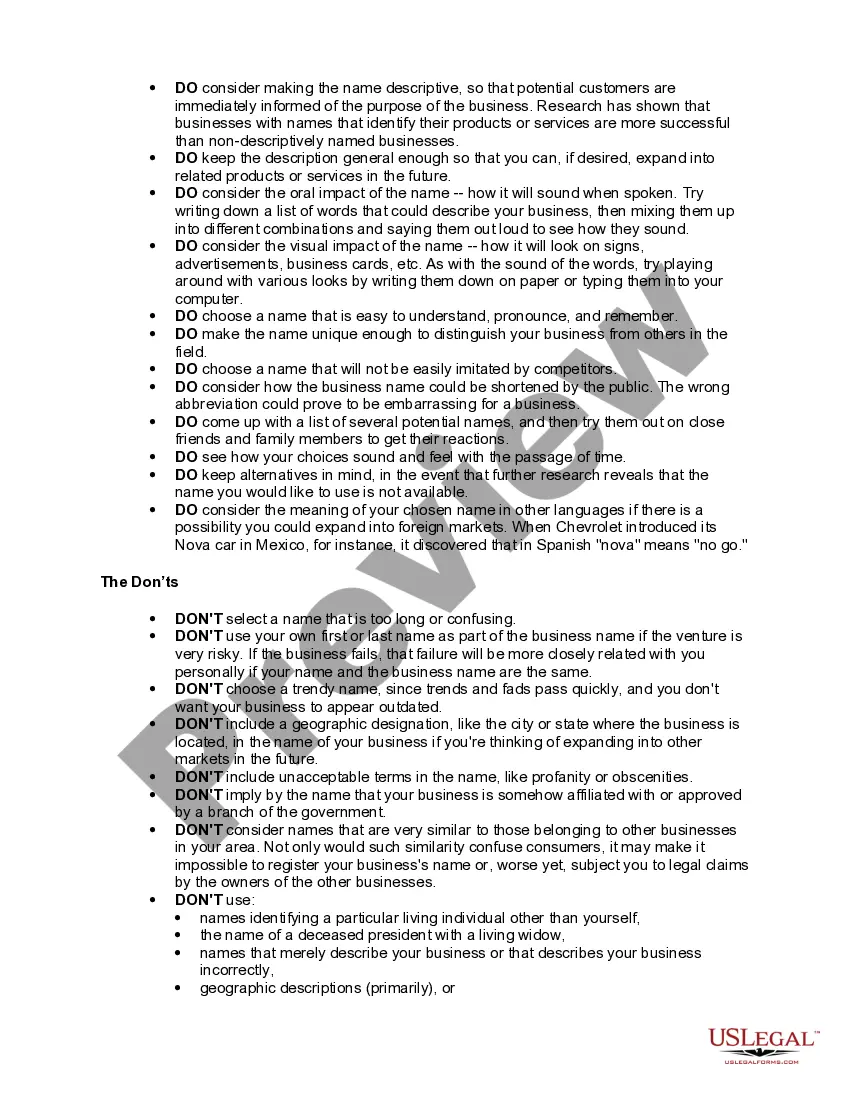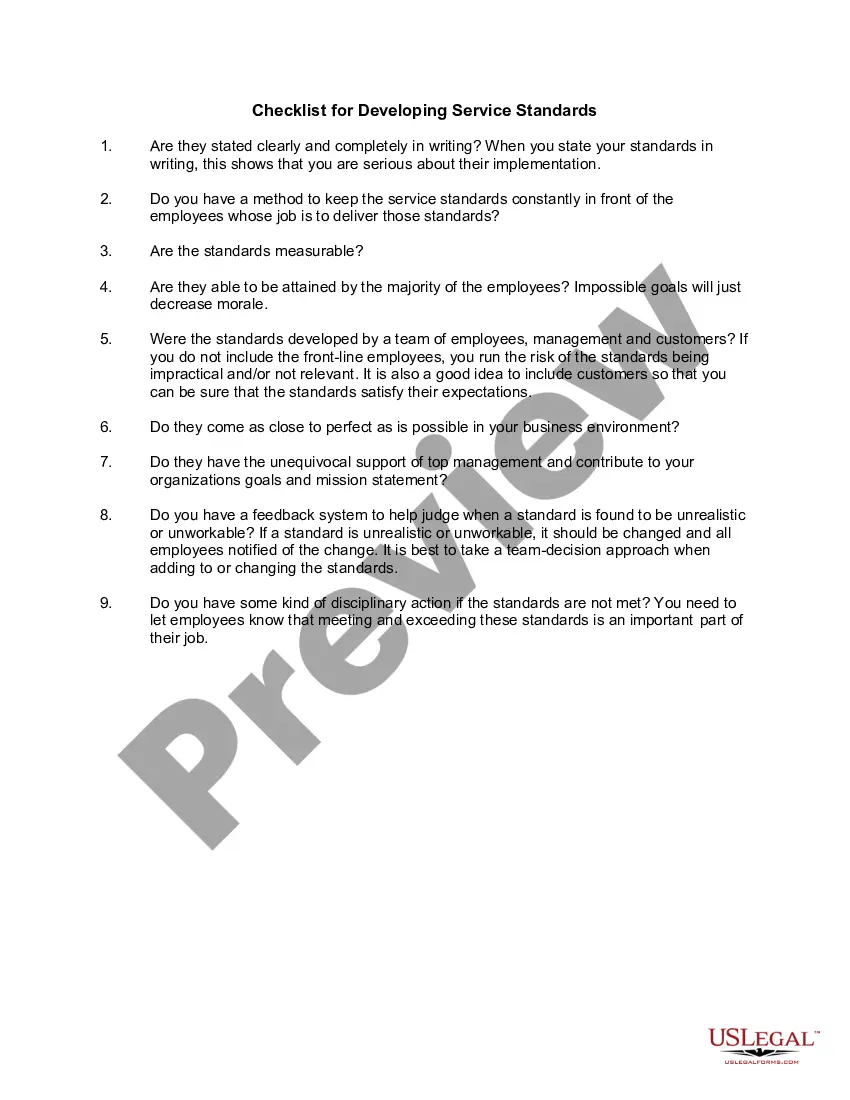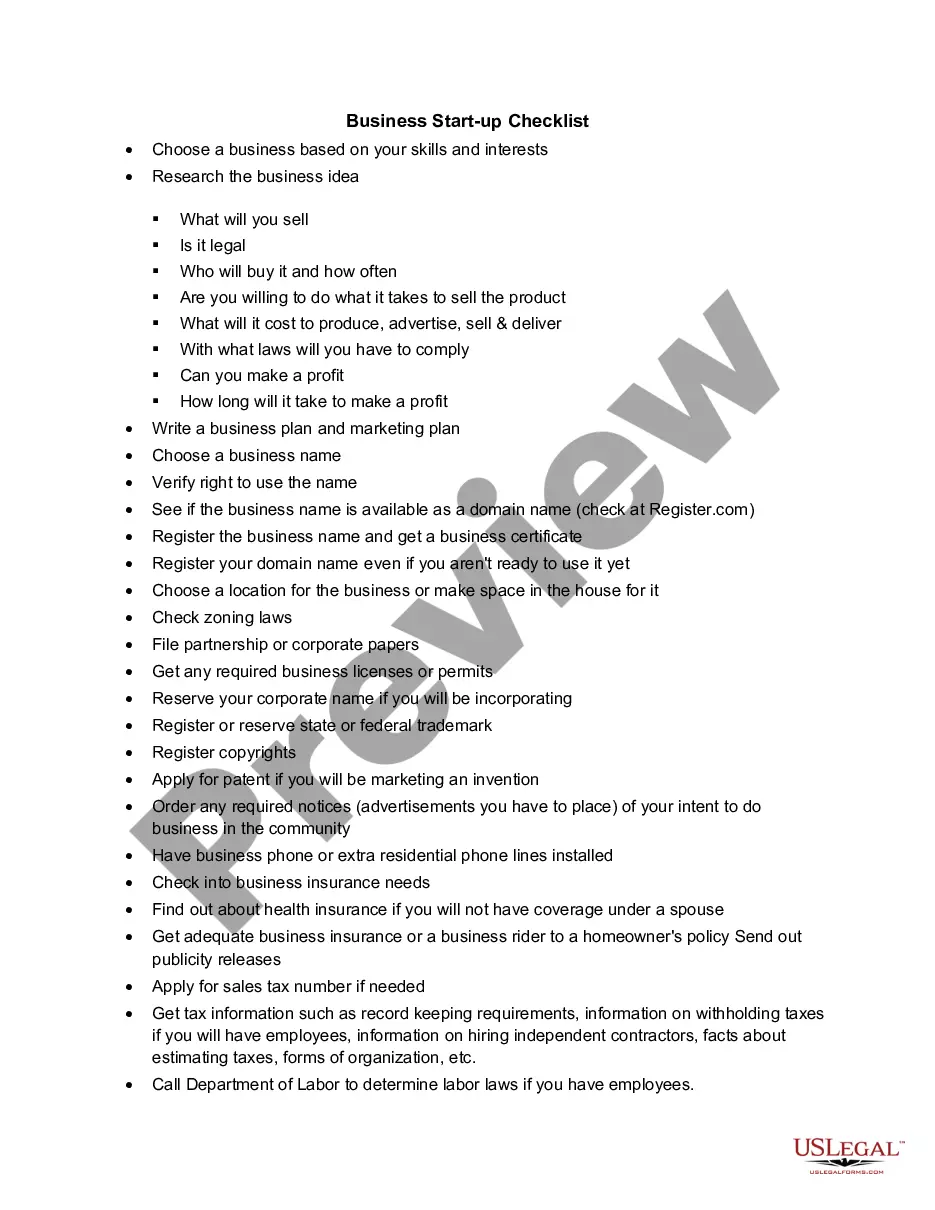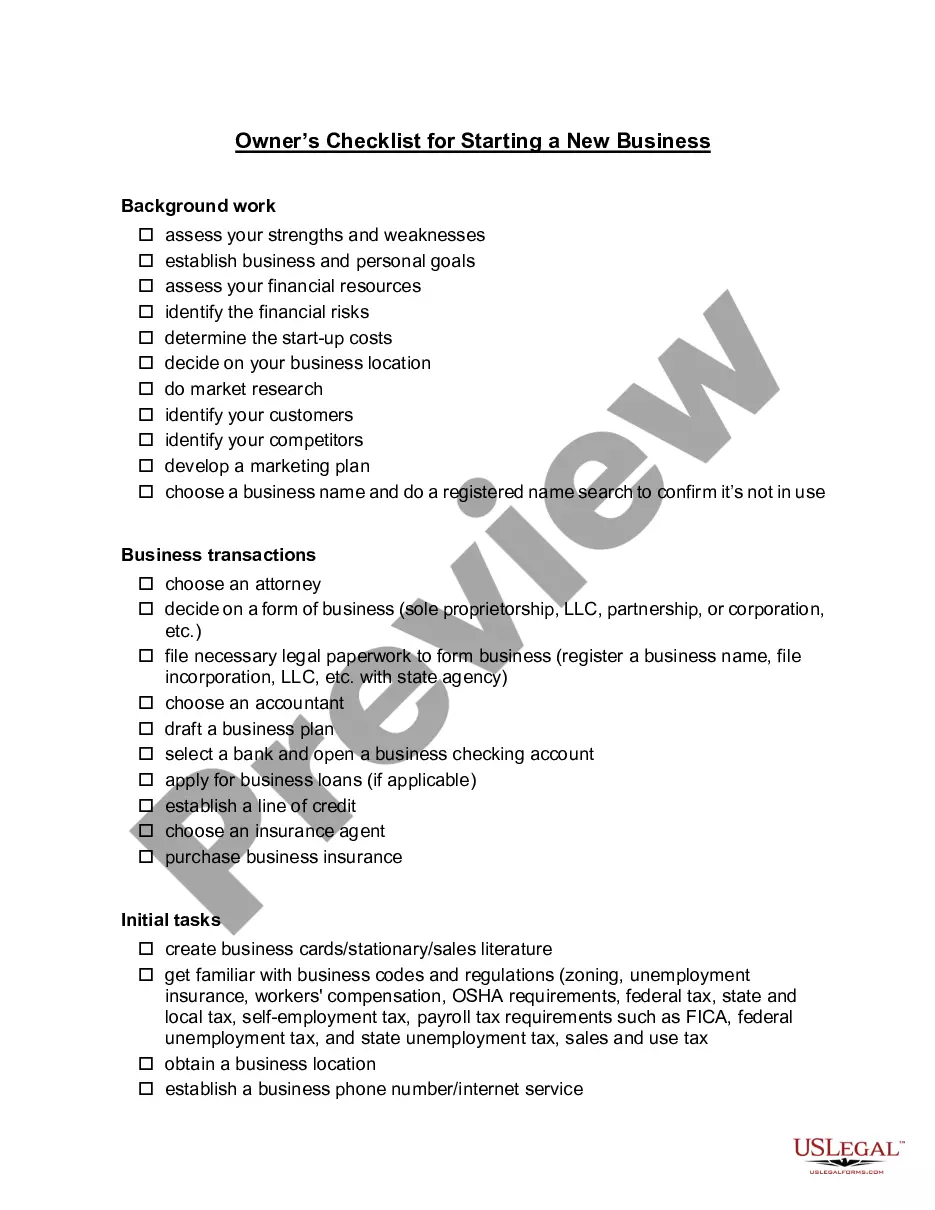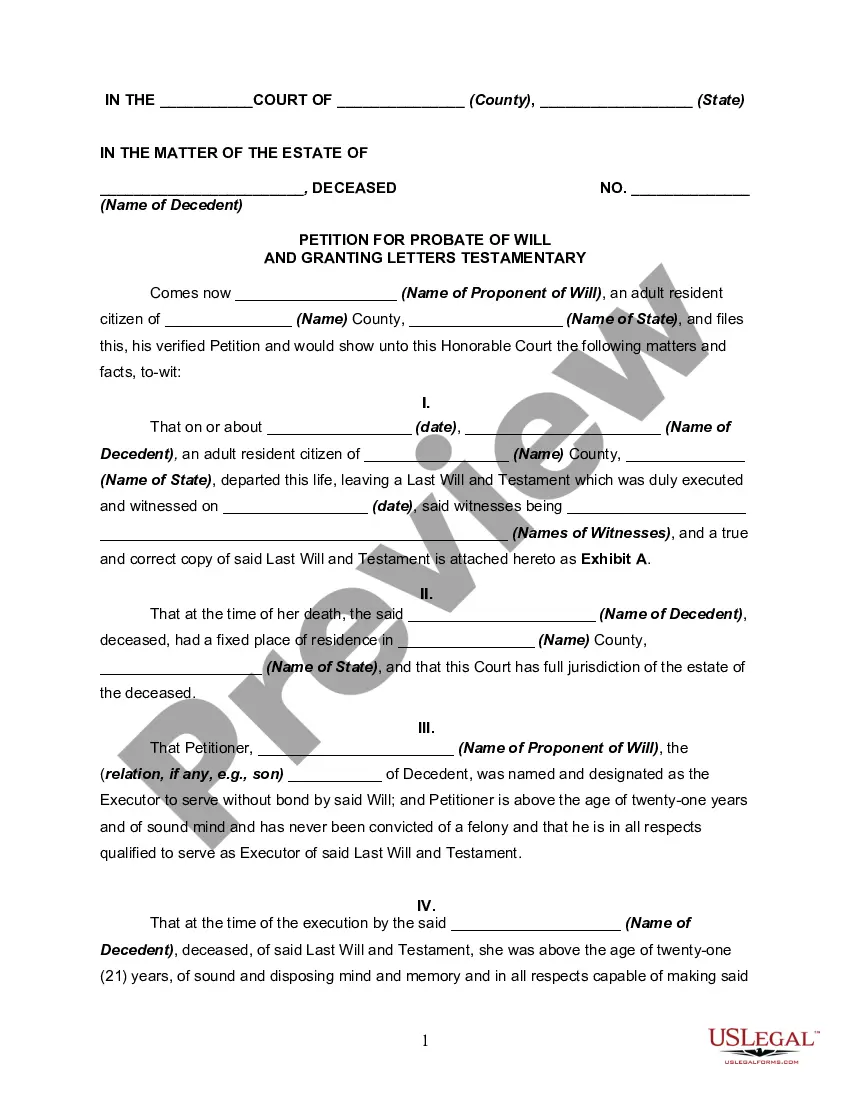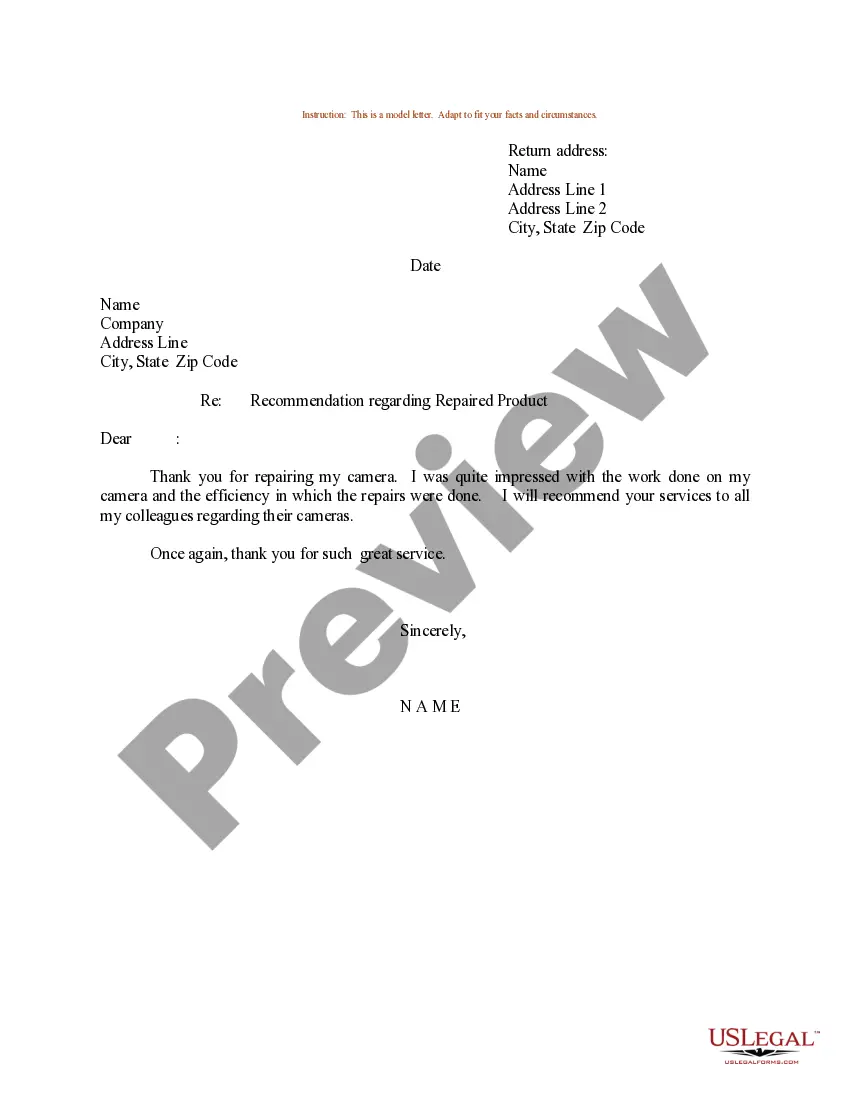Choosing Domain With Google Workspace
Description
How to fill out Checklist Or Guidelines In Choosing A Domain Name And A Business Name?
Securing a reliable source for the latest and pertinent legal templates is significant in navigating bureaucracy.
Finding the appropriate legal documents necessitates accuracy and careful consideration, which is why it is essential to obtain samples of Choosing Domain With Google Workspace solely from trustworthy providers, such as US Legal Forms. An incorrect template will squander your time and prolong your situation.
Eliminate the inconvenience associated with your legal paperwork. Explore the extensive US Legal Forms catalog to locate legal samples, evaluate their relevance to your situation, and download them instantly.
- Utilize the catalog navigation or search bar to locate your template.
- Check the form’s description to determine if it meets the criteria for your state and locality.
- Examine the form preview, if available, to confirm that the form is indeed what you are looking for.
- Return to the search and find the correct document if the Choosing Domain With Google Workspace does not meet your requirements.
- If you are certain about the document’s applicability, download it.
- As a registered user, click Log in to verify and access your selected templates in My documents.
- If you do not have an account yet, click Buy now to acquire the template.
- Select the pricing plan that aligns with your needs.
- Proceed with the registration to complete your purchase.
- Conclude your purchase by selecting a payment method (credit card or PayPal).
- Choose the file format for downloading Choosing Domain With Google Workspace.
- Once you have the form on your device, you can edit it using the editor or print it out and complete it manually.
Form popularity
FAQ
To use Google Workspace with an existing domain, start by signing up for Google Workspace and selecting 'Use a domain you already own'. After verification, you can set up your services such as Gmail and Drive. Choosing domain with Google Workspace enhances your existing setup, giving you access to powerful collaboration tools.
Is a domain included as a part of Google Workspace? No, the cost of a domain is separate from Google Workspace. During signup, you will specify the domain you want for your business email. If you don't yet own the domain, you can purchase it from Google for an additional fee.
Domain basics If you own multiple domains, you can add them to your Google Workspace or Cloud Identity account. Depending on how you add the domain, users can have an email address or user account at one or more domains. Learn more about multiple domains.
You can cancel your Google Workspace subscription at any time and keep your domain registration. You and your users won't have access to Google Workspace products but the domain superadmin will be able to log into the Admin Console and manage the Domain Registration subscription, including renewal options and payments.
If you already have a domain, enter it when you sign up for Google Workspace. (You'll be asked to verify that you own the domain.) If you don't have a domain or want to use a different one with Google Workspace, you can purchase a domain of your choice (if available) from Google.
Use a name that best represents your organization They'll use this name to sign in to their Google account and as their email address (if you're using Gmail). You can also build a Google Site with your own custom address .your-company.com.