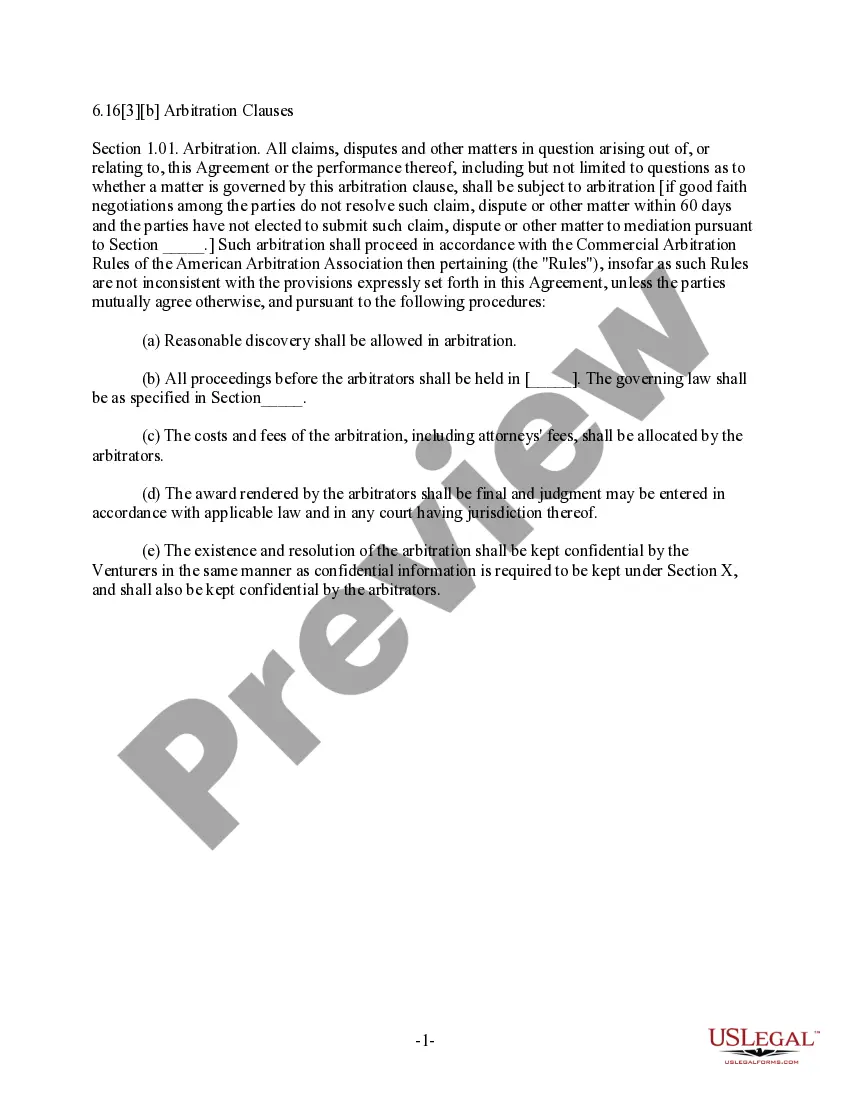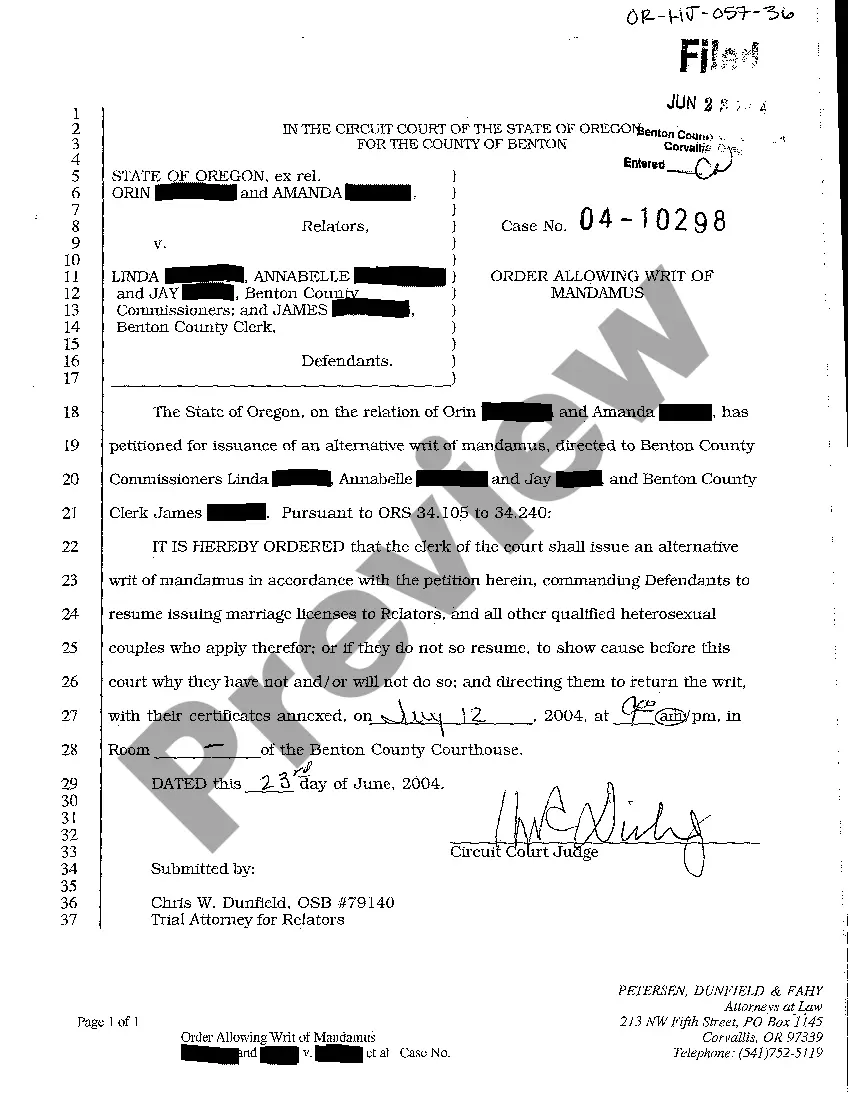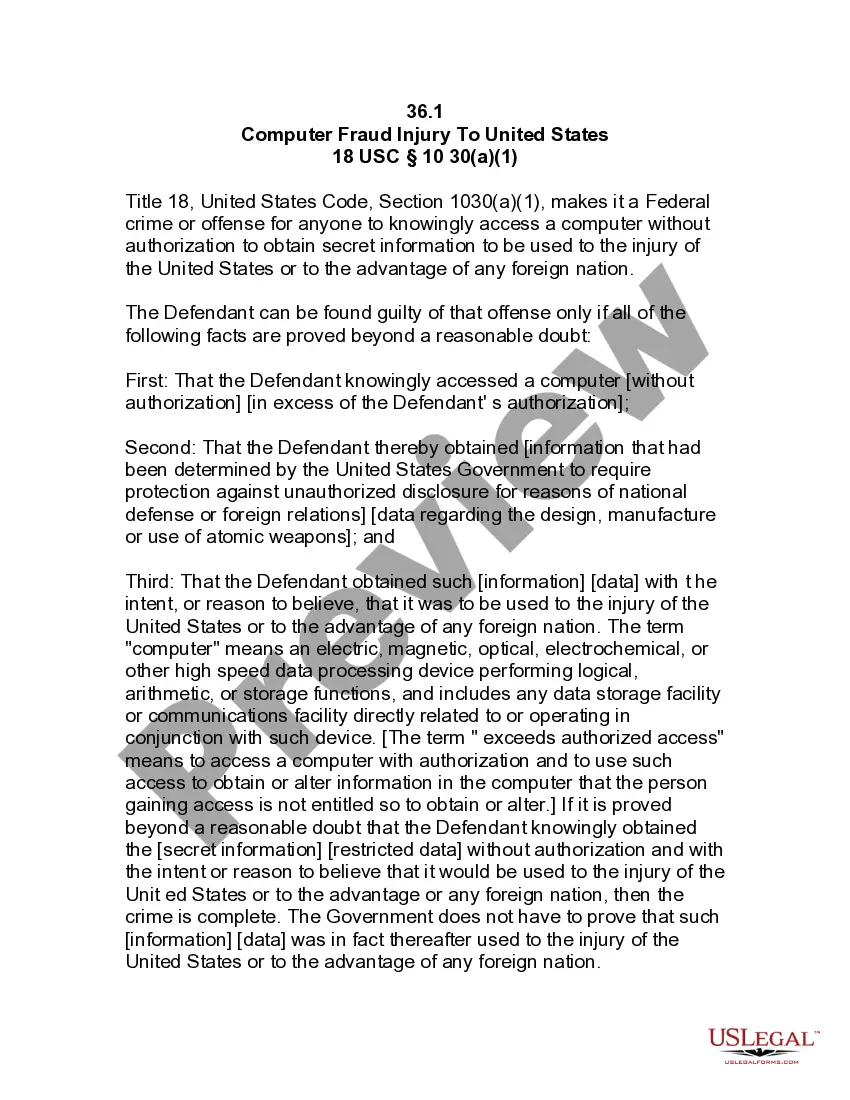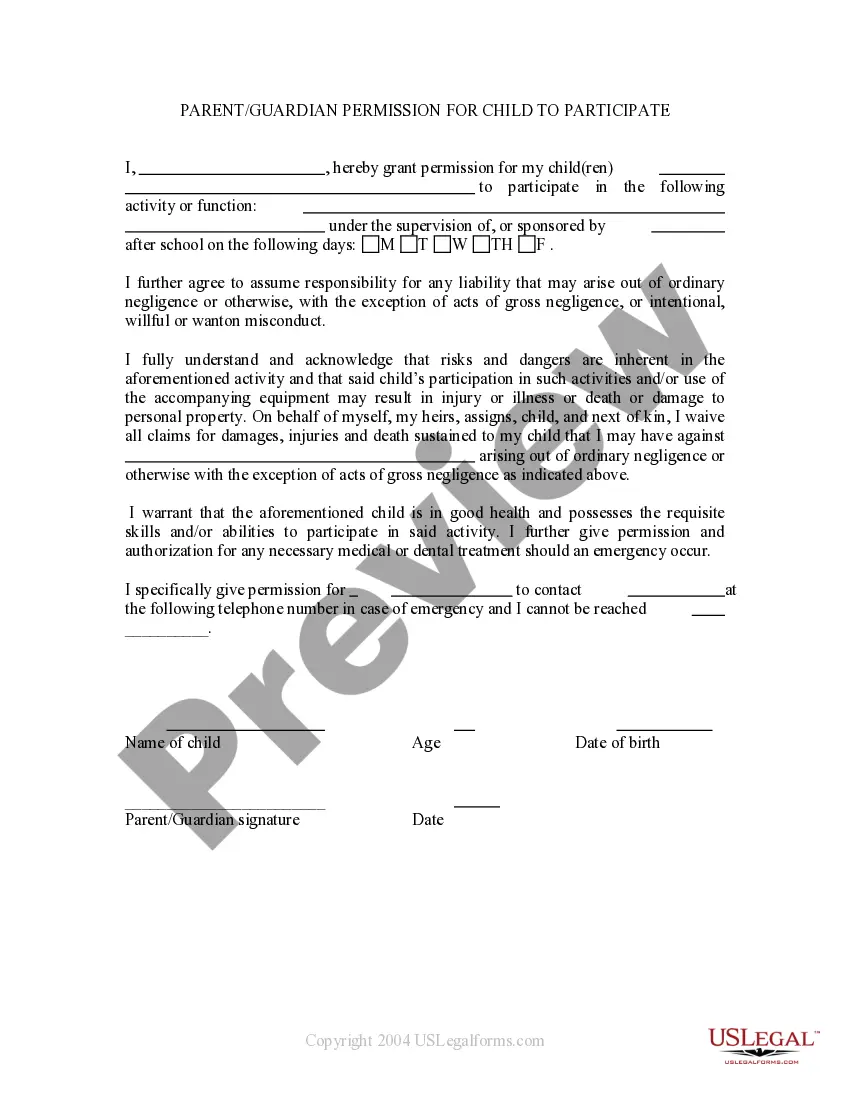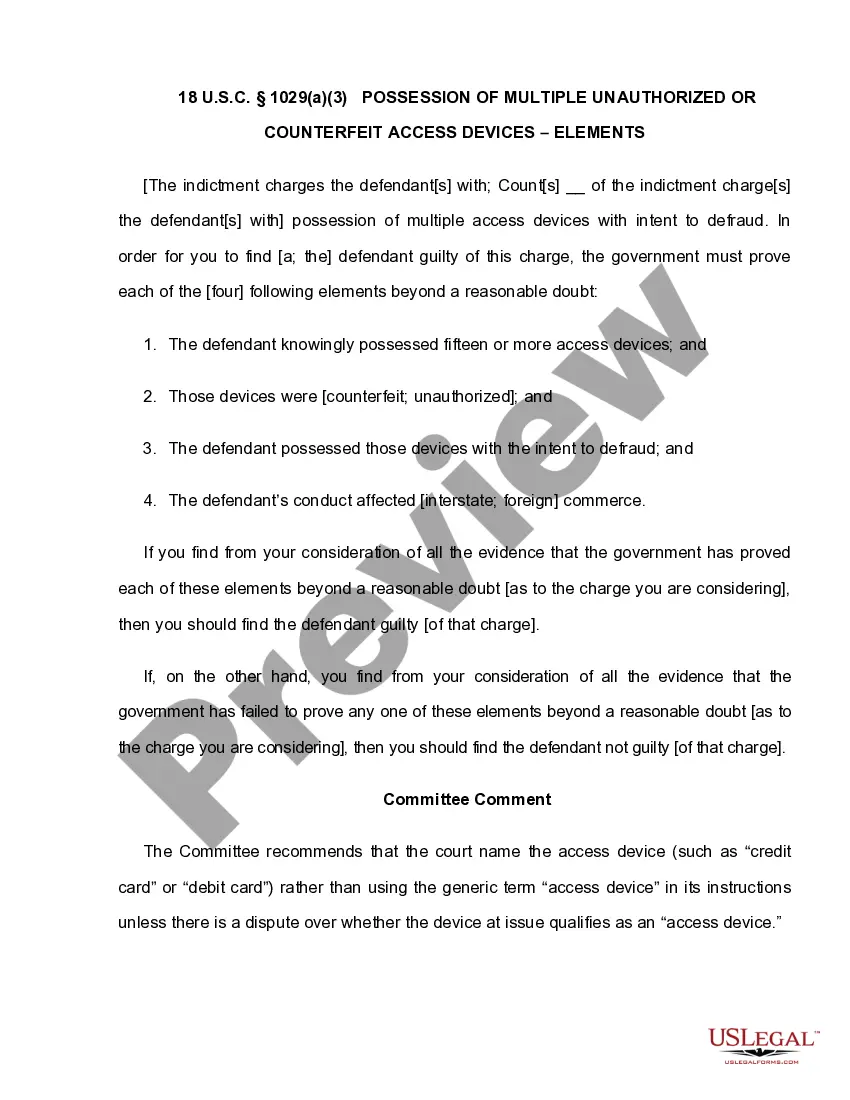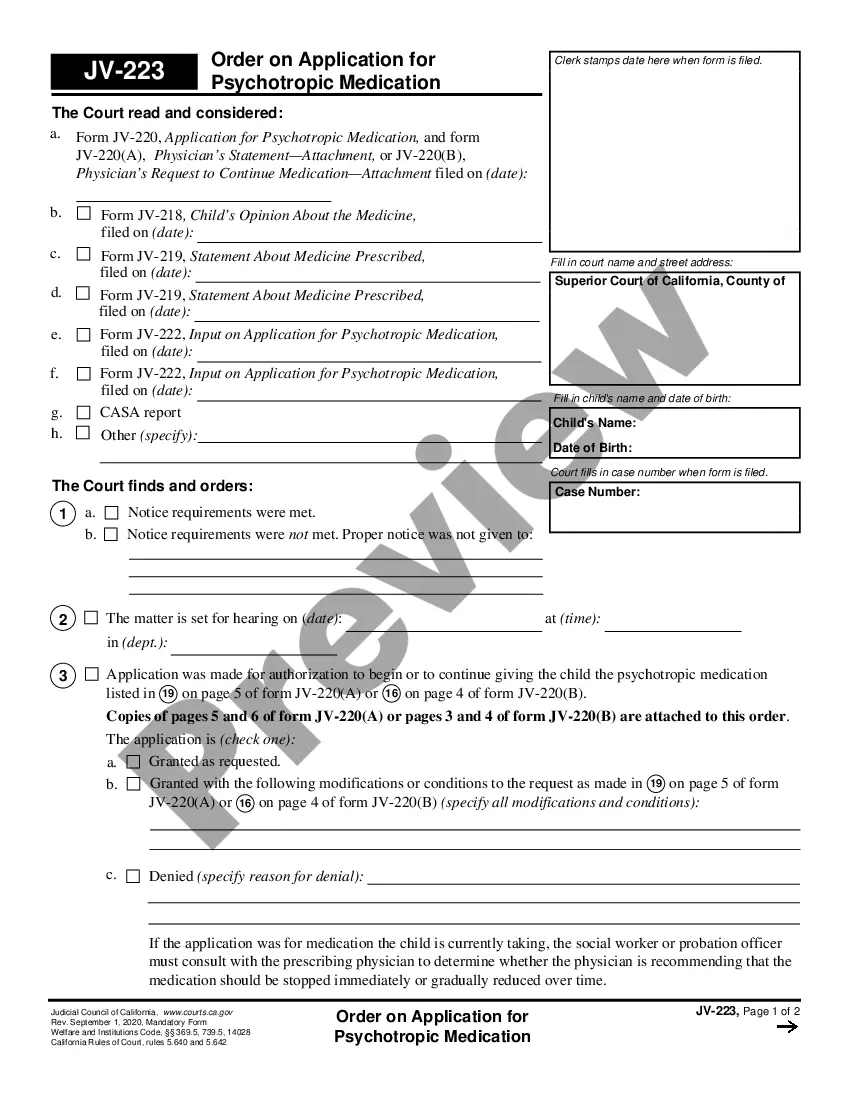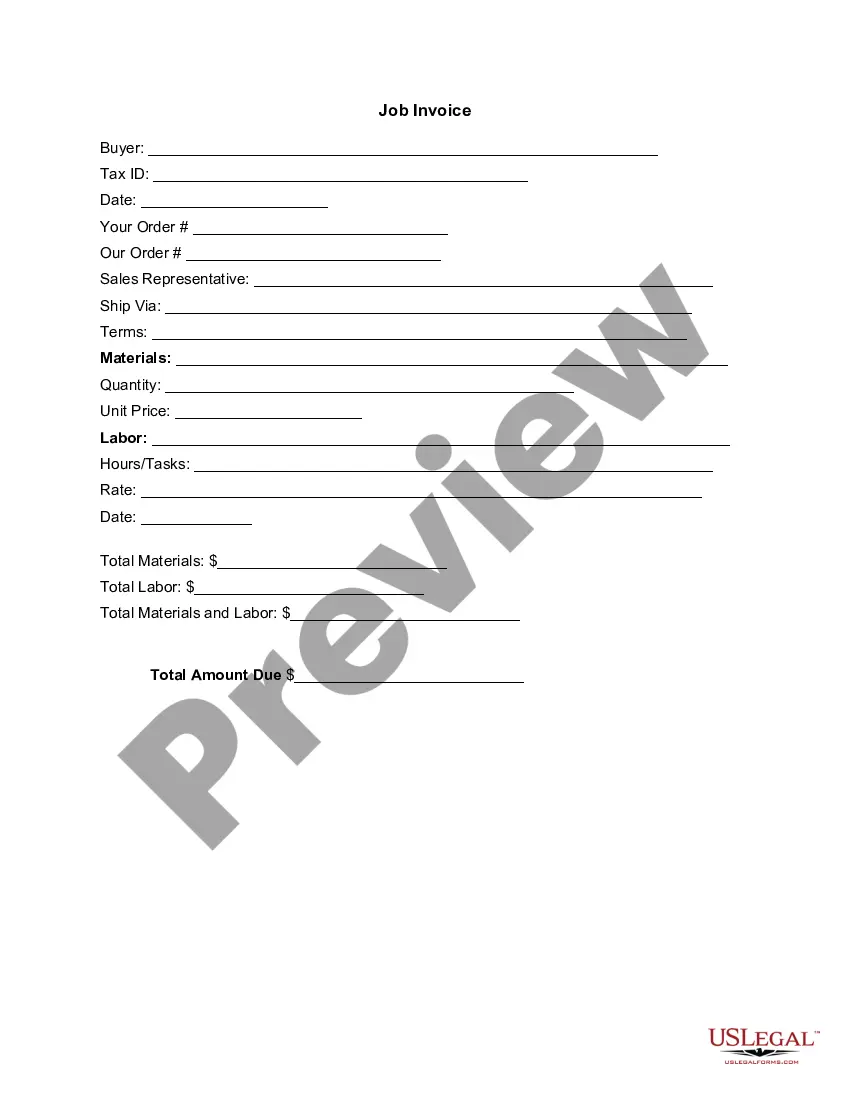Personal Trainer Invoice Template For Excel
Description
How to fill out Invoice Template For Personal Training?
Drafting legal paperwork from scratch can often be intimidating. Some cases might involve hours of research and hundreds of dollars spent. If you’re looking for a a more straightforward and more affordable way of creating Personal Trainer Invoice Template For Excel or any other forms without jumping through hoops, US Legal Forms is always at your disposal.
Our online collection of more than 85,000 up-to-date legal forms covers virtually every aspect of your financial, legal, and personal matters. With just a few clicks, you can instantly access state- and county-specific templates carefully put together for you by our legal experts.
Use our platform whenever you need a trusted and reliable services through which you can easily locate and download the Personal Trainer Invoice Template For Excel. If you’re not new to our services and have previously set up an account with us, simply log in to your account, locate the template and download it away or re-download it anytime later in the My Forms tab.
Not registered yet? No problem. It takes little to no time to set it up and explore the catalog. But before jumping directly to downloading Personal Trainer Invoice Template For Excel, follow these recommendations:
- Check the document preview and descriptions to ensure that you are on the the document you are looking for.
- Check if form you select conforms with the regulations and laws of your state and county.
- Choose the right subscription option to get the Personal Trainer Invoice Template For Excel.
- Download the file. Then fill out, certify, and print it out.
US Legal Forms has a good reputation and over 25 years of expertise. Join us today and turn document execution into something simple and streamlined!
Form popularity
FAQ
Title and Description: Name the project and briefly describe what type of work your client is being invoiced for. Company Details: Add your company name, address, phone number, and logo to the top-right corner. Customer Details: Under "Bill To", add your customer's name, address, and contact information.
Learn how to write an invoice: Start with a professional layout. Include company and customer information. Add a unique invoice number, an issue date, and a due date. Write each line item with a description of services. Add up line items for total money owed. Include your payment terms and options. Add a personal note.
How to Make an Invoice from an Excel Template Step 1: Search and Select an Invoice Template. After you've launched and opened Microsoft Excel on your PC, look for the File menu at the top left of the page. ... Step 2: Edit and Customize the Excel Invoice Template. ... Step 3: Save and Send the Invoice.
To create an invoice from an Excel template on a Windows PC, follow these steps: Open Microsoft Excel. ... Search for an Invoice Template. ... Choose Your Template. ... Open the Invoice Template. ... Customize the Invoice. ... Save the Invoice. ... Send the Invoice.
How to fill out an invoice. The name and contact information of the vendor and customer. An invoice number for payment tracking. The date of the transaction and date of invoice. The payment due date. A list of sold products or services with prices. Any pre-payments or discounts.