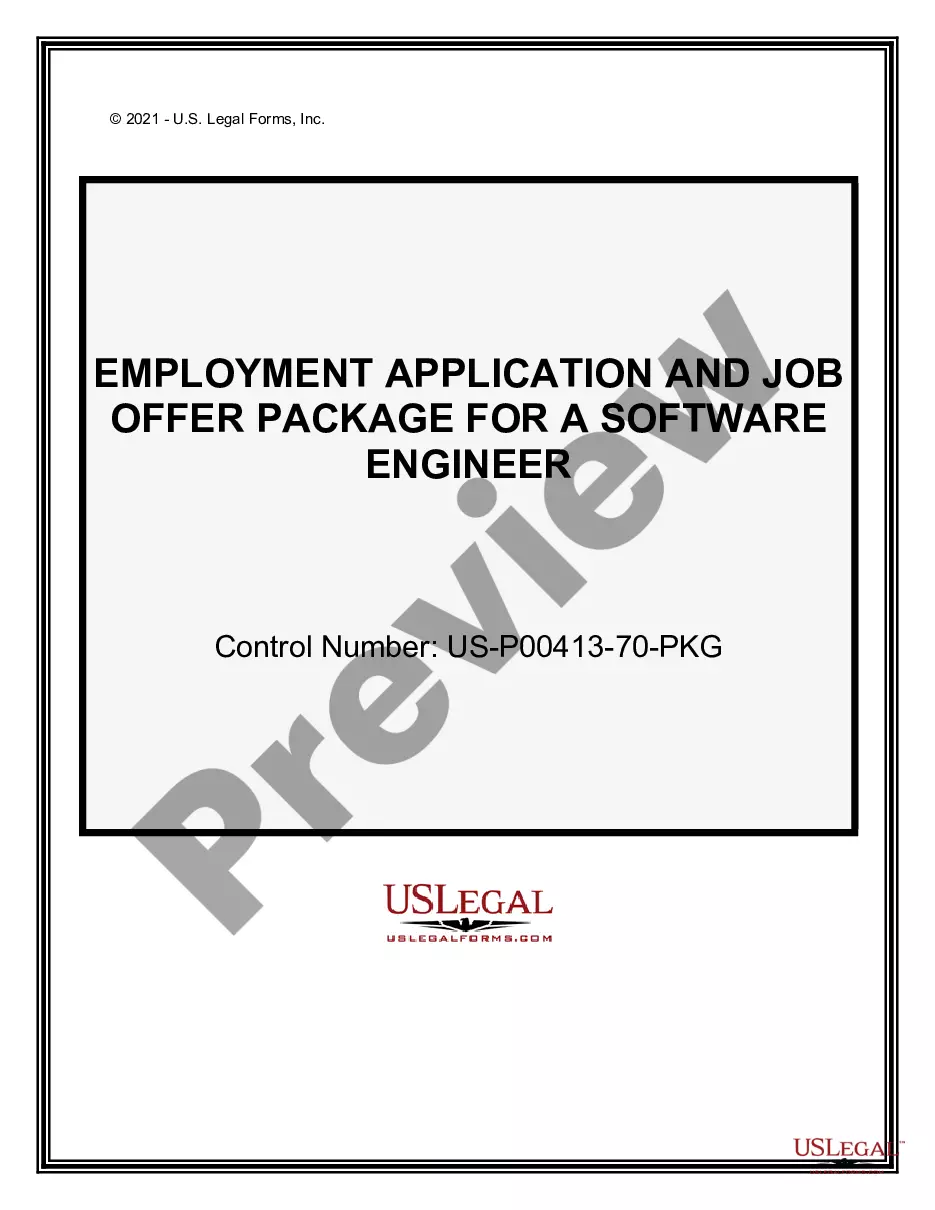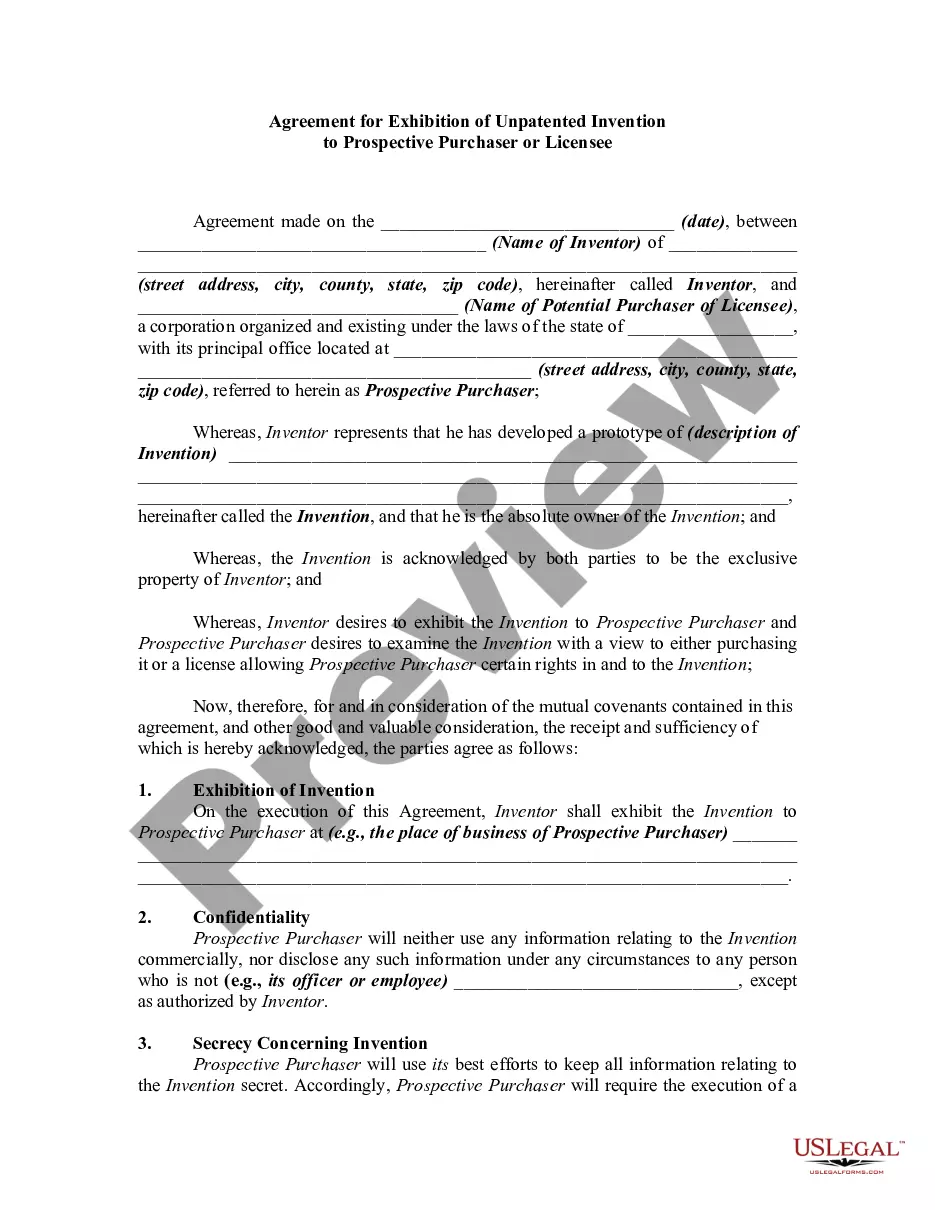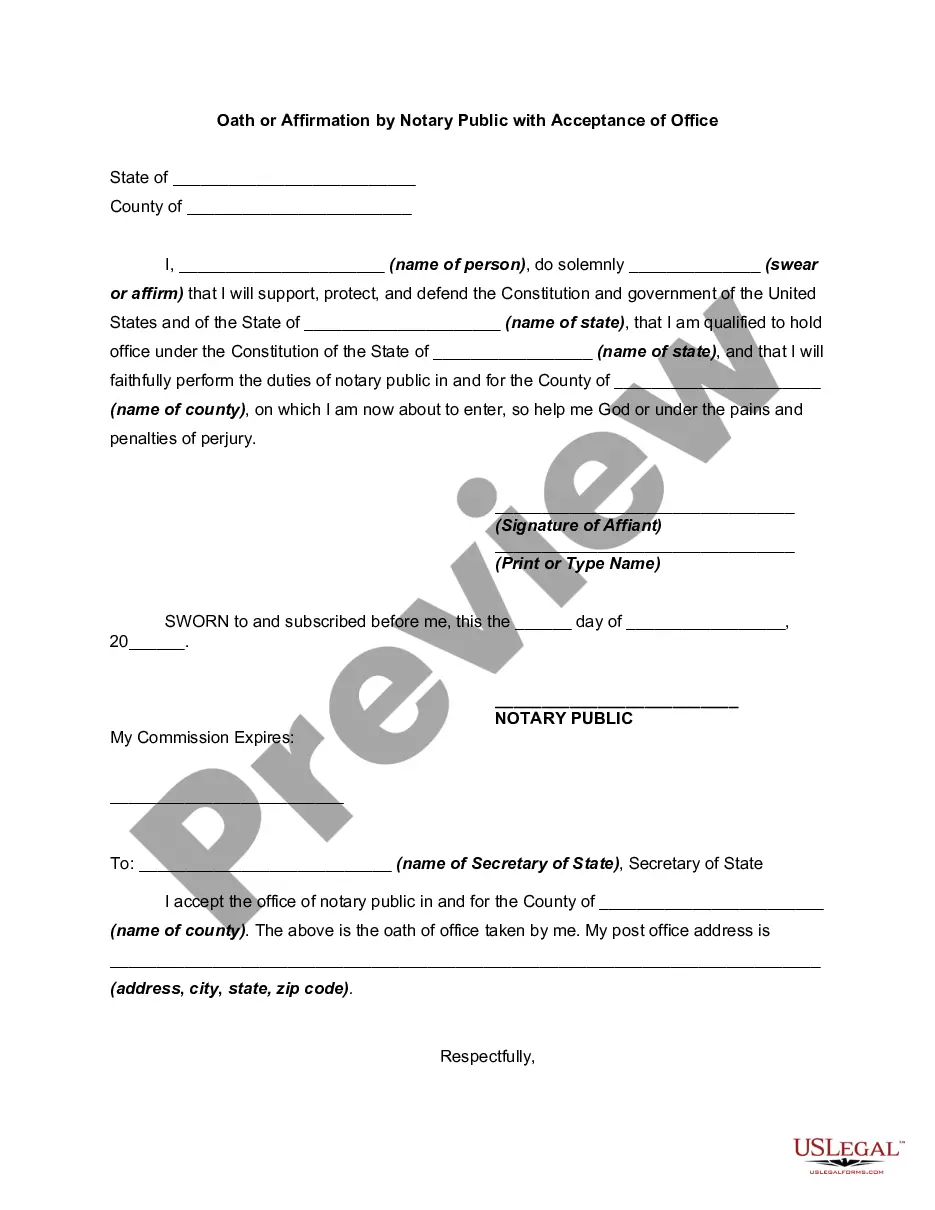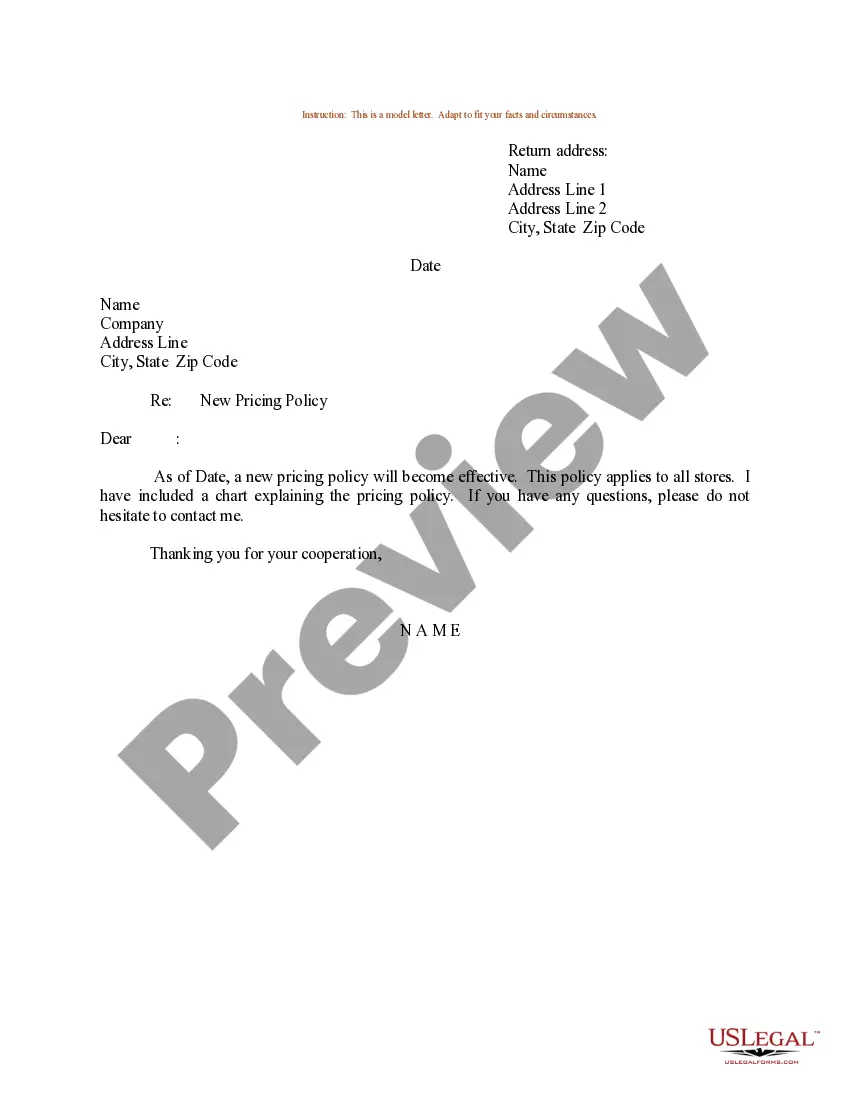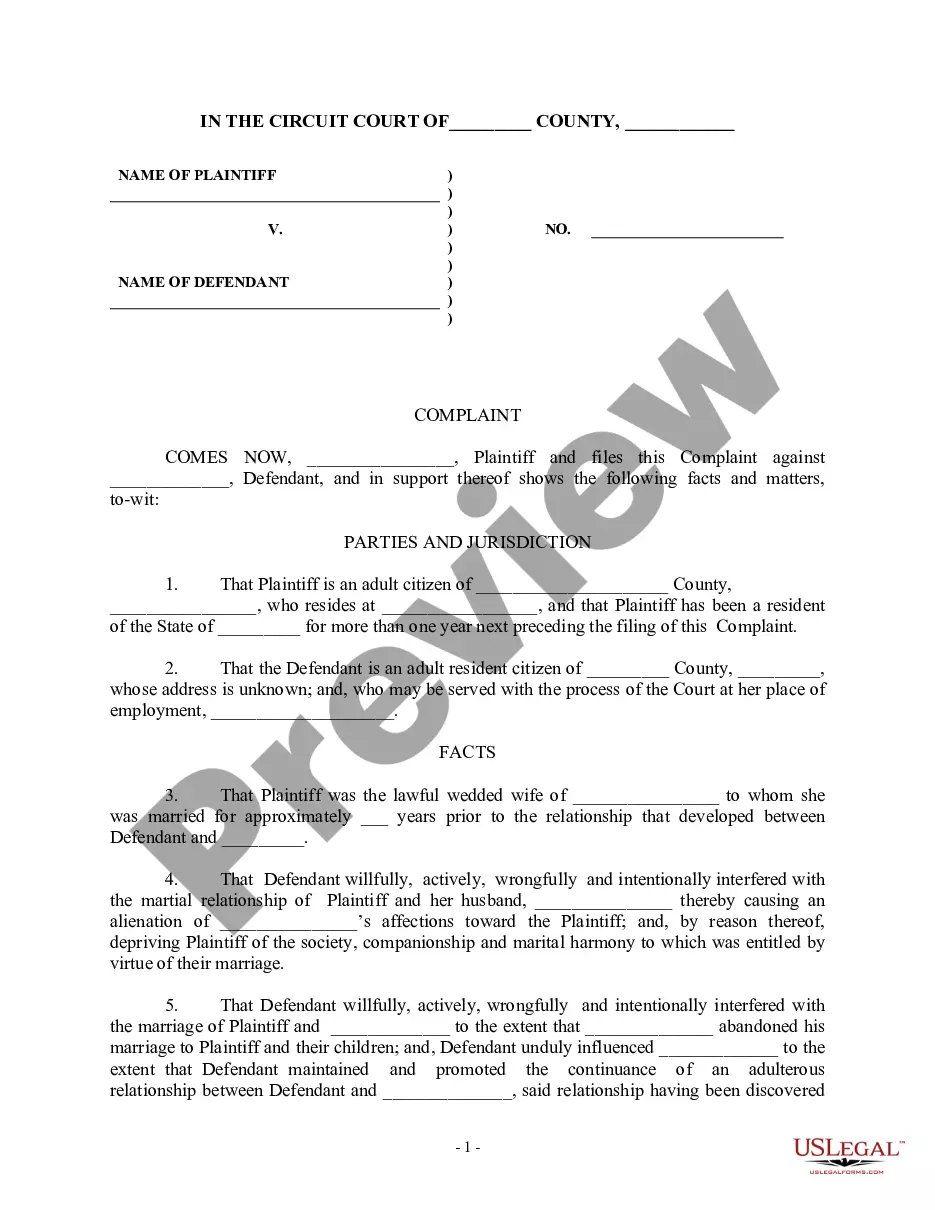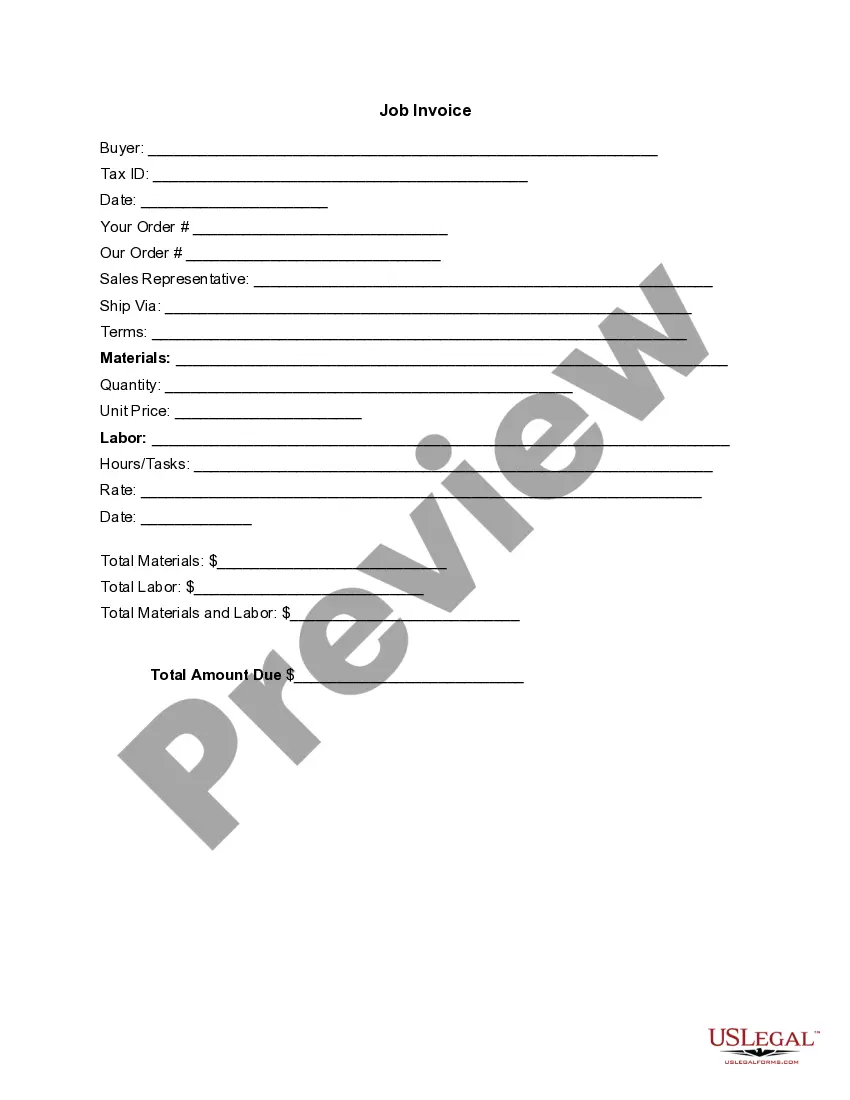Self Employed Contractor Invoice Template For Google Docs
Description
How to fill out Invoice Template For Independent Contractor?
The Self Employed Contractor Invoice Template For Google Docs you see on this page is a reusable formal template drafted by professional lawyers in compliance with federal and state laws. For more than 25 years, US Legal Forms has provided people, businesses, and legal professionals with more than 85,000 verified, state-specific forms for any business and personal situation. It’s the quickest, simplest and most trustworthy way to obtain the paperwork you need, as the service guarantees bank-level data security and anti-malware protection.
Obtaining this Self Employed Contractor Invoice Template For Google Docs will take you just a few simple steps:
- Search for the document you need and review it. Look through the sample you searched and preview it or review the form description to verify it satisfies your needs. If it does not, make use of the search option to get the right one. Click Buy Now once you have located the template you need.
- Sign up and log in. Select the pricing plan that suits you and create an account. Use PayPal or a credit card to make a quick payment. If you already have an account, log in and check your subscription to continue.
- Get the fillable template. Choose the format you want for your Self Employed Contractor Invoice Template For Google Docs (PDF, DOCX, RTF) and download the sample on your device.
- Complete and sign the document. Print out the template to complete it by hand. Alternatively, use an online multi-functional PDF editor to rapidly and precisely fill out and sign your form with a eSignature.
- Download your papers one more time. Use the same document again whenever needed. Open the My Forms tab in your profile to redownload any previously downloaded forms.
Sign up for US Legal Forms to have verified legal templates for all of life’s scenarios at your disposal.
Form popularity
FAQ
What to include in your invoice for contract work. Your name (or company name) and contact details. Your client's name and contact details. Date of invoice. Invoice number. Itemized list and description of services. Date or duration of service. Pricing breakdowns, such as hourly or flat rates. Applicable taxes.
How to make an invoice template in Google Docs Set up a Google account if you don't already have one. Go to Google Docs. Browse through the Template Gallery. Pick the desired invoice style. Save the template to your Google Drive. Tweak the invoice and add what you want. If needed, download the template in the format you want.
Log in to your Google Docs account. You'll see a button labeled Template Gallery in the home page section. Click it to get started. Pick out the right invoice template for your professional needs ? you'll have plenty to choose from.
Your business's name, address, and contact details. Your customer's name and address. The invoice date. A clear breakdown of the products or services you are charging for.
To create a self-employed invoice template, include your name or business name, contact information, and a unique invoice number at the top. Next, add the client's details and the date of the invoice. Describe your goods or services, including relevant details like quantity, hours, or project names.