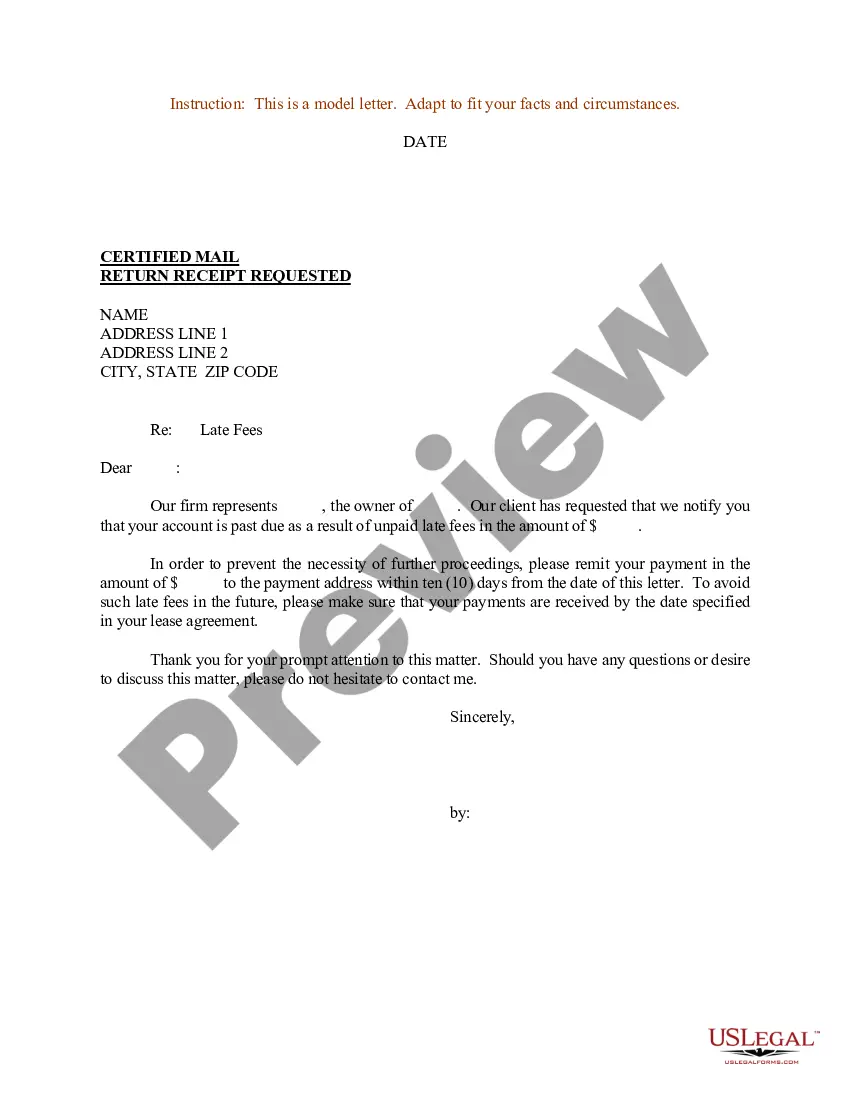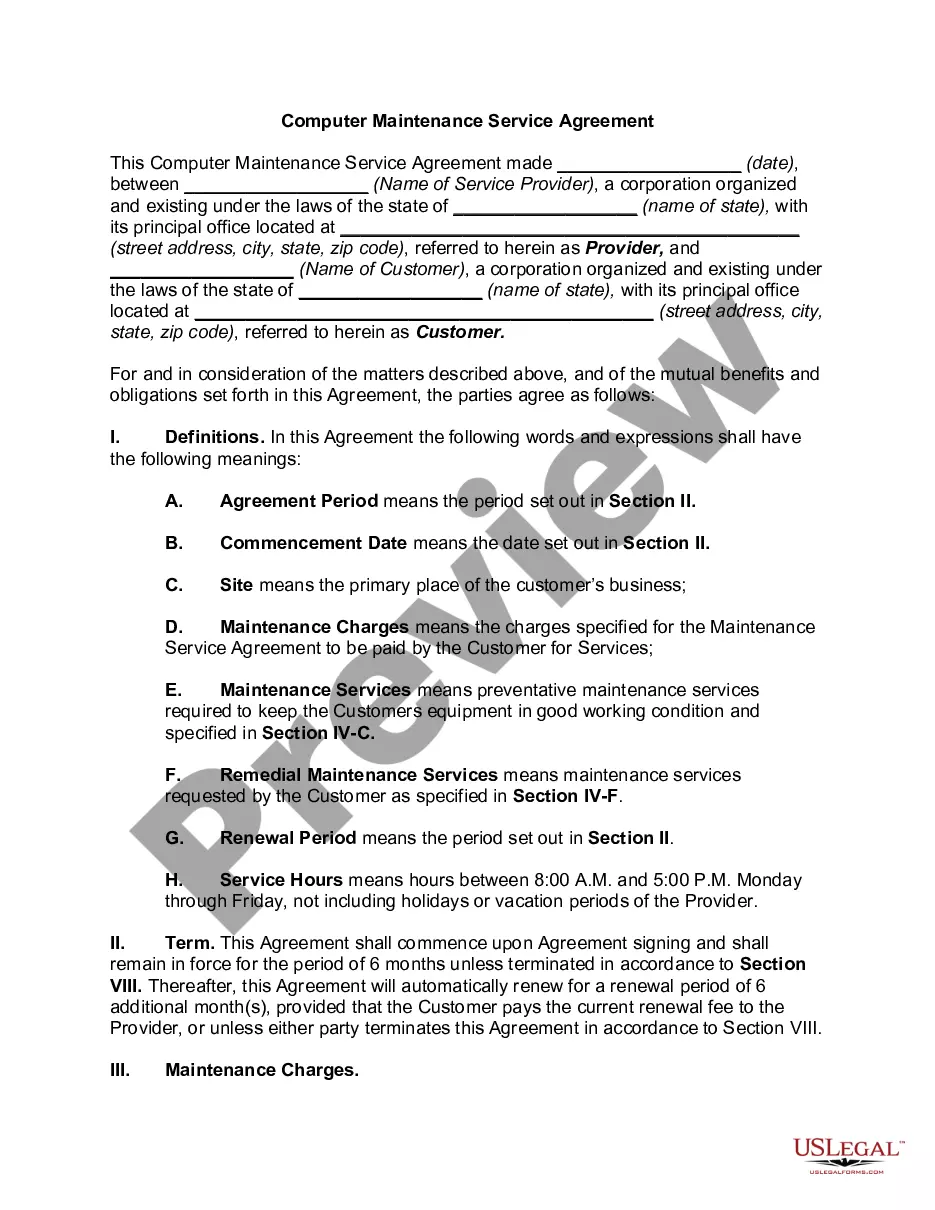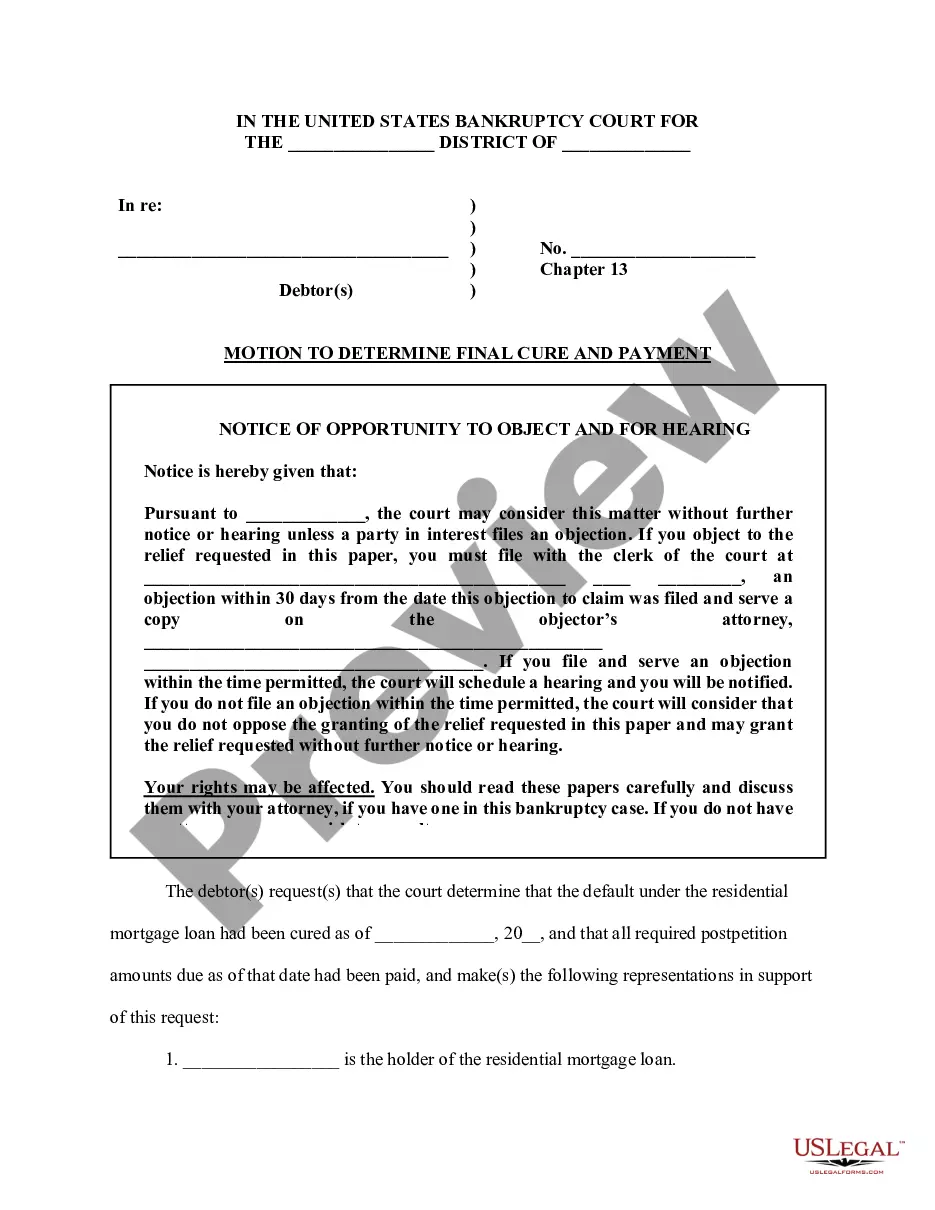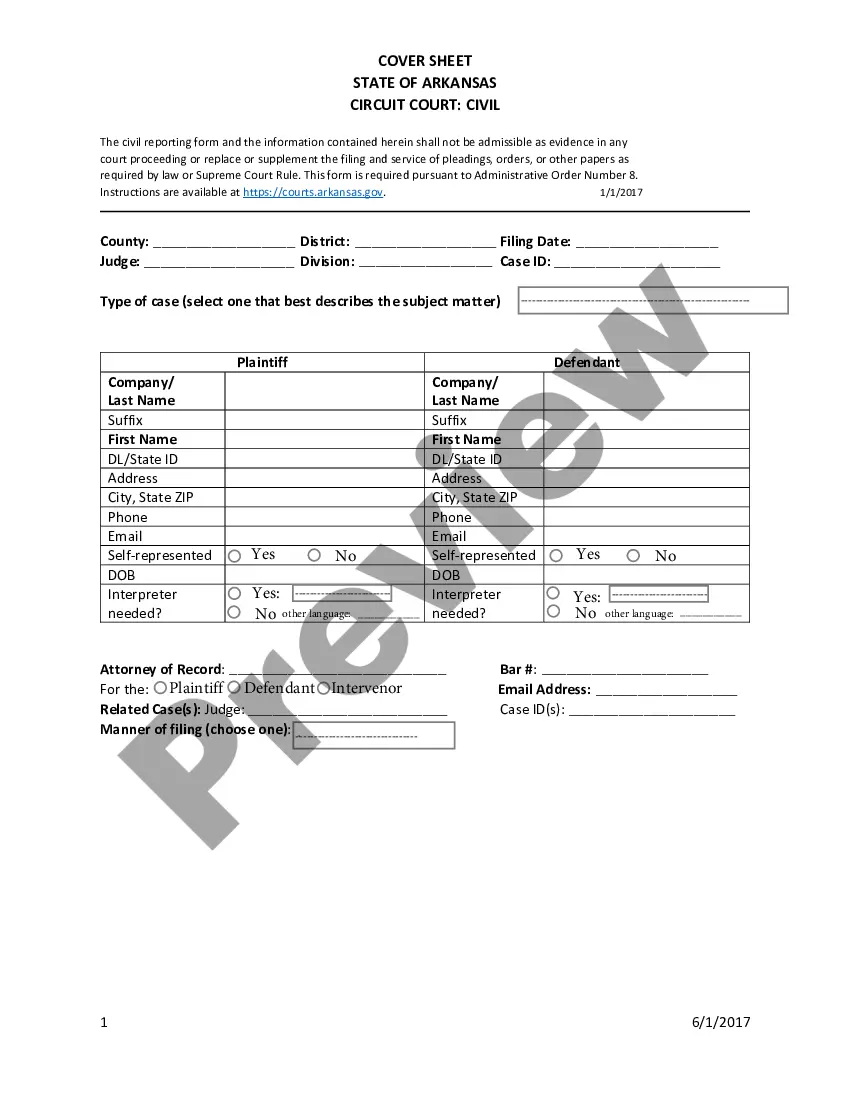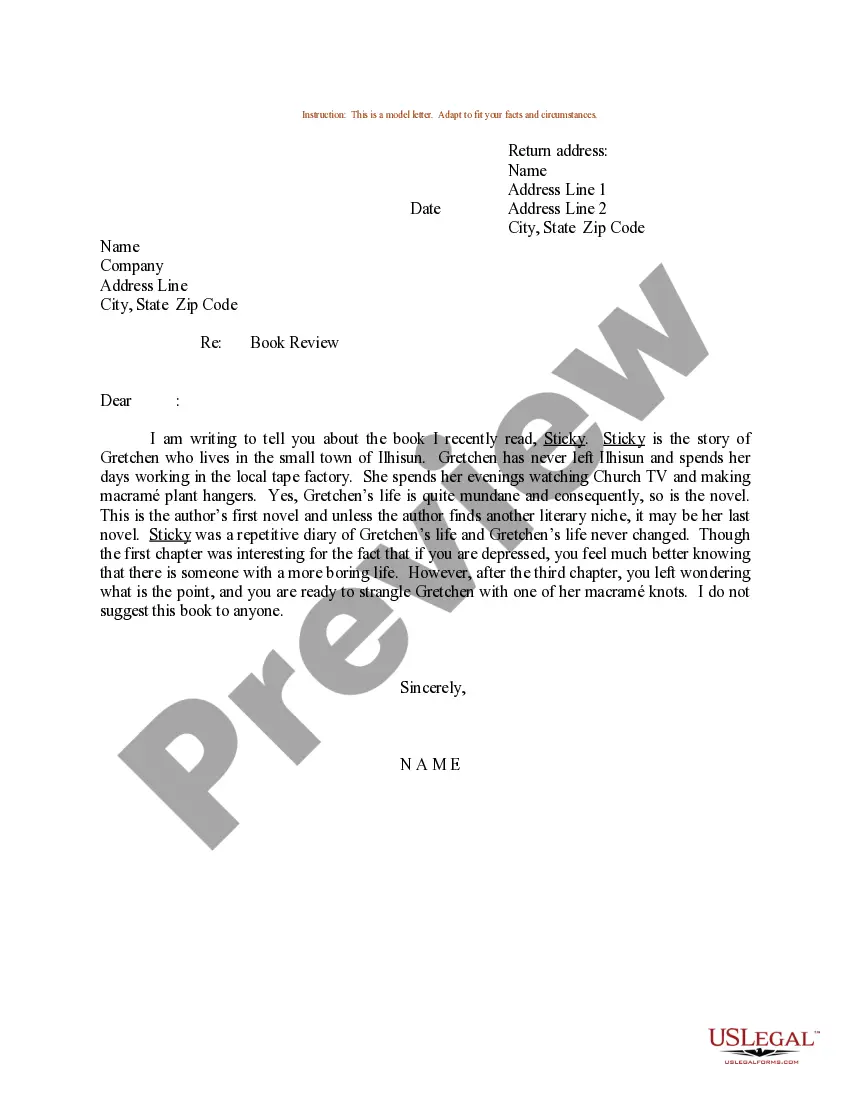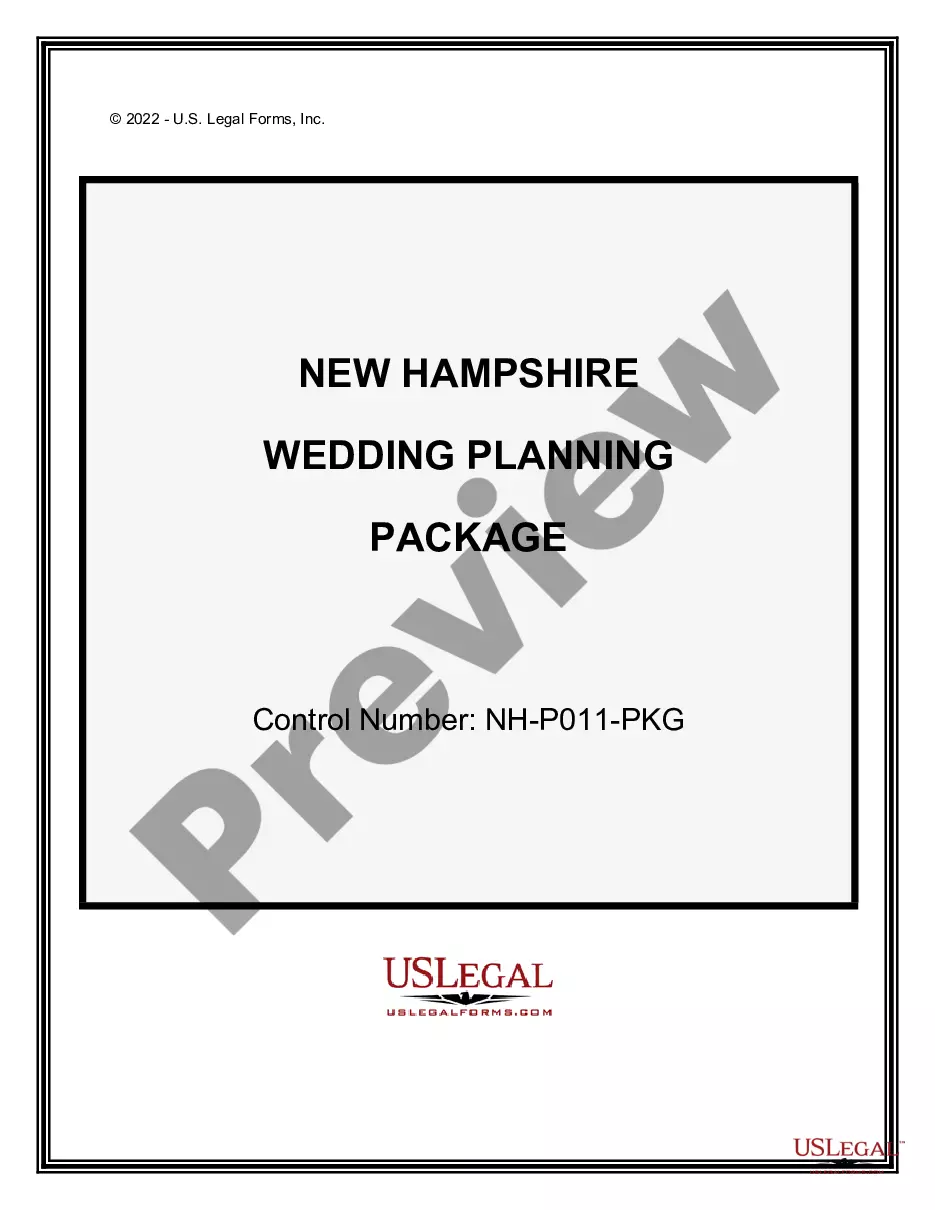Yearly Expense Report With Mileage Template
Description
How to fill out Annual Expense Report?
Managing legal paperwork and processes can be a lengthy addition to your schedule.
Annual Expense Report With Mileage Template and similar forms generally require you to seek them out and comprehend how to fill them out correctly.
Thus, whether you are handling financial, legal, or personal affairs, utilizing a comprehensive and user-friendly online repository of forms at your disposal will significantly help.
US Legal Forms is the premier online platform for legal templates, featuring over 85,000 state-specific forms along with various resources that will aid you in easily completing your documents.
Is this your first experience using US Legal Forms? Sign up and create a free account in a matter of minutes, and you'll gain access to the form library and Annual Expense Report With Mileage Template. Then, follow the steps below to complete your form: Ensure you’ve found the correct form by utilizing the Review feature and checking the form details. Click Buy Now as soon as you are ready, and choose the monthly subscription plan that meets your requirements. Click Download to fill out, eSign, and print the form. US Legal Forms has 25 years of experience helping users manage their legal documents. Acquire the form you need today and simplify any process effortlessly.
- Explore the repository of pertinent documents available to you with just one click.
- US Legal Forms provides you with state- and county-specific forms accessible at any time for download.
- Protect your document management processes by utilizing a high-quality service that enables you to prepare any form in minutes without additional or undisclosed fees.
- Simply Log In to your account, locate the Annual Expense Report With Mileage Template, and download it immediately from the My documents section.
- You can also retrieve previously saved forms.
Form popularity
FAQ
The best way to track mileage for taxes is to use a reliable mileage tracking app or spreadsheet that integrates with your yearly expense report with mileage template. By recording each trip systematically, you can provide precise documentation when filing taxes. Include details such as the start and end points, distances, and reasons for travel. This meticulous tracking not only supports your claims but also maximizes potential deductions.
To account for mileage reimbursement, calculate the total miles driven for business and multiply that figure by the IRS standard mileage rate during the tax year. Integrating this information into your yearly expense report with mileage template streamlines the reimbursement process. Ensure you keep accurate records of each trip, including dates, destinations, and purposes. Doing this helps maintain transparency and aids in tax preparation.
Mileage falls under vehicle expenses, which is a common category in your yearly expense report with mileage template. This category includes all driving costs incurred during business activities, making it essential for accurate reporting. Be sure to log each trip to capture your total mileage, as this information directly impacts your tax deductions. Using a comprehensive template simplifies the process and ensures you cover every detail.
To show mileage for reimbursement, submit a detailed report listing each trip and the corresponding miles driven. Include dates, destinations, and the purpose of your travel. A yearly expense report with mileage template helps you format this information clearly, making it easier for your supervisor or accounting team to process your claim.
To calculate mileage for reimbursement, use the formula: total miles driven multiplied by the standard mileage rate. This gives you the total amount you can claim. Leveraging a yearly expense report with mileage template simplifies this calculation, allowing you to organize all trips in one document for easy reference.
The value of a mile on an expense report correlates with the standard mileage rate set by the IRS. This rate can vary each year, so it’s essential to stay updated. By using a yearly expense report with mileage template, you can easily calculate the total reimbursement for miles driven during business trips.
You should record your mileage expense by noting the date, purpose of the trip, starting point, destination, and total miles driven. A yearly expense report with mileage template can make this process seamless, as it provides a structured format to capture all necessary details. Consistently documenting your mileage helps ensure accurate reimbursement and tax deductions.
The standard mileage rate for deducting expenses is set by the IRS annually. For the current year, it's important to check the official IRS website for the latest rate. This rate simplifies your accounting process and helps you accurately compute your deductions when using a yearly expense report with mileage template.
To qualify for a mileage deduction, you need to provide a log of your business miles. This log should detail the date, destination, purpose, and distance traveled. Utilizing a yearly expense report with mileage template can streamline the process of gathering this documentation. Accurate records ensure you benefit from the full tax deduction available for your business mileage.
Filling out a mileage report involves documenting all business-related travel accurately. Start by recording the date, starting point, destination, and miles driven for each trip. Using a yearly expense report with mileage template makes this task easier, as it provides a structured format for your entries. Regularly completing your report helps maintain transparency and accountability.