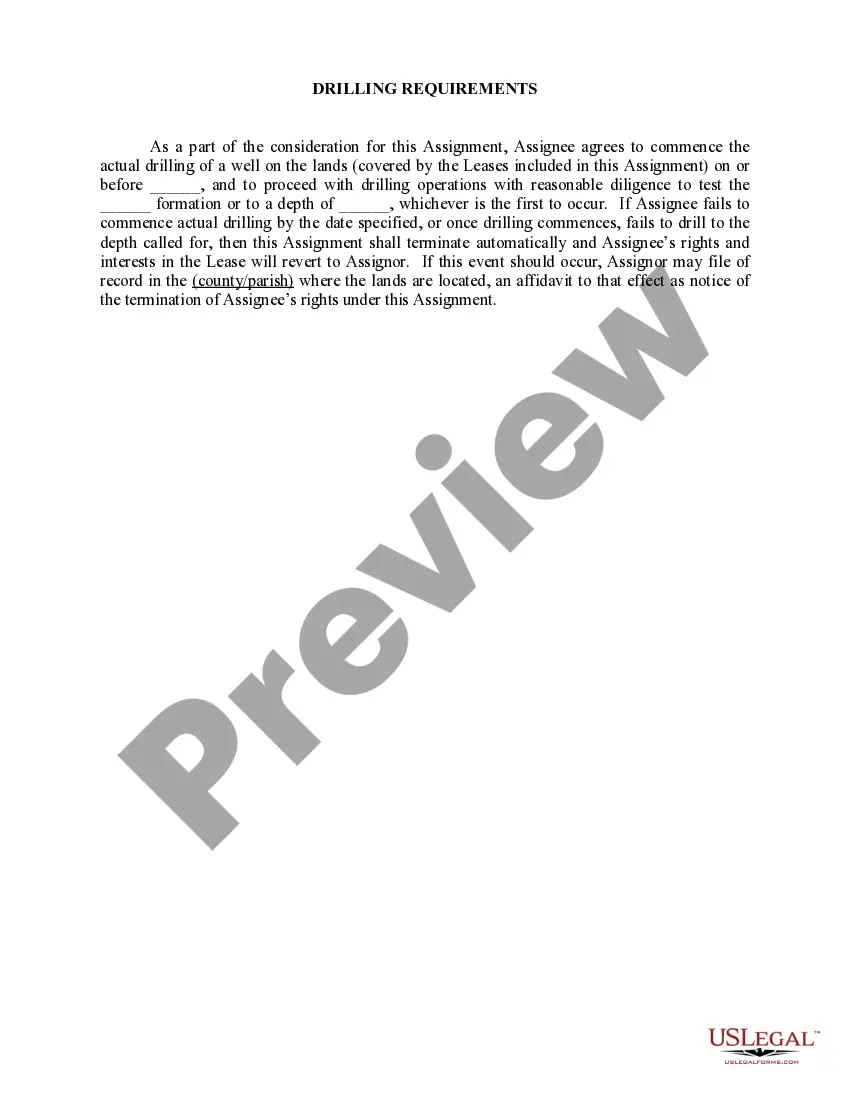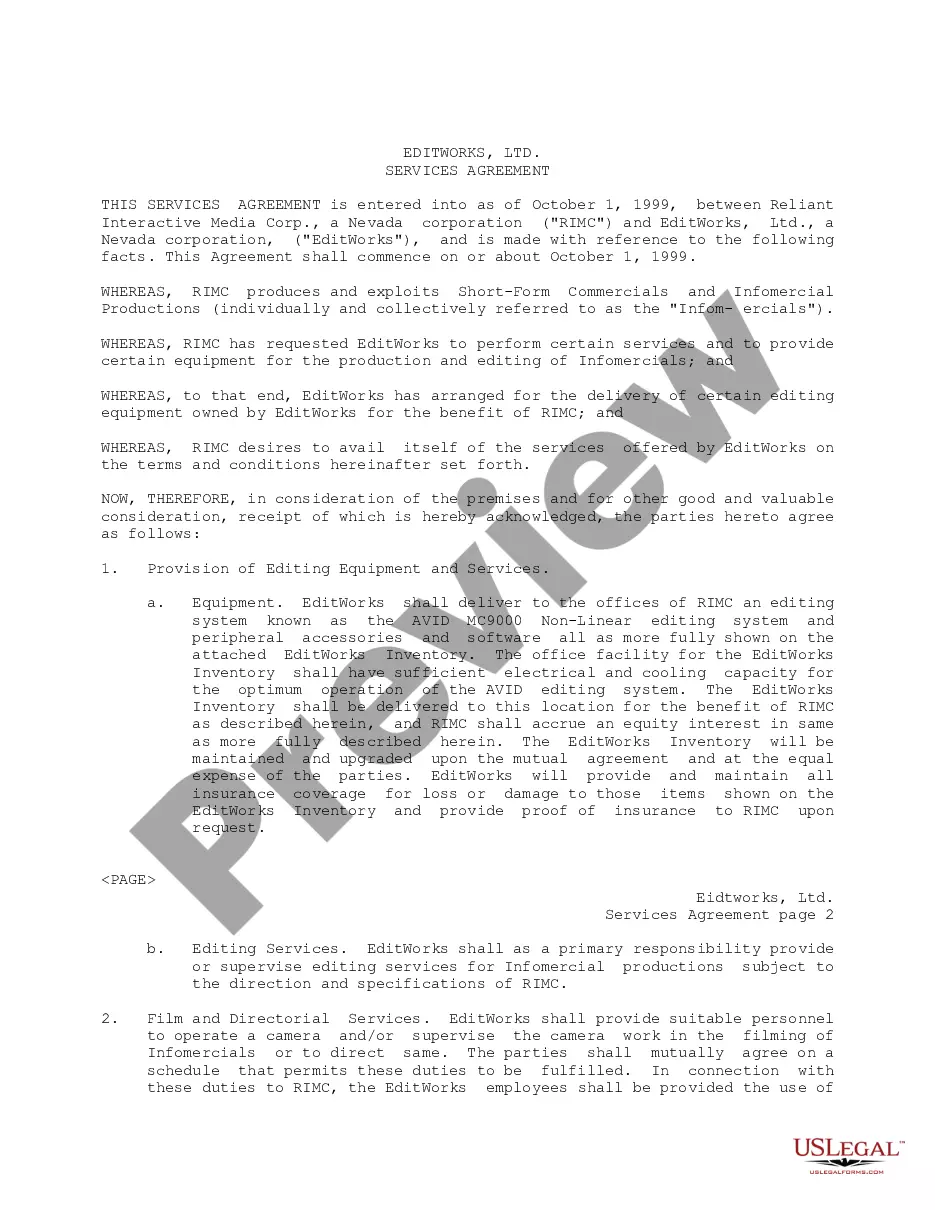Annual Expense Report Template Withholding
Description
How to fill out Annual Expense Report?
The Yearly Expense Report Template Withholding you find on this webpage is a versatile legal template created by experienced attorneys in compliance with federal and state regulations.
For over 25 years, US Legal Forms has supplied individuals, businesses, and lawyers with more than 85,000 validated, state-specific documents for any professional and personal needs. It’s the fastest, simplest, and most trustworthy method to acquire the forms you require, as the service assures the utmost level of data protection and anti-malware safeguards.
Register for US Legal Forms to have authenticated legal templates for all of life's circumstances at your fingertips.
- Search for the document you need and review it.
- Examine the file you searched for and preview it or read the form description to ensure it meets your needs. If it doesn’t, utilize the search bar to find the right one. Click Buy Now when you have found the template you need.
- Register and Log In.
- Choose the payment plan that fits you and set up an account. Use PayPal or a credit card to make a swift transaction. If you already possess an account, Log In and verify your subscription to continue.
- Acquire the editable template.
- Select the format you desire for your Yearly Expense Report Template Withholding (PDF, DOCX, RTF) and download the sample to your device.
- Fill out and sign the document.
- Print the template to complete it manually. Alternatively, use an online multifunctional PDF editor to efficiently and accurately fill out and sign your form with an electronic signature.
- Re-download your paperwork as needed.
- Utilize the same document again whenever required. Access the My documents tab in your profile to re-download any previously downloaded forms.
Form popularity
FAQ
Using the Expense Report Template in Excel: For each expense, enter the date and description. Use the dropdown menus to select payment type and category for each expense. For each expense, enter the total cost. Attach all necessary receipts to the document. Submit for review and approval!
6 Steps To Create An Expense Report: A Guide For Small Businesses Select a Template or Use an Accounting Software. ... Add or Delete Columns. ... Report Expenses as a Different Line Item. ... Calculate the Total. ... Attach Associated Receipts. ... Print or Send the Report.
An expense report typically has columns such as: Date: the date the item was purchased. Vendor: where the item was purchased. Client: what client was the item purchased for. Project: what project was the item purchased for. Account: instead of client or project fields, an account number can be used.
The date of the expense transaction. The recipient or vendor of the payment. Linkage of the expense to a specific client or project. The complete payment amount, encompassing taxes and other associated charges.
In short, the steps to create an expense sheet are: Choose a template or expense-tracking software. Edit the columns and categories (such as rent or mileage) as needed. Add itemized expenses with costs. Add up the total. Attach or save your corresponding receipts. Print or email the report.