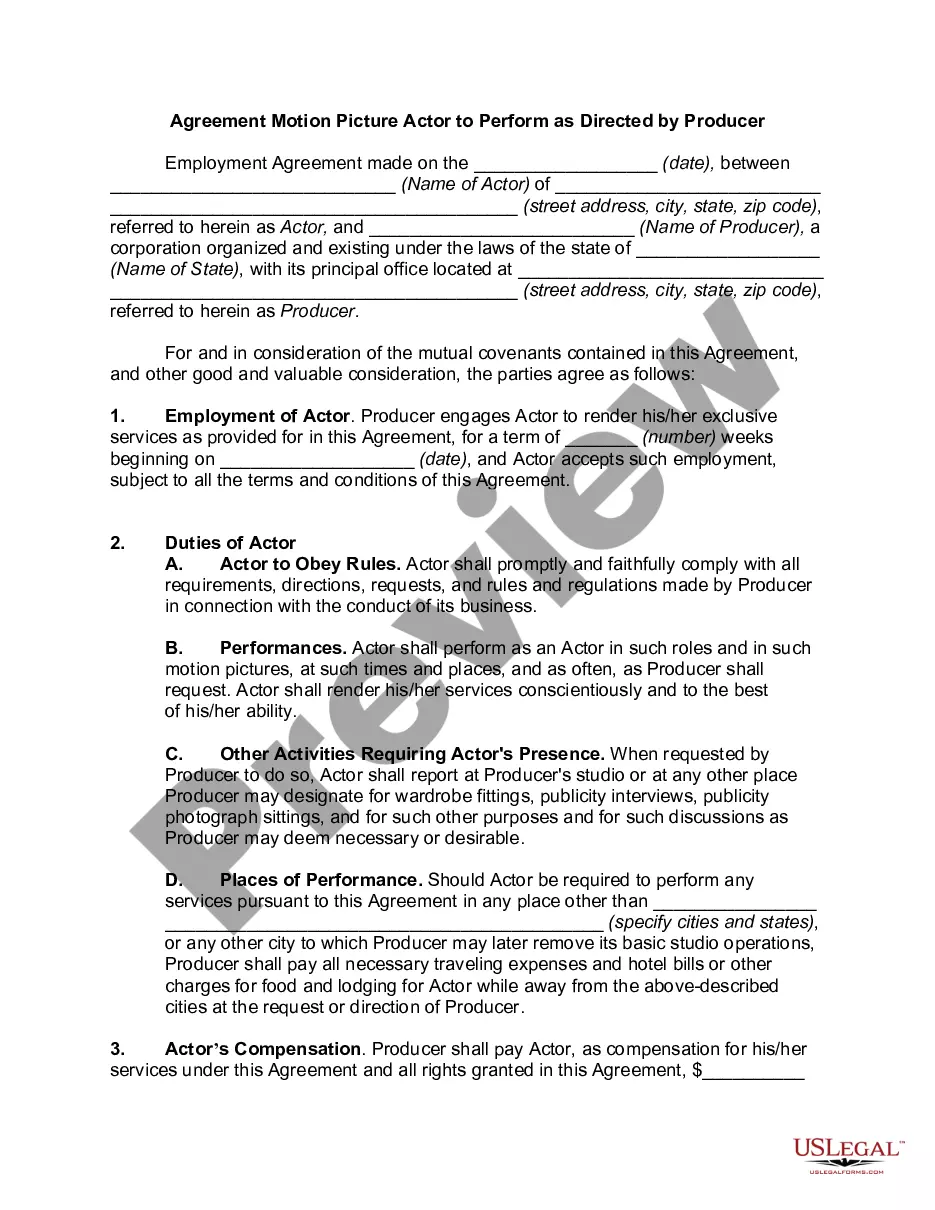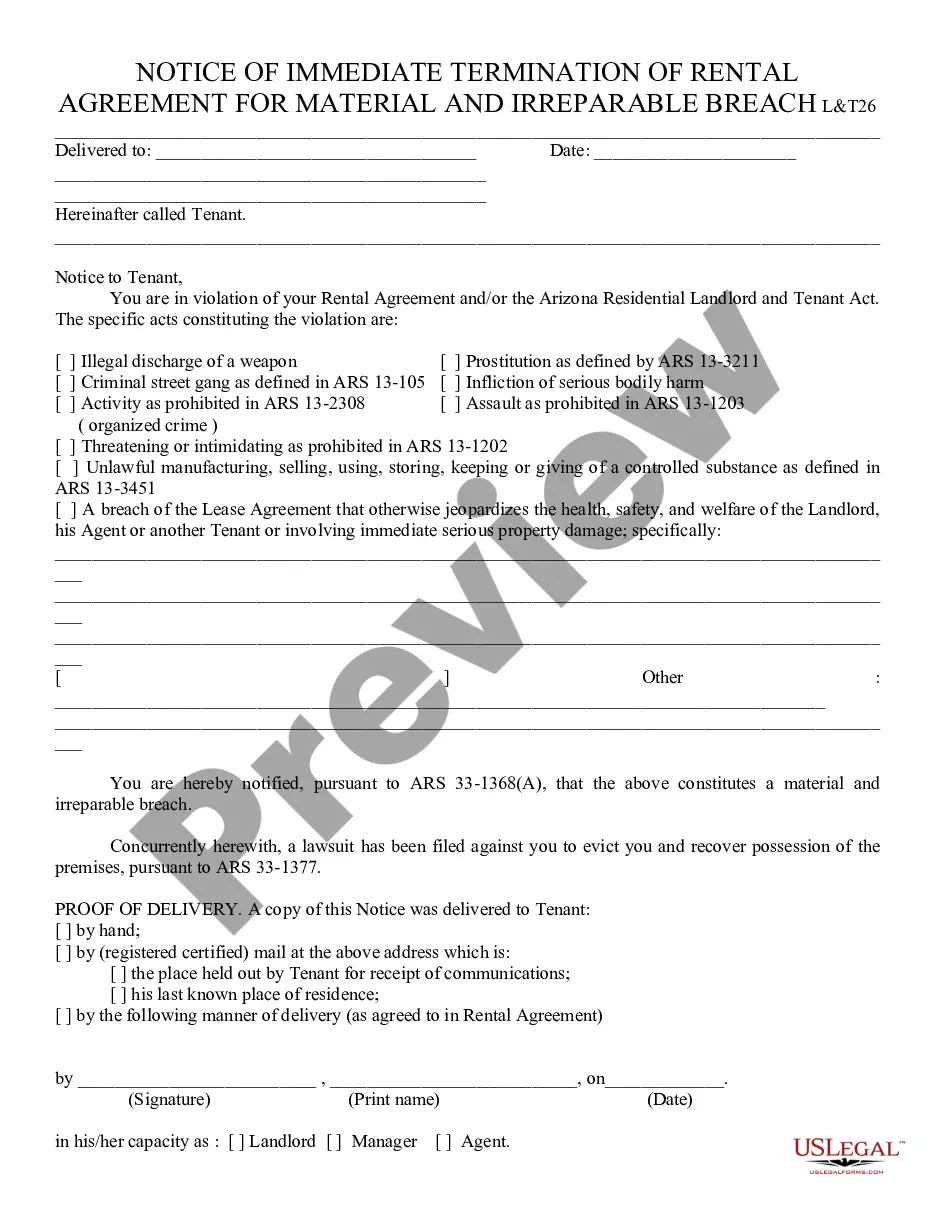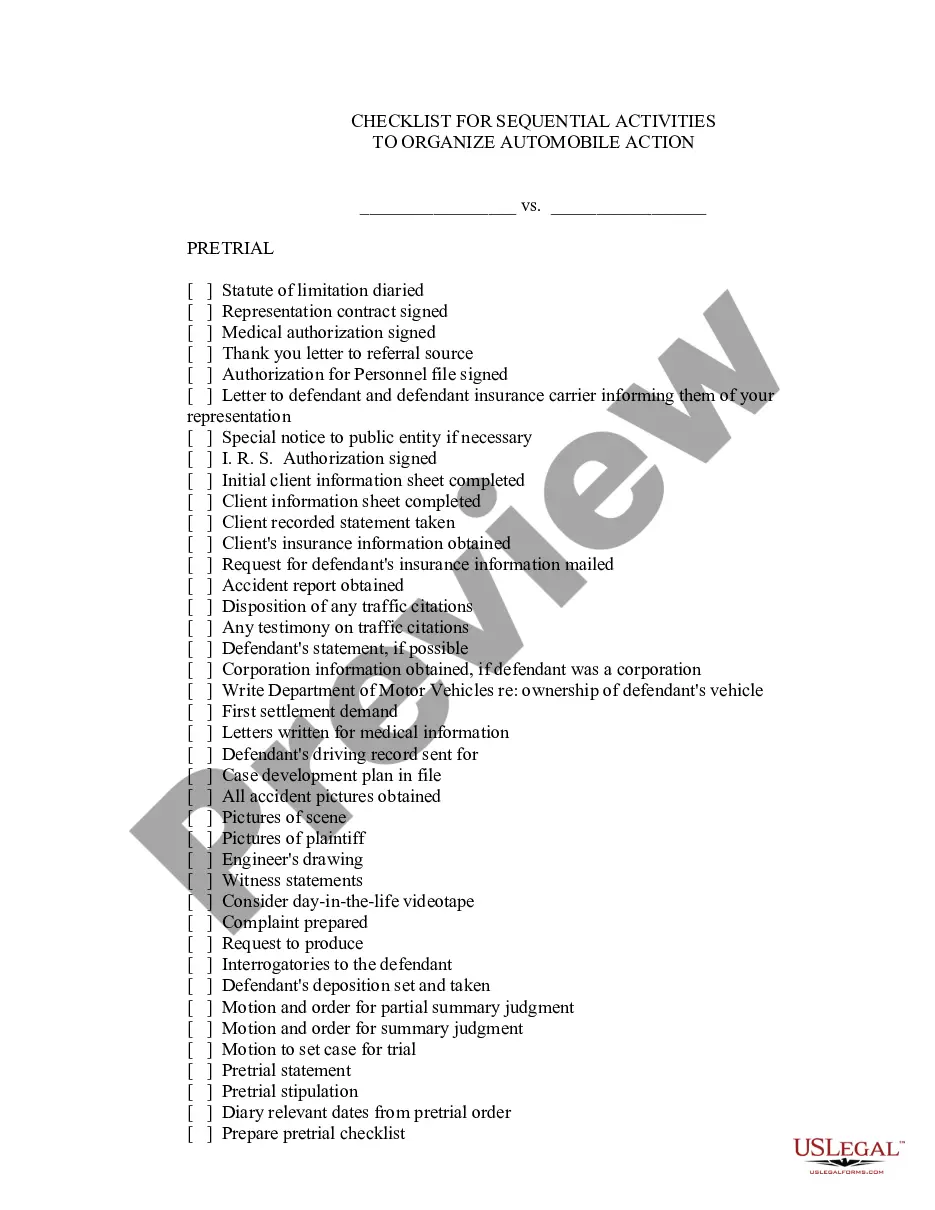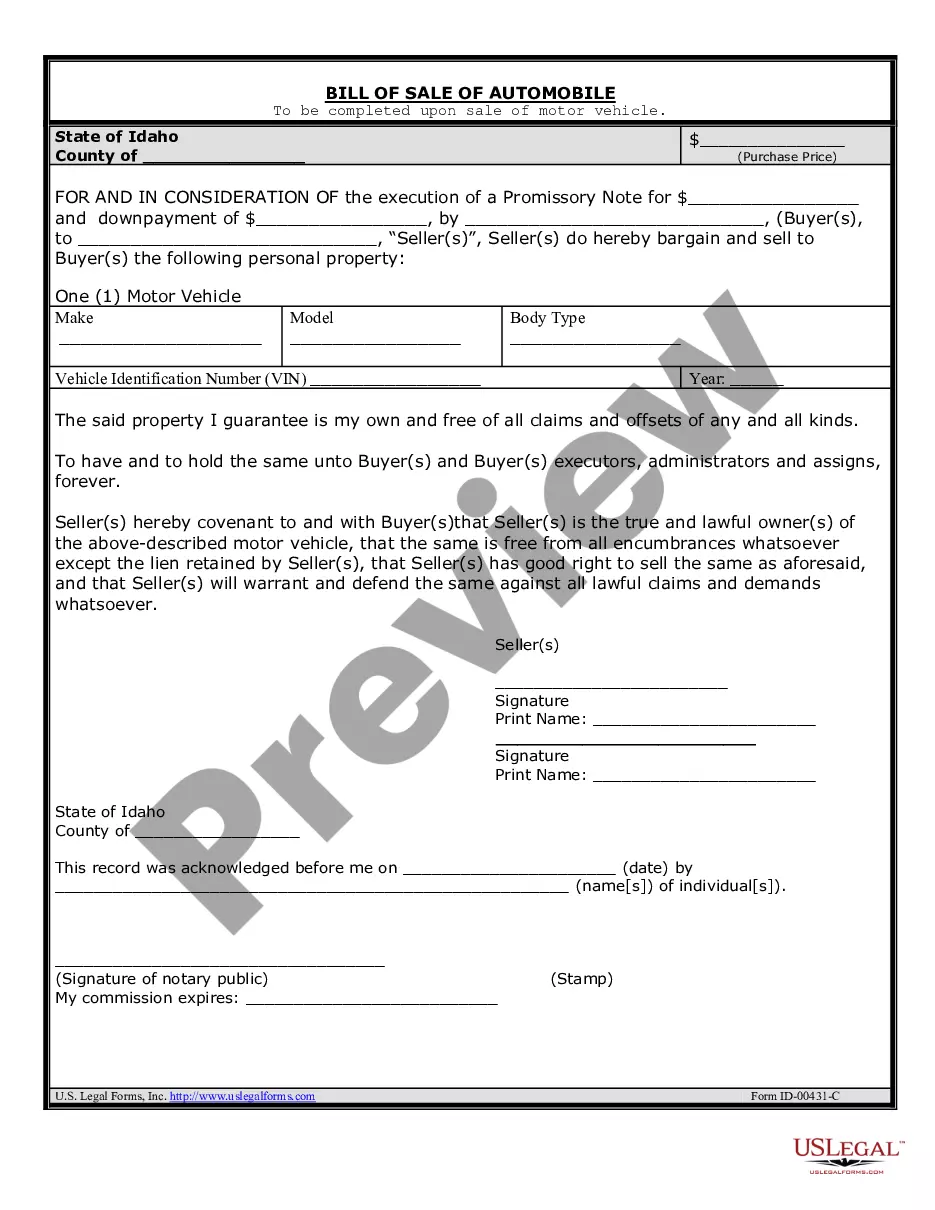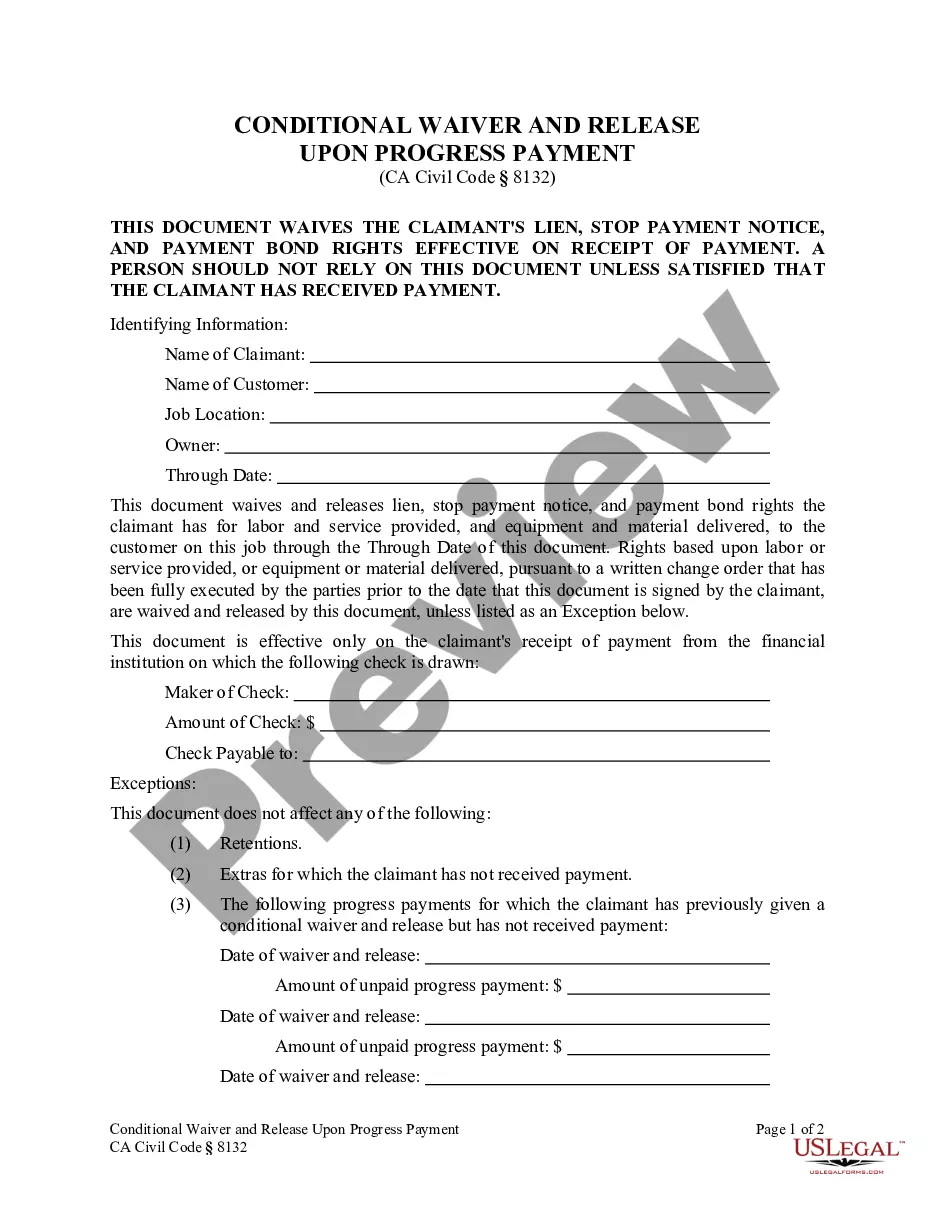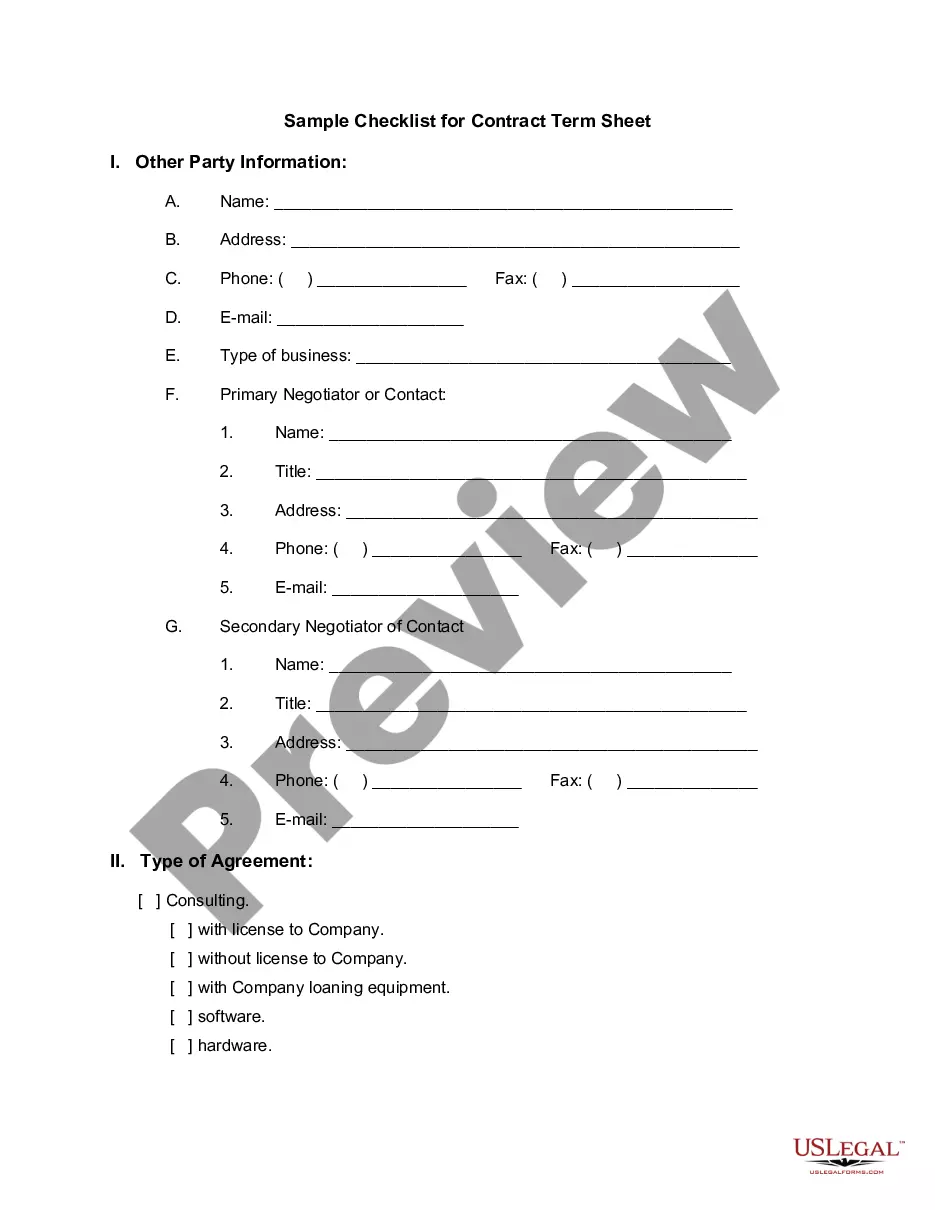Annual Expense Report Template For Mac
Description
How to fill out Annual Expense Report?
It’s clear that you cannot instantly become a legal specialist, nor can you easily determine how to swiftly prepare an Annual Expense Report Template For Mac without possessing a particular expertise.
Creating legal documents is a lengthy undertaking that requires specific education and abilities. So why not entrust the creation of the Annual Expense Report Template For Mac to the experts.
With US Legal Forms, which boasts one of the largest legal document collections, you can obtain everything from court documents to templates for internal communications. We understand how crucial compliance and adherence to federal and state laws and regulations are. That's why, on our platform, all templates are tailored to specific locations and kept current.
Click Buy now. After the payment is processed, you can download the Annual Expense Report Template For Mac, complete it, print it out, and send or mail it to the intended recipients or organizations.
You can access your documents again from the My documents tab anytime. If you’re a current customer, you can simply Log In and find and download the template from the same section.
Regardless of the purpose of your documents—whether financial, legal, or personal—our platform has you covered. Try US Legal Forms now!
- Begin your journey on our platform and acquire the document you require in just a few minutes.
- Find the form you need by utilizing the search bar at the top of the page.
- Preview it (if this option is available) and read the supporting description to determine if the Annual Expense Report Template For Mac is what you’re looking for.
- Restart your search if you require a different template.
- Create a free account and select a subscription plan to buy the template.
Form popularity
FAQ
6 Steps To Create An Expense Report: A Guide For Small Businesses Select a Template or Use an Accounting Software. ... Add or Delete Columns. ... Report Expenses as a Different Line Item. ... Calculate the Total. ... Attach Associated Receipts. ... Print or Send the Report.
An expense report template is a tool that allows businesses or individuals to track and manage their expenses. An expense report template helps you record and organize your expenses, making it easier to get reimbursed and keep accurate financial records.
In short, the steps to create an expense sheet are: Choose a template or expense-tracking software. Edit the columns and categories (such as rent or mileage) as needed. Add itemized expenses with costs. Add up the total. Attach or save your corresponding receipts. Print or email the report.
How to Create an Expense Report in Excel Date: List the date the expense was paid. Description: Briefly describe the expense. Air and Transportation Cost: List the amount of any travel-related expenses. Lodging Cost: List any costs related to accommodations.
Using the Expense Report Template in Excel: For each expense, enter the date and description. Use the dropdown menus to select payment type and category for each expense. For each expense, enter the total cost. Attach all necessary receipts to the document. Submit for review and approval!