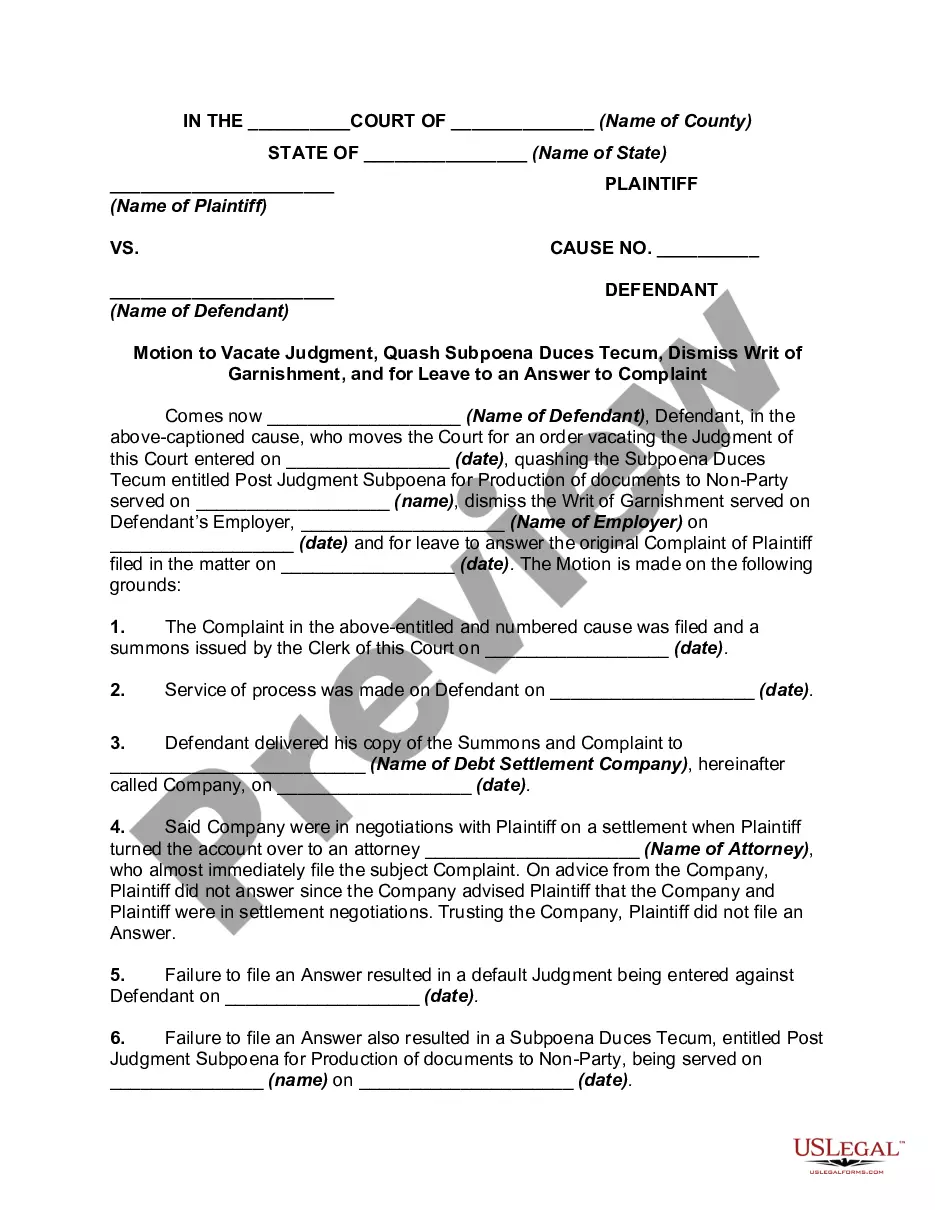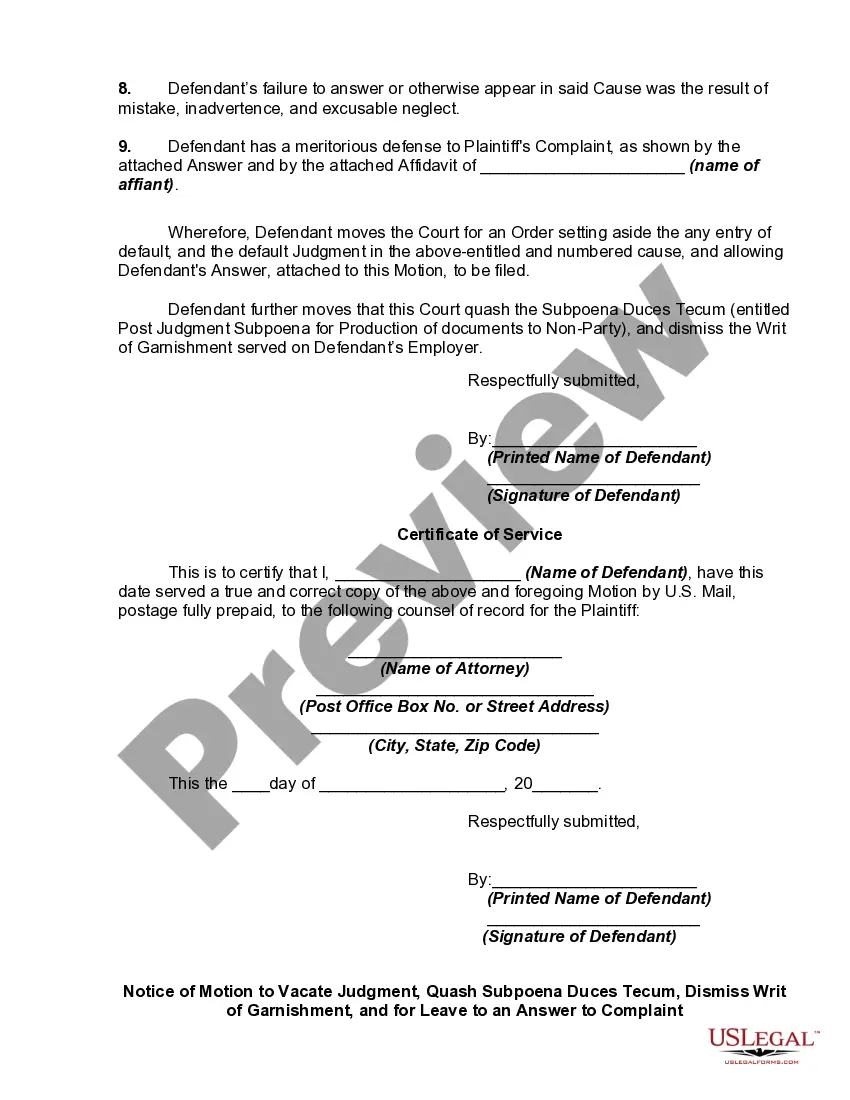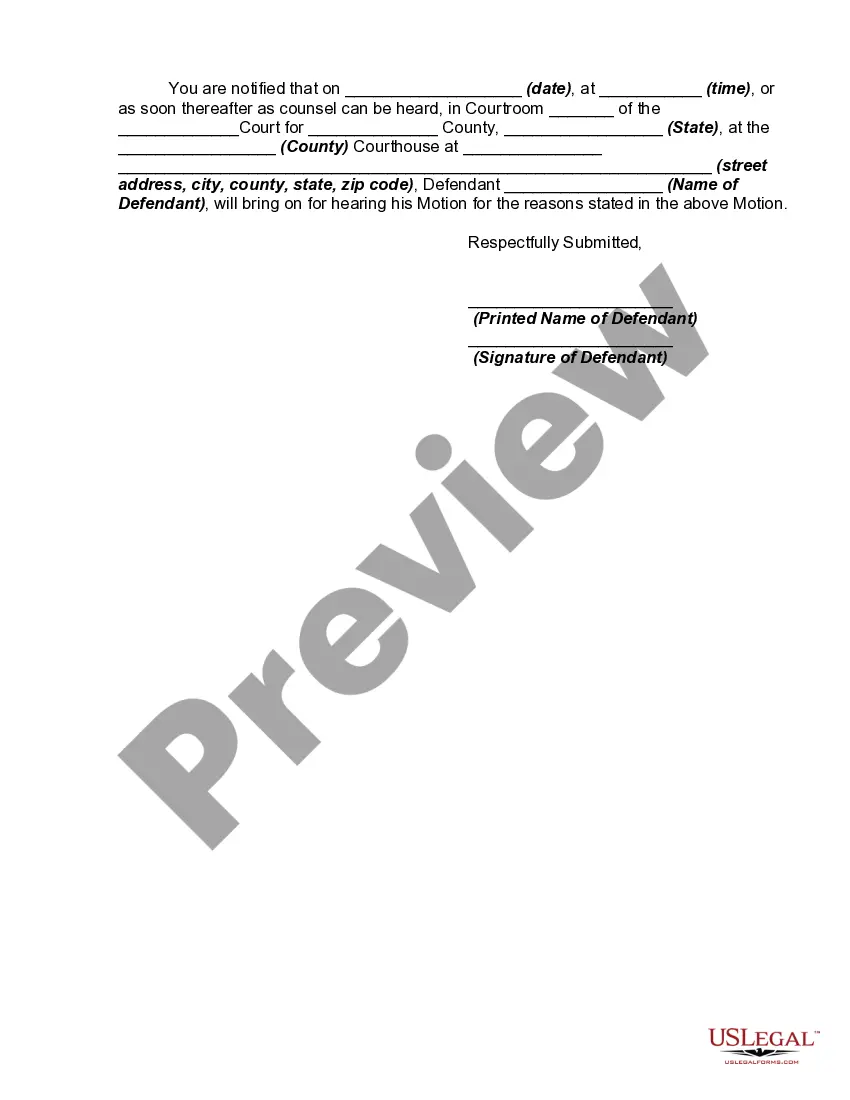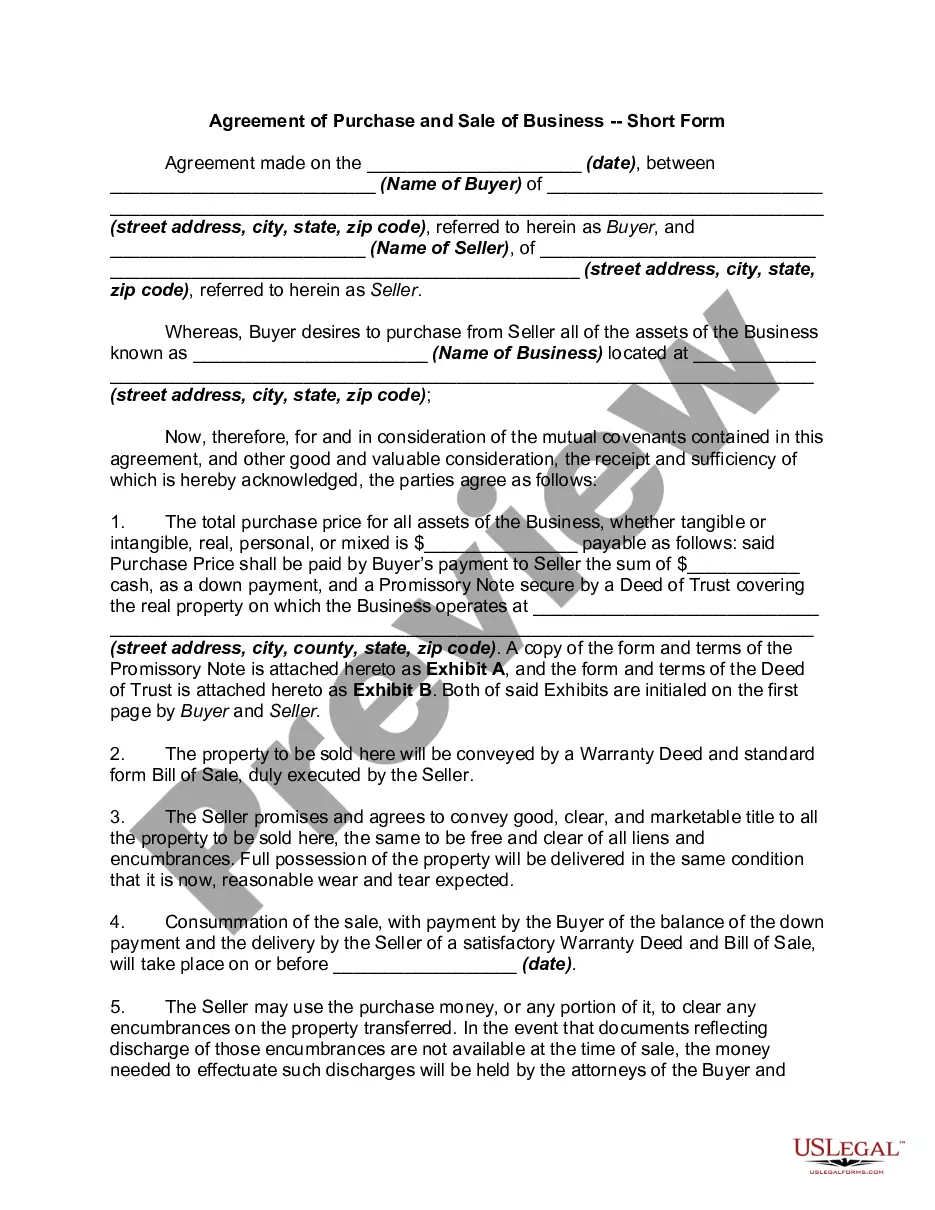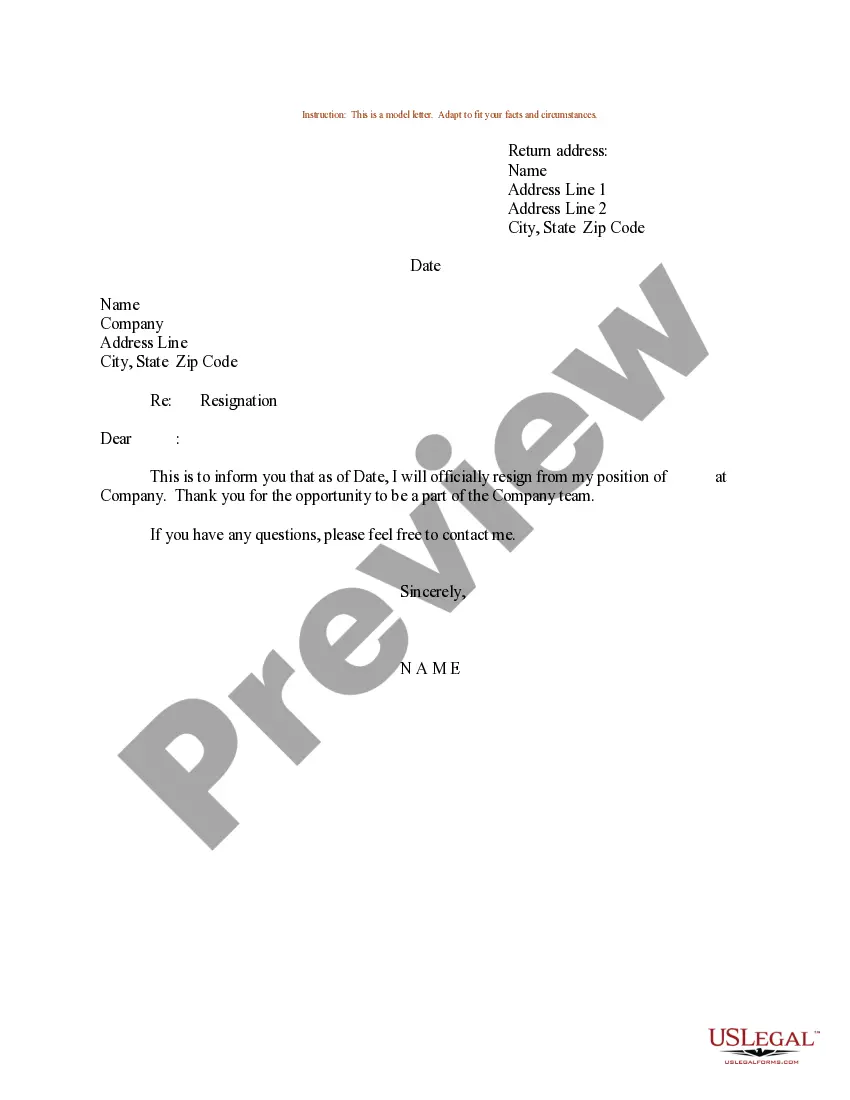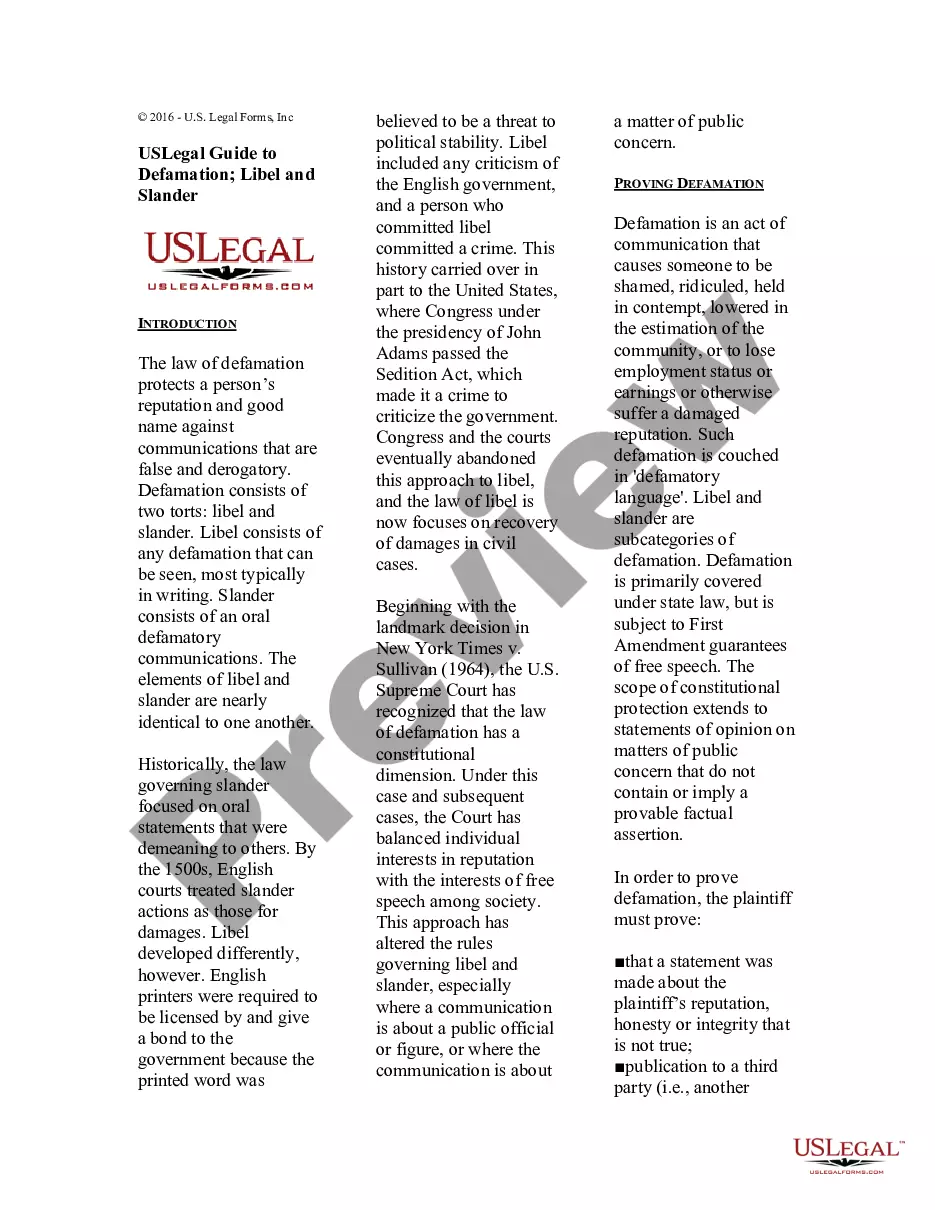In deciding whether to set aside a default judgment, courts seek to balance two competing interests: (1) the need to promote judicial economy; and (2) the need to preserve an individual's right to defend on the merits. Therefore, in addition to the requirement that defendant show that the judgment was entered through excusable neglect or another statutory ground, the court will consider a variety of factors, including:
" the nature and extent of the prejudice which may be suffered by the non-defaulting party if the default is set aside;
" the presence of material issues of fact;
" the presence of a meritorious defense to the claim;
" the significance of the interests at stake, including, but not limited to, the amount of money involved;
" whether the failure to answer was intentional or willful or the result of conscious indifference;
" whether party or counsel bears responsibility for default; and
" the availability of less drastic sanctions.