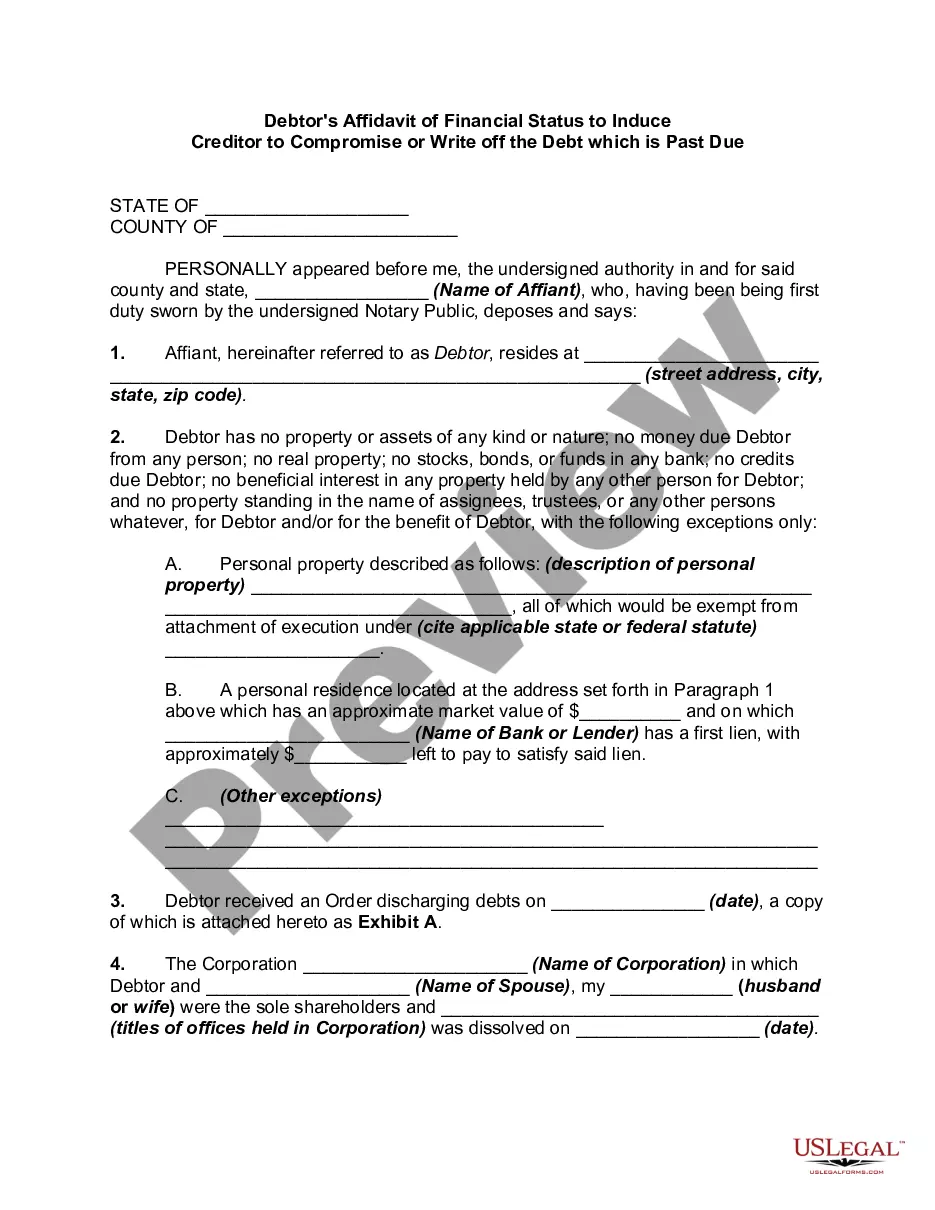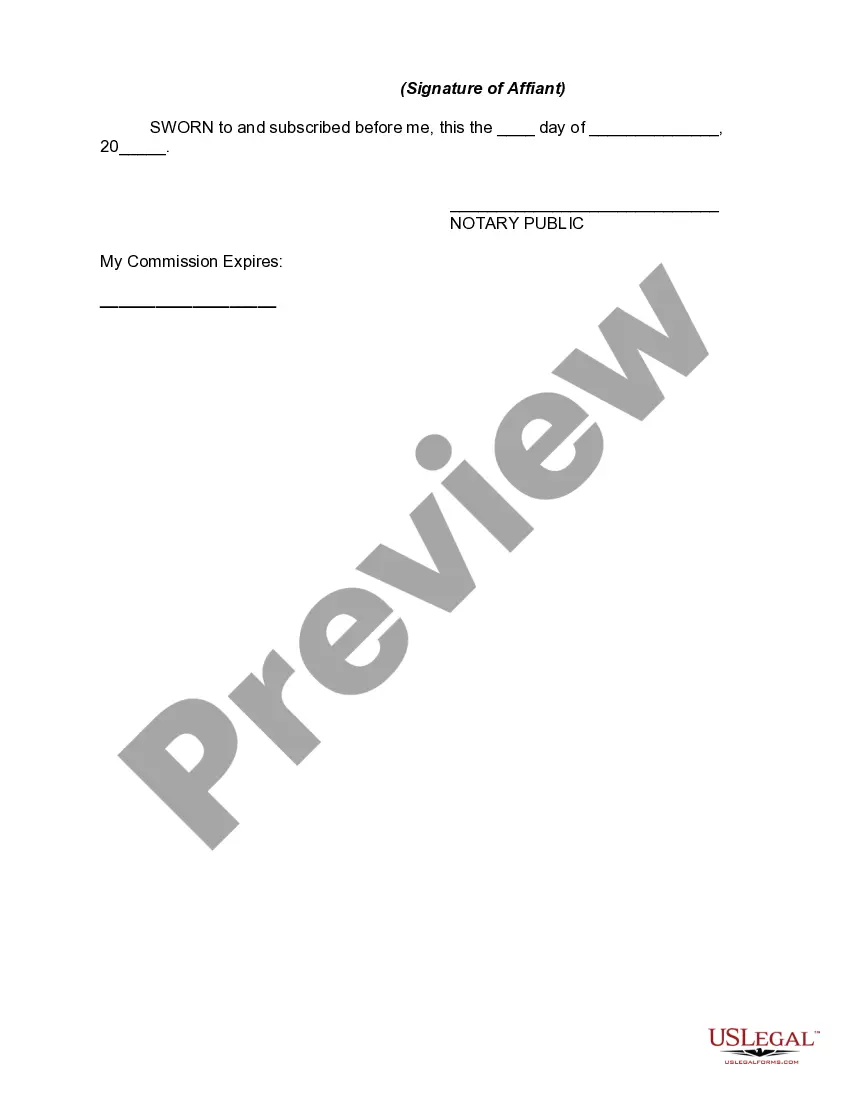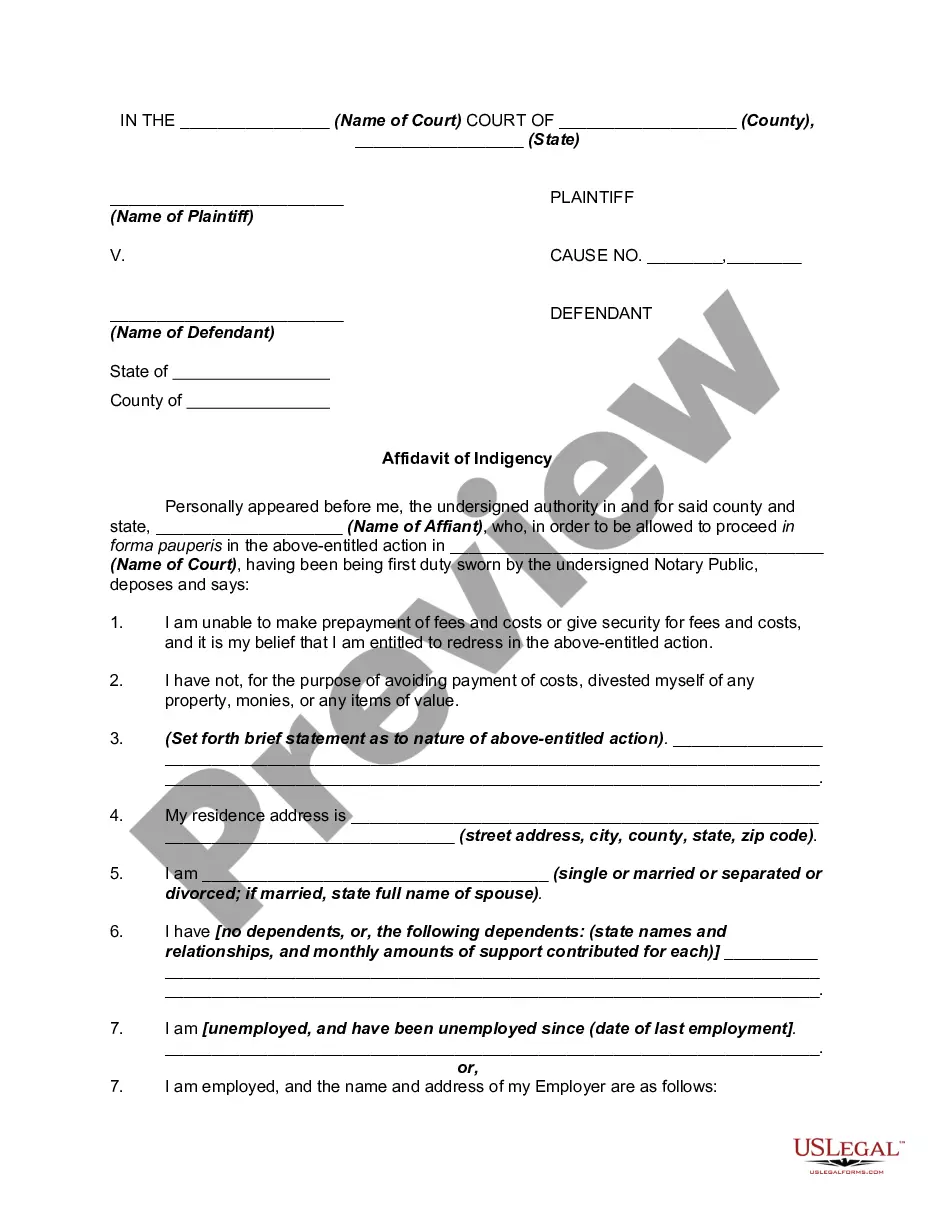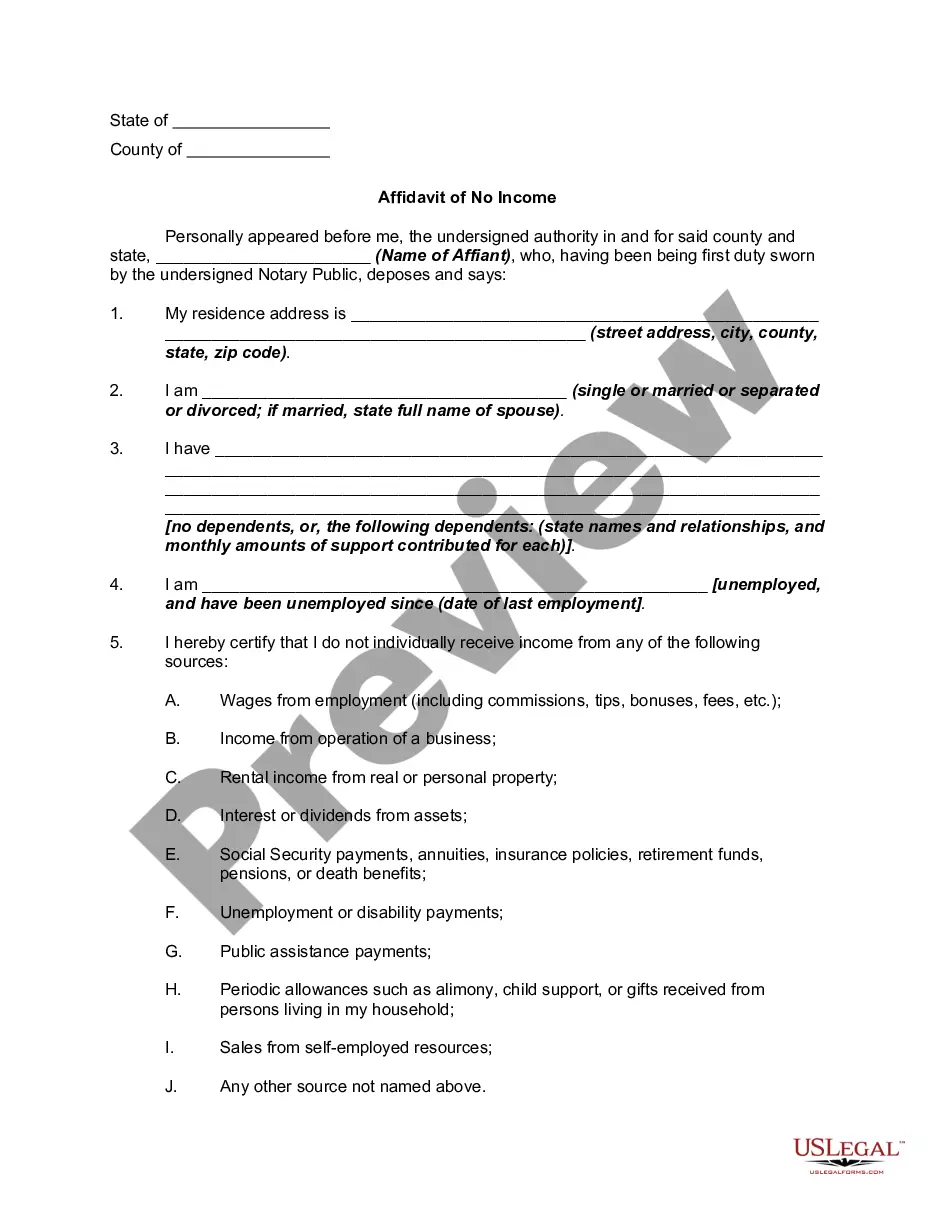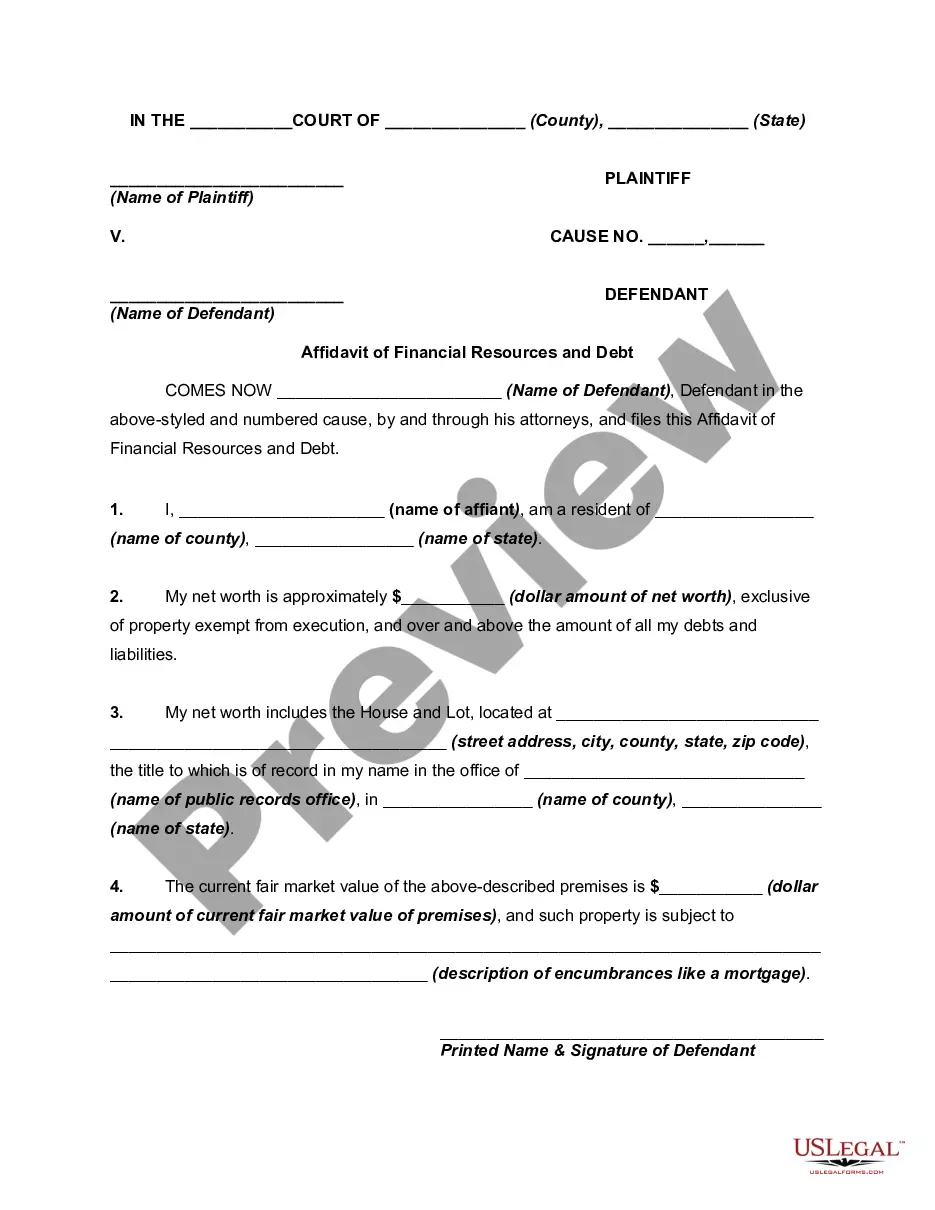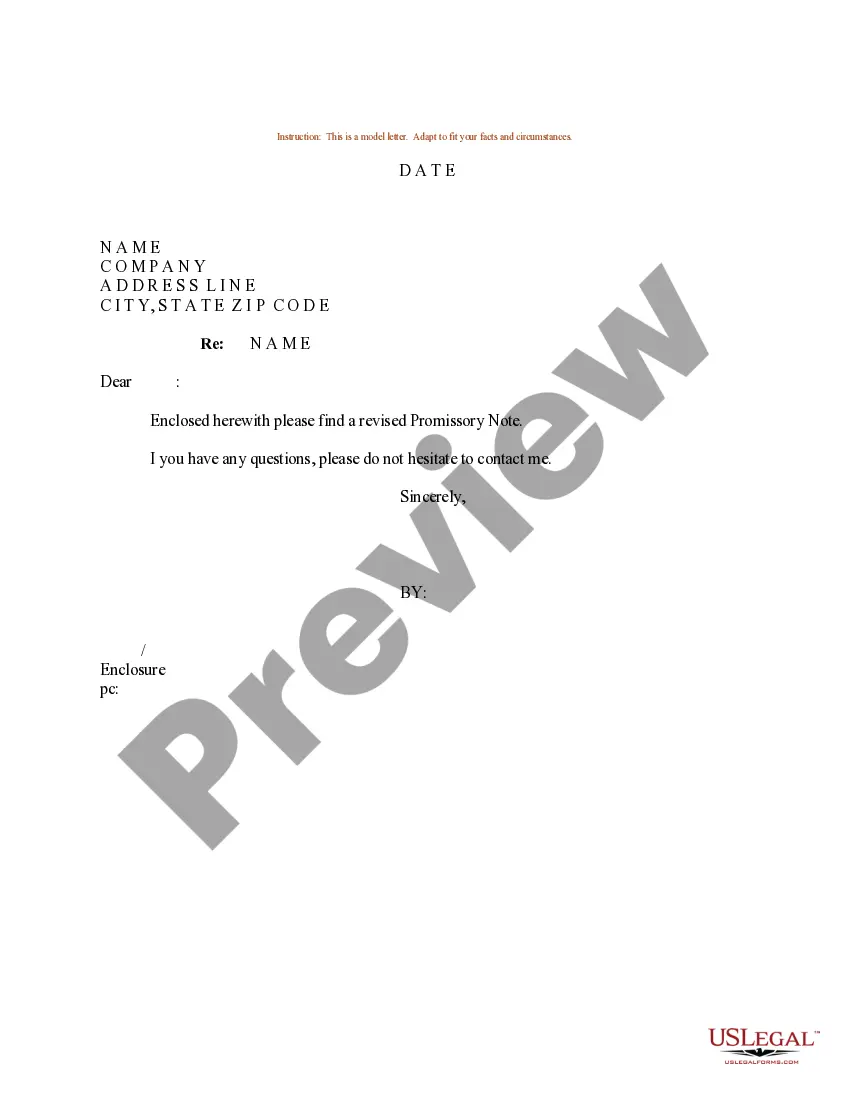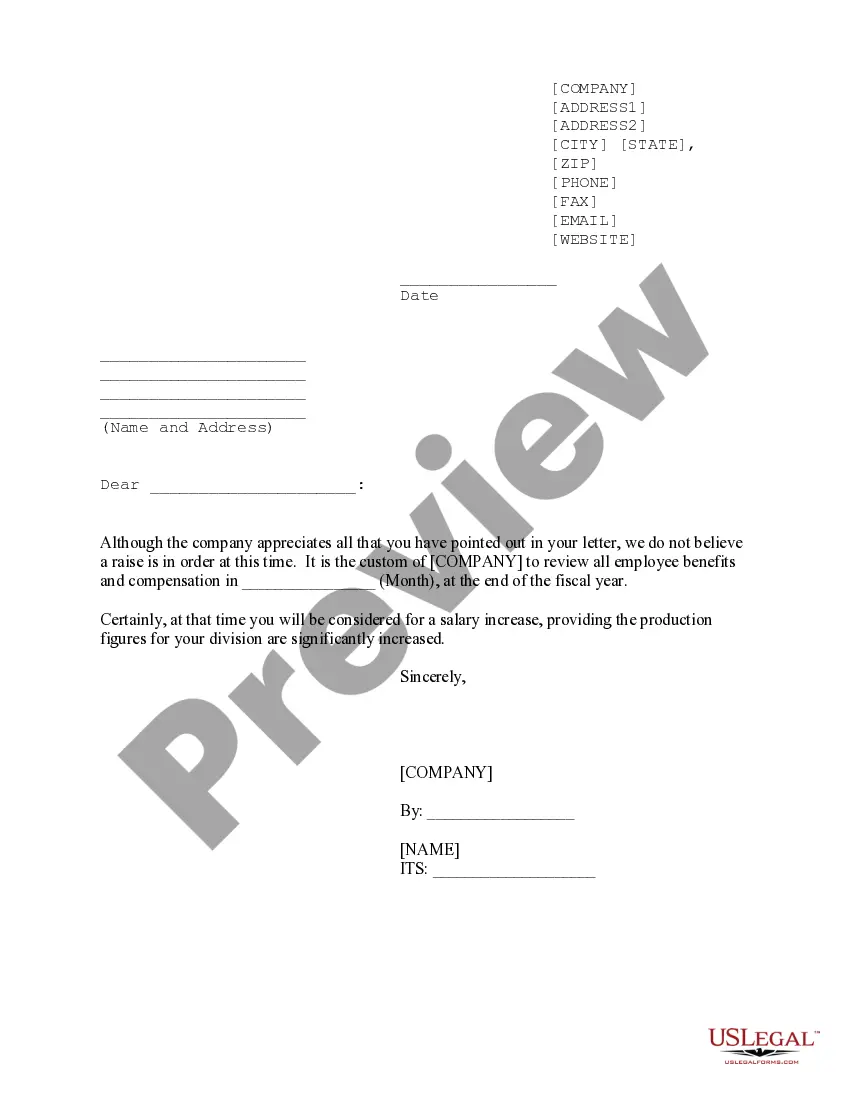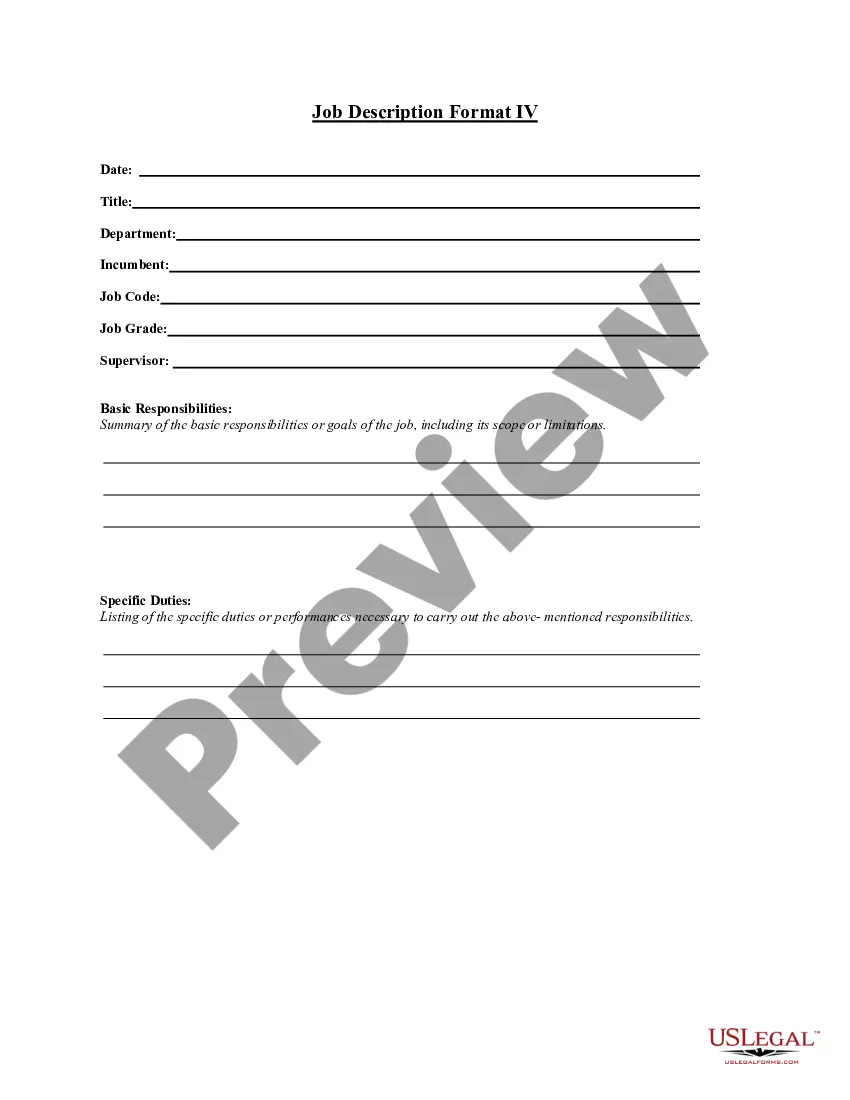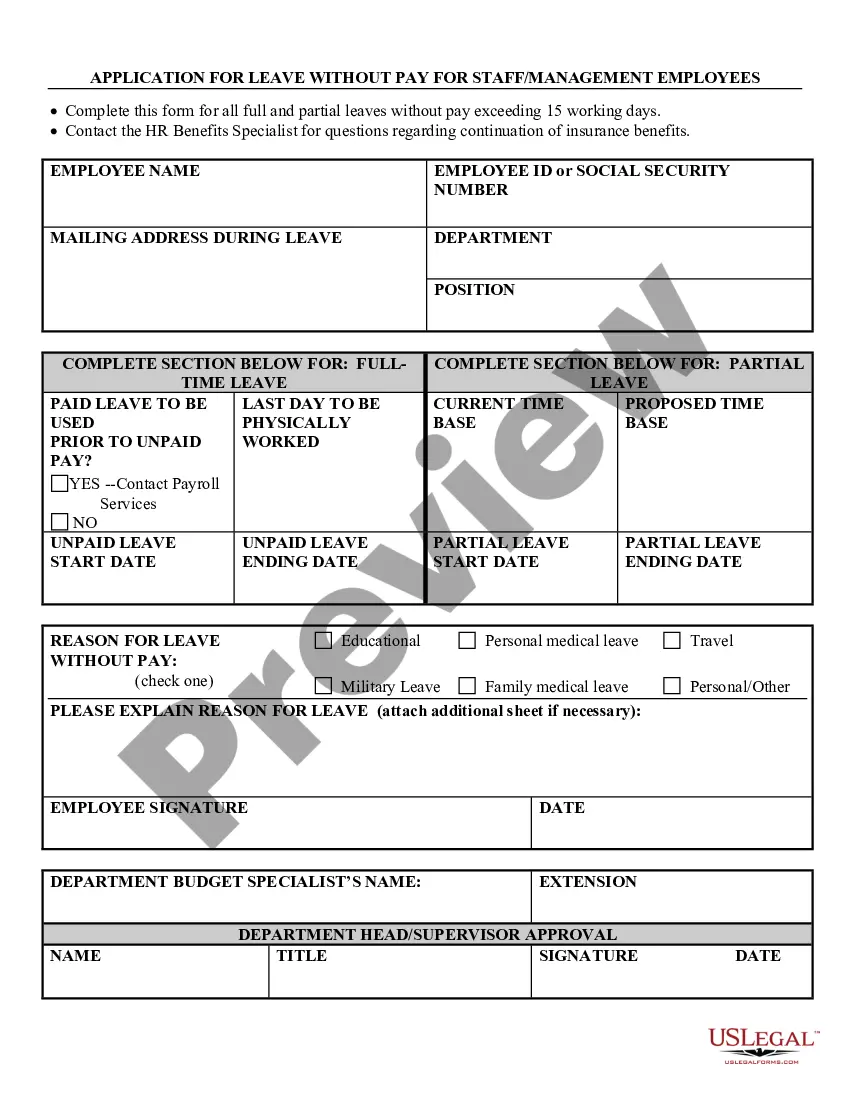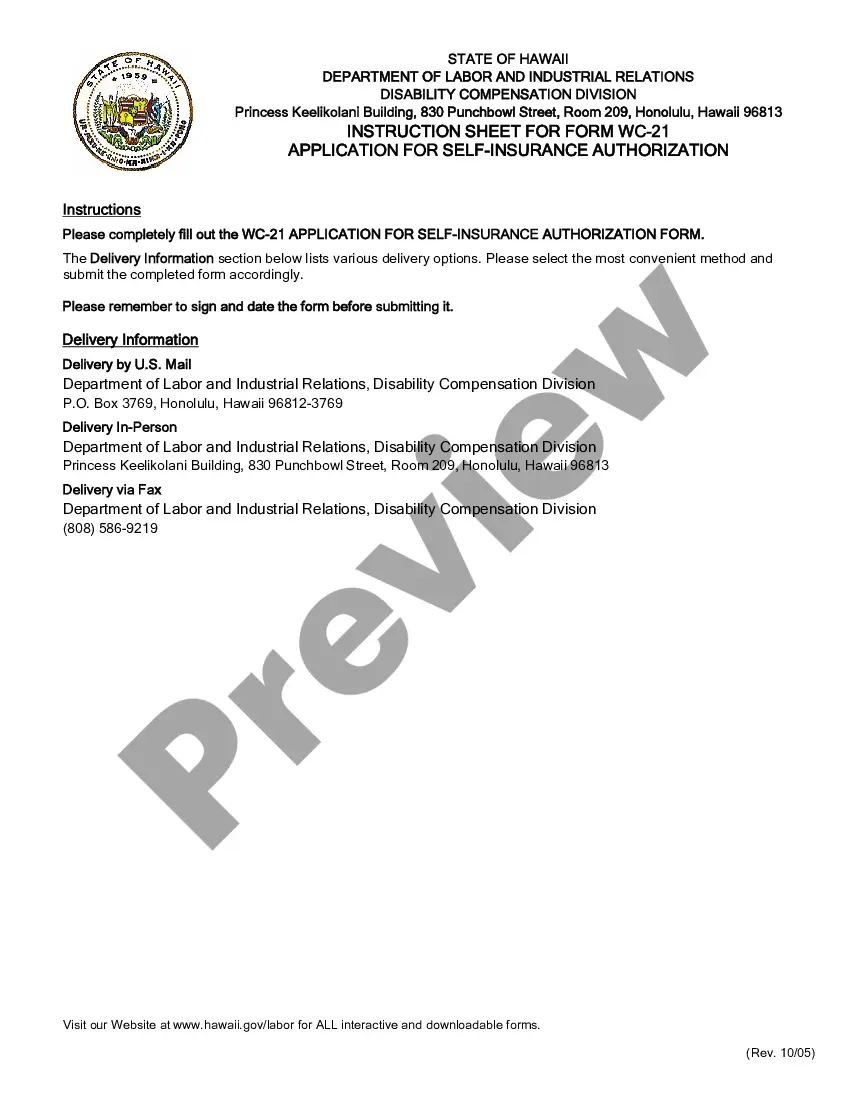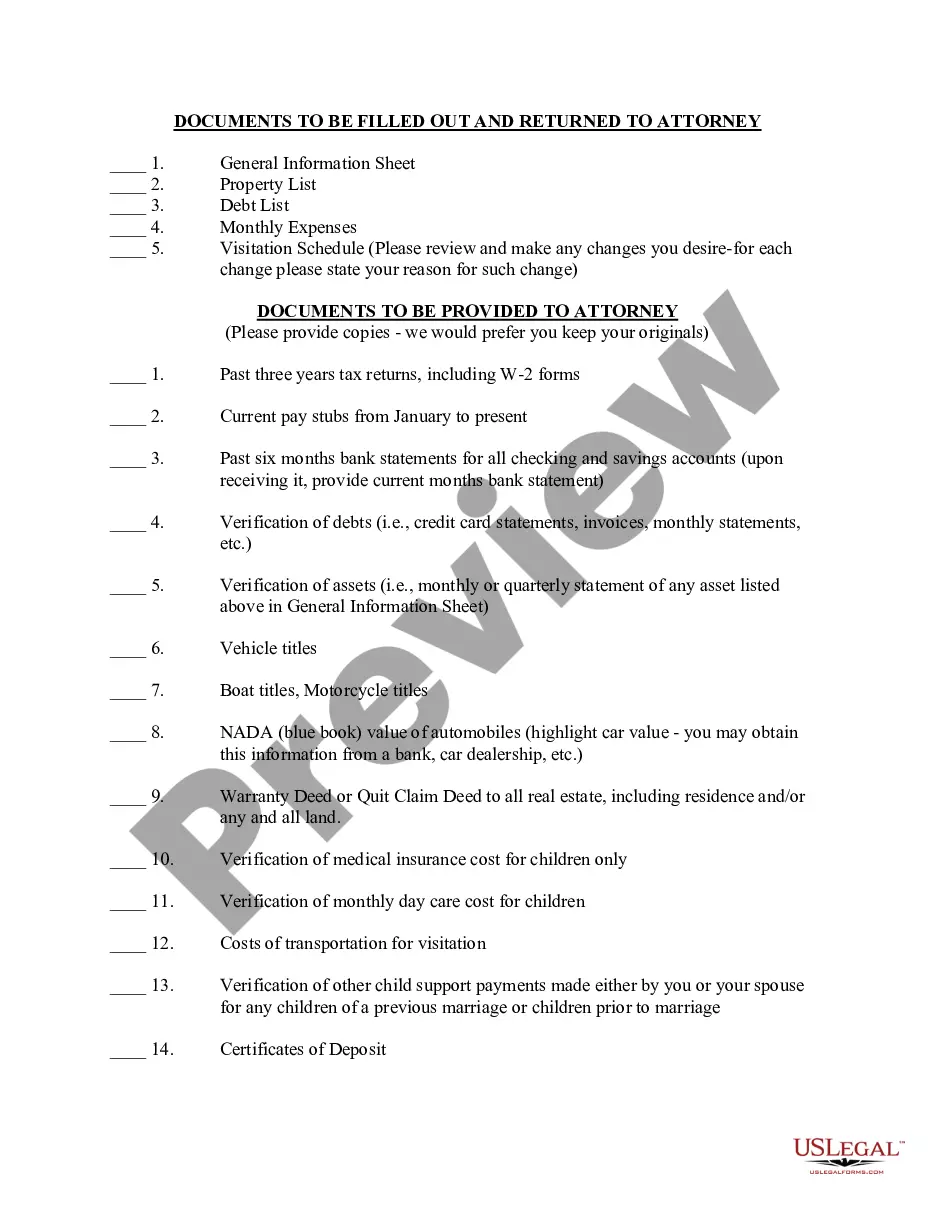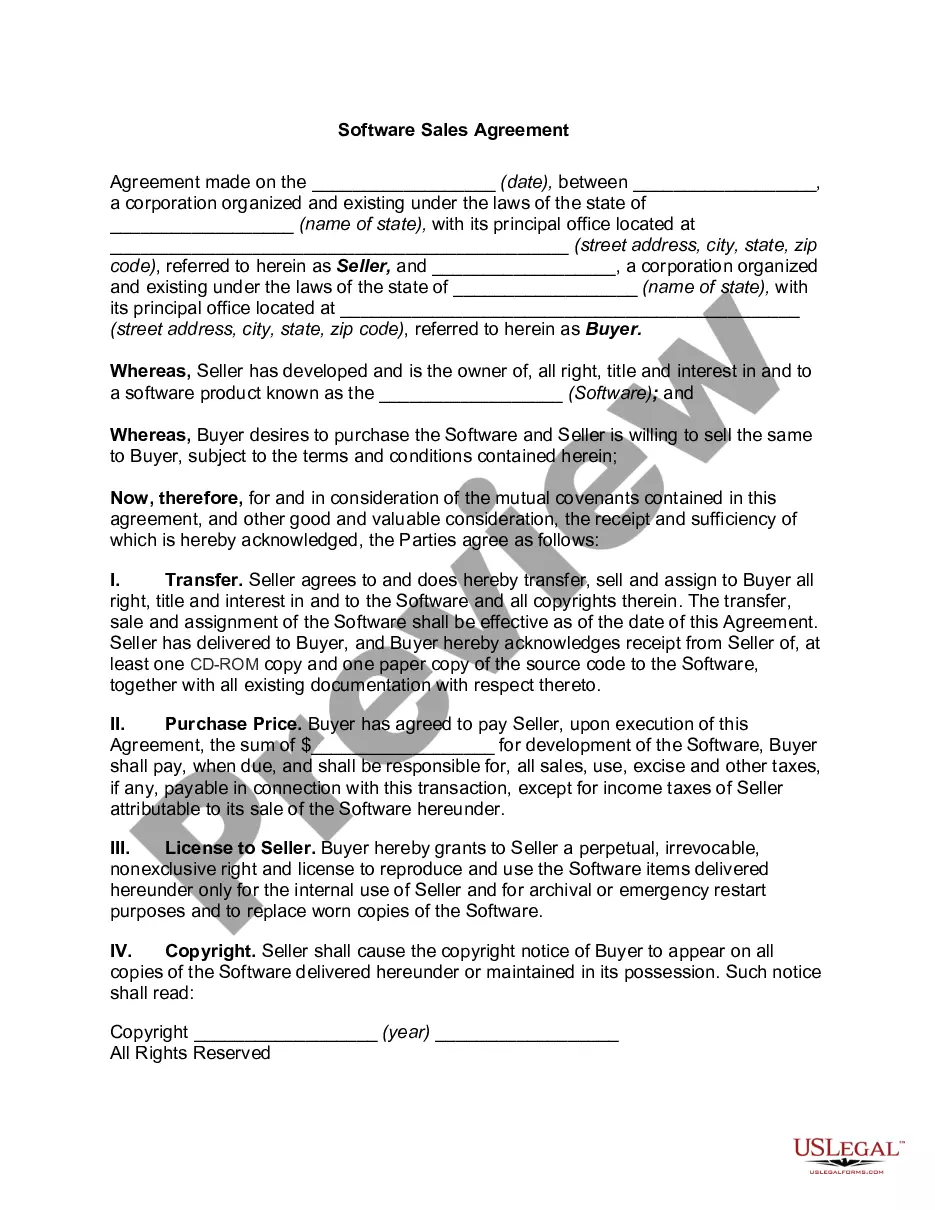Bad Debt Write Off In Quickbooks Desktop
Description
How to fill out Debtor's Affidavit Of Financial Status To Induce Creditor To Compromise Or Write Off The Debt Which Is Past Due - Assets And Liabilities?
Whether for commercial reasons or for personal issues, everyone must deal with legal situations at some time in their life.
Completing legal documents requires careful consideration, starting with selecting the correct form template.
With an extensive US Legal Forms collection at your disposal, you never need to waste time searching for the right template online. Utilize the library’s user-friendly navigation to find the right form for any occasion.
- Obtain the sample you require by using the search bar or catalog navigation.
- Review the form’s details to ensure it aligns with your circumstances, state, and county.
- Click on the form’s preview to examine it.
- If it is the wrong document, return to the search feature to find the Bad Debt Write Off In Quickbooks Desktop template you need.
- Download the file when it satisfies your criteria.
- If you possess a US Legal Forms account, simply click Log in to access your previously saved documents in My documents.
- Should you not have an account yet, you can acquire the form by clicking Buy now.
- Choose the appropriate payment option.
- Complete the profile registration form.
- Choose your payment method: you may utilize a credit card or PayPal account.
- Select the desired document format and download the Bad Debt Write Off In Quickbooks Desktop.
- Once it is saved, you can complete the form using editing software or print it out and finish it by hand.
Form popularity
FAQ
The account used for bad debts written off in QuickBooks Desktop is typically the Bad Debt Expense account. This account records the financial impact of uncollectible debts on your income. Regularly monitoring this account can help you understand the collectability of your receivables and manage your finances better.
To write off unpaid invoices in QuickBooks Desktop, locate the specific unpaid invoice and create a credit memo. Allocate that credit memo against the invoice total so it clears from your accounts. This step ensures that your financial records reflect the true amounts due and helps maintain good accounting practices.
Writing off bad debt on a balance sheet in QuickBooks Desktop involves adjusting the Accounts Receivable balance. You need to remove the uncollectible receivable by creating a credit entry for the corresponding amount. This adjustment helps present a clearer picture of your assets and liabilities.
To write off bad debt in QuickBooks Desktop, make an entry that debits Bad Debts Expense and credits Accounts Receivable. This process recognizes the lost revenue and updates your financial statements accordingly. Ensuring these entries are made accurately keeps your books clean and compliant.
The journal entry for a bad debt write off in QuickBooks Desktop consists of two main components: a debit to the Bad Debts Expense account and a credit to the Accounts Receivable account. This entry effectively removes the receivable from your books and acknowledges the loss in income. Maintaining these records is crucial for accurate financial reporting.
Writing off a bad debt expense in QuickBooks Desktop requires you to create a journal entry that debits the Bad Debts Expense account. This entry reduces your income by the amount of the debt that is uncollectible. Additionally, ensure you credit the Accounts Receivable account to reflect that the debt is no longer expected to be collected.
When performing a bad debt write off in QuickBooks Desktop, you should use the Bad Debts Expense account. This account is specifically designed for tracking losses related to uncollectible debts. Keeping these entries separate allows for better financial reporting and analysis.
Treating a bad debt write off in QuickBooks Desktop involves recognizing the loss in your financial records. You should record the bad debt as an expense on your income statement, which will reduce your taxable income. Maintaining accurate records of write offs helps in reporting and financial analysis.
A bad debt expense can indeed be written off when an account is deemed uncollectible. In QuickBooks desktop, this involves creating the appropriate journal entries to ensure that your financial records reflect this loss. Correctly writing off bad debt expenses helps in providing a clear view of your business’s profitability and financial stability.
Yes, writing off bad debts is typically allowed under income tax, as it recognizes the loss of revenue from uncollectible debts. However, it is essential to follow specific guidelines and maintain documentation for tax purposes. This process can help your business sustain its financial health while adhering to tax regulations.