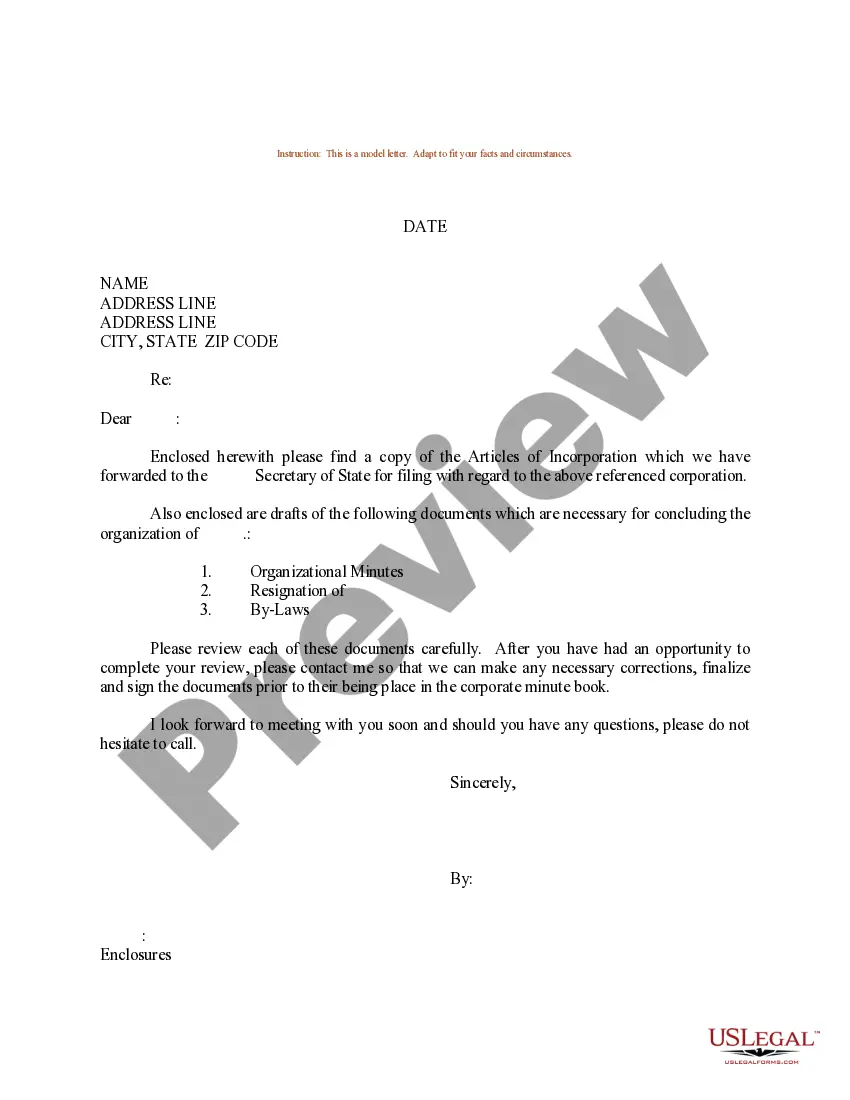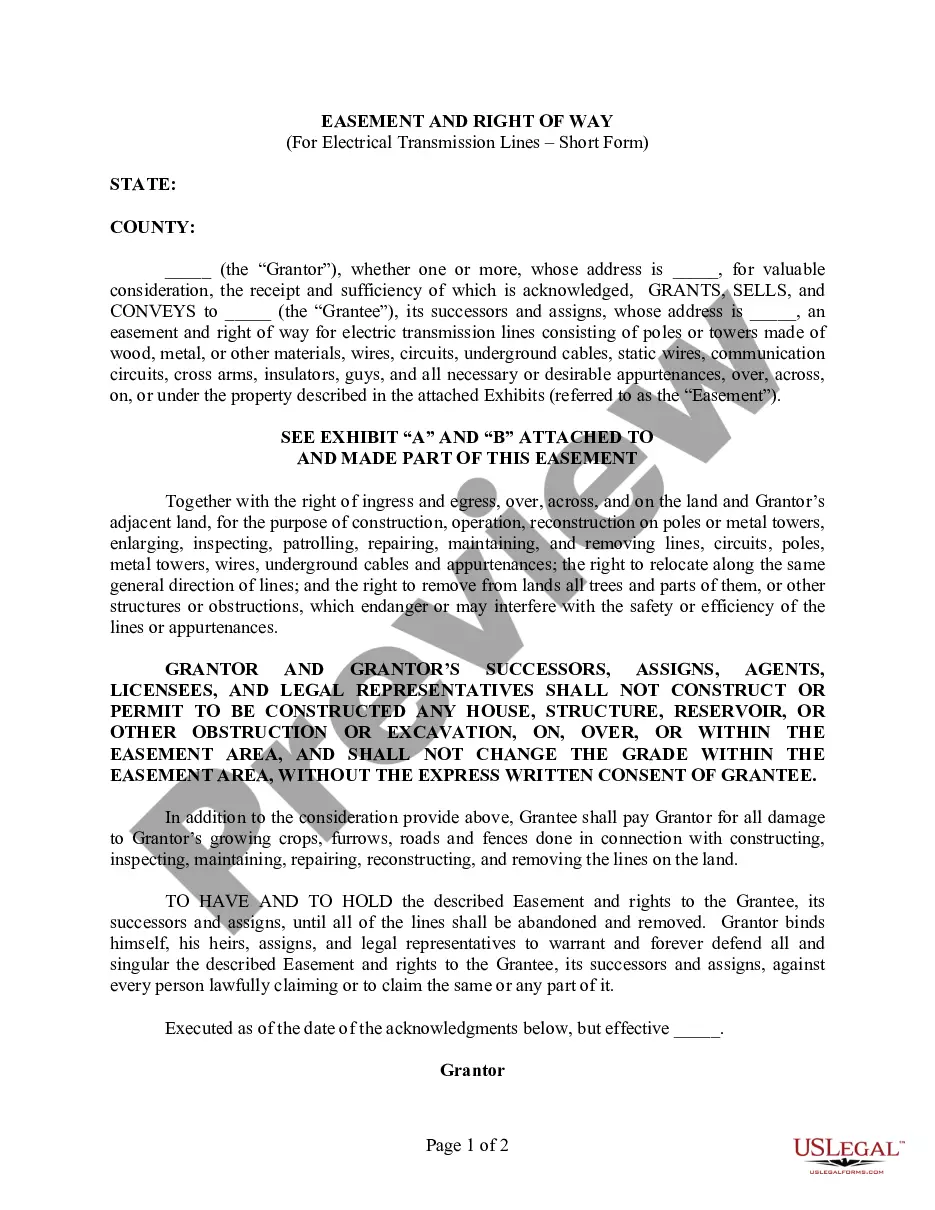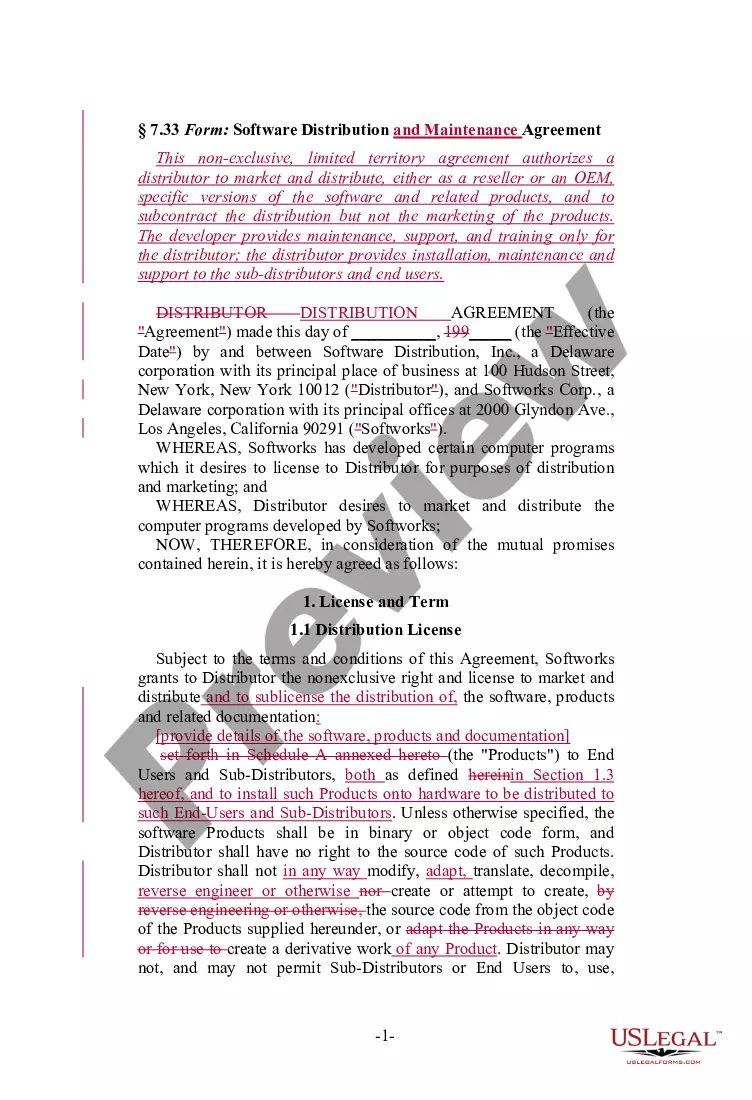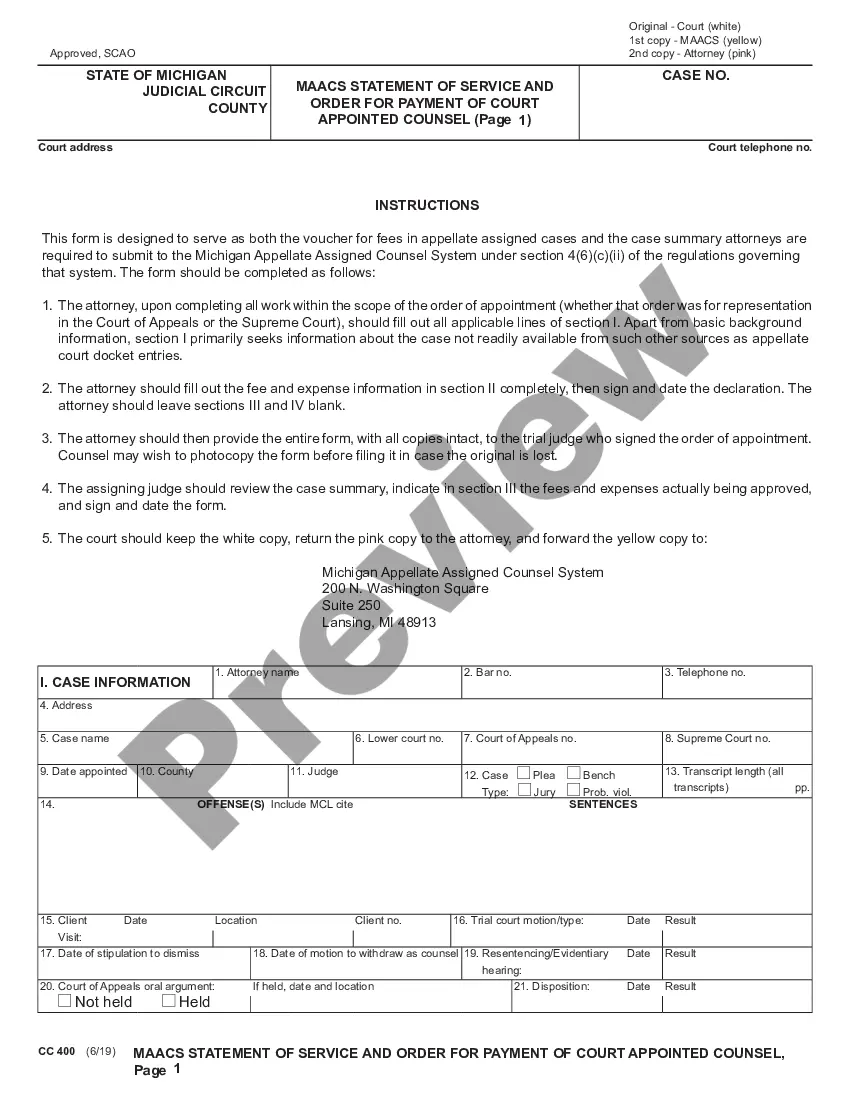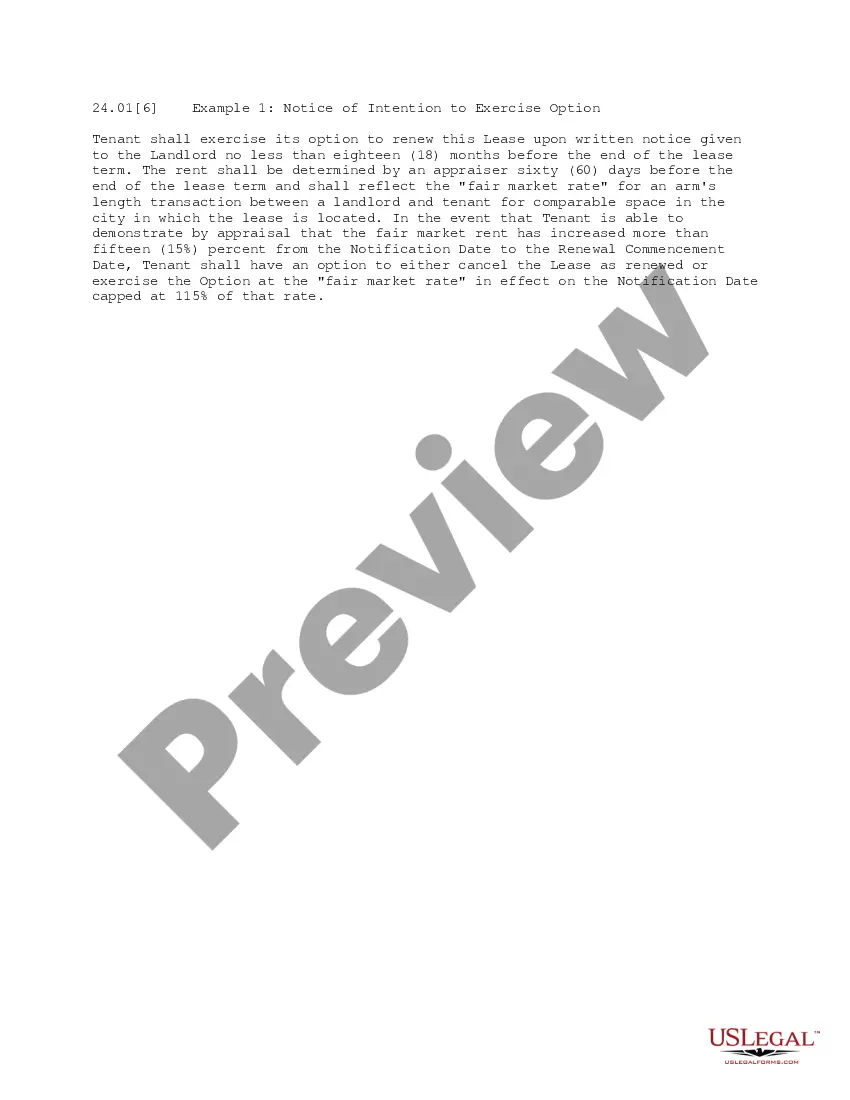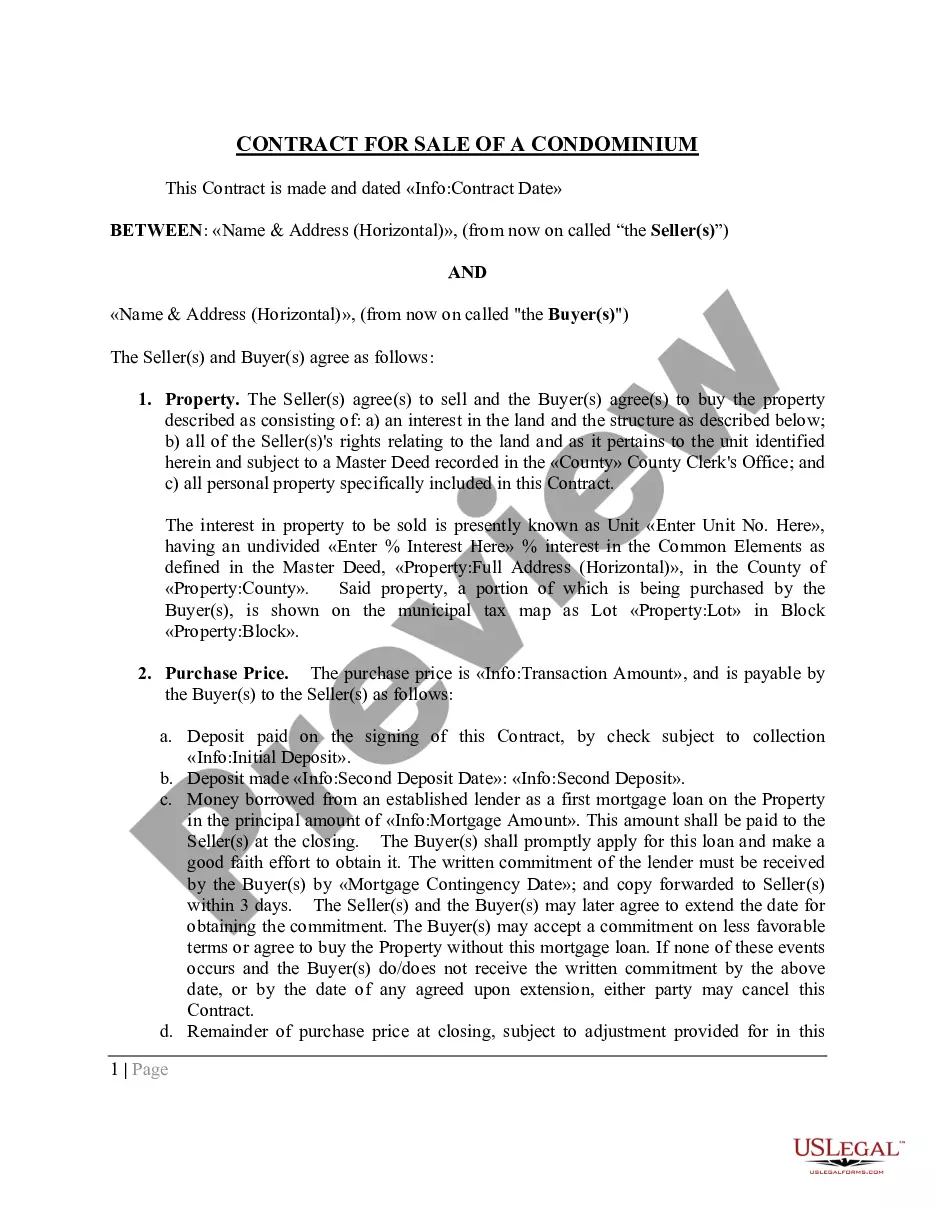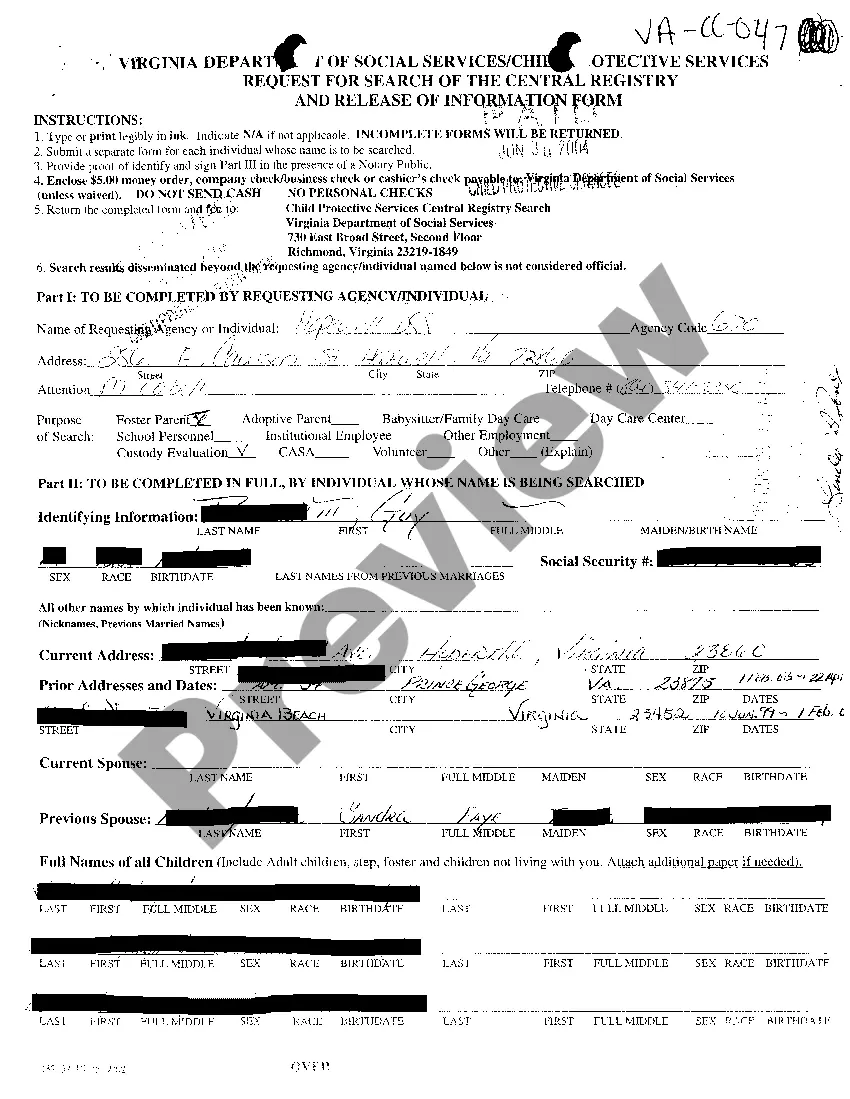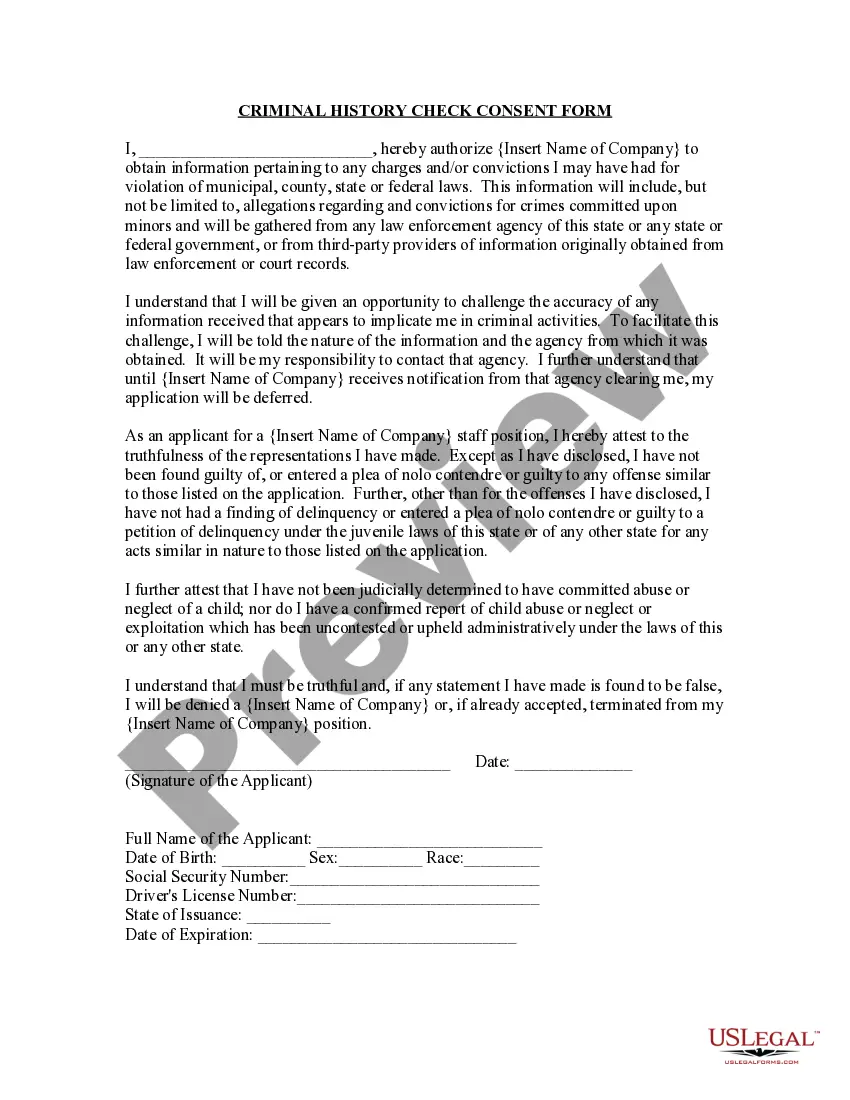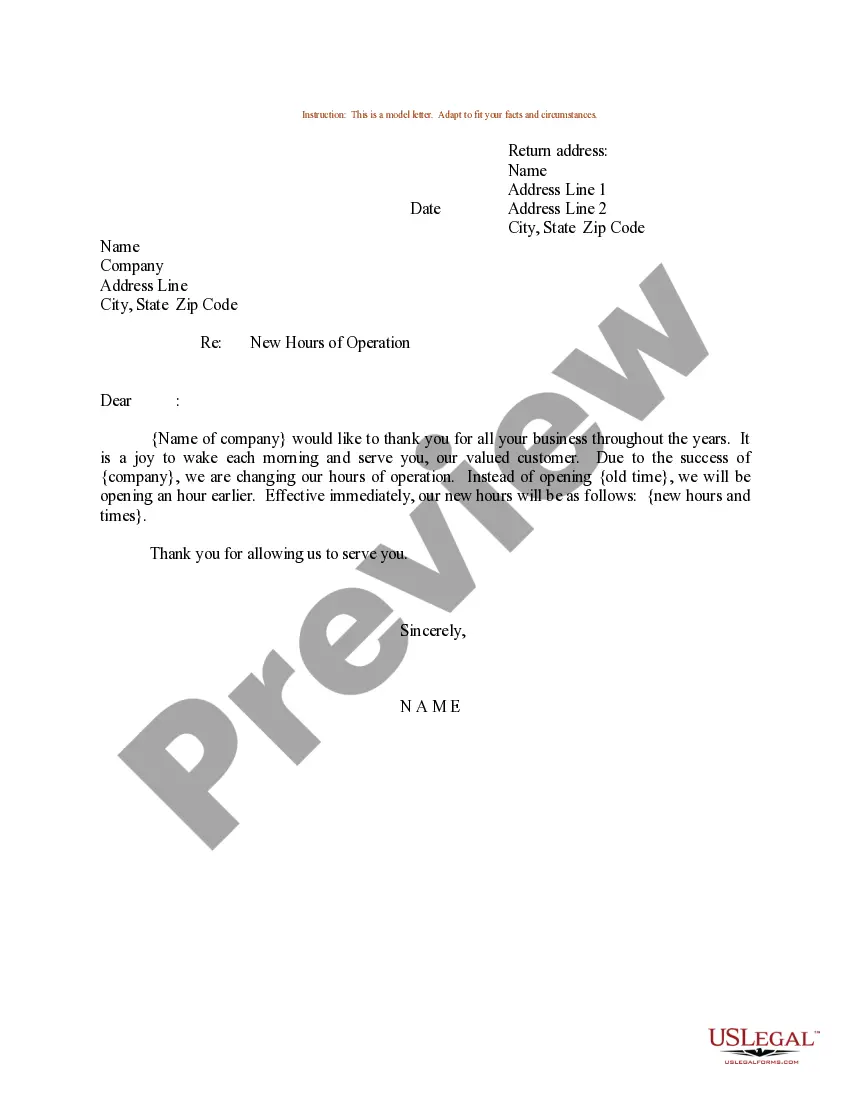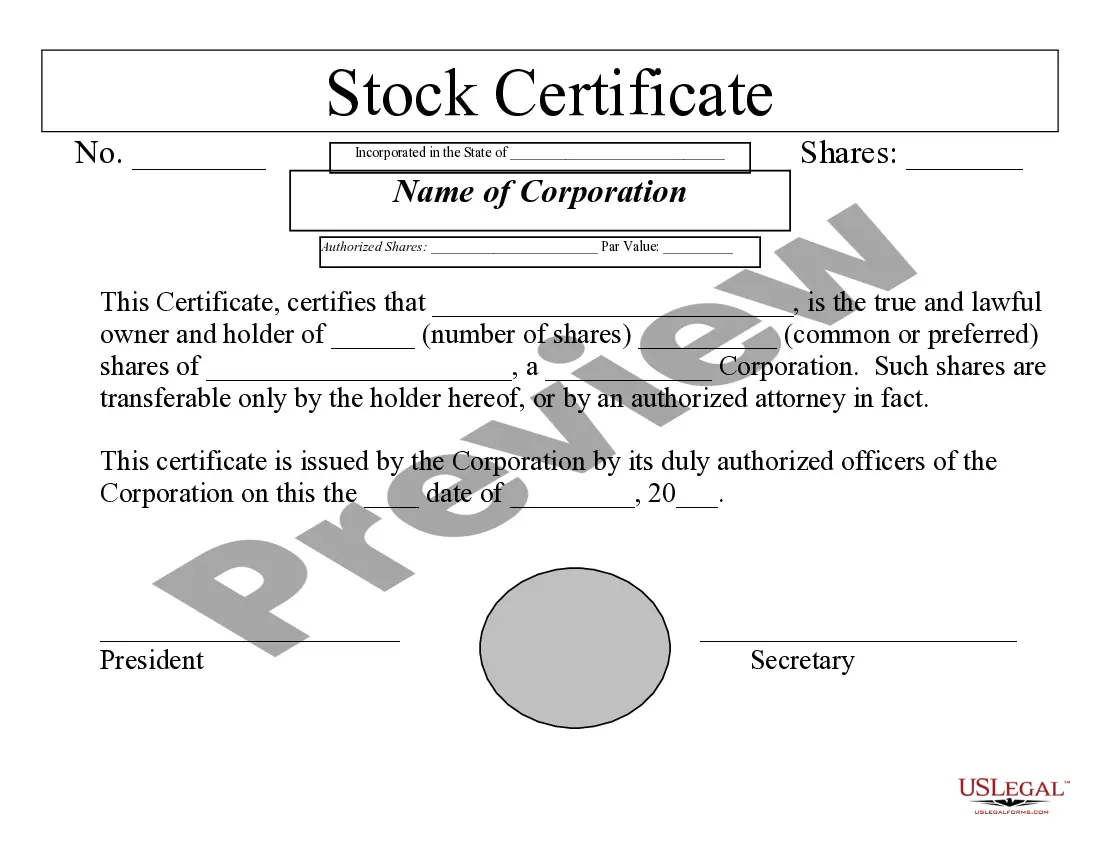Fillable Stock Certificate With Logo
Description
How to fill out Fillable Stock Certificate With Logo?
What is the most trustworthy service to obtain the Fillable Stock Certificate With Logo and other current versions of legal documents? US Legal Forms is the answer!
It's the finest repository of legal forms for any situation. Each template is properly created and verified for adherence to federal and state laws. They are organized by industry and jurisdiction, making it simple to find what you need.
US Legal Forms is a superb choice for anyone needing to manage legal documentation. Premium users can benefit even more as they can fill out and validate previously saved forms electronically at any time using the built-in PDF editing feature. Take a look at it now!
- Experienced users of the website only need to Log In to the system, confirm that their subscription is active, and click the Download button next to the Fillable Stock Certificate With Logo to obtain it.
- Once saved, the template will be accessible for future reference in the My documents section of your profile.
- If you do not have an account with us yet, here are the steps you should follow to create one.
- Form compliance assessment. Before you download any template, ensure it meets your usage requirements as well as your state or local regulations. Review the form description and use the Preview option if available.
Form popularity
FAQ
To transfer a stock certificate to another person, you need to endorse the back with your signature and provide details about the new owner. After filling out the necessary information, deliver the completed fillable stock certificate with logo to the new owner. Confirm with your brokerage about any additional steps or forms needed for the transfer.
Generally, the back of a stock certificate is filled out when endorsing or transferring ownership. Make sure to provide necessary signatures and any required information for the transaction. When using a fillable stock certificate with logo, it is advisable to follow clear instructions to ensure all details are completed accurately.
Endorsing a stock certificate requires you to sign your name on the back of the certificate exactly as it appears on the front. This step is critical for any transfer of ownership, so make sure to maintain clarity. If you are using a fillable stock certificate with logo, ensure all fields are correctly filled before endorsement.
To fill in a share certificate, you'll need to provide information like the company's name, the total number of shares, and the shareholder's information. Utilizing a fillable stock certificate with logo can simplify this process, allowing for neat entries. Always double-check your entries to avoid any mistakes.
Filling out a stock certificate involves entering the company's name, the type of stock, and the shareholder’s details. Make sure to use a fillable stock certificate with logo to ensure all necessary fields are neatly completed. Once you fill it out, sign the certificate according to the company's guidelines for proper validation.
The shareholder listed on the front of the stock certificate typically signs the back. However, if you are transferring ownership, the new owner must also sign it. It is essential to ensure that both parties complete this process accurately, as it is crucial when using a fillable stock certificate with logo.
To deposit stock certificates into a brokerage account, start by contacting your broker to understand their specific requirements. Generally, you'll need to provide the fillable stock certificate with logo and complete a deposit slip provided by the brokerage. Ensure that your stock certificates are endorsed correctly before submission, as this helps facilitate a smooth processing.
To endorse a stock certificate, you should start by locating the signature area on the back of the certificate. Sign your name in the designated space, ensuring that it matches the name on the front. If you hold a fillable stock certificate with logo, this process becomes straightforward as the format typically guides you through endorsement. Additionally, you may want to include a date and any necessary details for added clarity.
To prove ownership of a stock, you typically need your stock certificate, which can be created using our fillable stock certificate with logo feature. This certificate serves as an official document verifying your ownership. Keeping accurate records and retaining your certificates will help support any claims of ownership.
While Microsoft Word offers various templates, they may not fully meet your branding needs. Our fillable stock certificate with logo provides a more tailored solution, allowing you to incorporate your company logo and customize designs seamlessly. This leads to more professional and cohesive stock documentation.