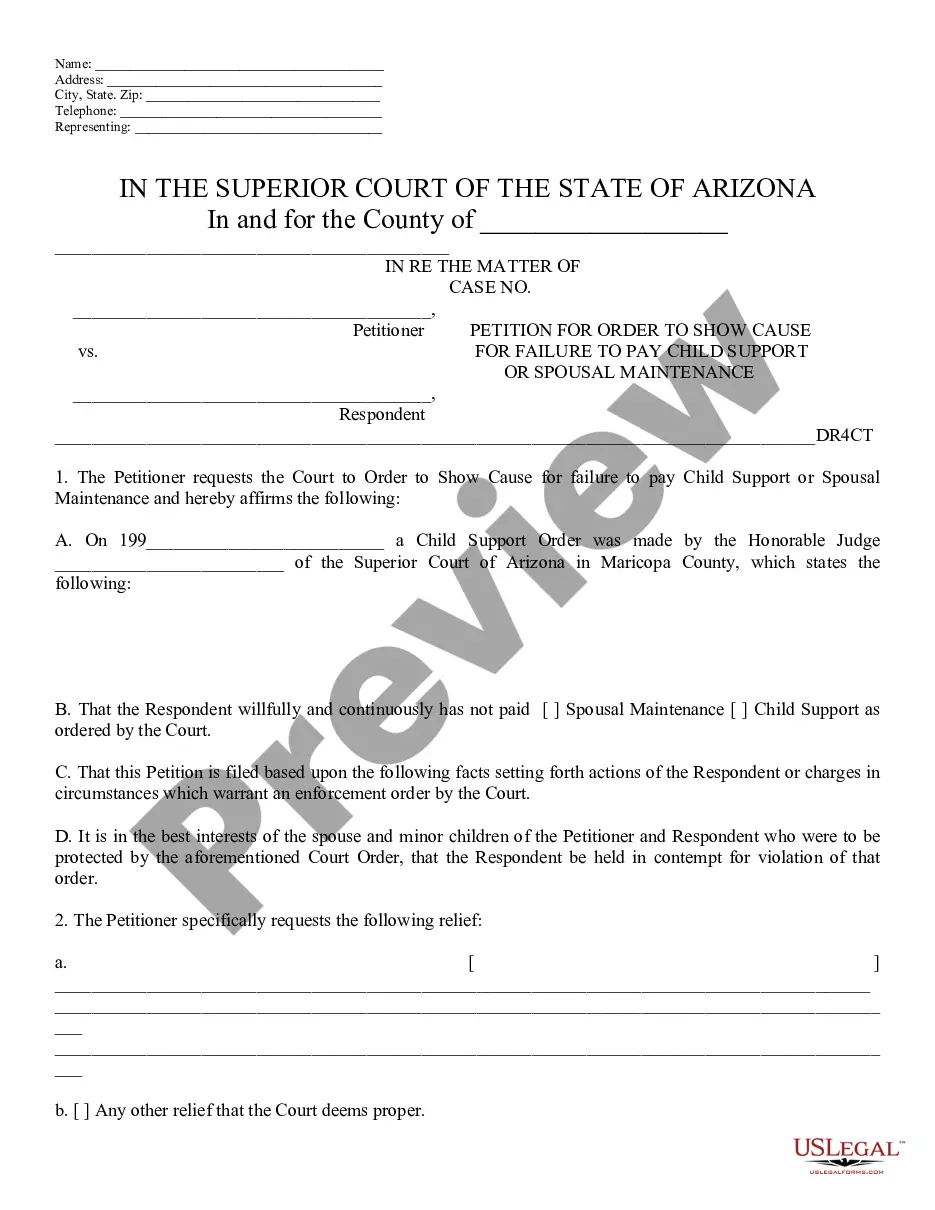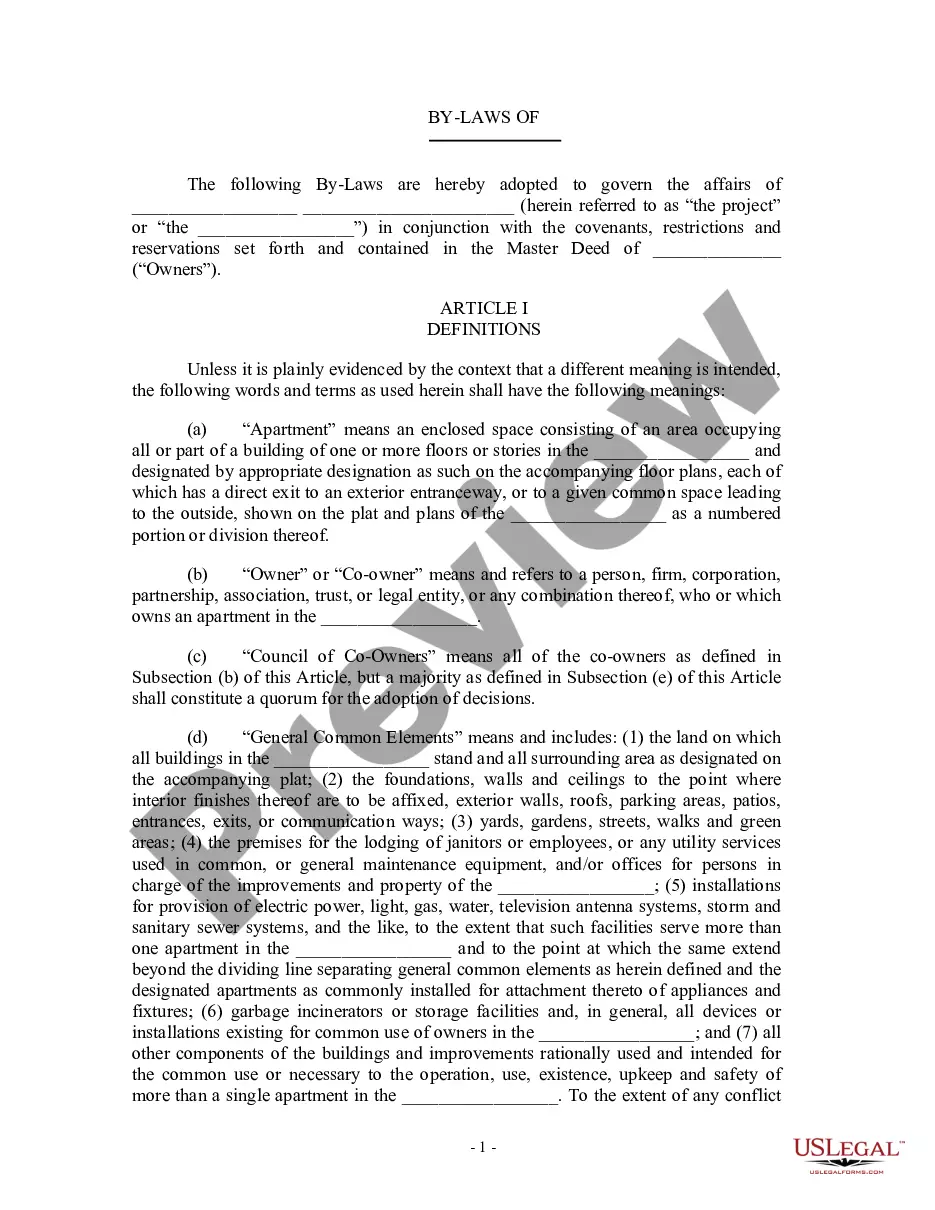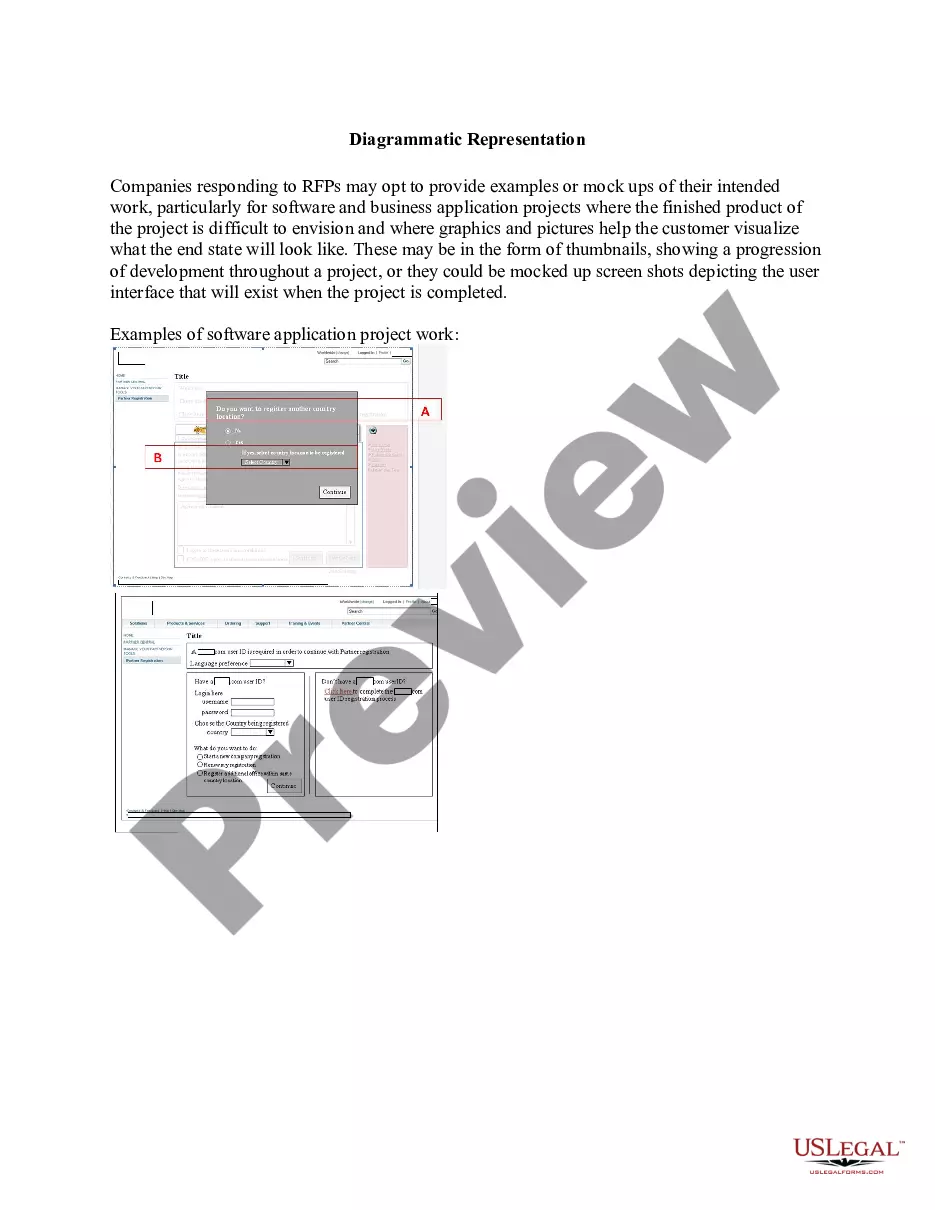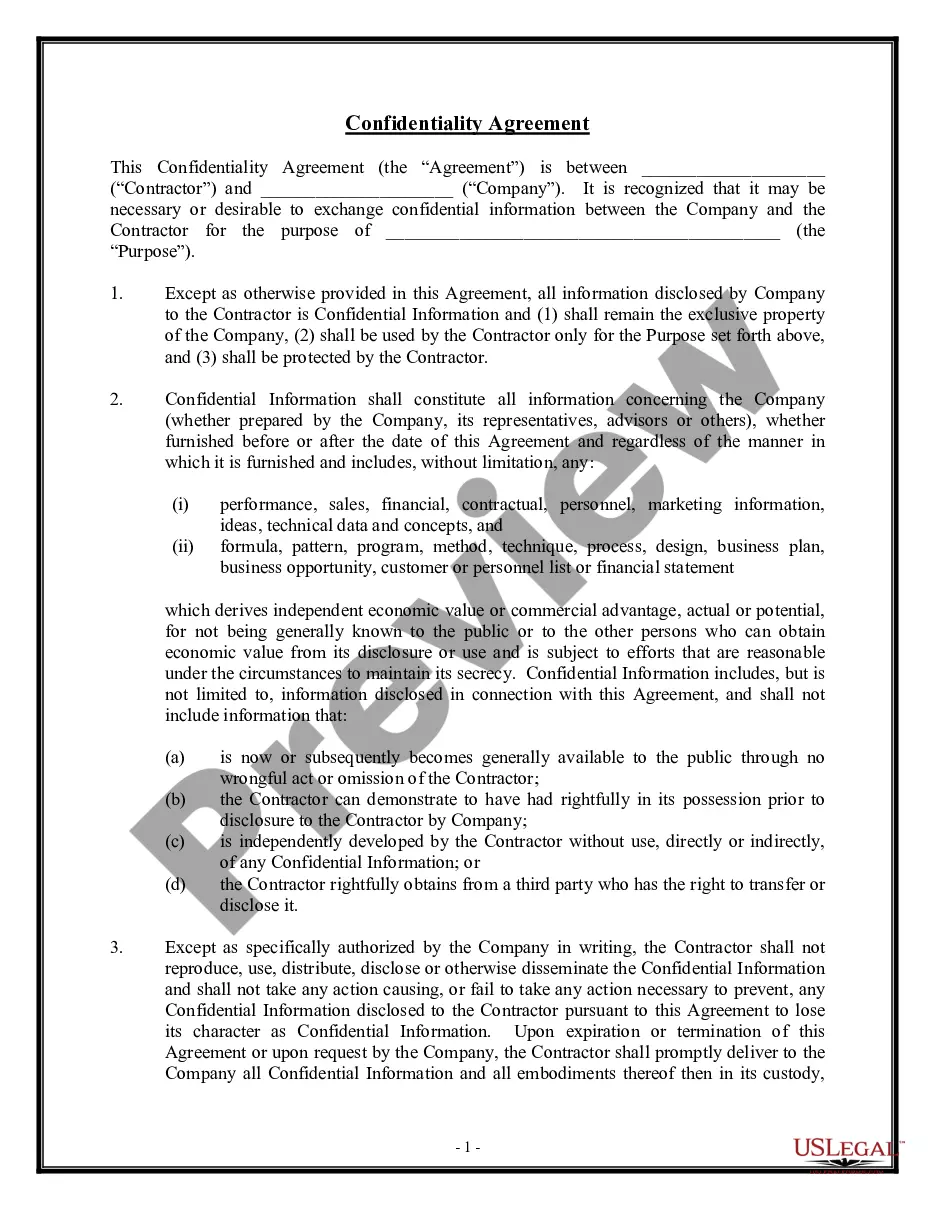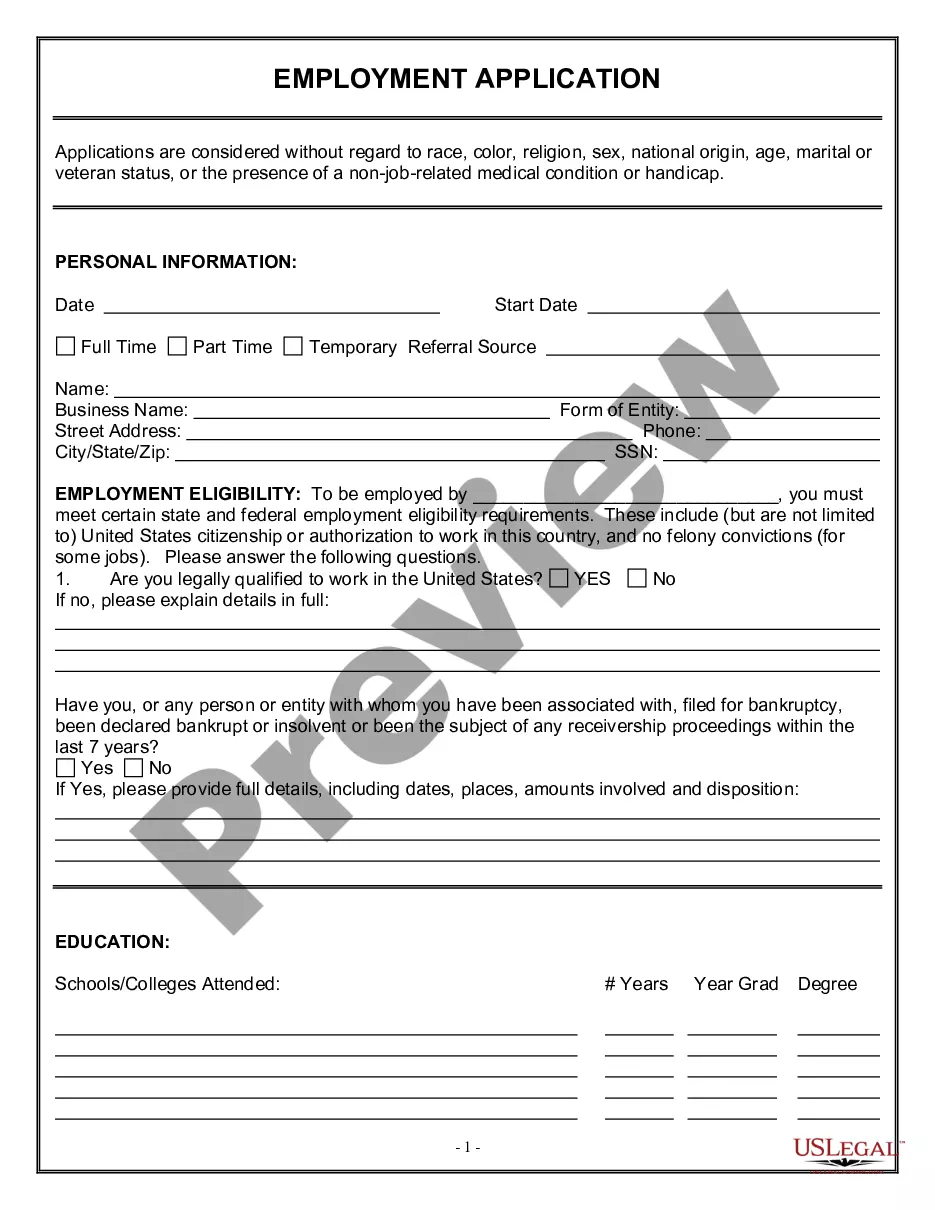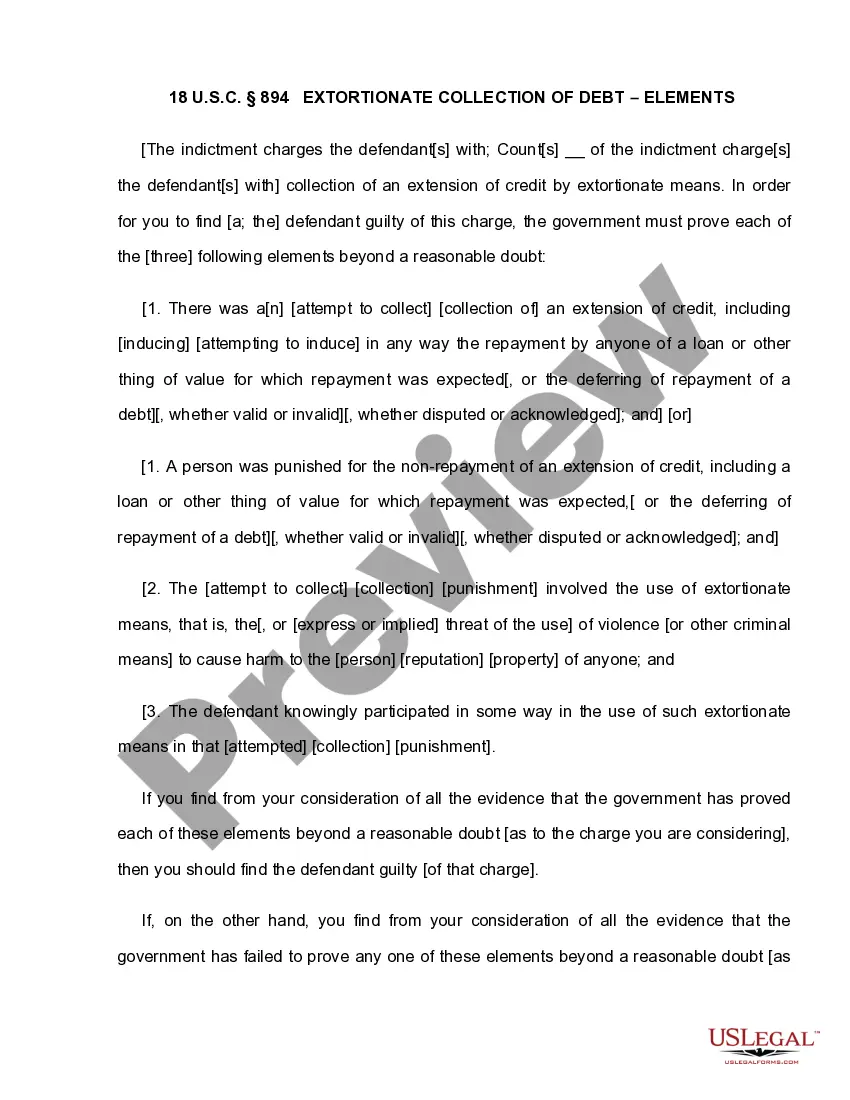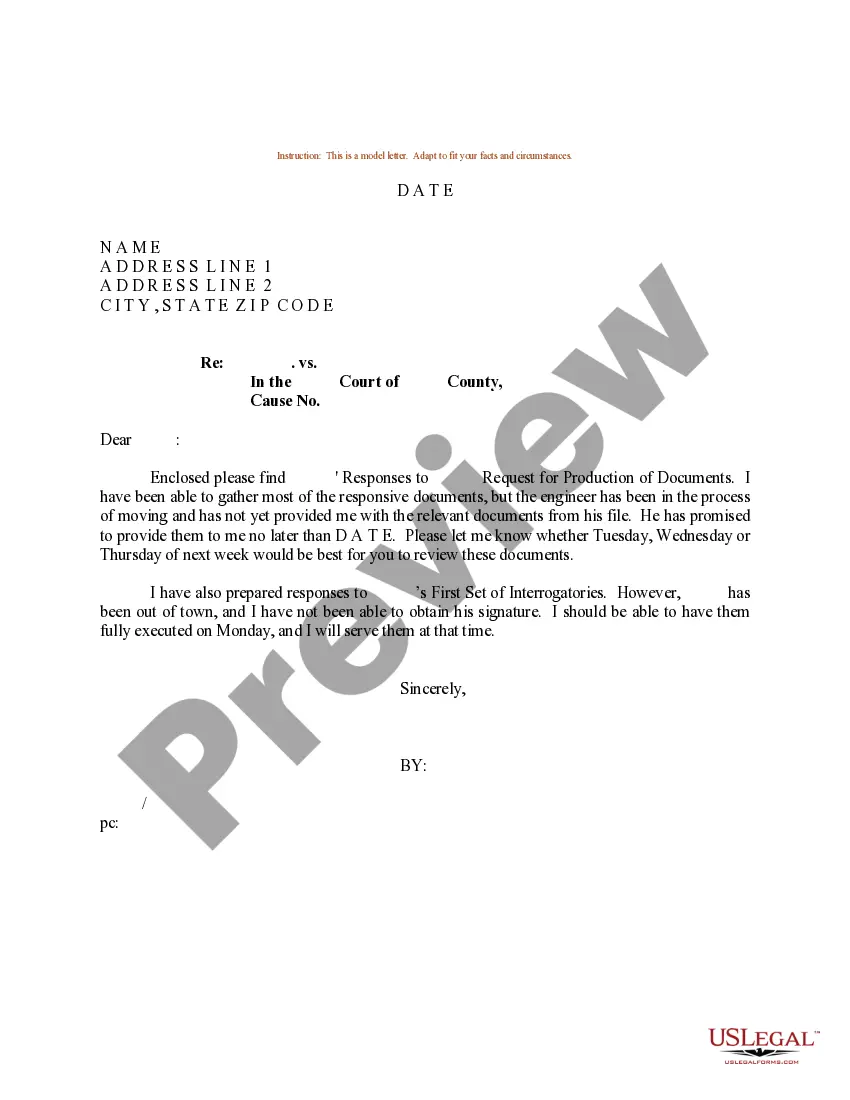Letter Documents Template With Enclosures
Description
How to fill out Letter Documents Template With Enclosures?
How to locate professional legal documents that adhere to your state regulations and prepare the Letter Documents Template With Enclosures without consulting a lawyer.
Numerous online services offer templates to address diverse legal scenarios and formalities.
However, it may require time to ascertain which of the accessible samples meet both your intended use and legal criteria.
If you do not have an account with US Legal Forms, proceed with the following instructions.
- US Legal Forms is a trustworthy service that assists you in finding official documents created according to the latest state law updates and saves you money on legal assistance.
- US Legal Forms is not merely a typical web library; it comprises over 85k validated templates for various business and personal situations.
- All documents are categorized by field and state, facilitating a quicker and more straightforward search process.
- Moreover, it collaborates with robust solutions for PDF editing and electronic signatures, allowing users with a Premium subscription to easily complete their paperwork online.
- It takes minimal time and effort to obtain the necessary documents.
- If you already possess an account, Log In and verify your subscription is active.
- Download the Letter Documents Template With Enclosures using the appropriate button next to the file name.
Form popularity
FAQ
When including both CC (carbon copy) and enclosures in a letter, the CC notation should appear first. Typically, you would write 'CC' followed by the names of recipients, and then include the enclosures line at the bottom of the letter. This order helps to maintain a logical flow in your correspondence, especially when using a letter documents template with enclosures.
To enclose a letter in Microsoft Word, first type your letter as usual. After concluding your letter, insert a new line that mentions 'Enclosure' or 'Enclosures' along with the titles of the attached documents. This method helps keep your communication organized and is an essential part of using a letter documents template with enclosures for clarity.
To format a letter with enclosures, start by writing the main body of your letter as you normally would. At the end, include a line that states 'Enclosures' followed by a list of the documents you are including. Ensure that the format is clear and professional, as this is a key aspect of using a letter documents template with enclosures. This approach enhances readability and professionalism.
To include enclosures in a letter, mention them in the body and list them at the end. You should clearly specify each document to avoid any confusion. A letter documents template with enclosures can provide you with a structured format that helps maintain professionalism and clarity in your correspondence.
Indicating attachments in your letter is straightforward. Write 'Enclosure' or 'Attachment' at the end of the letter, followed by a list of documents included. A letter documents template with enclosures can simplify this process by offering pre-set formats, ensuring you indicate all necessary attachments effectively.
To enclose an attachment, simply mention the attachment in the body of your letter and note that it is included for reference. You can add a line such as 'Please find attached...' for clarity. Incorporating a letter documents template with enclosures ensures you don’t miss important details, promoting an organized presentation.
An example of an enclosure could be a contract, an invoice, or a brochure that supports the content of your letter. Enclosures serve to provide additional information that readers might find valuable. Using a letter documents template with enclosures helps you to format these attachments properly, making your communications more effective.
When you want to include enclosed documents in a letter, place a brief list at the end of your letter. Use the term 'Enclosures' followed by a colon. Then, list each document on a new line, clearly showing what readers can expect. Utilizing a letter documents template with enclosures can help streamline this process and ensure you cover all bases.
Enclosing documents in a letter is a simple process. At the end of your letter, after signing, add 'Enclosures:' followed by the titles of the documents you are sending. This creates an organized and clear communication style, truly embodying the essence of a letter documents template with enclosures. Consider utilizing our platform for easy access to customizable templates.
Adding enclosures to a letter requires attention to detail. After your signature, write 'Enclosures:' and specify the documents you are including. This straightforward approach ensures that recipients have a clear understanding of what to expect, making your communication effective. Use our letter documents template with enclosures for additional guidance.