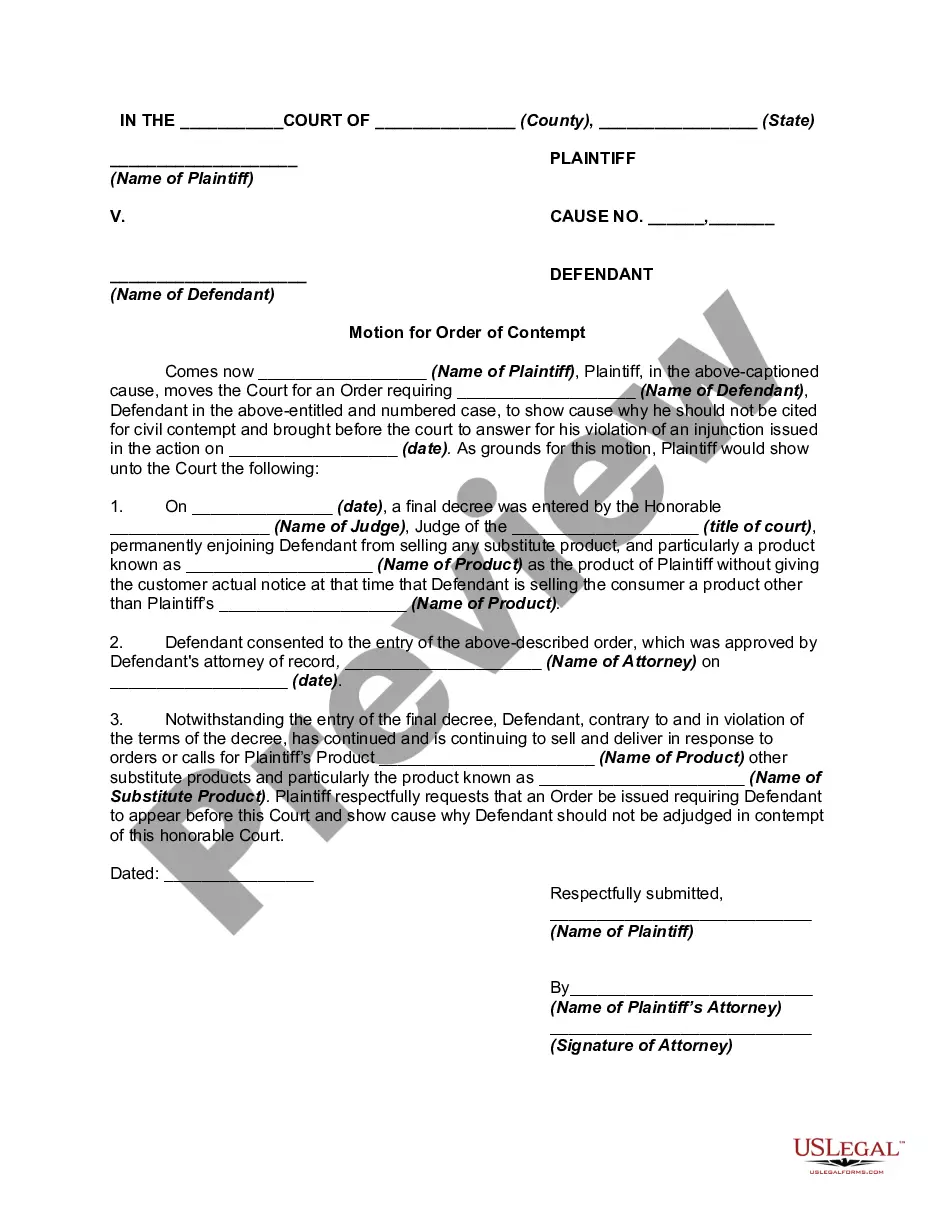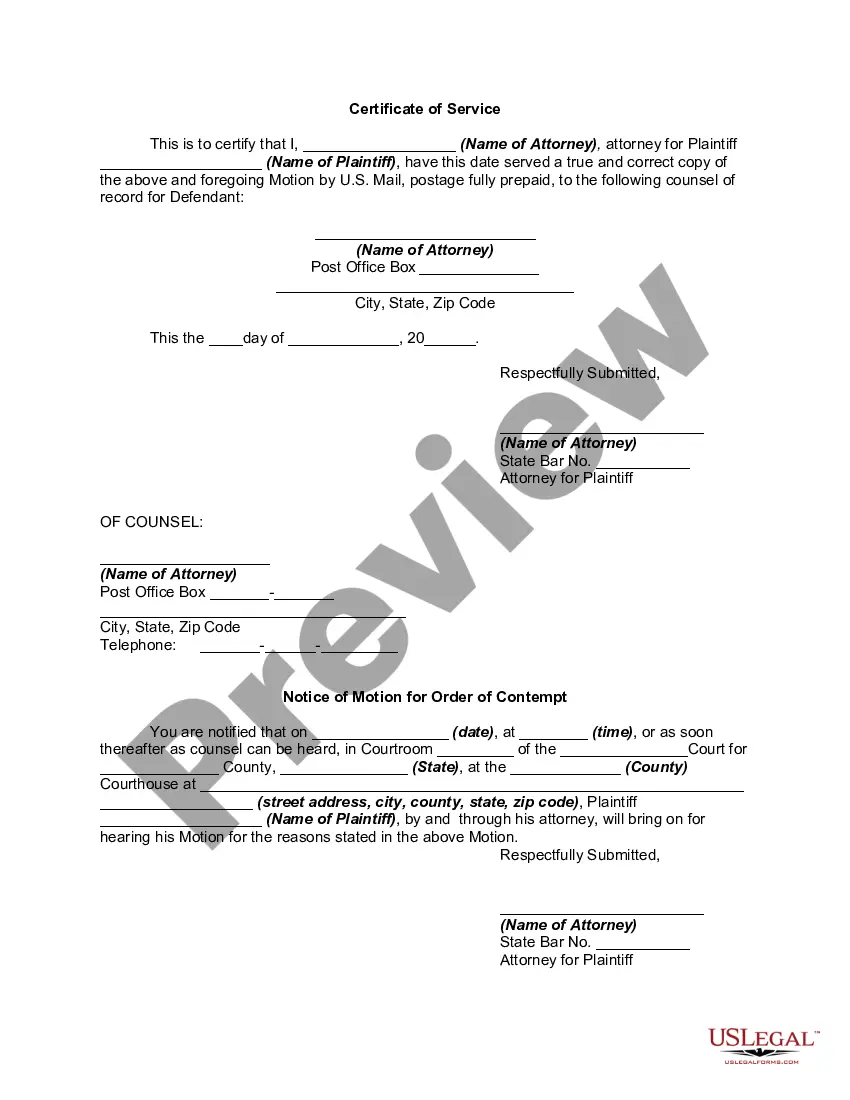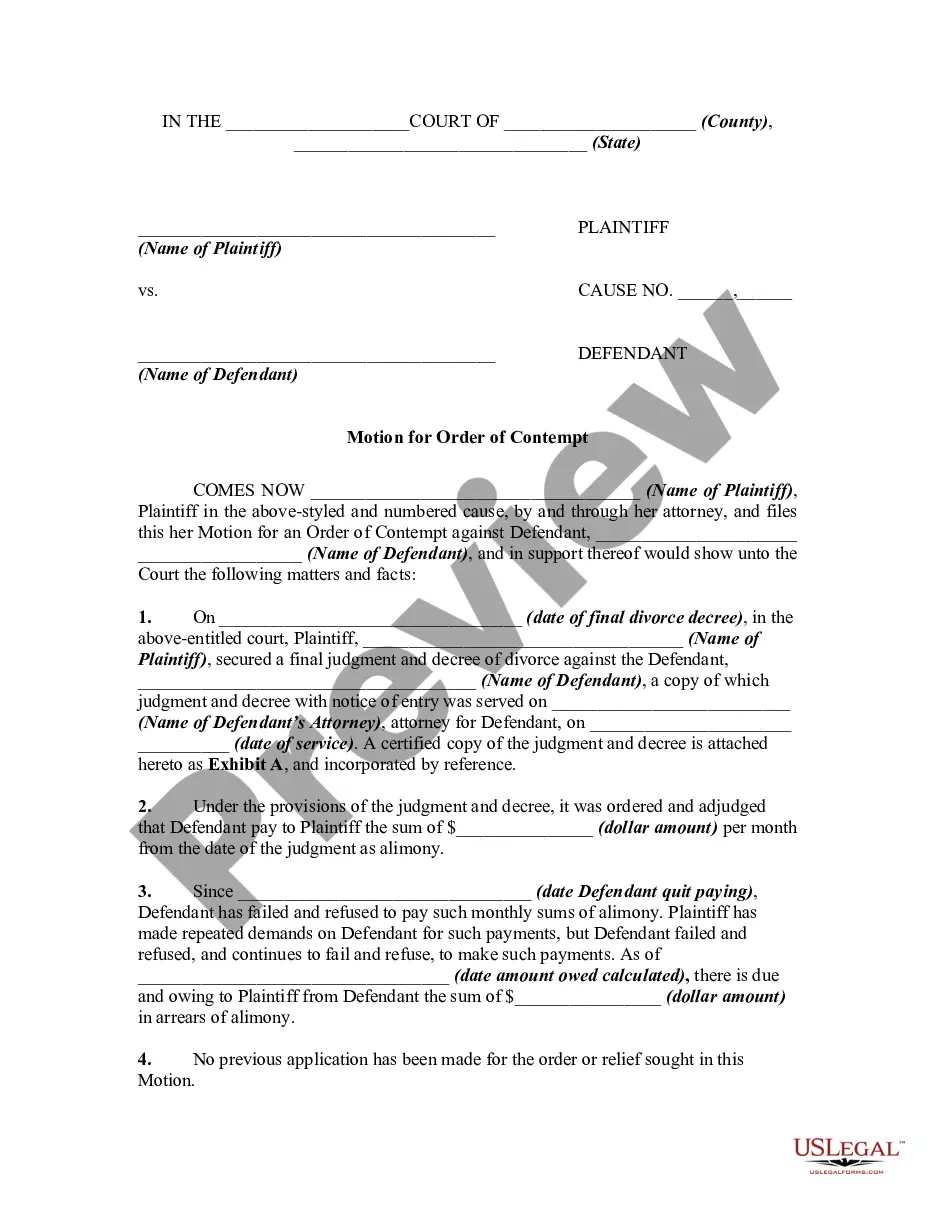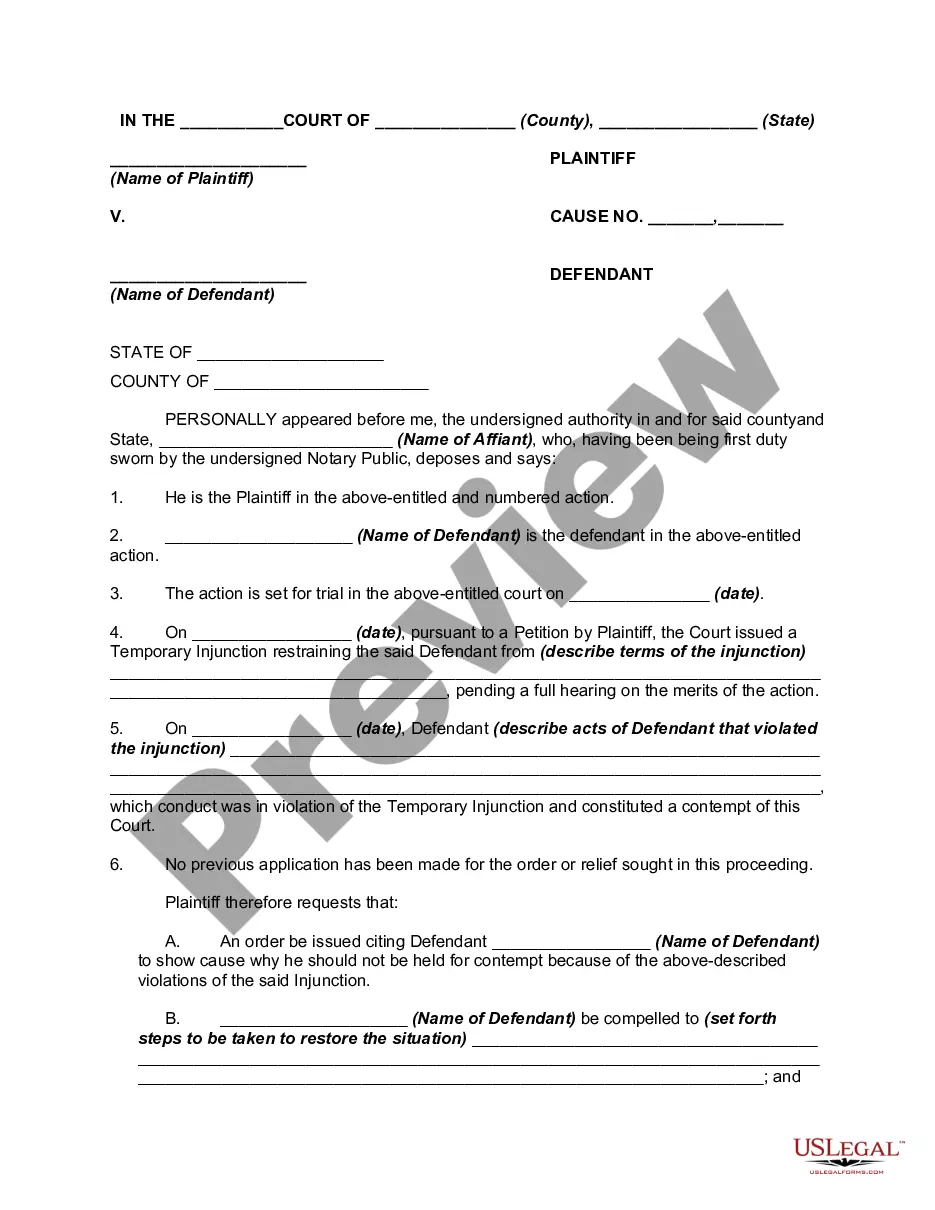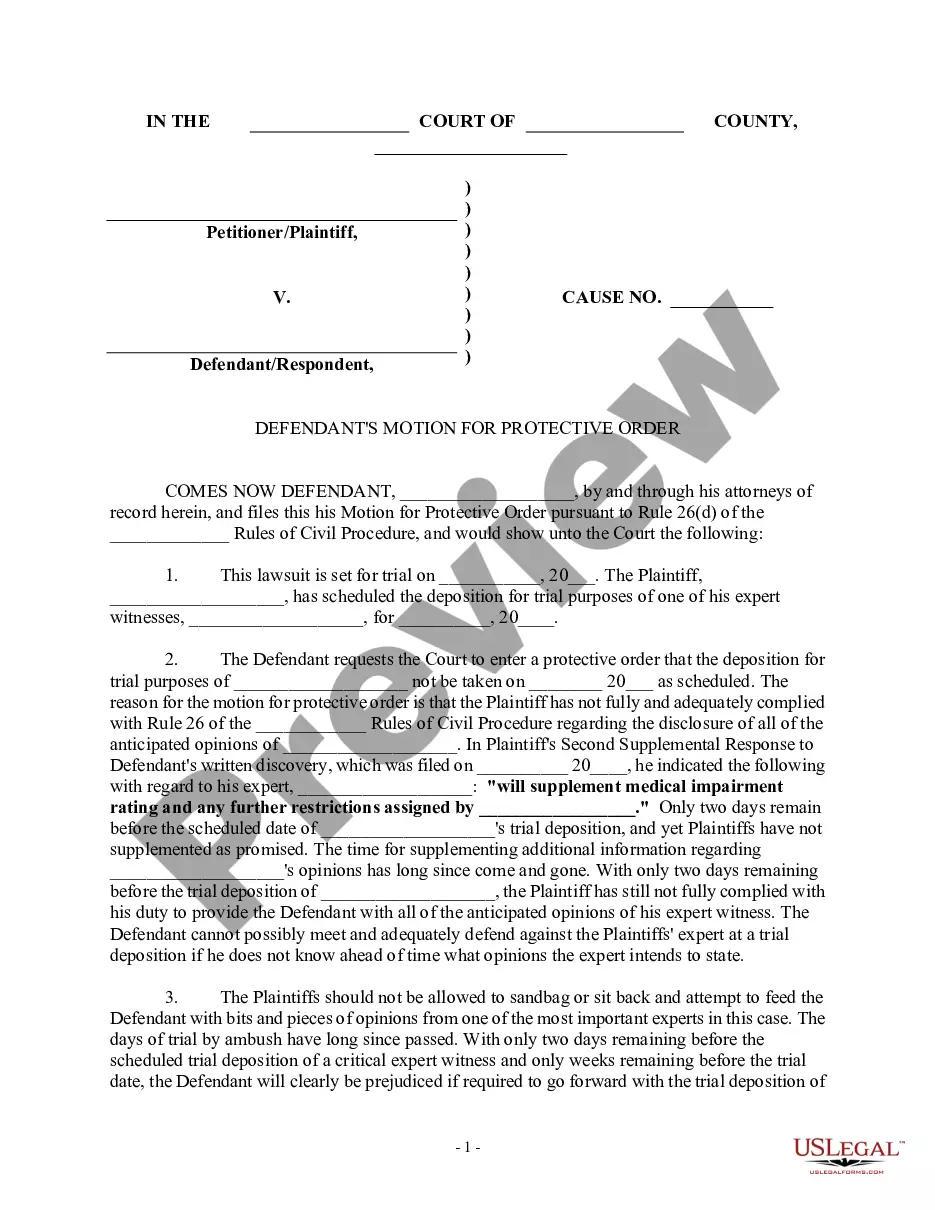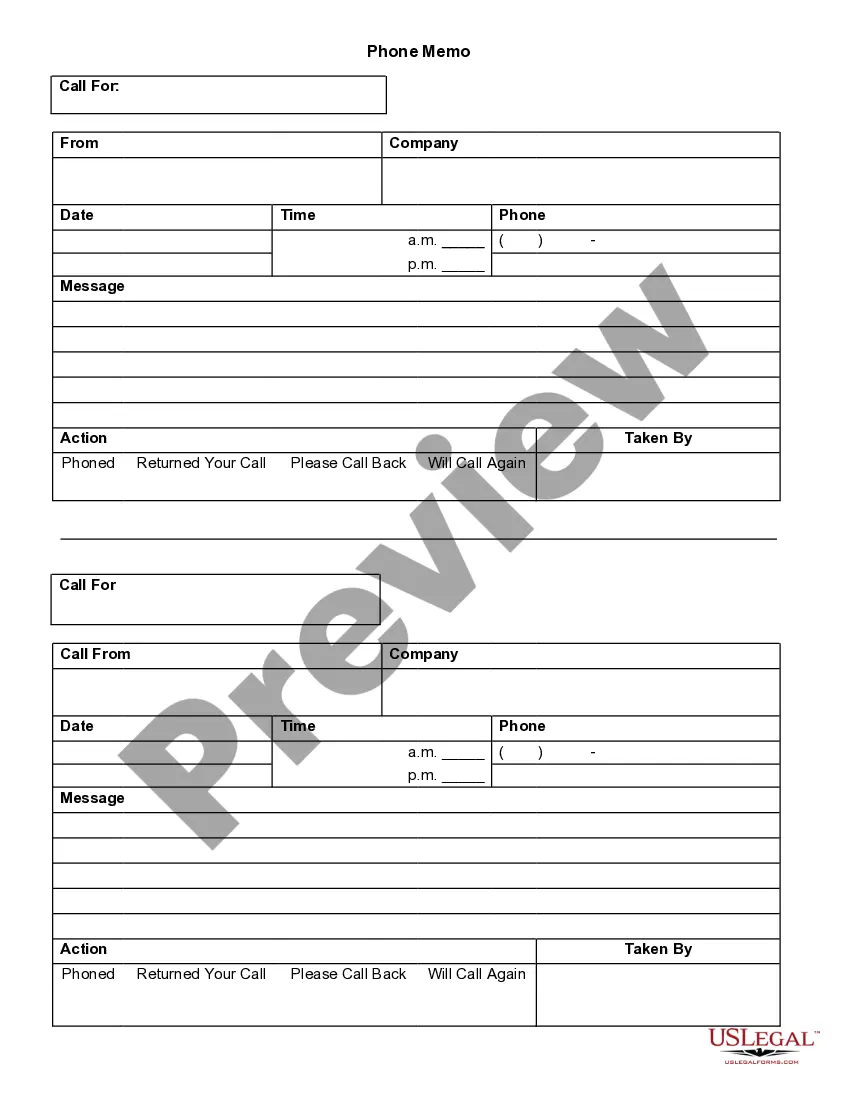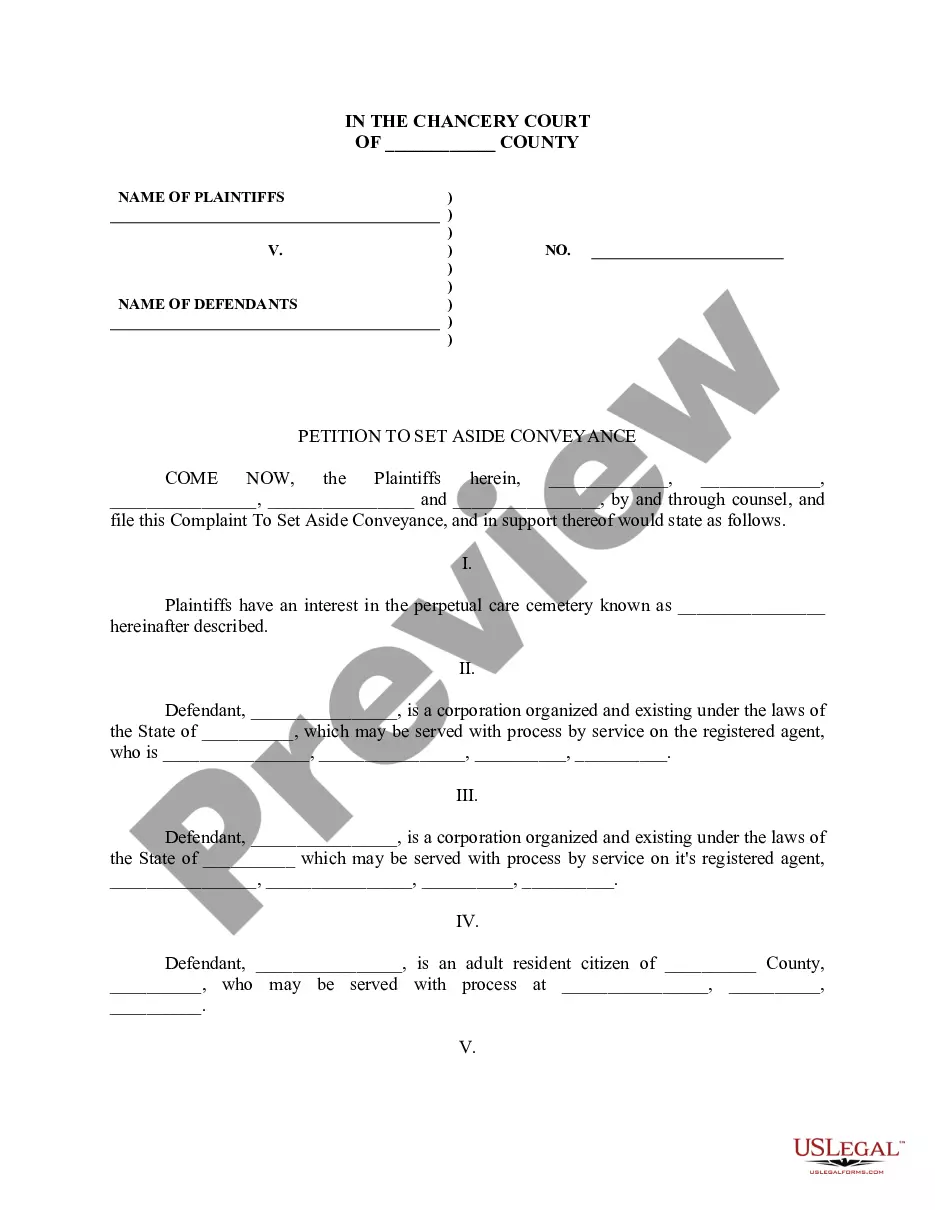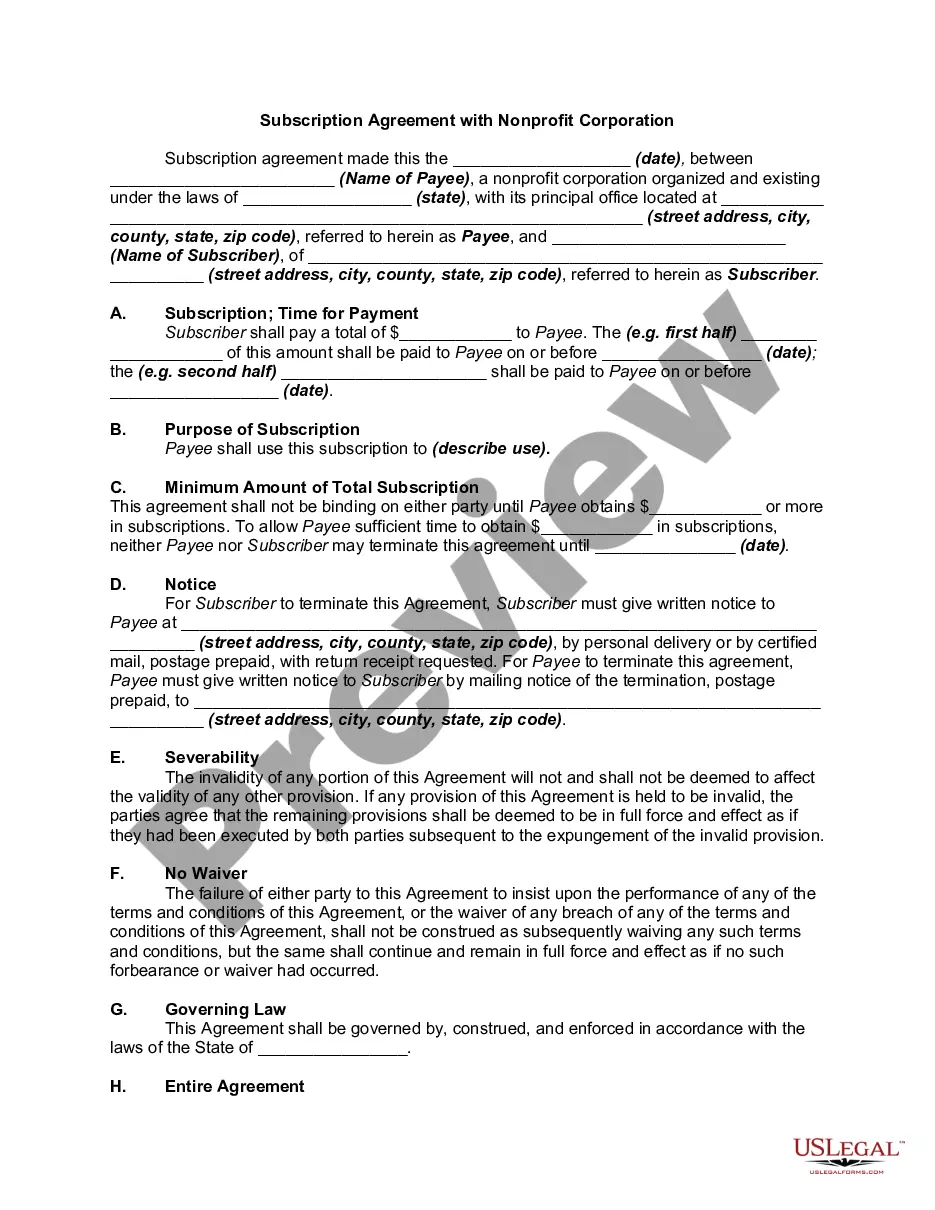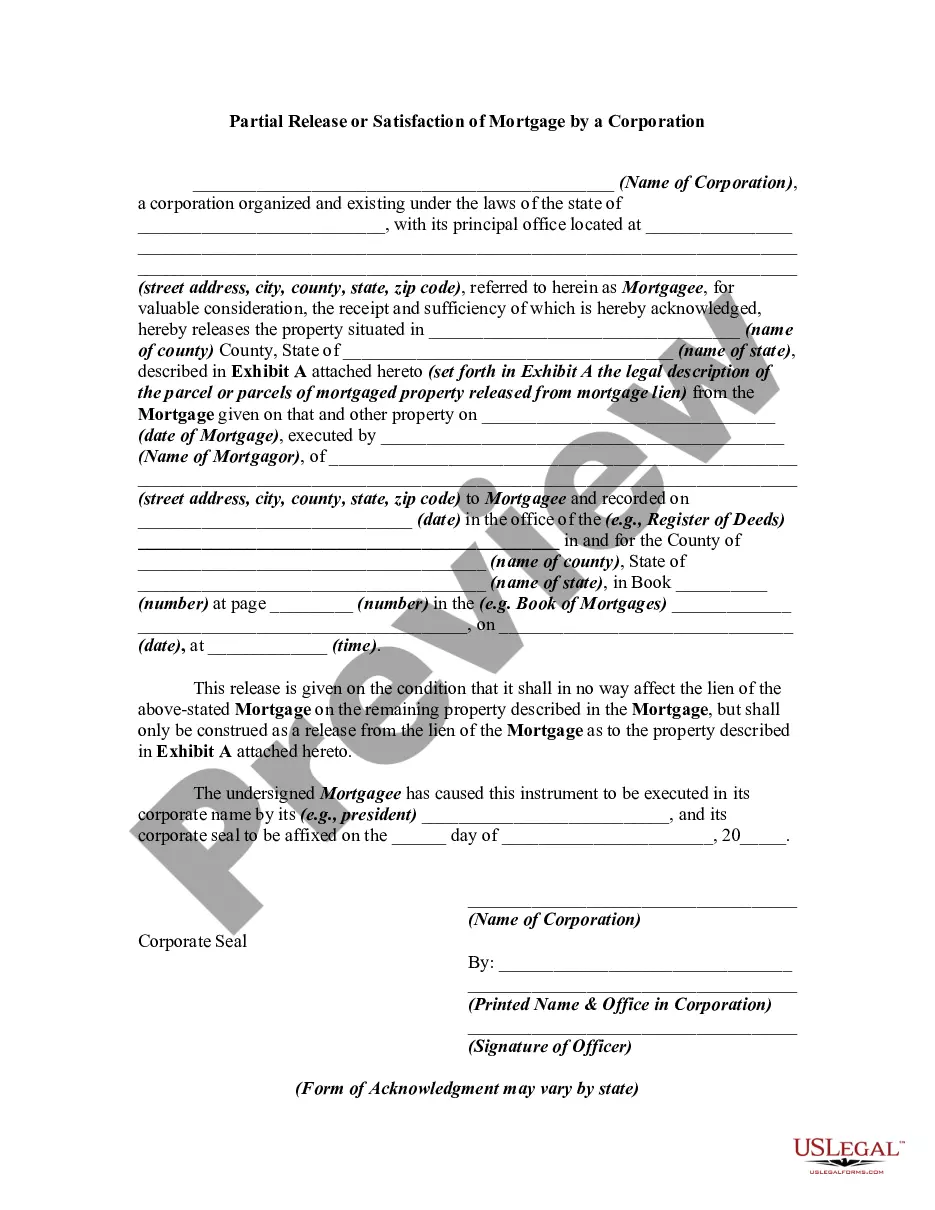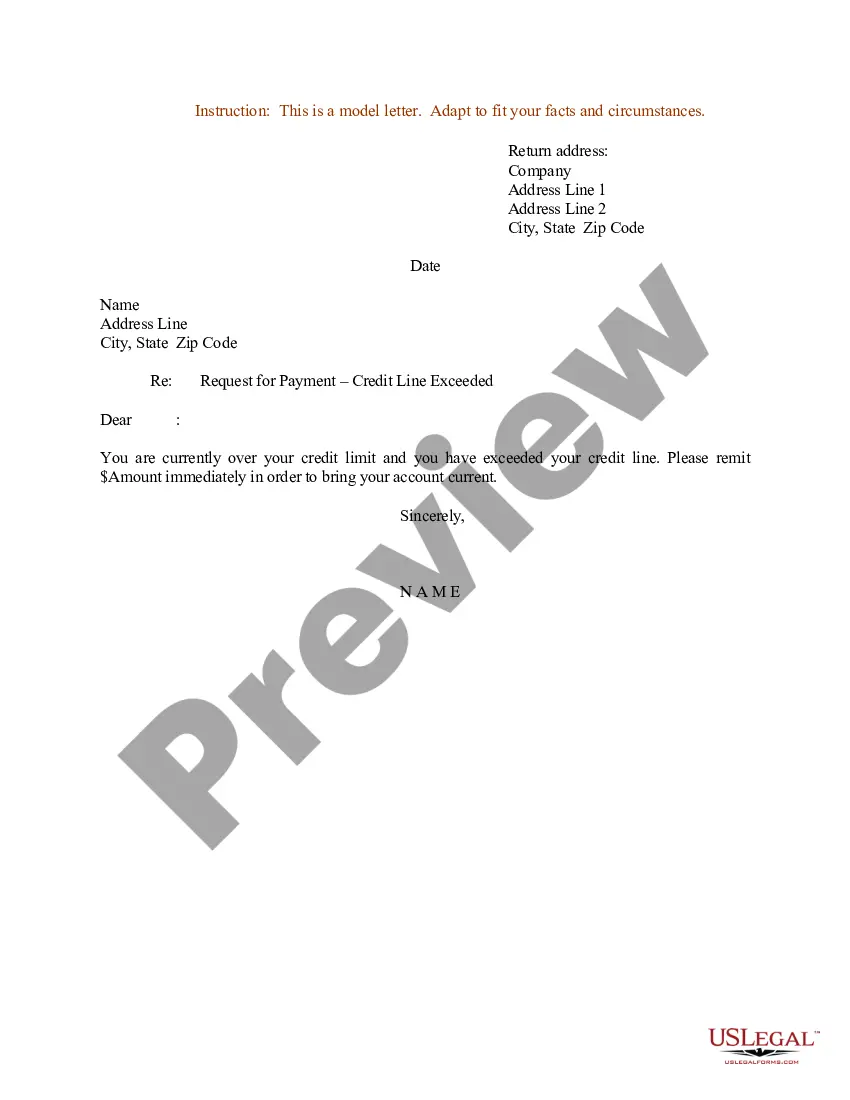Civil Procedure Motion To Strike
Description
How to fill out Motion For An Order Of Contempt For Violation Of Injunction?
It’s well-known that becoming a legal expert takes time, and learning to swiftly draft a Civil Procedure Motion To Strike requires a unique set of abilities.
Assembling legal documents is a lengthy task that demands specific education and expertise. Therefore, why not entrust the drafting of the Civil Procedure Motion To Strike to the specialists.
With US Legal Forms, which offers one of the most extensive legal document libraries, you can find everything from court documents to templates for internal communication.
If you require a different template, you can start your search again.
Create a free account and choose a subscription plan to buy the form. Select Buy now. After completing the transaction, you can download the Civil Procedure Motion To Strike, complete it, print it, and send or mail it to the relevant parties or organizations.
- We understand the significance of compliance and following both federal and state regulations.
- That’s the reason all templates on our site are tailored to your location and are current.
- Here’s how to begin with our platform and acquire the form you need in just a few minutes.
- Find the form you require using the search bar at the top of the page.
- Preview it (if this option is available) and review the supporting information to ascertain whether the Civil Procedure Motion To Strike meets your needs.
Form popularity
FAQ
In California, you should file a motion to strike as soon as you identify irrelevant or improper material in a pleading. Generally, this motion can be brought before your responsive pleading, or concurrently with it, depending on the situation. Timeliness is crucial, so consult the California Code of Civil Procedure for specific deadlines. UsLegalForms provides valuable assistance to help ensure you meet all necessary requirements when filing.
How to convert PDFs to Word Click the Select a file button above, or drag and drop a file into the drop zone. Select the PDF you want to convert to the DOCX file format. Watch Acrobat automatically convert the file from PDF to an editable Word document. Download your file.
Freely Convert PDF to Word without Losing Formatting Online Browse PDF to Word Converter. Open your browser and visit the PDFgear website. ... Upload Your PDF Documents. Click the 'Choose files' button to select the PDF you want to convert to the DOCX file format or drag and drop a file into the drop zone. ... Save the Word File.
Xodo provides a free online file converter for you to change your PDF to Word files. Simply select the file you want to convert, and use the online converter to turn your PDF file into an editable Word document. How to convert PDF to Word on Mac?
How to Convert Google Docs to Word Open the document you want to convert and click ?File.? To get started, open the Google Doc you want to convert. ... Click ?Download? and select ?Microsoft Word (docx.)? Hover over the ?Download? button from the drop-down menu. ... Save Google Docs in a Word Format.