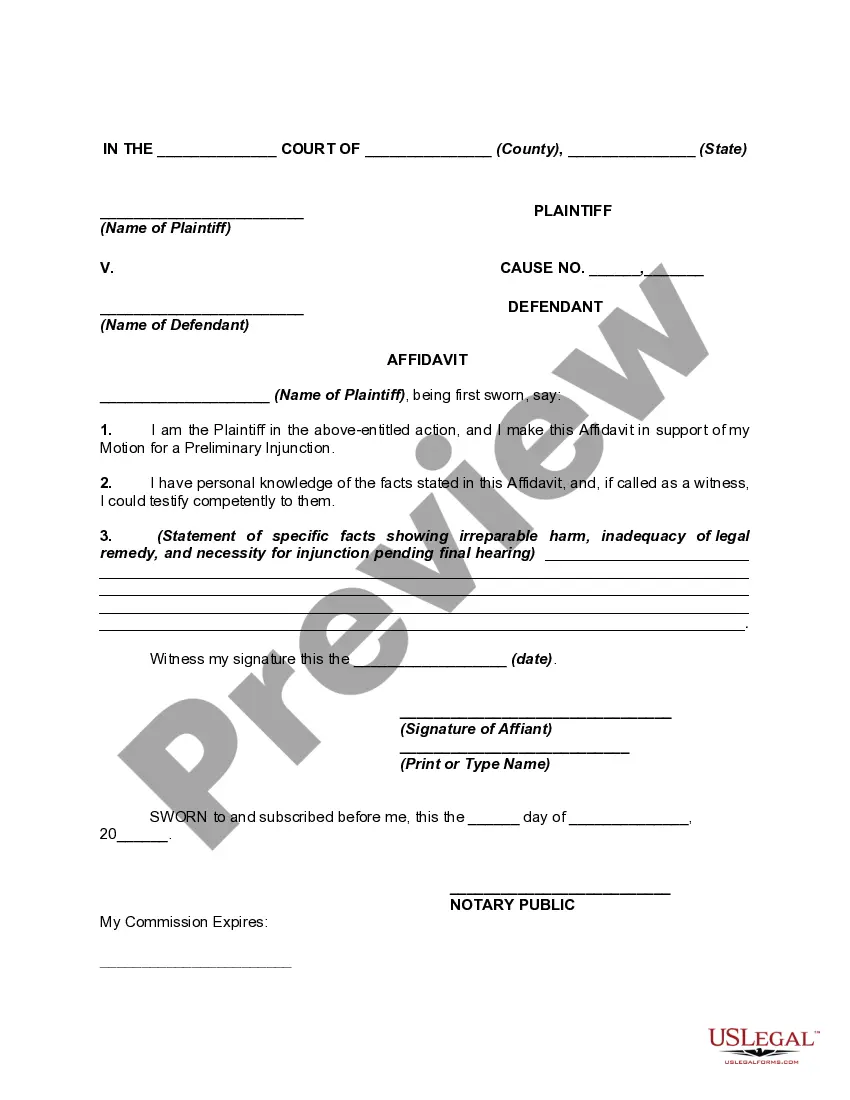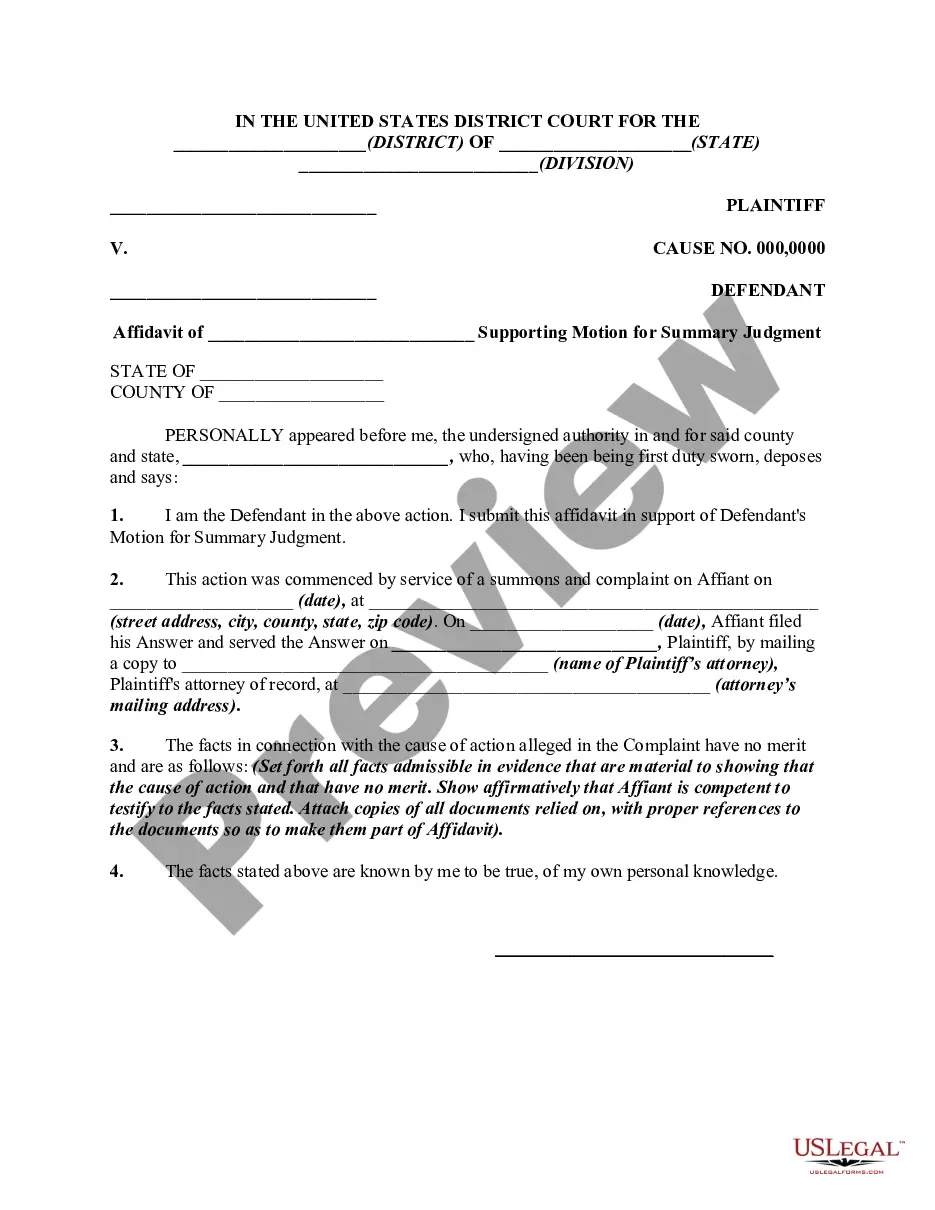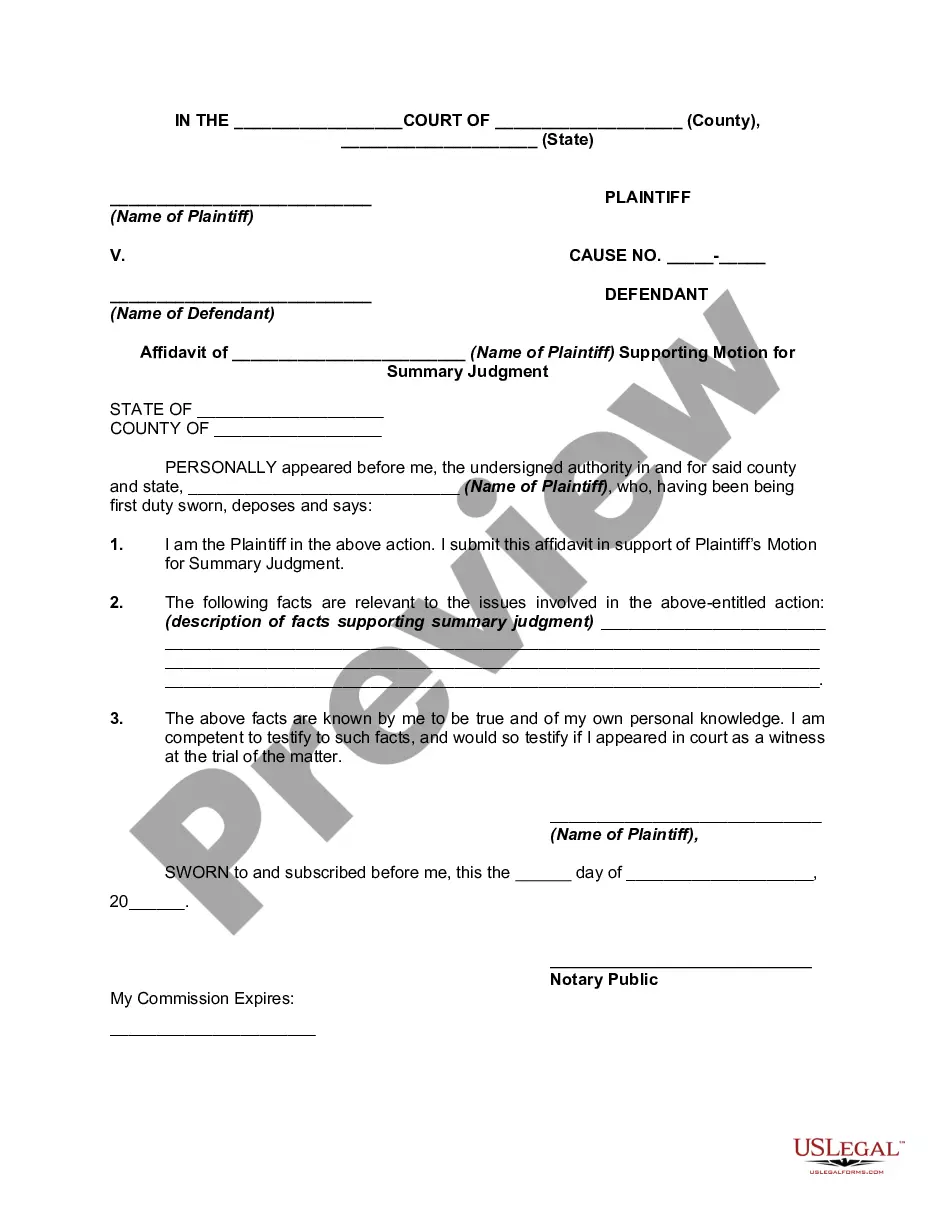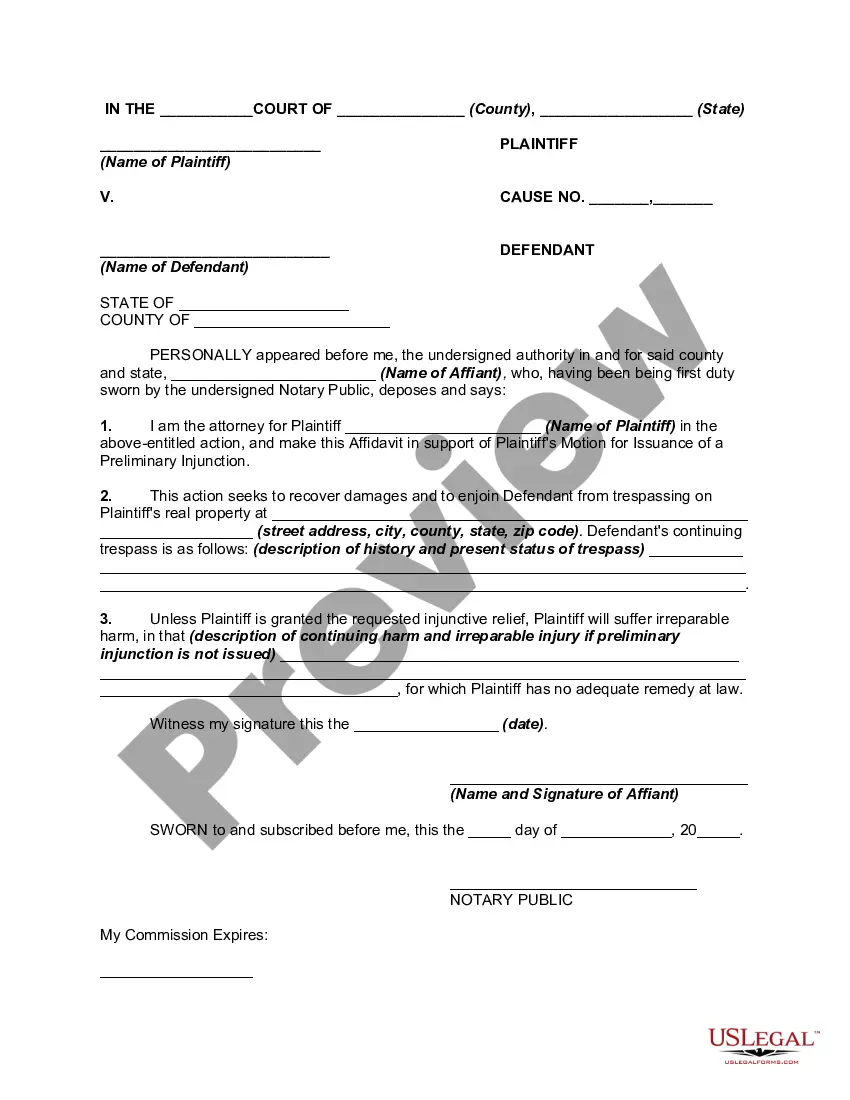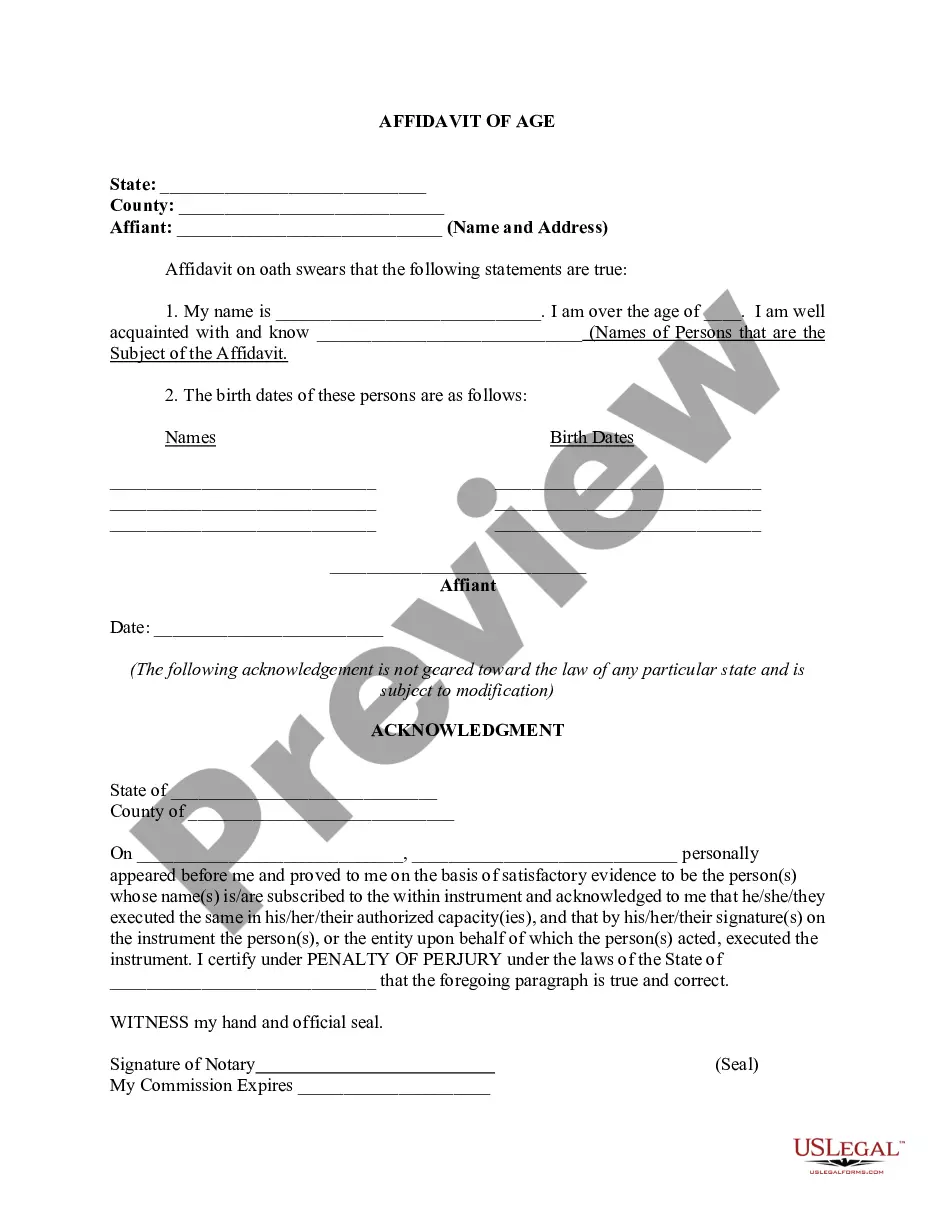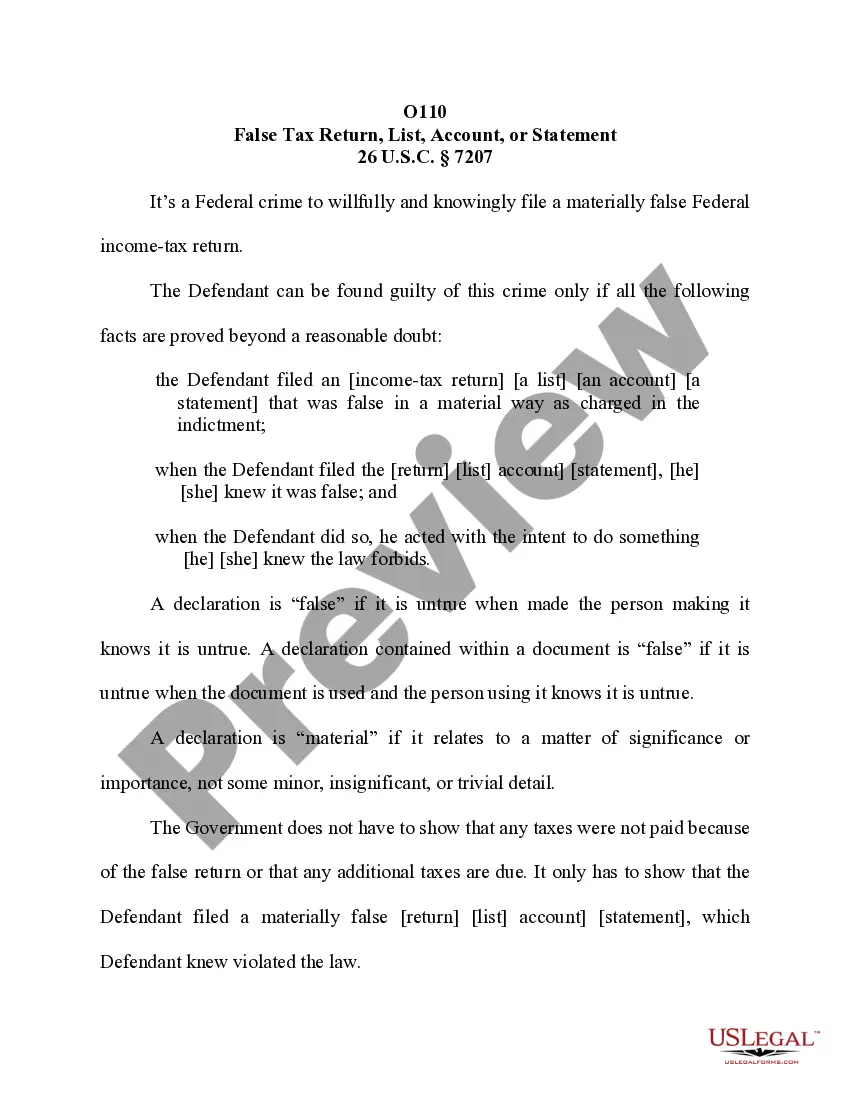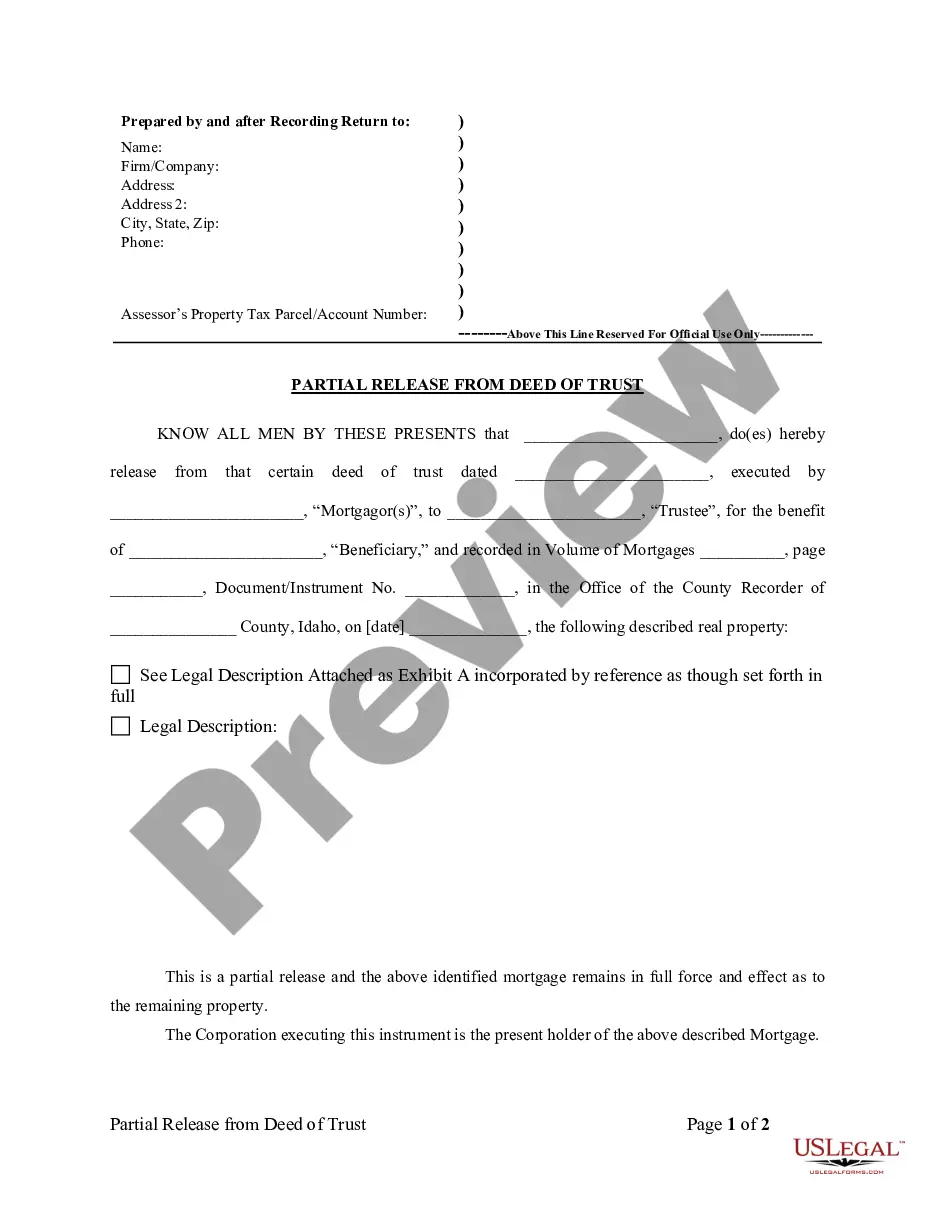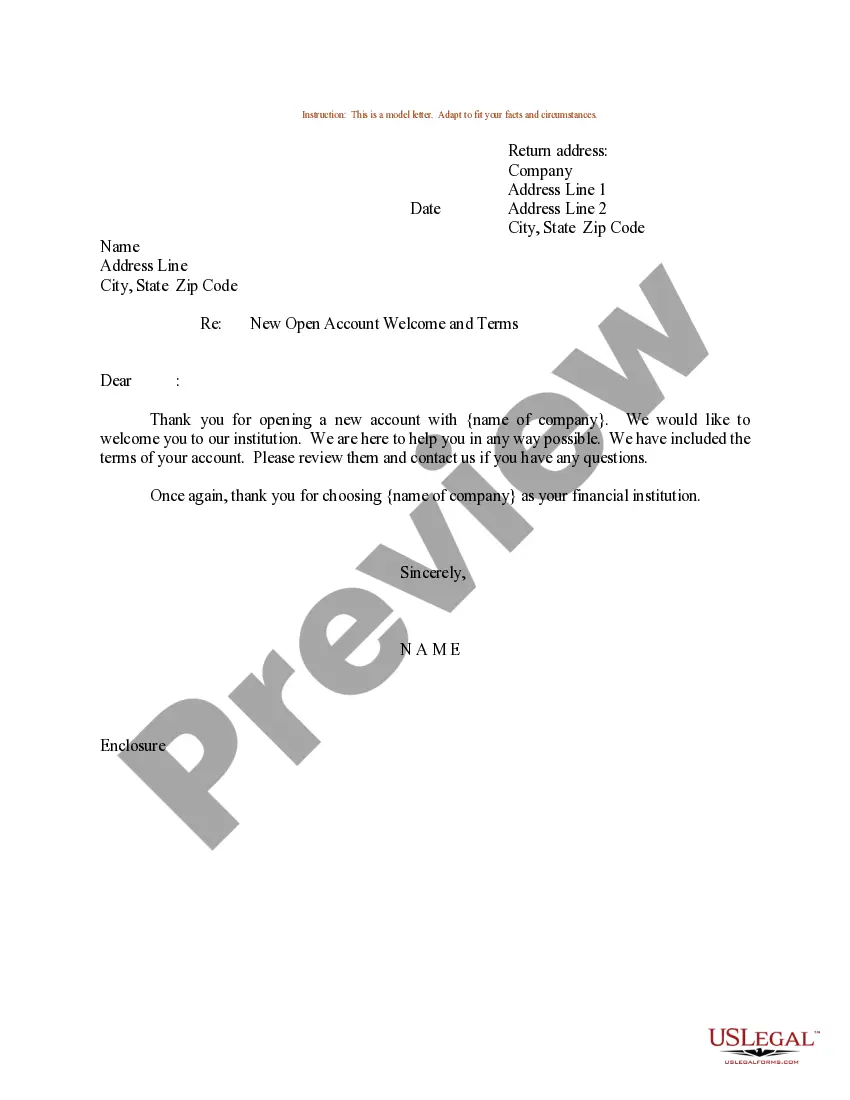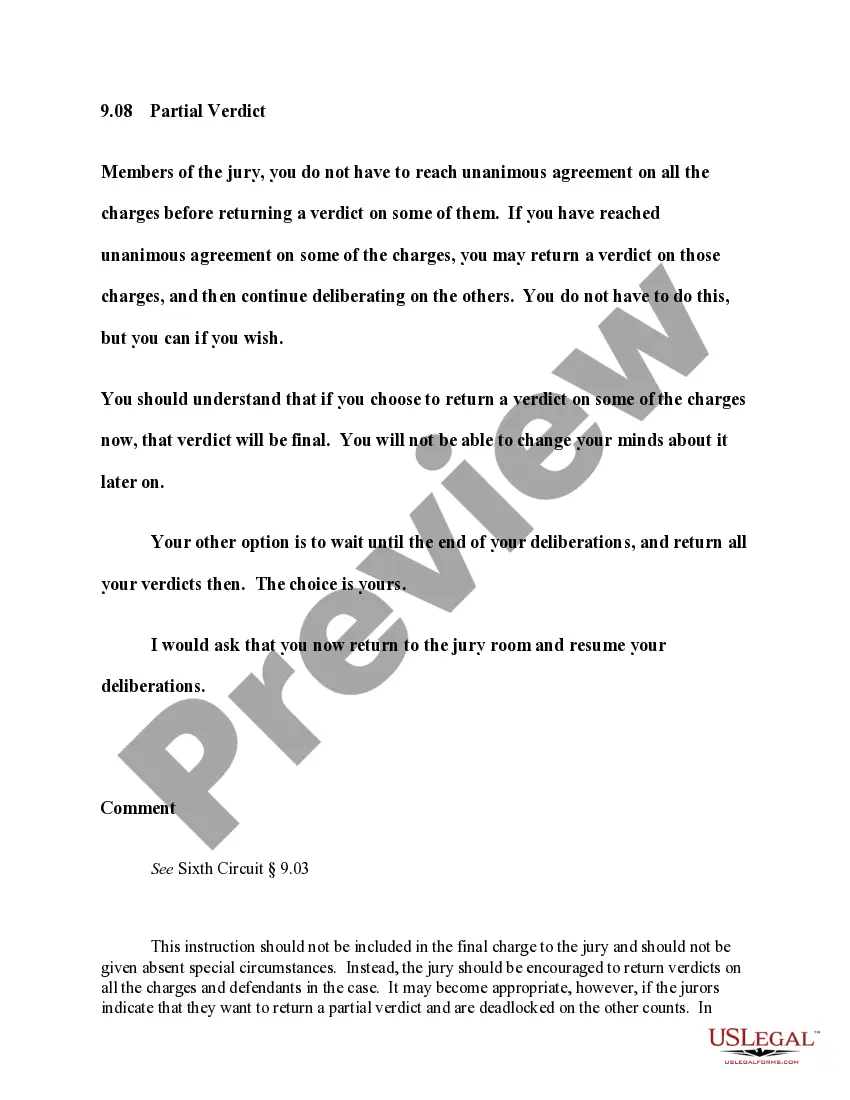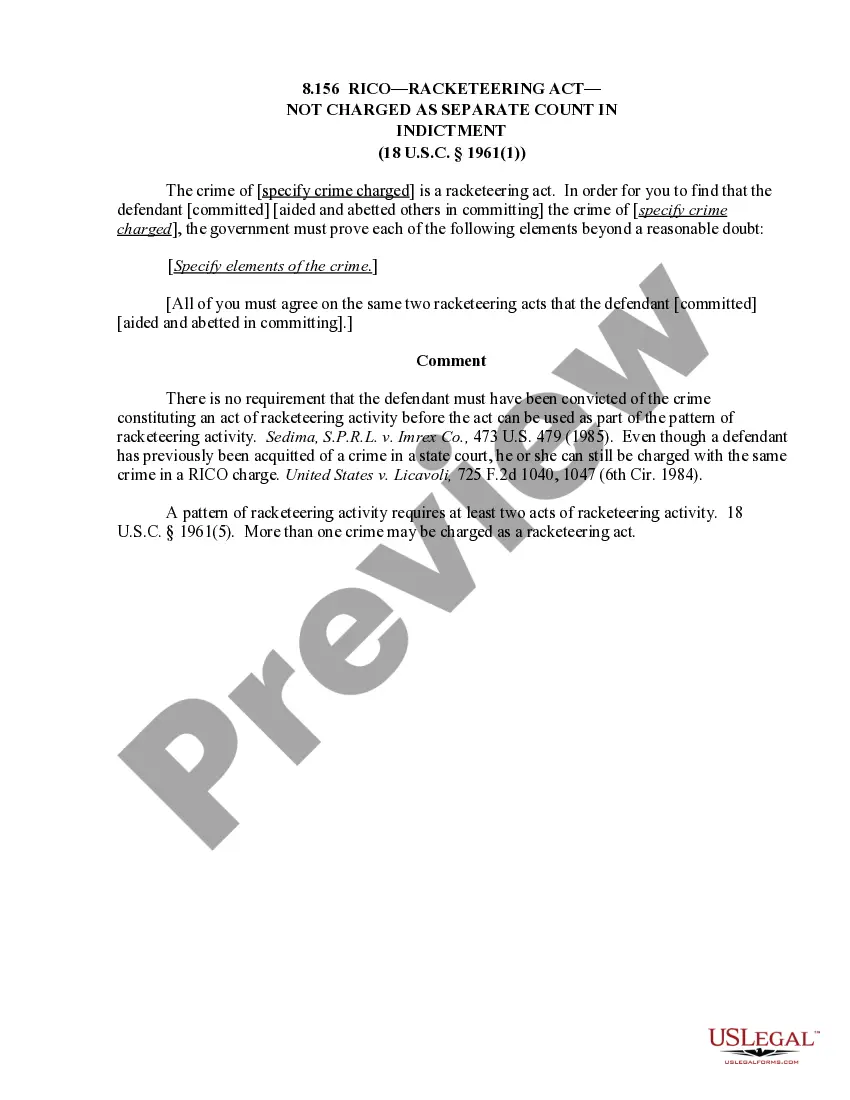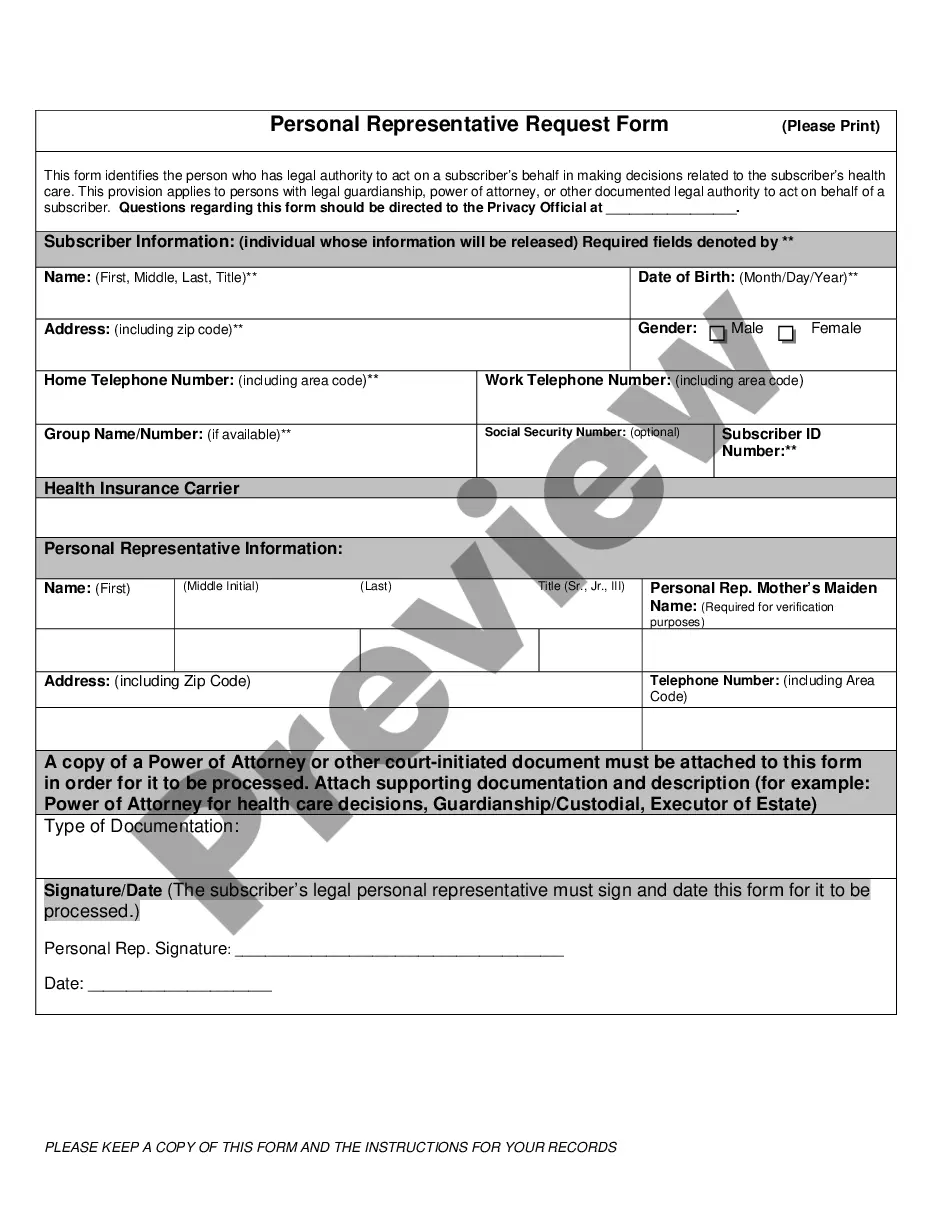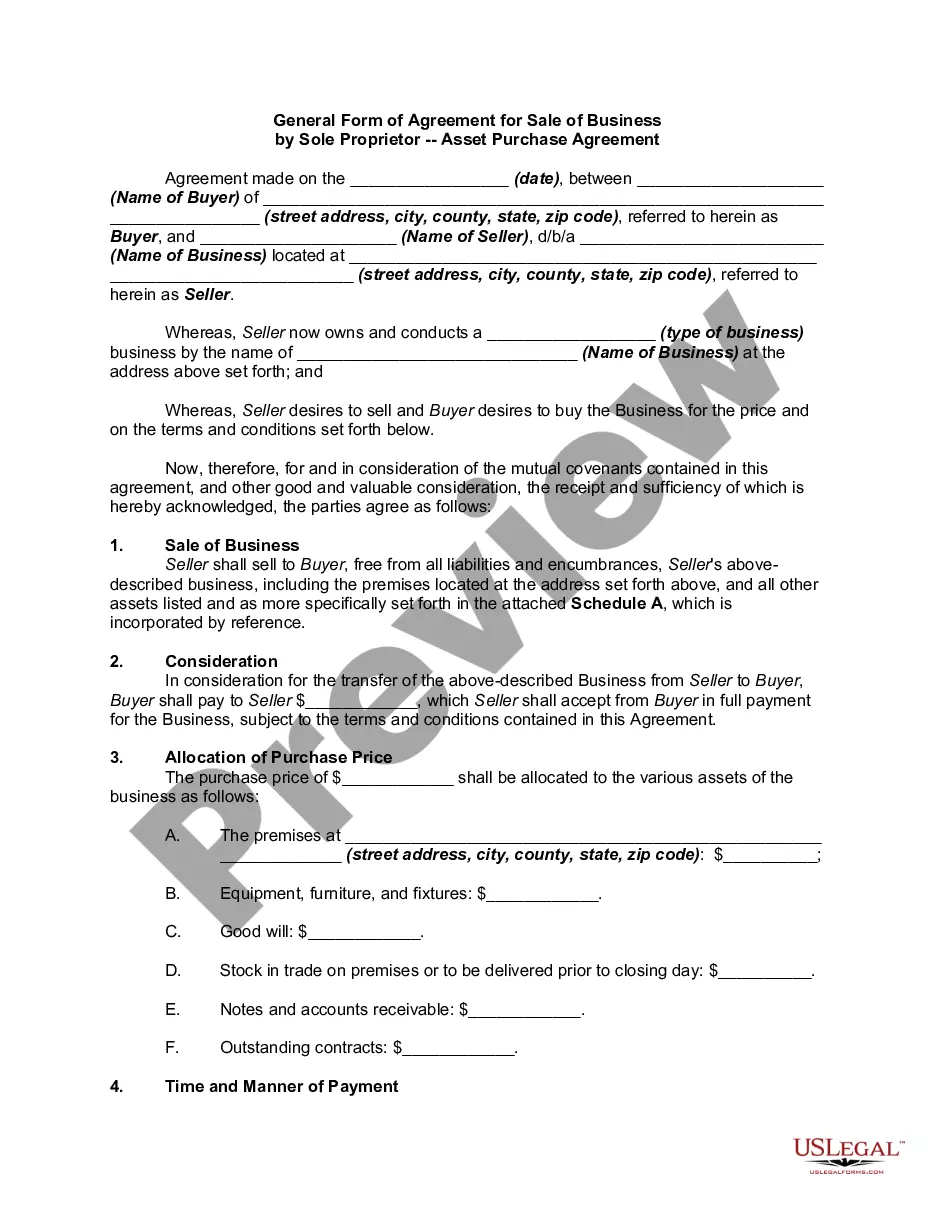Affidavit Witness Signature With Permission
Description
How to fill out Affidavit In Support Of Motion For Preliminary Injunction?
Getting a go-to place to access the most current and appropriate legal samples is half the struggle of handling bureaucracy. Discovering the right legal files requirements precision and attention to detail, which explains why it is very important to take samples of Affidavit Witness Signature With Permission only from trustworthy sources, like US Legal Forms. An improper template will waste your time and delay the situation you are in. With US Legal Forms, you have very little to be concerned about. You may access and check all the details regarding the document’s use and relevance for the circumstances and in your state or region.
Take the listed steps to complete your Affidavit Witness Signature With Permission:
- Use the library navigation or search field to locate your template.
- View the form’s information to ascertain if it fits the requirements of your state and region.
- View the form preview, if available, to ensure the form is the one you are searching for.
- Get back to the search and locate the right document if the Affidavit Witness Signature With Permission does not match your needs.
- If you are positive regarding the form’s relevance, download it.
- If you are an authorized user, click Log in to authenticate and gain access to your picked forms in My Forms.
- If you do not have a profile yet, click Buy now to get the form.
- Choose the pricing plan that fits your requirements.
- Go on to the registration to complete your purchase.
- Finalize your purchase by selecting a payment method (bank card or PayPal).
- Choose the document format for downloading Affidavit Witness Signature With Permission.
- When you have the form on your device, you may change it using the editor or print it and finish it manually.
Get rid of the hassle that comes with your legal paperwork. Check out the comprehensive US Legal Forms collection to find legal samples, check their relevance to your circumstances, and download them immediately.
Form popularity
FAQ
An Affidavit of Support should include: The affiant's full name, address, birthdate, and place. Their relationship to you and your spouse. How they met you. Duration and frequency of their interactions with you. Date and signature.
Below is the basic six-step process you'll need to take to complete your affidavit. Title the affidavit. First, you'll need to title your affidavit. ... Craft a statement of identity. ... Write a statement of truth. ... State the facts. ... Reiterate your statement of truth. ... Sign and notarize.
Relationship History: Clearly describe the relationship between the affiant and the individual(s) in question. Include relevant details such as dates, places, and circumstances of meetings or interactions that establish the relationship.
-A- Affiant ? The person who makes and swears to an affidavit. Affidavit ? A written statement confirmed by oath or affirmation for use as evidence in court.
How to Fill Out General Affidavit | PDFRun - YouTube YouTube Start of suggested clip End of suggested clip Online. Button this will redirect you to pdf runs online editor first enter your state and countyMoreOnline. Button this will redirect you to pdf runs online editor first enter your state and county under statement of the affiliate. Provide the following information your state date of signing.