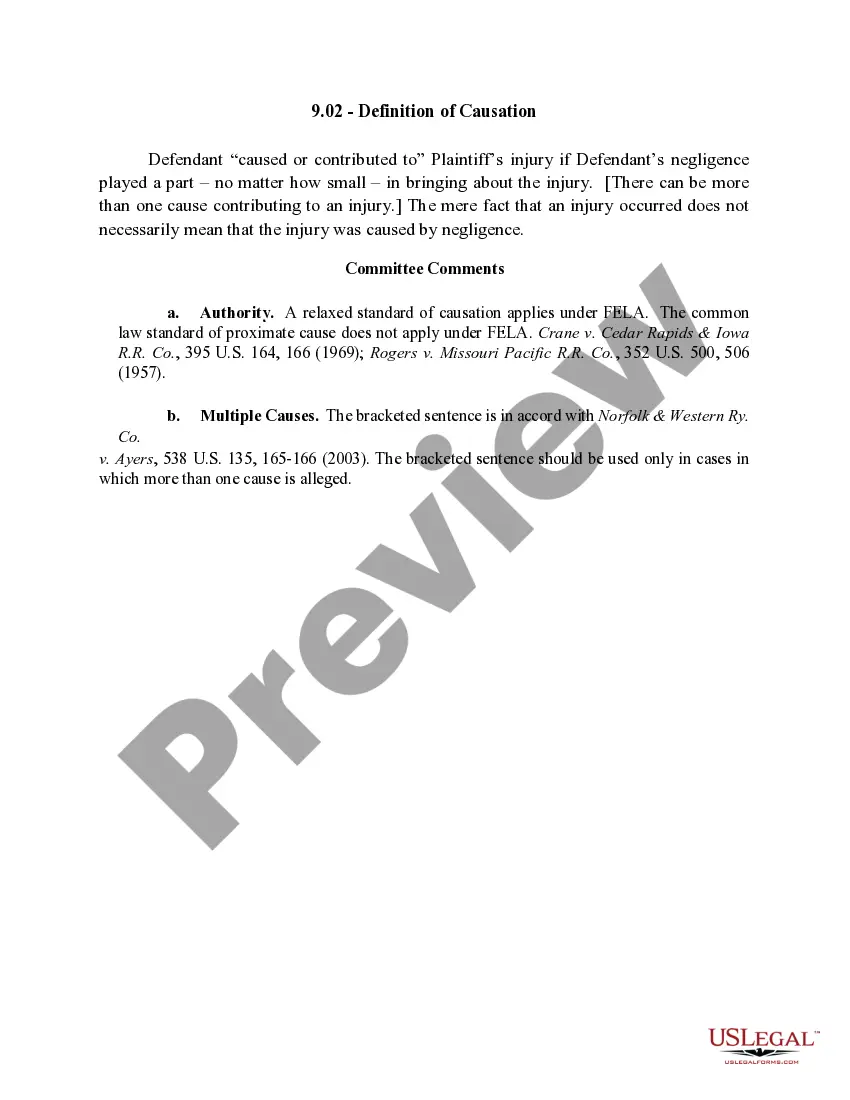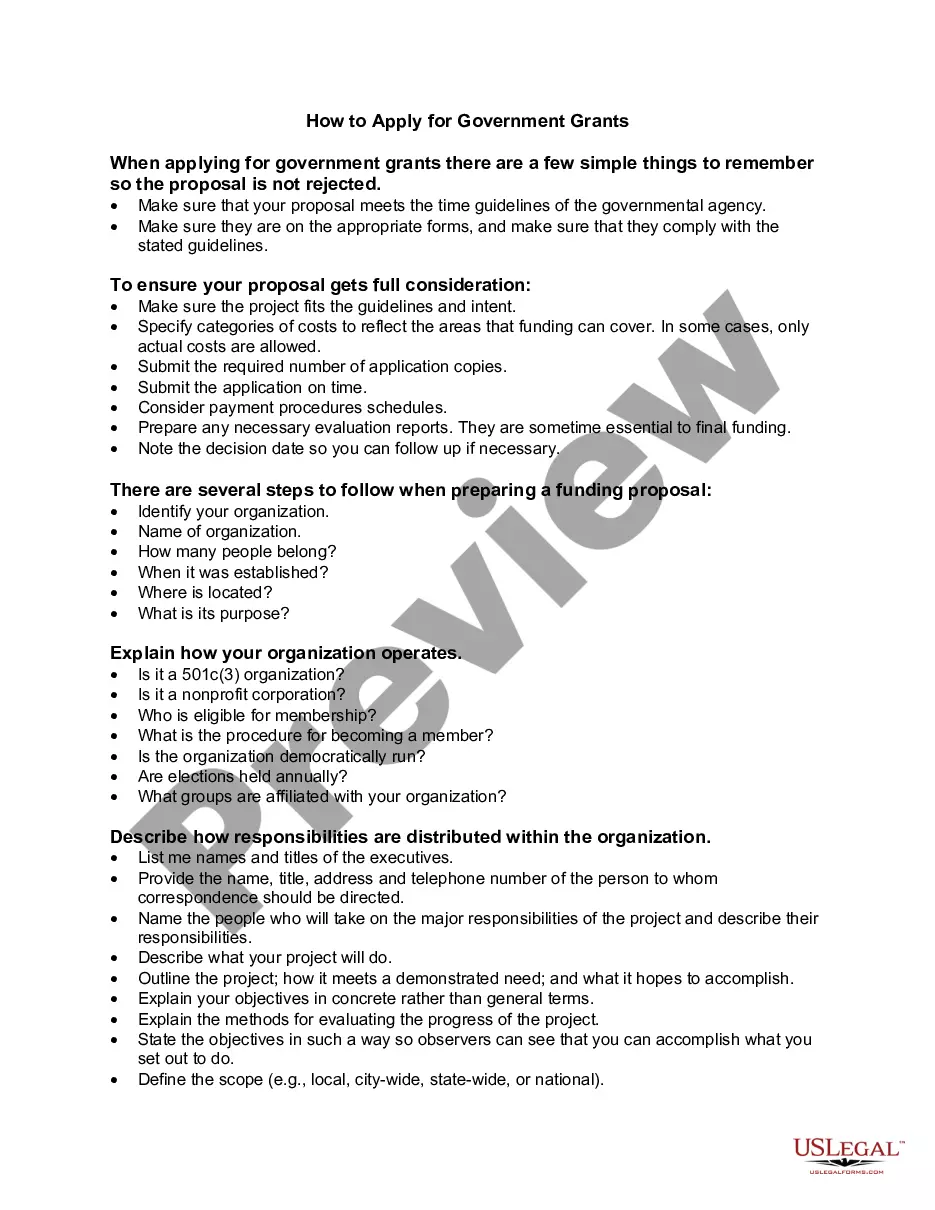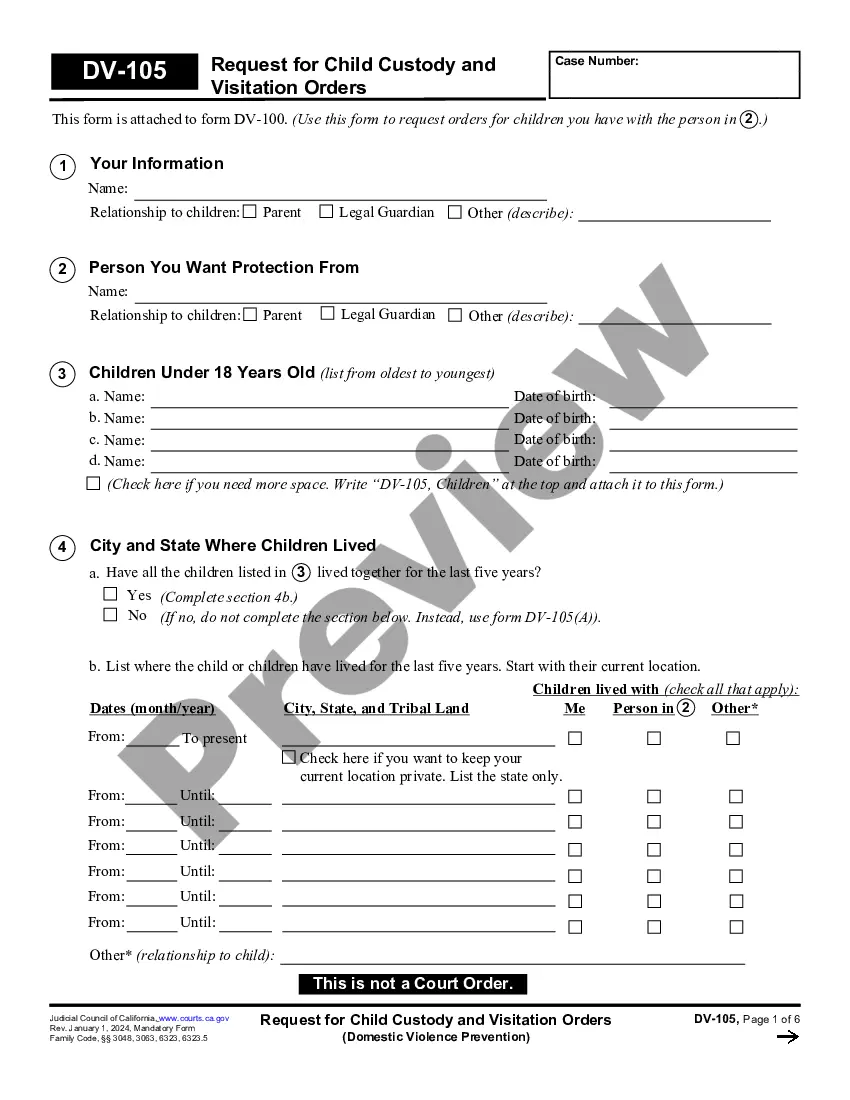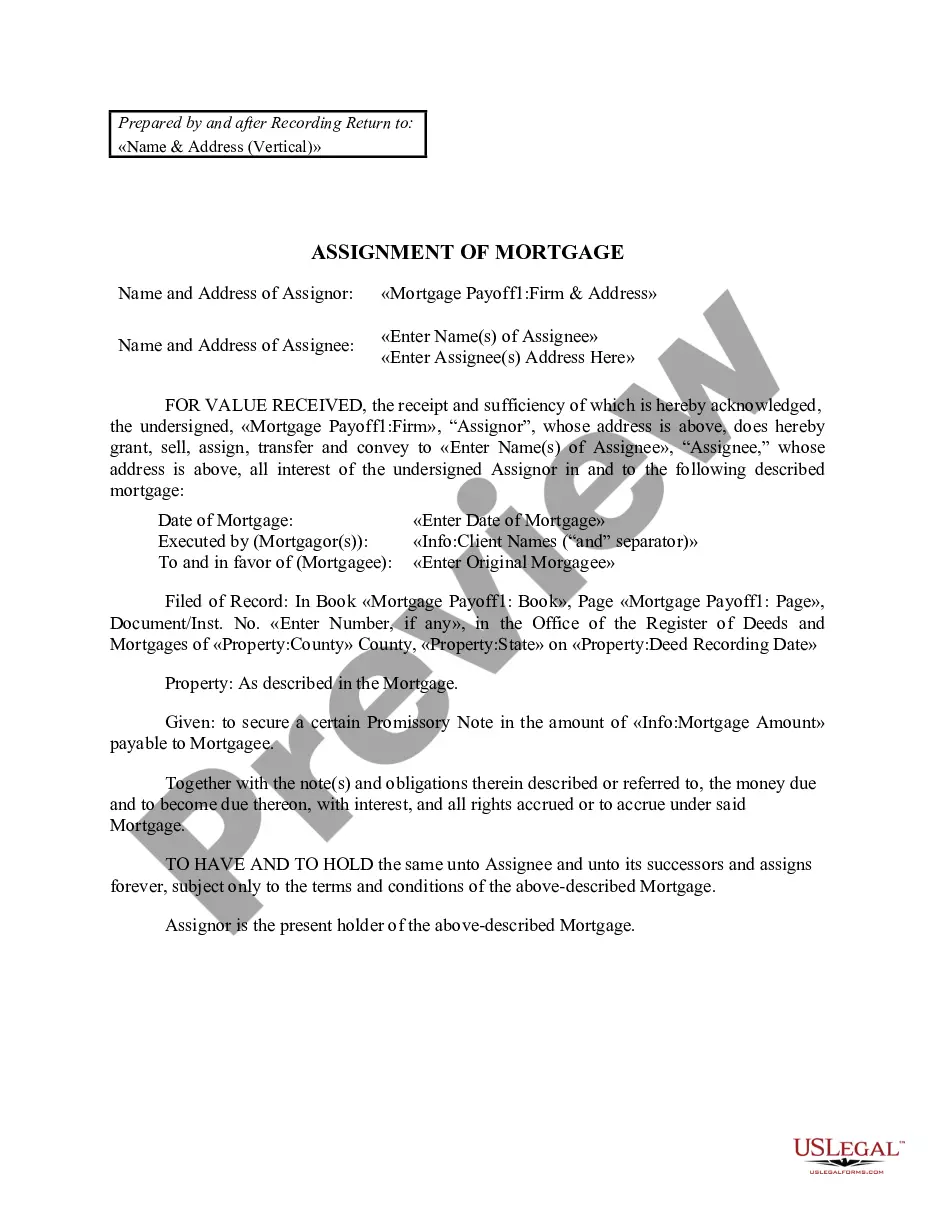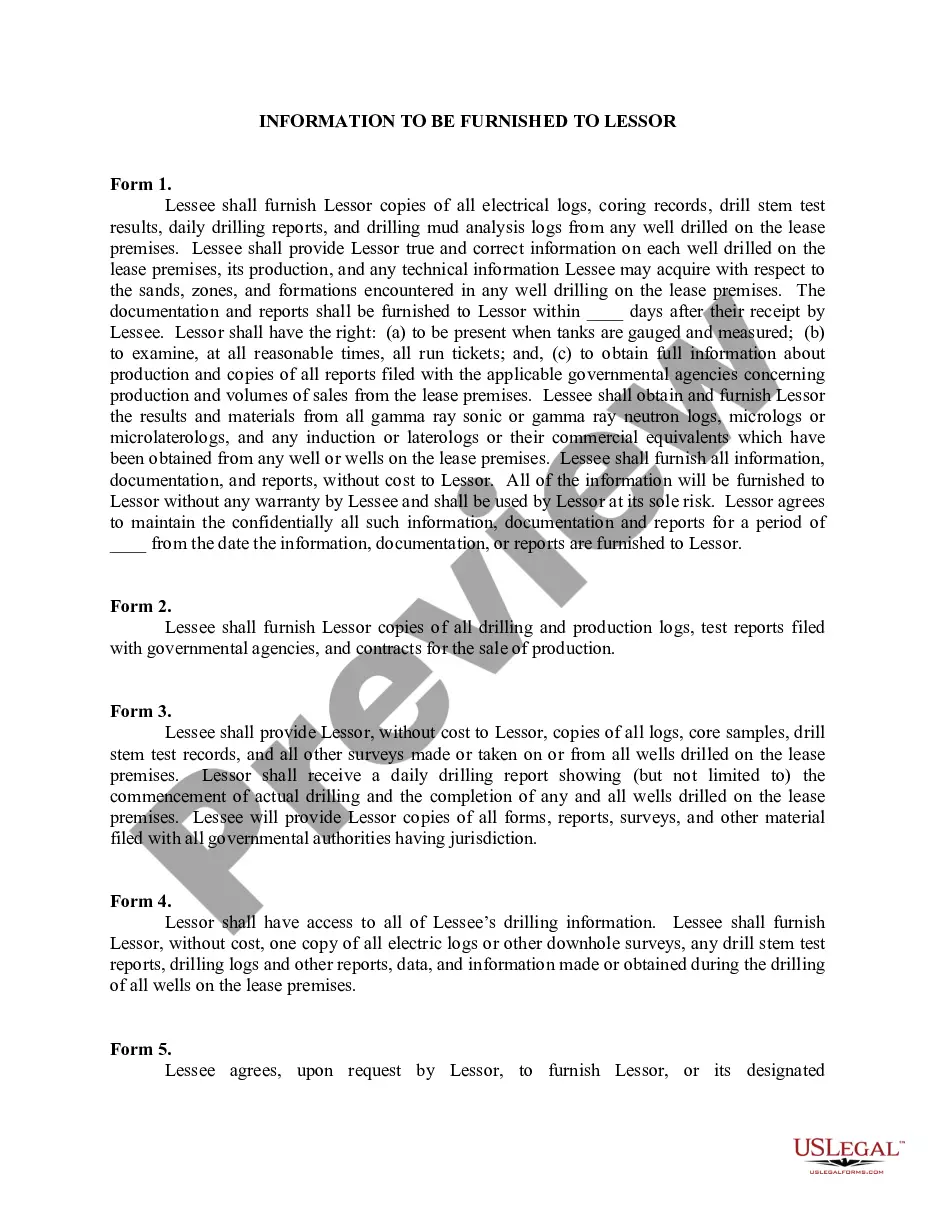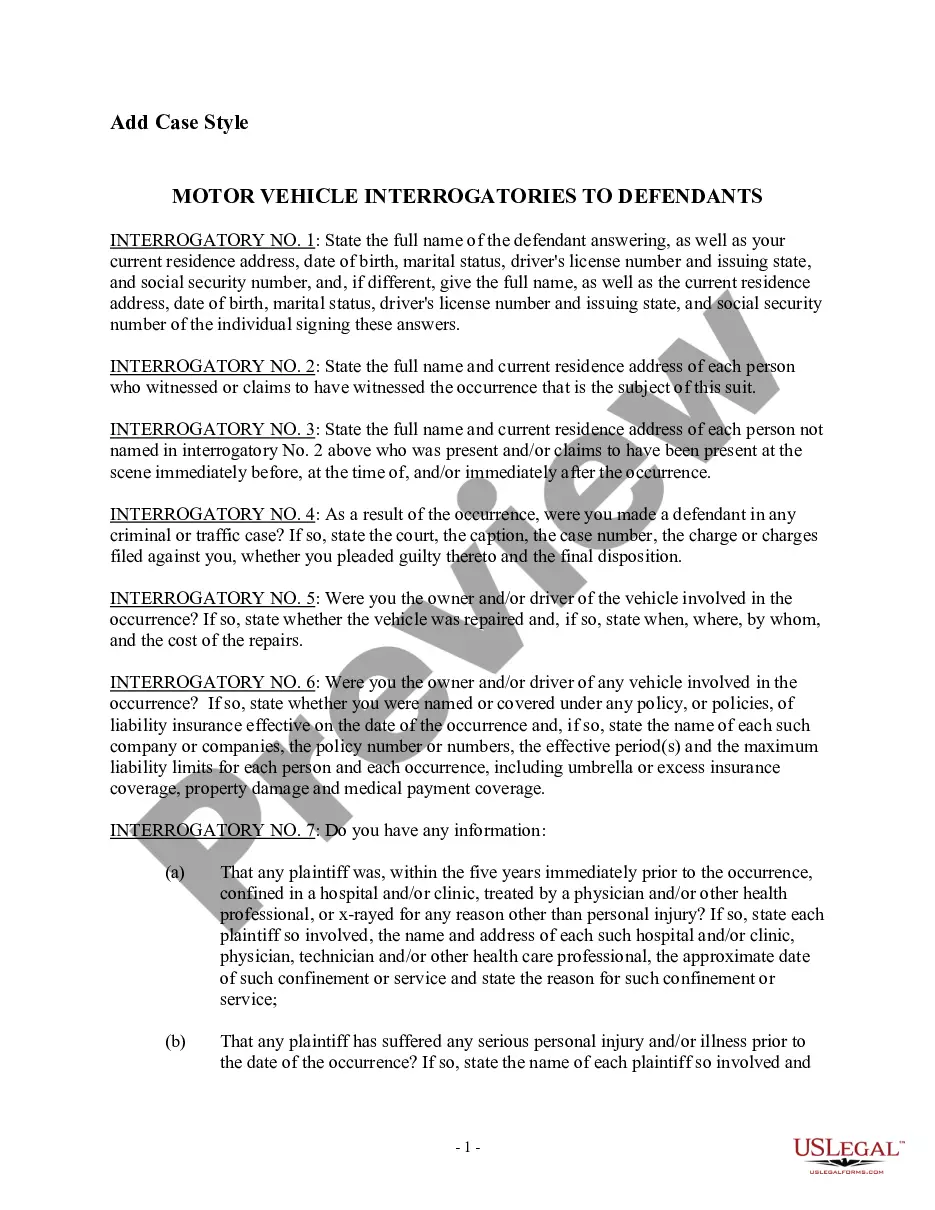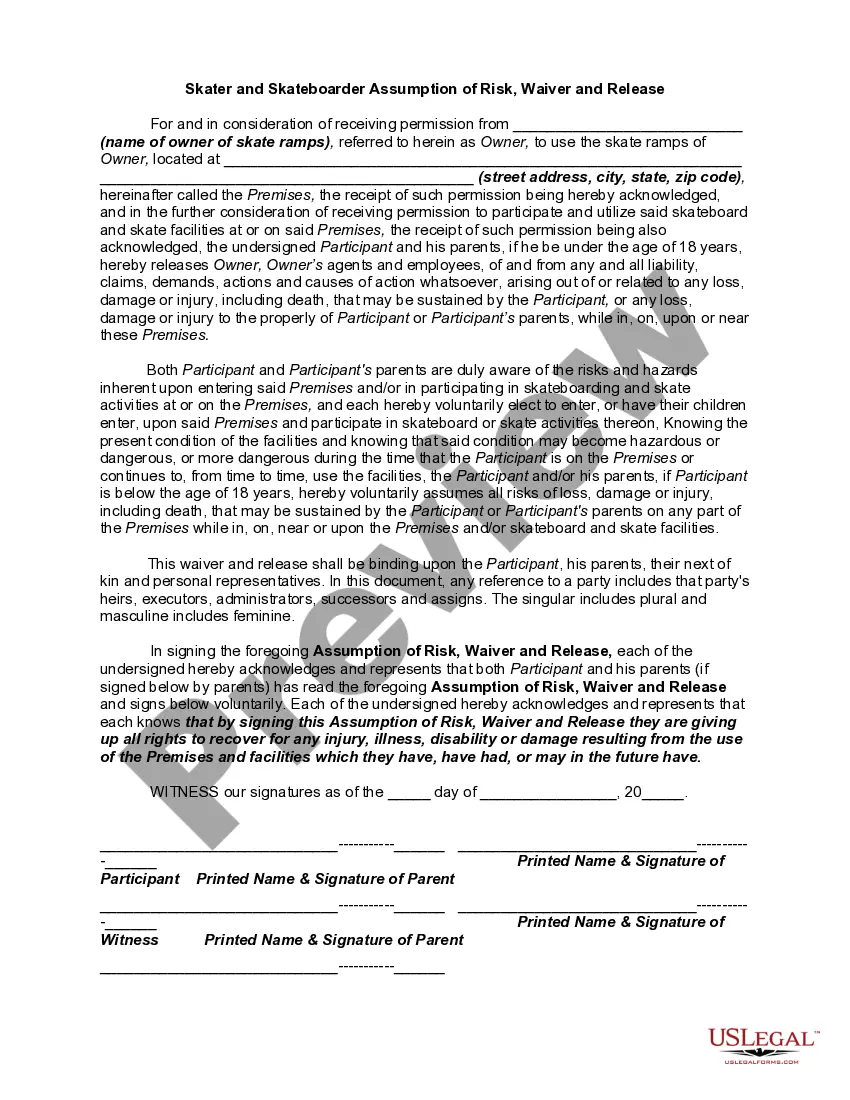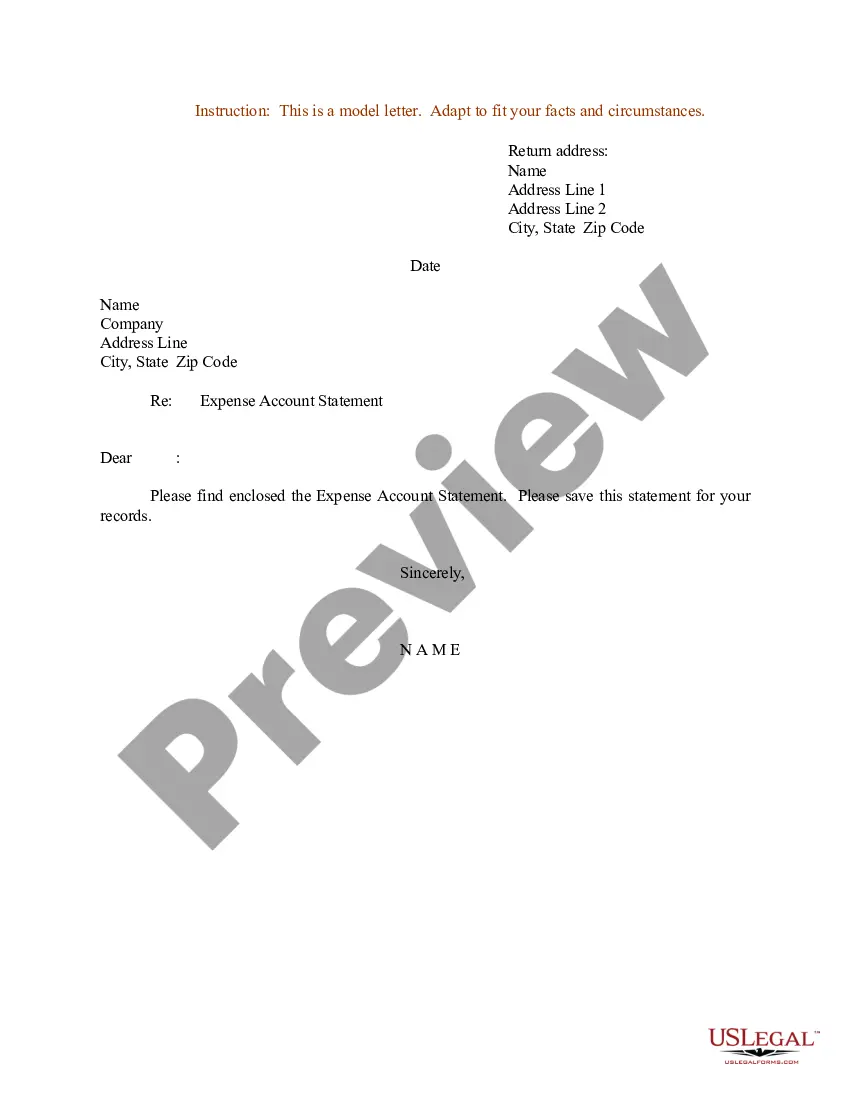Business Account Statement With Chase
Description
How to fill out Sample Letter For Expense Account Statement?
The Business Account Statement With Chase you see on this page is a reusable legal template drafted by professional lawyers in accordance with federal and regional laws and regulations. For more than 25 years, US Legal Forms has provided people, businesses, and attorneys with more than 85,000 verified, state-specific forms for any business and personal situation. It’s the fastest, most straightforward and most reliable way to obtain the documents you need, as the service guarantees the highest level of data security and anti-malware protection.
Obtaining this Business Account Statement With Chase will take you only a few simple steps:
- Browse for the document you need and review it. Look through the file you searched and preview it or review the form description to confirm it fits your needs. If it does not, utilize the search bar to find the correct one. Click Buy Now when you have located the template you need.
- Subscribe and log in. Select the pricing plan that suits you and register for an account. Use PayPal or a credit card to make a prompt payment. If you already have an account, log in and check your subscription to proceed.
- Obtain the fillable template. Choose the format you want for your Business Account Statement With Chase (PDF, Word, RTF) and download the sample on your device.
- Fill out and sign the paperwork. Print out the template to complete it manually. Alternatively, use an online multi-functional PDF editor to quickly and accurately fill out and sign your form with a eSignature.
- Download your paperwork again. Make use of the same document again whenever needed. Open the My Forms tab in your profile to redownload any earlier downloaded forms.
Sign up for US Legal Forms to have verified legal templates for all of life’s circumstances at your disposal.
Form popularity
FAQ
Here's how: Sign in to the Chase Mobile® app and tap "Pay & Transfer" Tap "Transfer" and then choose "Account or Brokerage Transfer" Enter the amount. Choose the accounts you want to transfer from and to. Enter the transfer date and add an optional memo. Tap "Transfer" and confirm.
To search account activity, click the ?Search Transactions? link on the Account Activity page. Search transactions by specifying an account, transaction type and date range. If applicable, you can also enter a transaction amount range or a check number range. Click ?Search? to continue.
$2,000 minimum daily balance. $2,000 in net purchases on your Chase Ink® Business Card(s) $2,000 in deposits from Chase QuickAccept? or other eligible Chase Payment Solutions transactions.
Enroll in Access & Security Manager To give professionals access to your account with their own ID and password you will first need to enroll in ?Access & Security Manager.? This can be done through the Chase Bank website.
Chase Bank Sign in to your account and choose ?Account Management? Select ?Access & Security Manager? from the drop-down menu. You will see the option to add an authorized user by selecting ?Add New User? You will need to complete the different fields on the page. Choose the accounts a new user can access.