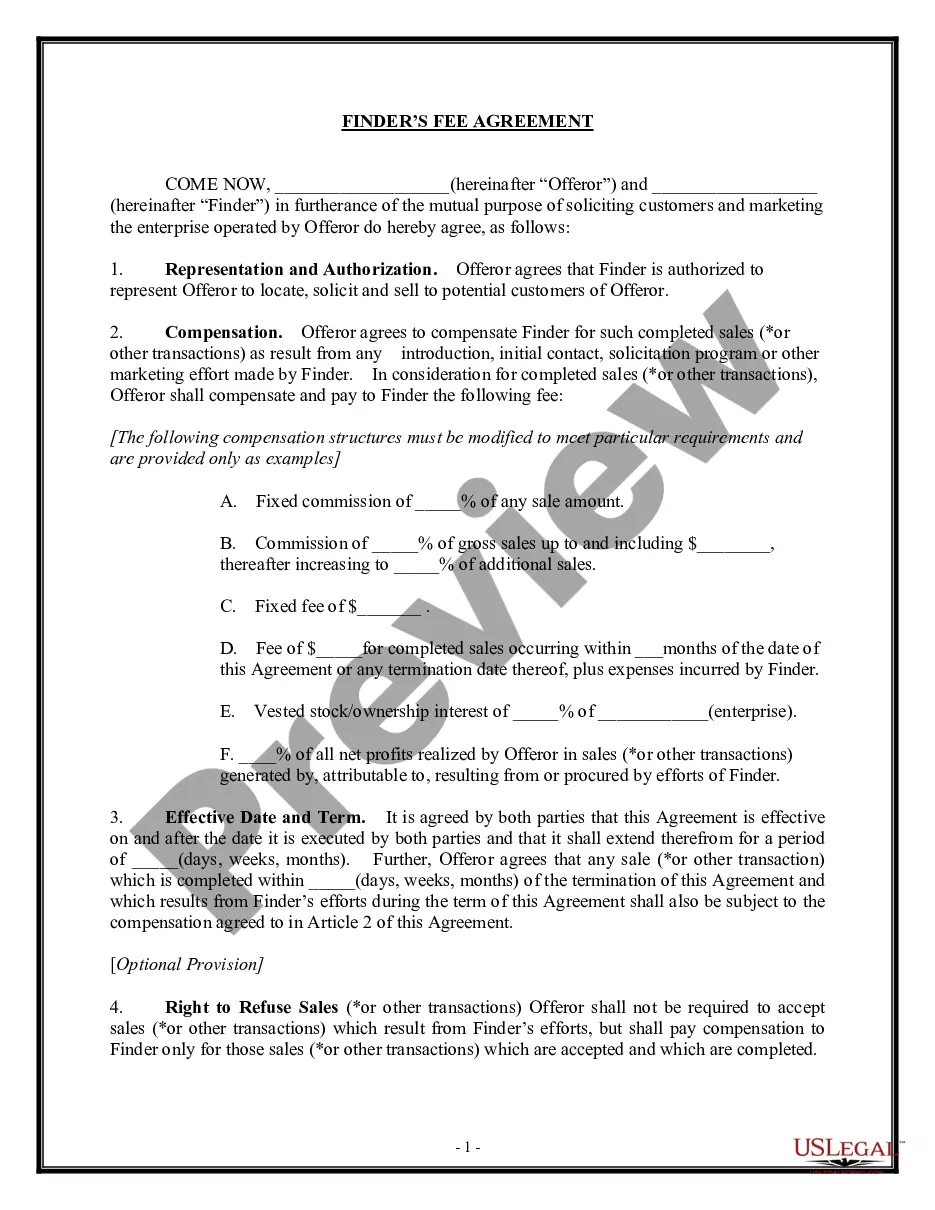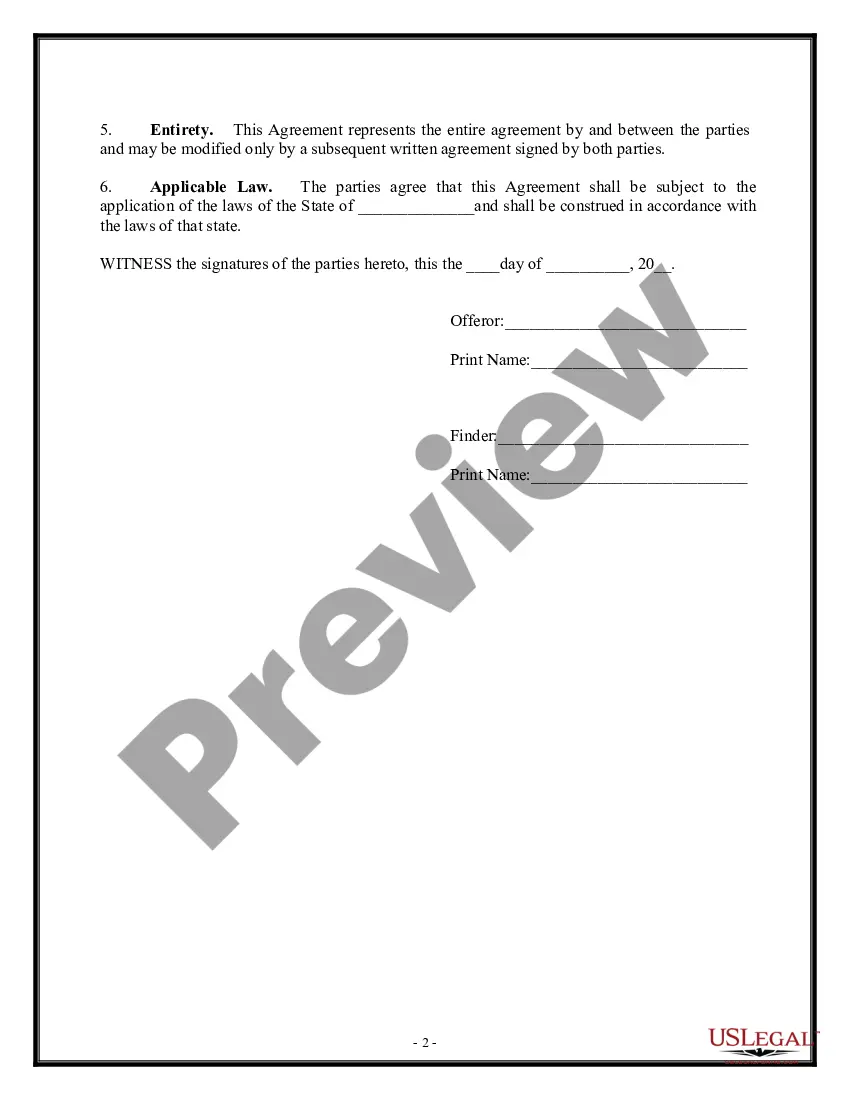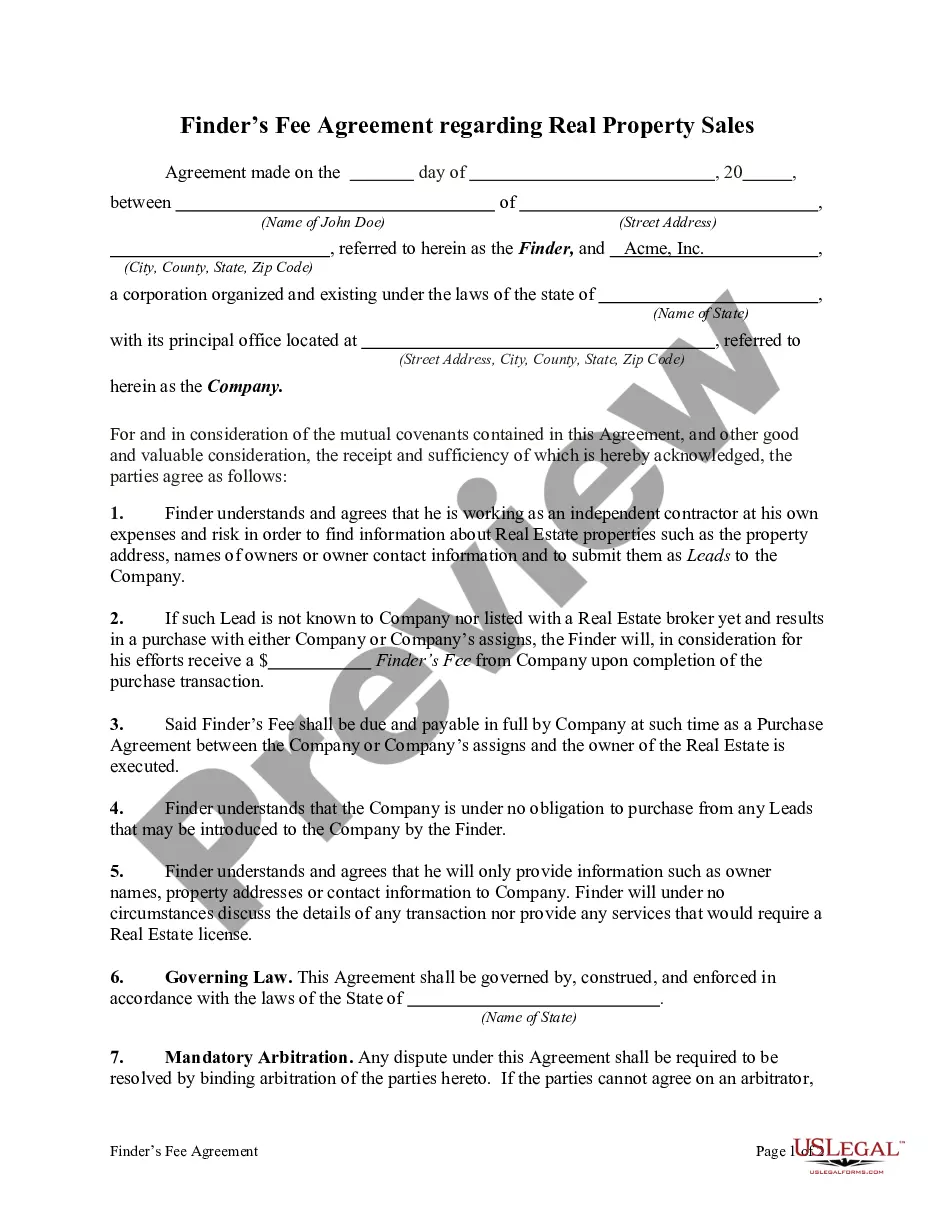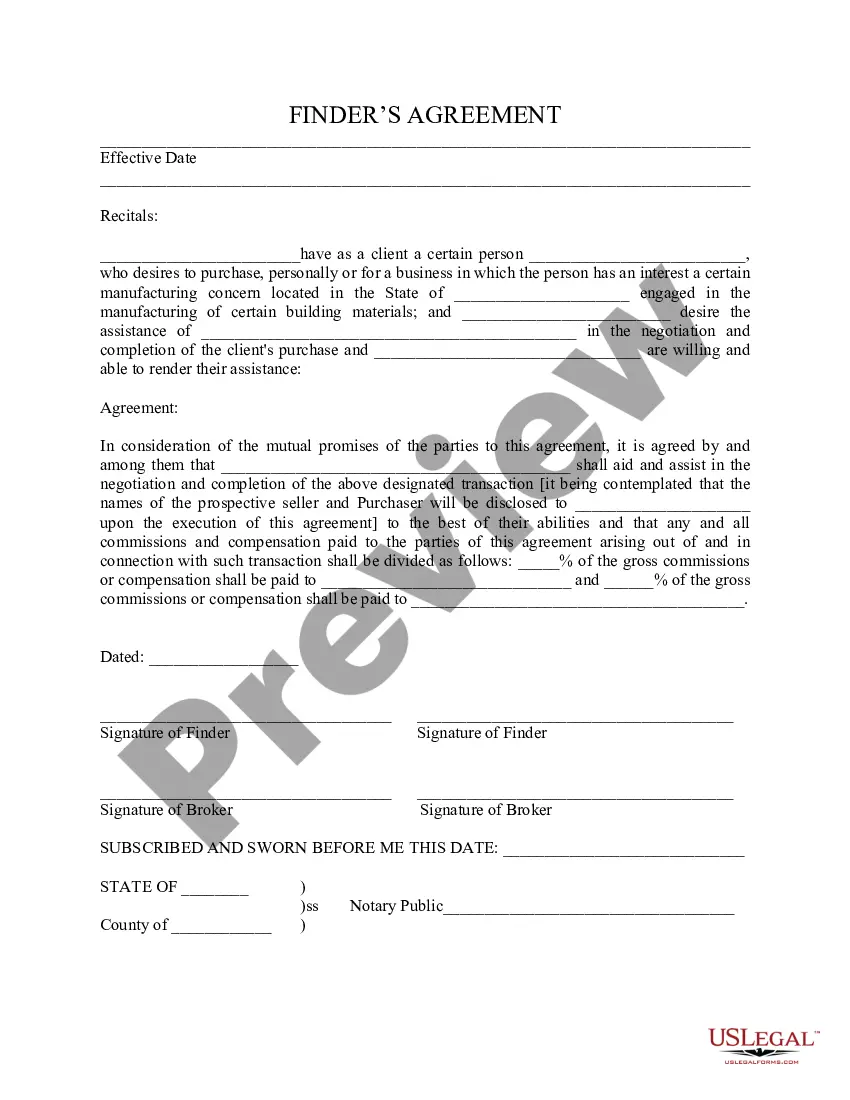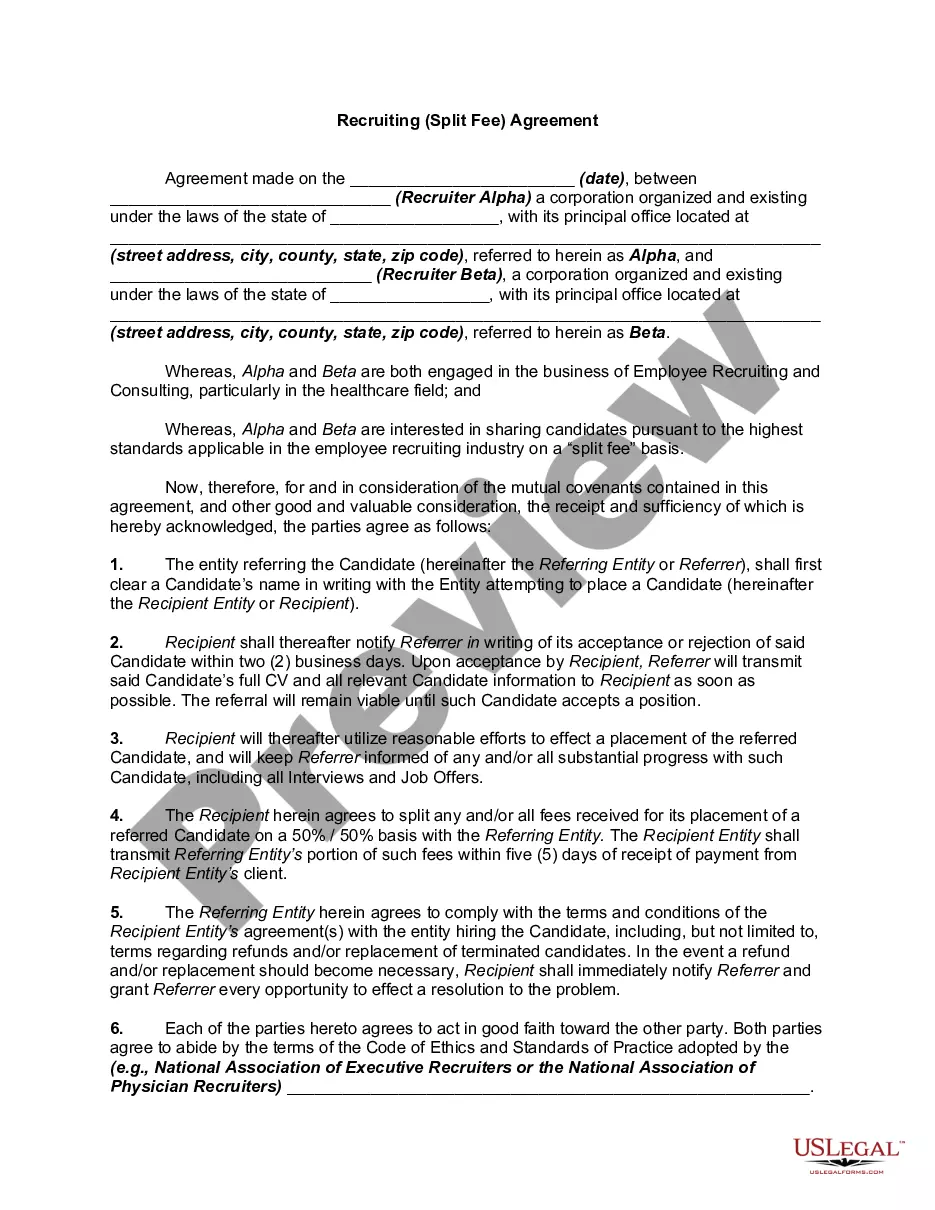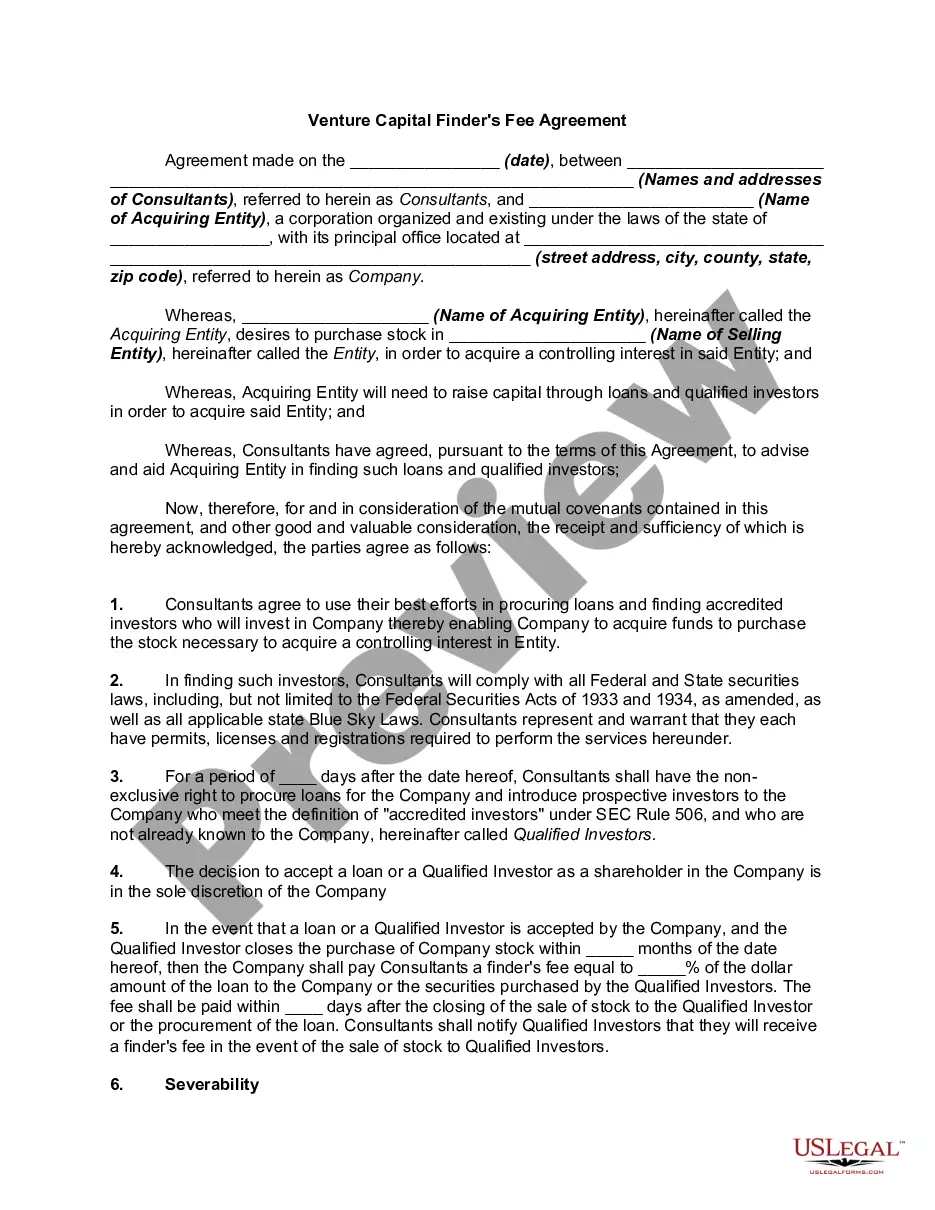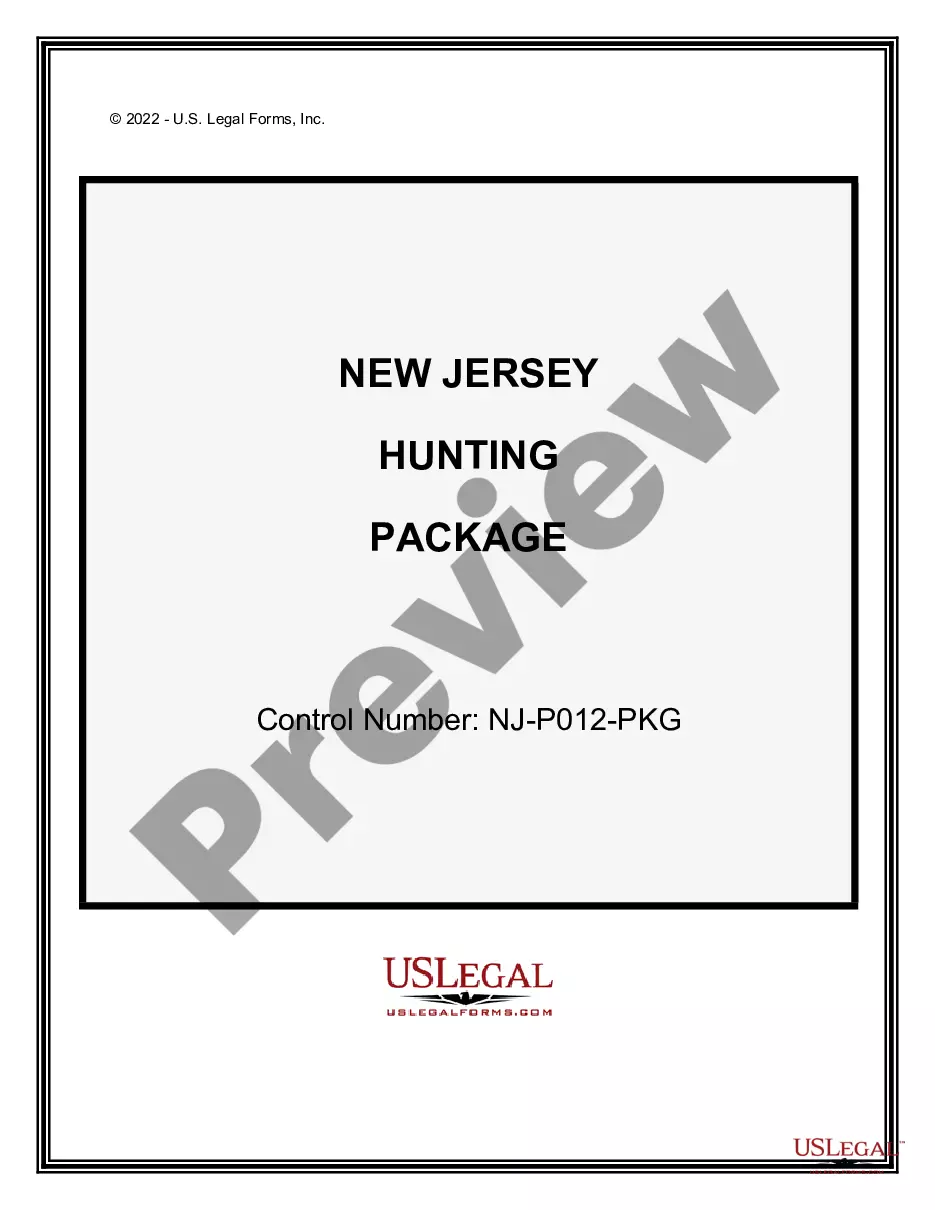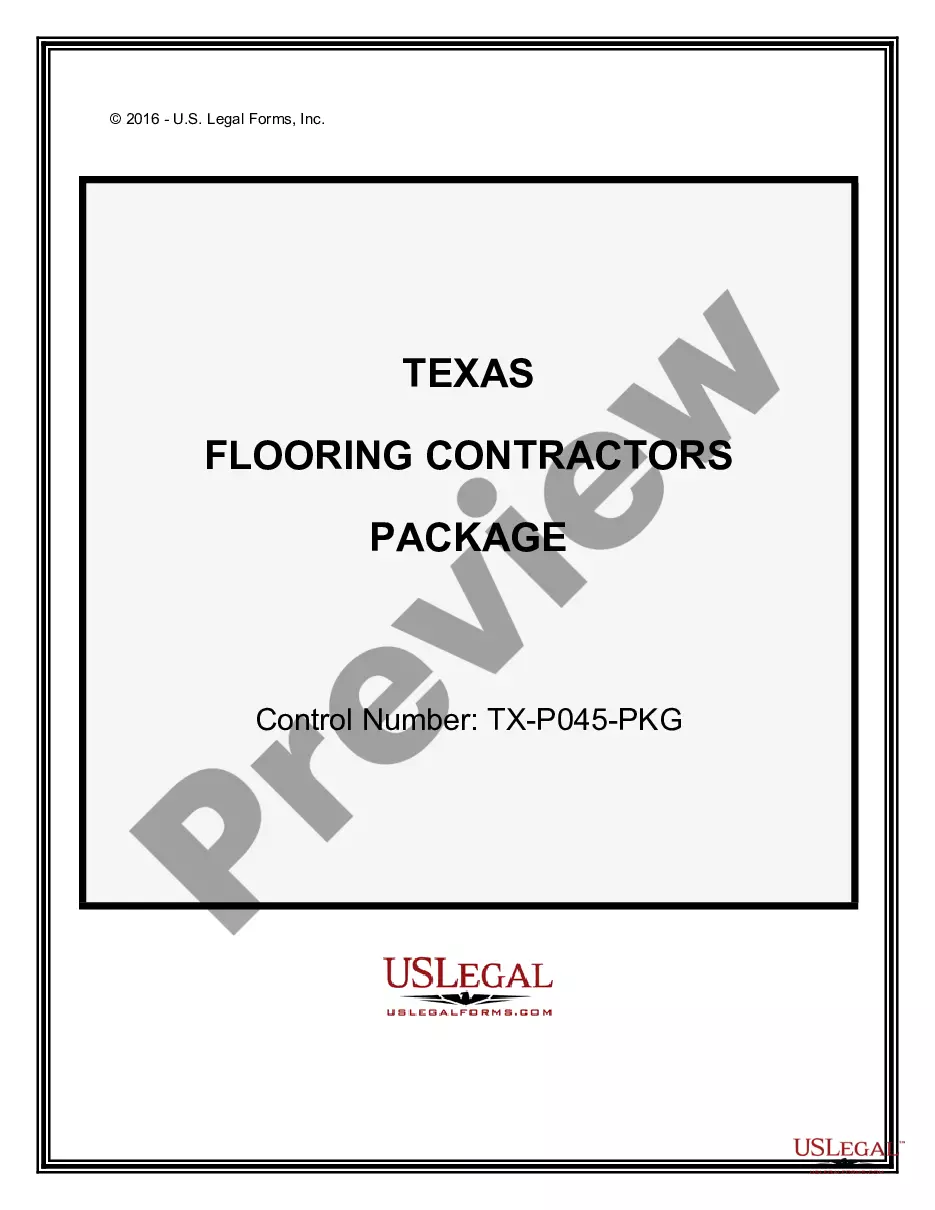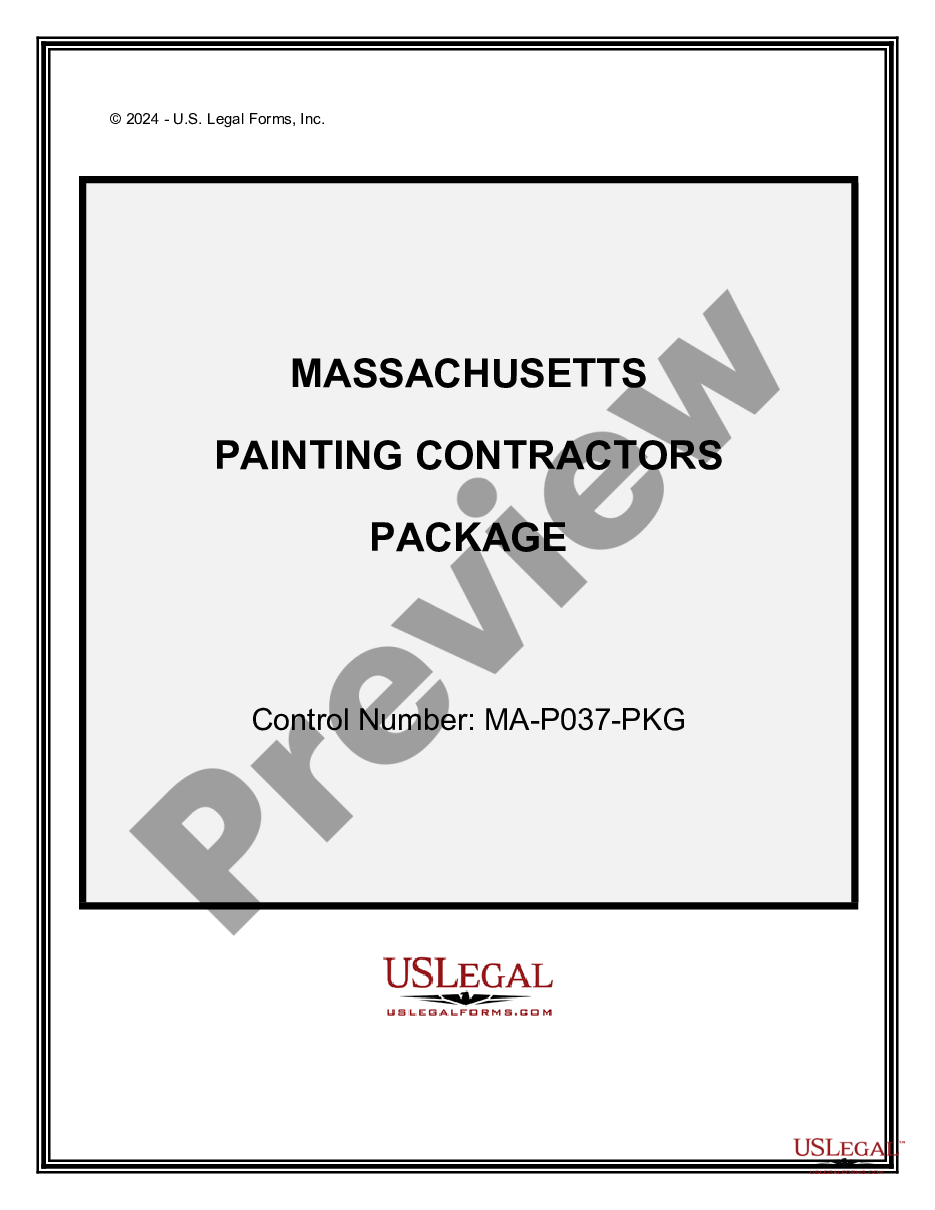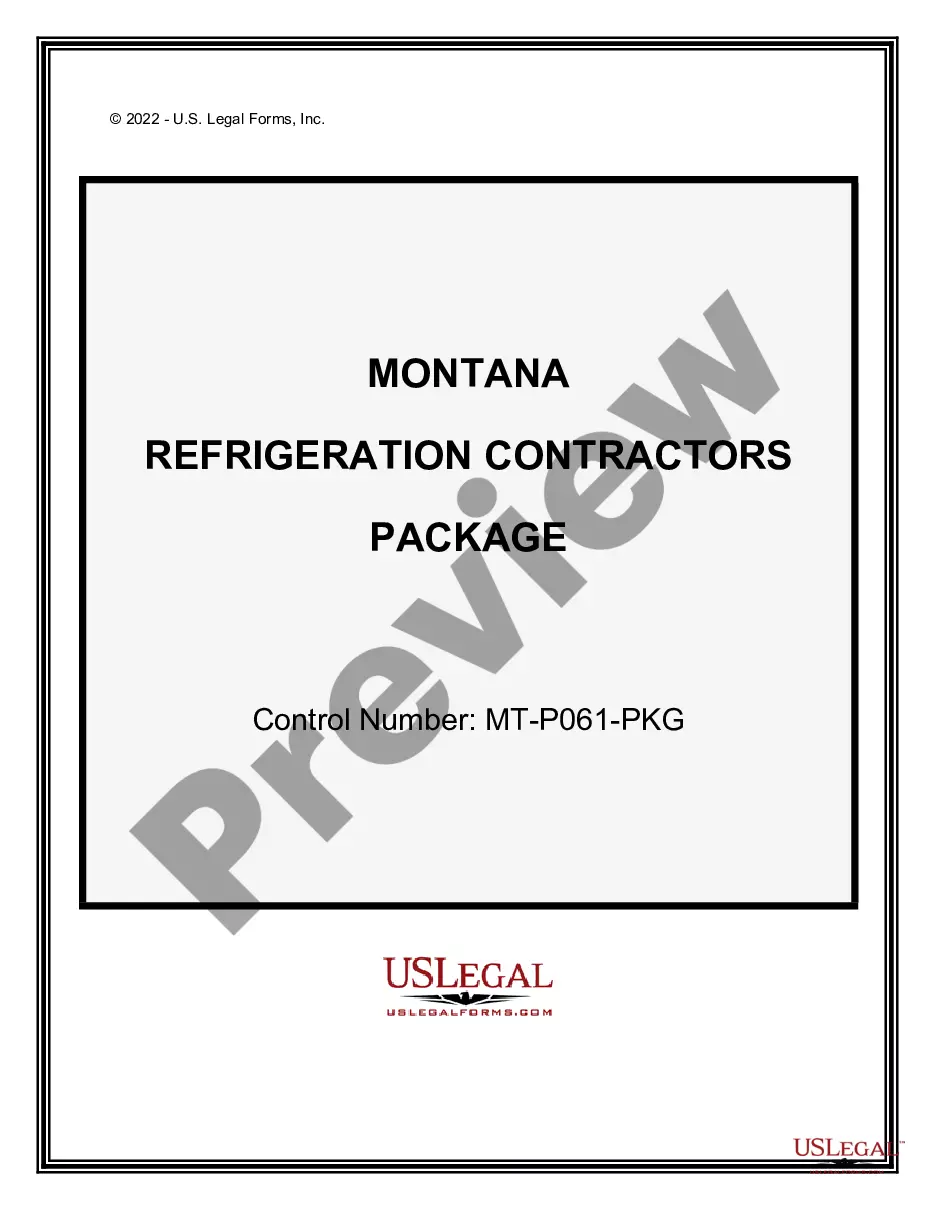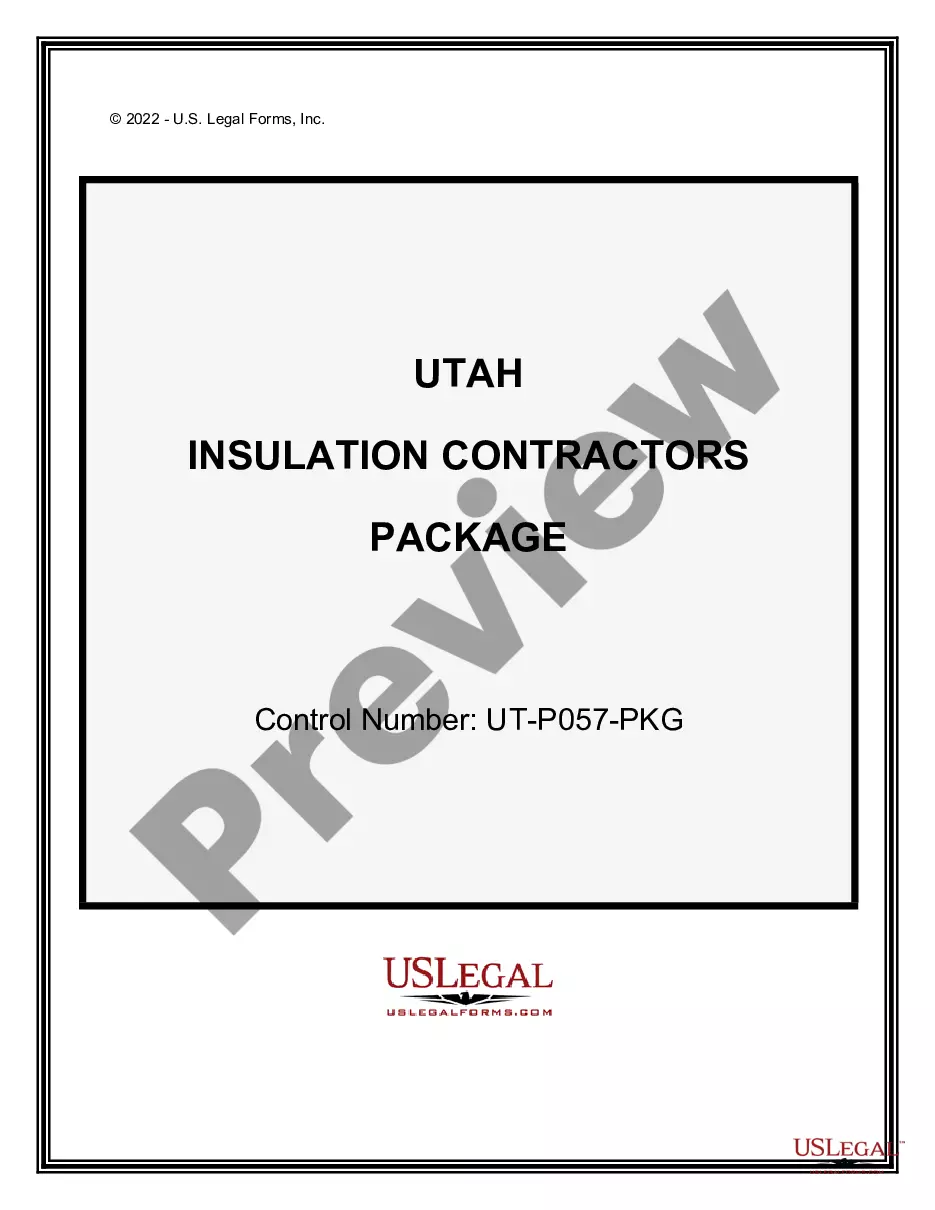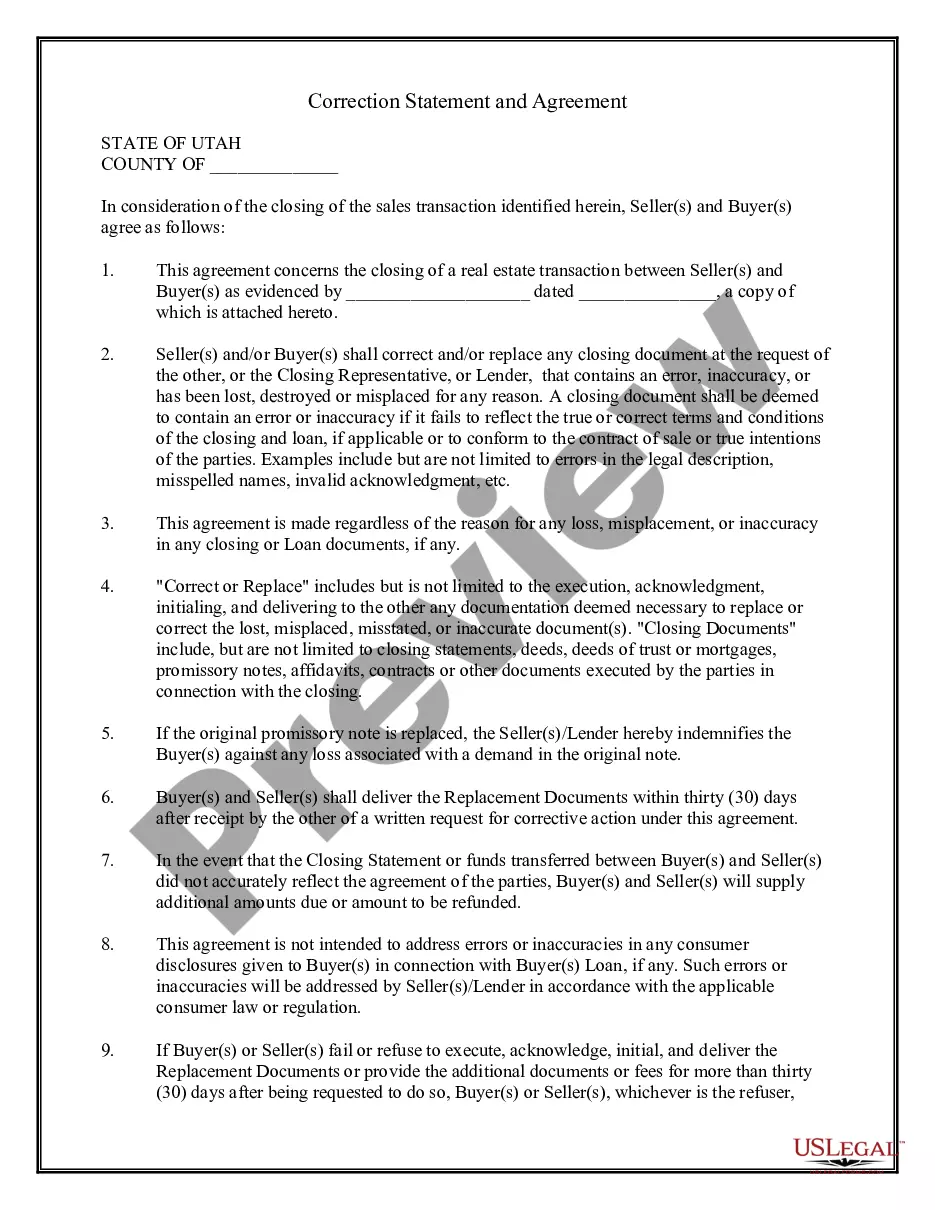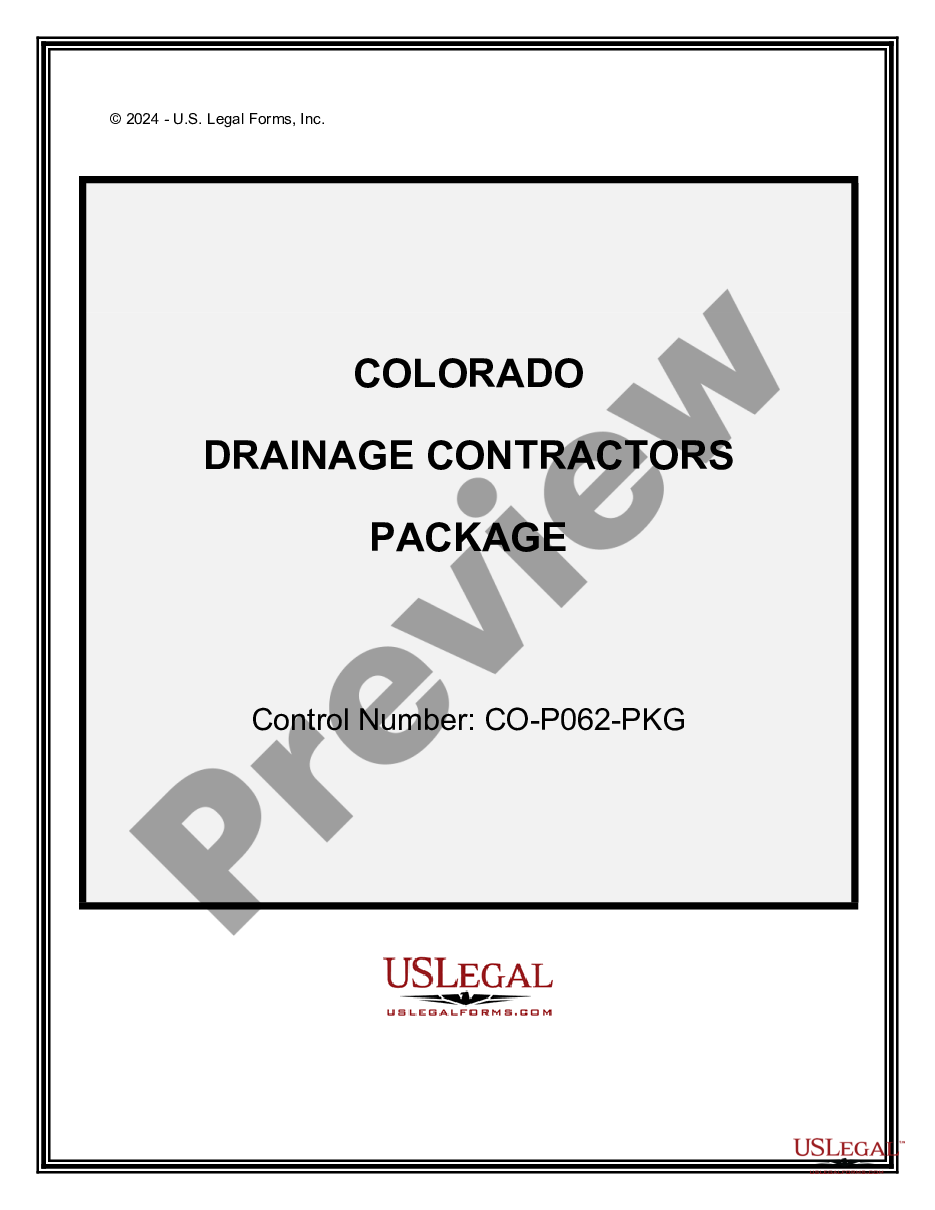Finders Form Document Without Comments
Description
How to fill out Finders Fee Agreement?
Regardless of whether for corporate intents or personal matters, everyone must handle legal circumstances at some point in their life.
Filling out legal documentation requires meticulous focus, starting with choosing the correct form template.
With an extensive US Legal Forms catalog available, you no longer need to waste time searching for the suitable template online. Utilize the library’s straightforward navigation to find the right template for any circumstance.
- Locate the template you require by utilizing the search bar or catalog browsing.
- Review the form’s description to ensure it aligns with your situation, state, and locality.
- Select the form’s preview to examine it.
- If it is the incorrect form, return to the search feature to find the Finders Form Document Without Comments sample you need.
- Acquire the file when it meets your specifications.
- If you possess an account with US Legal Forms, click Log in to access previously stored documents in My documents.
- In the case that you do not have an account yet, you can obtain the form by clicking Buy now.
- Select the appropriate pricing option.
- Fill out the account registration form.
- Choose your payment method: you can opt for a credit card or PayPal account.
- Select the document format you desire and download the Finders Form Document Without Comments.
- Once it is saved, you can complete the form using editing software or print it and finish it by hand.
Form popularity
FAQ
If you don't want to permanently delete your comments, but you also don't want to have any on display, you can hide all your comments in Word: Click Review to show all the options. Under Tracking, click Show Markup. Click on comments to deselect and hide your comments.
Go to File > Options > Trust Center > Trust Center Settings > Privacy Options. Under the "Document-specific settings" heading, uncheck the box for "Make hidden markup visible when opening or saving". (Despite the heading, this option applies to all documents you open.)
How to turn off ?track changes? in a Word document Open your Word document. Locate the ?Review? menu at the top of it. On the right side of the ?Review? menu, you'll see an option to accept or reject changes. ... Go through each change and manually accept or reject it. ... Choose to accept all changes and stop tracking.
To review changes one at a time, click Review then Accept or Reject. To finalize the document all at once, click Accept All Changes or Reject All Changes. On the Review tab, in the Comments group, click the arrow below Delete, then click Delete All Comments in Document.
Simply open the PDF, pick "Remove All Comments in Document" from the "Comments" tool menu, and then save the document to remove the comments. You can delete comments from your PDF using the Adobe Acrobat Reader app if you have an Android or iOS device.