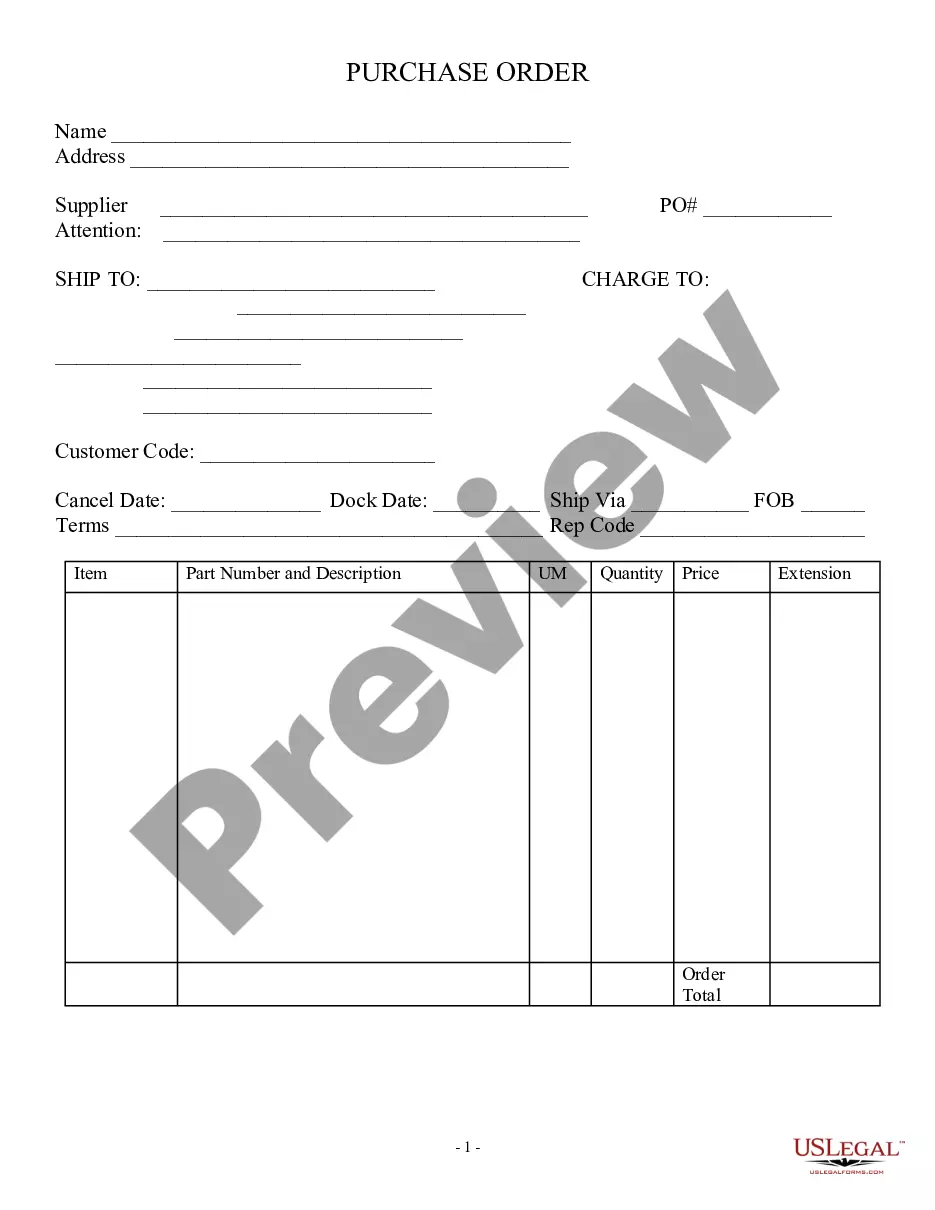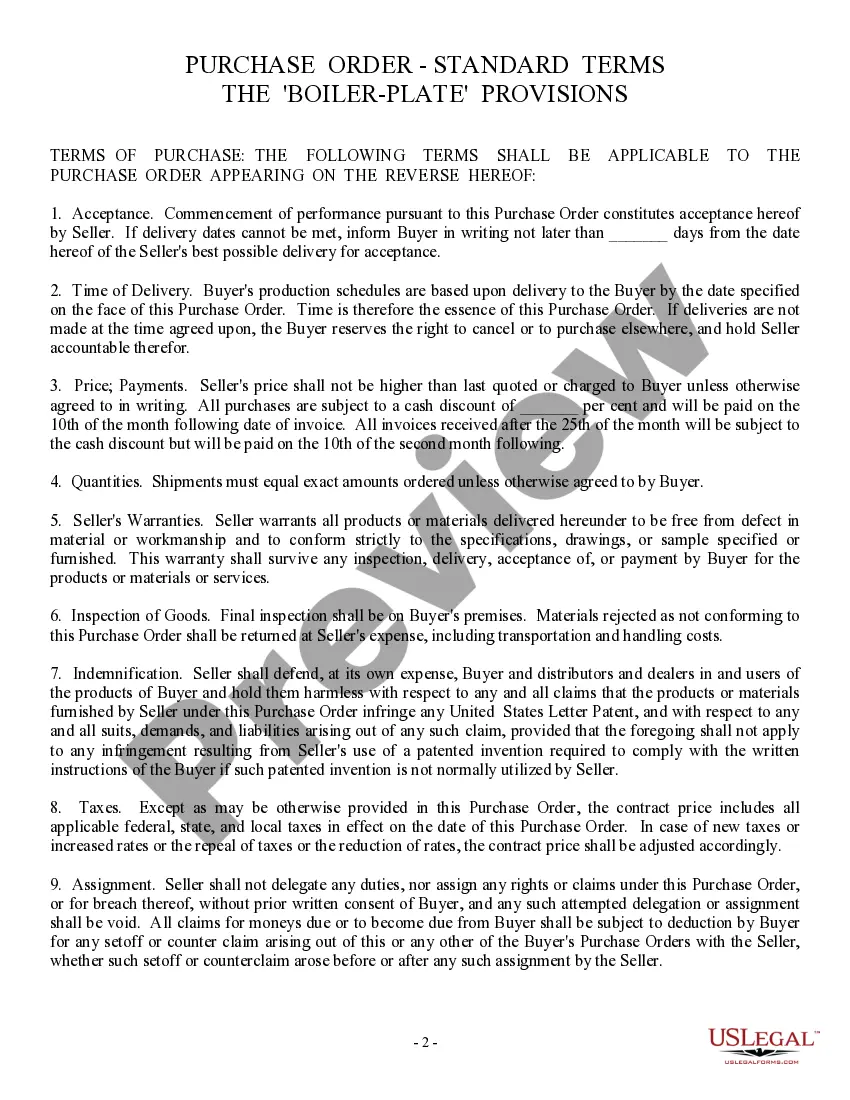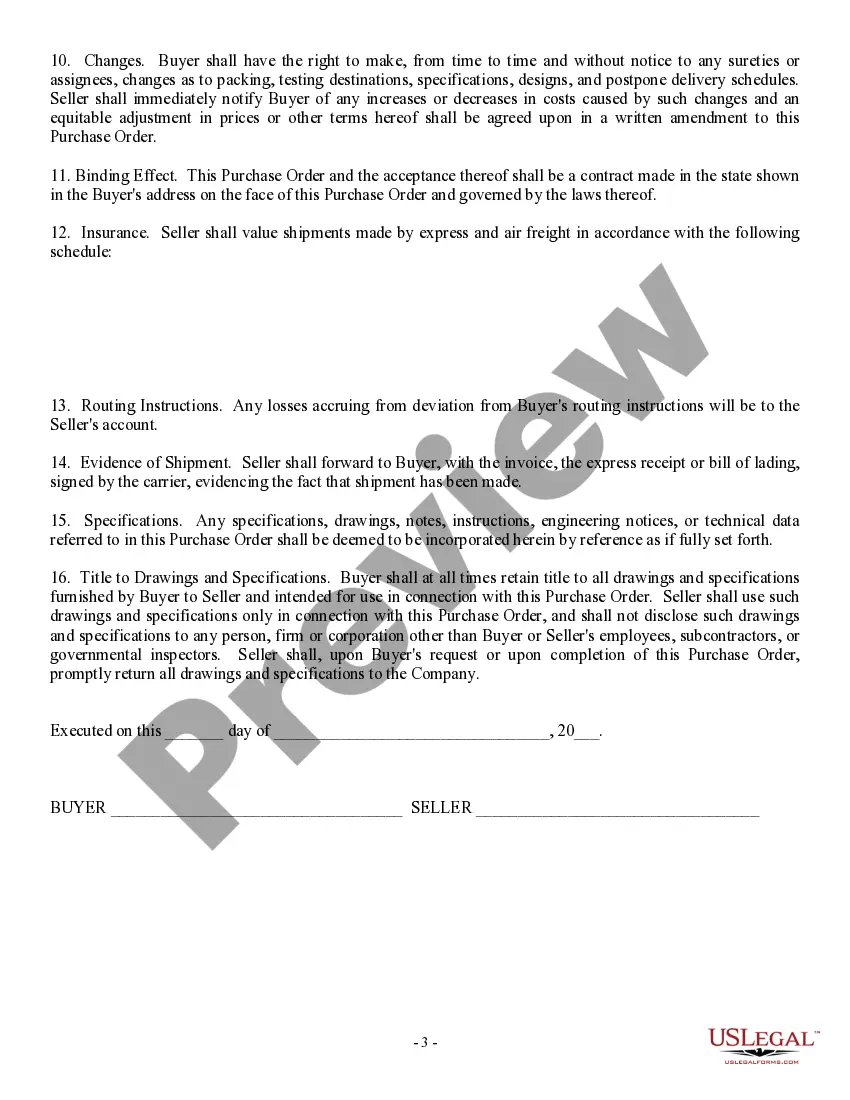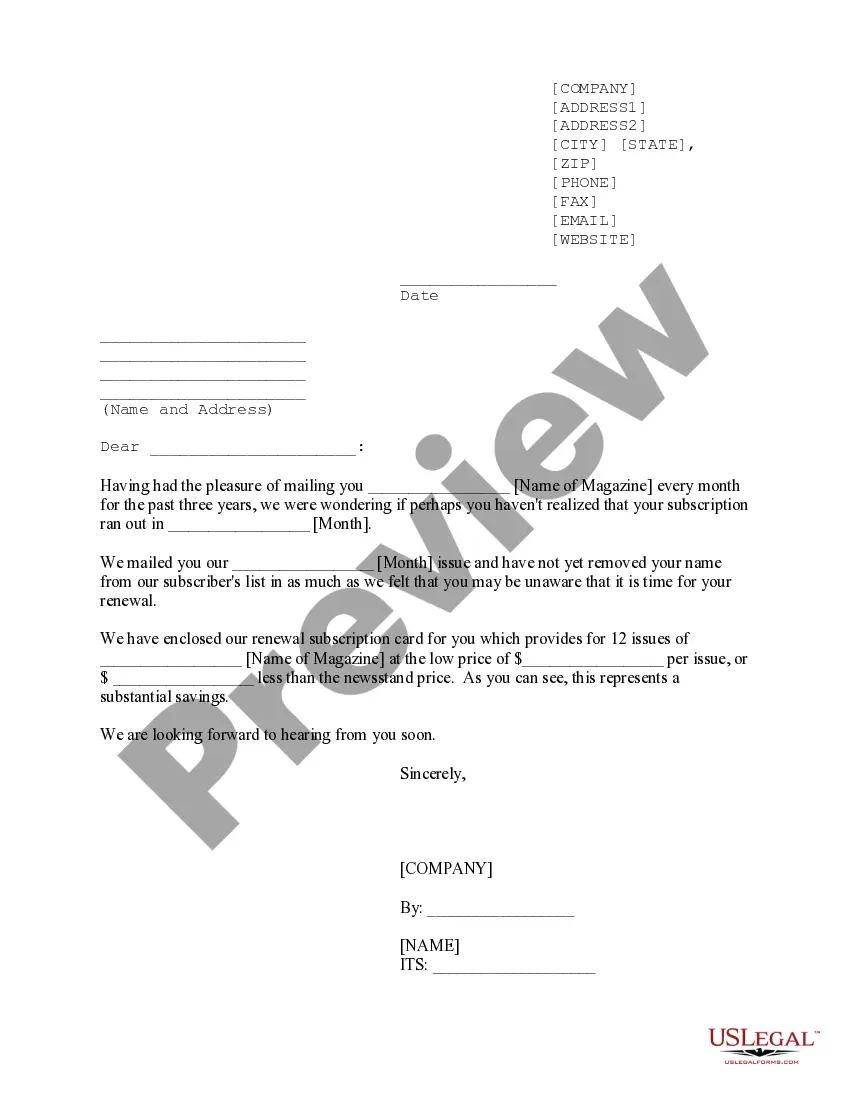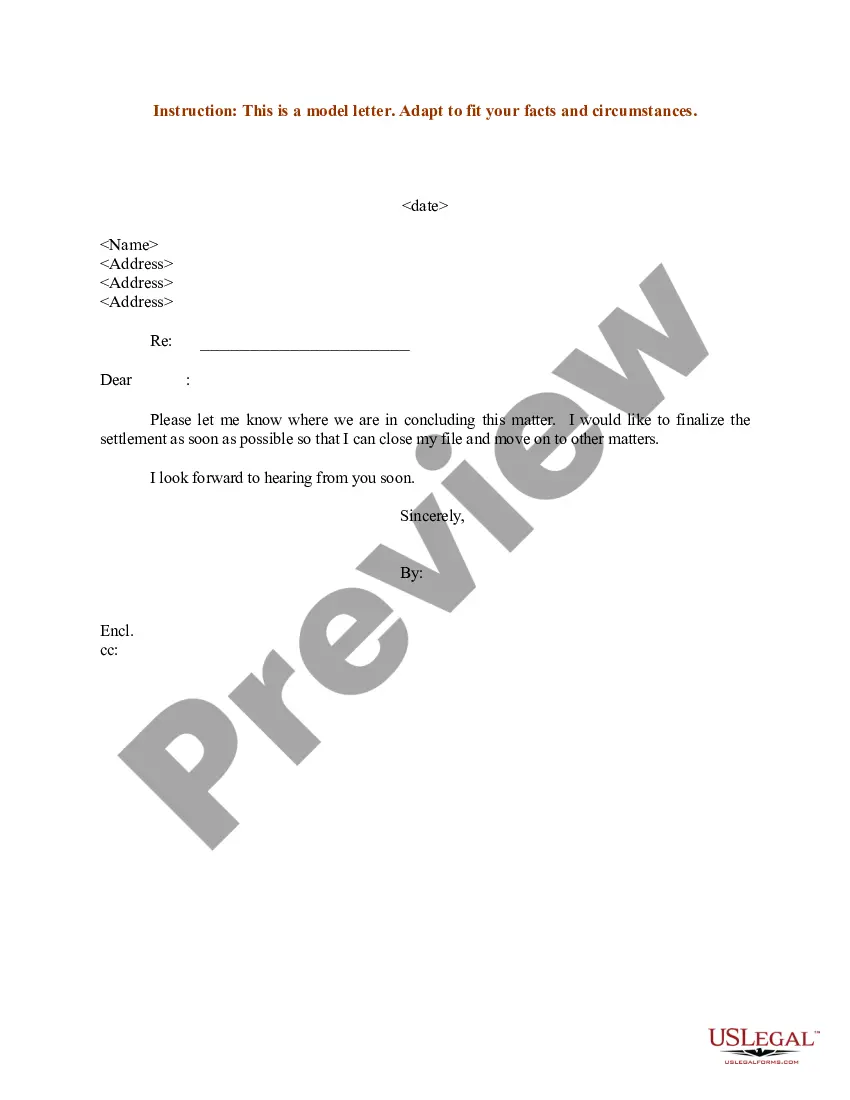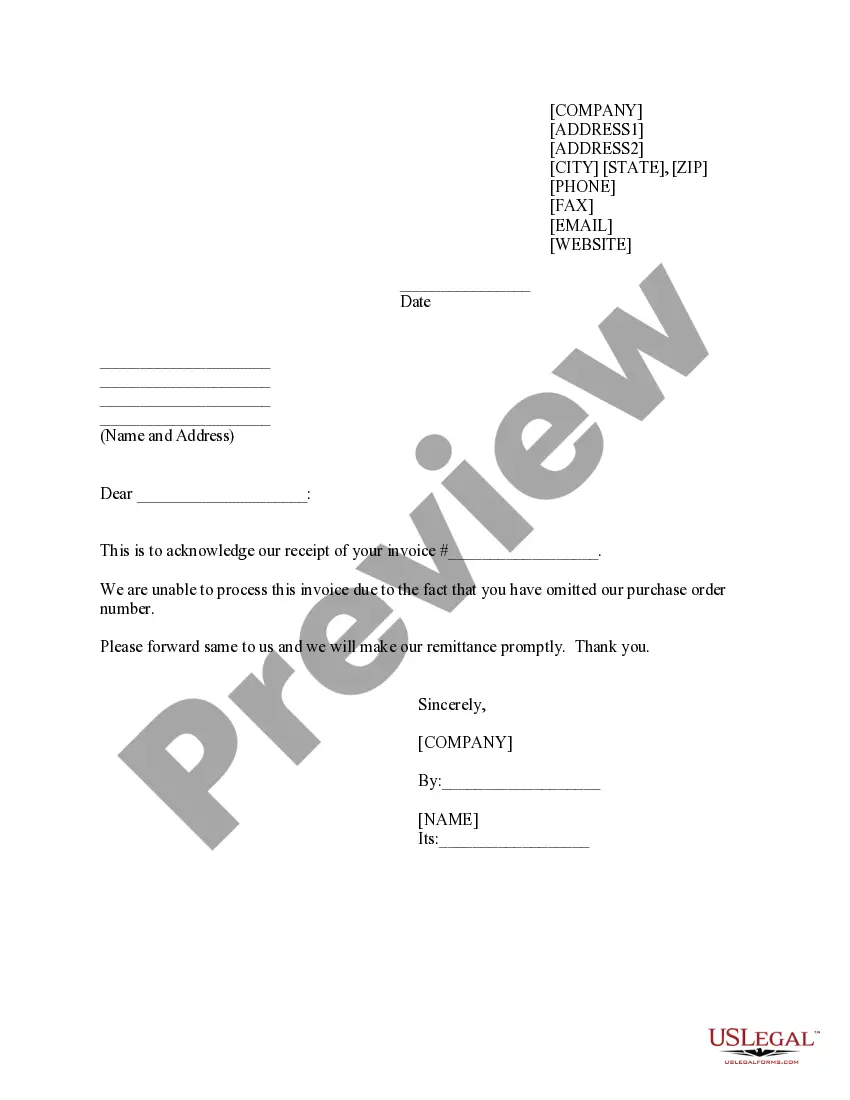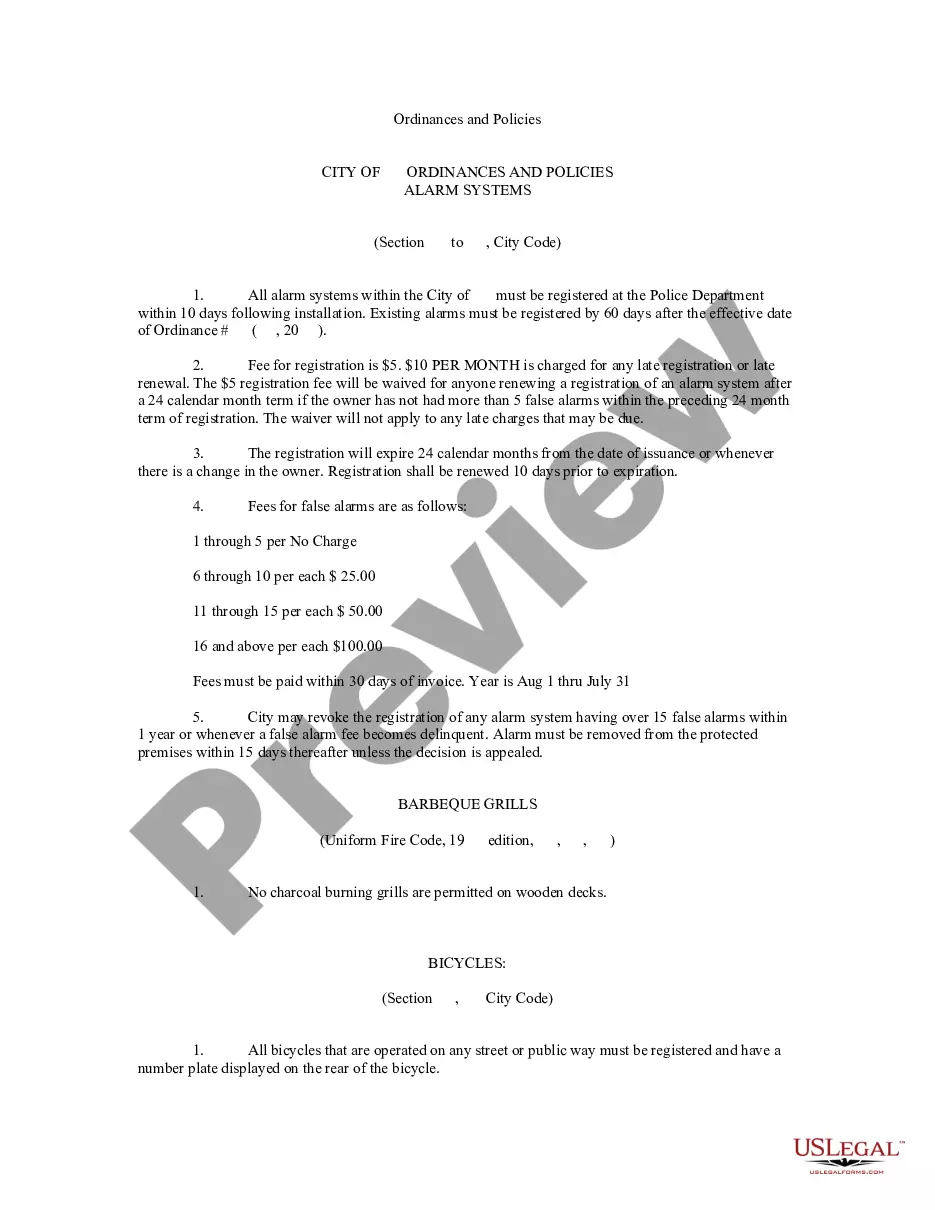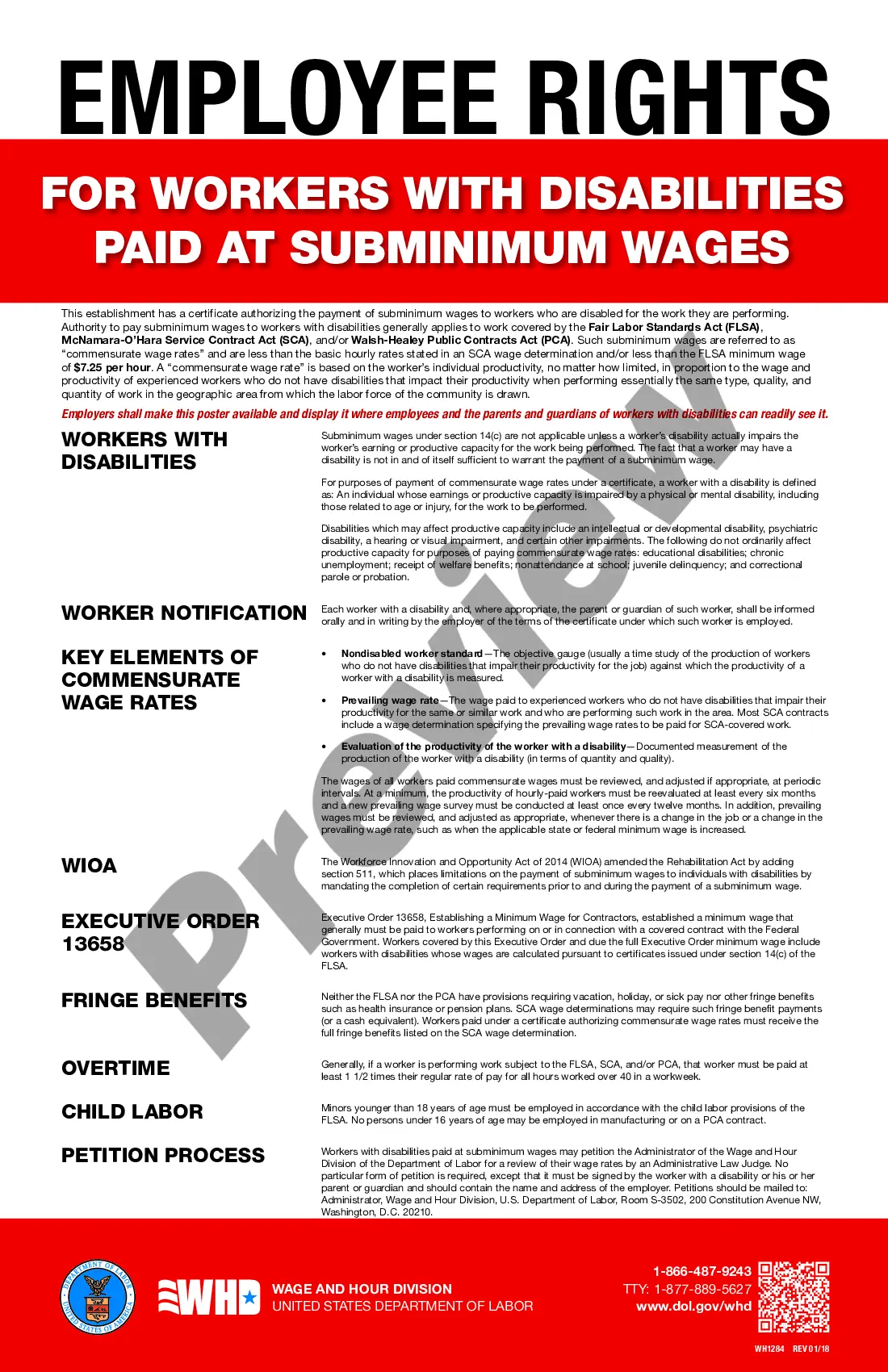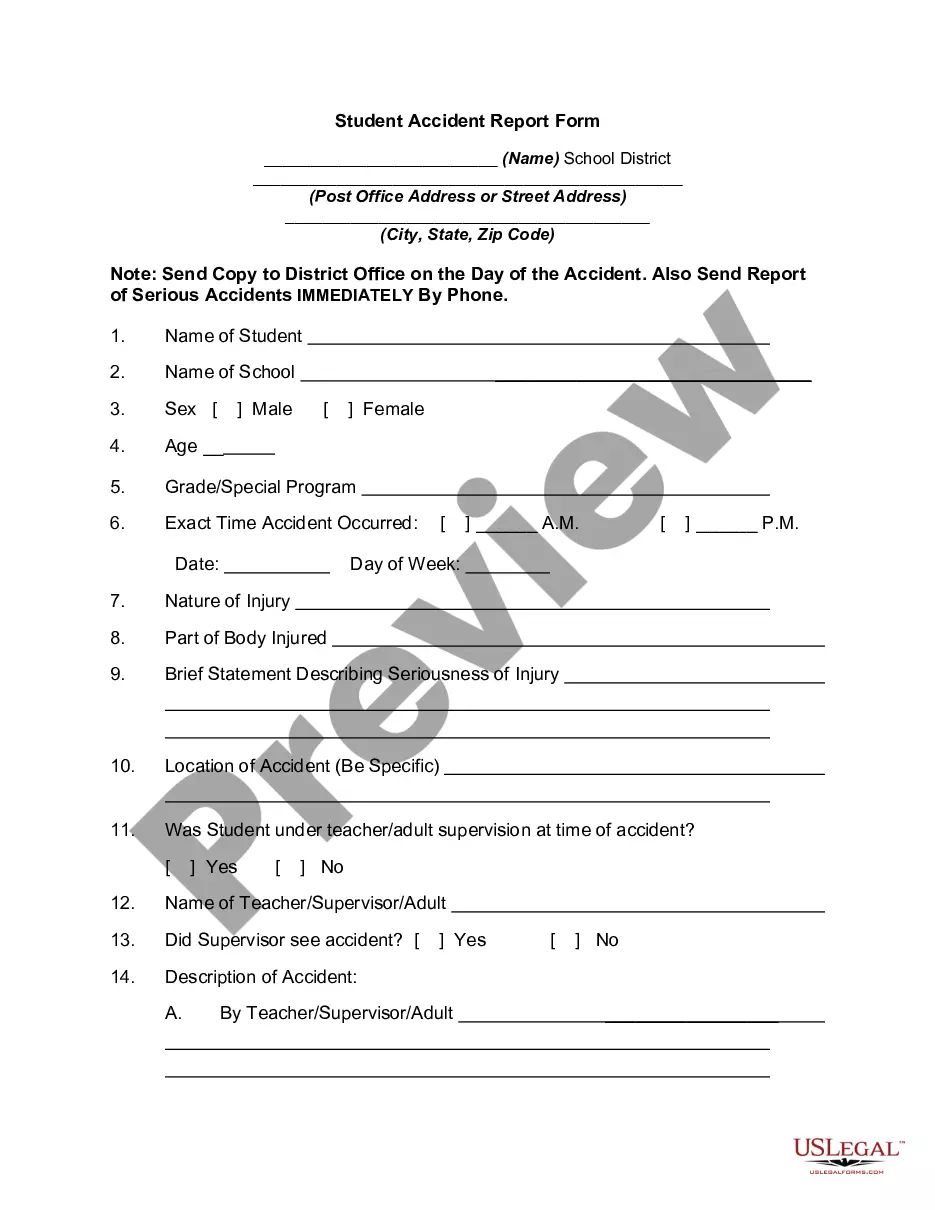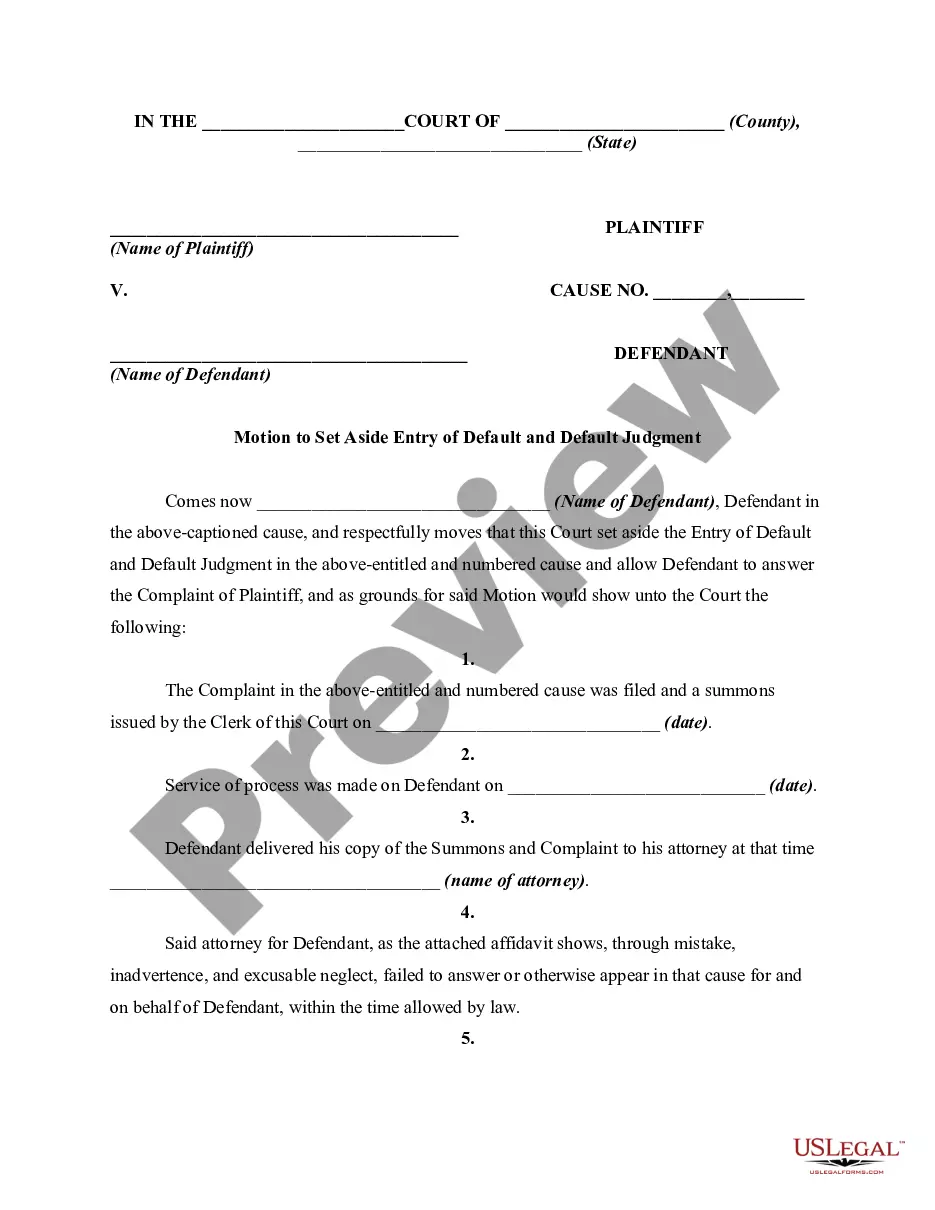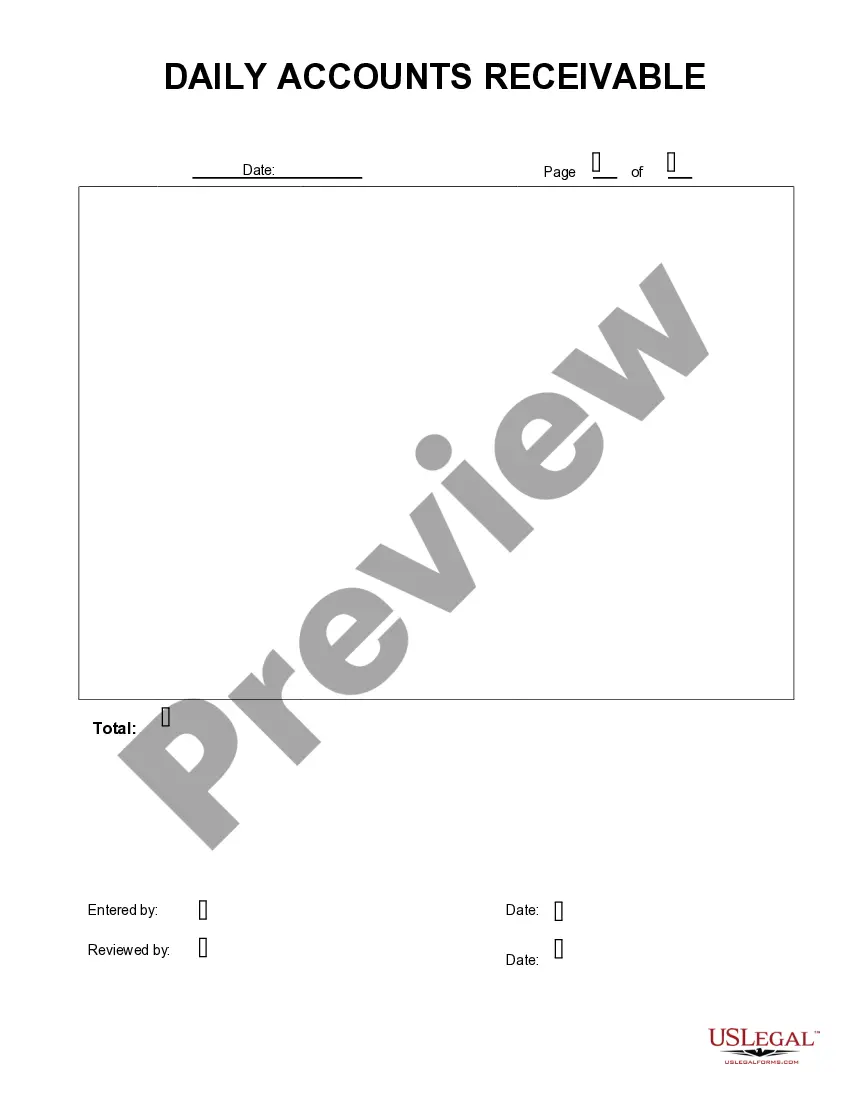Purchase Order Form Template For Invoice
Description
How to fill out Purchase Order, Standard?
Drafting legal paperwork from scratch can sometimes be intimidating. Certain scenarios might involve hours of research and hundreds of dollars invested. If you’re searching for a more straightforward and more cost-effective way of preparing Purchase Order Form Template For Invoice or any other documents without jumping through hoops, US Legal Forms is always at your disposal.
Our online catalog of over 85,000 up-to-date legal documents addresses virtually every aspect of your financial, legal, and personal matters. With just a few clicks, you can instantly access state- and county-compliant templates diligently put together for you by our legal professionals.
Use our website whenever you need a trusted and reliable services through which you can quickly find and download the Purchase Order Form Template For Invoice. If you’re not new to our website and have previously set up an account with us, simply log in to your account, locate the form and download it away or re-download it at any time in the My Forms tab.
Not registered yet? No worries. It takes minutes to register it and navigate the catalog. But before jumping directly to downloading Purchase Order Form Template For Invoice, follow these recommendations:
- Review the document preview and descriptions to ensure that you are on the the form you are looking for.
- Make sure the form you select conforms with the requirements of your state and county.
- Choose the right subscription option to buy the Purchase Order Form Template For Invoice.
- Download the file. Then fill out, sign, and print it out.
US Legal Forms boasts a spotless reputation and over 25 years of experience. Join us today and transform document execution into something easy and streamlined!
Form popularity
FAQ
Here are five things to include when creating your purchase order template: Header. The header of your purchase order will include all company details. ... Vendor Information. It's important to specify the proper recipient for the purchase order. ... Shipping Information. ... Order Details. ... Summary.
How to fill out a purchase order form (with examples) Collect the product numbers. List the product numbers (SKUs) to let the supplier know the exact items you want to order. ... Specify product quantity and price. ... Review line total. ... Enter shipping information and terms. ... Calculate taxes and PO total price.
What To Include In A Purchase Order? Purchase order number (PO number) Company name and details - relevant contact information, business address, phone number. Purchase order date. Supplier's contact information. Item details - description, SKUs, quantity, unit measure, price. Expected delivery date.
Purchase order process flow Create a purchase order. Send out multiple requests for quotation(RFQ) Analyze and select a vendor. Negotiate contract and send PO. Receive goods/services. Receive and check invoice (3-Way Matching) Authorize invoice and pay the vendor. Record keeping.
Creating purchase order invoices Select Contracts > Payables > Invoices > PO Invoices and click Add. On the General tab, enter the name of the invoice and click Create Draft. In the Purchase Order section, associate the invoice with a purchase order. Verify the details that are imported from the purchase order.