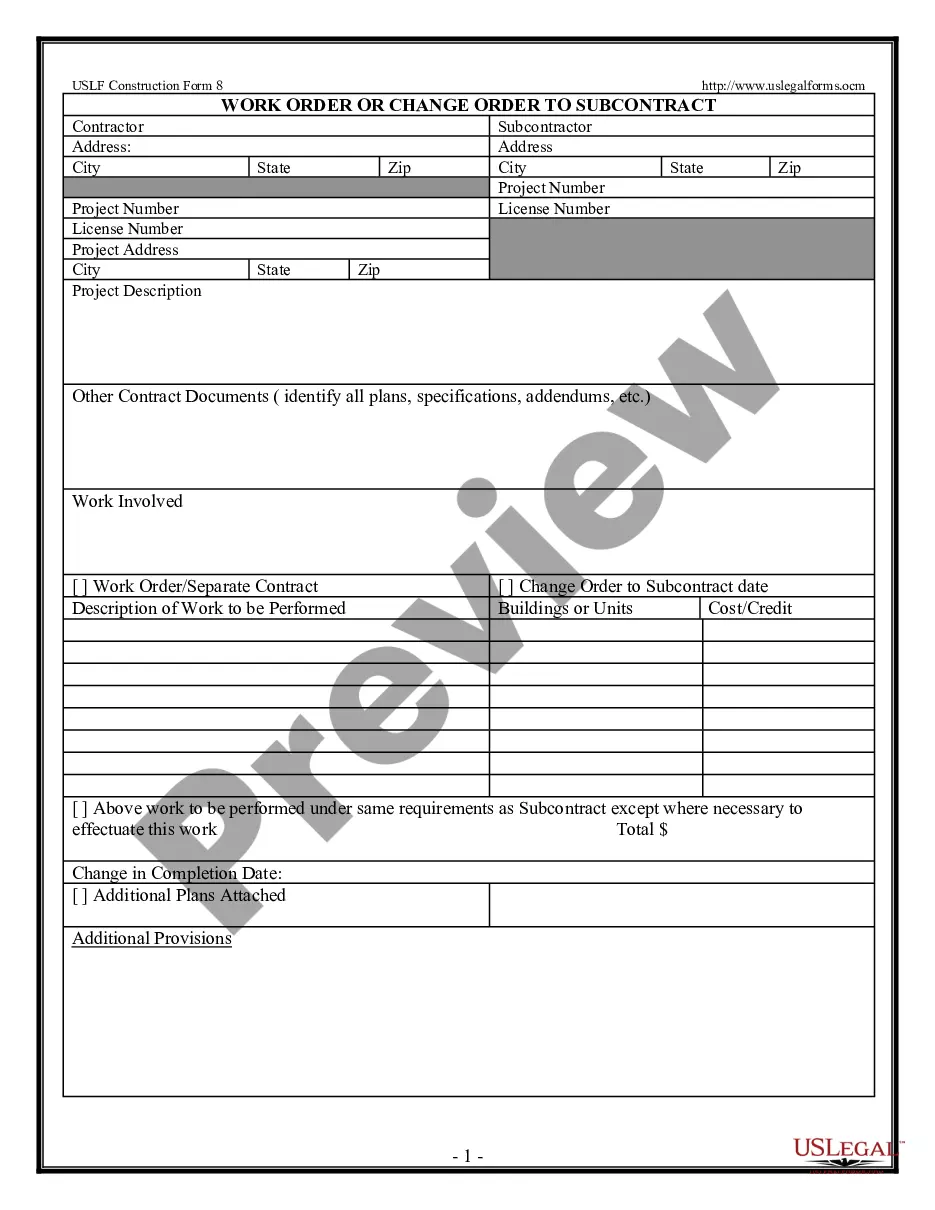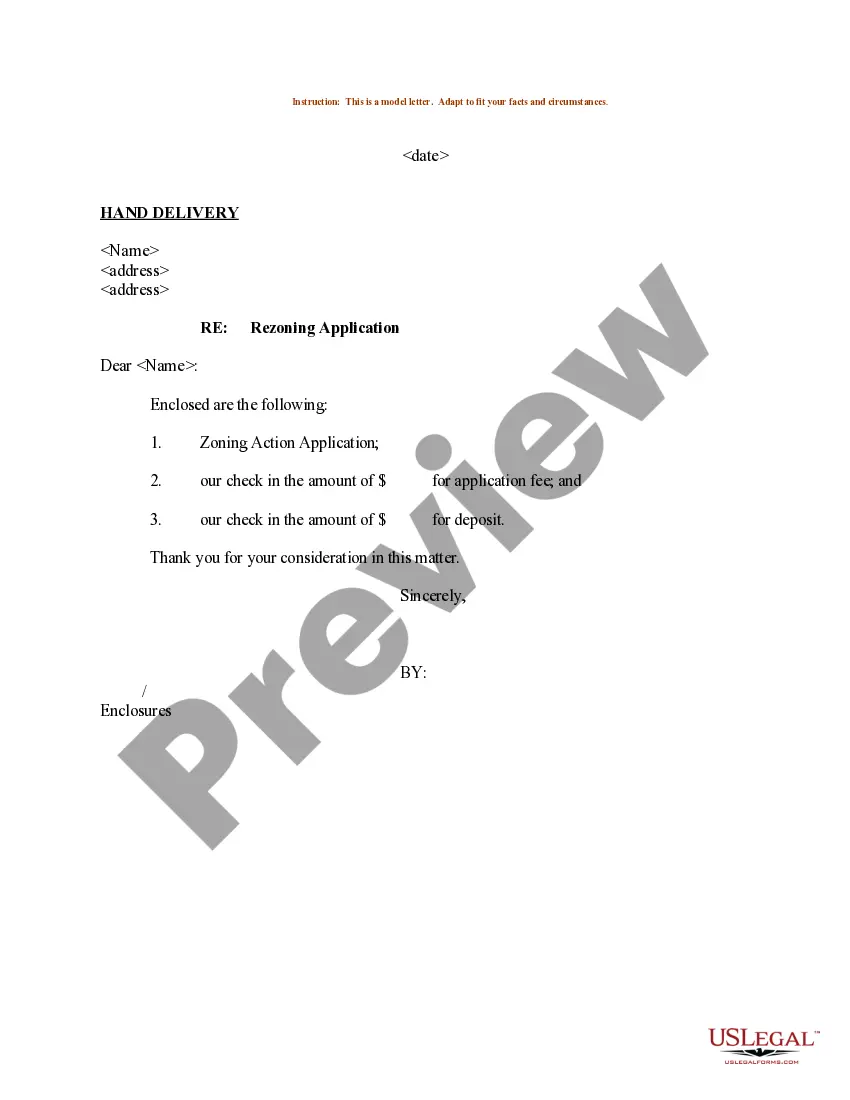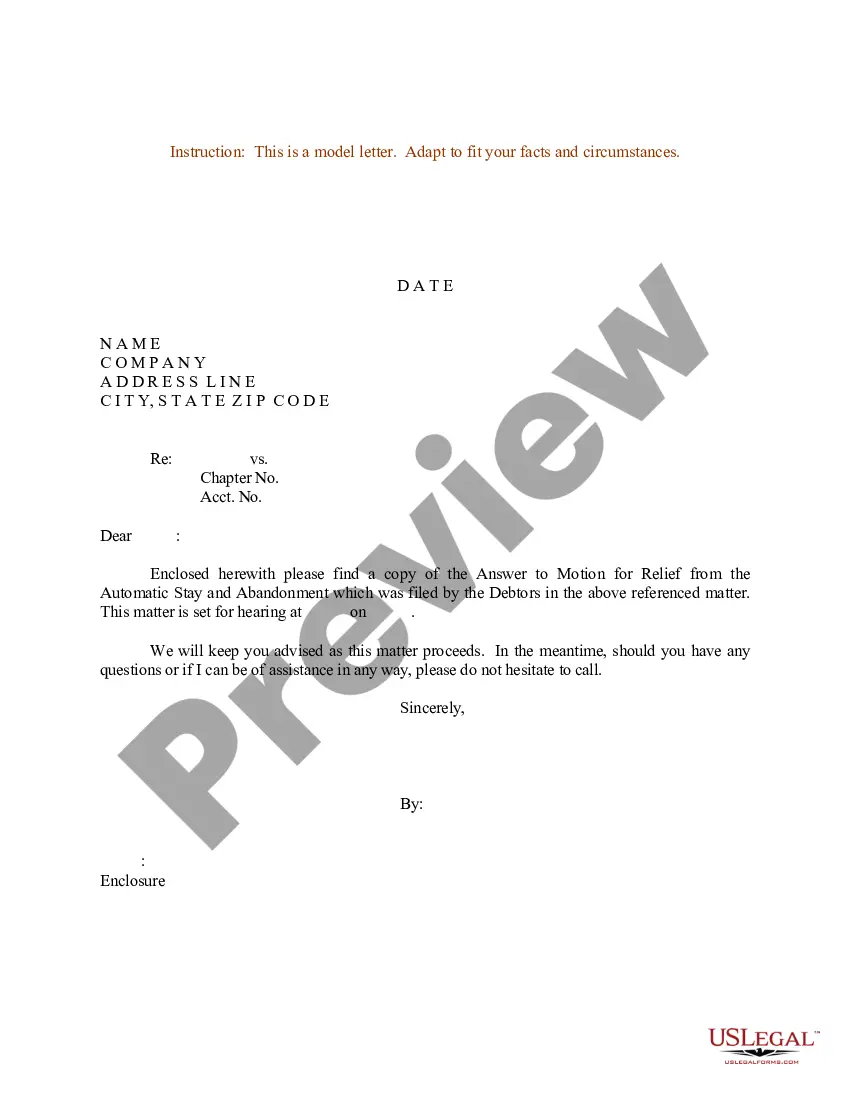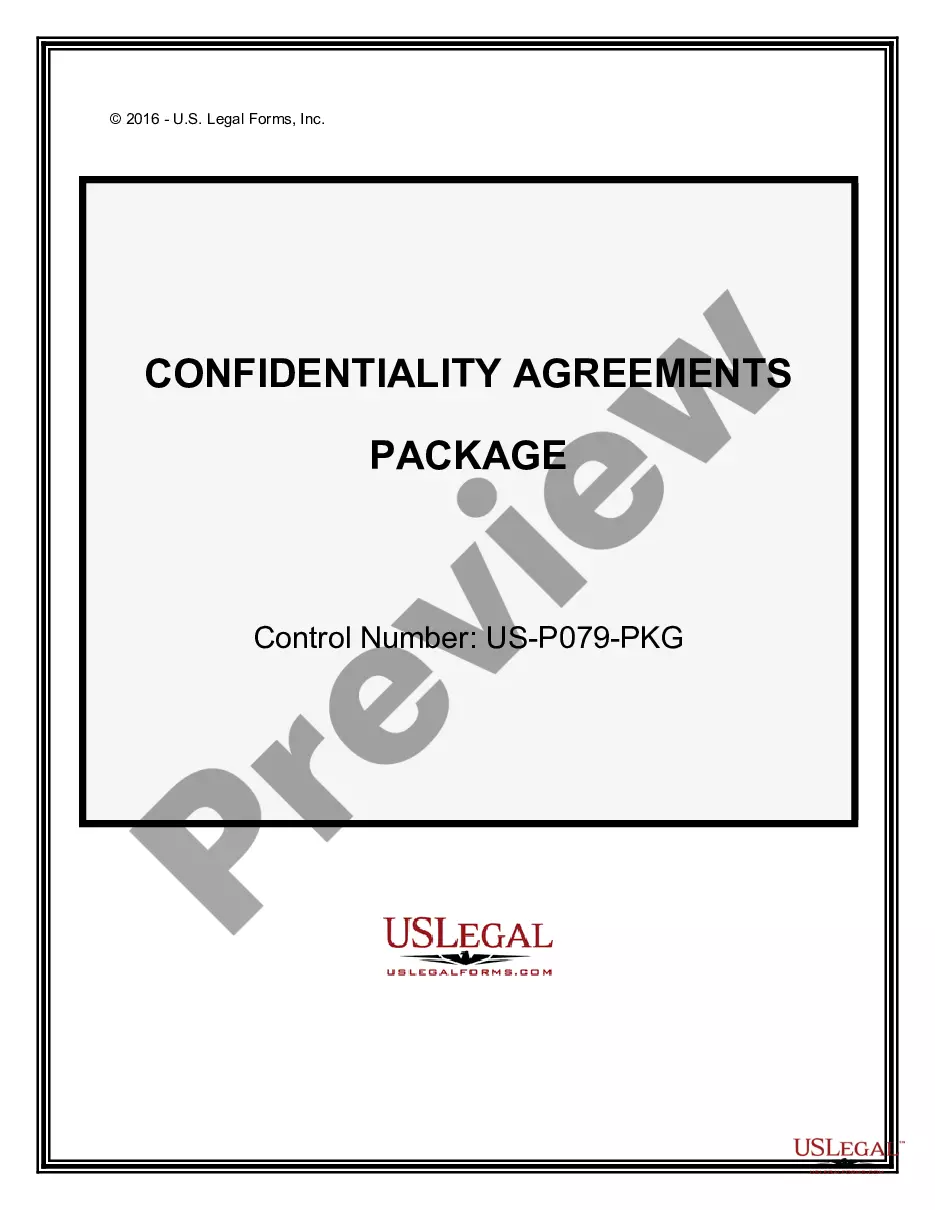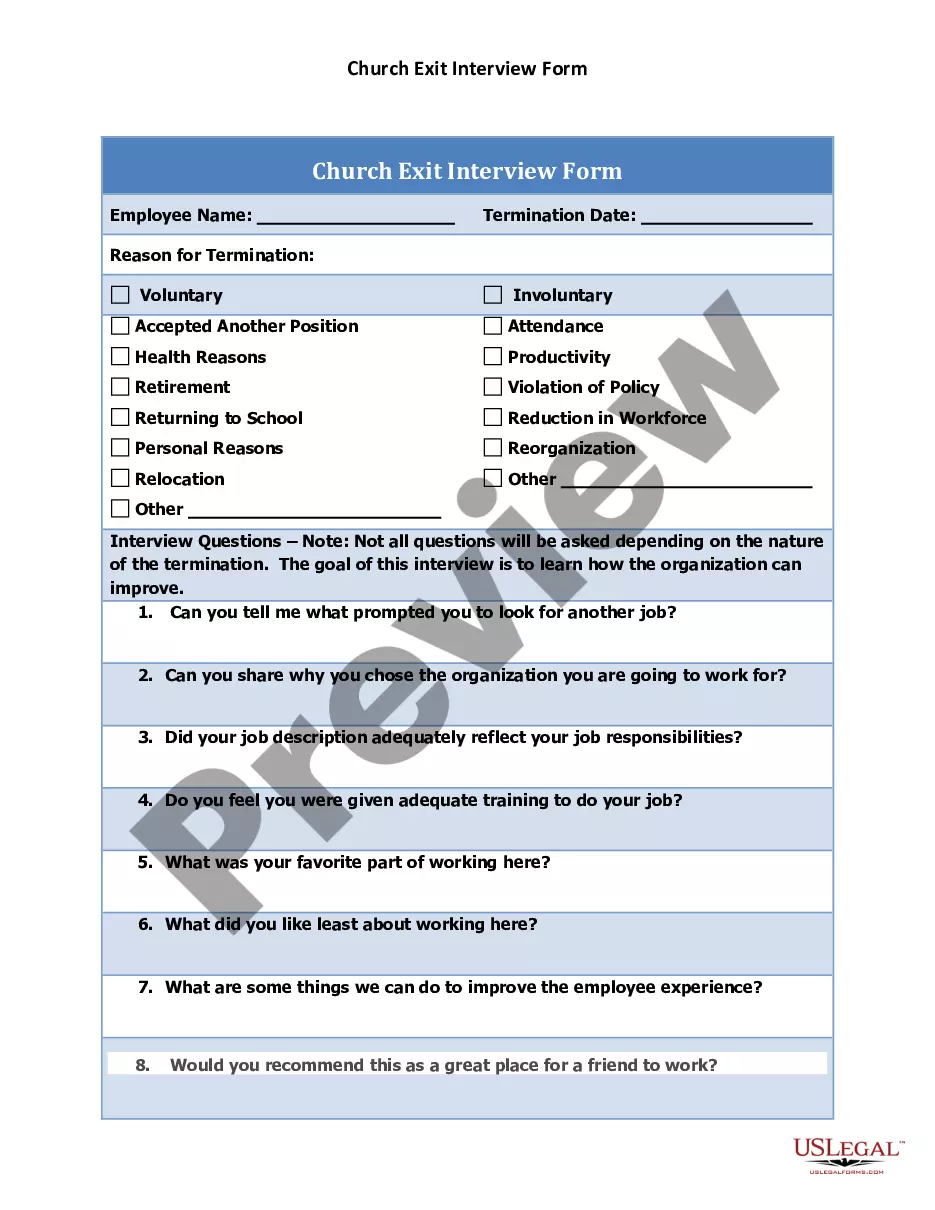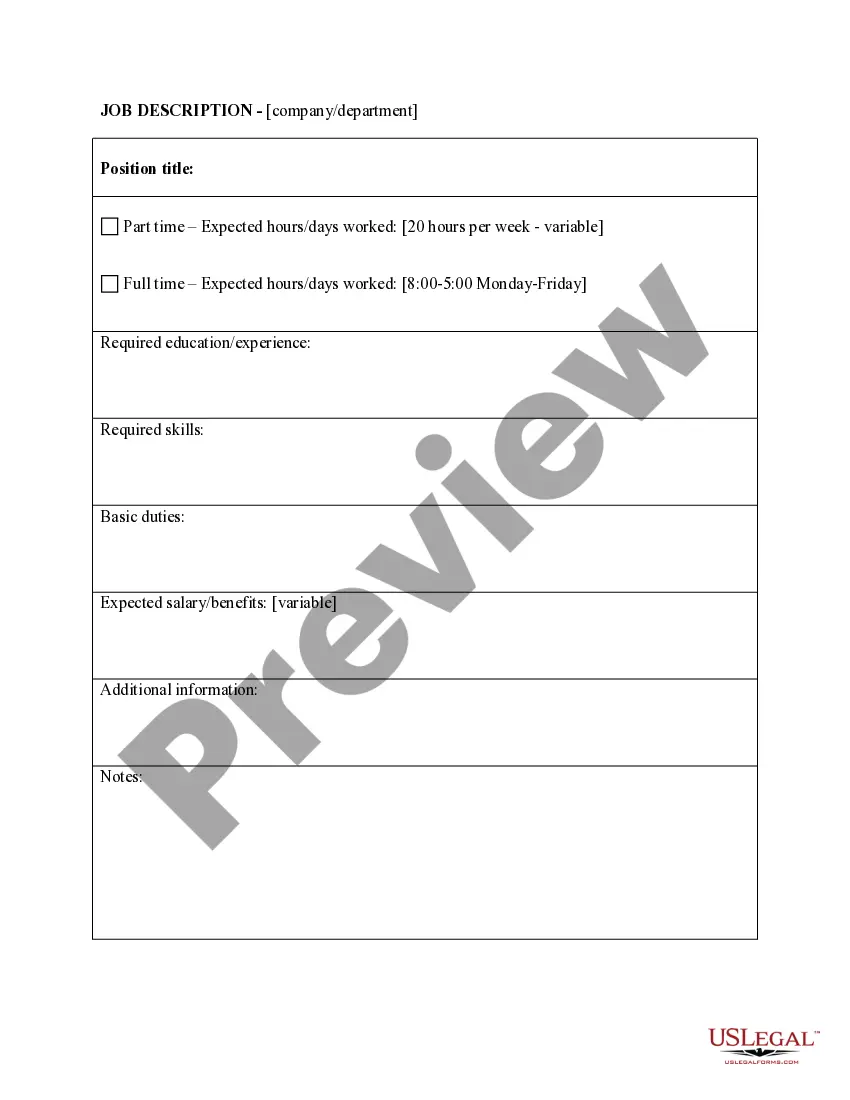Change Order Form With Paypal
Description
How to fill out Change Order For Construction Or Repairs By Contractor?
Creating legal documents from the ground up can frequently be daunting.
Some situations may require extensive research and significant financial investment.
If you seek a more straightforward and economical approach to preparing Change Order Form With Paypal or other documents without unnecessary complications, US Legal Forms is readily available to assist you.
Our digital repository of more than 85,000 current legal forms encompasses virtually all areas of your financial, legal, and personal affairs.
Before proceeding to download the Change Order Form With Paypal, consider these guidelines: Review the form preview and descriptions to ensure you have located the document you need. Verify that the selected form meets your state and county's specifications. Choose the most appropriate subscription option to obtain the Change Order Form With Paypal. Download the form, then complete, validate, and print it. US Legal Forms has a flawless reputation and over 25 years of expertise. Join us today and make document completion simple and efficient!
- With just a few clicks, you can swiftly obtain state- and county-specific forms expertly crafted for you by our legal experts.
- Utilize our platform when you require trusted and dependable services to quickly locate and download the Change Order Form With Paypal.
- If you are already familiar with our services and have set up an account, simply Log In, select the form, and download it or retrieve it at any time from the My documents section.
- Not registered yet? No problem. It requires minimal time to sign up and explore the library.
Form popularity
FAQ
Go to your Activity. Find the purchase you want to update and click Get your money. If you sold a product, choose ?Product? to add tracking information or print a shipping label. If you sold an intangible item or service, choose ?Service or virtual product? to update the order status.
Here's how to enable Auto Return from the PayPal website: Go to your Account Settings. Click Website payments. Click Update across from "Website preferences." Click On under "Auto Return." In the Return URL field, enter the URL where you want to send your buyer after the payment.
Handle the redirect Use the Redirect Component to redirect the shopper to PayPal. After the shopper returns to your app, make a POST /payments/details request from your server, providing: details : The actionComponentData. details object from the Redirect Component.
A PayPal order form can help you collect payments automatically. With an online form, you can list your products, add some photos, and let people pay with their credit cards or PayPal accounts. This way, your customers will feel comfortable when they are ordering online.
Follow these steps to set up PayPal Checkout: Navigate to Gravity Forms > Settings > PayPal Checkout. Click Connect with PayPal. In the popup box, log in to your PayPal account and agree to any additional terms and conditions.