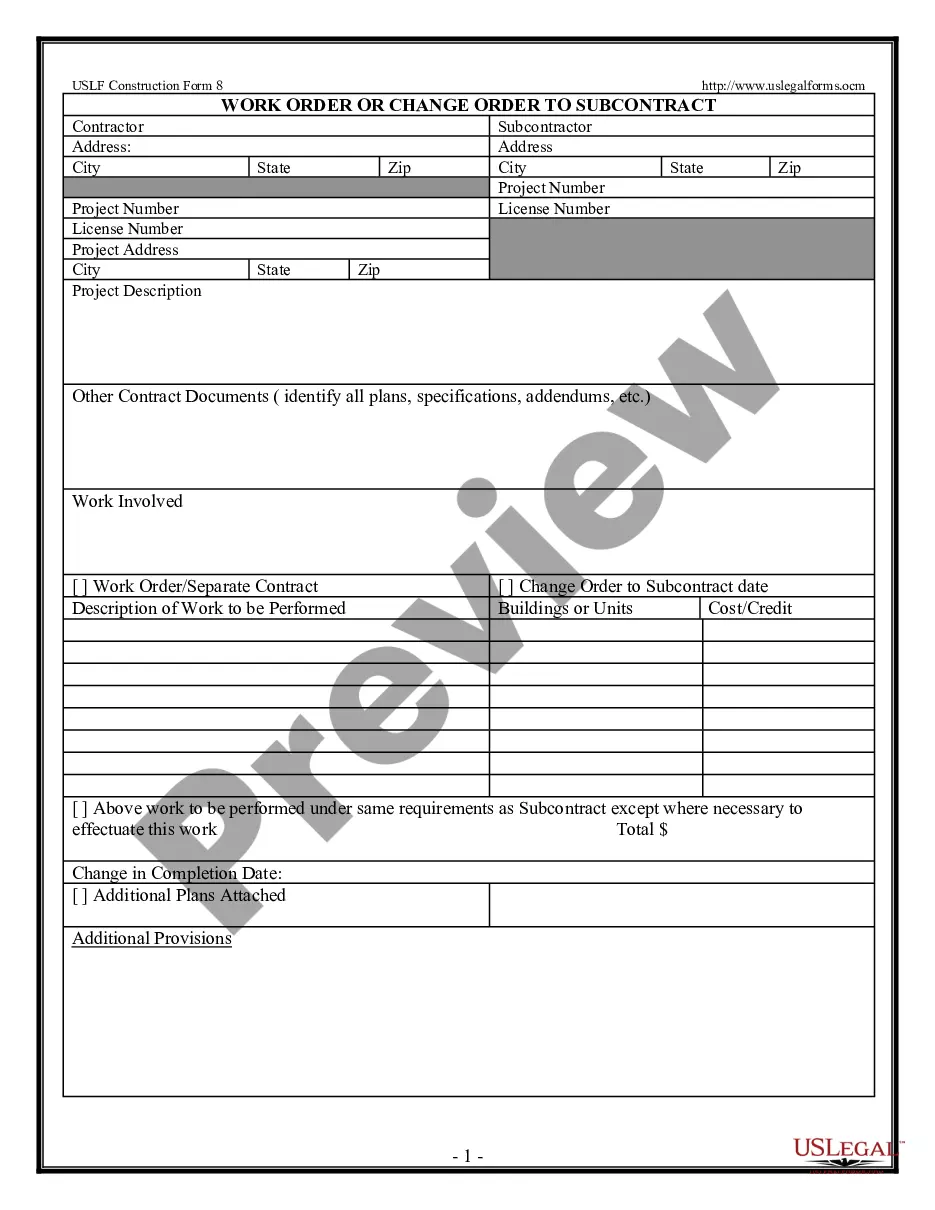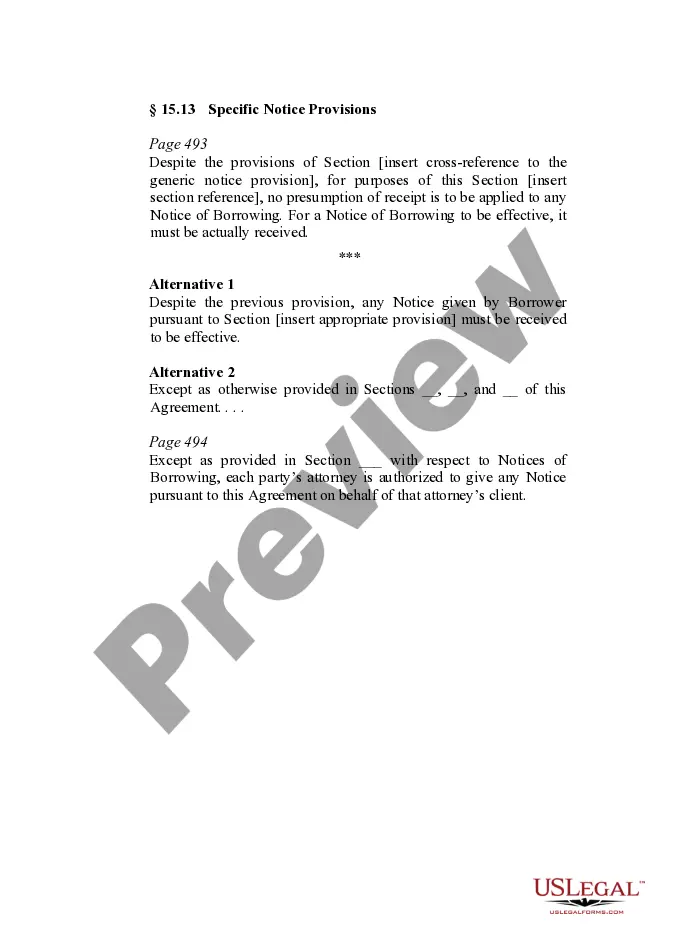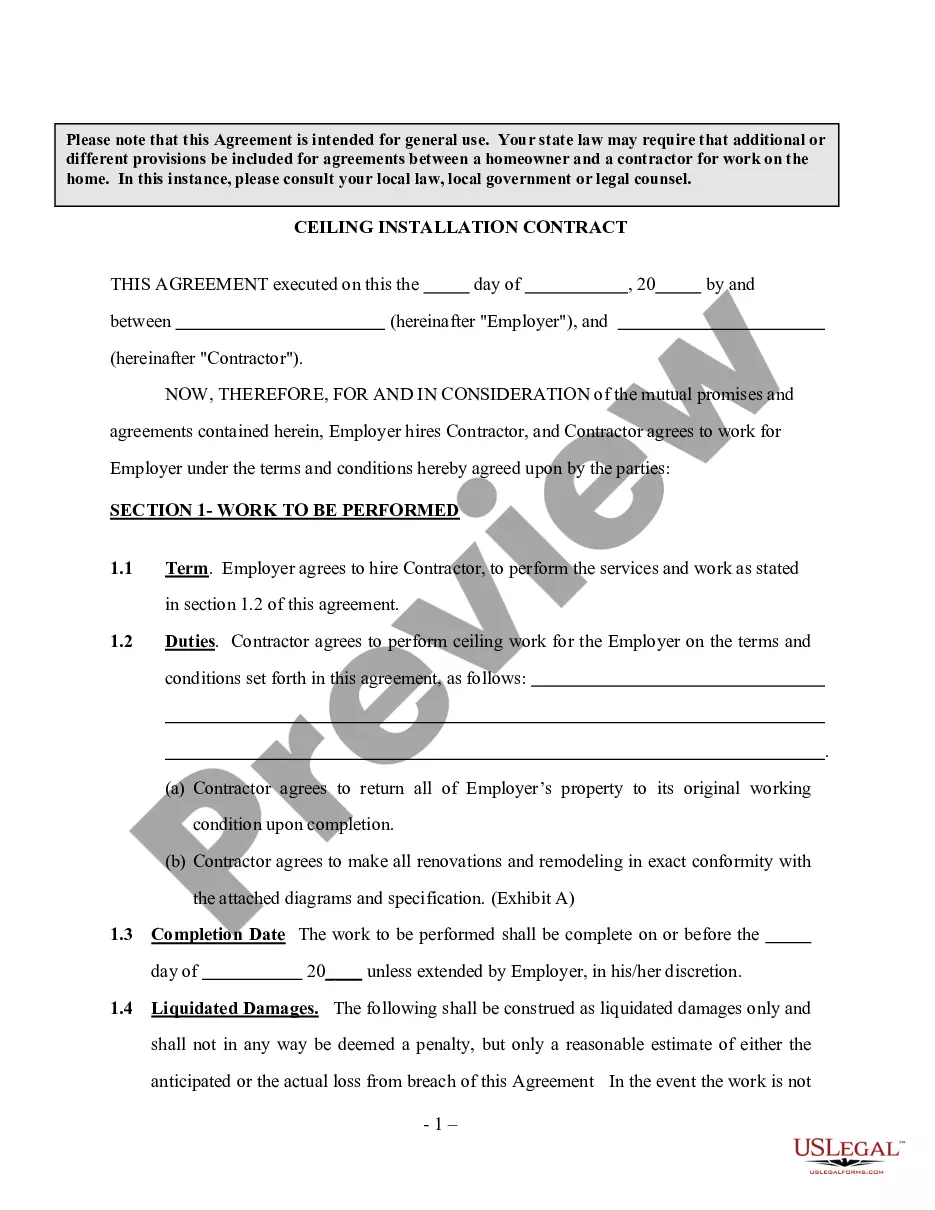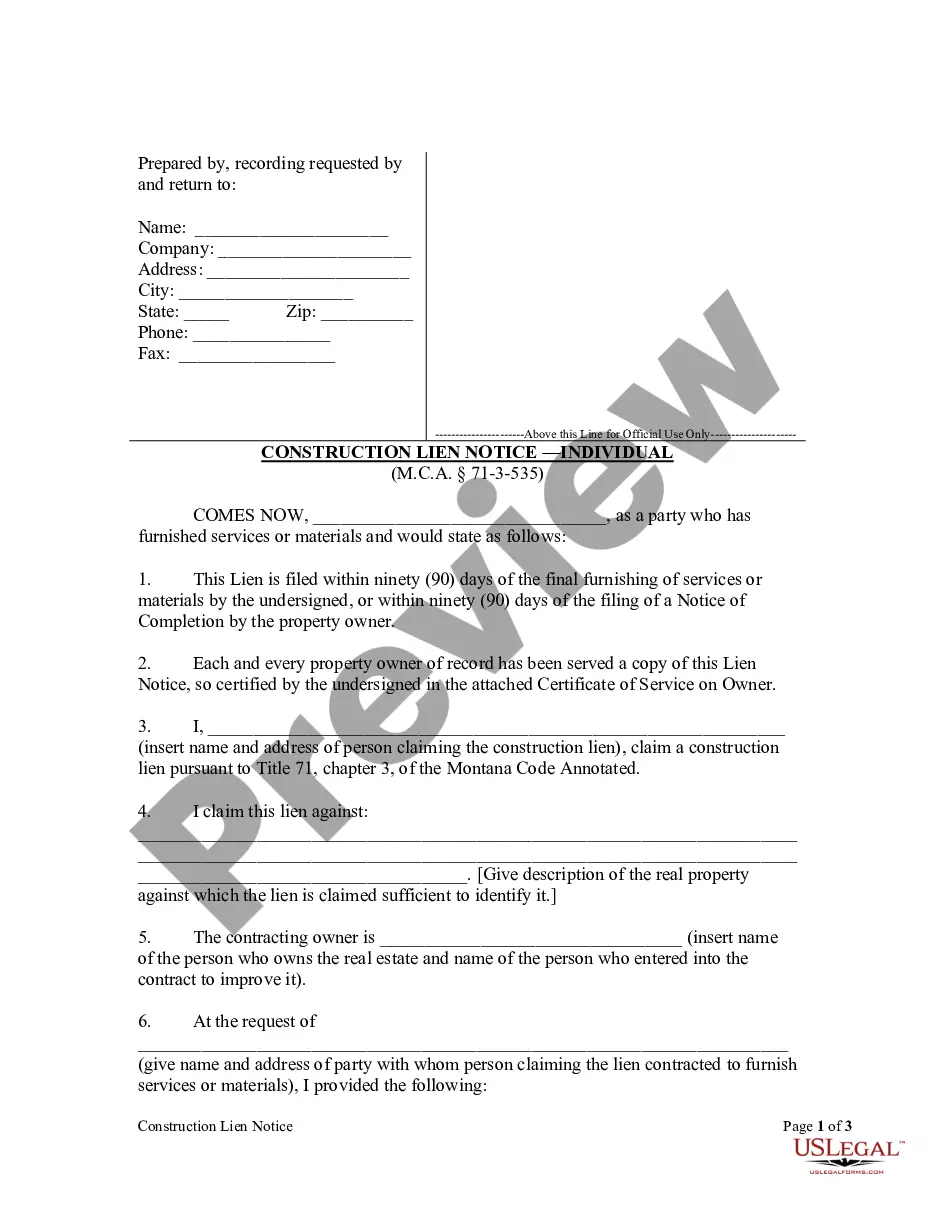Change Order Form With Google Docs
Description
How to fill out Change Order For Construction Or Repairs By Contractor?
It's well known that you cannot become a legal authority instantly, nor can you swiftly master how to efficiently prepare Change Order Form With Google Docs without a specific set of qualifications.
Compiling legal documents is a lengthy undertaking demanding particular training and expertise.
So why not entrust the preparation of the Change Order Form With Google Docs to professionals.
You can revisit your documents from the My documents section at any time. If you are an existing client, you can simply Log In, and locate and retrieve the template from that same section.
No matter the intent of your forms—whether financial, legal, or personal—our platform has you supported. Experience US Legal Forms now!
- Locate the form you require using the search tool at the top of the webpage.
- View it (if this functionality is provided) and examine the accompanying description to see if Change Order Form With Google Docs meets your needs.
- Restart your search if you require another form.
- Sign up for a complimentary account and choose a subscription plan to purchase the template.
- Click Buy now. Once the payment is processed, you can download the Change Order Form With Google Docs, complete it, print it, and send or mail it to the appropriate parties or organizations.
Form popularity
FAQ
Clinical Law Program - West Virginia University College of Law - 1-304-293-7249- Provides free legal services to low-income persons, generally in north central WV, in a number of areas including family law, social security, and other public benefits, property issues, consumer debt relief, bankruptcy, and immigration.
For instance, the West Virginia Court system does not have an online case search feature. The only way to access these records is by visiting the county courthouse or requesting them through the mail. You must contact the agency that maintains the records you seek to determine whether they are accessible online.
Criminal Background Check (State Level) Visit the West Virginia State Police website. Click on ''Criminal Records' Call the contact number to request specific records.
Legal Aid of WV provides services to our clients free of charge. We will never ask for payment for our services, though there may be some costs involved in filing documents in court.
By Phone: 866-255-4370 When you apply by phone, a member of our team will do a brief intake interview to determine whether we can help you. Before calling, learn more about eligibility, as well as the intake process and how to prepare. If you have a hearing impairment, please use the 7-1-1 WV Relay.
Legal Aid of WV provides free information, advice and representation on civil legal issues, which are different than criminal legal issues. Examples of the kinds of civil legal issues we work on include: Domestic violence and protective orders. Government Benefits (SNAP, Medicaid, Social Security)
Yes. A will that you write yourself is called a holographic will. Holographic wills are not valid in every state, but they are valid in West Virginia, as long as they are written entirely in the author's handwriting.
There are no income requirements in order to be eligible for help. We can field questions from anyone ? resident, family member, a concerned member of the public ? about an issue or concern with long-term care facilities in West Virginia. We also investigate abuse and neglect claims at long term care facilities.