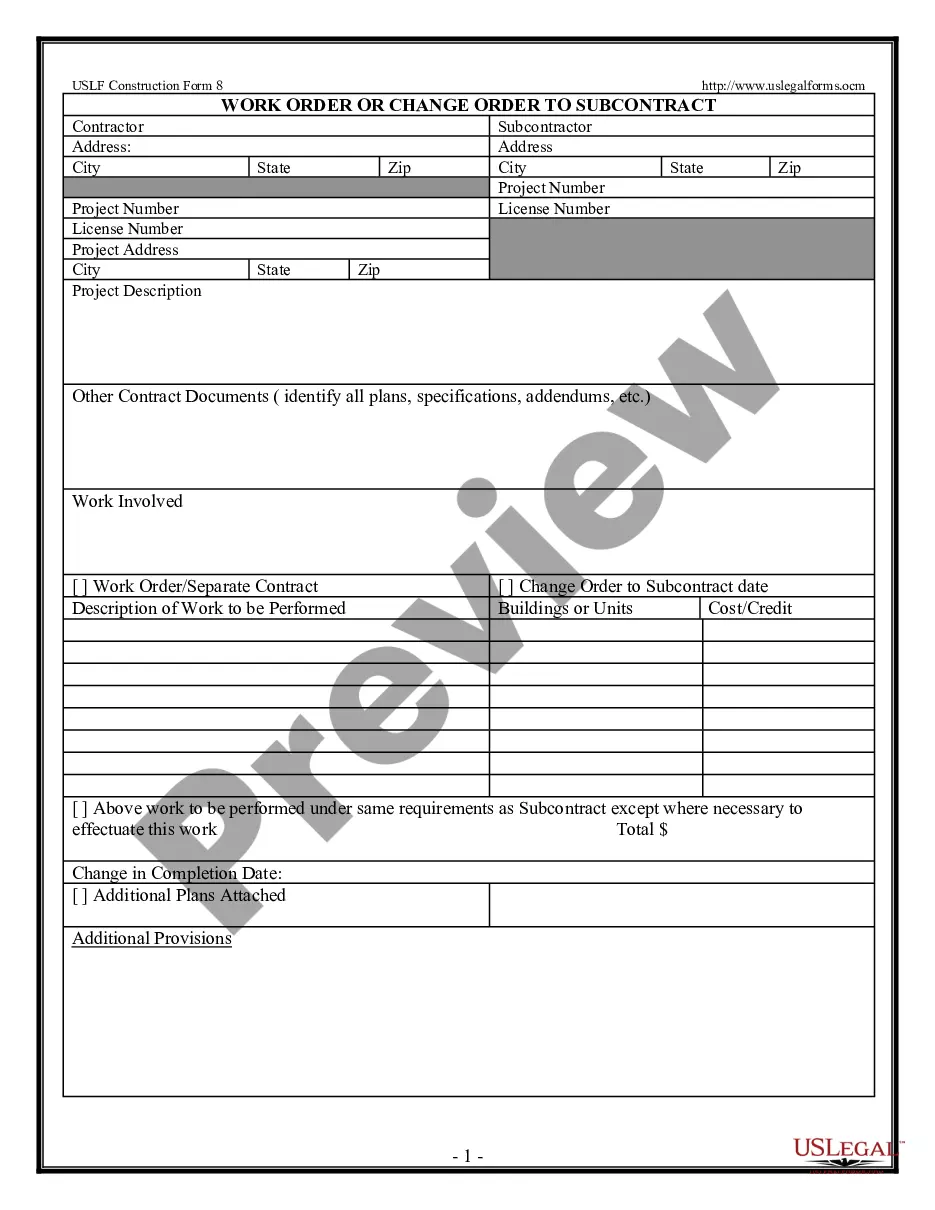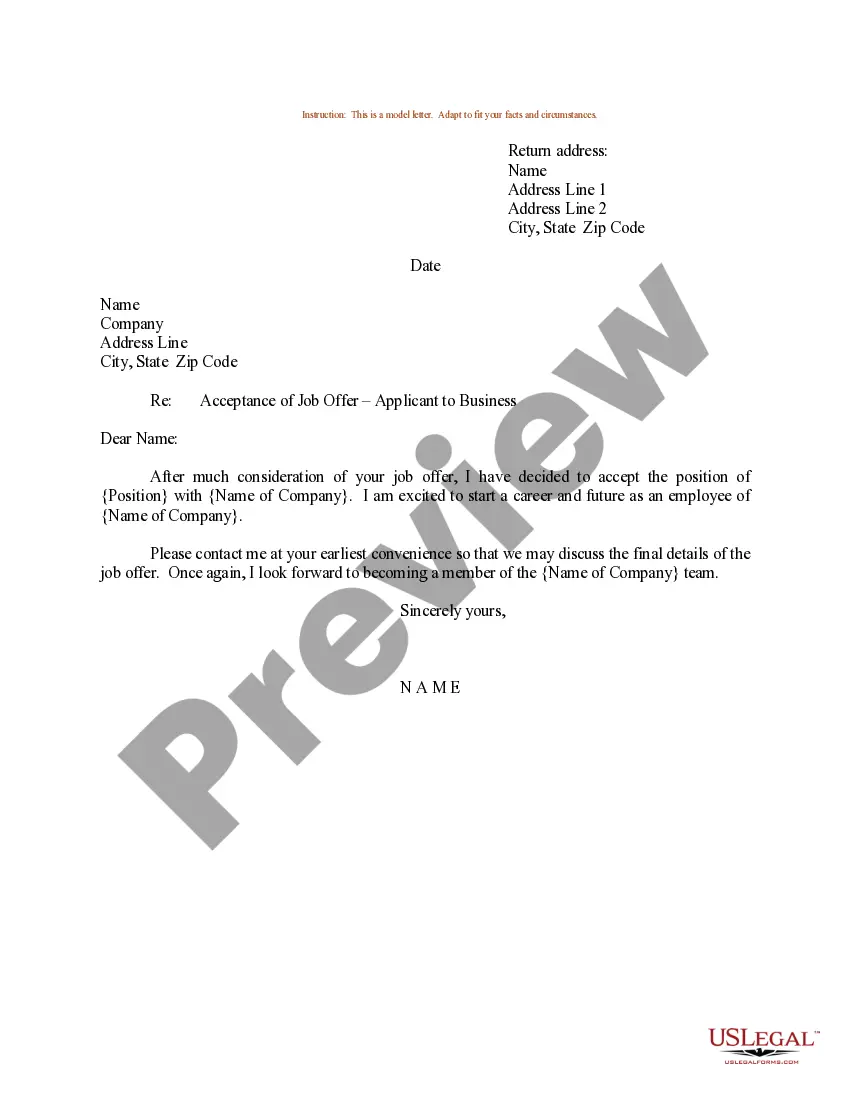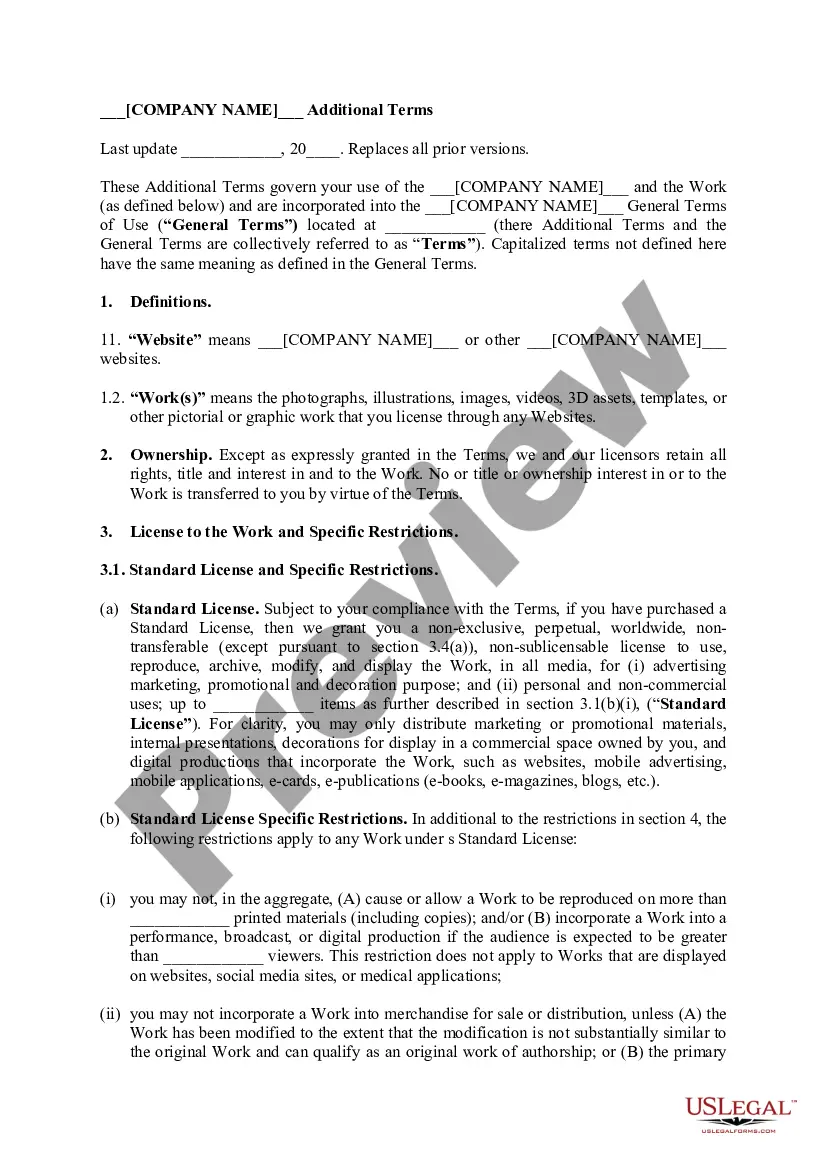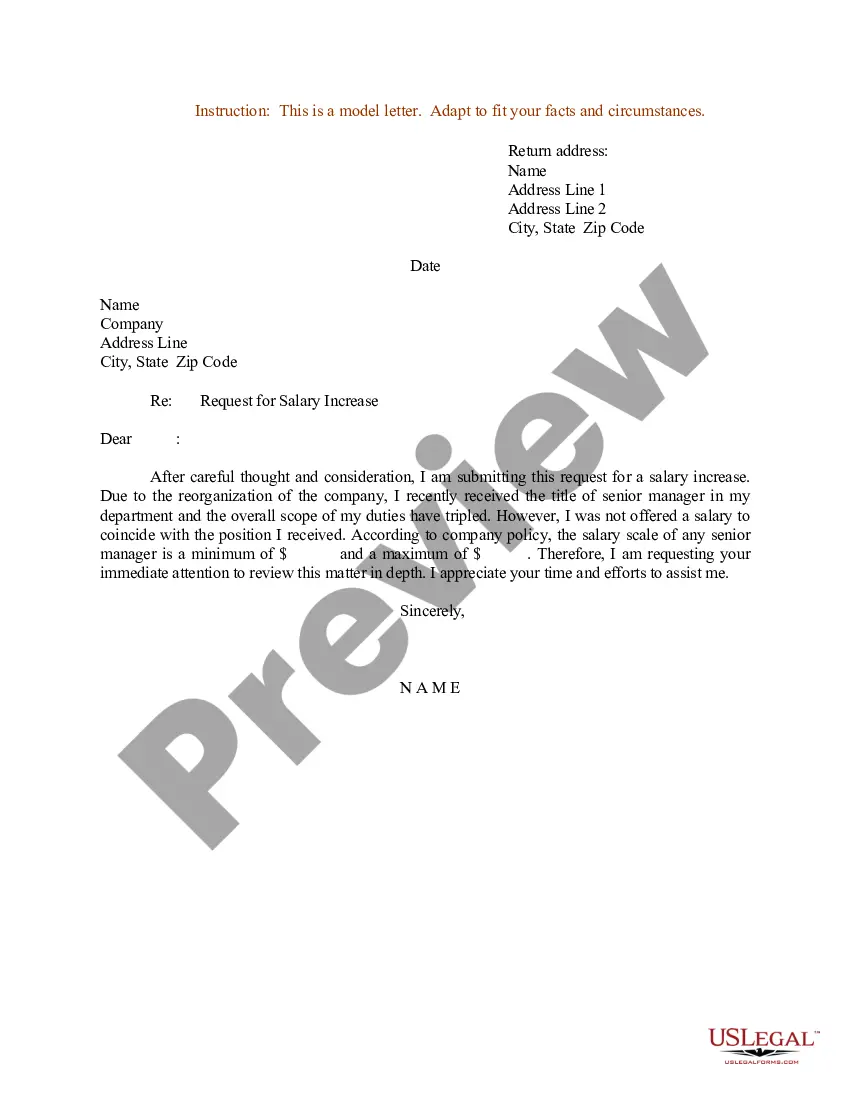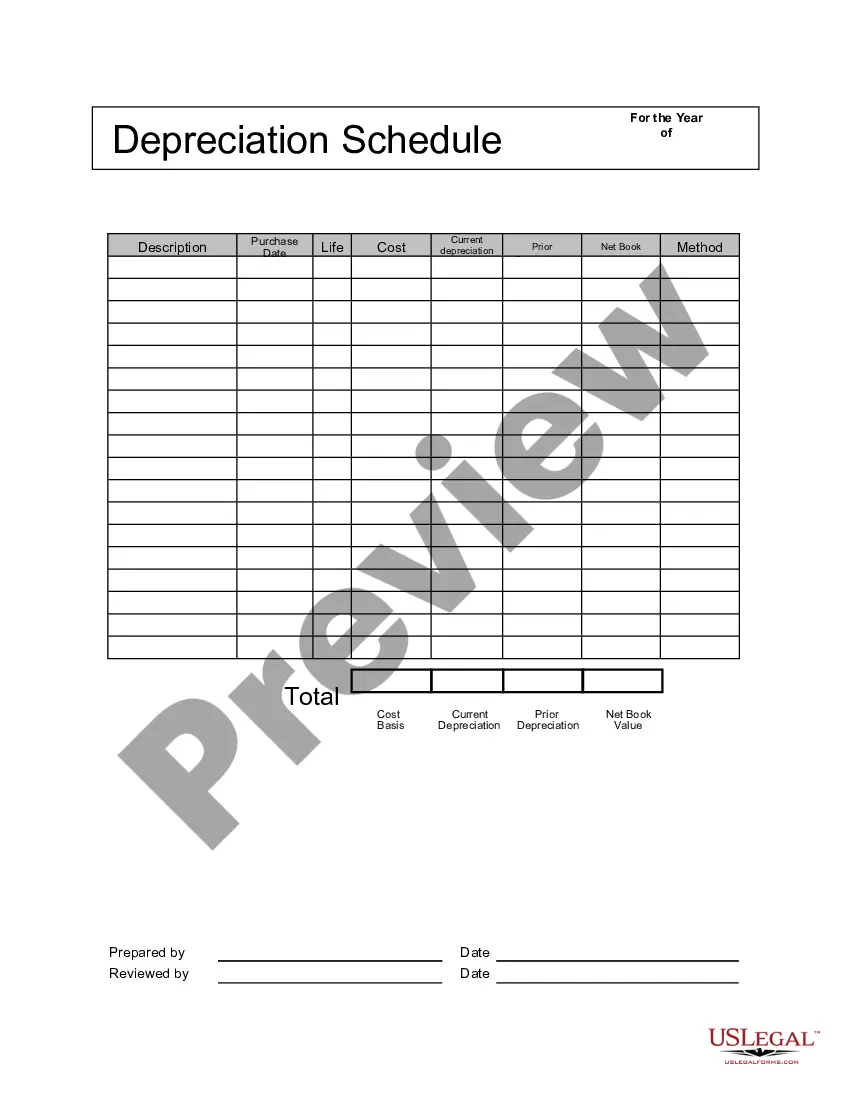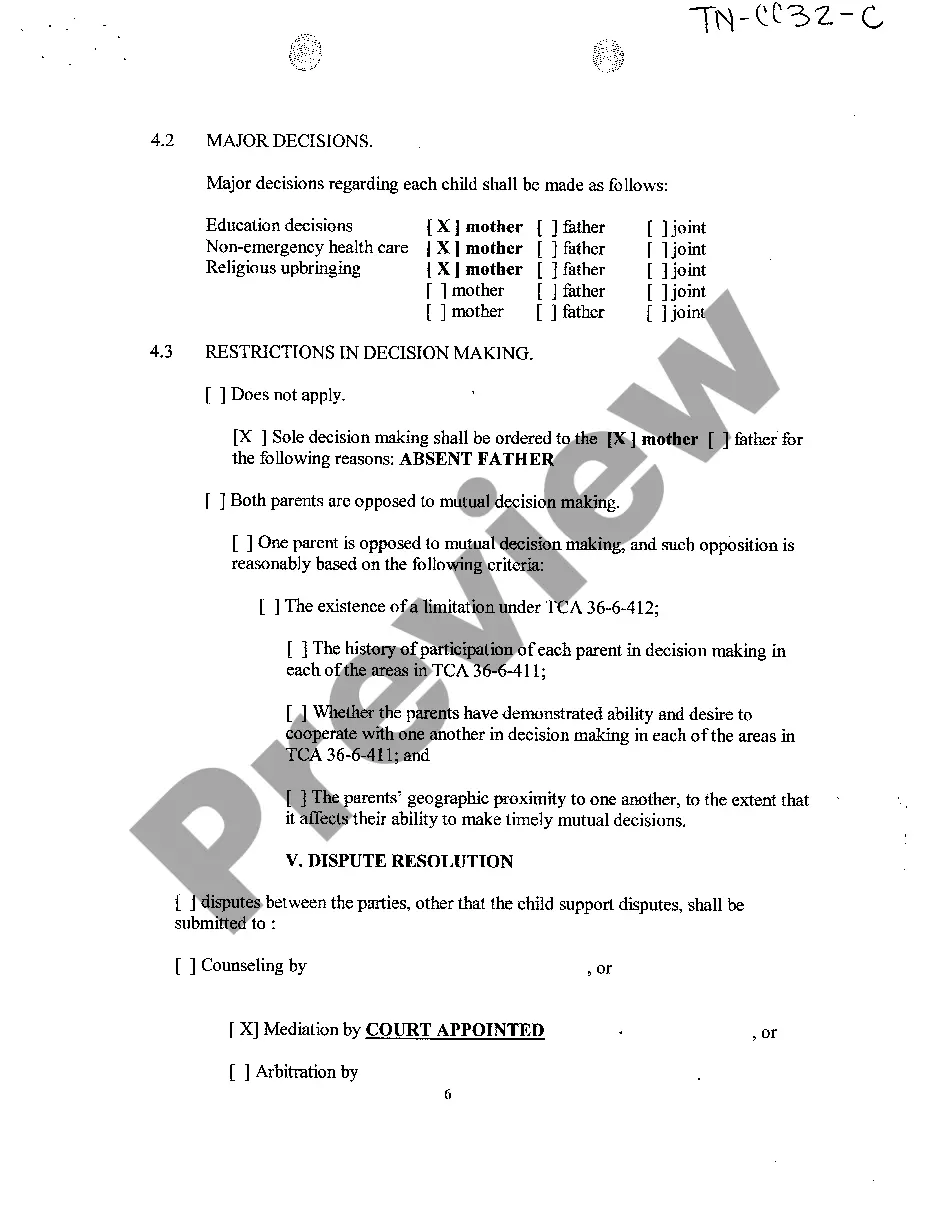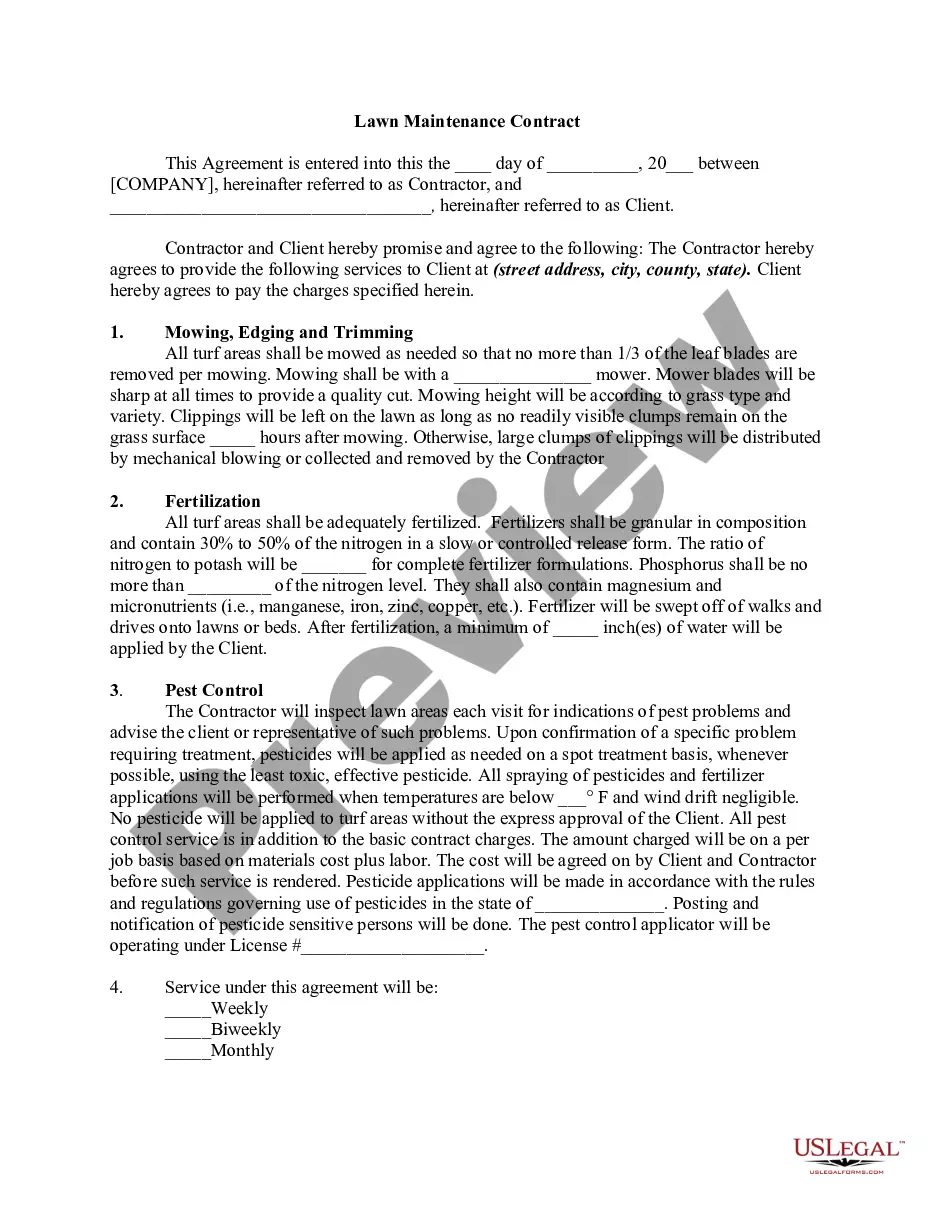Change Order Construction Form Template With Drop Down List
Description
How to fill out Change Order For Construction Or Repairs By Contractor?
Locating a reliable venue to obtain the latest and suitable legal templates is a significant part of dealing with bureaucracy. Identifying the correct legal paperwork requires accuracy and careful consideration, which is why it is essential to obtain samples of Change Order Construction Form Template With Drop Down List exclusively from trustworthy sources, such as US Legal Forms. An incorrect template can squander your time and hinder your current situation. With US Legal Forms, you have minimal concerns. You can access and review all the details about the document’s application and relevance for your situation and in your state or locality.
Take note of the following steps to complete your Change Order Construction Form Template With Drop Down List: Use the catalog navigation or search bar to locate your template. Review the form’s details to ensure it meets the requirements of your state and county. View the form preview, if available, to confirm the template is indeed what you are looking for. Continue the search and find the appropriate document if the Change Order Construction Form Template With Drop Down List does not fulfill your needs. Once you are certain of the form’s relevance, download it. If you are a registered user, click Log in to verify and access your chosen templates in My documents. If you do not yet have an account, click Buy now to purchase the template. Choose the pricing plan that best fits your needs. Proceed to the registration to finalize your purchase. Complete your transaction by selecting a payment method (credit card or PayPal). Choose the file format for downloading Change Order Construction Form Template With Drop Down List. Once you have the form on your device, you can modify it using the editor or print it out and complete it manually. Remove the hassle associated with your legal documentation. Browse through the extensive US Legal Forms collection to discover legal samples, verify their relevance to your situation, and download them without delay.
Simplify your legal paperwork experience by utilizing the extensive resources offered by US Legal Forms.
- Locate a reliable venue for legal templates.
- Identify the correct legal paperwork accurately.
- Obtain templates from trustworthy sources.
- Avoid incorrect templates to save time.
- Access and review document details easily.
- Use catalog navigation or search bar.
- Review form details for state requirements.
- View form preview if available.
- Continue searching if template does not match.
- Download the template when certain of relevance.
- Log in or create an account to purchase.
- Choose a payment method and file format.
Form popularity
FAQ
A change order in a construction template is a formal document that records modifications to the original construction agreement. This template typically includes sections for detailing the scope of changes, associated costs, and timelines. Using a change order construction form template with drop down list ensures that all necessary information is captured efficiently, reducing confusion.
A change order in construction starts with identifying the modifications needed in the project. You should document the changes clearly, specifying the reasons, costs, and time adjustments. Using a change order construction form template with drop down list can simplify this process, making it easier to communicate updates with all parties involved.
Classic examples of change orders include the owner's desire to move the location of a wall to accommodate some other design element, adding a window where there was none in the original plans, or changing the finish of the floors from tile to terrazzo.
6 things every change order should include Project and contact information. The change order form should include: ... Dates of the change. The change order form should include the date that you complete the change order. ... Details of the work. ... Updated schedule. ... Cost of the change. ... Updated contract value.
Parts of a change order Change orders typically consist of three parts: the project information, the changes to the contract, and the change in cost and time for performance. Project information includes the project name and the owner's and contractor's information.
After describing the change and the impacts on the contract sum and time, the change order should list any attachments, including each of the supporting documents, with the date of each. Upon completing the changer order form, the architect will compile all attachments and issue with the change order.
Change Order Process Review the Contract and Identify the Reason for the Change Order. ... Create a Change Order Request. ... Reach an Agreement About the Change Order Proposal. ... Get Approval On the Change Order and Adjust the Contract. ... Use a Change Order Log to Keep Track of Change Orders.