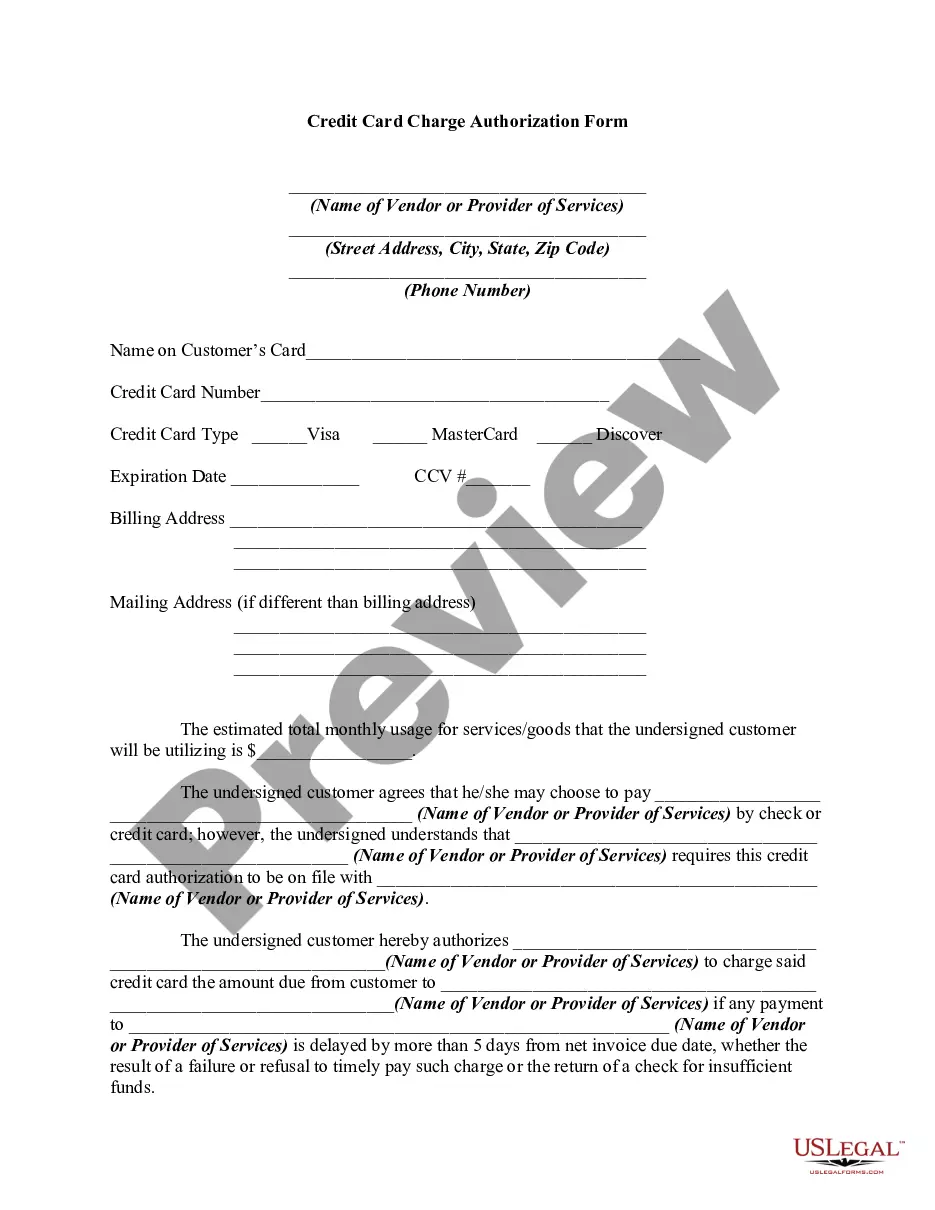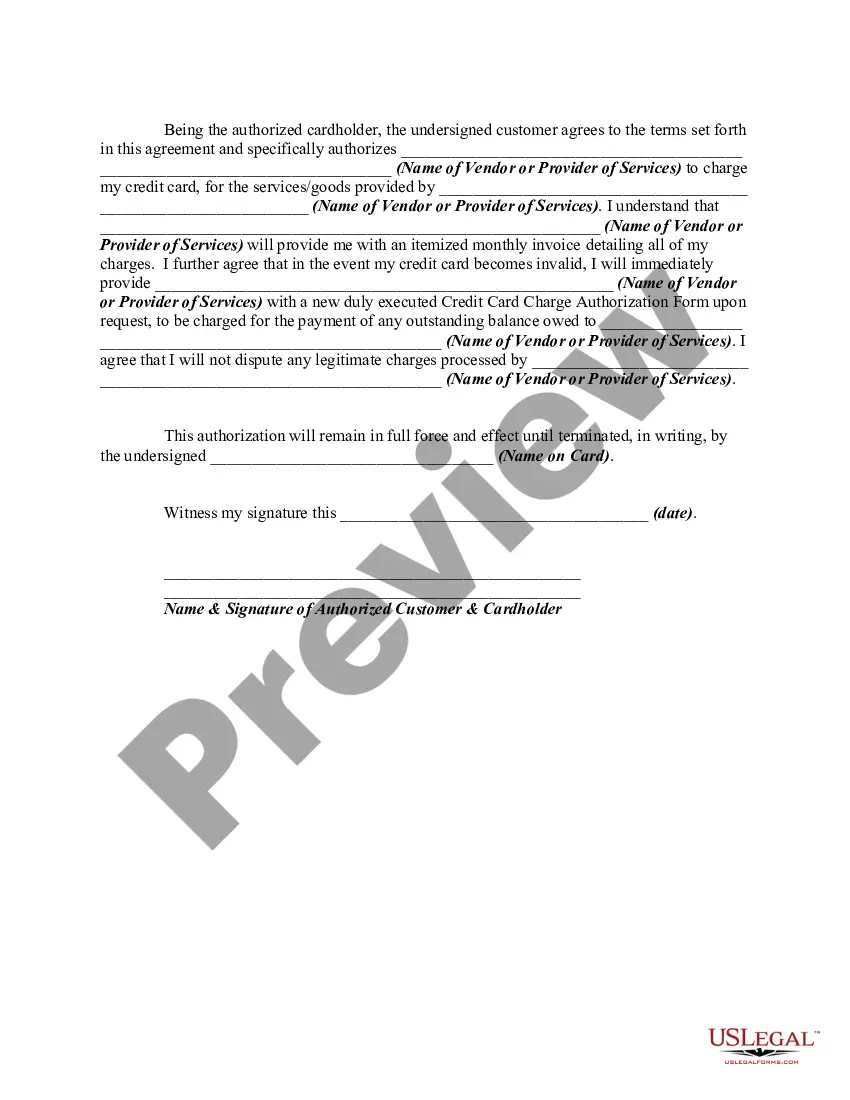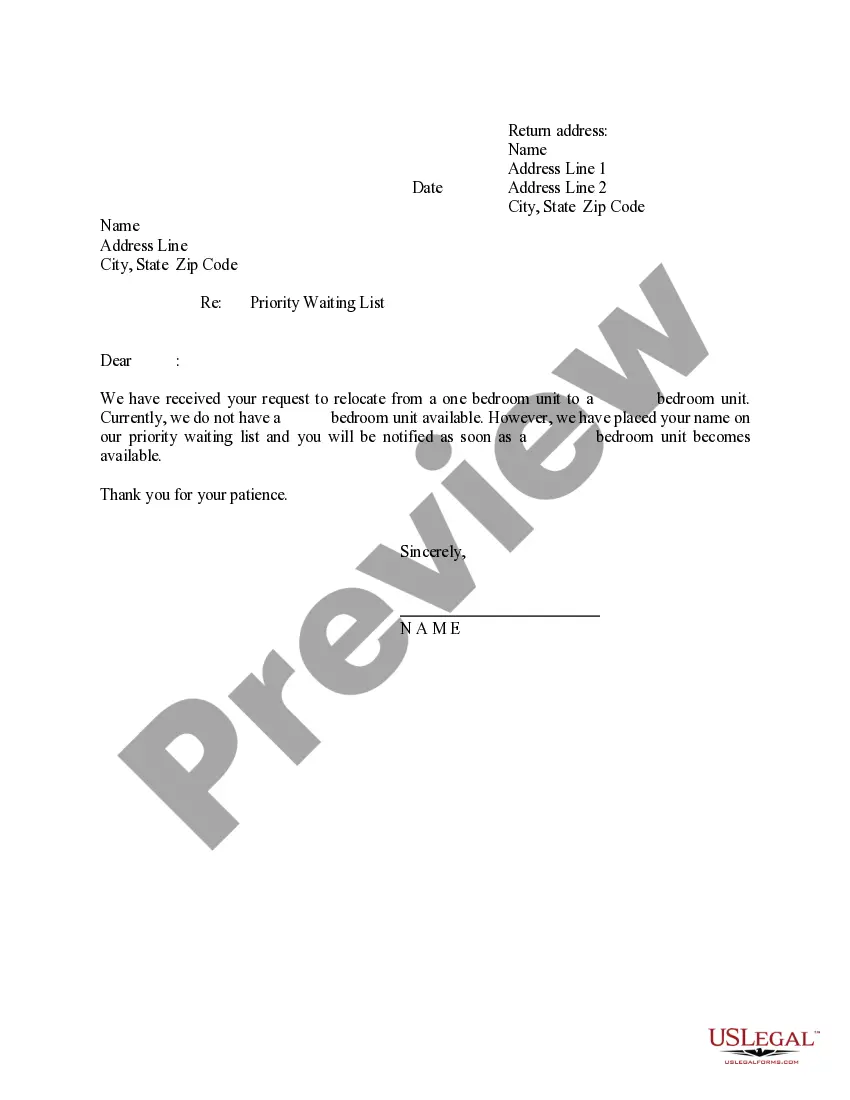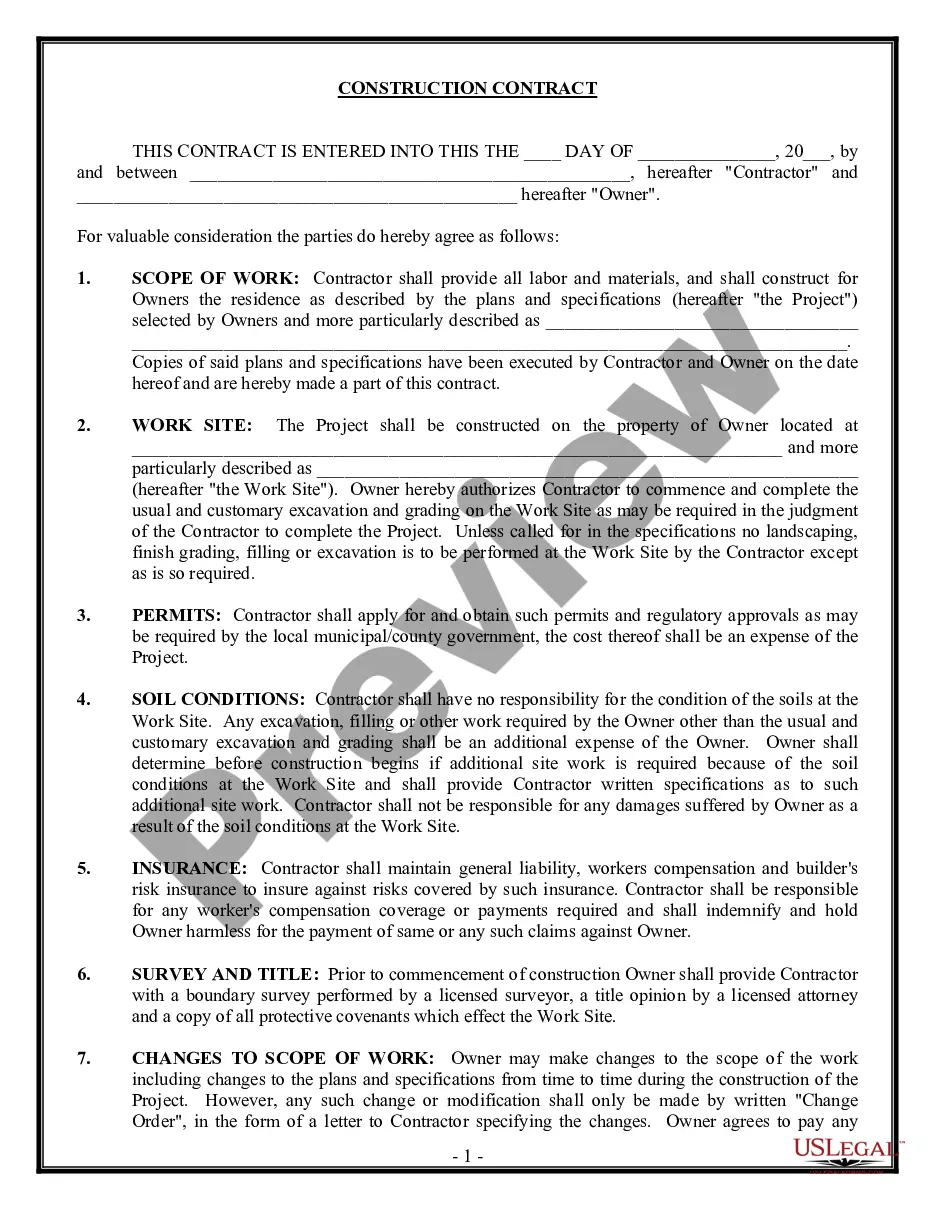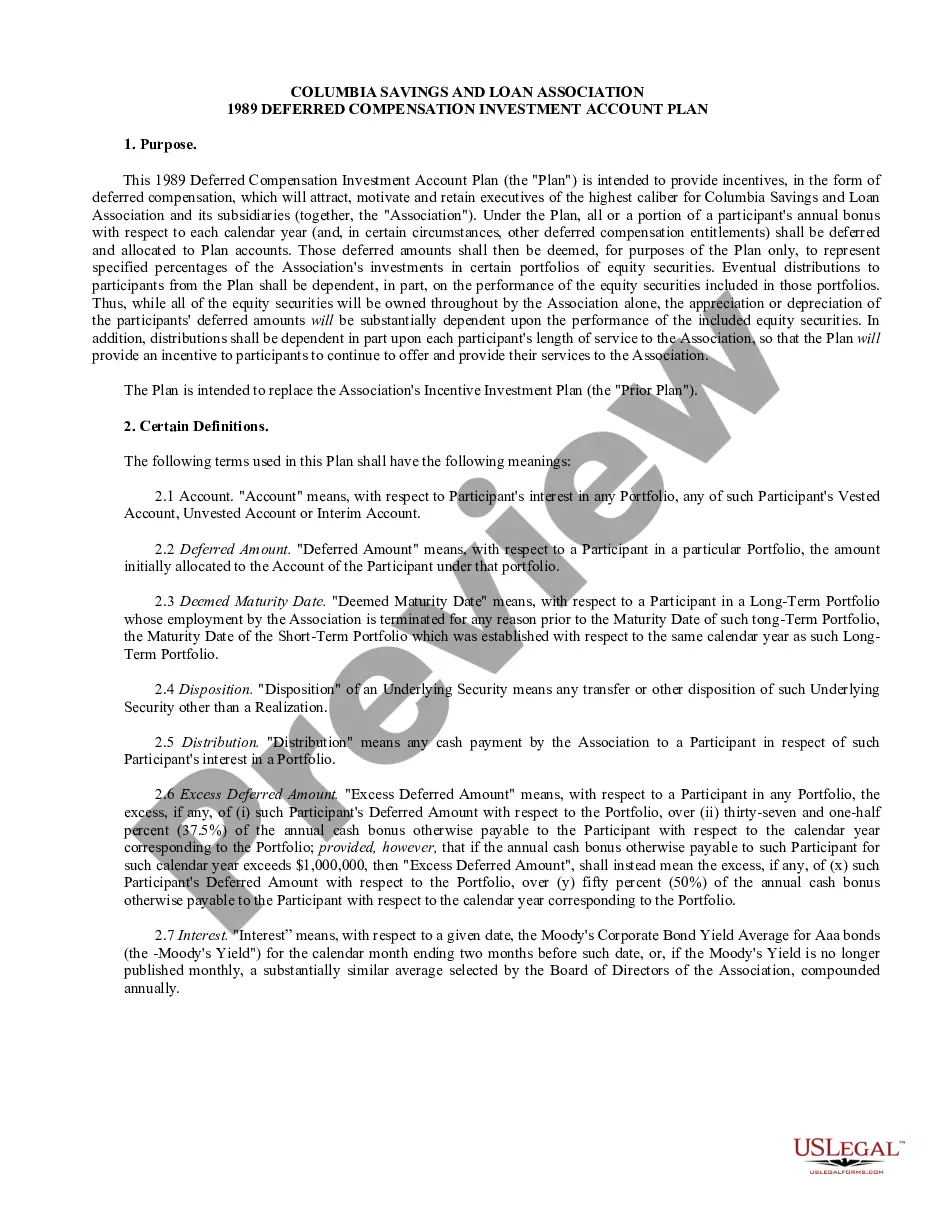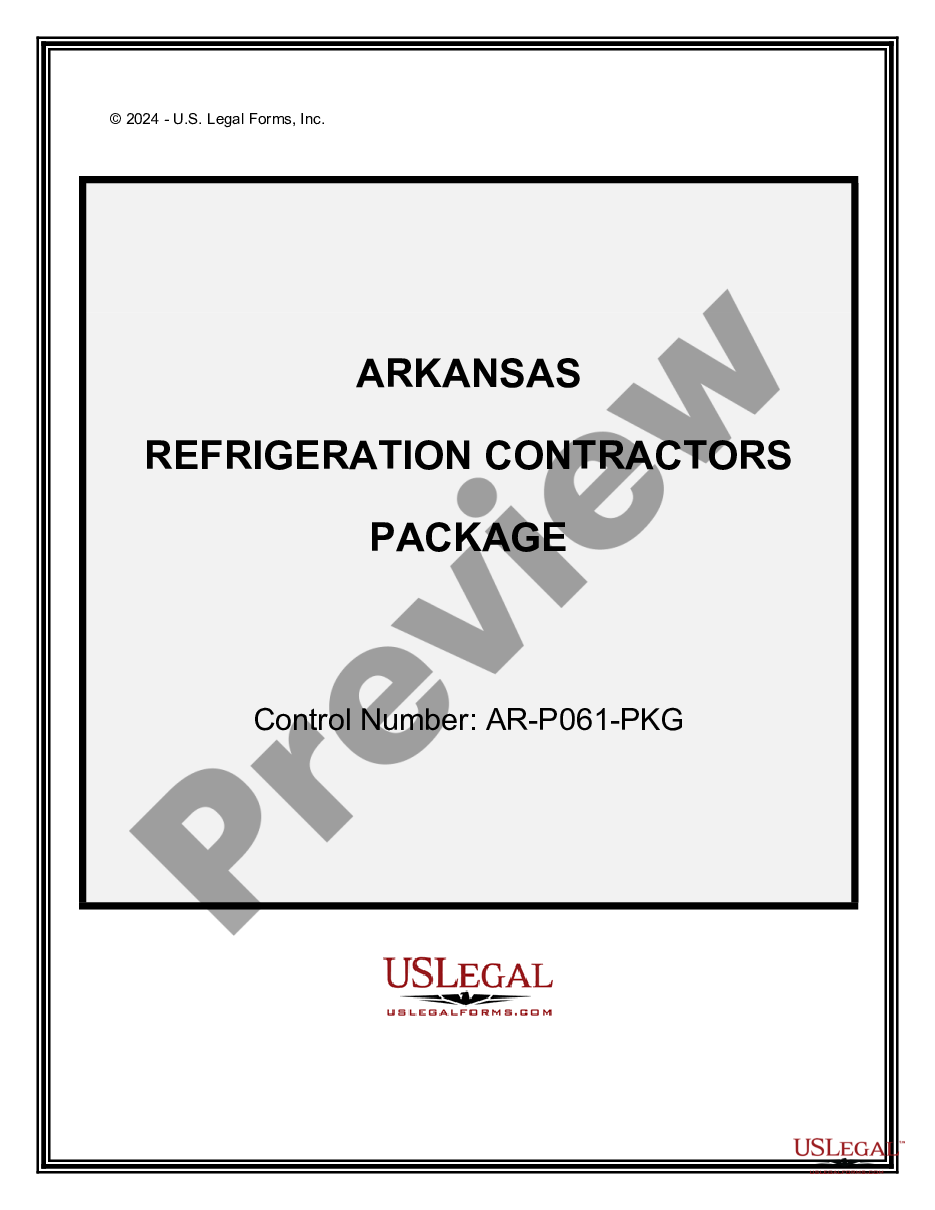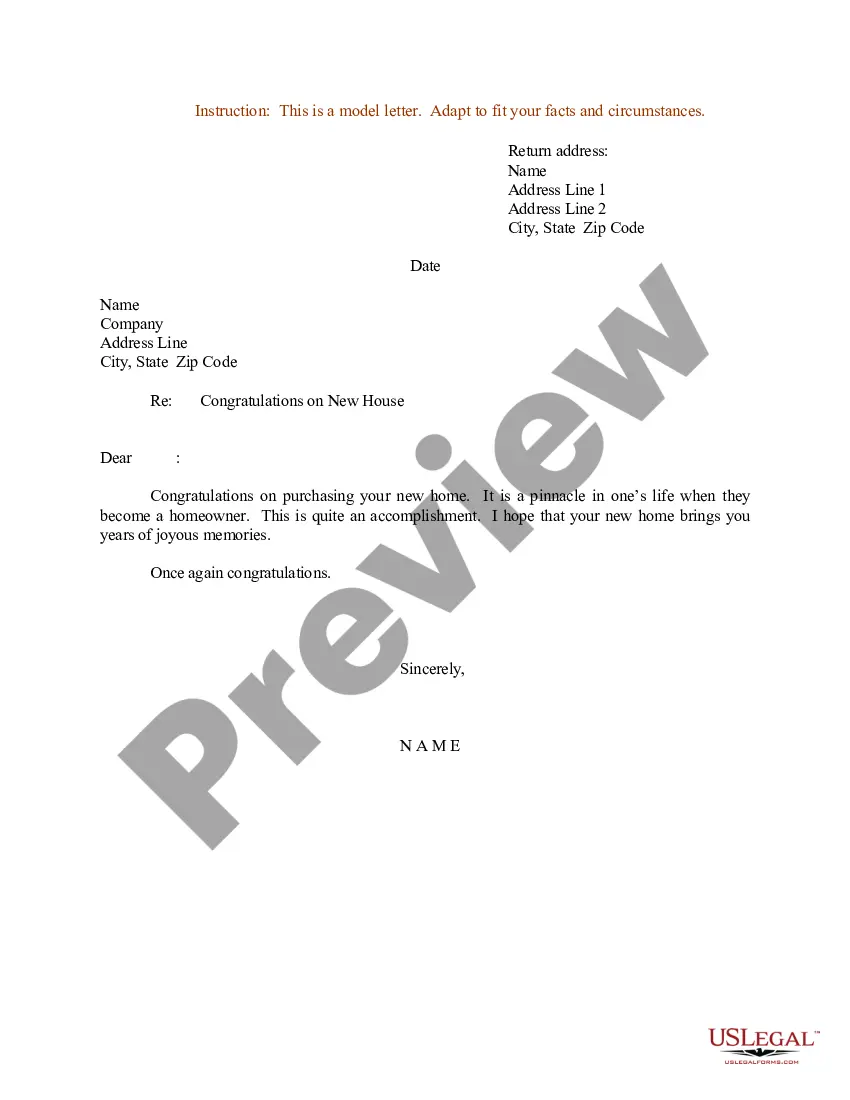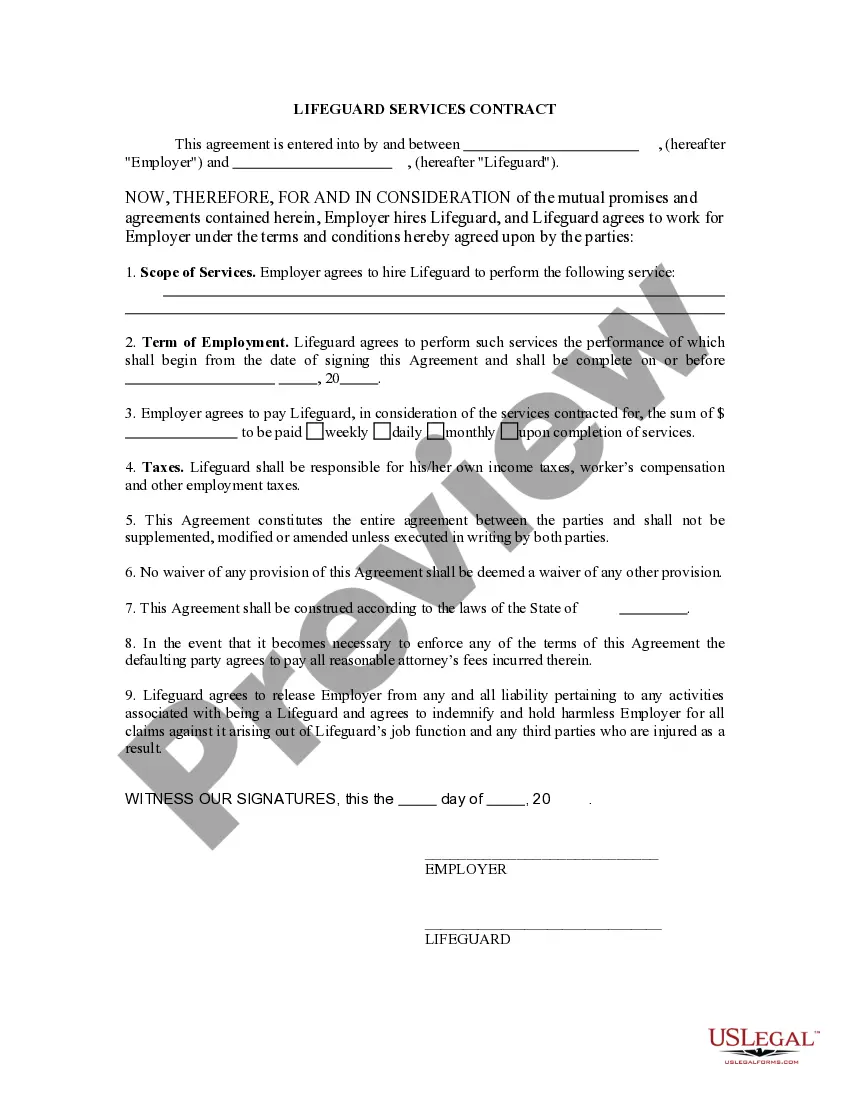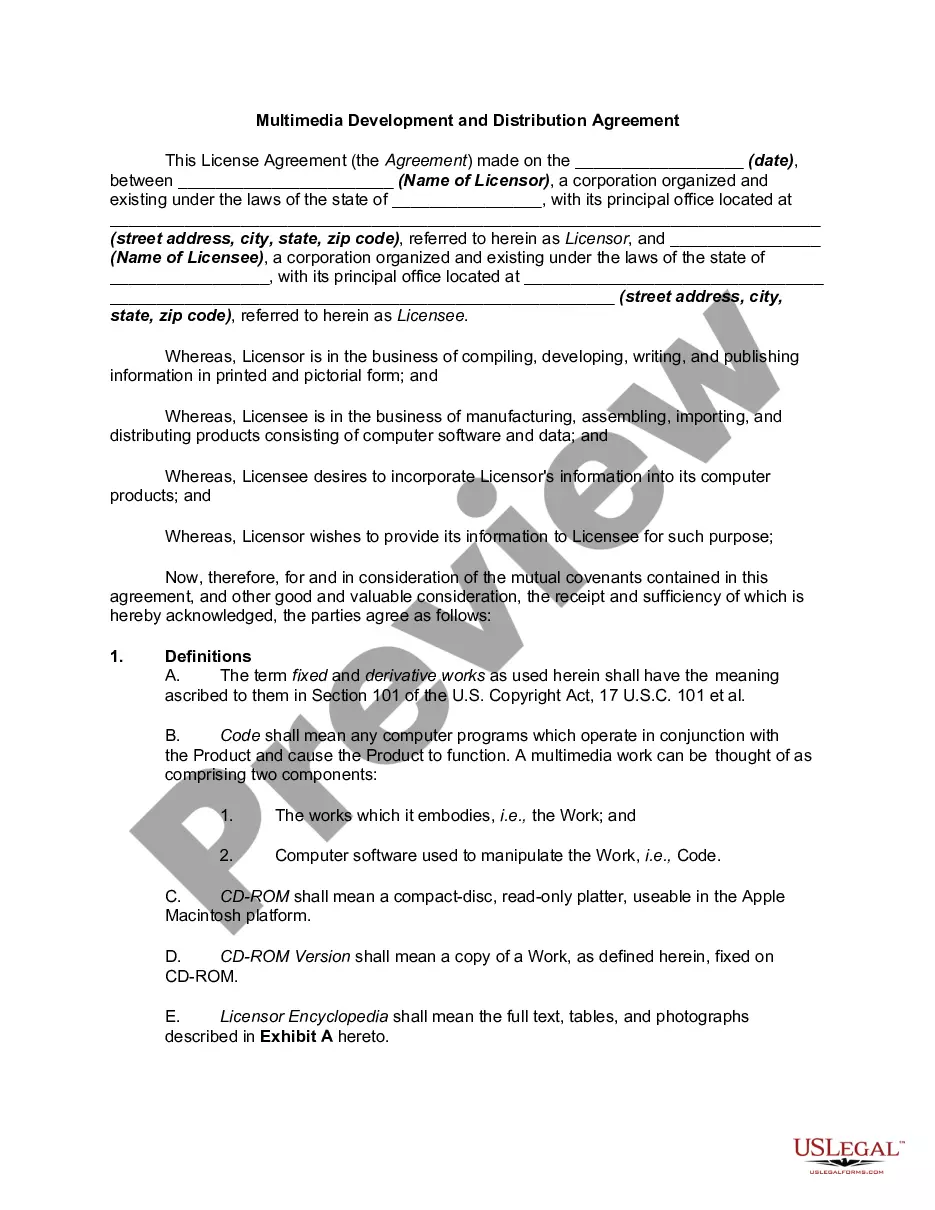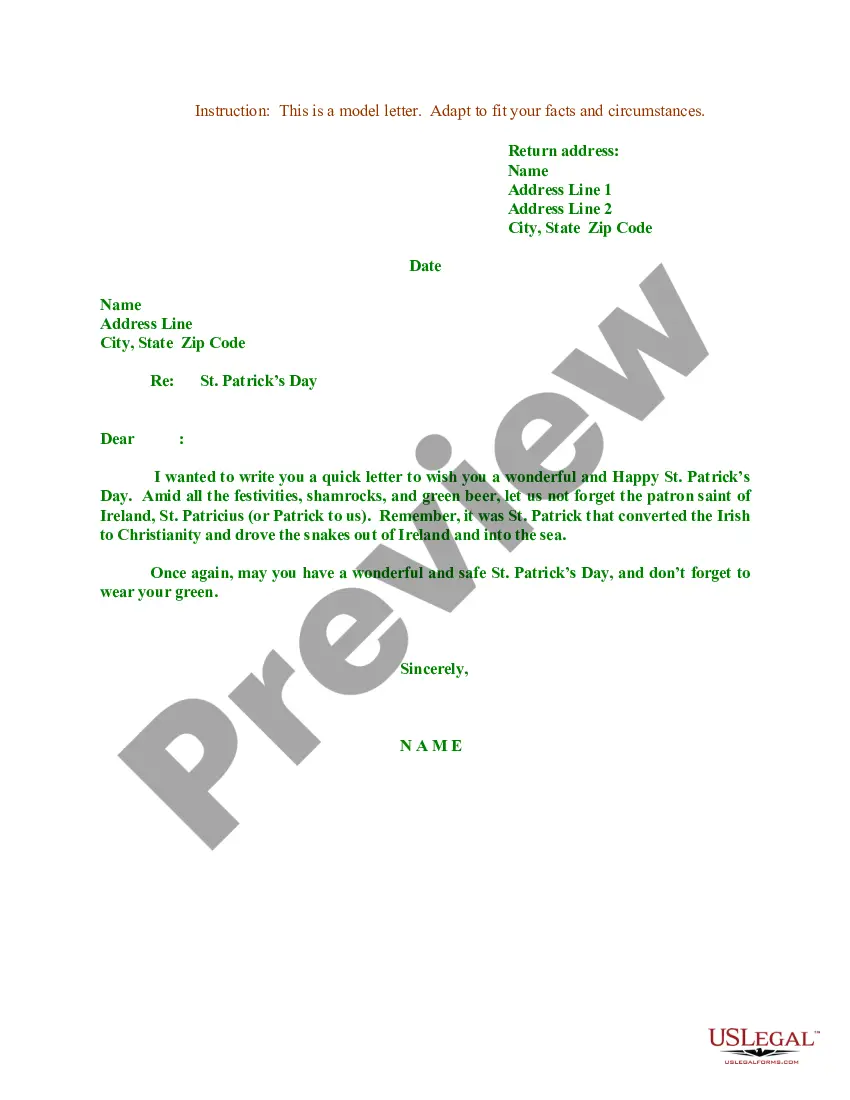This form represents an agreement to allow a regular vendor or service provider the right to charge a customer's credit card as payment for the service.
Credit card payment template for Excel is a pre-designed spreadsheet that enables users to easily track and manage their credit card payments and expenses systematically. This template acts as a handy tool for individuals, small businesses, and organizations to stay organized, monitor their credit card usage, and ensure timely payments. The credit card payment template for Excel provides a comprehensive set of features and functions that streamline the payment process, making it easier to monitor outstanding balances, due dates, and payment history. It allows users to customize columns and rows according to their specific needs, making it highly adaptable for various credit card management purposes. Some key features offered by credit card payment templates for Excel include: 1. Payment Tracking: Users can record the date, transaction details, and amount paid for each credit card payment. This helps in maintaining an accurate payment history and ensuring that no payments are missed. 2. Statement Verification: The template allows users to compare their credit card statements with their recorded payments, efficiently identifying any discrepancies and avoiding billing errors. 3. Due Date Reminders: Users can set up reminders and alerts within the template to ensure that they make their credit card payments on time, avoiding late fees and penalties. 4. Payment Calculation: The template can automatically calculate the total amount due, interest charges, and minimum payment required based on entered data and predefined formulas. This helps users in planning their payments and determining the impact of interest charges on their outstanding balances. 5. Categorization and Analysis: Users can categorize their credit card expenses, such as groceries, travel, entertainment, etc., allowing for better analysis and budgeting. This categorization provides insights into spending patterns and helps in identifying areas where adjustments can be made to improve financial management. Some variations of credit card payment templates for Excel include: 1. Basic Credit Card Payment Template: This template offers the essential features required for tracking credit card payments, such as date, transaction details, payment amount, and remaining balance. 2. Advanced Credit Card Payment Template: This template includes additional features like interest rate calculation, budgeting tools, and graphical representations for a more comprehensive credit card management experience. 3. Personal Finance Credit Card Payment Template: This template integrates credit card payment tracking with overall personal finance management, allowing users to monitor multiple financial aspects simultaneously. 4. Business Credit Card Payment Template: Designed for small businesses, this template incorporates features specific to business credit cards, such as tracking employee expenses, generating expense reports, and calculating reimbursement amounts. In conclusion, credit card payment templates for Excel provide a user-friendly and efficient way to manage credit card payments and expenses. Whether you are an individual or a business owner, these templates can significantly simplify the tracking and management of credit card usage while enhancing financial organization and decision-making.