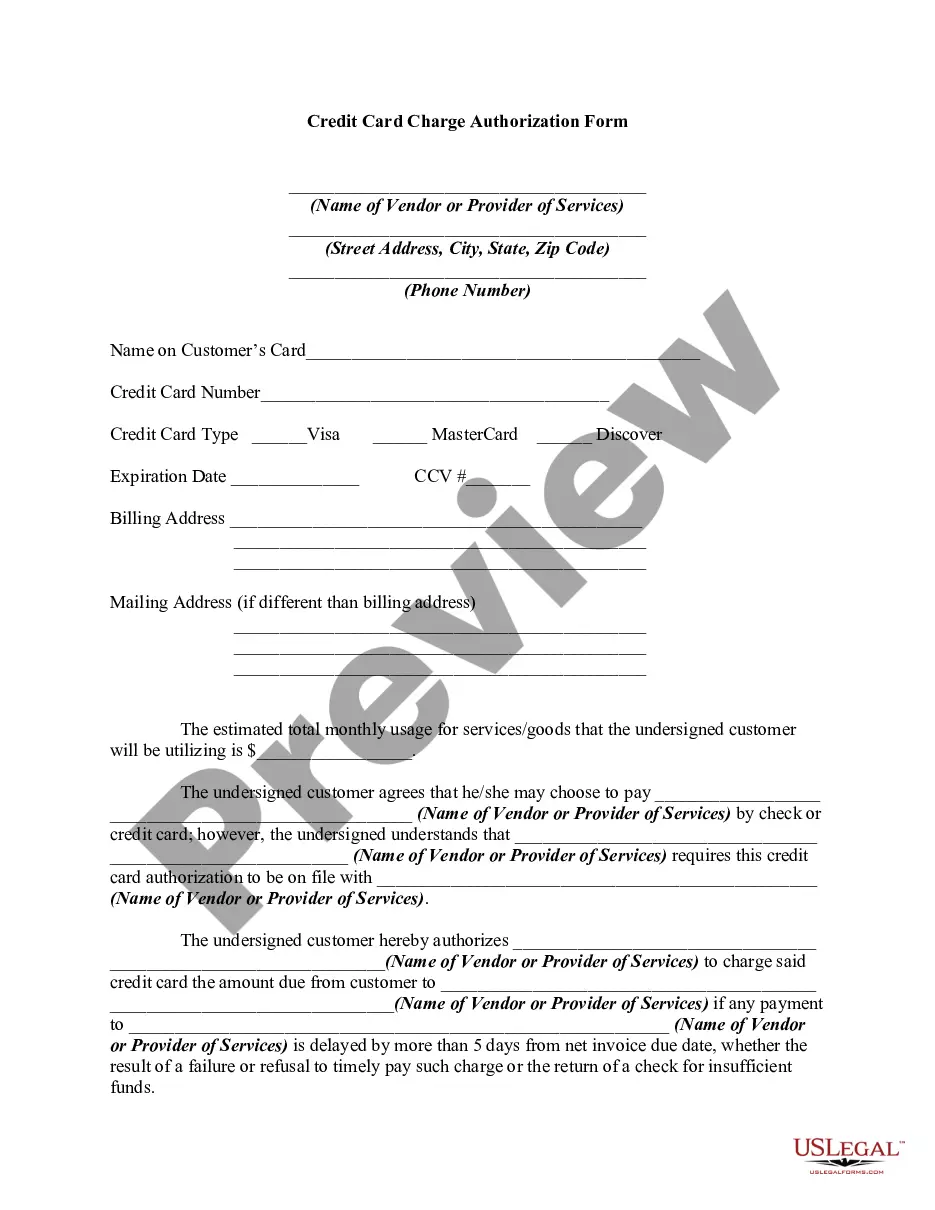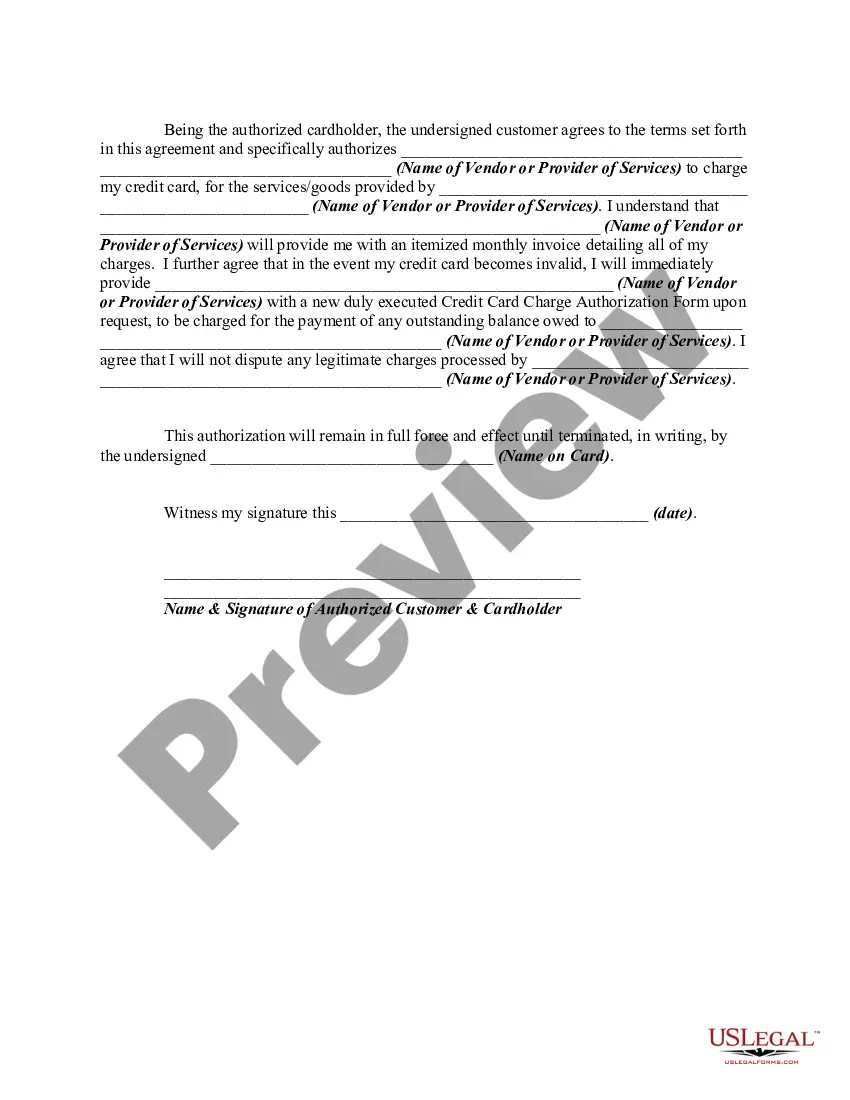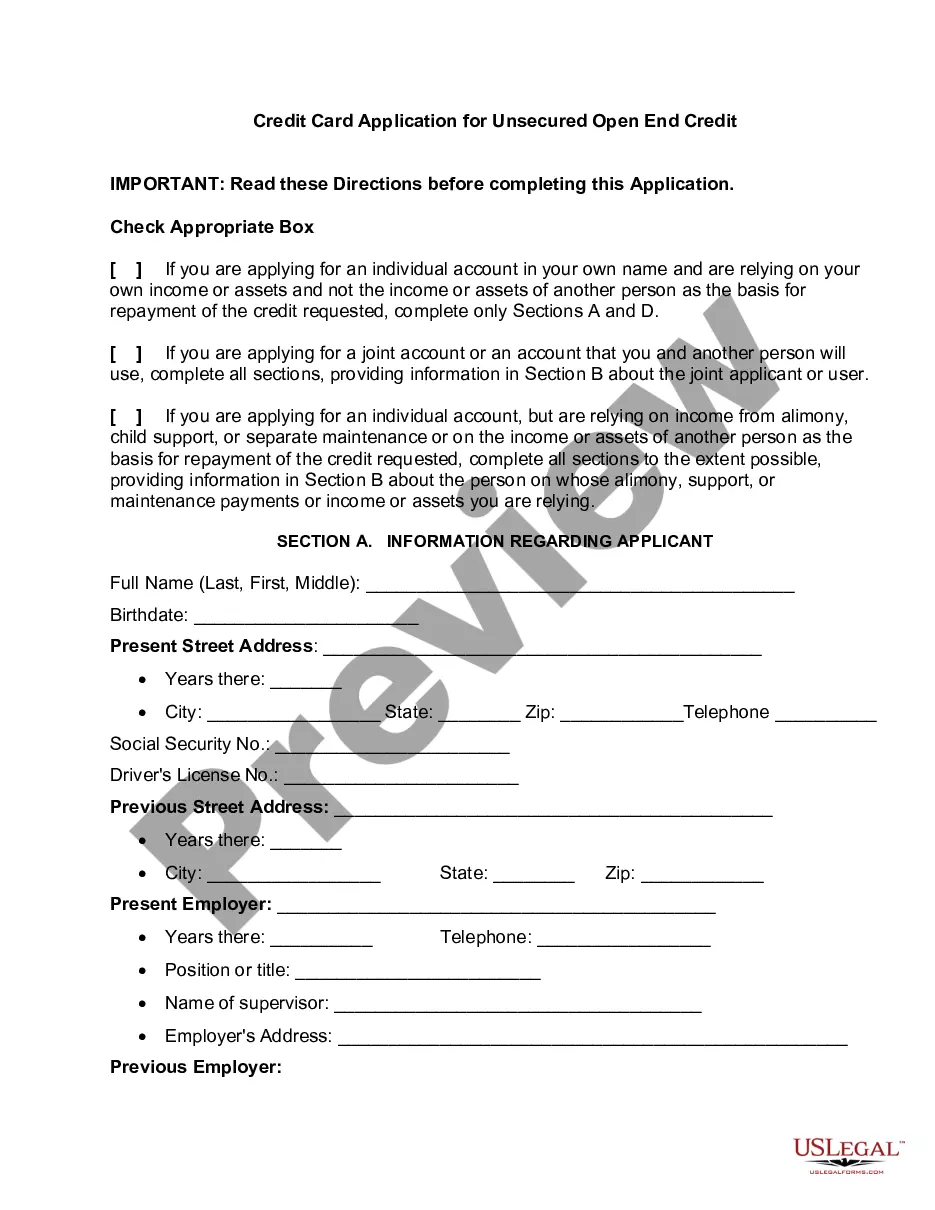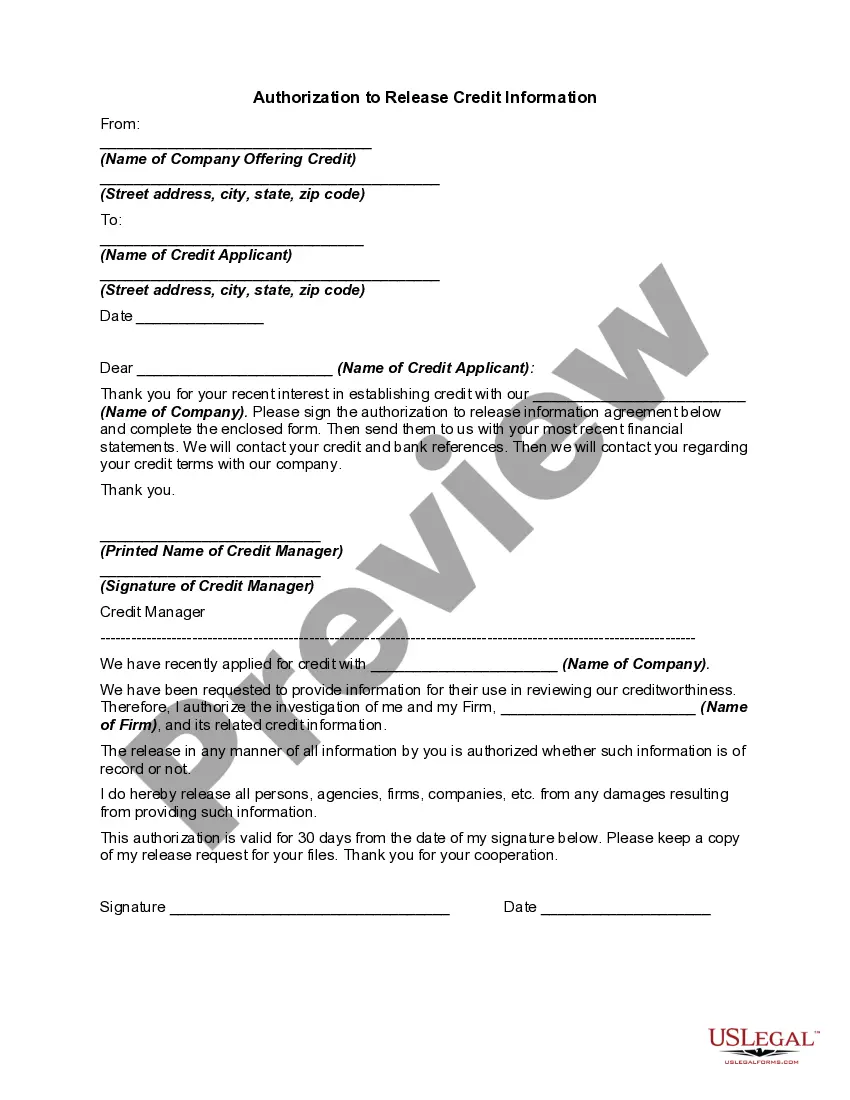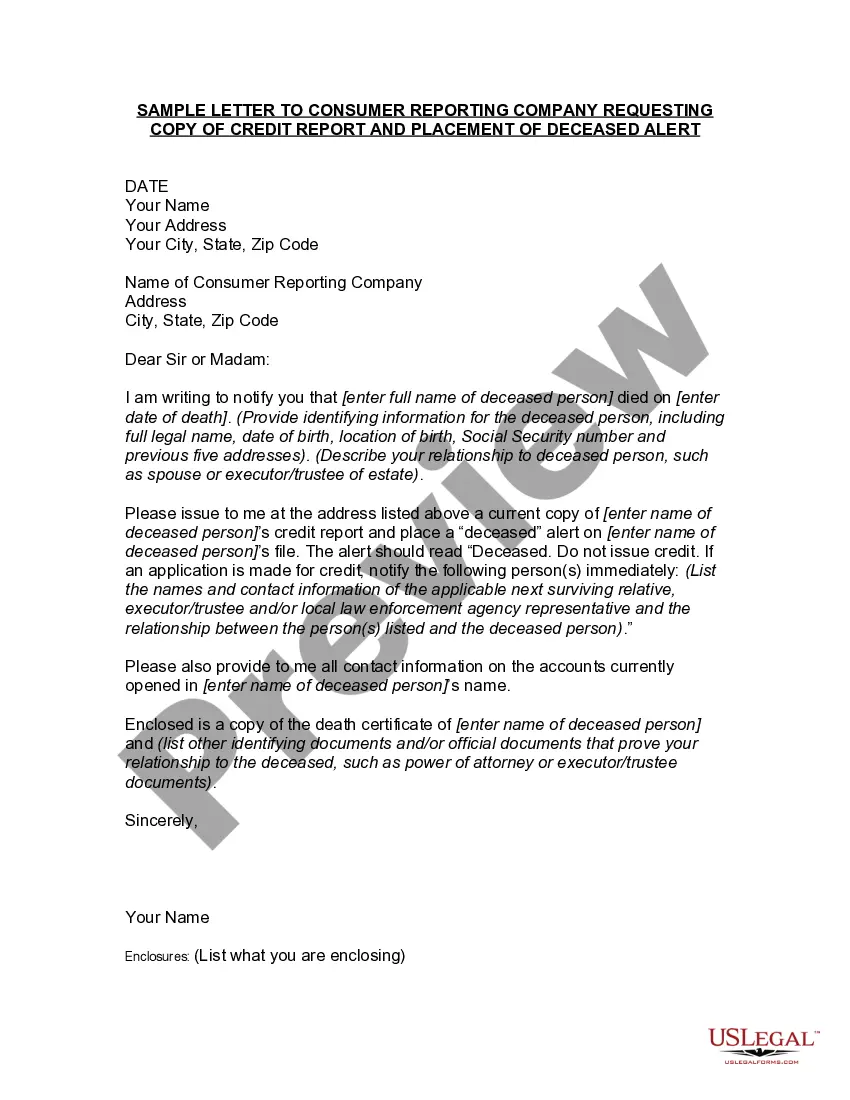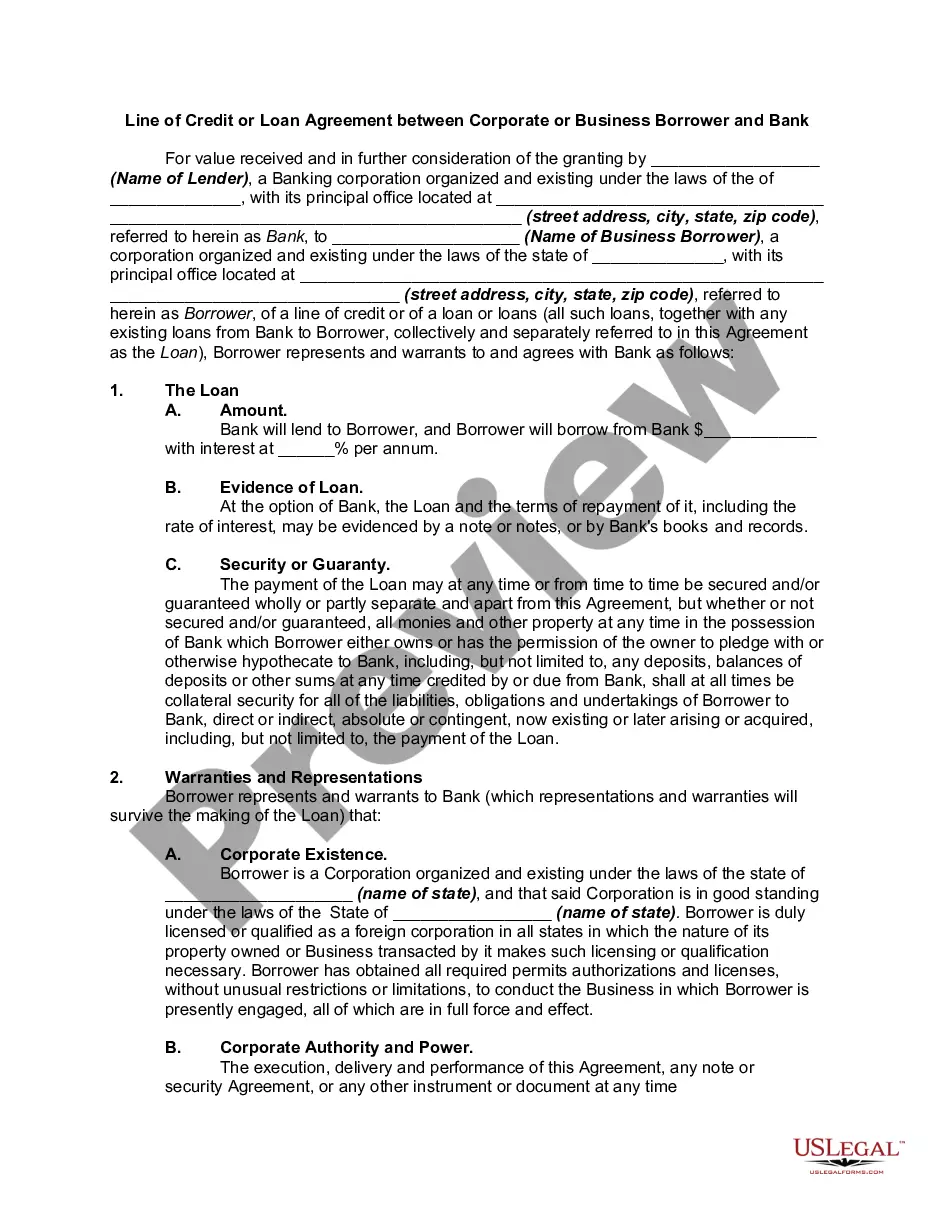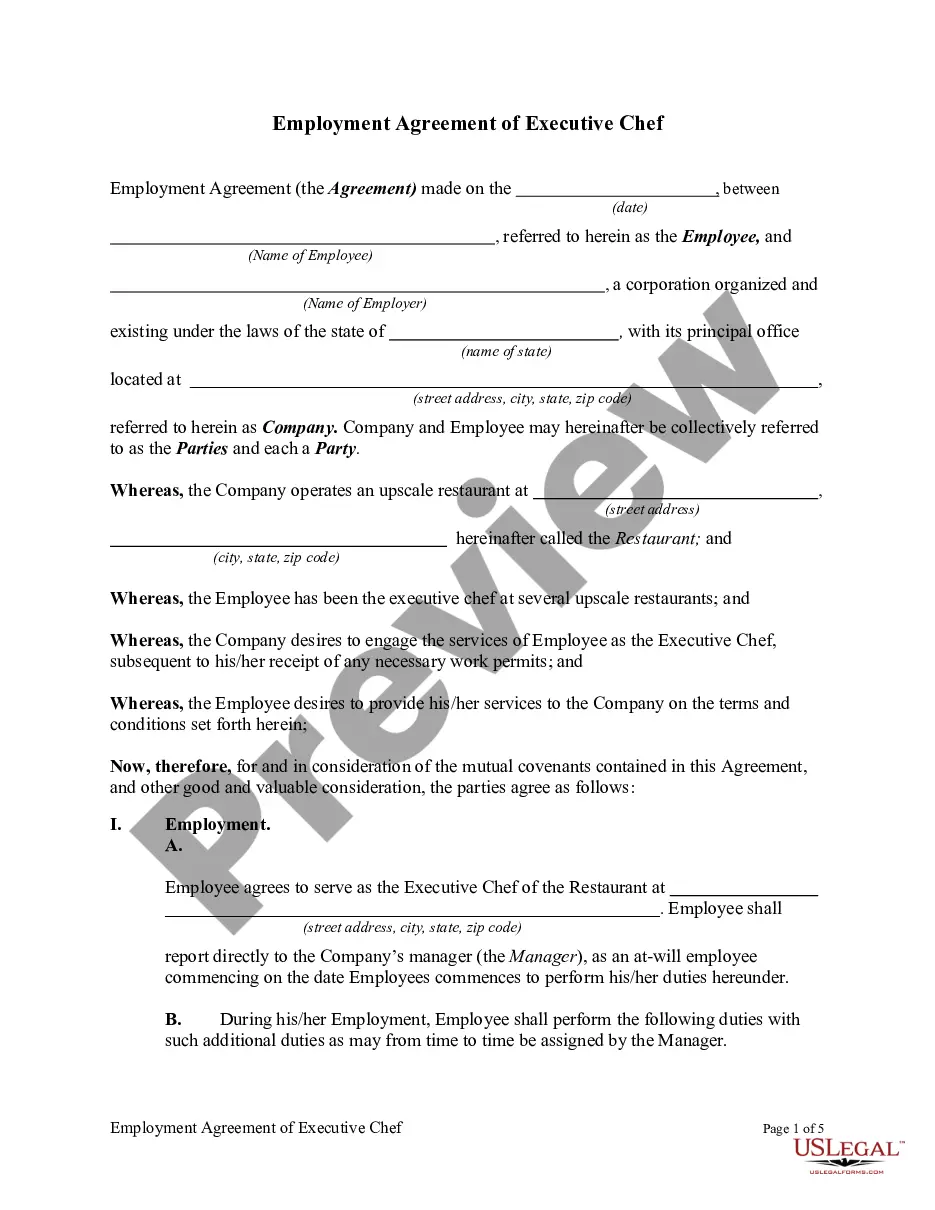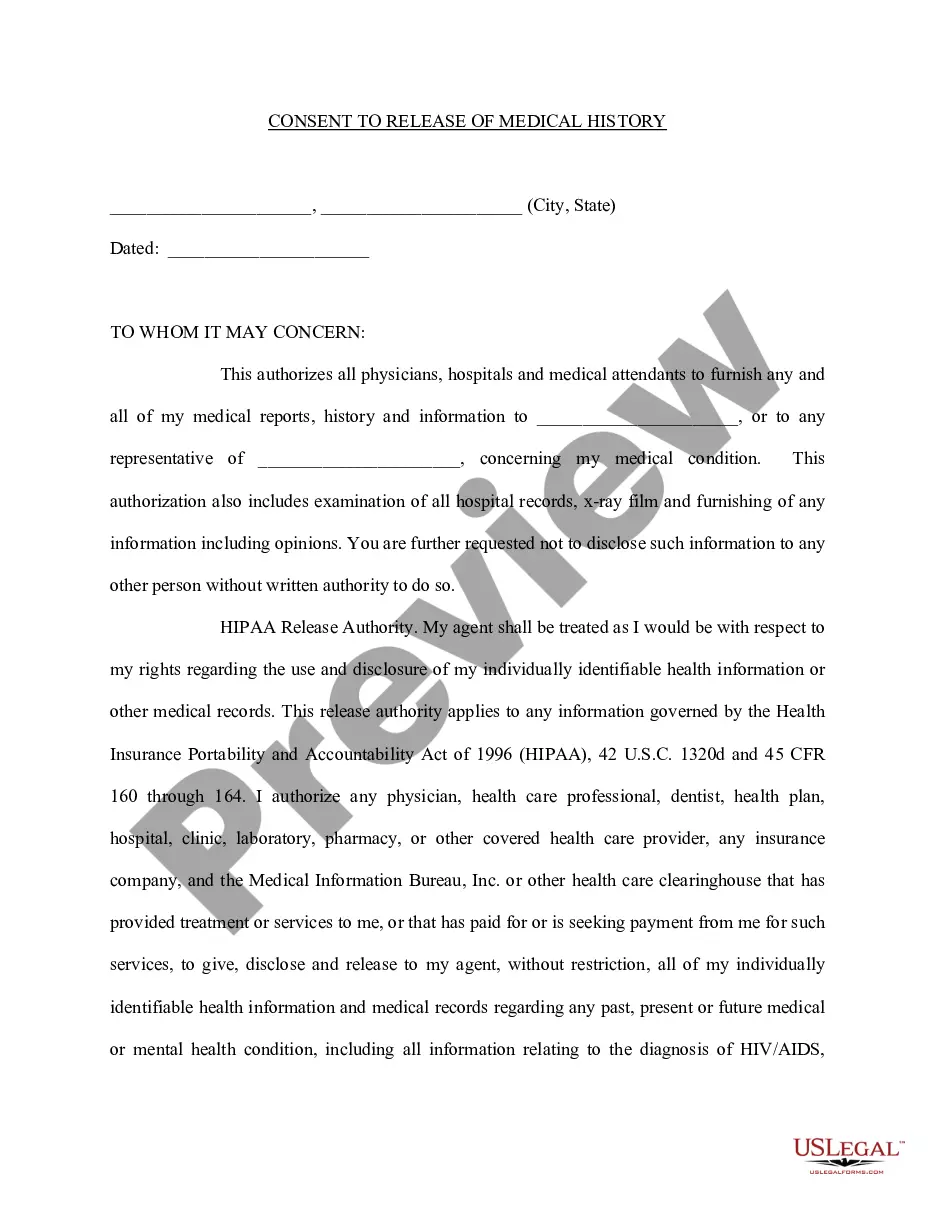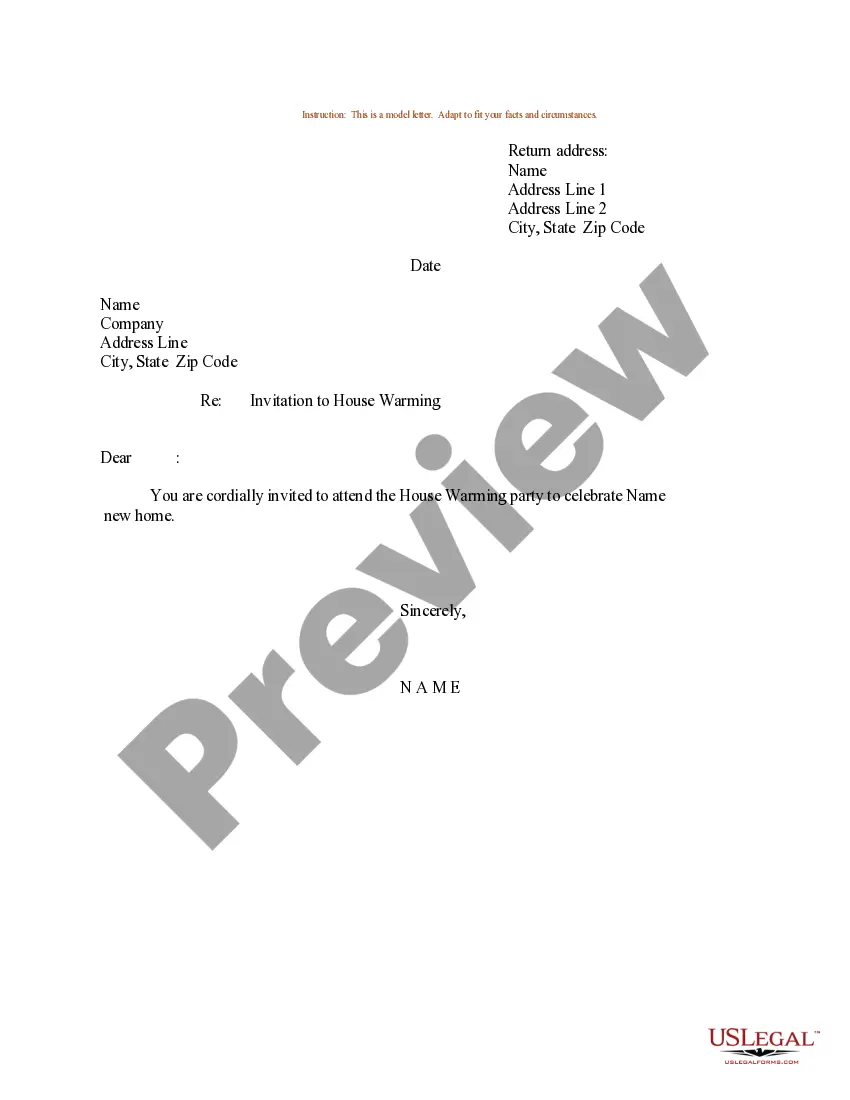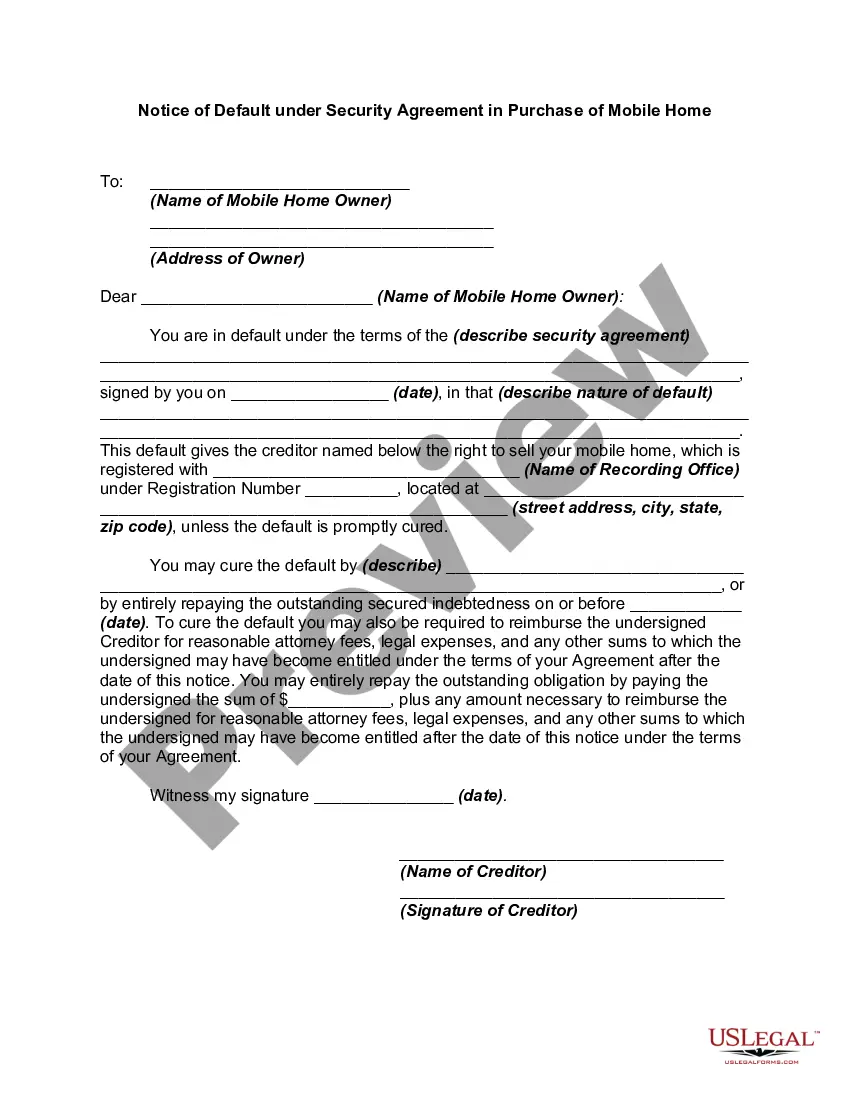Credit Card Charge Form With Stripe
Description
How to fill out Credit Card Charge Authorization Form?
It’s widely recognized that becoming a legal expert isn't an overnight achievement, nor can you learn to swiftly produce a Credit Card Charge Form With Stripe without a specialized education.
Drafting legal documents is an elaborate endeavor that necessitates specific knowledge and abilities.
So why not entrust the preparation of the Credit Card Charge Form With Stripe to the experts.
You can revisit your documents from the My documents section at any time.
If you’re already a client, you can just Log In and locate and download the template from that same section.
- Find the document you require by utilizing the search bar located at the top of the webpage.
- Examine it (if this feature is available) and assess the auxiliary description to confirm if the Credit Card Charge Form With Stripe meets your needs.
- Initiate a new search if you require any additional template.
- Sign up for a complimentary account and choose a subscription plan to purchase the form.
- Click Buy now. Once the payment is processed, you can download the Credit Card Charge Form With Stripe, complete it, print it, and deliver it or send it by mail to the appropriate individuals or organizations.
Form popularity
FAQ
Yes, Stripe works seamlessly with credit cards, providing a reliable payment processing solution. By using a credit card charge form with Stripe, you can accept payments from major credit card providers. This compatibility enhances your business's ability to generate revenue by catering to customer preferences. Furthermore, Stripe's user-friendly interface helps you manage and track these transactions effortlessly.
Absolutely, you can receive payment via a credit card using a credit card charge form with Stripe. This feature allows businesses to accept various credit card payments, making it easier for customers to complete transactions. It's an effective solution for increasing sales, as many customers prefer the convenience of using their credit cards. Utilizing Stripe ensures that these transactions happen securely and smoothly.
Yes, you can use a credit card charge form with Stripe online. This form simplifies the process of collecting customer payments securely. By integrating Stripe, you can ensure that transactions are processed efficiently, giving your customers a seamless experience. This is particularly useful for businesses looking to offer convenience in online payments.
Yes, you can keep a card on file with Stripe by creating a customer object during the payment process. This feature allows you to securely store payment details and charge the customer later without needing to re-enter their information. Utilizing the credit card charge form with Stripe ensures that you handle sensitive data according to strict security standards, giving both you and your customers peace of mind.
Embedding a Stripe payment form is simple with the provided API keys. Start by integrating Stripe's JavaScript library in your website's code. By creating a credit card charge form with Stripe, you can easily customize the appearance and functionality to fit your business needs, ensuring a seamless user experience for your customers.
You can automatically charge a customer when you're creating an invoice or through the API. When you automatically charge a payment method on file, Stripe doesn't notify the customer about the invoice.
Web Open the invoice you want to take payment for. From the Preview or Send tab, click on Add payment on the right side of the screen. Click on Charge a card. Enter your client's credit or debit card details. Click on Charge now.
Payment flow Collect the customer's payment information in the browser with Elements. ize the payment information with Stripe. ... Perform a request to send the to your server. Use the to create a charge on your server with the desired amount and currency.
Card details are captured and stored on your Stripe account. You can manually charge the client's card on file for services at a later time, or charge them fees for violating your cancellation policy or no-shows, if necessary.
This is a temporary authorization charge and it will disappear from their statement. When storing customer details, Stripe may send a request to the issuing bank for either a $0 or a $1 authorization to verify that the card is valid and the bank will allow it to be authorized. Did this answer your question?