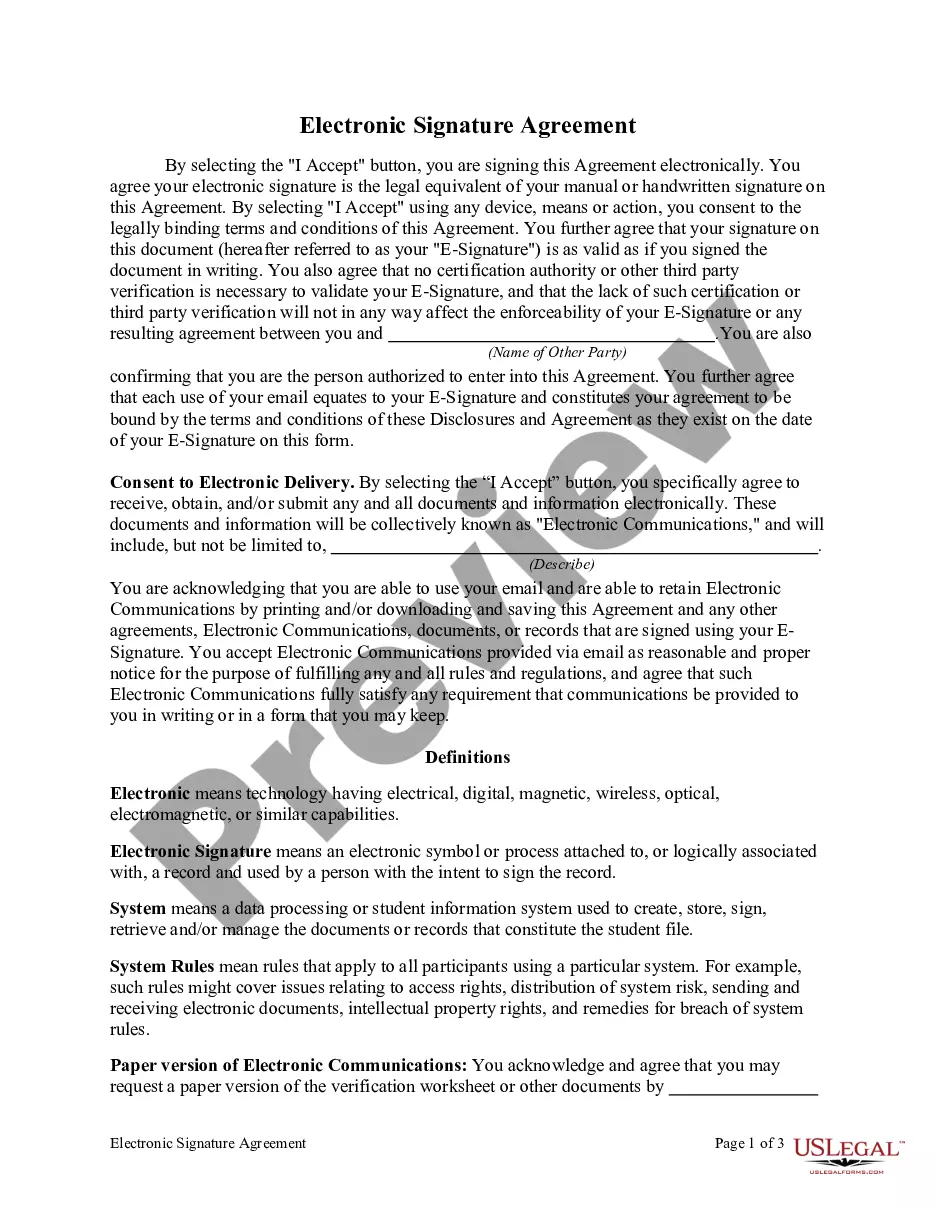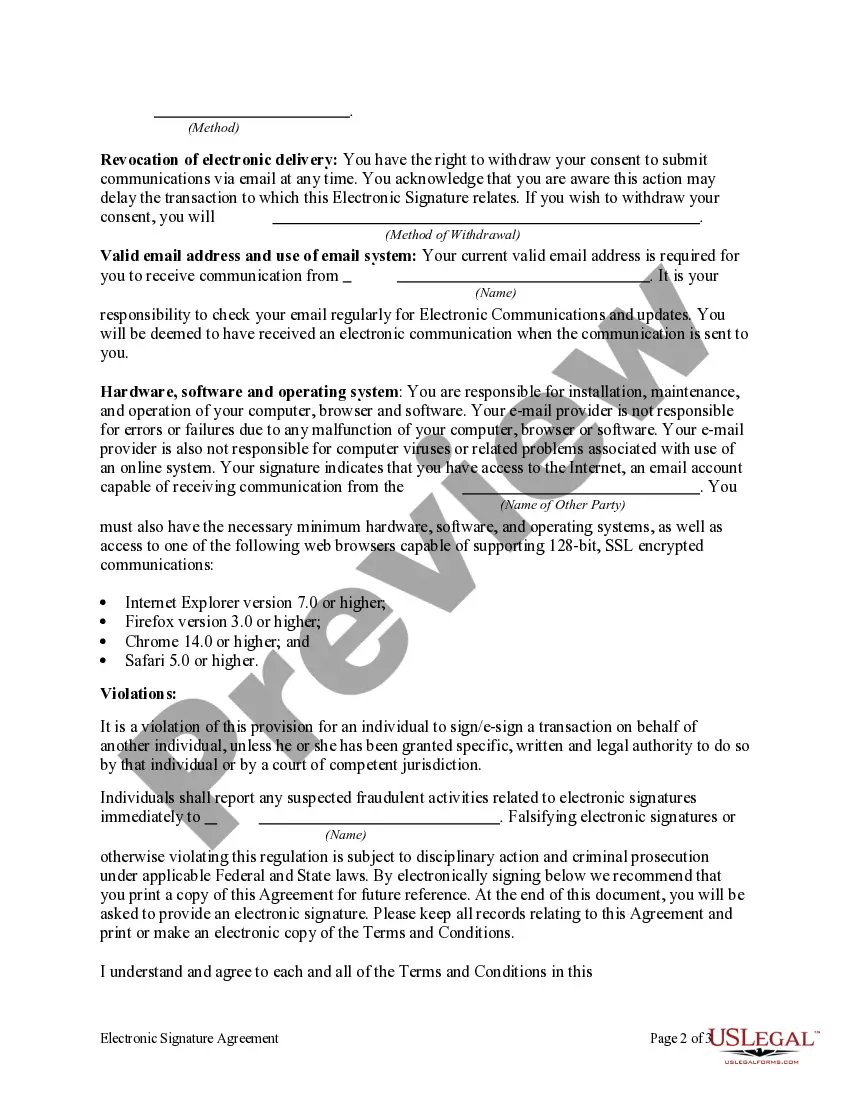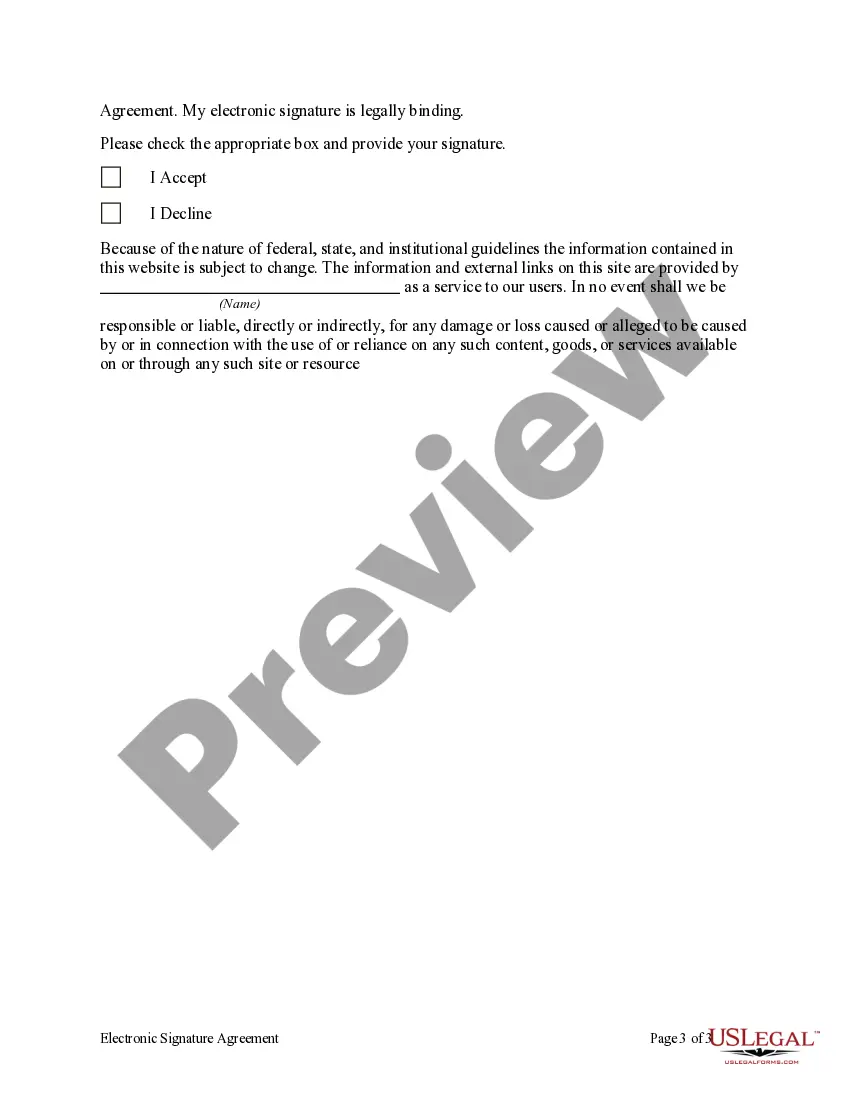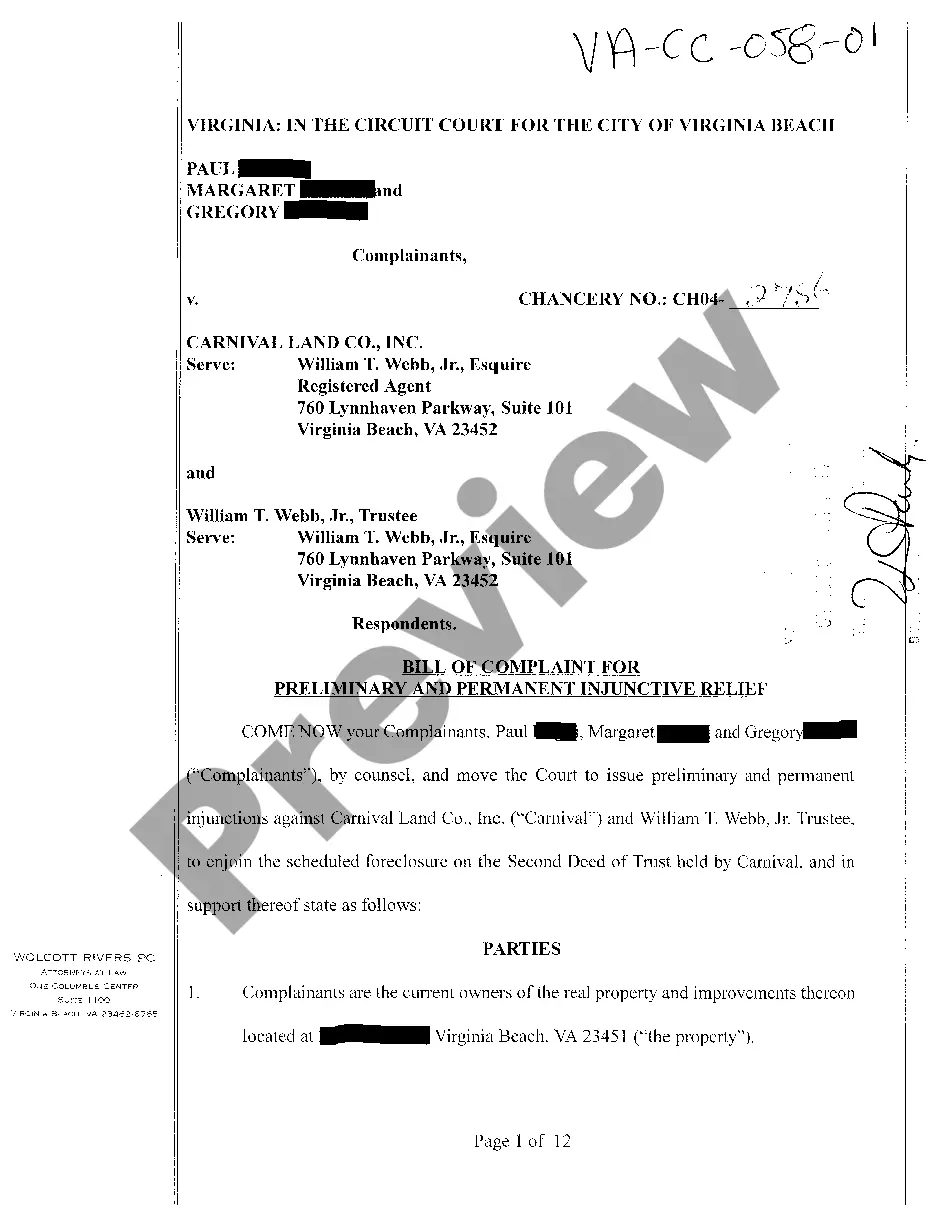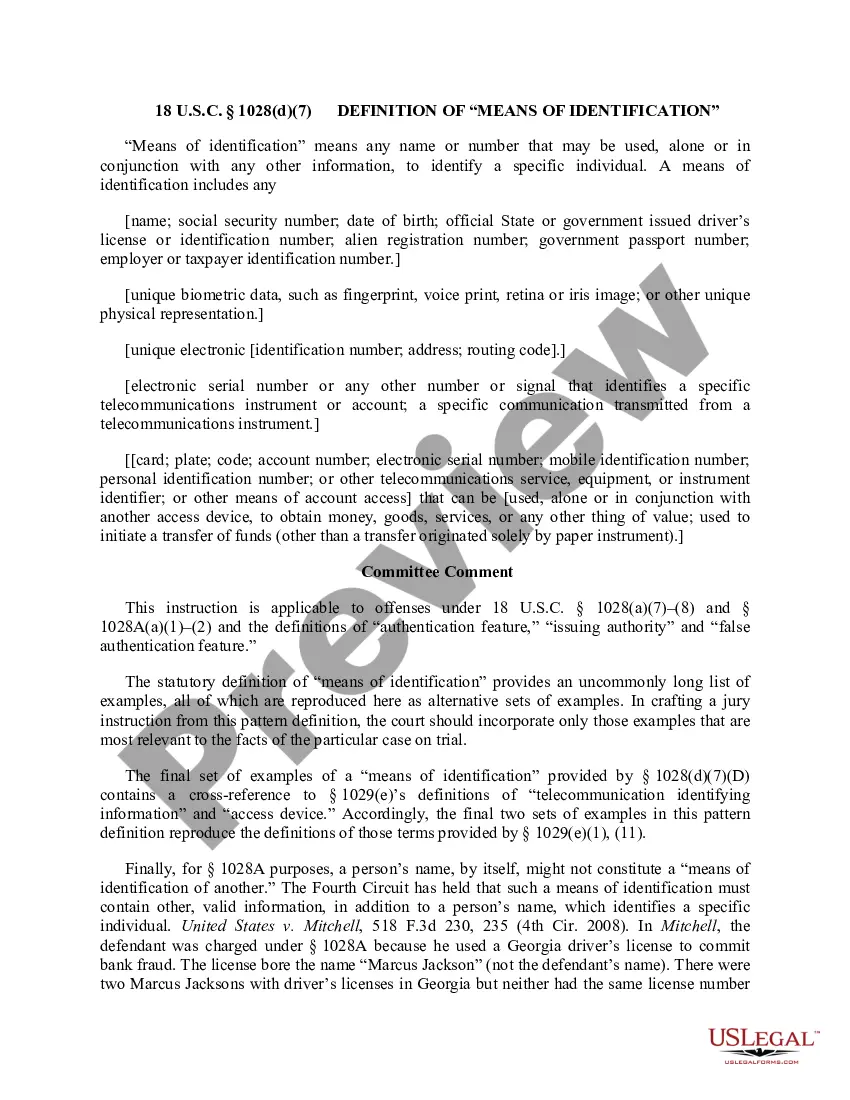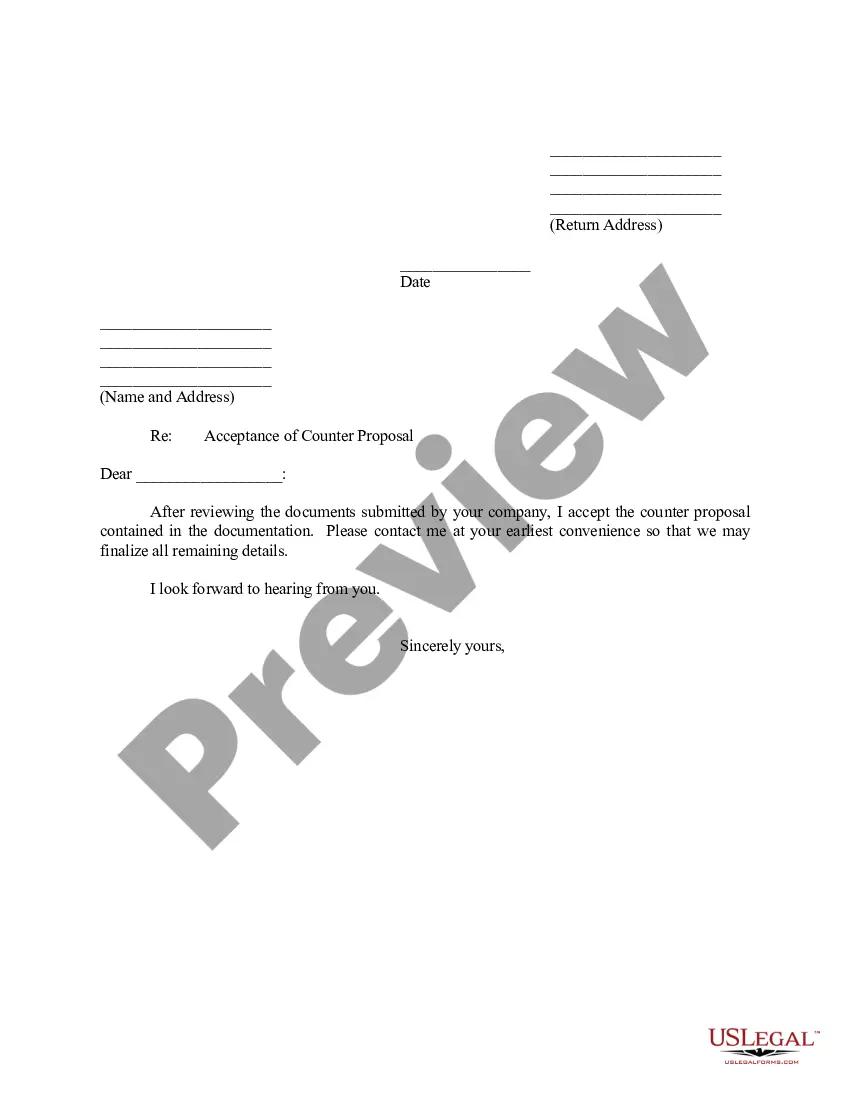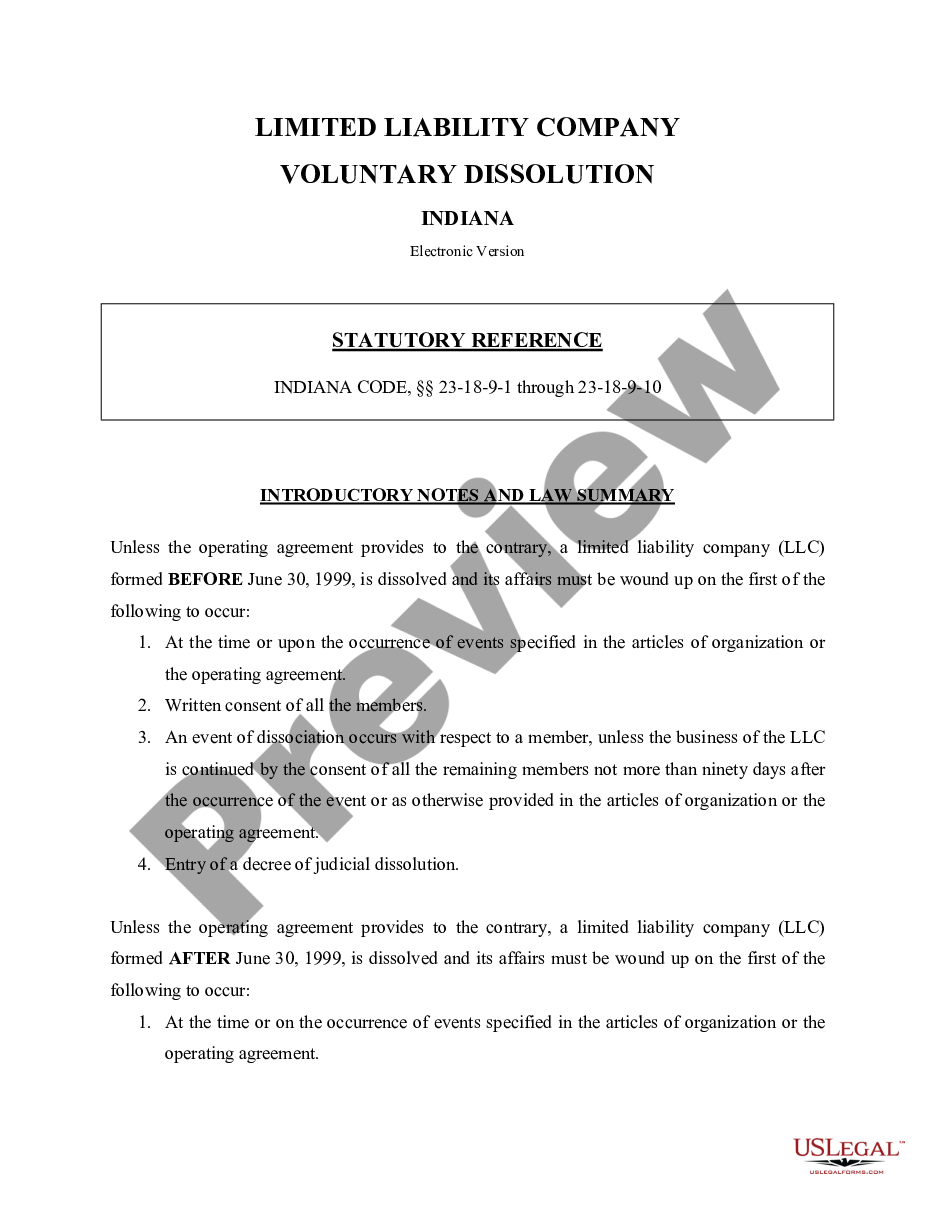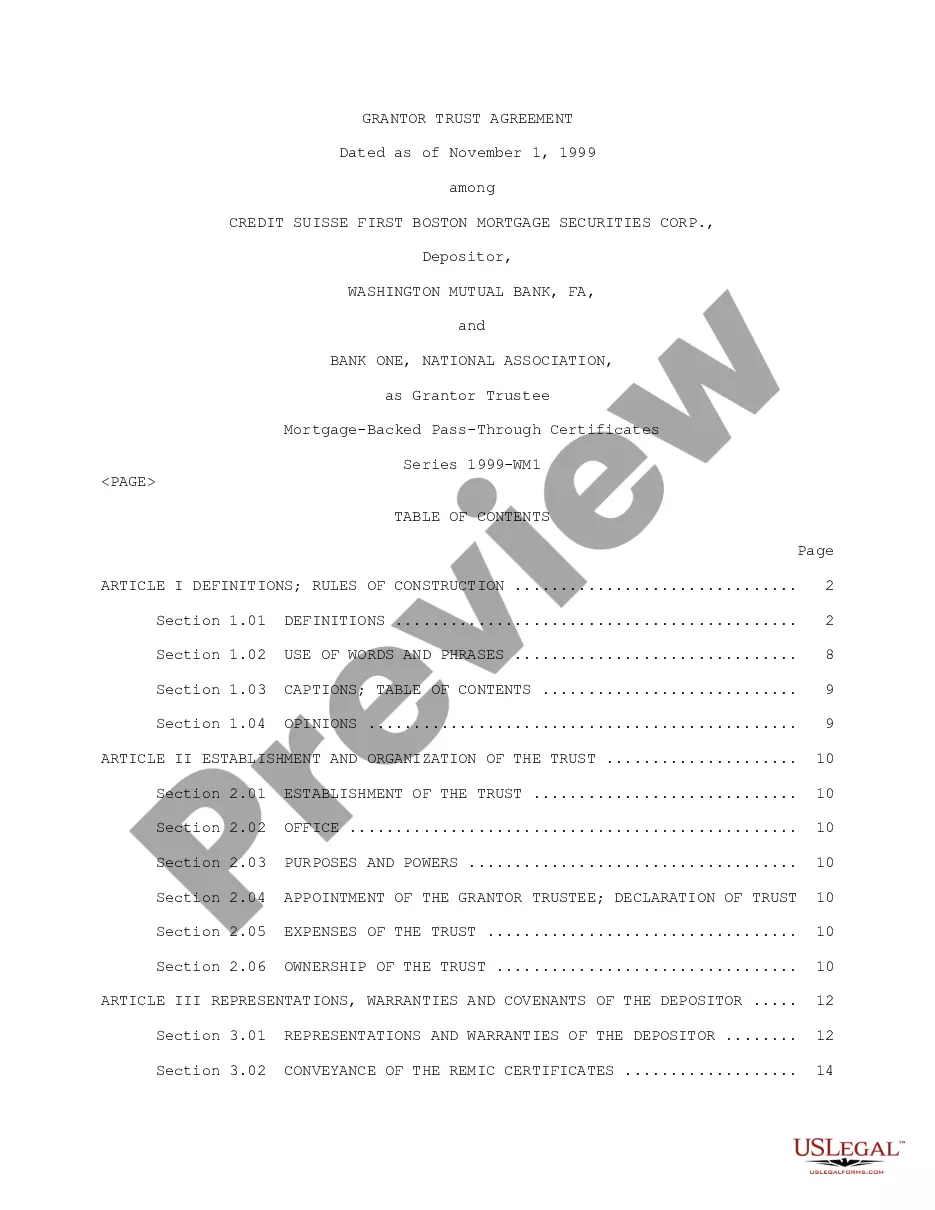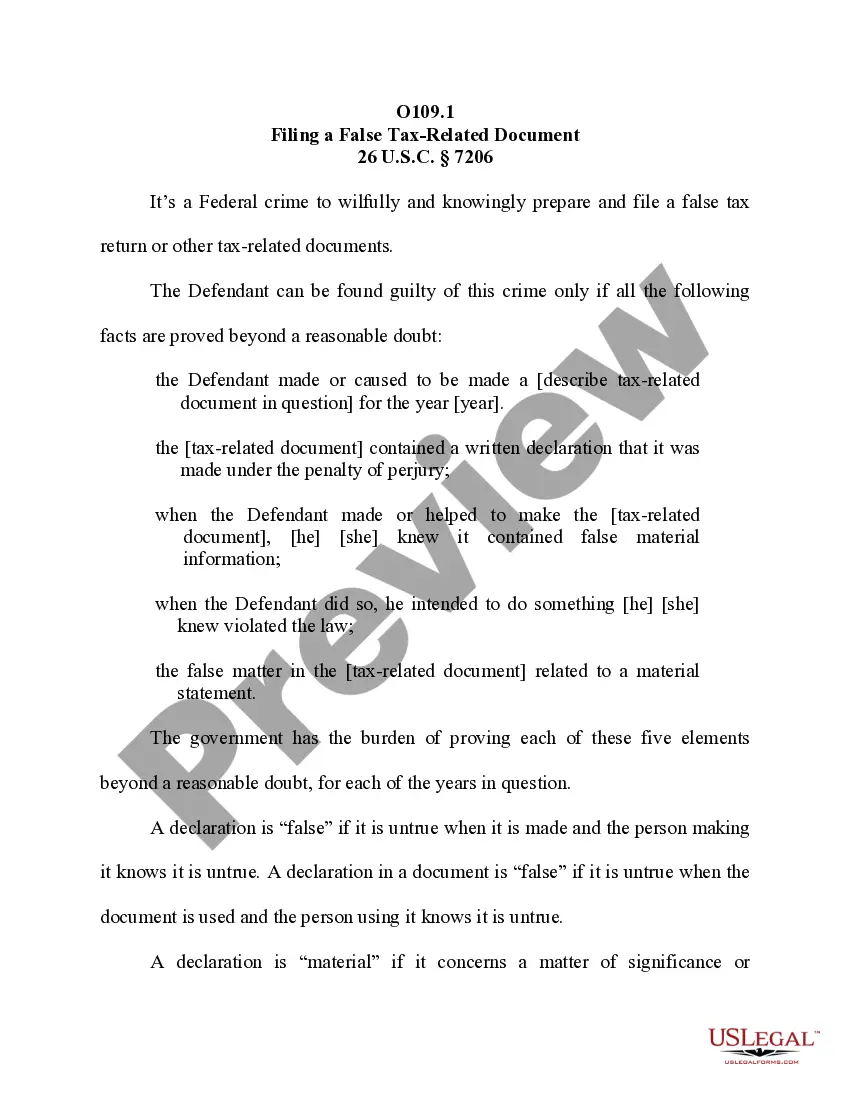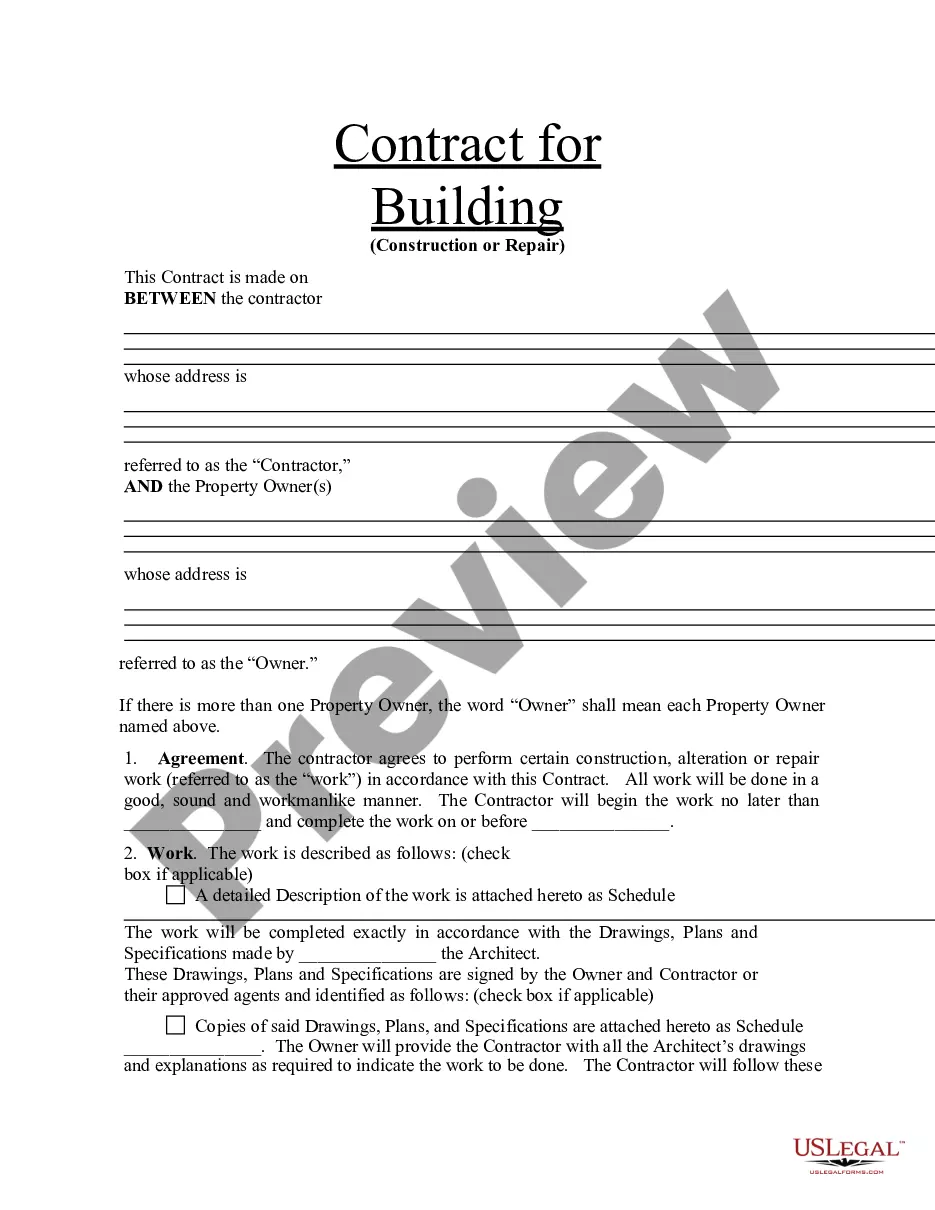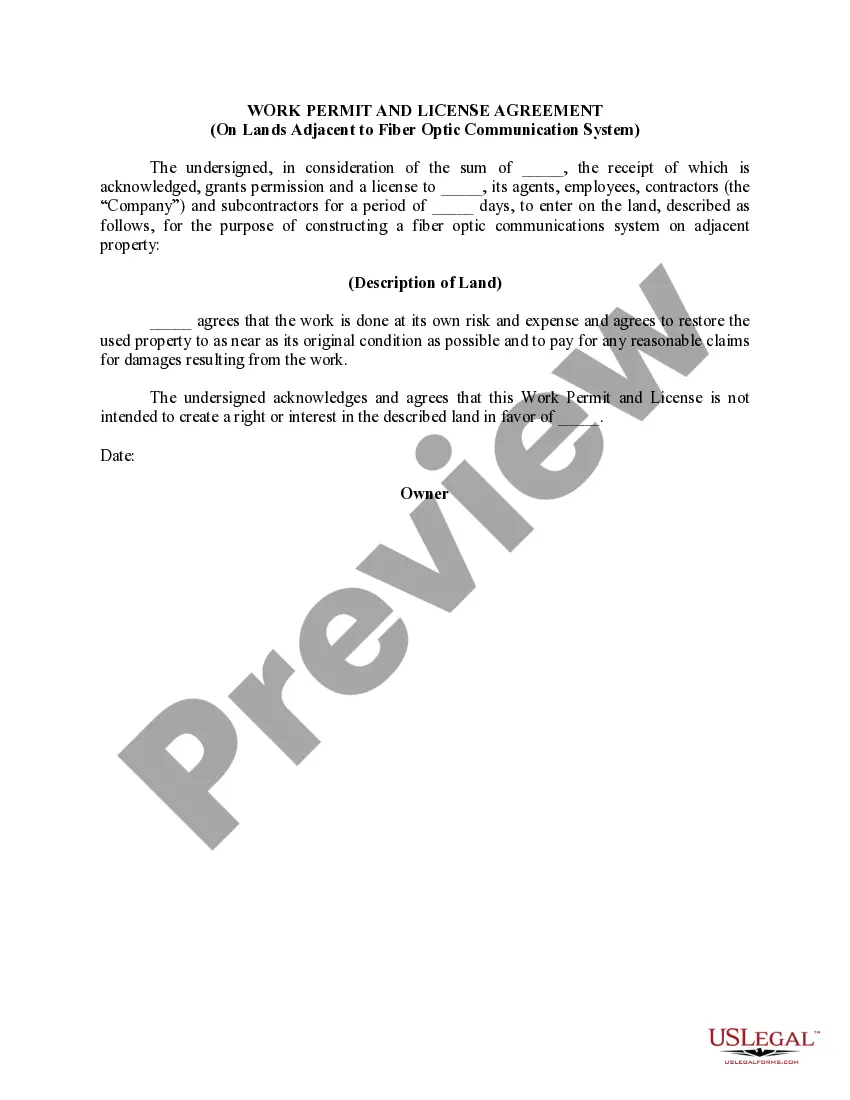Electronic Signature On Form 2553
Description
How to fill out Electronic Signature Agreement?
Finding a go-to place to access the most current and relevant legal samples is half the struggle of handling bureaucracy. Discovering the right legal documents needs precision and attention to detail, which explains why it is very important to take samples of Electronic Signature On Form 2553 only from reliable sources, like US Legal Forms. A wrong template will waste your time and hold off the situation you are in. With US Legal Forms, you have little to worry about. You may access and view all the details concerning the document’s use and relevance for your situation and in your state or county.
Take the following steps to complete your Electronic Signature On Form 2553:
- Utilize the catalog navigation or search field to locate your sample.
- Open the form’s description to check if it matches the requirements of your state and region.
- Open the form preview, if there is one, to make sure the form is the one you are searching for.
- Resume the search and look for the proper template if the Electronic Signature On Form 2553 does not fit your needs.
- When you are positive about the form’s relevance, download it.
- If you are a registered customer, click Log in to authenticate and gain access to your picked forms in My Forms.
- If you do not have a profile yet, click Buy now to get the template.
- Pick the pricing plan that suits your preferences.
- Go on to the registration to finalize your purchase.
- Finalize your purchase by choosing a transaction method (credit card or PayPal).
- Pick the document format for downloading Electronic Signature On Form 2553.
- Once you have the form on your device, you may change it using the editor or print it and finish it manually.
Eliminate the hassle that accompanies your legal documentation. Check out the comprehensive US Legal Forms catalog to find legal samples, examine their relevance to your situation, and download them on the spot.
Form popularity
FAQ
The current law that allows e-signatures on tax documents is in place until 31 October 2023.
Signature. Form 2553 must be signed and dated by a corporate officer authorized to sign on behalf of the corporation, and be accompanied by the written consent of all the corporation's shareholders. If Form 2553 is not signed, it will not be considered timely filed.
While the notice included about 40 different returns, elections, and other documents that now could be signed electronically (that historically could not), notably absent from the list were Forms 2553 and 8869?the S election and QSub election forms.
How to electronically sign a PDF document - YouTube YouTube Start of suggested clip End of suggested clip Screen. Choose whatever method you prefer to sign your name then hit apply and you'll be able toMoreScreen. Choose whatever method you prefer to sign your name then hit apply and you'll be able to drag your signature to anywhere on the document.