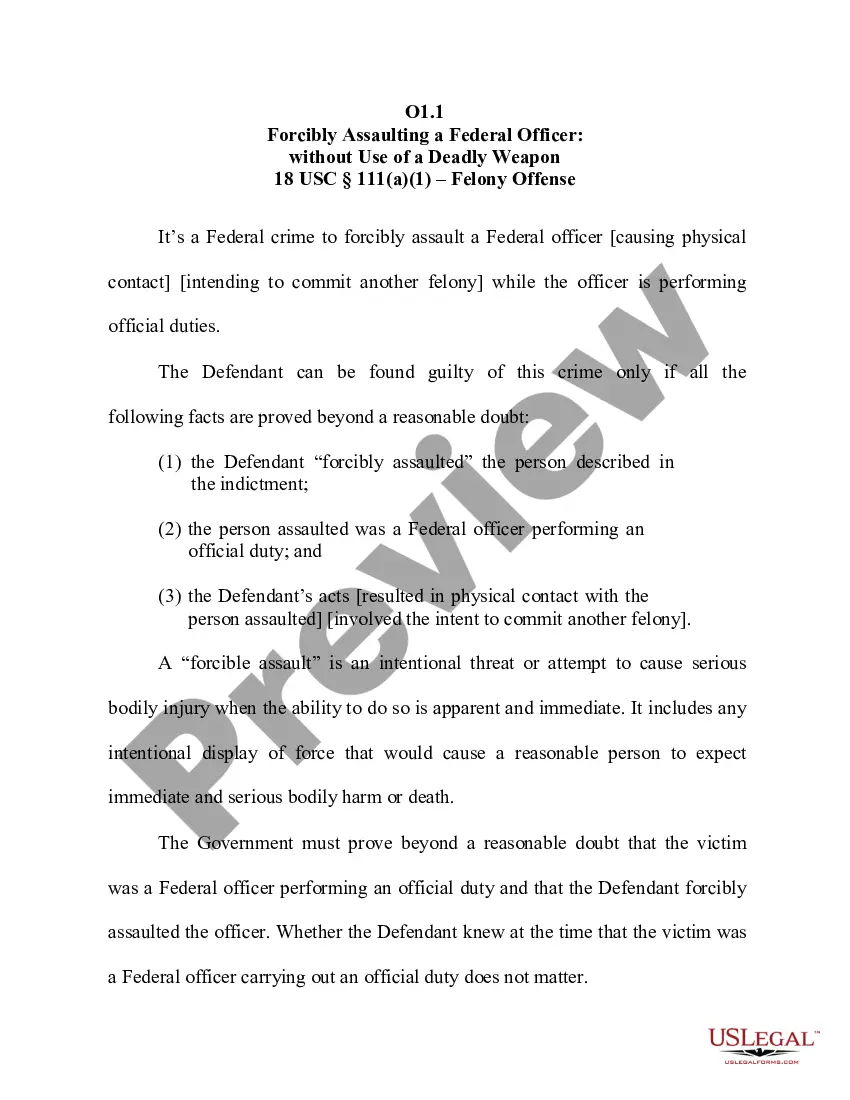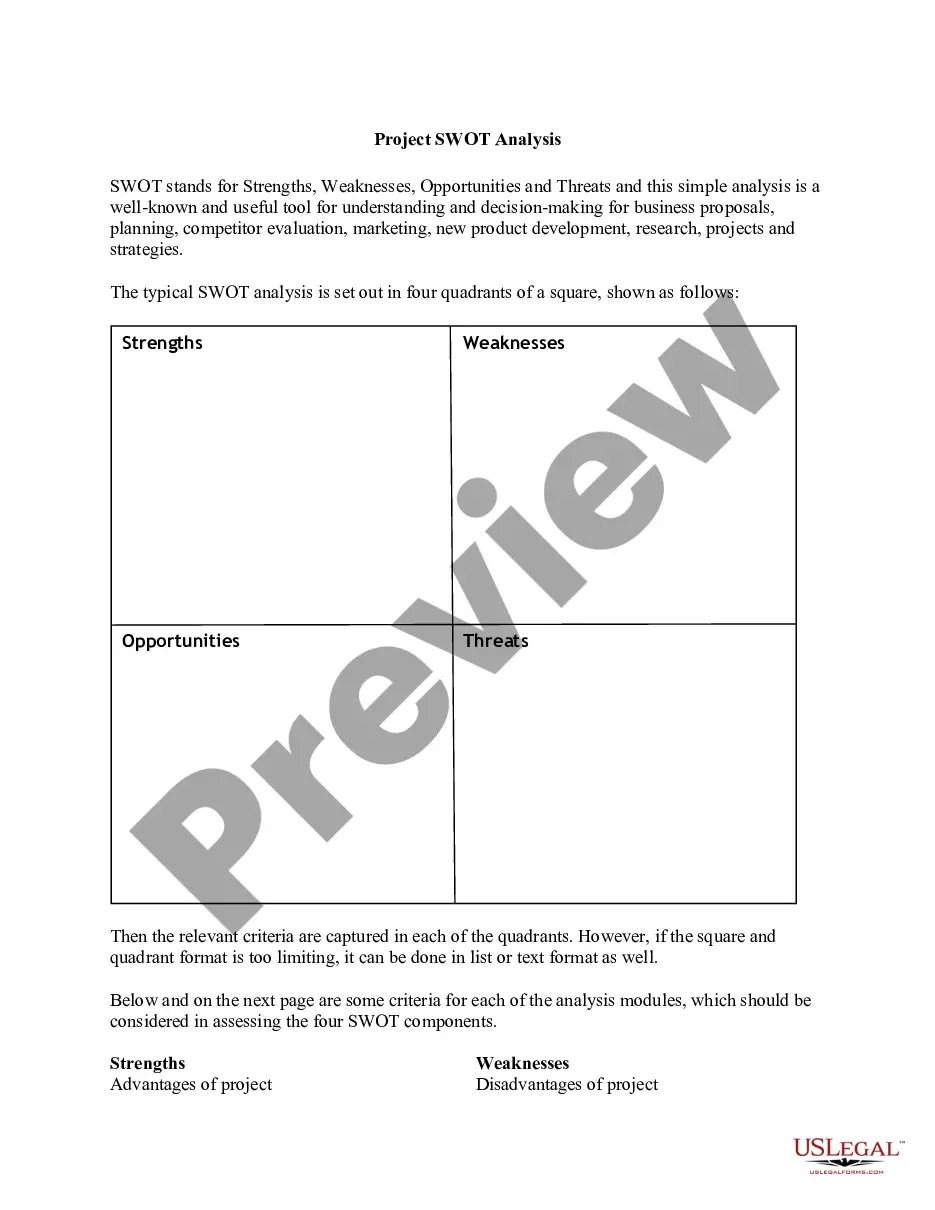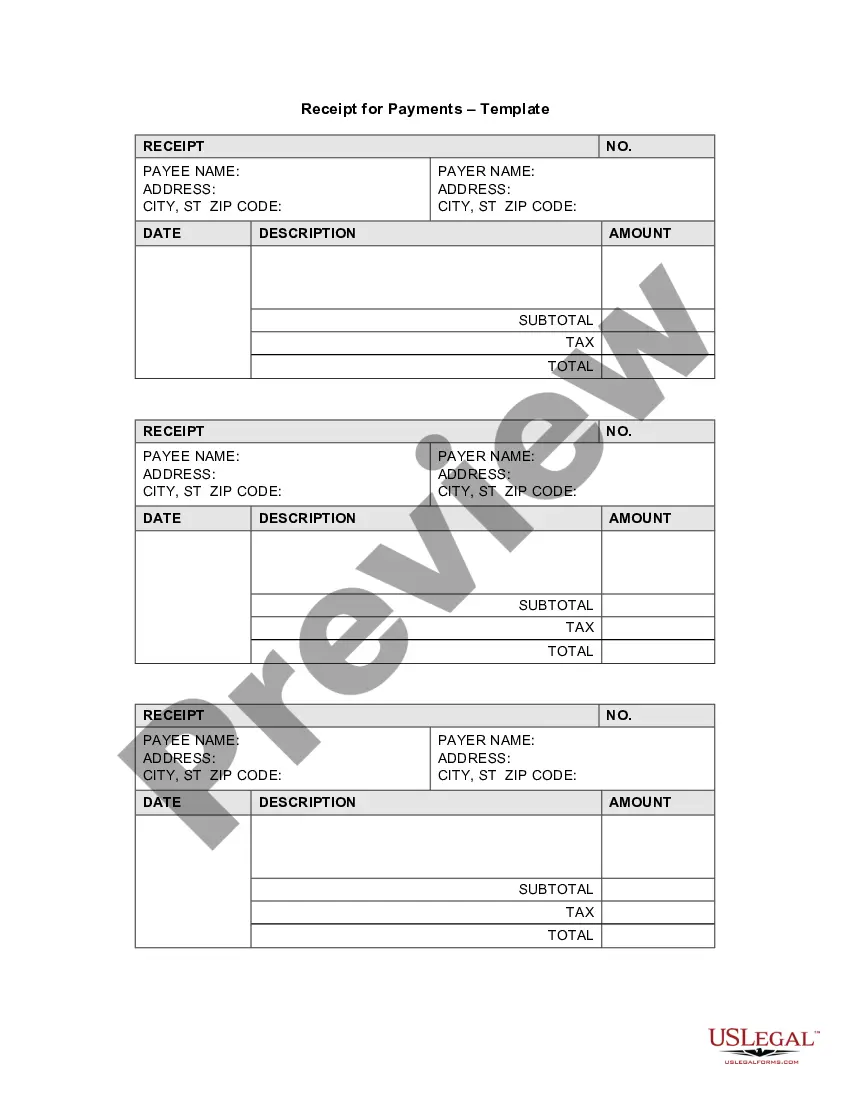Rent Receipt Template For Excel
Description
Form popularity
FAQ
Turning your Excel spreadsheet into a template is simple. First, ensure your rent receipt is perfectly formatted and contains all the necessary information. Then, click on 'File,' select 'Save As,' and choose 'Excel Template (.xltx)' from the dropdown menu. This way, you can create multiple receipts easily, streamlining your rental documentation process.
To create a rent receipt template for Excel, start by opening Excel and selecting a new worksheet. Next, design your layout; include essential details such as date, tenant's name, rental period, and payment amount. Consider using Excel's formatting tools to enhance clarity and organization. Finally, save your document as a template so you can easily access it for future use.
To properly fill out a rent receipt, gather all the necessary information such as the tenant's name, rent amount, date of payment, and any additional notes. Use a rent receipt template for Excel to ensure accuracy and completeness. Always double-check the details for correctness, and consider providing a copy to the tenant for their records.
Adding a receipt in Excel is straightforward. You can either create a new receipt from scratch or use a rent receipt template for Excel available on platforms like US Legal Forms. This enables you to quickly insert information, maintain a consistent style, and keep track of all your rent payments.
Yes, Excel offers various invoice templates that can easily be customized. However, if you specifically need a rent receipt template for Excel, you can modify an existing invoice template to suit your needs. This flexibility allows you to create personalized receipts that reflect your unique rental agreements.
A rent receipt template for Excel typically includes essential elements like the landlord's name, tenant's name, rental amount, date of payment, and property address. You can also add a payment method and a signature field for authenticity. This straightforward format ensures both parties have clear records of transactions.
To create a rent receipt in Excel, start by opening a new worksheet and setting up your layout. Include essential details such as the tenant's name, rental amount, due date, and payment date. You can also use a rent receipt template for Excel, which provides a ready-made format that saves time and ensures accuracy. By filling in the necessary information, you can easily generate a professional-looking receipt that both you and your tenant can keep for record-keeping.
You can generate a rent receipt by using a rent receipt template for excel, which streamlines the process. After entering the relevant details such as the tenant's name, payment amount, and due date, you can save or print the receipt. This ensures you have an official record for both you and your tenant.
Creating a receipt for rent involves designing a clear and organized document that includes essential details like tenant information and payment date. Using a rent receipt template for excel simplifies this process, enabling you to fill in the necessary information efficiently. Ensure that you keep a copy for your records as proof of payment.
To turn an Excel sheet into a template, first customize your spreadsheet with the desired layout and formulas. Then, save it as a template file by selecting 'Save As' and choosing the template format option. This allows you to reuse your rent receipt template for excel in the future without starting from scratch.