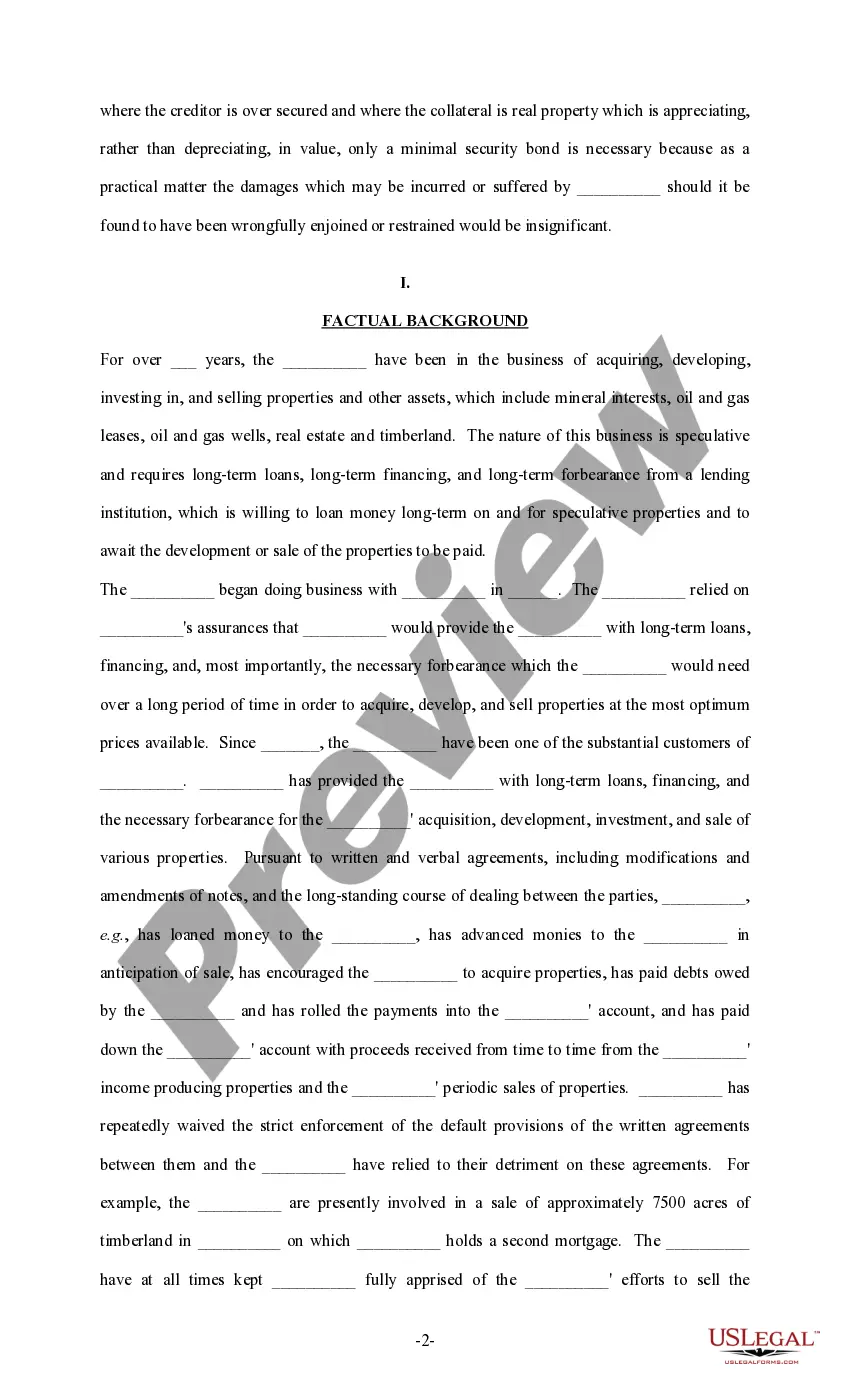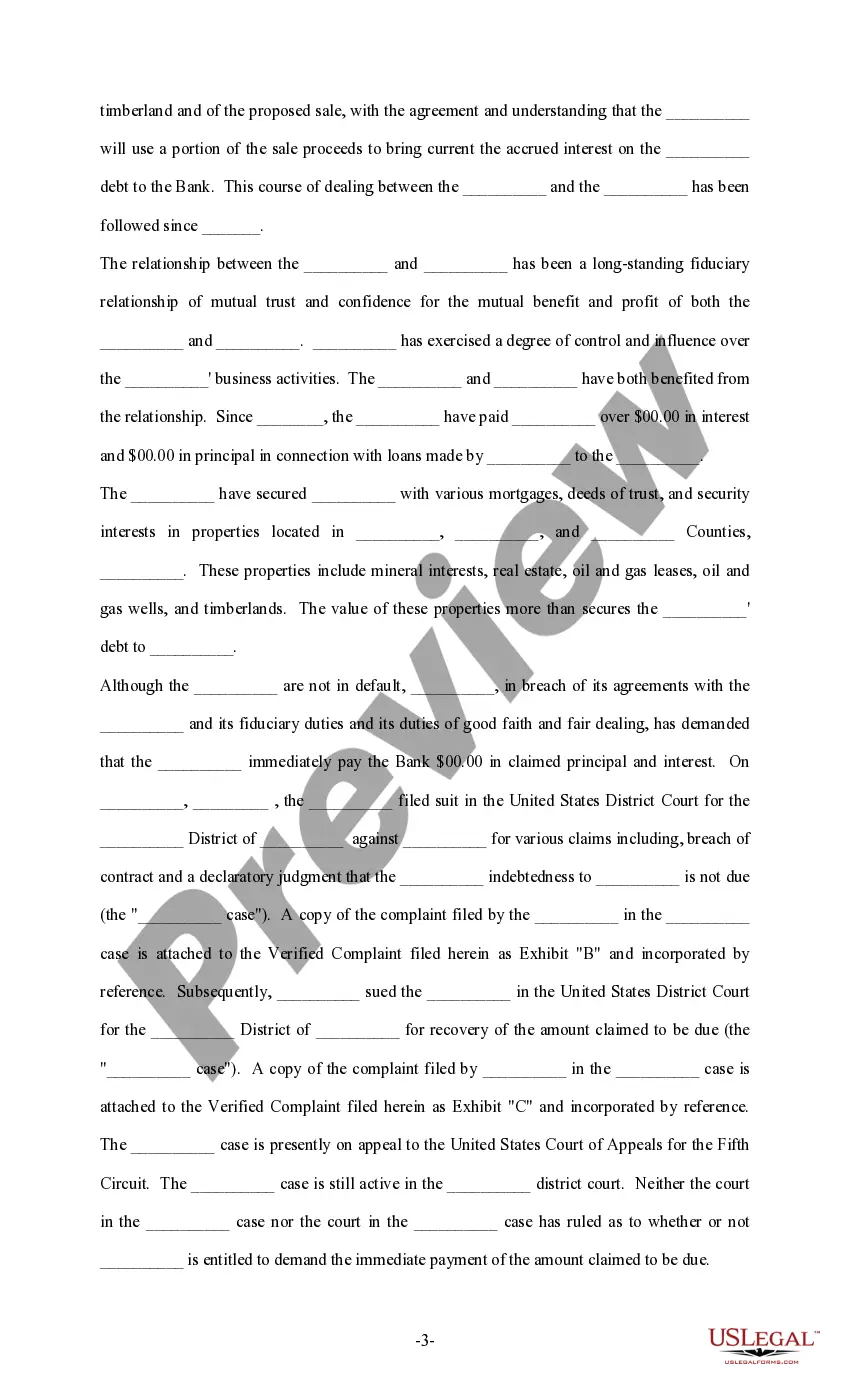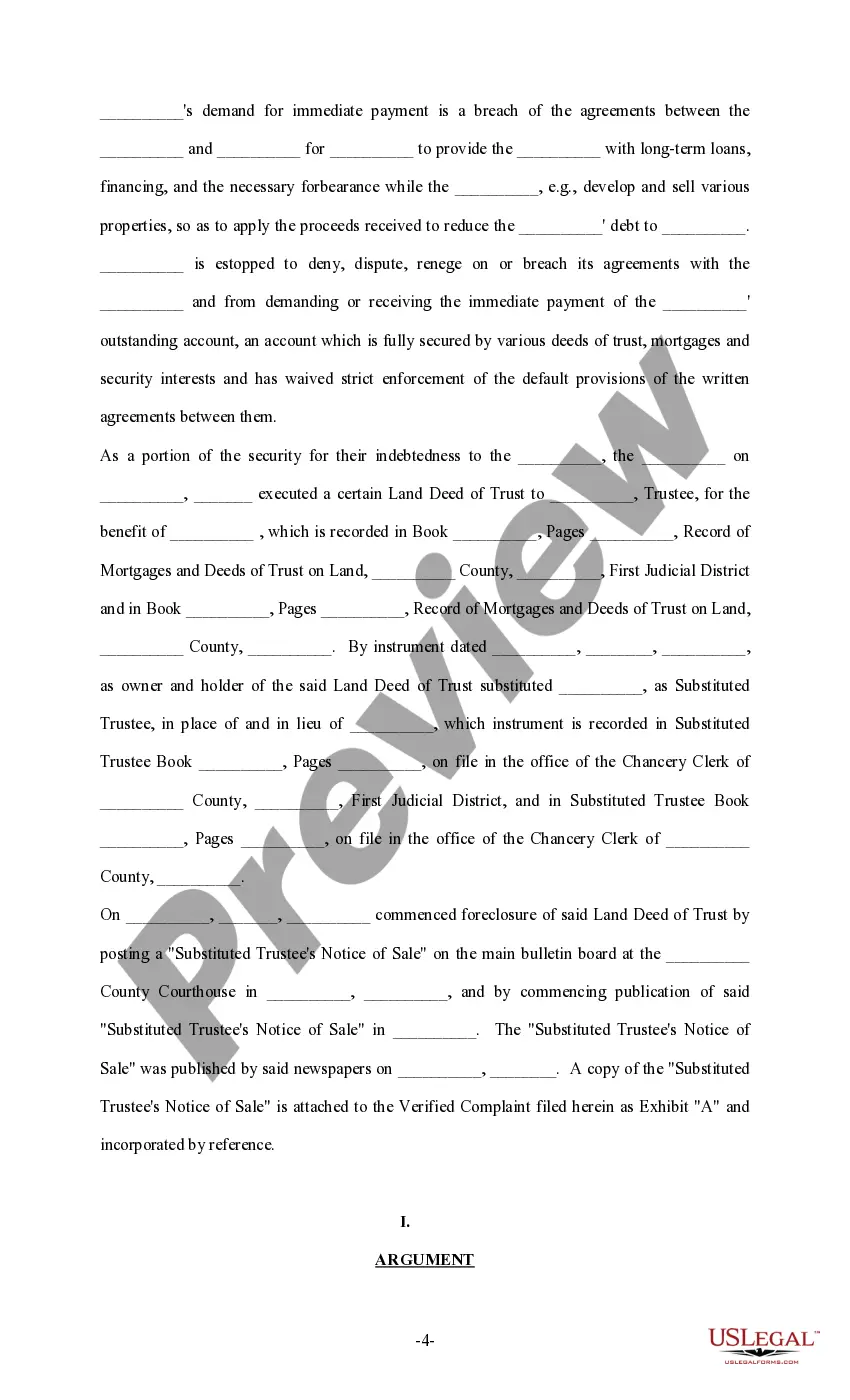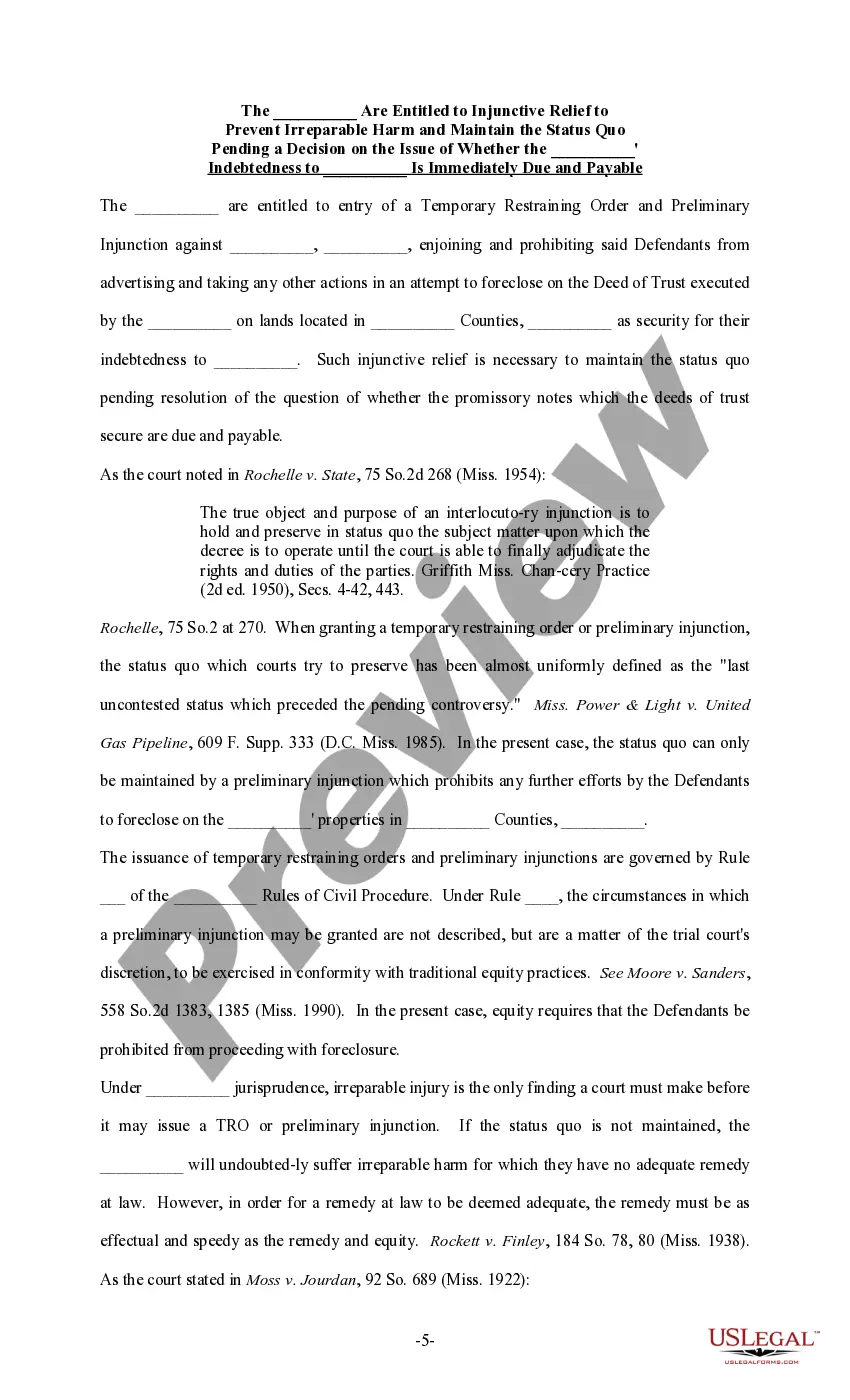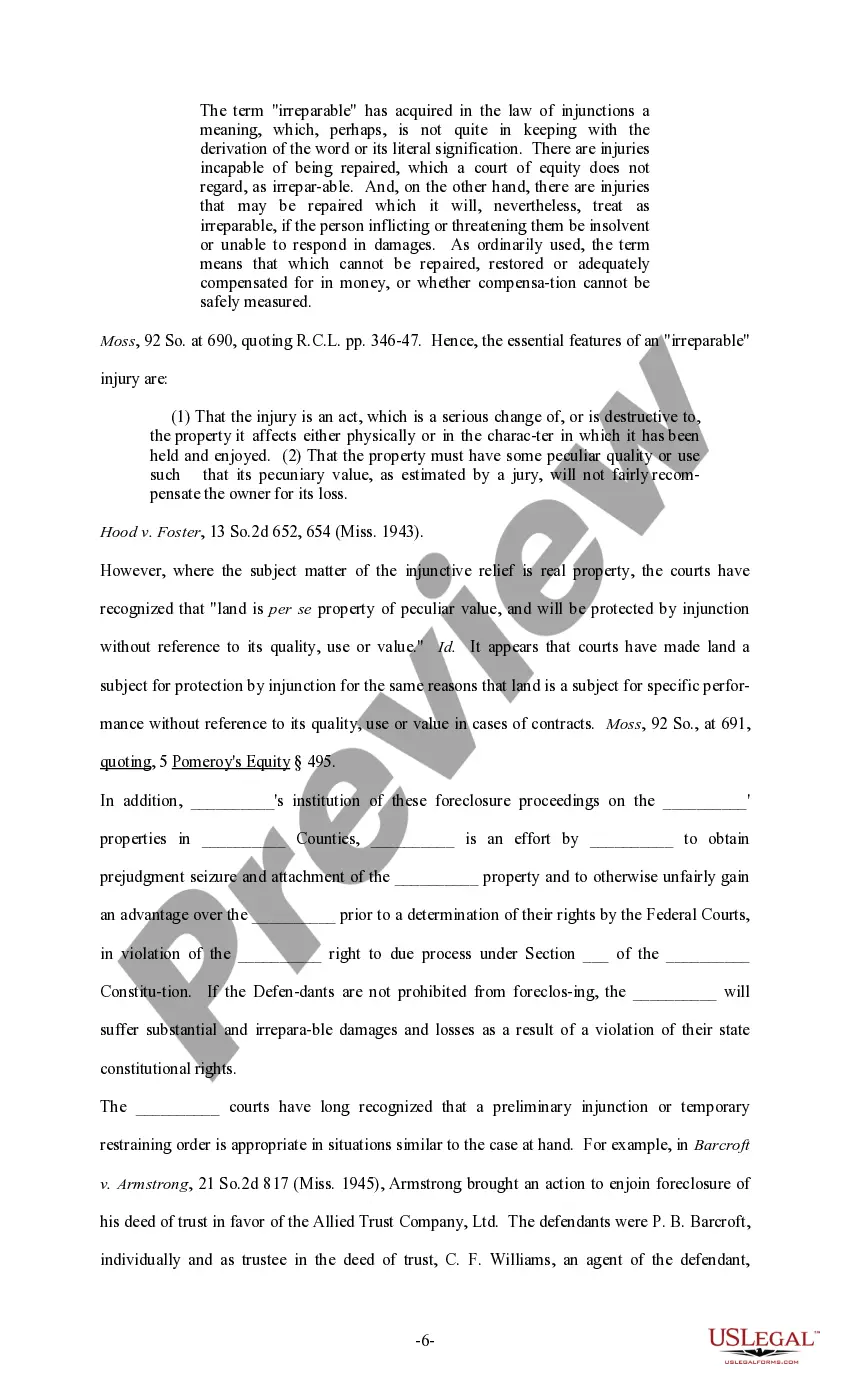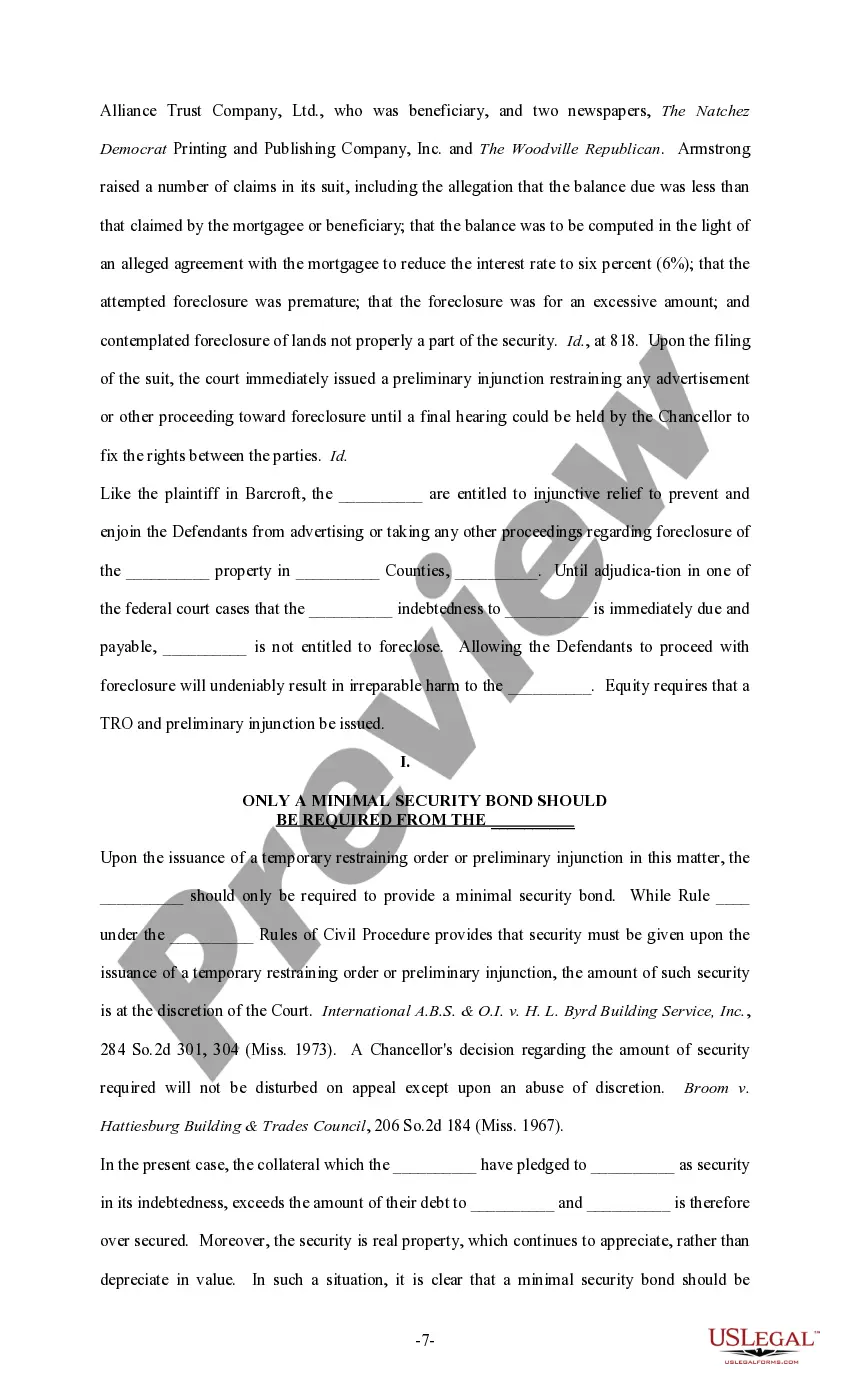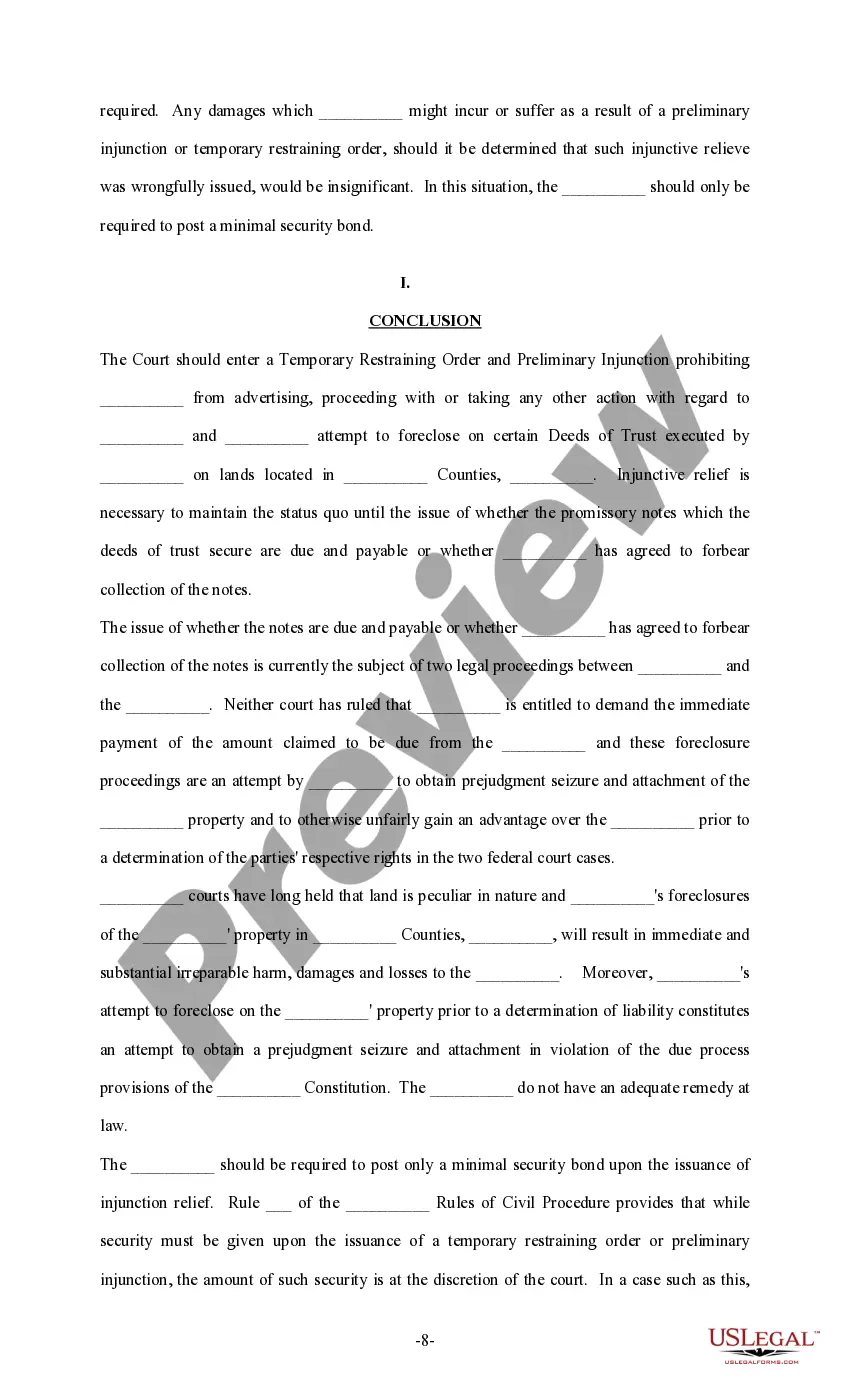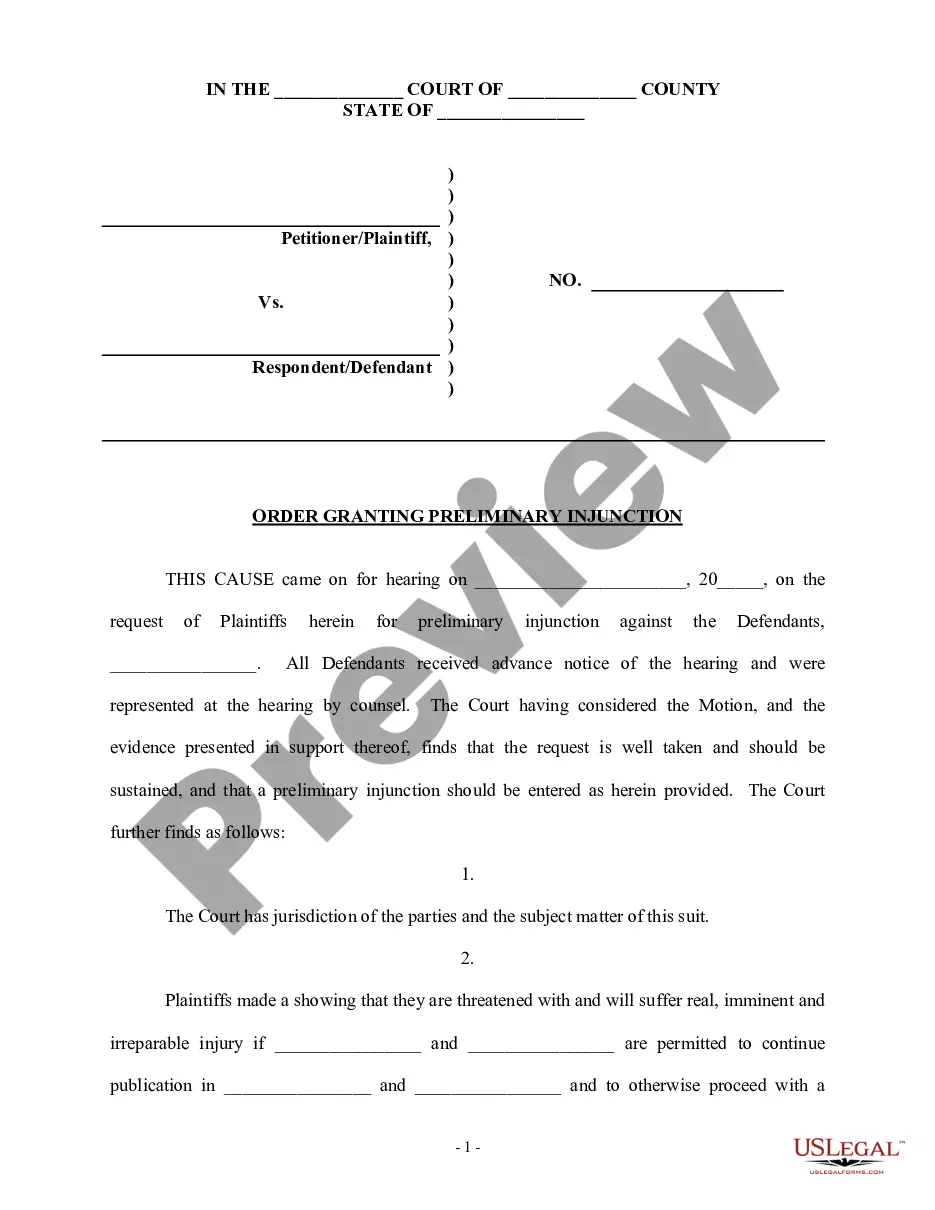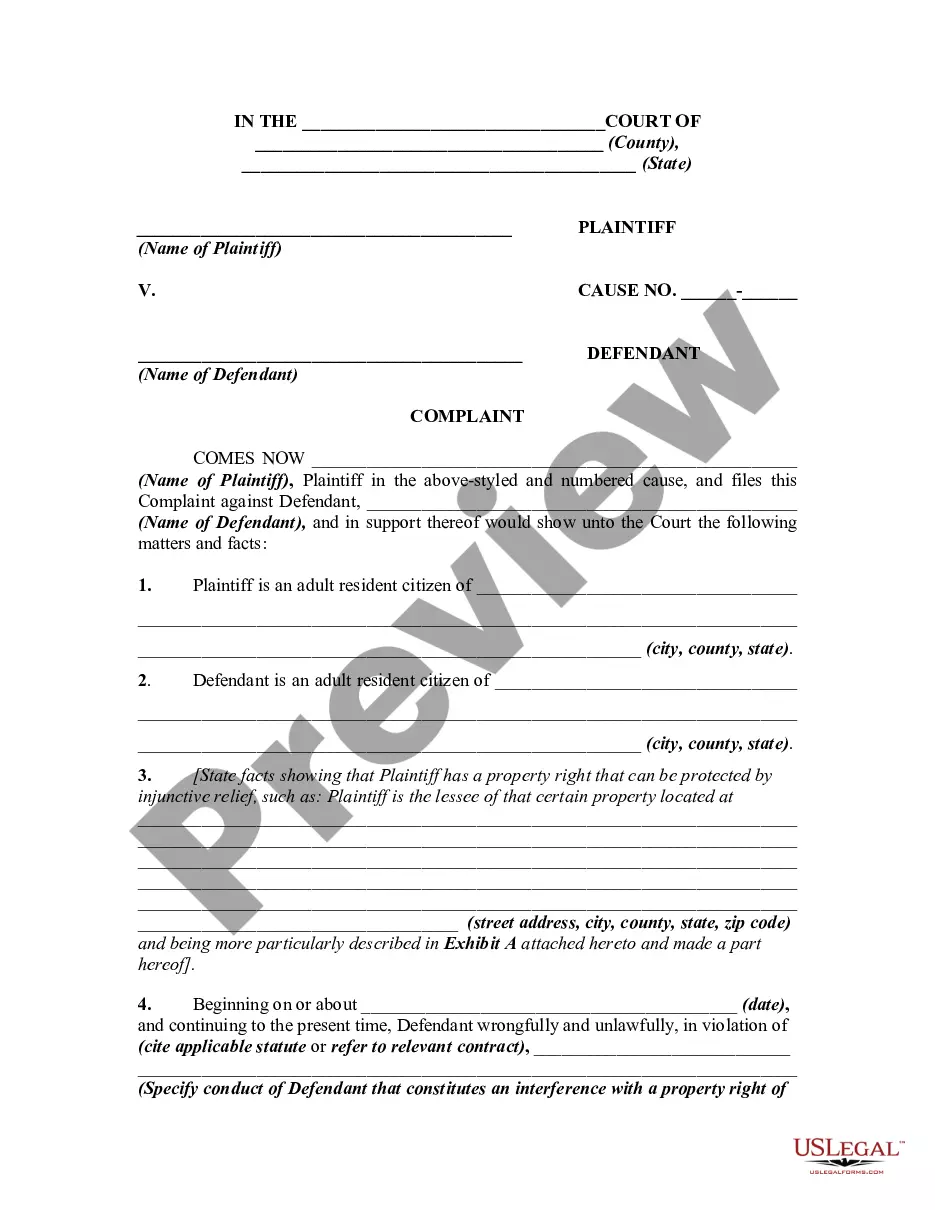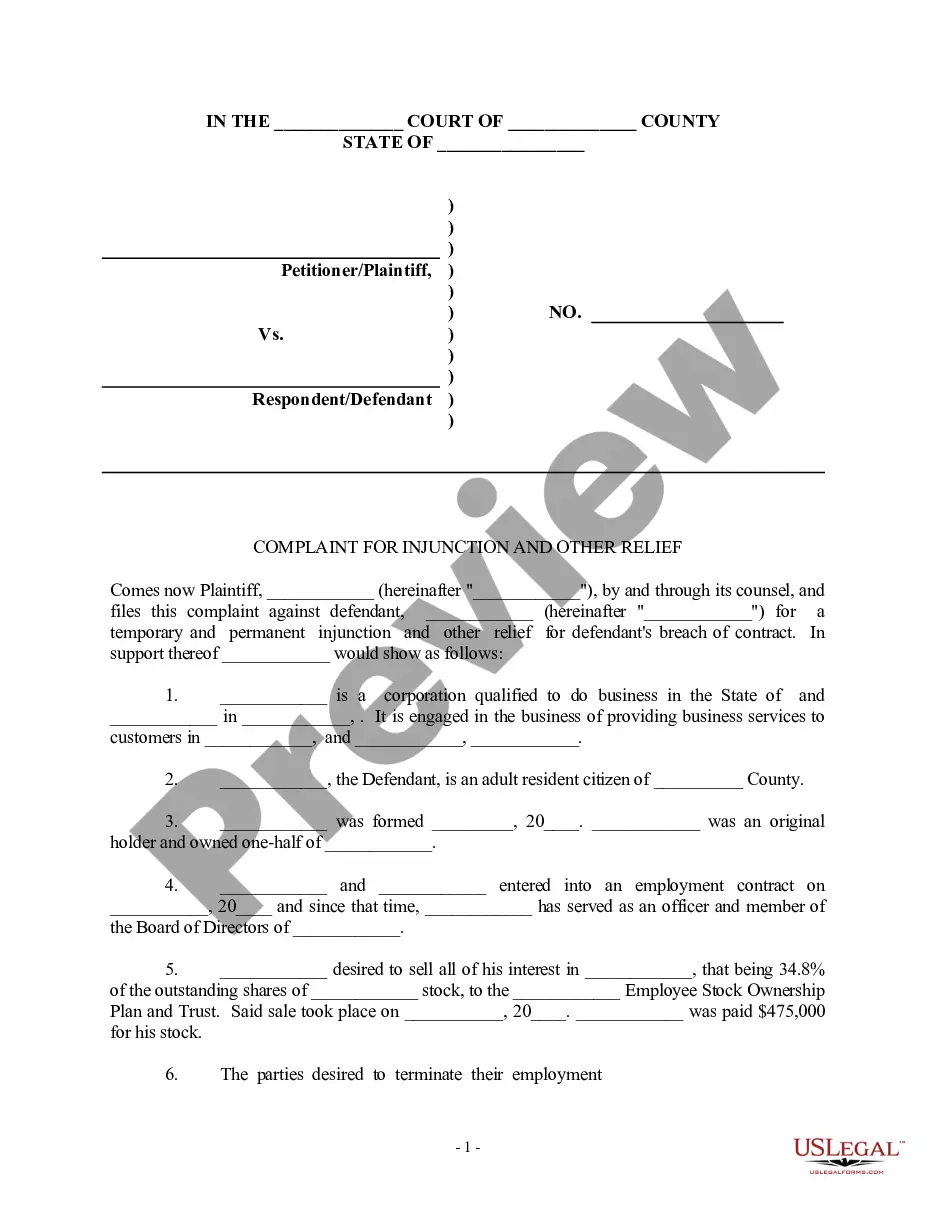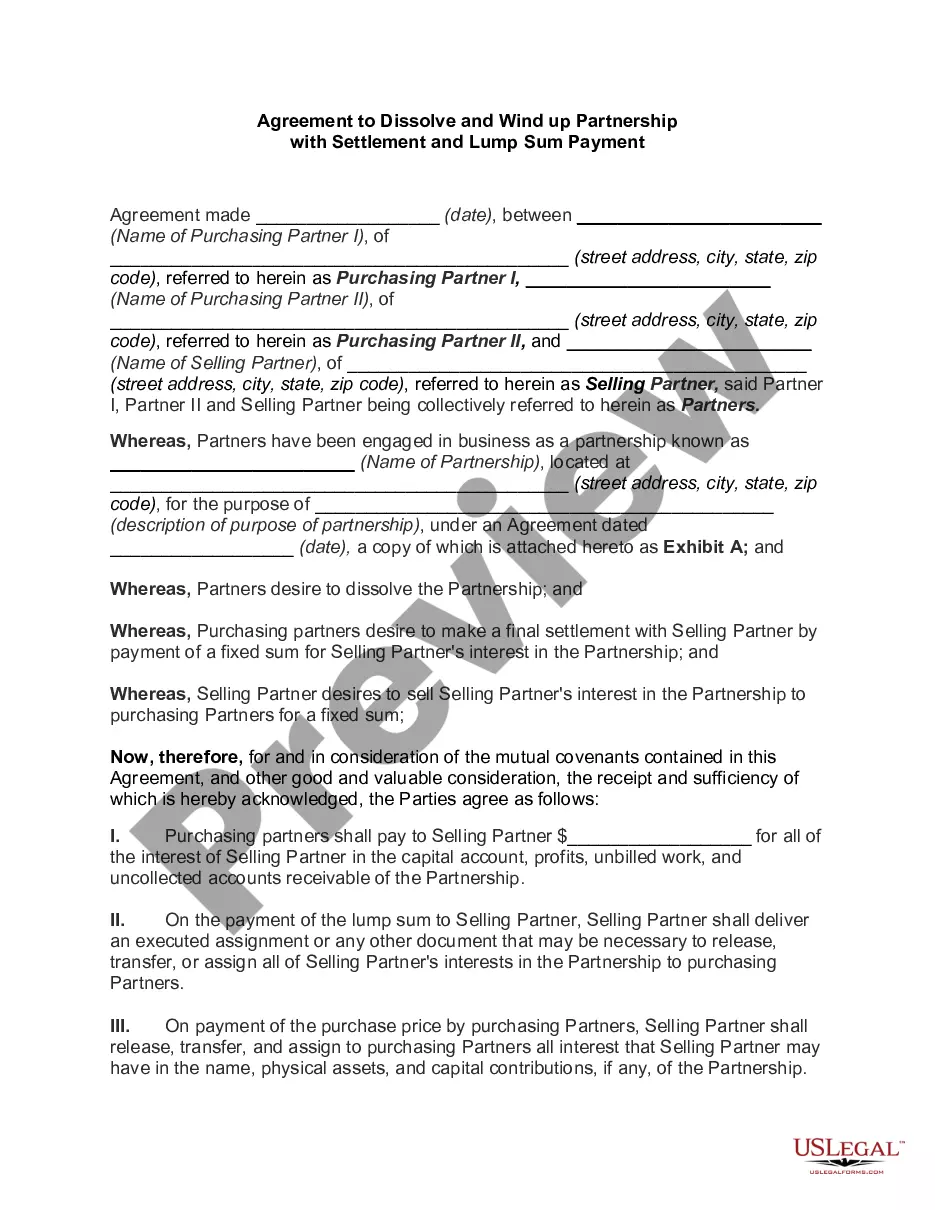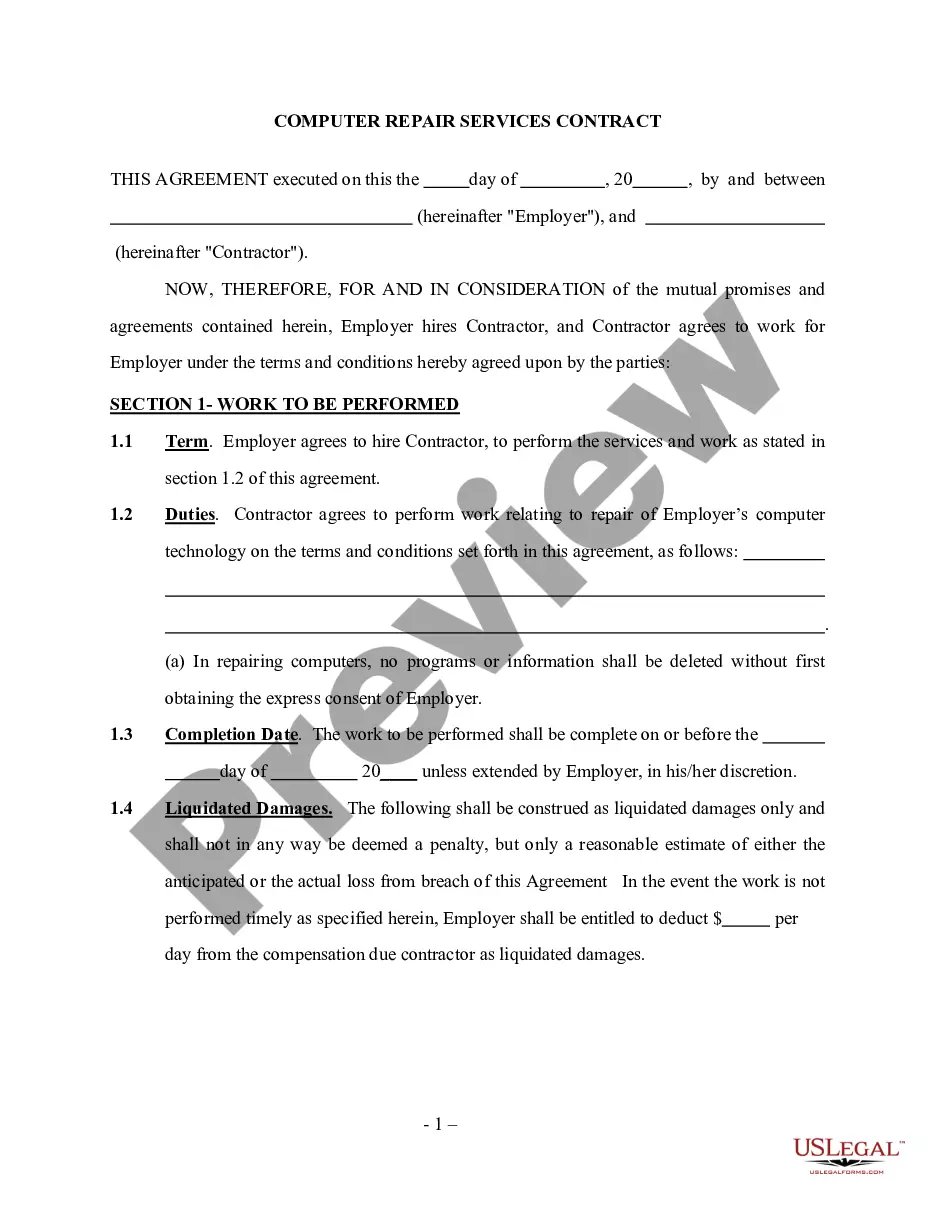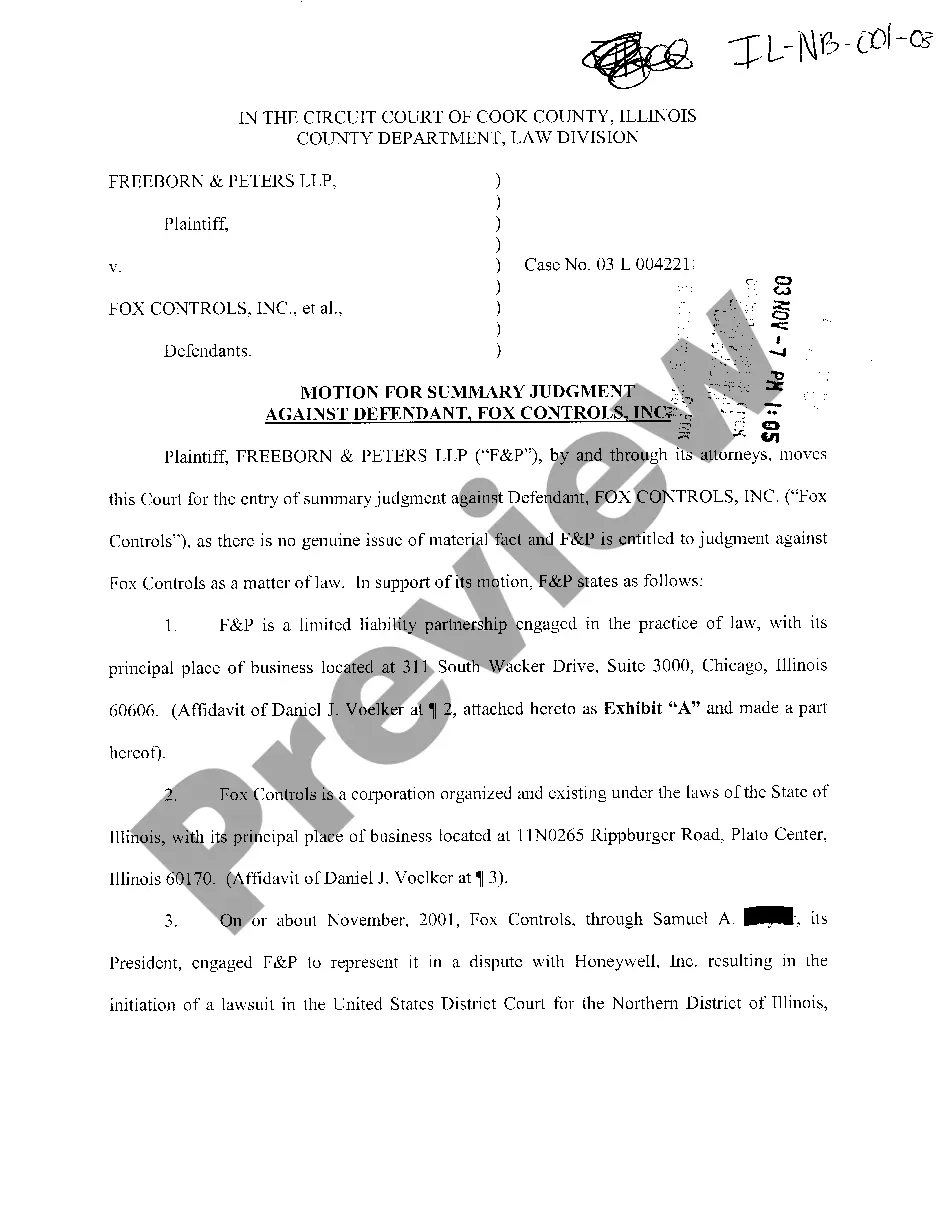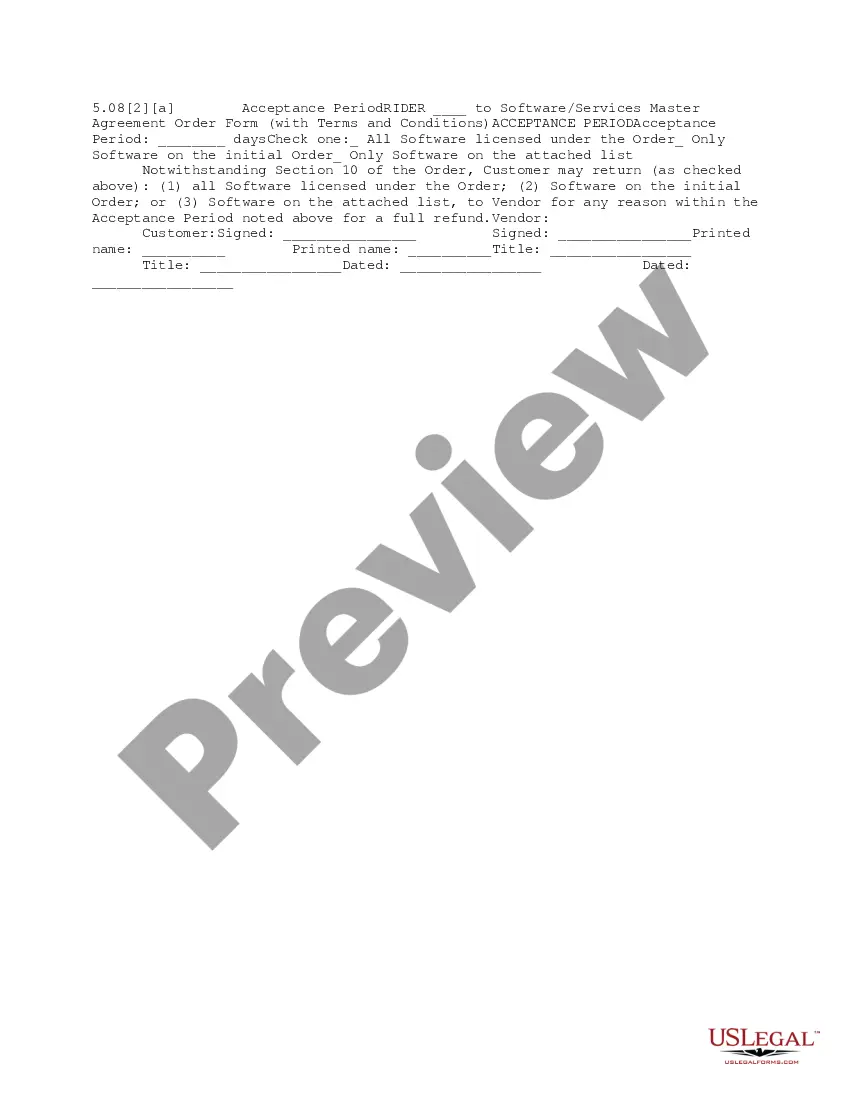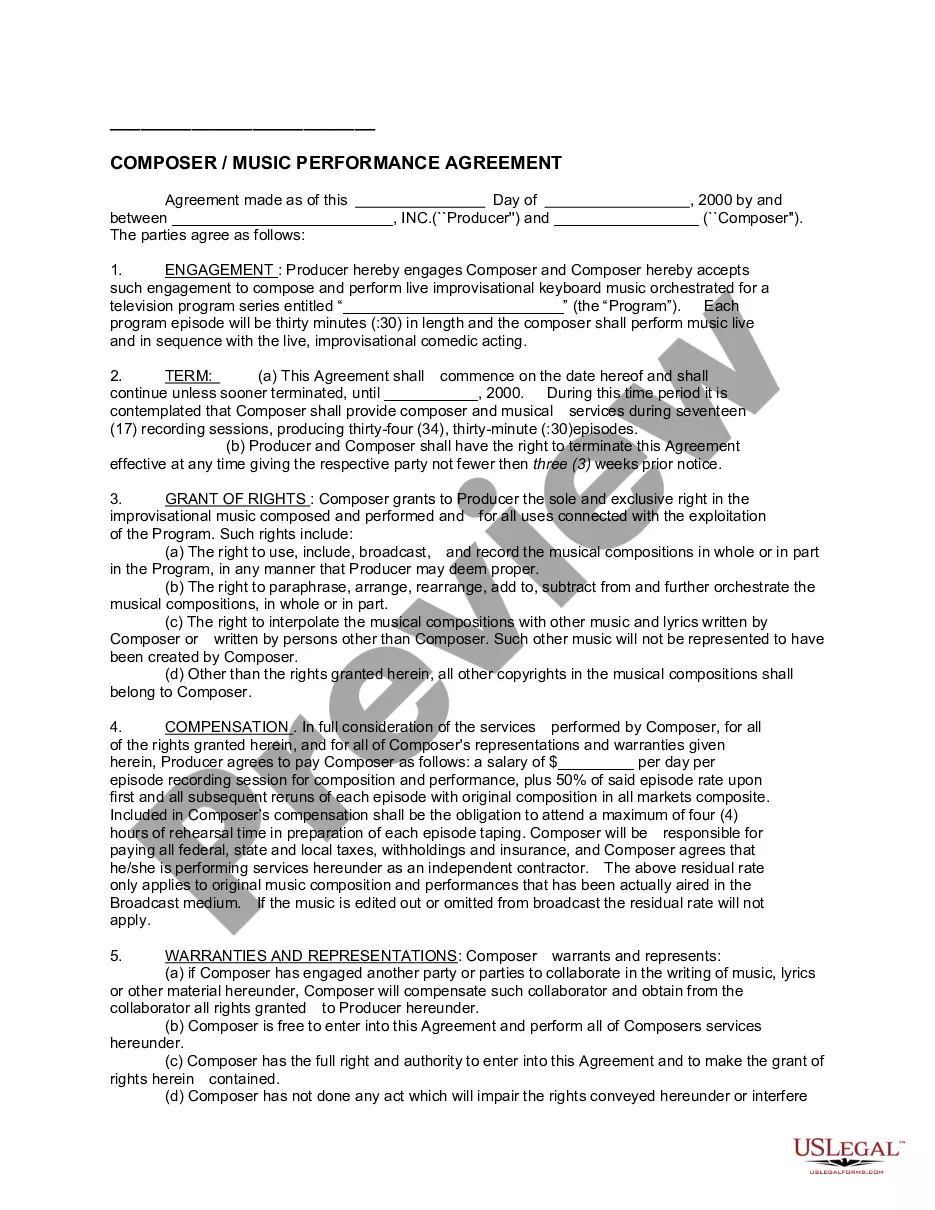Appellate Brief Template For Contents
Description
How to fill out Sample Brief - Injunction?
- Log into your US Legal Forms account to access your previous subscriptions. Ensure your subscription is active; if not, renew it according to your chosen plan.
- Preview the required appellate brief template and review its description to confirm it meets your jurisdictional needs.
- If necessary, utilize the search feature to find additional templates that may be a better fit for your case.
- Select the template that fits your criteria and click the 'Buy Now' button to proceed with your purchase.
- Complete your registration and provide payment details via credit card or PayPal to secure your subscription.
- Download the necessary template and store it on your device, easily accessible in the 'My Forms' section of your profile for future use.
With US Legal Forms, you gain access to a robust collection of legal forms, more than competitors offer for a similar cost. This allows for efficient and precise document preparation.
Start leveraging the power of US Legal Forms to simplify your legal documentation process today!
Form popularity
FAQ
An appellate brief should contain several key components, including a statement of facts, the legal question presented, the argument, and a conclusion. Each section plays a crucial role in delivering a comprehensive overview of your case and persuading the court. Additionally, ensuring clarity and logical flow between sections is vital. Utilizing an appellate brief template for contents can assist in including all required elements smoothly.
Writing an argument for an appellate brief involves presenting a logical, well-supported case that addresses the legal question. Start by stating the relevant law, then discuss how it applies to your case, using supporting evidence or precedents where applicable. It's essential to remain focused and cohesive throughout your argument. Using an appellate brief template for contents can help organize your thoughts and enhance your persuasive writing.
To write a legal issue question, focus on the specific point of law you wish to address. It should be succinct, precise, and framed to provoke a legal analysis. Make sure it captures the core of the dispute while remaining easily understandable. An appellate brief template for contents can provide a structured approach to developing this question effectively.
The question presented in an appellate brief is the central legal issue that the court needs to resolve. It serves as a gateway for understanding the arguments and facts surrounding the appeal. By formulating this question clearly, you provide a roadmap for your legal argument. An effective appellate brief template for contents can assist in articulating this question well.
Writing a question presented for an appellate brief involves summarizing the essential legal issue in a concise manner. Start by identifying the primary legal controversy, then frame it as a clear question. This element is vital, as it guides the court and highlights the issues at stake. Using an appellate brief template for contents can streamline this process, ensuring you cover all necessary aspects.
A legal question often pertains to a specific issue that arises within the context of the law. For instance, a common legal question could be, 'Does the statute of limitations apply in my case?' Understanding how to frame such questions can be crucial when drafting your appellate brief. Utilizing an appellate brief template for contents can help clarify these legal questions effectively.
The table of contents in a legal brief serves as a roadmap for the reader, outlining the structure and sections of your document. This section lists the main headings along with their corresponding page numbers. By implementing an appellate brief template for contents, you can create a clear and navigable table of contents that enhances the usability of your legal brief.
The format of a legal brief typically includes a cover page followed by sections such as table of contents, introduction, statement of facts, arguments, and conclusion. The text should be clear and adhere to legal formatting guidelines, including proper citations. Using an appellate brief template for contents can simplify the formatting process, ensuring all necessary sections are included and well-structured.
To create a table of contents step by step, start by applying heading styles to your document's sections. Next, navigate to the References tab and click on 'Table of Contents'. Choose your preferred style, and Word will compile the headings into a table. Make sure to use an appellate brief template for contents, as this will help in streamlining the process and ensuring consistency.
Creating a legal brief in Word begins with choosing an appellate brief template for contents that suits your needs. You can use built-in templates or create your own by setting margins, fonts, and line spacing. Organize your brief with headings for the introduction, argument, and conclusion sections. Finally, ensure you proofread for clarity and compliance with legal standards.