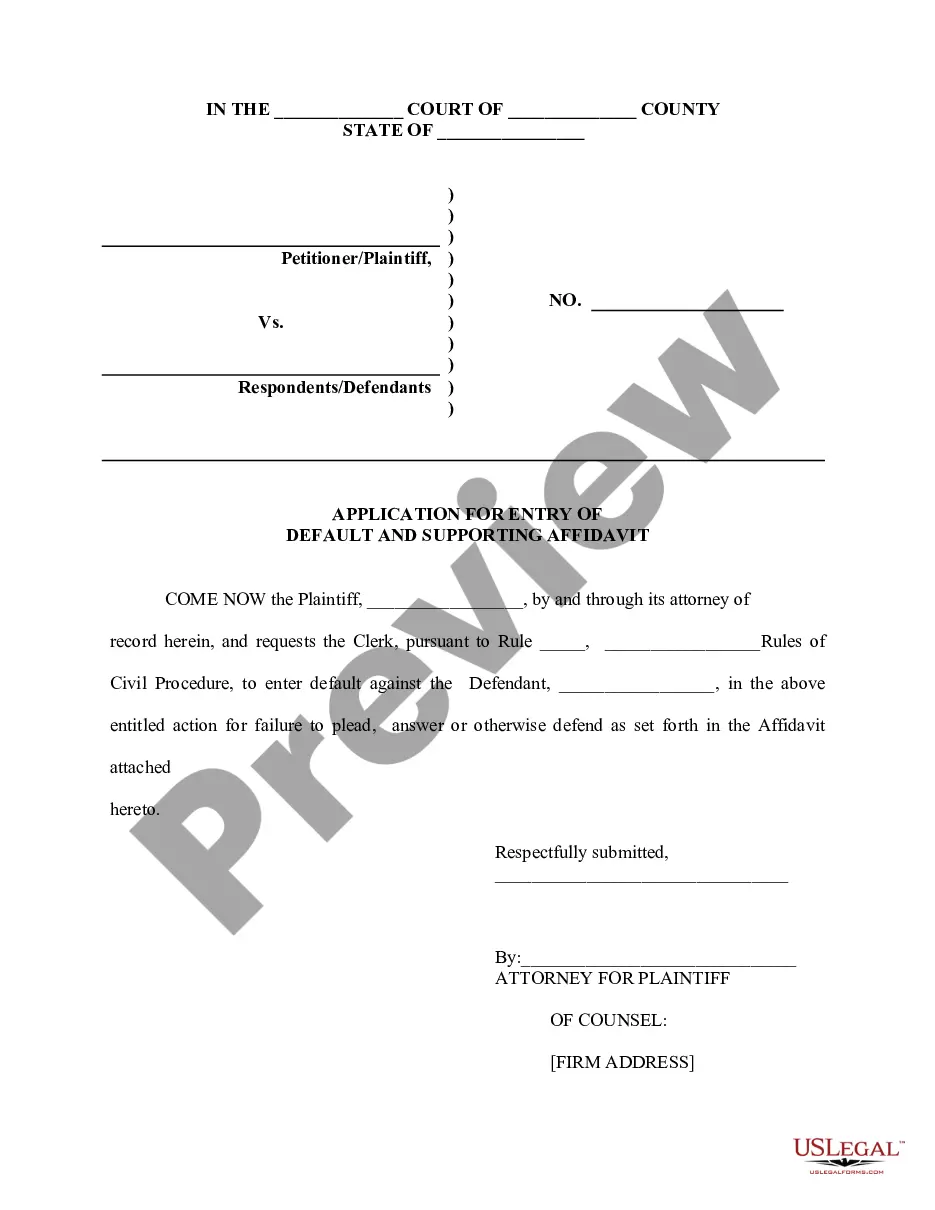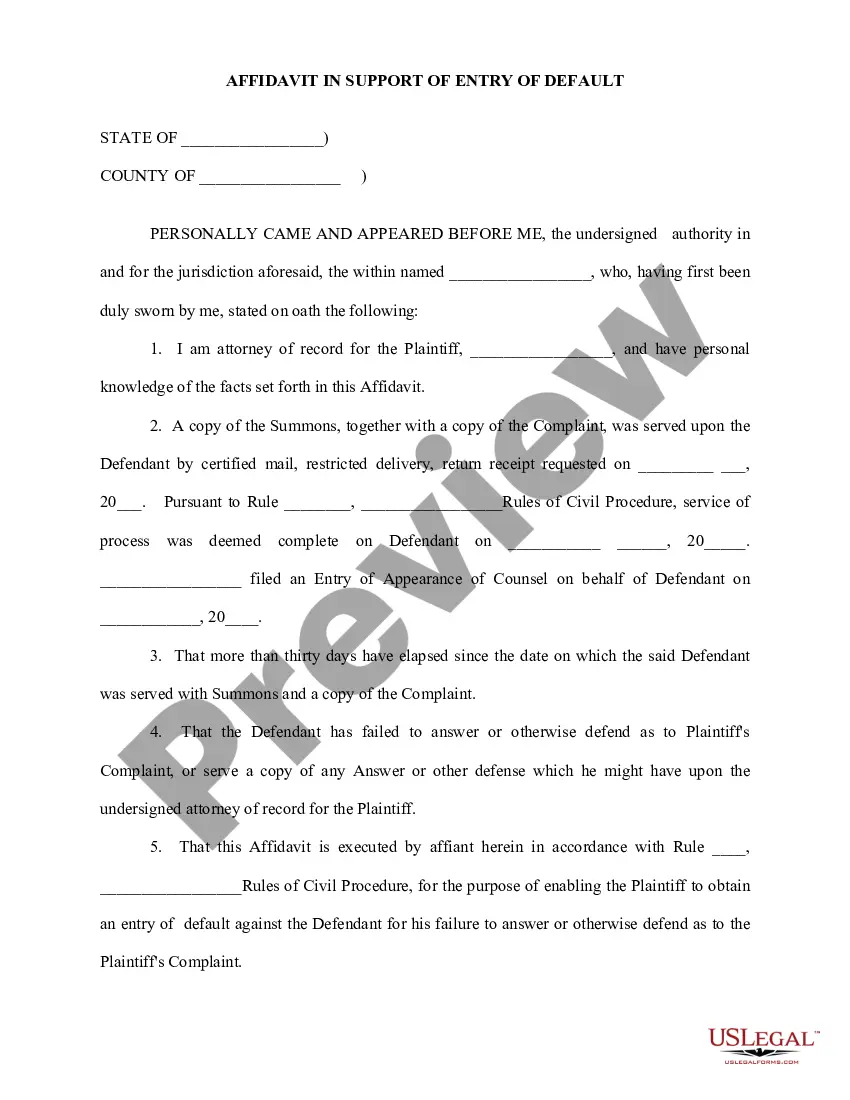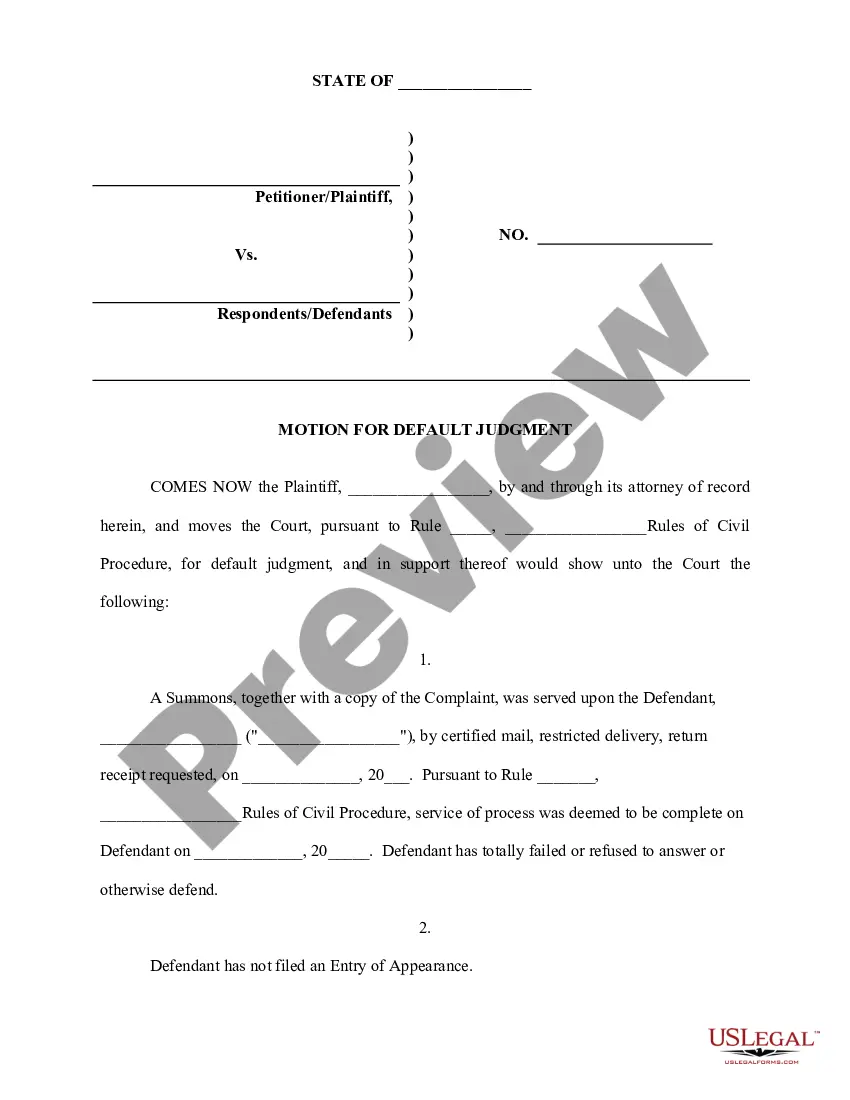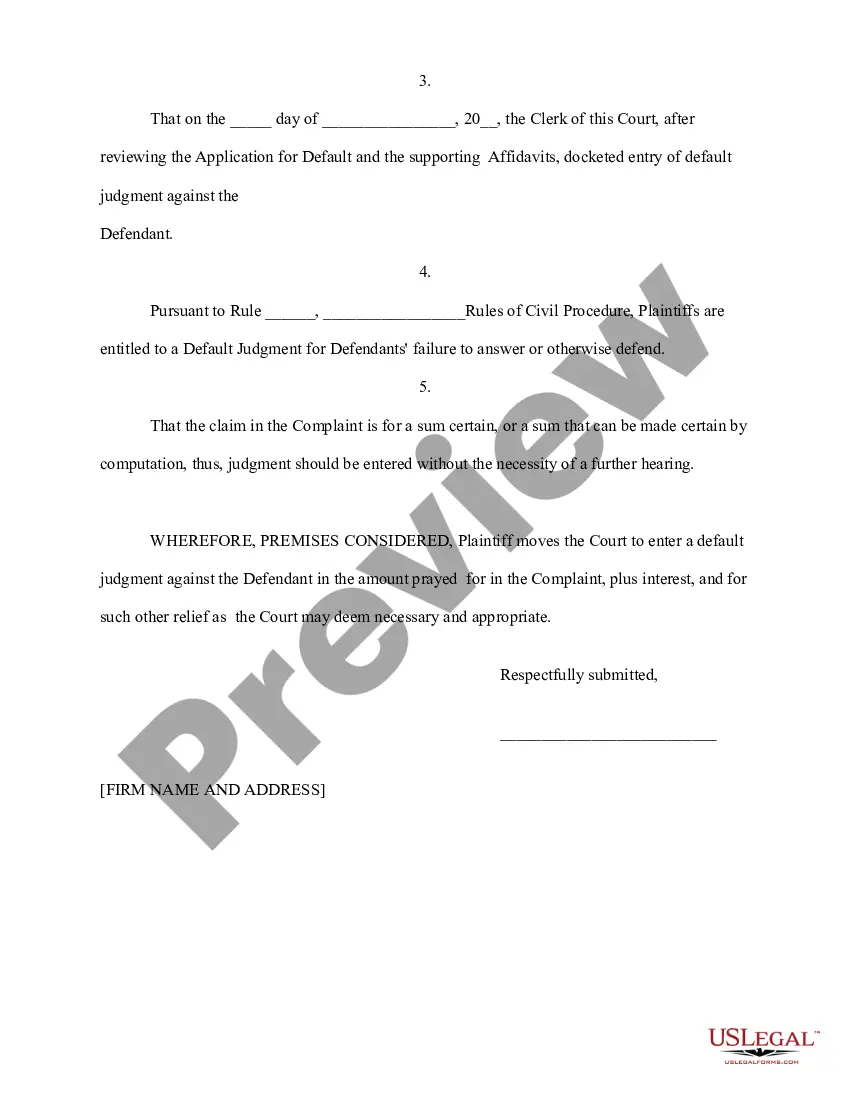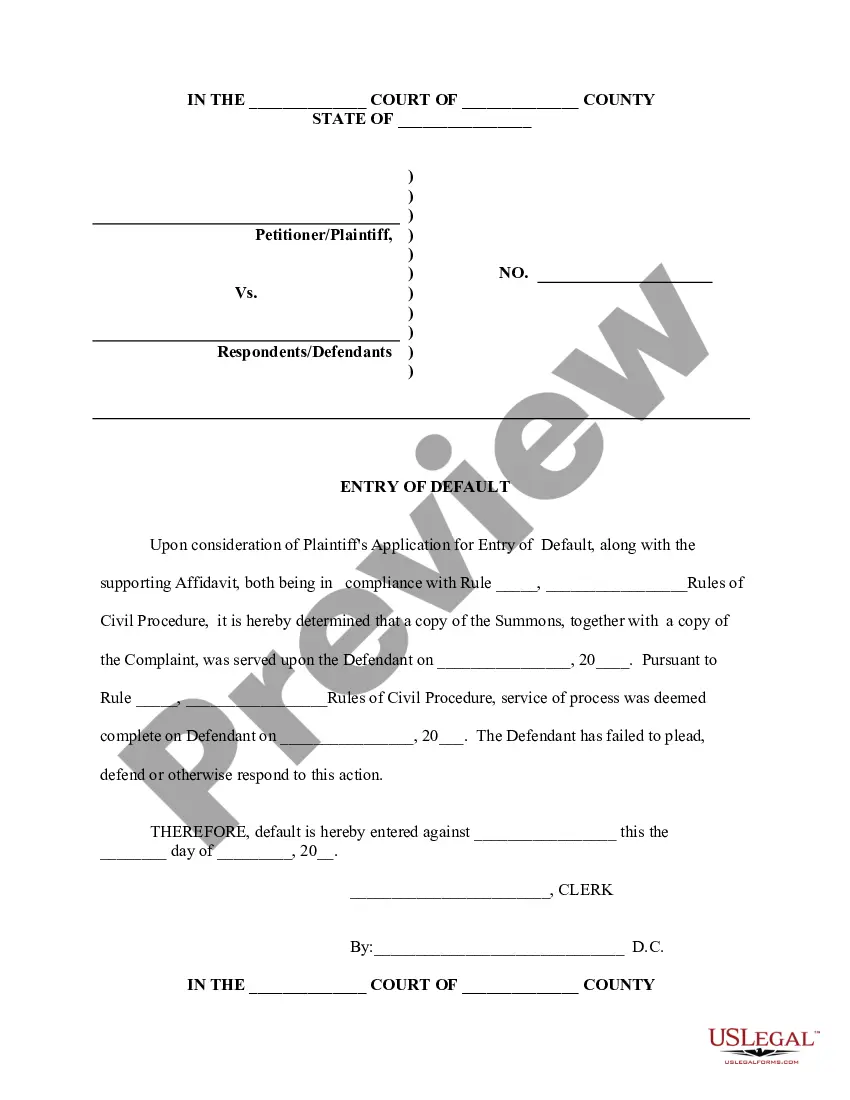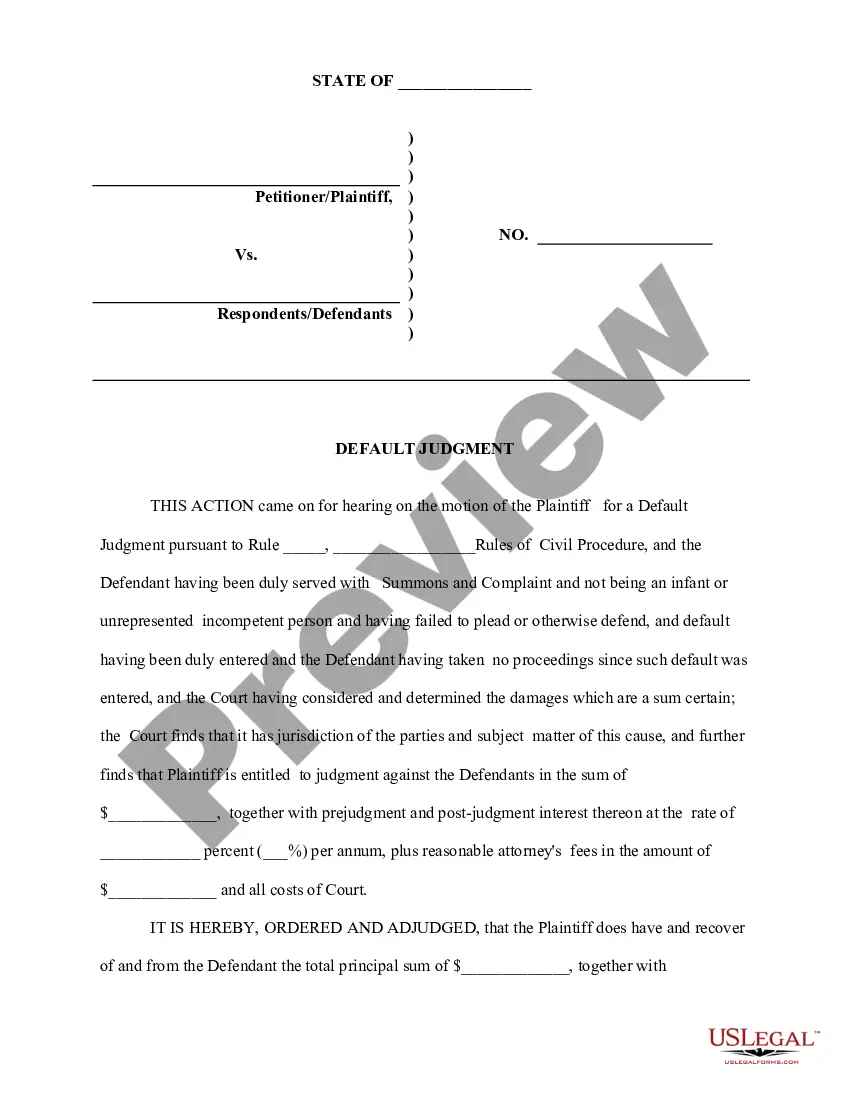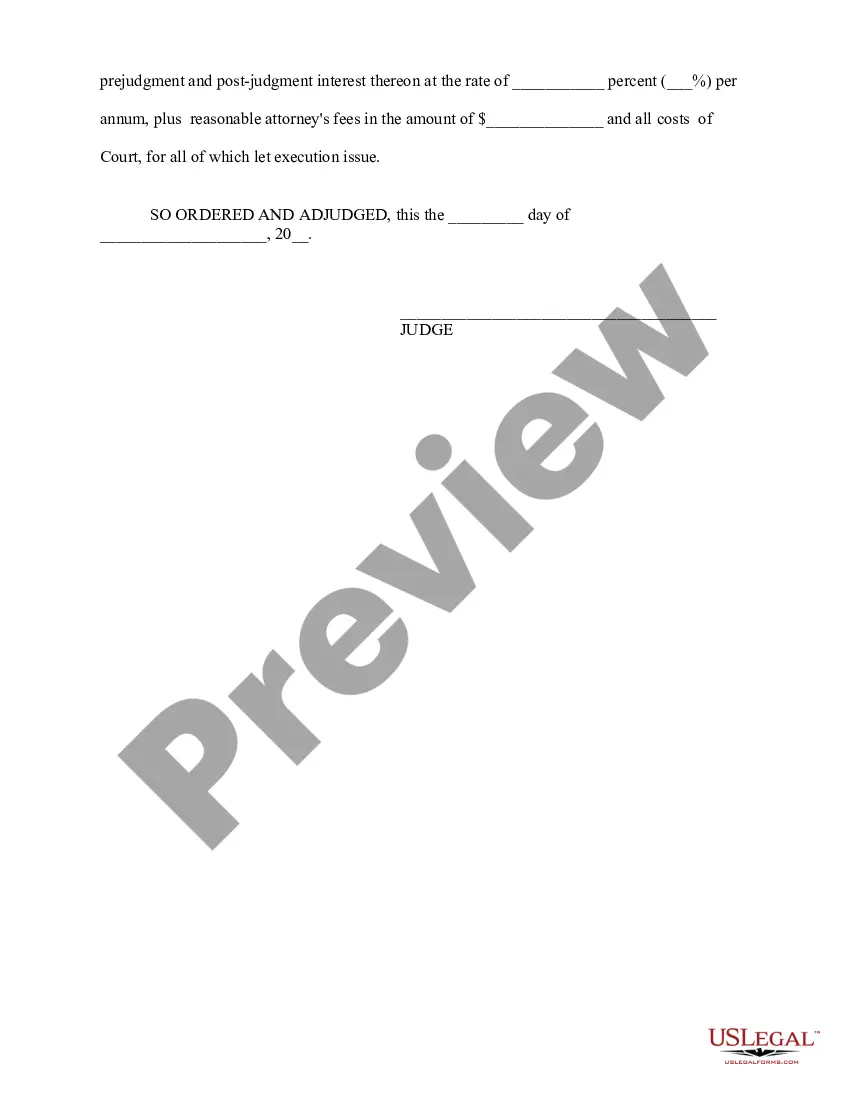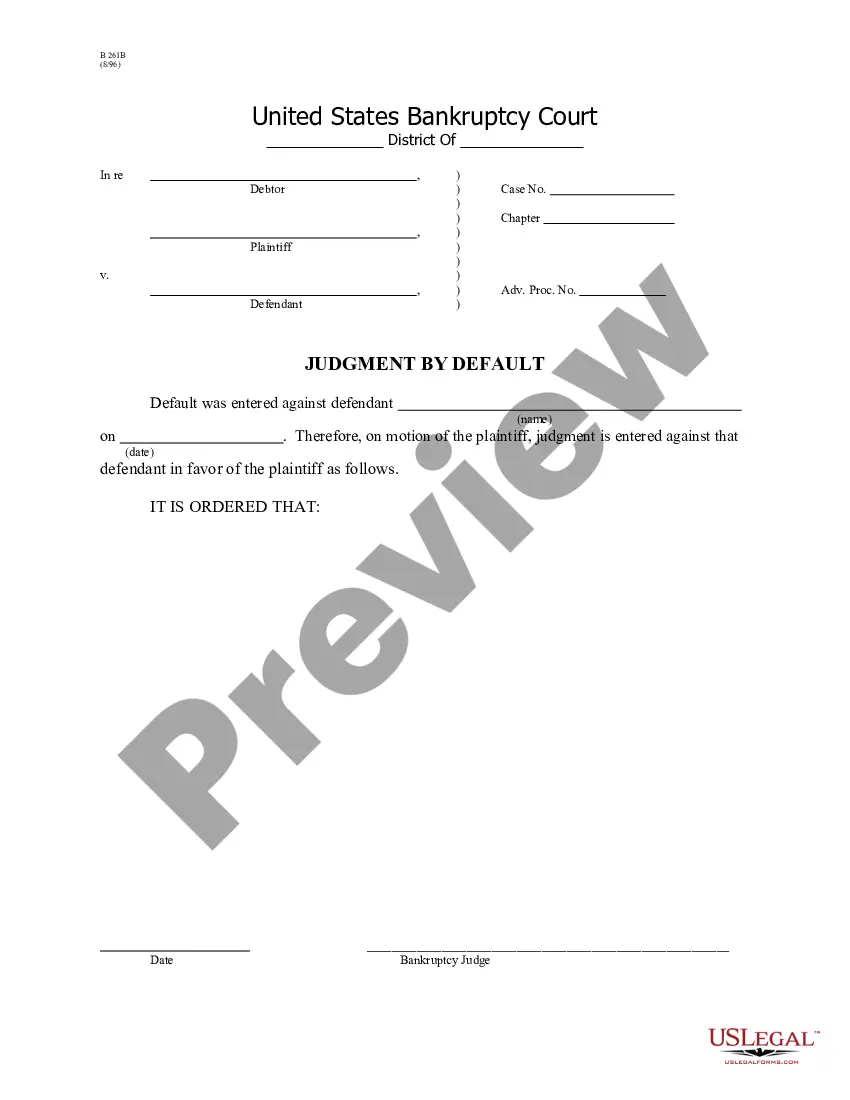Default Judgment Forms With Court
Description
How to fill out Application For Entry Of Default - Affidavit - Motion - Entry Of Default - Default Judgment?
It’s no secret that you can’t become a law expert overnight, nor can you learn how to quickly draft Default Judgment Forms With Court without the need of a specialized background. Putting together legal documents is a long process requiring a certain education and skills. So why not leave the preparation of the Default Judgment Forms With Court to the specialists?
With US Legal Forms, one of the most extensive legal document libraries, you can access anything from court paperwork to templates for internal corporate communication. We know how crucial compliance and adherence to federal and local laws and regulations are. That’s why, on our website, all forms are location specific and up to date.
Here’s start off with our website and obtain the form you require in mere minutes:
- Discover the form you need by using the search bar at the top of the page.
- Preview it (if this option available) and read the supporting description to determine whether Default Judgment Forms With Court is what you’re searching for.
- Begin your search over if you need a different template.
- Register for a free account and choose a subscription option to buy the template.
- Choose Buy now. Once the payment is through, you can get the Default Judgment Forms With Court, complete it, print it, and send or send it by post to the designated people or organizations.
You can re-access your documents from the My Forms tab at any time. If you’re an existing customer, you can simply log in, and locate and download the template from the same tab.
Regardless of the purpose of your documents-whether it’s financial and legal, or personal-our website has you covered. Try US Legal Forms now!
Form popularity
FAQ
How to File a Motion and Affidavit to Set Aside a Default or Default Judgment Step 1: Prepare your forms and find out how you will file. ... Step 2: Sign your Motion and have it notarized. ... Step 3: Make copies. ... Step 4: File your Motion and pay the filing fee. ... Step 5: Serve your Motion. ... Step 6: Prepare for your hearing.
Request for Entry of Default (Application to Enter Default) (CIV-100) Asks the court to enter a "default" against the defendant or cross-defendant because they failed to file an Answer or other responsive document in the case.
If you don't file a response to divorce papers, your spouse can request a default. This means asking the court to decide the case without your input. In a default divorce, the court makes the final decisions based on the information from your spouse, and what the law says, without hearing your side.
You can ask to cancel, or ?set aside? a default judgment. You have to have a good reason for not responding in 30 days. If the judgment is canceled, you'll get a chance to answer.
If you are asking to set aside a default judgment or an order where you never filed a response, you should include a proposed response. If the judge decides to set aside the judgment or order, then the judge will order that your proposed response becomes the official response (it gets filed).