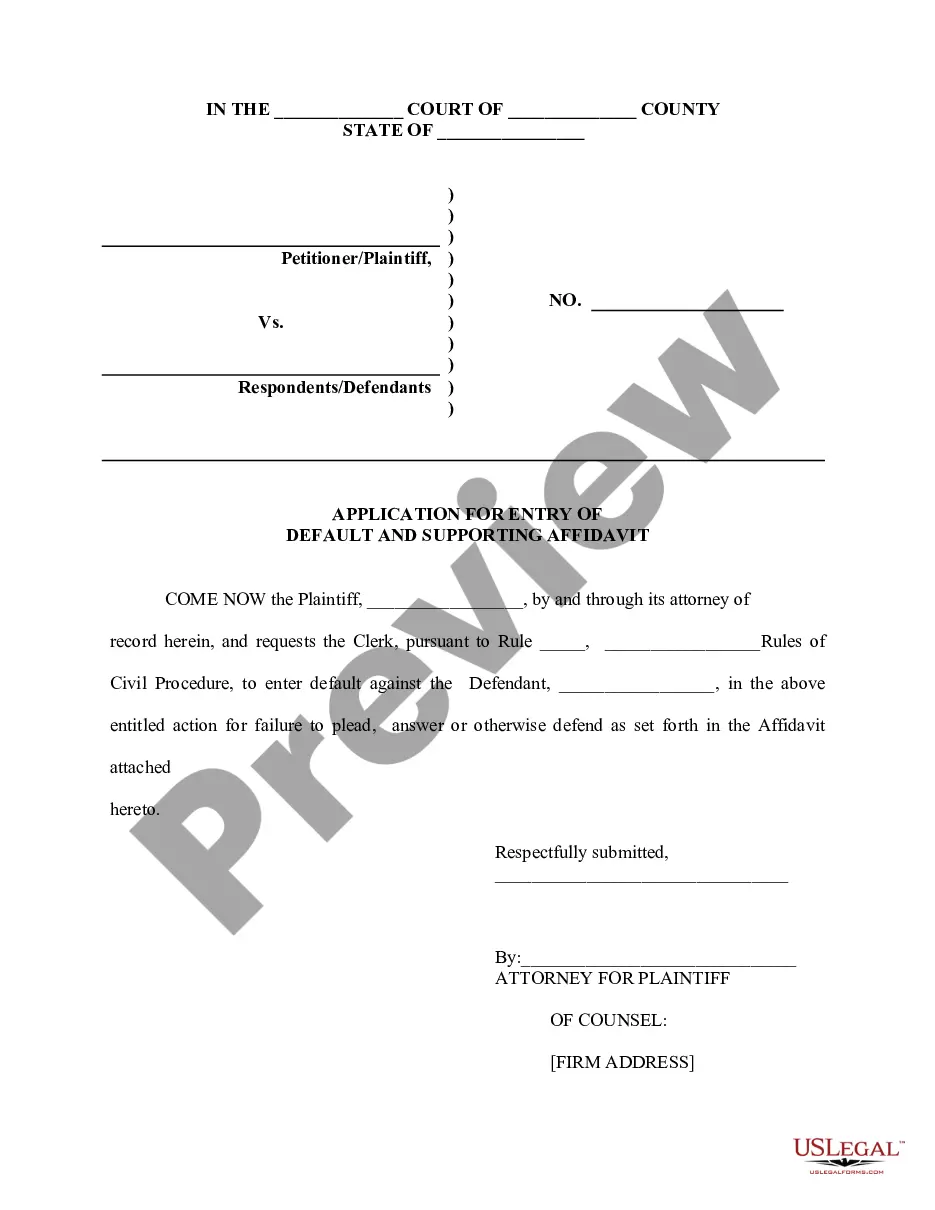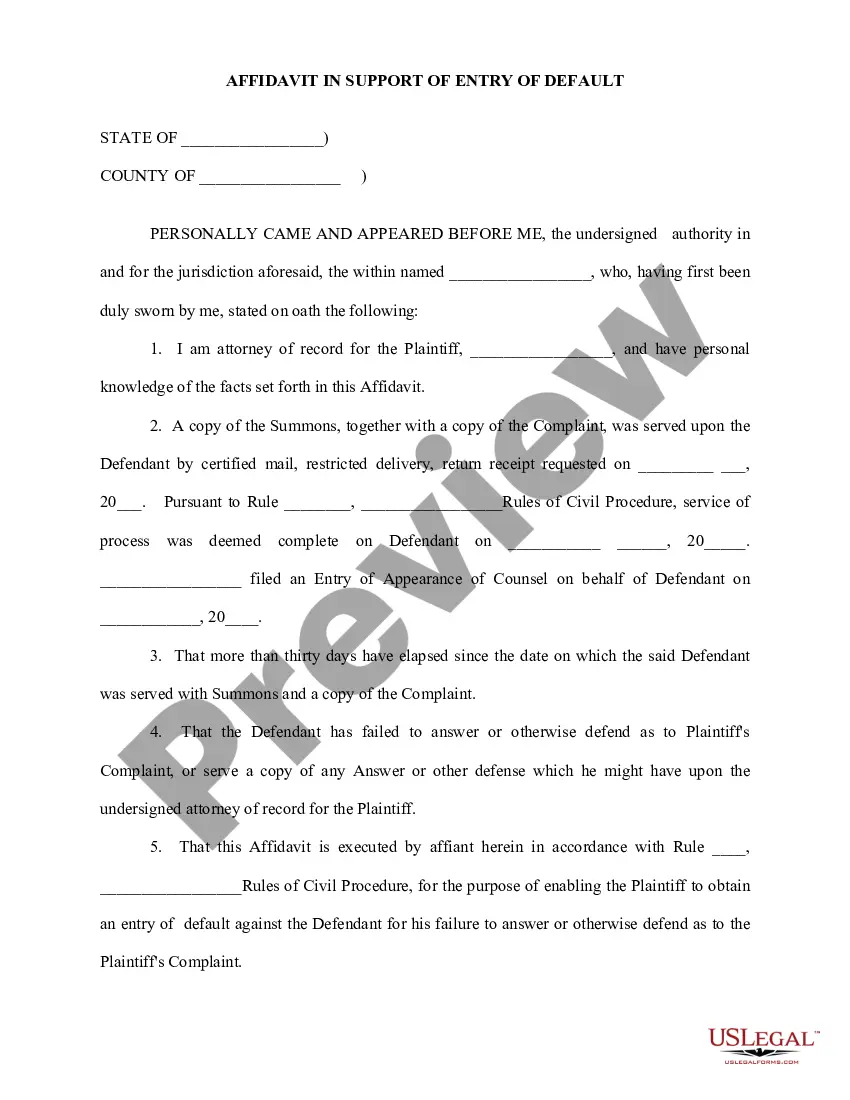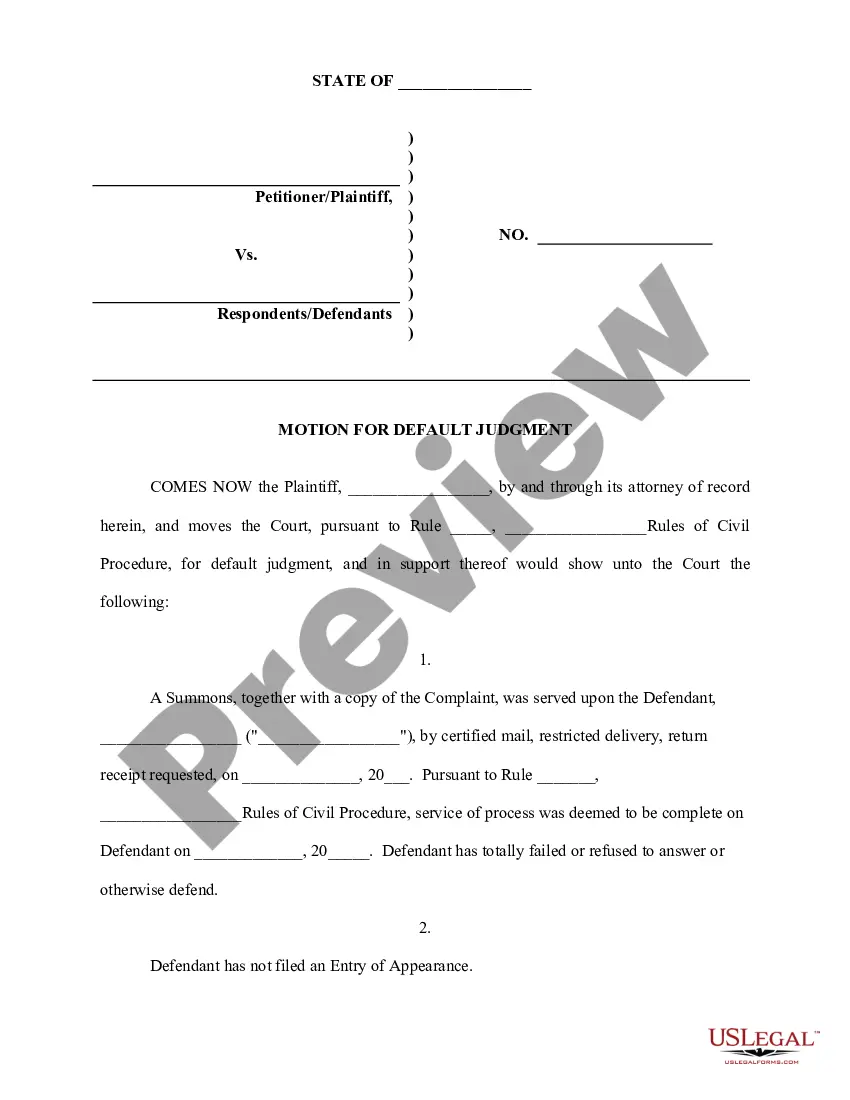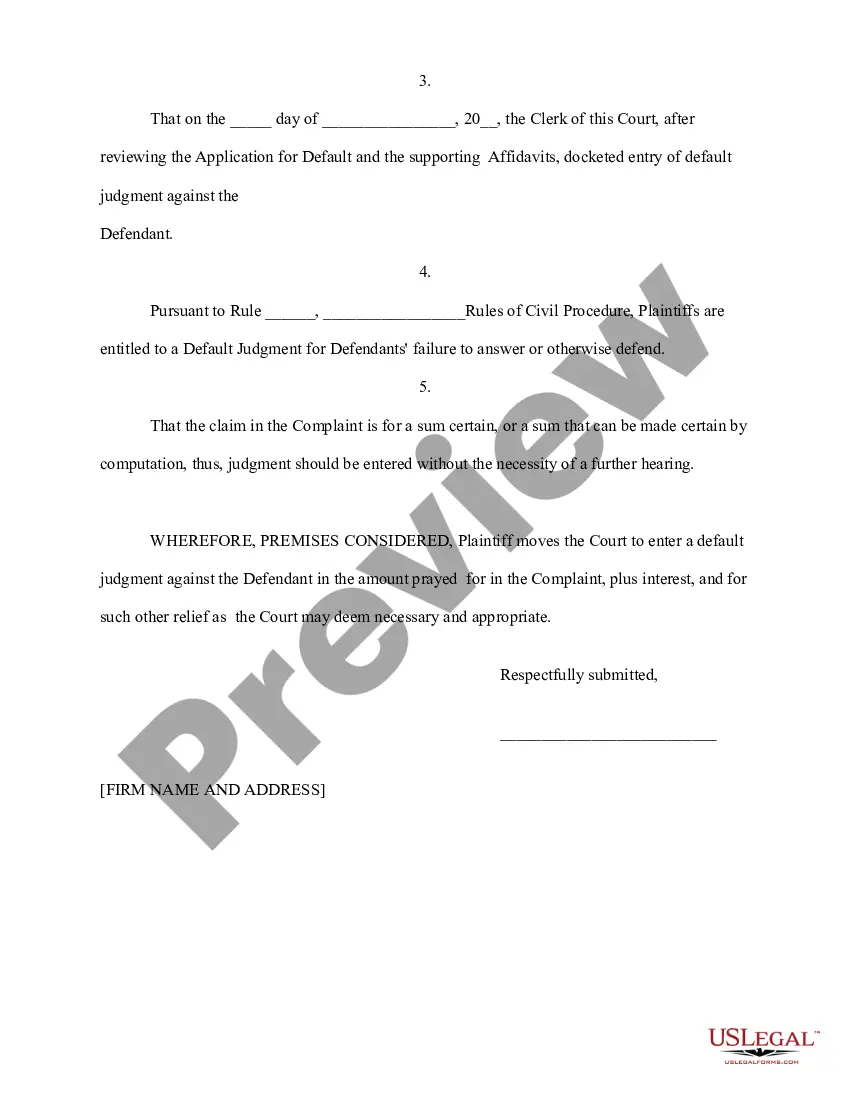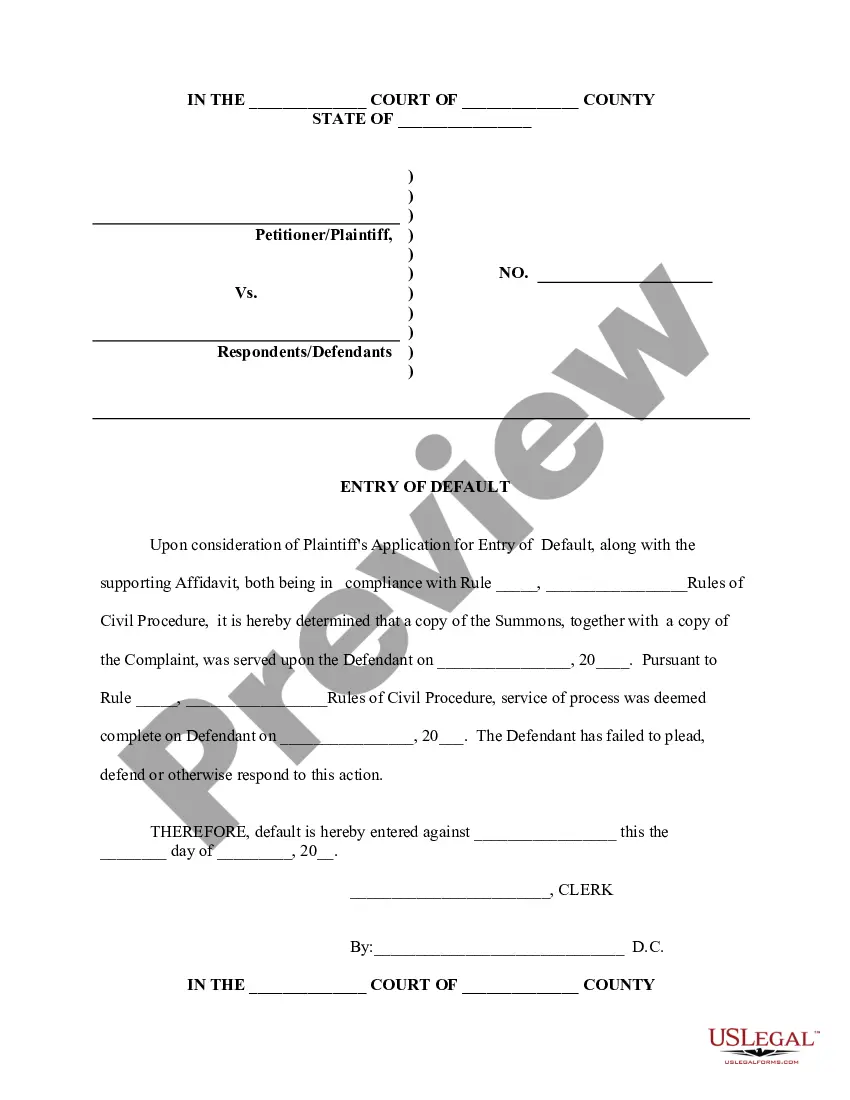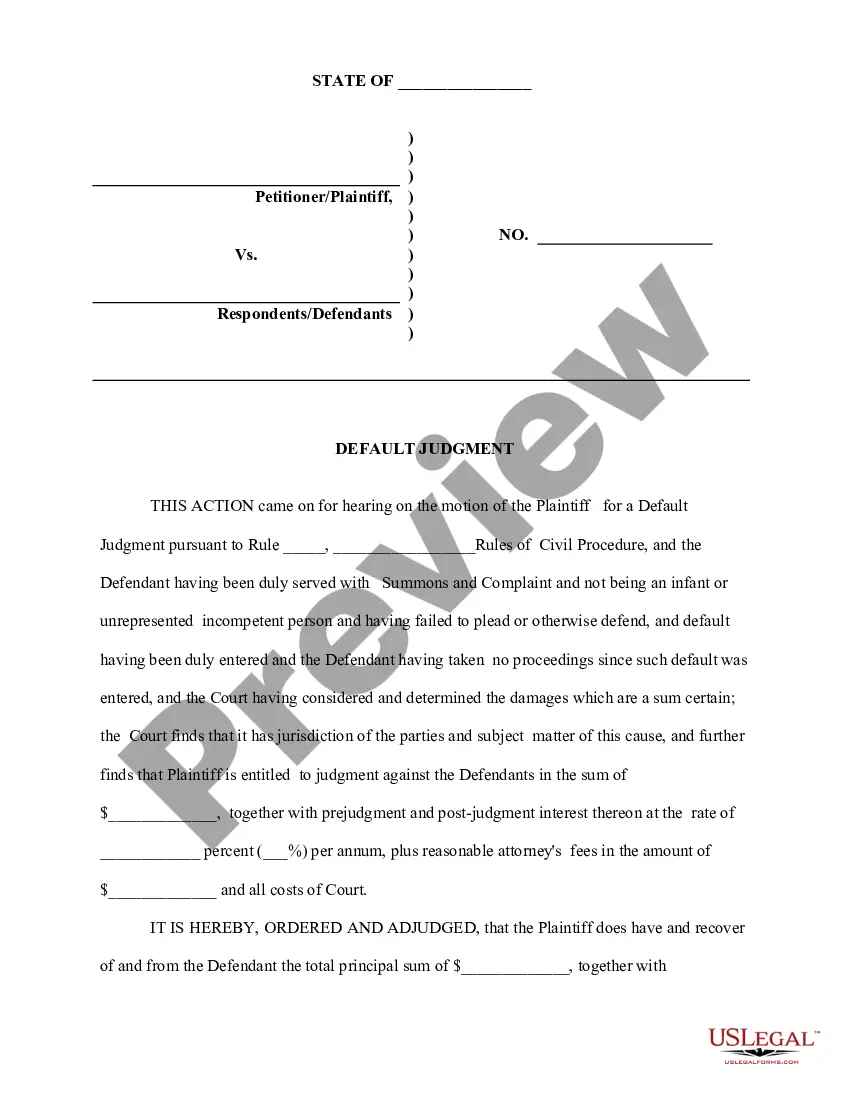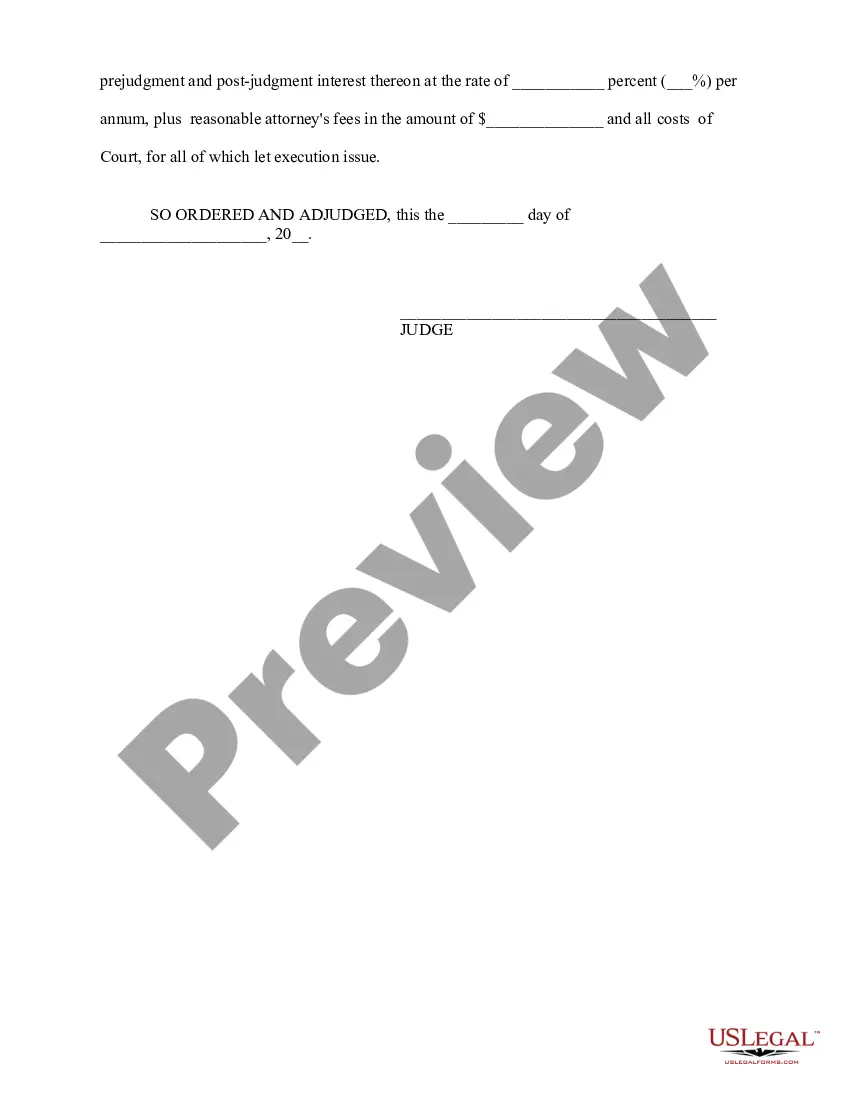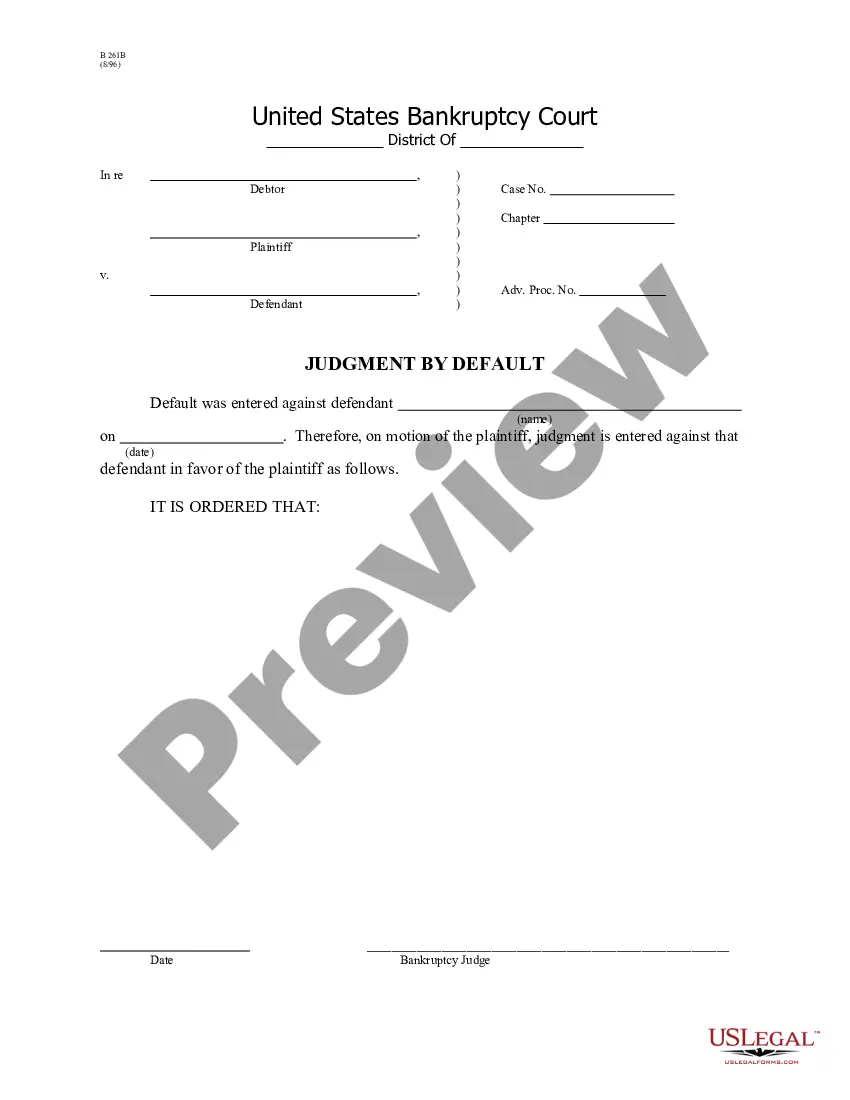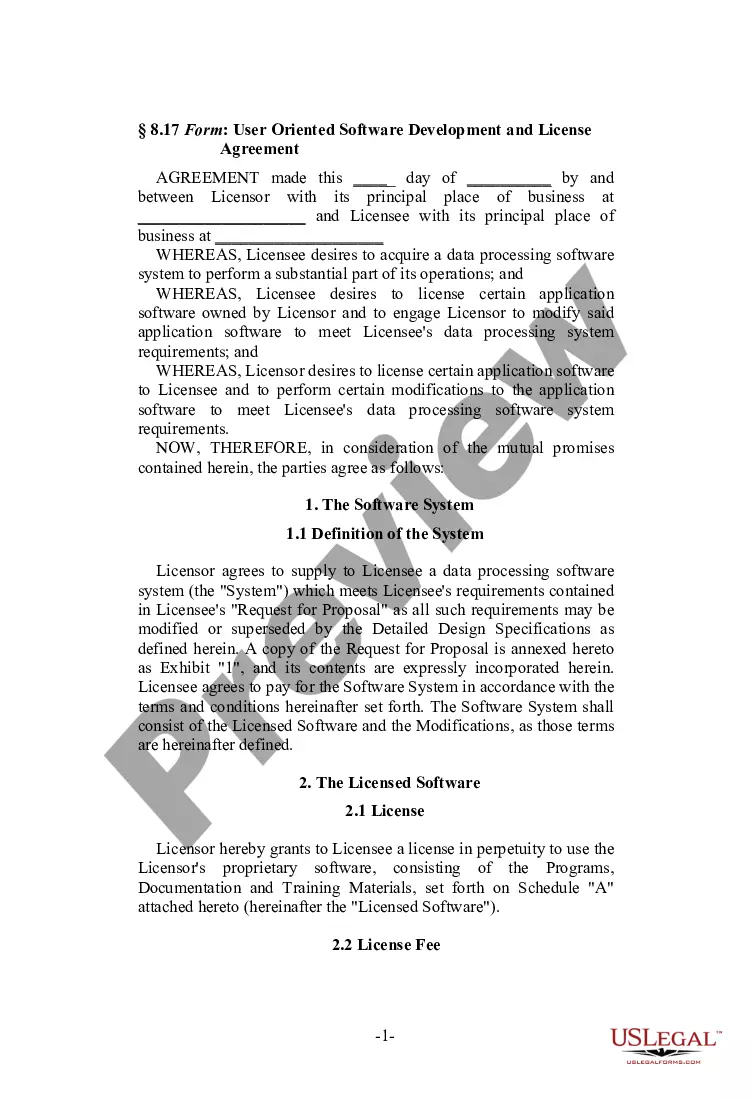Application Affidavit Form With Notary
Description
How to fill out Application For Entry Of Default - Affidavit - Motion - Entry Of Default - Default Judgment?
Handling legal paperwork can be daunting, even for experienced professionals.
When you are looking for an Application Affidavit Form With Notary and cannot find the time to search for the right and current version, the process can be challenging.
Access a valuable database of articles, guides, and manuals related to your issues and necessities.
Conserve time and energy searching for the documents you require, and utilize US Legal Forms’ advanced search and Preview feature to find Application Affidavit Form With Notary and obtain it.
Enjoy the online catalog of US Legal Forms, backed by 25 years of experience and reliability. Transform your daily document management into a straightforward and user-friendly process today.
- If you have a monthly subscription, Log In to your US Legal Forms account, look for the form, and obtain it.
- Check your My documents tab to view the documents you have previously downloaded and manage your folders as you wish.
- If this is your first time using US Legal Forms, create an account and gain unlimited access to all advantages of the platform.
- After downloading the desired form, verify it is the correct one by previewing it and reviewing its details.
- Make sure the sample is accepted in your state or county.
- Click Buy Now when you are ready.
- Select a monthly subscription plan, choose your preferred format, and Download, fill out, sign, print, and send your document.
- Access state- or county-specific legal and business documents.
- US Legal Forms fulfills any needs you may have, from personal to business paperwork, all in one location.
- Utilize advanced tools to complete and manage your Application Affidavit Form With Notary.
Form popularity
FAQ
The time it takes to notarize an affidavit can vary, but typically it is a straightforward process. Once you have your application affidavit form with notary filled out, a notary public can often notarize it on the spot. However, ensure you have all necessary identification and documents ready. Generally, you can expect to complete the notarization within a few minutes.
How do I find a court record in person? Go to the Clerk's office at the courthouse where the court case was filed, Give the Clerk the case number and ask to see the case file; or if you do not know the case number, most clerks have computers to search by name. ... Go online to the Clerk's website.
Public Access to Court Electronic Records (PACER) PACER is provided by the federal Judiciary in keeping with its commitment to providing public access to court information via a centralized service. Our PACER dockets for civil cases extend back to October of 1989; criminal cases go back to April of 1992.
Be as persuasive as possible as you write your motion in a sequential, logical format. Express your ideas clearly, and make sure you outline what steps are necessary and how they will help your case. Use facts of the case whenever you can to avoid baseless emotional appeals.
Filing a Motion via E-filing You must e-file your documents unless you (1) are an inmate in a prison or jail and do not have a lawyer, (2) you have a disability that prevents you from e-filing, or (3) you qualify for an exemption from e-filing (see below for details).
A motion is a written request to the court to ask for a decision. There are many reasons to file a motion. Motions ask the court to enter an order to ask for the court's permission to do something or to require the other side to do something. Either side in a case can file a motion.
O You must file the Appearance form in the county where the court case is filed. o Make copies of your original Appearance for yourself and each party in the case. o Bring the original Appearance and the copies to the Circuit Clerk at the courthouse. Appearance, and return these copies to you.
All motions/petitions and notices of motion must be filed with the Clerk of Court either in Room 802 of the Daley Center or at any of the offices located at the suburban municipal district courthouses. If your motion/petition is not filed before you come to court, the judge may not hear your motion.
Please contact the Clerk's Office at (312) 603-6300 or via email at helpdesk@cookcountycourt.com. If you cannot get ahold of the Clerk's Office, please contact the JusticeCorps Helpline at (872) 529-1093.